Cool! You’re in the right place to embrace an all-in-one solution to your worries!
It’s no secret that Freelancer.com is the most popular and well-established online job platform all around the world. But, with the evolution of time and incredible growth of technology, this mega online freelance platform is not the right fit for everyone!
With this concern, we have run a long way online to find better online platforms than Freelancer. Yes, I'm glad to share that we’ve finally got the right alternatives to Freelancer for you!
This blog will walk you through the top freelancer alternatives to say that you’re in the way of the most creative, a pool of global top talent, and deserve a better place than Freelancer! Let’s go and explore them now.
Freelancer.com is one of the most popular and dedicated platforms for clients and freelancers. It's the brainchild of Matt Barrie! He is a sports broadcaster for ESPN and also an eminent personality as an Australian technology entrepreneur.
With the hand of Matt Barrie, Freelancer started its expedition in 2009 in Sydney, Australia. In the very beginning, the headquarters was in Sydney. Over time, it has offices in London, Buenos Aires, Jakarta, Vancouver, and Manila.
Freelancer has become the world’s largest online crowdsourcing platform by the number of users and projects. This connects more than 80,708,584 buyers and freelancers from all corners of the world. It covers more than 247 countries, territories, and regions!
Freelancer.com is an online job platform that offers a global market for clients and freelancers to collaborate for mutual benefits. Businesses or individuals outsource their needs by posting short or long-term projects. The platform allows freelancers to submit their bids regarding their skill sets for the completion of the project!
Most of the users of this online job market come from India, Pakistan, the United Kingdom, the Philippines, and the United States. And the top 3 job categories of Freelancer are IT and Software (34%), Design, creative, and architecture (31%), and Writing and Translation (13%).
Finally, the story of 2009 has become the history of today!
Freelancing.com is a global online job market that comes with loads of benefits for clients and freelancers. It connects users in diverse fields, including creative design, writing, software development, marketing, and more. Now, let's have a quick look at the key features of Freelancer.com:
This mega online platform charges both clients and freelancers. Now, let's have a quick look at the charges for freelancers and clients of Freelancers.
It's free to sign up, post a project, and receive bids at freelancer.com. Also, with no charge, you can review a freelancer's portfolio and discuss your project requirements. This platform charges a small project fee when you award a project. It's considered an introduction fee.
How much it charges depends on the project type. Look, as a client, if it is a fixed-price project, it will charge a fee of 3% or USD 3.00 when the client awards the project. Indeed, Freelancer.com charges the project fee on the average payment if you pay more to the freelancers than the original bid amount.
At the same time, as a freelancer, you can get 6 bids per month with a free membership. When you’re awarded a project, you’ll be charged a bit. What about hourly projects? Freelancer charges 3% on each payment, and this will be levied when you make a payment to the freelancer.
At any time, you can cancel a project from your dashboard within seven days and get a full refund of your fee.
Clients must provide equivalent funds for the contest prize while posting a contest. It's mandatory! This platform offers a money-back guarantee for the contest if you are not satisfied with the entries. Look, the money-back guarantee works within 30 days from the contest closing!
What are the charges when a freelancer takes part in a contest? It's totally free. Submit your entry to a contest on freelancer.com without any fee. But the charge is applicable when you win the contest, and it's 10% of the prize amount or $5.00. It can be a bit more or less when the payment gets released.
Freelancer.com is an online platform that brings freelancers and clients to the same table to discuss and complete projects. Clients post projects or host contests, and freelancers bid on them to stand out. Clients review all bids and then select the right ones to hire to get their projects done. The chosen freelancers will be paid after the project is completed. It’s simple.
Let’s talk about how Freelancer.com works from a client’s and freelancer’s perspective.
Well, you're a client and want to use Freelancer.com to hire freelancers for a project. Okay, that's good. Here are some short keynotes on how Freelancer works for clients:
First, you'll need to create an account at Freelancer.com. You can complete the sign-up process by using your Google or Facebook account. Also, you can sign up using a valid email. You'll need to provide the necessary details about your business or personal information. Some more information may be required, and that will make you a loyal client to freelancers.
Now, post a job by providing particular details like job title, description, budget (fixed price or hourly), skills required, and then choose the project category. It's time to post your job now. And you'll start getting bids on it with proposals.
You'll need to review the proposals of the bidders and can check anyone's profile to know their expertise, experience, portfolios, recent reviews, and ratings. If you find someone fit for your project, share with the freelancer your needs through the platform's messaging system. You can also invite freelancers for an audio or video call to share your project details. Then, hire the right freelancer for your project!
If you want to work on a fixed-price project, you can break your project into smaller milestones. You’ll need to release payment for each milestone when the freelancer delivers work.
If your project is hourly-based, use the time-tracking app of the platform to know how many hours the freelancer worked. Freelancers will be liable for a fixed-pricing project for submitting work within the discussed time frame!
It’s time to make a payment! Um, you can use credit cards, bank transfers, or PayPal to make payments. If you hire someone for a fixed-price project, you can deposit funds into an escrow account. It means the freelancer you hired is paid when the work is completed and meets your expectations. On the other hand, for hourly projects, bill weekly when the freelancers log the working hours.
If you find the delivered work requires revision, send it to the freelancer for revisions. After getting the final delivery, leave feedback for the freelancer on the delivered final work. If you think you're done with your needs, close the project. And if not, create another project and rehire the freelancer to keep your project moving. That's how Freelancer.com works for a client!
Now let’s take a quick look at how Freelancer works for clients:
No doubt, Freelancer is a leading global online freelance marketplace with a huge reputation. It connects clients and freelancers, contributing diverse types of services like design, writing, marketing, software development, and so on. Yes, let's have a look at a step-by-step guide on how Freelancer.com works for freelancers:
The very first thing is that you'll need to sign up at Freelancer.com using your email or social account. Then, create your profile with a professional picture, professional bio, skills, experiences, educational background, and portfolio samples. Also, you can participate in skill tests to become more credible to your clients.
Browse projects and contests to submit bids and entries according to your skill sets. You can send your job proposal as a 'Bid' on fixed or hourly projects. As a free member, Freelancer.com offers you 6 bids per month. There are four paid membership plans for freelancers. Anyways, the cover letter you include in your bid means a lot and can win you the project.
If the client thinks you are the best fit for the project, you have submitted the bid, the client will ping you through the freelancer.com chatbox and discuss the project details. If everything is alright, you'll get hired and start working. The milestones payment system can help you divide the projects into small portions and ensure your payment safety.
You'll be paid once you complete each milestone. The full payment will be released after you complete the project. Freelancer.com escrows the money from your client so your payment can be safe from non-paying clients.
After completing the project, both you and the client can leave feedback. The client leaves feedback with work experience and rates the service you provide. Also, you can do the same thing for the client you work for with the entire working experience. Mind it, the client's feedback and ratings will help you get new jobs quickly!
Freelancer is one of the best online freelance marketplaces. It offers many more outstanding benefits for freelancers and clients. It's a one-of-a-kind online platform for businesses to get their job done and freelancers to get paid properly after work delivery.
Indeed, this online platform helps clients choose the right freelancers for their projects. At the same time, it offers countless projects and contests for freelancers to achieve a career with a work-life balance! Now, let's have a quick look at the benefits of using Freelancer for clients and freelancers:
Freelancer is a popular marketplace all across the globe for its name and fame. It has tons of benefits for clients and freelancers. At the same time, this marketplace has some limitations, too! Let’s know the cons of using Freelancer.com:

I’ve run a long race online! Finally, I have chosen the top 10 best freelancer alternatives spending enough time on research. They all offer creative and unique features, benefits, and services. These creative alternatives to Freelancer.com help you to meet your business goals. It's time to take a look at a glance:
| Platform | Fees | Best For |
|---|---|---|
| 1. Graphic Design Eye | Depending on pricing packages | Small businesses and startups for long-term projects |
| 2. Upwork | Fees are variable and depend on multiple factors | Long-term collaboration |
| 3. Fiverr | Charges 5%-20% on completed gigs | Freelancers and businesses for smaller projects with a fixed price |
| 4. DesignCrowd | Clients pay posting, transaction, and management fees; designers pay a flat 15% commission | Businesses and individuals for one-off design projects |
| 5. Toptal | Clients pay a monthly subscription plus high markups; freelancers get less due to steep platform margins. | Clients who are seeking top-tier developers, designers, and consultants. |
| 6. PeoplePerHour | Clients pay an extra 10% on project payments; freelancer fees varies | Small to mid-size projects |
| 7. Guru | Clients pay low handling fees; freelancers pay fees of 5% to 9% of project | Small-scale or recurring contracts |
| 8. FlexJobs | Subscription-based | Remote or flexible job seekers |
| 9. Truelancer | Varies from free to plus membership plans | Freelancers and clients for freelance work and outsourcing |
| 10. Workana | Clients pay 4.5% of the total project payment; freelancer fees depend on earnings | Spanish-speaking freelancers and businesses |
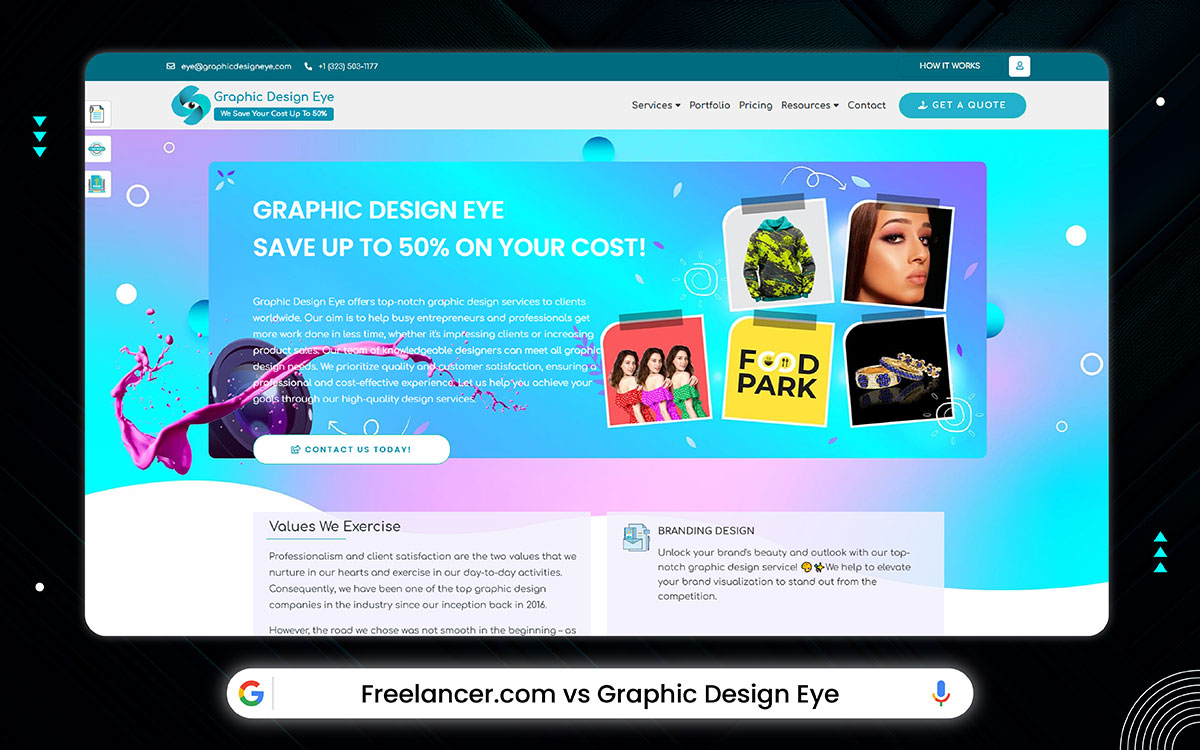
Graphic Design Eye is well-known for its quality design agency in the design world! Simplicity, quality, and integrity are the foci of the agency. The CEO of Graphic Design Eye believes trust must be evaluated by the trust. The team is a dedicated, organized, and global pool of top-notch talent. They offer more space to share what the customers look for.
For this reason, we've placed Graphic Design Eye in the first place!
It was founded in 2016 with the mega vision of making its various types of services easy to reach for everyone. So, anyone can access a dedicated and trustworthy place where they can get top-notch content with a smile on an affordable budget. It's a reflection of the long-cherished dream of the CEO of Graphic Design Eye.
It was founded in 2016 with the mega vision of making its various types of services easy to reach for everyone. So, anyone can access a dedicated and trustworthy place where they can get top-notch content with a smile on an affordable budget. It's a reflection of the long-cherished dream of the CEO of Graphic Design Eye.
Most importantly, Graphic Design Eye focuses on the best quality design services. The philosophy of innovation and creativity has set it apart from the crowd. That's why Graphic Design Eye has been running its business with name and fame since 2016. They believe the customer's smile is the main capital to move ahead.
With the name of Graphic Design Eye, you may think the company focuses only on graphic design services, right? The CEO of the company dreamed of forming a place where you'll find an all-in-one business solution! Finally, Graphic Design Eye serves the purpose!
Graphic Design Eye is an online-based graphic design agency! It offers many more fantastic features. Let's have a quick look at the key features of Graphic Design Eye:
Nothing is perfect. Yes. Graphic Design Eye offers loads of benefits for its users. At the same time, it has a few drawbacks, too. Take a look at them:
Graphic Design Eye does not have platform fees or any hidden charges like other reputable freelancer platforms do. This graphic design agency offers clear pricing packages for each service. This company comes out with the motto of making quality graphic design services accessible for everyone. Yes, let’s have a look at some core services pricing of Graphic Design Eye:
This is a brief idea of pricing for a few design services that Graphic Design Eye offers. But, if you want to dive into more, better you can check out the pricing package. Hopefully, you can pick your graphic design price package according to your needs!
Graphic Design Eye has three simple processes to get your project done. Let's talk about how Graphic Design Eye works for clients.
Note: The team of Graphic Design Eye is highly dedicated to curating the design that you cherish. They want to win your smile with more than your expectations!
Let’s have an eye on the comparison between Freelancer and Graphic Design Eye. Hopefully, you'll get a better understanding of which one suits you most to go with:
| Features | Freelancer | Graphic Design Eye |
|---|---|---|
| Business Model | Job posting and hiring | Direct hiring agency |
| Services | A wide range of services like designs, writings, web development, and many more | Mainly focuses on logo design, t-shirt design, and photo editing |
| Project Model | Project and Contest-wise | Project and Concept-wise |
| Pricing | Varies from project to project | Comes with a package or a quote |
| Quality Control | Varies widely | Consistent quality |
| Risk of Scam | Chances are high | No chance as it’s a team of veterans |
| Support System | Platform-based, not always quick and responsive | 24/7 prompt support |
Of course, your answer is Graphic Design Eye as it meets your needs till it matches your satisfaction! Graphic Design Eye is a better alternative than Freelancer if you're thinking about service quality, dedicated support, and long-term collaboration. Surely, Freelancer is a big space, but it has many limitations, like quality issues, scammers, disputes, deadline misses, limited availability, and lack of accountability. It offers point-to-point consultancy and takes complete responsibility for your business, as long as you say!
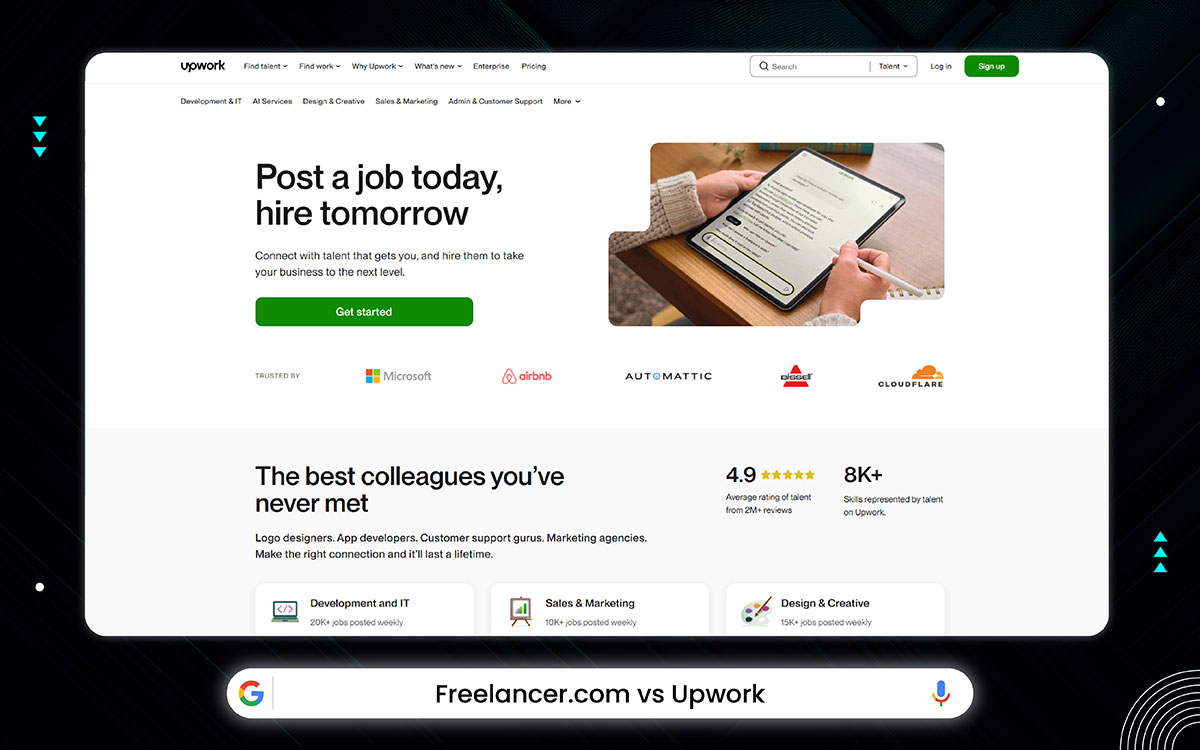
Upwork offers economic opportunities that help people improve their lives. It's a global online marketplace where businesses and independent talent come from all around the world to meet their needs and accomplish great things for their businesses and careers.
If you're a client and come to Upwork to hunt for independent talent to get your project done, Upwork is one of the best options. If you’re a talent and come to this marketplace to build your career with work-life balance with your expertise, experience, and top-notch services, Upwork is also a great way to stand out.
Elance was founded in 1998 by Beerud Sheth and Wall Street veteran Srini Anumolu. At the same time, oDesk was founded in 2003 by two friends named Stratis Karamanlakis and Odysseas Tsatalos. One is from the USA and the other is from Greece.
However, oDesk has gradually become a popular online freelance platform that helps its users to find jobs and hire freelancers. Yes, Elance and oDesk came together on 18th December 2013 under the same purpose. After that, the Elance-oDesk company was rebranded and came out as Upwork.
So, today's Upwork was formed in 2013 as Elance-oDesk. After that, on 5th May 2015, Elance-oDesk was rebranded as Upwork. The fresh go on started moving forward.
Upwork is a well-known and popular online marketplace that connects clients and freelancers to grow both. It’s one of the top freelance market that brings work-life balance. However, let's take a look at its key features:
Upwork is a name of fame and history in the online world! It comes with top benefits for freelancers and clients, too. Secure payments, large global job opportunities, and many more advantages can make you happy when you go with Upwork for your business needs. But among all the advantages, Upwork also has some downsides. Let's dive into disadvantages of using Upwork:
When you think of going with Upwork, it's a must to discover the pricing of Upwork! That's why I'm going to share with you the Upwork pricing below for freelancers and clients. Let's have a quick look at them:
For a better understanding Upwork, you’ll need to know how Upwork works for its freelancers and clients. Now let’s have a quick look at how Upwork works:
The comparison table below helps you gain more insight into Freelancer and Upwork. Let's take a look at:
| Features | Freelancer | Upwork |
|---|---|---|
| Global Reach | Very wide | Wide, but enterprise-focused |
| Niche Strengths | Good for quick gigs, contests (like design/logo) | Good for long-term contracts, professional freelancing |
| Reputation System | Star ratings, completion rate, and reviews | Job Success Score, reviews, badges |
| Fee Structure | 10% fee on projects, 20% on services under $500, sliding down as relationship grows | 10% service fee on earnings (drops to 5% after $10,000 with a client) |
| Payment Protection | Milestone-based for fixed projects, time-tracking app for hourly | Escrow protection for fixed projects, Work Diary for hourly |
| Ease of Job Discovery | High competition, many low-budget projects | Stricter client screening, better-quality jobs but still competitive |
| Best Suited For | Beginners, freelancers looking for diverse small gigs | Experienced freelancers seeking long-term, higher-paying work |
Upwork is the best alternative to Freelancer because it offers top-quality projects, long-term work prospects, and better client screening. Also, its escrow and Work Diary systems ensure trustworthy payment protection, while features like the Job Success Score and Top Rated badges inspire freelancers build an assertive professional reputation. With a wide range of clients from startups to enterprises, Upwork is an excellent choice for freelancers seeking consistent, well-paying projects and career growth.
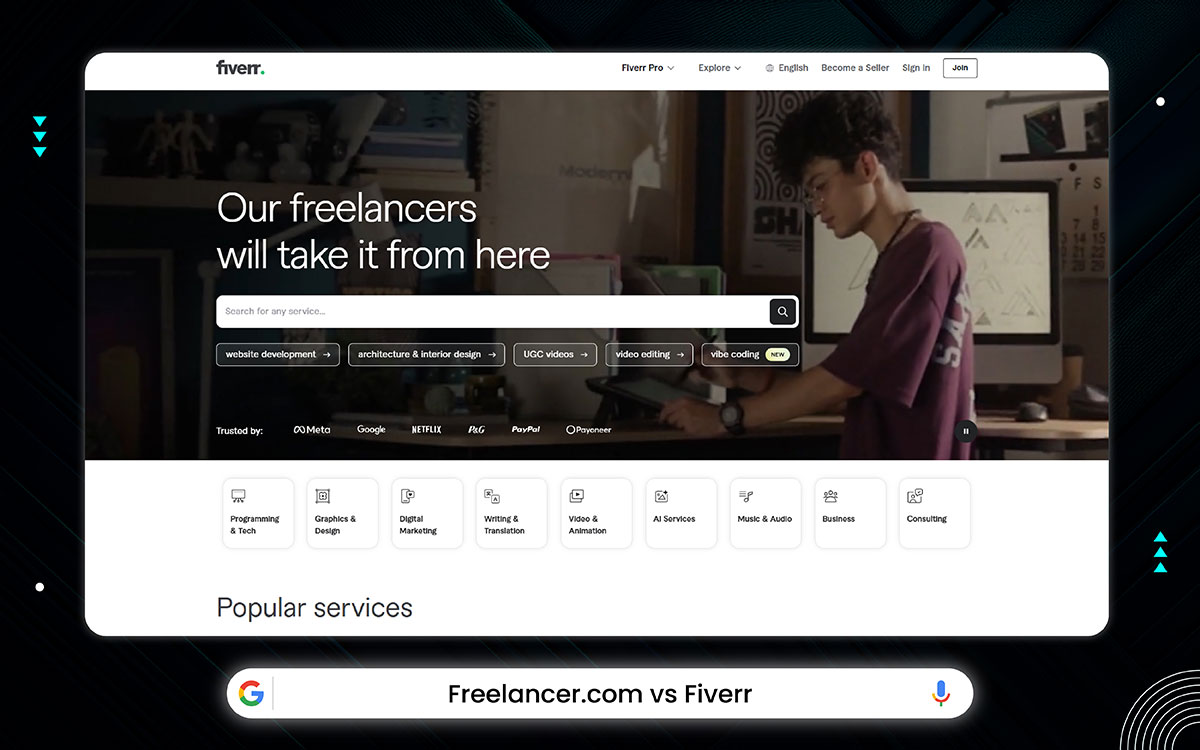
Fiverr is a multinational Israeli online marketplace for a wide range of freelance services. It connects freelancers to businesses to look for a wide range of services. The name' Fiverr came with an asking price of $5 when the company was founded.
This company was founded in 2010 by Micha Kaufman and Shai Wininger.
Fiverr has been running its business with a good reputation by providing top-notch features and incredible benefits. On Fiverr, the highest-paying jobs are website design, proofreading, copywriting, social media manager, and so on.
With a huge number of users, Fiverr has become a leading global platform by spanning an estimated 160 countries. Also, Fiverr was listed on the NYSE in 2019 for its incredible performance.
Fiverr is one of the most popular and well-known platforms all across the globe. Let's take a look at the key features of Fiverr:
Fiverr is one of the most familiar online job markets all across the globe. It comes with diverse categories. Fiverr has lots of business advantages for both sellers and businesses. At the same time, this online job market has some potential cons, too! If you think about going with Fiverr, you'll need to dive into the disadvantages of Fiverr right now:
Fiverr is a leading online job platform! If you want to go with Fiverr to meet your business demands, you should know the pricing of Fiverr. Let's know the Fiverr pricing at a glance:
If you want to proceed on Fiverr to earn or meet your business needs, you need to understand how Fiverr works for clients and sellers. Here we are! Let's learn about it below:
Fiverr and Freelancer are common names in the digital world. It’s time to know how Fiverr became one of the best alternatives to Freelancer. Let’s understand from the comparison table below:
| Features | Freelancer | Fiverr |
|---|---|---|
| Business Model | Bidding system (clients post jobs, freelancers bid) | Gig-based marketplace (freelancers list services, clients buy directly) |
| Fee Structure | 10% project fee (service fees may vary by project size) | 20% commission on every gig/order |
| Payment Protection | Escrow for fixed projects, milestone payments, time tracker for hourly | Payment held in escrow until order completion |
| Niche Strengths | Broad range of projects including IT, engineering, design, and contests | Creative, digital, and service-based tasks (design, writing, marketing, video, etc.) |
| Ease of Job Discovery | Freelancers must actively bid to get work | Clients come to freelancers by finding their gigs |
| Client Interaction | Clients choose from bids submitted by freelancers | Clients browse gigs and directly purchase services |
| Best For | Freelancers looking for diverse projects and bidding opportunities | Freelancers with defined services to sell as ready-made packages |
Fiverr is a significant alternative to Freelancer! Fiverr allows freelancers to showcase their skills through pre-set service packages, making it easier for clients to find and hire them without bidding. Its gig-based system can attract clients worldwide. Sellers on Fiverr can set their own pricing tiers and scale their services for different budgets. This feature makes Fiverr flawless for creative professionals and service providers. Surely, Fiverr is the best suited for those who want quality work.
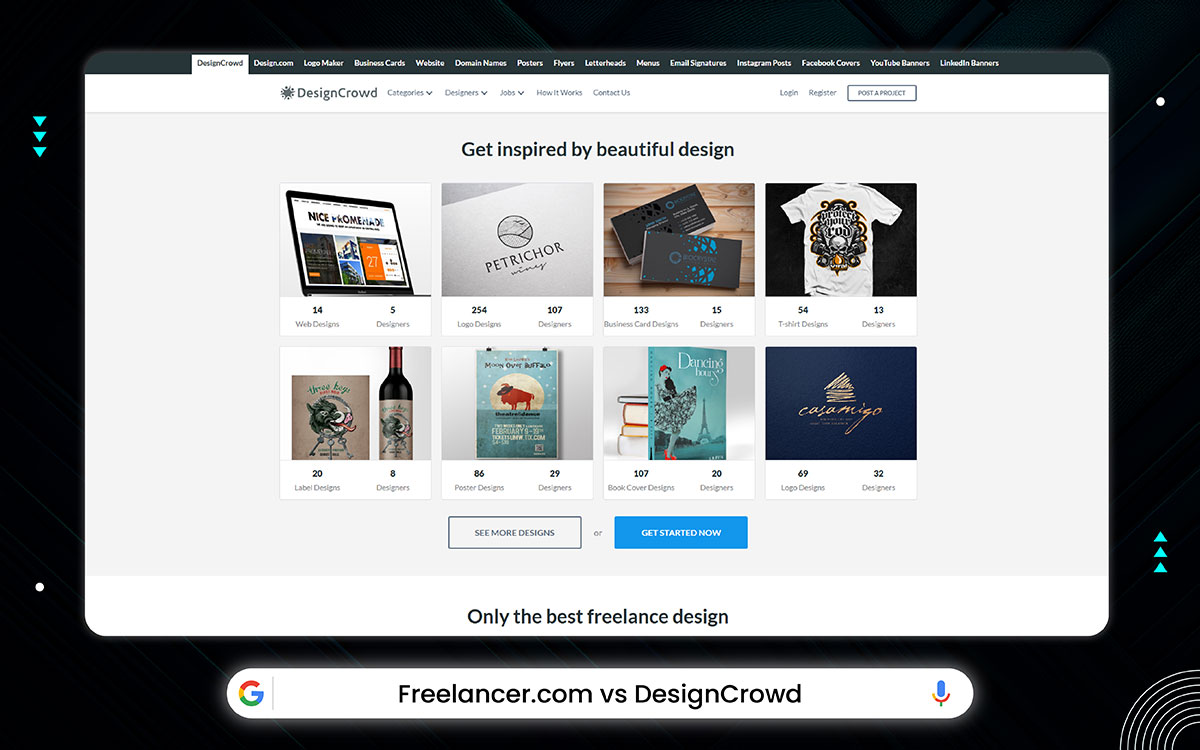
DesignCrowd is one of the global leading online freelancing platforms that connects millions of freelancer and businesses with a bridge of top-quality design services. Indeed, it's a global community of skilled and experienced designers.
In 2008, DesignCrowd was founded by Alec Lynch in Sydney, Australia.
This online platform comes out with the mission of exploring professional design services making it accessible to everyone without giving priority to location or budget issues. DesignCrowd has been grown rapidly by offering top-notch design services like website design, logo design, poster design, business card design, and many more.
DesignCrowd runs a crowdsourcing business model where clients can post their design projects. Also, they can set a budget and design requirements. And the designers from all across the globe partake in the design project by submitting their creative ideas.
DesignCrowd comes with a competitive and creative approach that brings diverse design projects to the dashboard for freelancers and clients. Also, as a client, you can pick the right fit for your project at ease.
Over the years, DesignCrowd has expanded its services by improving its user-friendly interface, streamline communication, and many incredible features. This online platform has built a smooth relationship between designers and clients.
Look, today, DesignCrowd meets the needs of all sizes of businesses, from startups to large enterprises. If you're looking for top-notch designs, you'll be happy to know that this online design hub has already created a global network with more than one million designers. However, DesignCrowd offers outstanding features that can make you happy to go with. Better, let's know the key features of DesignCrowd now.
You already know DesignCrowd comes with a mega vision to make designs accessible to all. You'll be highly pleased if you learn the key features of DesignCrowd. Let's take a quick look at the key features of DesignCrowd right now:
Till now, you're discovering the good sides of DesignCrowd, right? This online hub comes with loads of advantages. But when you decide to go with DesignCrowd, you must take a look at the downsides of it. Hm, it has some potential drawbacks, too. It’s time to learn the disadvantages of DesignCrowd:
Maybe you've become a fan of DesignCrowd. Well, it'll be good to know the pricing of DesignCrowd before you go with the platform:
If you know how DesignCrowd works for clients and designers, then you can understand how it meets your start. So, let's go and dig into how this hub works:
Okay. Now, let’s have a look at the brief breakdown between Freelancer and DesignCrowd to grab a better insight and understand why DesignCrowd is a better choice than Freelancer:
| Features | Freelancer | DesignCrowd |
|---|---|---|
| Business Model | General freelance marketplace where clients post projects and freelancers bid | Crowdsourcing platform focused mainly on design projects |
| Project Types | Fixed-price, hourly projects, and design contests | Mostly design contests + one-to-one project hires |
| Fee Structure | 10% project fee (varies by membership and milestones) | Designers pay a 15%–20% commission on their earnings |
| Payment Protection | Escrow and milestone system, time tracker for hourly work | Escrow system; payments are released when the client accepts the design |
| Ease of Job Discovery | Freelancers must search and bid actively | Designers participate in contests or get invited for 1-to-1 work |
| Reputation System | Ratings, reviews, completion rate | Portfolio quality, contest wins, and client reviews |
| Best For | Freelancers who want access to many industries and project types | Designers who want to showcase creativity in contests and build a strong design portfolio |
DesignCrowd is an ideal choice for creative professionals as it focuses entirely on design projects. It offers freelancers the chance to showcase their creativity through contests and one-to-one client work. Instead of competing across multiple design industries, designers can specialize in areas including branding, logos, or web design while building a portfolio with real client work. Its contest model also allows freelancers to submit multiple ideas, improving visibility and possibilities of paid projects!
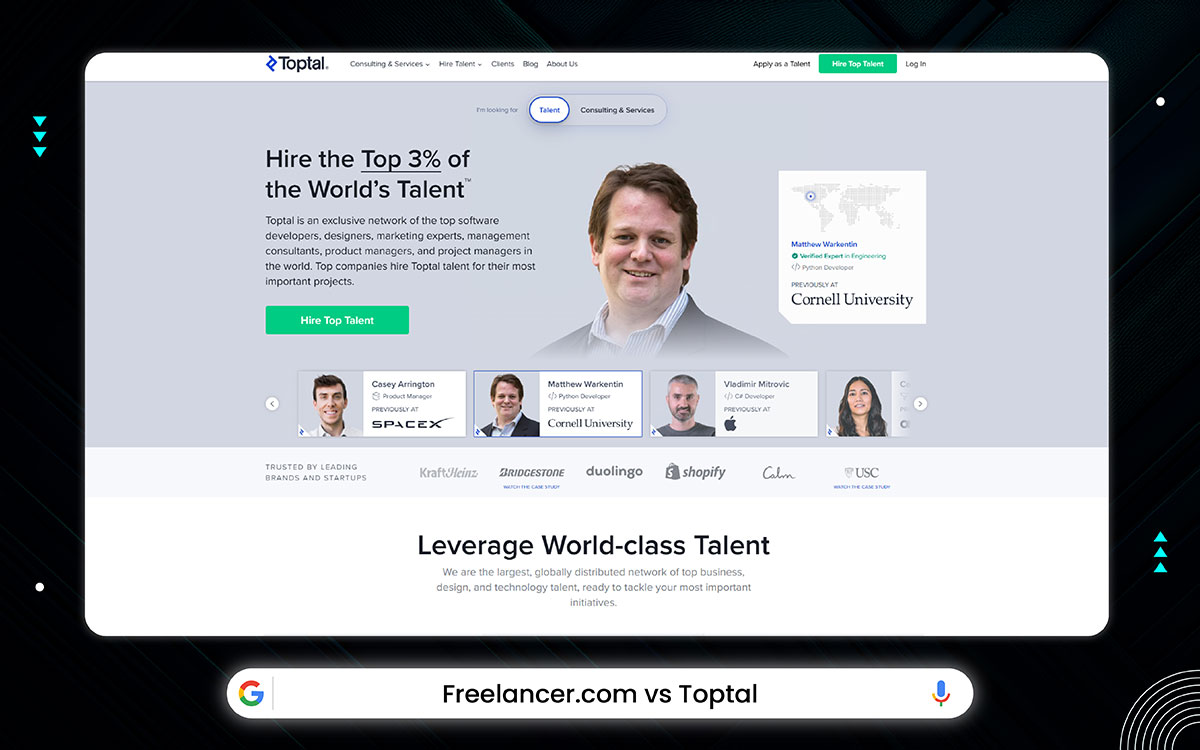
It's talk of 2010. Taso Du Val and Breanden Beneschott came out with Toptal with the mission of connecting companies with the top 3% of the world's freelance talent. At the very onset, they thought about serving with elite software engineers. Later, Toptal rapidly expanded its network by including finance experts, creative designers, product managers, and even project managers.
Indeed, Toptal came out with a solution to face the challenges that businesses face while hunting for top-quality services. The founders of the company dive into how to bring highly skilled professionals and top businesses into the same pool to create a bond between them. One of the most significant qualities of Toptal is that they haven't compromised on quality since they started their mission.
At that time, Toptal brought a difference by bringing a rigorous screening process. Yeah, it's a matter of a bit of sadness that only a small percentage of candidates are accepted after passing the acid test in communication, skills, and professionalism. This selection process has gained the trust of startups, and they are positioned in Fortune 500 companies.
Toptal was previously famous for searching for a premium level of talent for their team to solve critical issues. With the evolution of time, Toptal has become a fully remote company by embracing a work-life remote workforce model to serve international clients. This online platform offers part-time, short-term, and full-time engagements. Toptal offers high-end flexibility while coping with top standards.
One of the most exciting things is that Toptal has invested a lot to build a better community and created opportunities for its freelance network. So, the team at Toptal grew fast and developed professionalism to execute highly exclusive programs.
Toptal is widely known as an elite freelance platform! It has tons of good features that make it stand out from the crowd. Global reach, rigorous screening, and pro talent selection are among the many high-standard features. Better, now, let's keep a close eye on them:
You already know Toptal is a different online freelance marketplace from others. It's an elite freelance platform but comes with lots of eye-catching features. In the meantime this freelance platform has some powerful cons. Better, we dive into the disadvantages of using Toptal:
You already know Toptal is a well-renowned freelance marketplace. If you want to go on a long drive with Toptal, Toptal pricing will help you before you gear up:
Well, Toptal is an elite freelancing hub all over the world. If you're interested in going with Toptal and think it is one of the best freelancer alternatives for your business needs, you must know how it works, right? Let's know how Toptal works for clients and freelancers:
Toptal is widely popular for its brilliant professionals. Let's know how Toptal is a better option than Freelancer to meet diverse creative business needs:
| Features | Freelancer | Toptal |
|---|---|---|
| Business Model | An open marketplace where clients post projects and freelancers bid | Exclusive talent network connecting top freelancers with vetted clients |
| Project Types | Fixed-price, hourly, and contests across many industries | Long-term, high-value projects (mostly hourly or retainer-based) |
| Fee Structure | 10% project fee (sliding fee system for long-term clients) | Freelancers set rates; Toptal charges clients a premium (freelancers keep their agreed rate) |
| Payment Protection | Escrow system + time tracker for hourly projects | Guaranteed payments through Toptal’s internal system |
| Ease of Job Discovery | Freelancers must actively bid and compete | No bidding, Toptal matches freelancers directly with clients |
| Freelancer Vetting | Easy signup; minimal screening | Extremely strict (only top ~3% of applicants accepted after testing) |
| Best For | Beginners to experienced freelancers wanting access to a wide variety of gigs | Highly experienced professionals seeking premium clients and long-term contracts |
Toptal is an incredible alternative to Freelancer for exceptionally skilled professionals. Because it connects you directly with premium clients and long-term projects without the need to bid in crowded marketplaces. With its strict vetting process, Toptal ensures only the top 3% of freelancers are accepted, which helps maintain a top-tier network and attract profound clients. It makes Toptal ideal for experienced developers, designers, and finance experts who want trustworthy, well-paying opportunities all over the world!
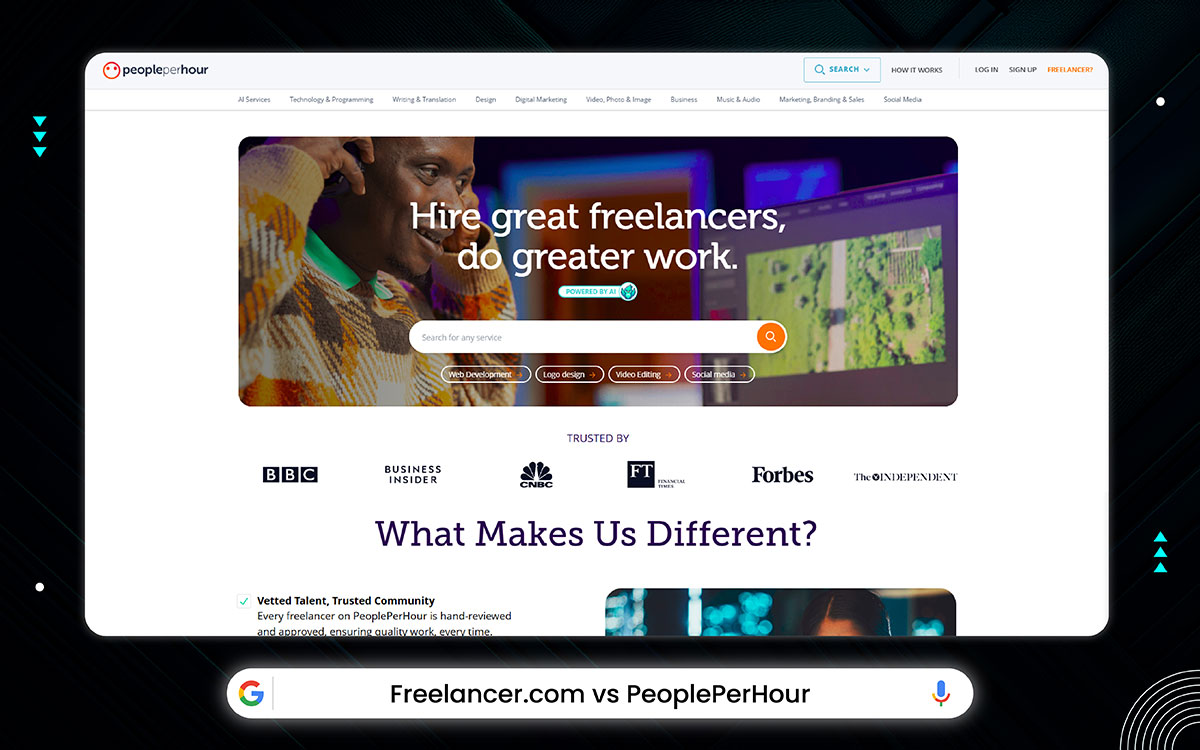
PeoplePerHour came up with the purpose of connecting businesses with talented freelancers in 2007. At the very beginning, the company started to help small businesses with hourly projects. Also, this online platform made things easier by hiring professionals for short-term, flexible, and project-based work.
Over time, PeoplePerHour started to expand its premises and targeted to reach global audiences. They came out with diverse services like graphic design services, web development, content writing, marketing, and more.
Simplicity and affordability are the main principles of PeoplePerHour to win worldwide customers' hearts. This online platform offers businesses and freelancers a work-friendly atmosphere to work efficiently without further ado. The process is very simple.
Clients post jobs, and freelancers will send proposals on how nicely they can do the job. It comes out with a creative feature named "Hourlies," where freelancers can set their service rate at their own will.
Of course, the clients can buy tasks asap without a lengthy negotiation process. The feature worked great! This model has boosted business in full swing and has brought freelance services on demand. You already know the gig economy has gained the wave. So, this online platform practised improving its premises with better project management tools.
Also, this online hub secures payment systems and inaugurated a clear dispute resolution system for both freelancers and clients. You'll be glad to know that PeoplePerHour has created a huge funnel of its user base by attracting more than 3 million businesses and freelancers all over the world.
In today's digital world, some quality online freelance markets come out with the latest and most creative features. But, PeoplePerHour is still standing with its adaptability and all-embracing features. In the modern freelancing economy, PeoplePerHour contributes a handsome part by fostering long-term professional relationships between clients and freelancers.
Absolutely, PeoplePerHour presents incredible features and outstanding benefits for its users. Including flexible project posting, access to a global freelance network, and many more. Hourlies is already popular for its fast purchases. Better, we dive into the key features of PeoplePerHour for a better understanding:
From its birth, PeoplePerHour has been operating its business under its name and fame. In today's world, this online market is well-known for its outstanding features and incredible benefits. Yeah, there are some cons you may face if you finally think of going with PeoplePerHour. Let's talk about them now:
This online platform has become very popular for both freelancers and clients due to its user-friendly features. For better understanding, let's go and dive into the pricing of PeoplePerHour:
PeoplePerHour is an ideal and one of the best freelancer alternatives! If you're already a good fan of PeoplePerHour, let's talk about how it works:
Here is a short breakdown of why PeoplePerHour is a better alternative to Freelancer:
| Features | Freelancer | PeoplePerHour |
|---|---|---|
| Business Model | Open freelance marketplace where clients post jobs and freelancers bid | Hybrid marketplace: clients post jobs, freelancers bid, or freelancers list pre-set “Hourlies” (services) |
| Project Types | Fixed-price, hourly, and contests | Fixed-price, hourly projects, and Hourlies (predefined packages) |
| Fee Structure | 10% project fee (sliding scale depending on client relationship) | Service fee: 20% on first $350 earned with a client, then 7.5% afterwards |
| Payment Protection | Escrow milestone system + time tracker for hourly | Escrow system (“Escrow Deposit”) with payment released after approval |
| Ease of Job Discovery | Freelancers must actively bid for projects | Mix of bidding + passive sales through Hourlies (clients can purchase instantly) |
| Reputation System | Ratings, reviews, completion rate | CERT score (ranking system) + ratings and reviews |
| Best For | Freelancers of all levels wanting global exposure across industries | Freelancers who prefer showcasing predefined services (Hourlies) and attracting clients in creative/digital fields |
PeoplePerHour combines the flexibility of bidding on projects with the ability to sell pre-packaged services through its “Hourlies.” That's why this online marketplace has become so popular for its users. PeoplePerHour makes it easier for freelancers to showcase their expertise, attract clients directly, and generate consistent income without relying solely on bidding. With its escrow payment protection and CERT ranking system, it also helps freelancers build credibility and secure trust. Also, this platform ensures well-paying opportunities in creative and digital fields!
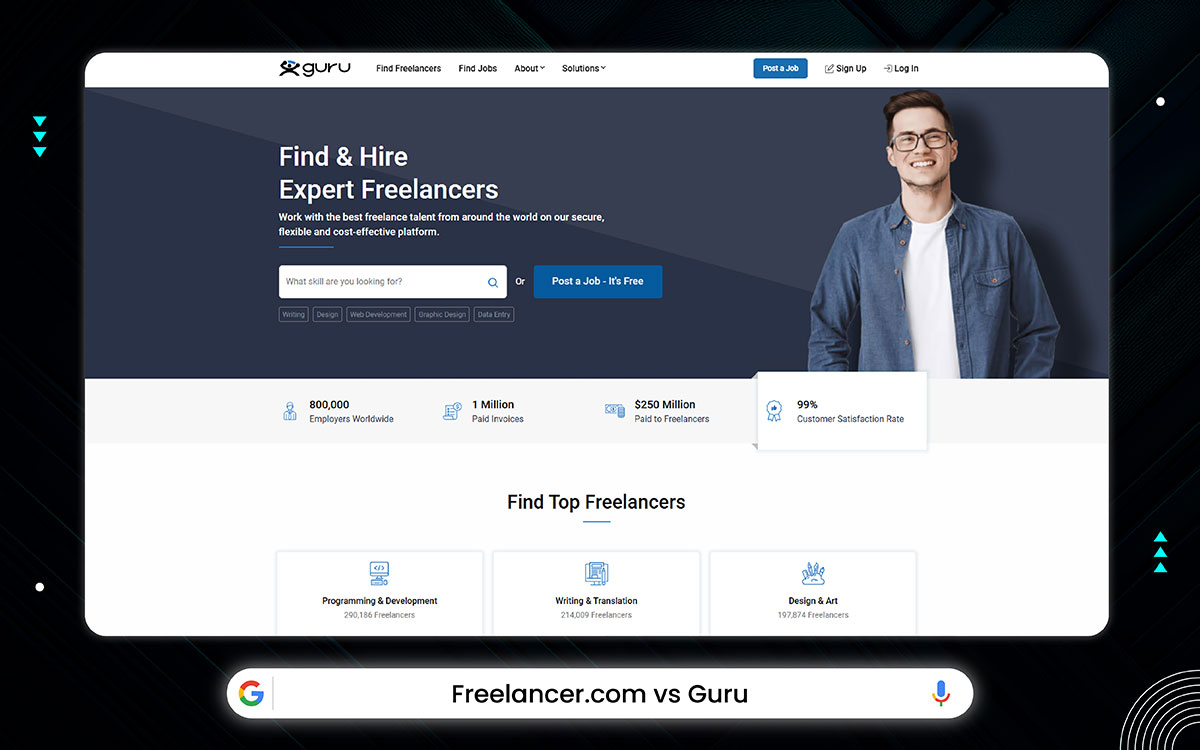
With the name of Guru, you can get a tone of "Guru!"
Yes, Guru is one of the top leading freelancing platforms. It was founded in 1998 with the name eMoonlighter.com. The main purpose of coming out of Guru is to act as a bridge between freelancers and businesses. Um, It was rebranded in 2024 with the name of Guru. After that, this online freelance hub expanded its mission to create a more flexible and secure platform for its users.
Guru serves diverse types of services all over the world. Like writing, IT, creative design, engineering, marketing, and many more businesses. Guru is a reputable freelancing platform with fantastic benefits. You'll be happy to know that one of Guru's hallmark features is its SafePay escrow system that ensures secure transactions between freelancers and clients.
This online platform comes with flexible hiring models, hourly projects, fixed price projects, and contract-based projects. Guru gives businesses the ability to structure projects according to their needs. At the same time, Guru offers communication tools like milestone tracking, messaging, and even file sharing that encourage the client-freelancer relationship to run smoothly!
Also, Guru comes with a rating and review system that brings credibility and loyalty between clients and freelancers. With transparency, secure payments, and a user-friendly interface, Guru has been serving millions of businesses and freelancers all over the world. It's no secret that Guru faces new challenges with the coming of new freelance online platforms.
But Guru is still one of the top choices for professionals who are looking for long-term collaboration! From its polite beginning to today's standing, this online freelance market has been maintaining its promise to ensure a good work-friendly environment in the overcrowded digital market!
Guru is popular for its simple but work-friendly features. It offers diverse job types, including workroom collaboration tools, SafePay payments, and many more. Now, let's go and take a quick look at the key features of Guru:
Guru comes with a load of advantages for both freelancers and clients. It offers a protected freelancing platform with smooth hiring options, strong collaboration tools, and multiple payment methods. At the same time, Guru has some potential disadvantages that you should know when you think about the best Freelancer alternative. Now let's go and take a look at the disadvantages of Guru:
You may think Guru acts like 'Guru' in pricing! Not like that. Haha. You are already well-known about Guru. Better, let's learn about Guru pricing now:
Now, I'm going to share a clear and concise breakdown of how Guru works for both clients and freelancers for a deep understanding of Guru! Let's go and dive into it:
Indeed, Guru is 'Guru' in the digital world! Time to learn how Guru is more advanced than Freelancer from the comparison below:
| Features | Freelancer | Guru |
|---|---|---|
| Business Model | Bidding marketplace for projects, contests, and hourly work | Freelance marketplace with workrooms and flexible agreements |
| Project Types | Fixed-price, hourly, and contests | Fixed-price, hourly, recurring, and milestone-based projects |
| Fee Structure | 10% project fee (varies by membership) | 8.95% payment processing fee (varies by membership level) |
| Payment Protection | Escrow system + time tracking | SafePay escrow system for secure payments |
| Ease of Job Discovery | Freelancers must bid for projects | Freelancers can receive direct invitations or search for jobs |
| Client Interaction | Clients review bids and proposals | Clients and freelancers collaborate through “Workrooms” with clear milestones |
| Best For | Freelancers of all levels looking for global projects | Freelancers seeking structured collaboration and long-term client relationships |
Guru is a well-reputed online marketplace for clients and freelancers. It provides a more structured and professional approach to freelancing through its “Workrooms,” where freelancers and clients manage projects, milestones, and communications in one place. Also, Guru comes up with SafePay escrow protection that offers flexible payment options and a good reputation system. This leading global marketplace helps freelancers build long-term relationships with stability, repetitive work, and organized collaboration.
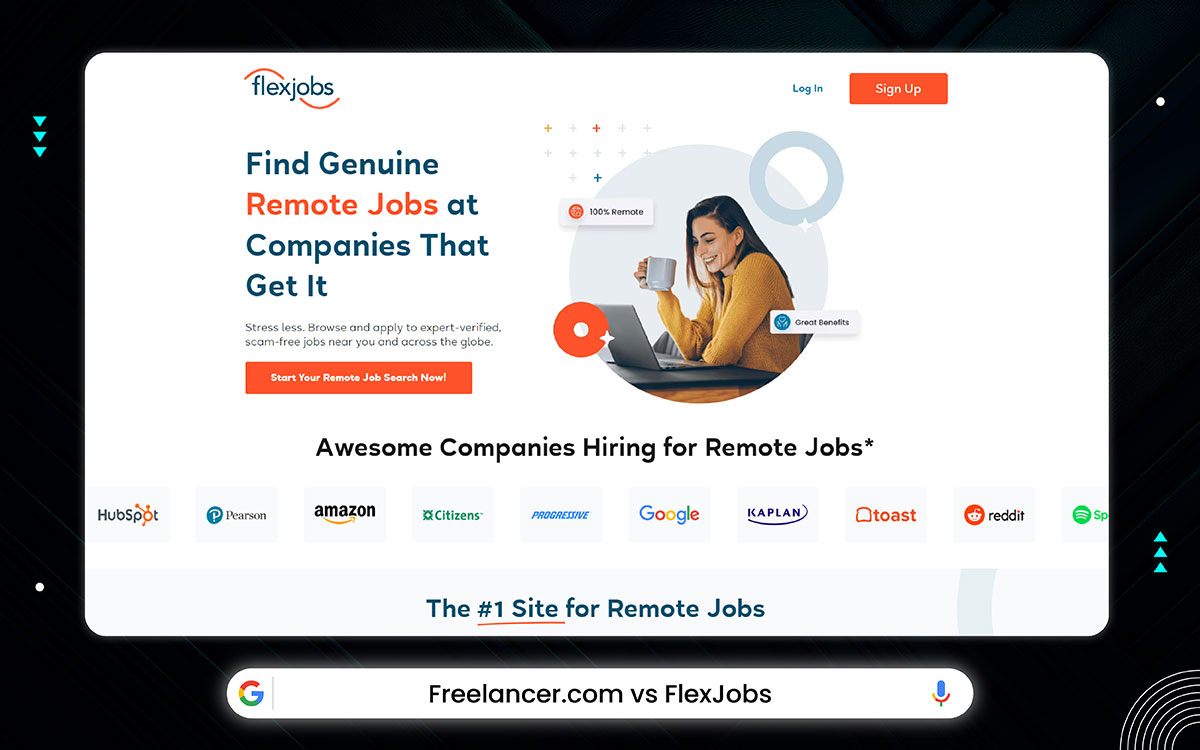
FlexJobs is a world-famous online job market that connects experts with flexible work opportunities. This was founded in 2007 by Sara Sutton. It was mainly designed to create a soothing online working environment with the features of remote jobs, part-time roles, freelance projects, and even a flexible full-time role.
Today, remote work is available. But during a time when remote work was not widely accepted. That time, FlexJobs came out as a trusted space in the online world with the remote online job market. With the new turn, this online hub has started to grow significantly by increasing its job listings to more than 50 career categories. Among all of the job listings, marketing, education, customer service, and healthcare niches are highly popular!
Its strict job screening process makes this online platform stand out. And its every listing is handled by a team of experts to ensure quality, quantity, and legitimacy. Over time, FlexJobs has become one of the big gun global leaders in facilitating remote and flexible work. Yeah, with the alignment of global time zones, FlexJobs makes remote work more adaptable. It's seen especially during the COVID-19 pandemic!
Let's talk about today's picture of FlexJobs. This prominent online market serves millions of job seekers worldwide and partners with thousands of reputable companies that offer remote and friendly job possibilities.
FlexJobs also offers career aids such as skills tests, resume reviews, career coaching, and career improvement tips and tricks to help freelancers and professionals succeed in the flexible online job market. At the same time, its subscription-based plan shares an ad-free experience.
Today's JobsFlex has become one of the best spaces for work-life balance for those who love enjoying work with happiness in life.
Absolutely, FlexJobs comes with tons of good features to make you smile. Including flexible work options, job listings, or partnerships with reputable companies around the world, and many more. Better, we take a quick look at the key features of FlexJobs right now:
Yeah, you already know FlexJobs comes up with remote and flexible job opportunities with valuable career resources. With so many advantages of FlexJobs, there are a few downsides, too. As you're on the way to looking for the best freelancer alternatives, you must take a look at the downsides of using FlexJobs:
Maybe you've started thinking about FlexJobs as one of the top Freelance alternatives and want to connect with it. If so, it'll be wise to learn about the pricing and fees of FlexJobs:
FlexJobs comes with subscription-based access for employers to create a job post and find the right ones. Here is a quick note of the FlexJobs subscription plan for clients:
Yes, Flexjob is a subscription-based freelance platform that focuses on part-time, freelance, and remote possibilities. Now, let's take a look at the FlexJobs pricing for freelancers:
At the same time, FlexJobs offers paid career support services:
Before going with FlexJobs, let's understand how it works for both clients and freelancers:
Here is a detailed breakdown of the difference between Freelancer and FlexJobs:
| Features | Freelancer | FlexJobs |
|---|---|---|
| Business Model | Open freelance marketplace where clients post projects and freelancers bid | Curated job board for remote, flexible, and freelance positions |
| Project Types | Fixed-price, hourly, and contests | Freelance, part-time, full-time, and remote jobs across multiple industries |
| Fee Structure | 10% project fee (varies by membership and milestones) | Subscription-based: freelancers pay monthly/annual fee to access jobs |
| Payment Protection | Escrow system + time tracker for hourly projects | Payments handled directly with employer; FlexJobs does not process payments |
| Ease of Job Discovery | Freelancers actively bid on projects | Jobs are pre-screened, reducing scams and low-quality postings |
| Reputation System | Ratings, reviews, completion rate | Reputation depends on the employer and your application success; no internal rating system |
| Best For | Freelancers seeking a wide variety of projects worldwide | Professionals seeking legitimate remote, flexible, and freelance opportunities with vetted employers |
Ah, FlexJobs is an exceptional choice for professionals who prioritize safe, vetted, and flexible work opportunities. Unlike open marketplaces, all job listings on FlexJobs are pre-screened to ensure legitimacy, reducing the hazard of scams and low-quality projects. It’s a flawless market for freelancers and remote workers seeking freelance, part-time, or fully remote positions with reputable employers. It allows users to focus on quality options rather than competing in a crowded bidding system. Why is FlexJobs not a more suited choice than Freelancer?
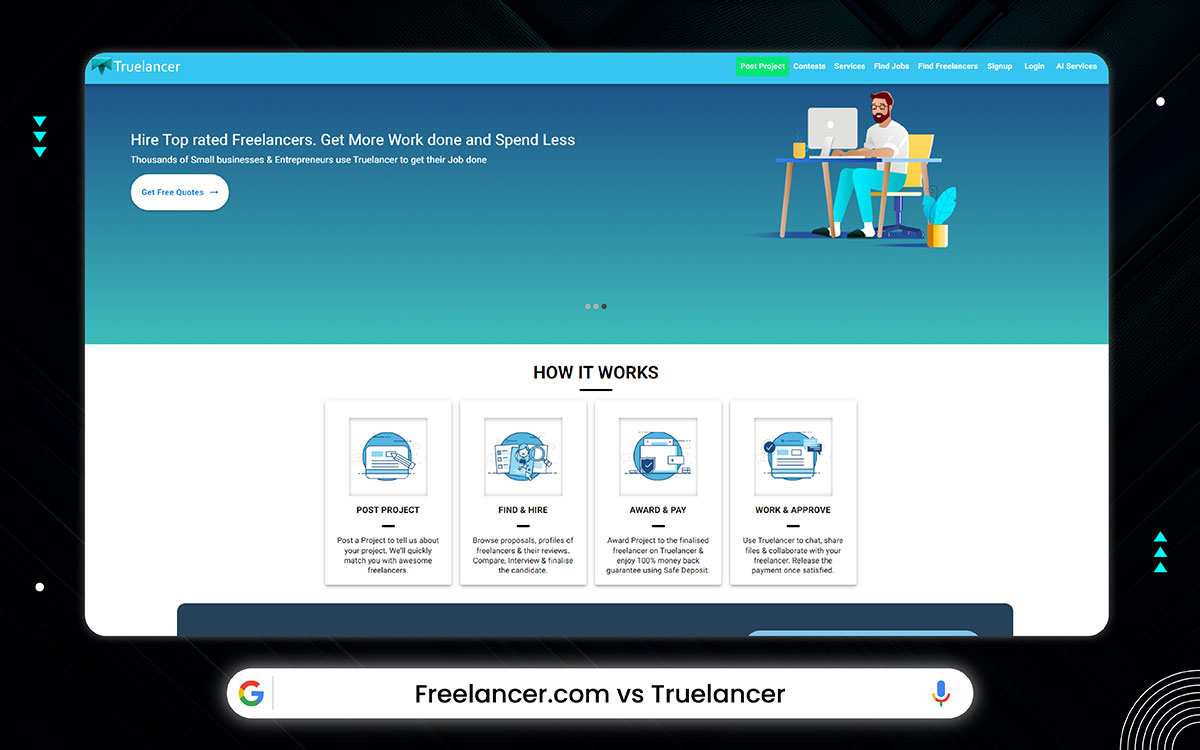
Truelancer has become a common name in the digital world! It's an online freelancing platform that connects entrepreneurs and businesses with qualified professionals from various industries, like IT and programming, graphic design, digital marketing, content writing, data entry, and more.
Also, Truelancer allows clients to post projects and accept proposals from freelancers all over the world. This online job market offers both fixed-price and hourly work models. Freelancers can create detailed profiles showing their expertise, experience, and portfolio to win the first eye of potential clients.
You'll be glad to know that the platform uses a secure escrow system to protect payments. It ensures freelancers get paid after delivery of work and clients release funds only when they are glad with the output.
Truelancer supports transparent ratings and reviews. It enables both parties to build trustworthy reputations. It also offers paid membership plans for freelancers, providing further advantages such as increased project bids, better visibility, and preference listings.
Clients can take advantage of an affordable hiring process, access to a global talent pool, and tools to communicate and cooperate efficiently throughout the project. Truelancer is popular in emerging markets but available globally.
Also, it focuses on creating faithful connections between freelancers and clients while supporting flexible working formats. No doubt, this popular hub is highly suitable for individuals, startups, and businesses seeking cost-effective outsourcing solutions. Its secure transactions and simple project management features make it out of the box!
Truelancer offers loads of benefits and eye-catching features. It offers secure payment systems, diverse jobs, smooth hiring models, and so on. Let's take a look at the key features of Truelancer to know how it fits your choice:
Truelancer is a popular online job platform that connects professionals with clients worldwide. It offers diverse job categories and flexible hiring options. It offers a secure payment system, reasonable plans, and some user-friendly tools. At the same time, it has some influential drawbacks that you need to know before going with Truelancer. So, now et’s take a glance at the disadvantages of Truelance:
Truelance is a well-known freelance marketplace with lots of advantages. If you select Truelancer as your next station to embrace your business needs, it'll be good to know the pricing and fees for both freelancers and clients:
1) Platform and service fees: It has no platform fees. At the same time, Truelance does not charge any service cost to clients.
2) Payment processing fees: At Truelancer, clients are liable only for the costs applied by their payment system. Here is a chart for your better understanding:
| Payment Methods | Truelance Charges for Clients |
|---|---|
| Bank transfers (INR & USD) | No charge |
| Credit/Debit Cards / Net Banking (INR) | 2.0% to 2.8% |
| U.S.-issued credit cards (USD) | 2.9% + $0.32 |
| International credit cards (USD) | 3.9% + $0.32 |
| PayPal (USD) | PayPal’s standard fee applies |
1) Service or commission fees: Truelance charges a commission of 8% to 10% on all billed work. Also, it depends on which membership you use. Also, membership influences the rate. Let's take a quick look at:
| Membership Plan | Monthly Cost | Service Fees | Proposal Limits |
|---|---|---|---|
| Free | $0 | 10% | Up to 20/month |
| Basic | ~$10/month | 10% | Higher bid value cap |
| Pro | ~$15/month | 8% | 100 proposals/month |
| Plus | ~$50/month | 8% | 150 proposals/month, plus express features |
So, you're interested in learning how Truelancer moves on. Let's take a look at how Truelancer works for both clients and freelancers:
With the name of Truelancer, you can easily understand how it connects people all across the globe. However, let's check out a comparison table between Freelancer and Truelancer:
| Features | Freelancer | Truelancer |
|---|---|---|
| Business Model | An open freelance marketplace where clients post projects and freelancers bid | Freelance marketplace connecting clients and freelancers, mostly in Asia and emerging markets |
| Project Types | Fixed-price, hourly, and contests | Fixed-price and hourly projects across multiple categories |
| Fee Structure | 10% project fee (varies by membership) | 8%–10% platform fee on each project |
| Payment Protection | Escrow system + milestone payments | Escrow system to ensure secure payment for completed work |
| Ease of Job Discovery | Freelancers must actively bid for projects | Freelancers can search projects or get direct invitations from clients |
| Competition | Very high, especially for low-budget projects | Moderate, with growing opportunities in developing markets |
| Best For | Freelancers seeking global exposure and a wide range of projects | Freelancers looking for opportunities in Asian and emerging markets with relatively lower competition |
Truelancer is an impressive alternative to Freelancer as its all-embracing markets and growing opportunities. Particularly, in Asia, Truelancer is a name of trust and responsibility. It offers a straightforward platform where freelancers can bid on projects or get hired directly! Also, this marketplace comes up with secure escrow payments that ensure reliable transactions. With medium competition compared to global online markets, Truelancer lets professionals build their reputation and connect with clients easily. By using Truelancer, you can simply access diverse freelance projects without the bidding pressures of larger platforms!
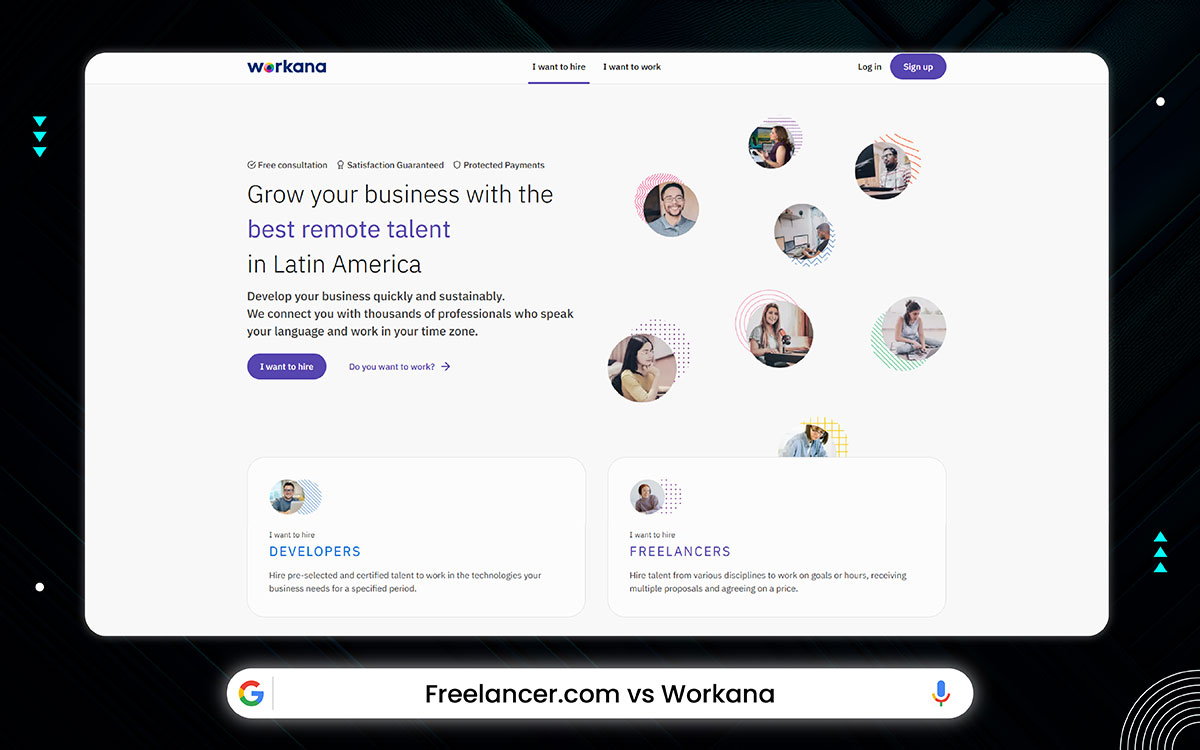
Workana is one of the greatest online freelancing platforms for clients and freelancers. It's mainly designed to connect businesses and entrepreneurs with talented professionals.
Workana is popular for industries, including design, marketing, customer support, writing, programming, and more. It offers a user-friendly interface that boosts the process while posting projects, accepting proposals, and hiring the most suitable talent.
One of the key strengths of Workana lies in its protected escrow payment system, which ensures that freelancers get paid on time and clients only release funds after the work is delivered and approved.
Workana comes up with flexible hiring models, letting businesses engage freelancers for one-time projects, hourly work, or long-term associations. Workana is particularly popular in Latin America. But this hub has been serving clients and freelancers worldwide, supporting multiple languages to make world-class teamwork since 2012.
At Workana, Freelancers get benefits from transparent ratings and reviews, a tiered commission structure. And it rewards long-term relationships and optional premium plans that enhance visibility and proposal limits. Clients can enjoy easy project management tools, built-in communication systems, and cost-effective hiring options without upfront posting fees.
Workana facilitates the outsourcing process, allowing both parties to focus on achieving quality results while fostering reliable, long-term professional alliances. And it does not matter whether you're a startup, small business, or big enterprise!
Workana comes out with lots of amazing features. Let's check out some of them below:
You already know Workana is a well-known freelancing platform with many eye-catching features and excellent benefits. In the meantime, this online platform has some drawbacks too! Better, we learn the disadvantages of using Workana right now:
Yup, Workana! It has amazing benefits and can embrace businesses with its own solidity. However, let's discover its pricing and fees right now:
If it's a word of long-term collaboration, then the commission goes like this:
If you've already started liking Workana, then it'll be good to know how Workana works for clients and freelancers. Better, we keep reading and learn how it works:
You have already dived into the real bag between Freelancer and Workana. Here is a comparison table of them to catch point-to-point. Now, let's take a look at:
| Features | Freelancer | Workana |
|---|---|---|
| Global Reach | Very large, international platform with millions of users all over the world. | Popular mainly in Latin America, though it’s expanding its premises globally day by day. |
| Talent Pool | A wide variety of dedicated freelancers across almost every industry. | A solid focus on creative, design, and marketing fields. |
| User Interface | Feature-rich but can feel cluttered and not welcoming for beginners. | Simpler and beginner-friendly interface. |
| Project Types | IT, writing, design, engineering, data entry, manufacturing, etc. | Stronger in remote-friendly jobs: design, development, marketing, writing. |
| Payment Security | Uses Milestone Payment System (escrow) for secure transactions. | Also, it uses an escrow system (Workana SafePay) to protect both sides. |
| Dispute Resolution | Structured dispute resolution with mediation/arbitration. | Provides dispute resolution, but less extensive compared to Freelancer |
| Fee for Clients | Clients pay 3% project fee (or $3 minimum). | Clients pay a 5% fee per payment made. |
| Fee for Freelancers | 10% fee per project (or contest), with membership options to lower costs. | Around 5–20% service fee, depending on the freelancer’s earnings tier. |
| Long-Term Use | Great for one-time projects and ongoing contracts. | More commonly used for medium to long-term remote collaborations. |
Workana is one of the best alternatives to Freelancer as it offers a safe, structured, and steadfast way to connect with skilled freelancers. Workana offers secure escrow payments, verified profiles, and dispute resolution, which minimize risks for clients and freelancers. Its user-friendly platform makes finding talent, handling projects, and ensuring accountability easy. If you’re looking for creative solutions in fields like design, IT, writing, and marketing, Workana can be your best choice. If you want both flexibility and security, Workana assures you with affordability, transparency, and peace of mind!
Picking the best Freelancer alternatives depends on your specific needs. The alternative you choose must meet your budget, quality, and working style. If you know the considerations you need to know before going with the top Freelancer alternative, you can evaluate the best online platform and pick one that meets your needs. Now, let's take a look at the following considerations:
As a client, your priority is to hunt best quality work within your budget, right? While choosing a top-notch Freelance alternative as a client, you prefer such a platform that offers dependability, top-quality, high-end customer support, and cost-effectiveness for your service hunting. Let's take a look at how to pick the best alternative to Freelancer as a client:
Suppose you want to design a logo and are looking for the best platform to outsource it. Well, you may have different goals for outsourcing your needs. So, understand your hiring goals and make it clear to yourself. It’ll help you choose the best platform to meet your needs. So, first of all, it’s essential to know your hiring goals—what you want and where to go for it.
Another significant consideration! As a client, you want to break the bank to hunt the best things. Everyone expects the same! While going with the alternatives to Freelancer, you'll need to take service pricing and platform fees into great consideration. It varies from platform to platform. So, think carefully before you go with a Freelancer alternative.
It's one of the top priorities when choosing an alternative to Freelancer. Of course, you want your chosen platform should be easy to use and expect quick support when you are in a fix. That's why rethink the support system of your chosen freelance platform. If the Freelance alternative you prefer is easy to use and provides quick support, you can get your job done quickly without any hassle!
It's a noteworthy consideration. And it directly influences budget control, risk management, and payment protection with lawful clarity. Hmm, if you decide to go with an online platform to outsource your work, think about the project and payment model. If it suits your expectations, go with it or if not, consider another.
When you go with a freelance marketplace, think about the platform's ownership, licensing, and legal protection system. It means a lot. If you get ownership, you can use your logo, fonts, or content for commercial use. Otherwise, you can't use them.
The Freelancer.com alternative you choose to go with provides licensing and legal protection or not. If you don't get ownership or legal protection of your project, it has risk that you can lose your rights to your project or contest. Also, you may face future disputes with your project! So, take it seriously before going with your preferred Freelancer alternative.
A Non-Disclosure Agreement is an essential consideration! You'll need to understand the process of the NDA for the chosen freelance alternative you want to go with. It helps you to protect your intellectual information and sensitive information in the middle of marketplace engagement.
You can talk about the support system of the platform and how the NDA works on the platform to better understand a certain market.
As a freelancer, you need to look for some key features when you decide to go to a freelancer.com alternative. Some platforms can be client-friendly, and some others can be work-friendly. Before going with an alternative to freelancer.com, let's have a quick look at the key considerations you need to look for:
Freelance platform fees eat your brain-sweat earnings! So, it comes to a notable consideration. Different online freelance marketplaces come with different fees for freelancers. There are two types of fees, the Platform fee and the project fee. When you're awarded a project, the project fee will be charged.
You need to be aware of the hidden fees of your chosen platform on your earnings. As a freelancer, you need to choose a freelancer alternative that charges you less than others!
A freelancer works hard to craft the draft to perfection. So, the payment protection must be secured for freelancers. As a freelancer, you'll need to look for such an alternative to Freelancer that offers complete payment protection. It's seen that some clients are dishonest, unresponsive, and create disputes unfairly. So, if the payment protection is 100% okay, the freelancer can smile after completing the work with hard-earned money!
It means a lot. Ease of job discovery helps a freelancer find jobs quickly and regularly. Also, it evaluates how successful a freelancing career you are going to build. You can make your time valuable by focusing on the projects that suit your skill sets. And you can avoid low-quality job posts. You can earn consistently if the platform offers good job discovery. You need to consider whether the online platform you choose offers ease of job discovery or not!
As a freelancer, you need trustworthy support and dispute resolution! It is a matter of integrity and livelihood when freelancing becomes a career. A freelancer works independently. A reliable support system from a platform is essential to resolving any issues quickly.
This consideration works excellently in the client-freelancer relationship; the support system of a platform works like a safety net. Before picking an alternative to Freelancer, you need to take support and dispute resolution as a basic consideration!
No one believes words, wants proof. Today's freelancing platforms are full of talent. If your chosen platform offers a space for skill testing, you can prove your expertise and experience. Certifications related to your field build credibility and trust.
Also, good skill test certifications can increase visibility and expand more job-winning opportunities. Suppose you are a designer, an Adobe Certified Professional helps you win more projects. So, while choosing an alternative to Freelancer, learn whether the platform offers a skill testing option or not.
Indeed, it acts like a game-changer for a freelancer. Clients want to hire those who have good work reputations and top reviews. While choosing Freelancer alternatives, you'll need to think the platform offers a review system or not. You want honest clients, and clients want freelancers with good reputations.
Good question. What makes sense to hire an agency instead of a solo freelancer? Let's dive into the reasons why an agency is a better option than an individual freelancer when hiring:
Yup, an agency offers a team of professionals, like designers, marketers, or writers. So you get a total business solution while going with an agency instead of getting one skill at a time. Suppose you’ve a branding project where you want a logo designer, web developer, or copywriter. The best option is to go with an agency. You'll get all-in-one solutions.
Agencies can be a good fit for long-term collaborations for any business. An agency can help you stand out from the crowd by offering top-notch services from top professionals. They can be a stable partner for your business rather than a one-time freelancer.
You have a pre-set deadline to complete your project. However, you hire a freelancer to complete your project. Normally, the freelancer can be sick or drop out for several reasons. If it's so, your project can lose its real charm, and finally, it requires a stop or a new plan. In the meantime, you get good backup staff if you hire an agency instead of a freelancer.
Agency does not come overnight, like signing up, looking for clients, and getting engaged to work. An agency is a pro team of top professionals. A dream of cherished dream. An agency operates as a registered business with NDAs, contracts, and legal protection. If you compare the facilities to freelancers, an agency provides more accountability and trust.
Agencies offer trendy features, follow internal standards, style guides for your project, and review whole processes to ensure better quality for your project. Also, they provide a project manager or coordinator who simplifies tasks, deadlines, and ensures prompt communication with the clients to understand the project and share how they do more than others. Sure, a solo freelancer will not be able to provide these aids.
An agency can handle many clients at a time.
But it's challenging for a solo freelancer. Managing many clients means gathering much more experience. A single freelancer can not do what a team can do. Many clients come with different types of projects. Some are easy, and some are complicated. Top-tier professionals of an agency can handle whatever the project is, as it's a team effort.
An agency improves deeper insights with a creative united brainpower, client by client, project by project. No doubt, it helps them to understand what output exactly you want. So, an agency can be a better freelancer alternative.
You are not ready to hear any excuses when you are in a hurry. Sometimes, you can face such a scenario while going with a solo freelancer. But it can be a different scenario if you go with an agency. You are valuable to them, and they value your time. That's why they discuss your project details and deadlines before accepting your project. Though all agencies are not the same. They have a proper process to handle your project and deliver on time, and even earlier.
Note: As a business owner, you have less time to manage more stuff. I recommend going with a reliable agency for your creative business needs instead of a freelancer. It saves time and grows you faster than fastest.
Okay, Freelancer is a good option. But if you find something better, why don't you go with them? Considering your diverse business needs, in the above, we've dived into the freelancer alternatives. I believe you have found the top alternative to Freelancer to hunt for your business needs.
Of course, every platform has pros and cons. But some offer you more. Like Graphic Design Eye, they come up with exceptional benefits for clients and freelancers. They offer top-notch graphic design services and work as a lighthouse of solutions for every type of need for your business.
You have already unfolded the 10 best freelancer alternatives. Now, the choice is yours. Why will you go the wrong way when you have the right? I highly suggest Graphic Design Eye as a potential alternative to Freelancer!
If you need to know anything about Graphic Design Eye services, working styles, and payment systems, contact us asap. I highly appreciate your coming to us with the gossip about your business needs!
Best of luck! 🙂