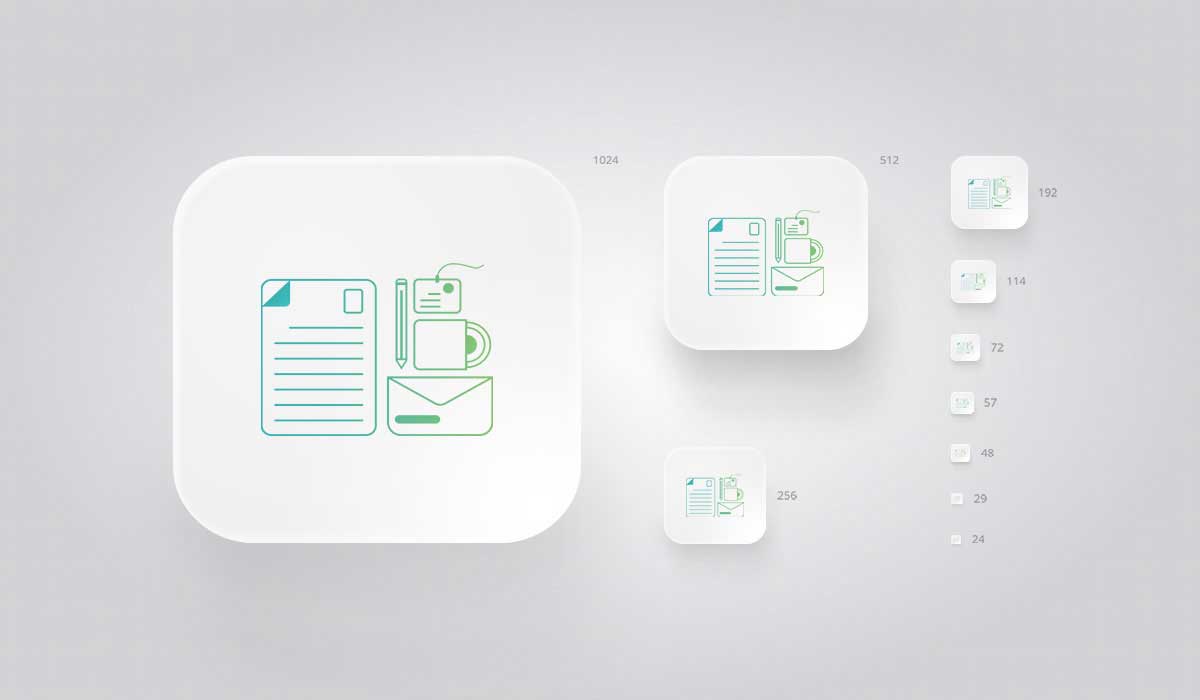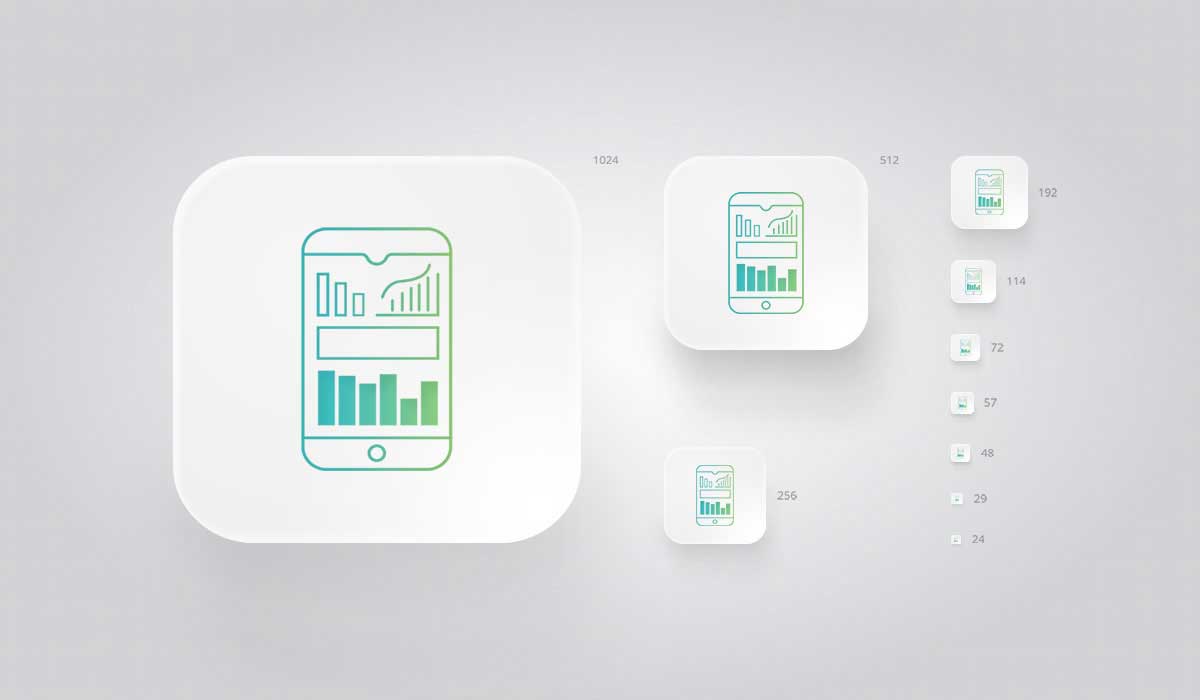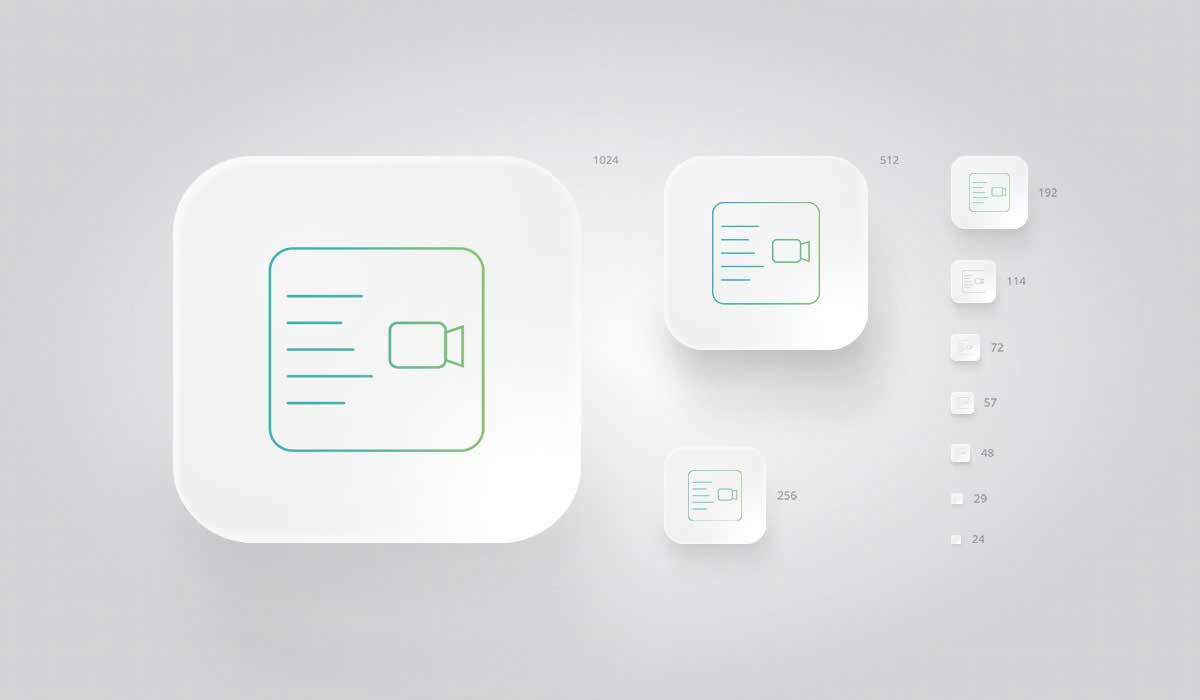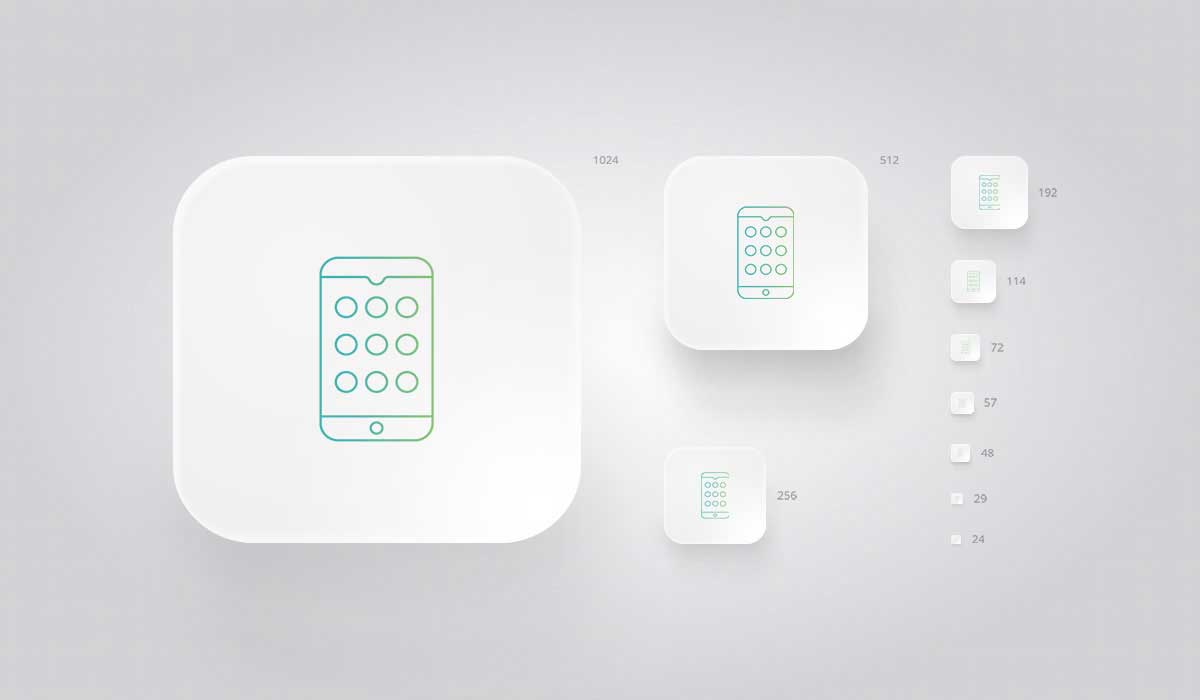Good icon design comes with great responsibility and creativity in your artistic mind. There is not so much space for too much material, there you’ve to think high but express short. If the symbol is the same word as the icon, then symbolism is a metaphor for iconography. So, you shouldn’t be so complex with your icon design rather you should take care of simplicity always. Because simplicity always wins the game and therefore there is nothing simpler than an icon in visual art. Whether you’re going to make it on your own (if you know) or you’re taking the help of a professional, there are some manuals that you should follow on your custom icon design operations,
Simple Concept:
Icon design should be easy to realize, clear, but simple. You can take some inspiration from the popular icons used in our daily lives. Even if we are familiar with so many icons, we can instantly recognize the icon whenever we see it.
Communicative:
The icon you design should have the ability to tell how it interacts with its visitors. What it relates to, then also directs users to take quick action.
Voguish:
No matter what concept you find for your icon, try to illustrate it in a voguish way so that everyone can find it easily. Since icons are small and there is no place of being descriptive with excessive elements. But you can express it stylishly so that everyone can hang with it anytime they see it.
Unique:
See as much as you can to have an idea and examine how you should build the icons but don’t try using a single bit from icons that already exist. It will hamper once people will find the similarity of any other icons with your one. Therefore, whenever you need icons to meet any of your purposes completely, you should consider preparing them with the help of professionals or if you are adept with digital graphic software, then you can do it on your own.