Is Webp Better than JPEG Format Images?
While you are thinking about any business website to build and use lots of photos for your business purpose you have to know about the formats of the photos. This is important for your betterment in progress. Well, a known person can make a good plan for the betterment of the business's success and therefore be smart you have to learn about those facts also. Commonly, people don’t have any concerns about the image format but it is important to get a prompt view and usability. Both the webp and JPEG are the format of images that you use to do your branding design to make your product advertising. This is common for us to take photo editing and clipping path if we work with the eCommerce business. To get perfect coded photos you have to give orders to the photo editing company so that he can give you the right formatted photos that you want for your business. Let’s know more about them first before going to have any elaboration about them.
What is the Image Format?
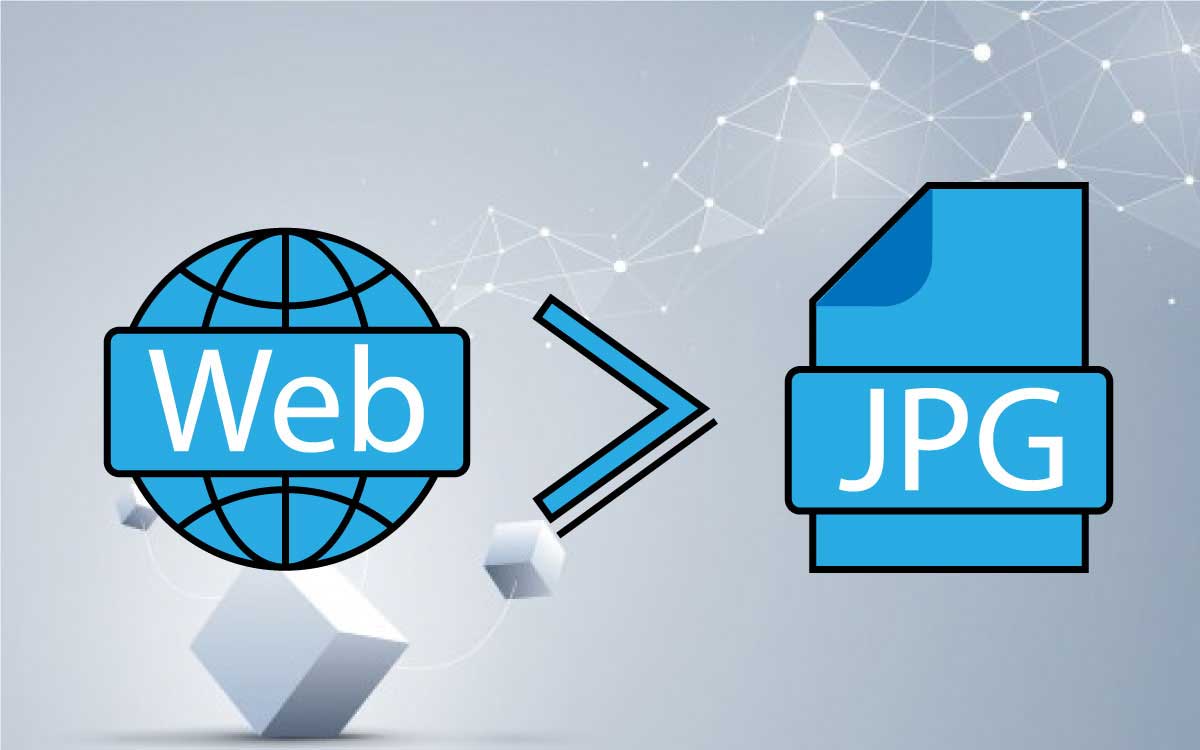
Image is the largest part of websites and we see billions of images being used to make people understand anything. While searching on Google or YouTube you are watching the thumbnail or icons all are images. All the images are not of the same type. They are differentiated by their format. Depending on the format they will look toward you. It depends on the needs of the presenter of the photos.
Available Image Formats

Some common and available image formats are used for various purposes. As you are going to know about the difference and the better version of image format comparing Webp and the JPEG, you may look for all the image formats also. Therefore, we have arranged all the types of image format names for you. Check out below for all the available types of images you need.
-
JPEG
-
WEBP
-
PNG
-
GIF
-
TIFF
-
PSD
-
PDF
-
EPS
-
RAW
What is A Webp Formatted Image?
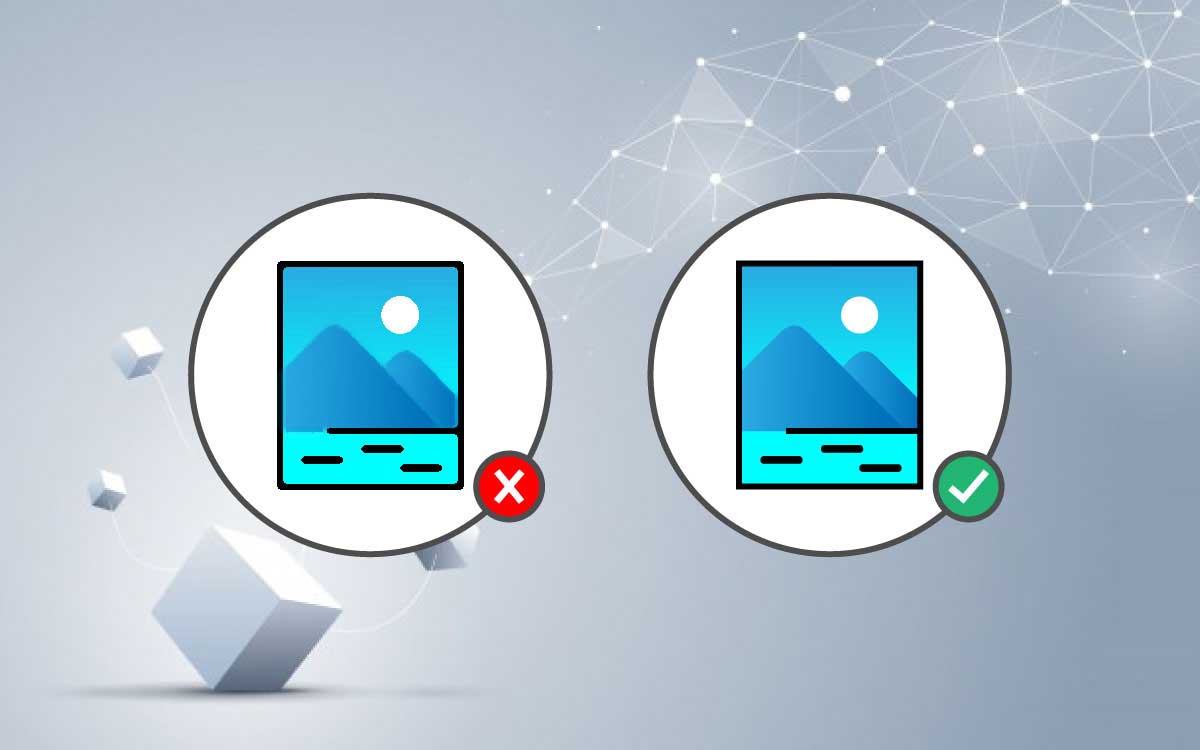
This is a type of image format which is developed by Google to make browsing faster. Keeping loading a site is very annoying and for this reason, we see that 60% of traffic on your website may leave the site instantly if your website keeps loading while browsing the page. For all those reasons, google makes the development of a unique format of the image which will help you to reduce the weight of the image so that it can easily provide the view in a short possible time without any buffering on the website. To know more about web-formatted images check out the pros and cons and you will have all the vivid knowledge at a glance.
Pros of webp-formatted image
-
It is a combination of JPEG, PNG, and GIF format
-
It reduces 24% to 30% of the weight of the images
-
This format helps to browse faster
-
You will get a richer format of your photos with low weight
-
There will be no quality loss in the photo
-
If you are browsing from Chrome it will give you a proper view within seconds
-
All the YouTube thumbnails are in the webp format
Cons of webp-formatted image
-
All the web browsers may not support the webp format
-
You have to use an extra plugin for all other browsers
-
This is not yet covered globally
What is A JPEG Formatted Image?

This is the most common and largely used type of image the format which we see in all places on the websites also. In all browsers where the webp format image does not work, you will find the JPEG format of the photos there.
The form JPEG stands for like below
J- Joint
P- Photographic
E- Experts
G- Group
Yes, the joint photographic expert group or JPEG is the most used type of image format and this is largely used when you want millions of color combinations in one photo. This helps to expose all the real looking of the color in the photos. Since it can possess lots of colors its people use this format to show the best of their products. For this reason, the weight of the JPEG format gets higher than the WEBP format of the photo.
-
You will have a 100% accurate view
-
The resolution will be fine if you shrink or stretch the photo
-
Millions of colors will be available
-
All the web browsers will be supported by this format
Cons of JPEG formatted image
Endnote
After going through all the vital info about the WEBP and the JPEG format of the photo you have come to the end. Ask yourself what is better for you. Lots of people emphasize the importance of the loading of the photo. They want the speed of the website and to make it happen it will be the best option of using the webp format photo then JPEG.

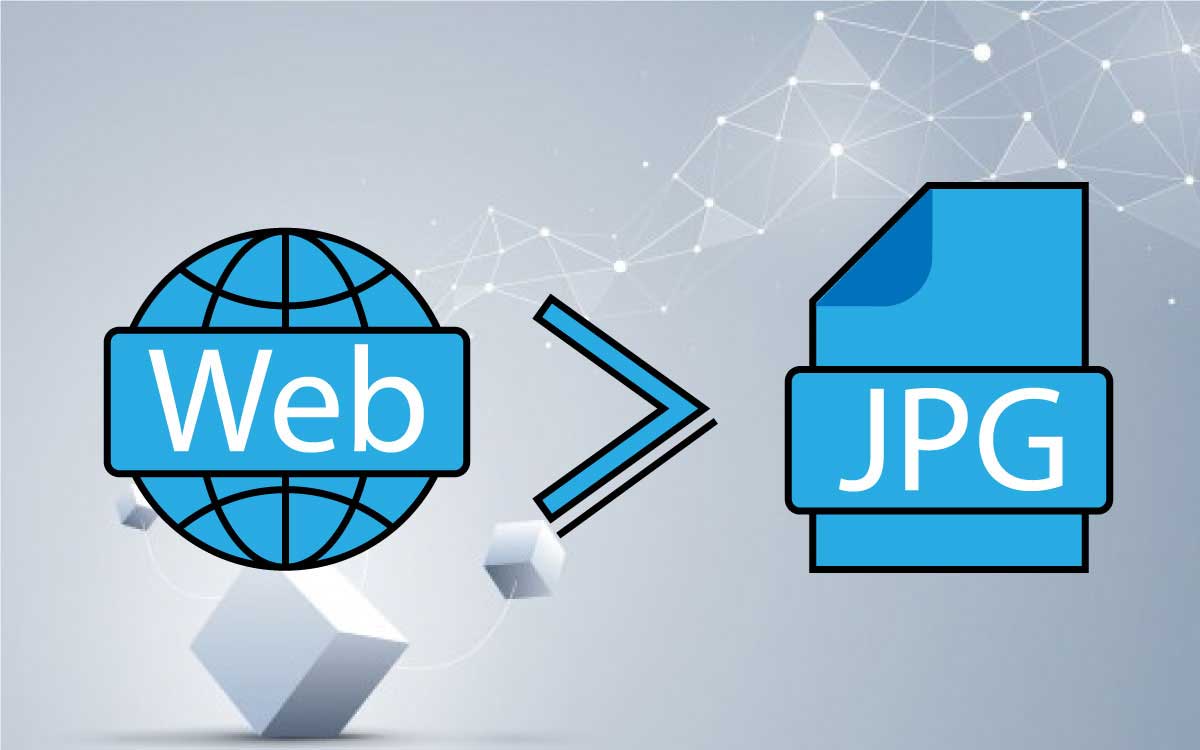

 Services | All Kinds of Content Creation Services Company
Services | All Kinds of Content Creation Services Company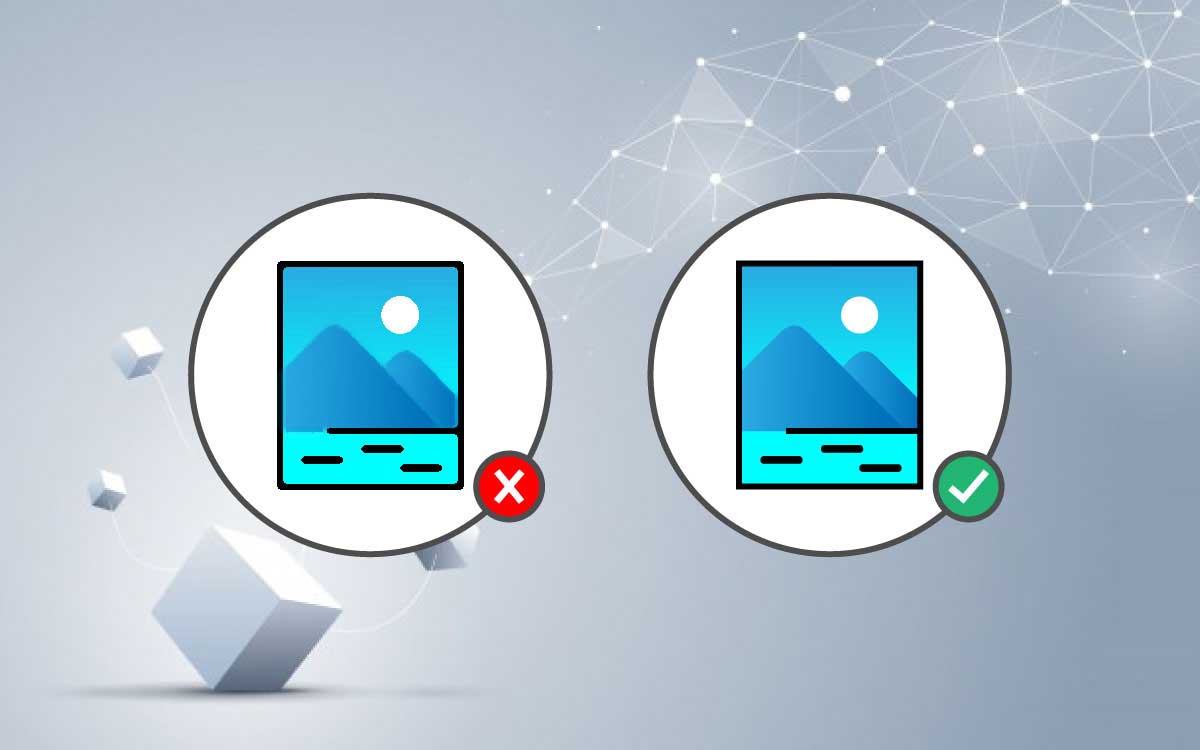




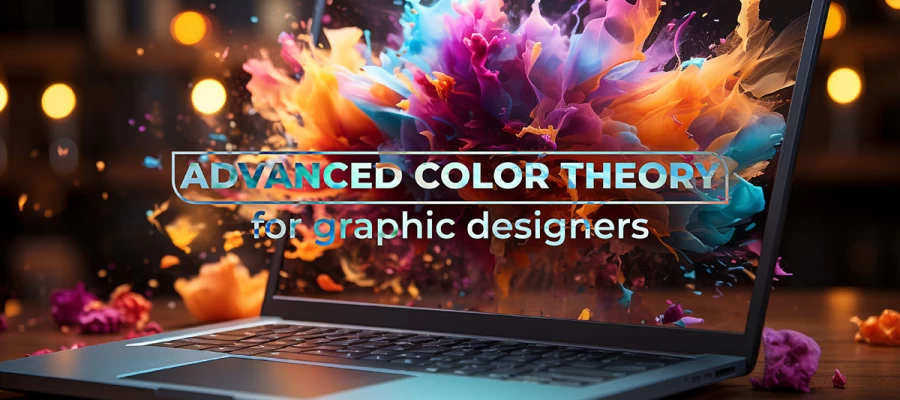



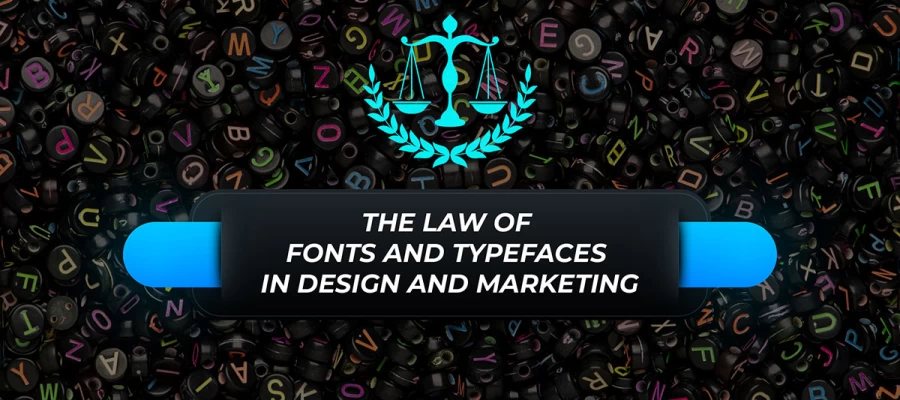





Your email address will not be published. Required fields are marked*