Knowing briefly about the file formats and formats will give you an idea about which one you should use in what conditions. For instance, some formats like AI may be popular but you can’t use them in web content. Also, you can use some of them interchangeably depending on the situation.
If you want to work with digital images, you must grasp the idea of file formats. Different files have different characteristics, and while working, you will need a unique guide to image file formats.
You can’t expect one file format to meet all your demands. It’s not a one-man army, right? So, the main purpose of diversification is that each one serves a different purpose. Different file formats have different quality, compression, and resolution- each specific to unique purposes.
For instance, the SVG format is a vector format that’s used for web icons, but you can’t use it for photographs. For photographs, you will need to use a format named raster. Different file formats give designers the upper hand to diversify their approaches in different conditions.
| Format | Type | Purpose |
|---|---|---|
| Vector | Image | Scalability Of Images, Design Elements Without Sacrificing Quality |
| AI | Vector | Logos, Images, And Drawings Editing |
| EPS | Vector | High-Quality Image Printing |
| SVG | Vector | Web-Friendly Vector File Format |
| Vector | Digital Documents, Print Outputs | |
| CDR | Vector | CorelDRAW Graphics Projects, Print And Digital Design |
| JPG | Raster | Smaller Size Images |
| PNG | Raster | Images With Clean Transitions And Translucent Backgrounds |
| WEBP | Raster | Web Graphics, Image Compression for Faster Loading Times |
| GIF | Raster | Memes, Basic Online Animations |
| TIFF | Raster | Easy Viewing, High-Quality Editing |
| PSD | Raster | Image Editing, Digital Design |
| RAW | Raster | High-Quality Image Capture |
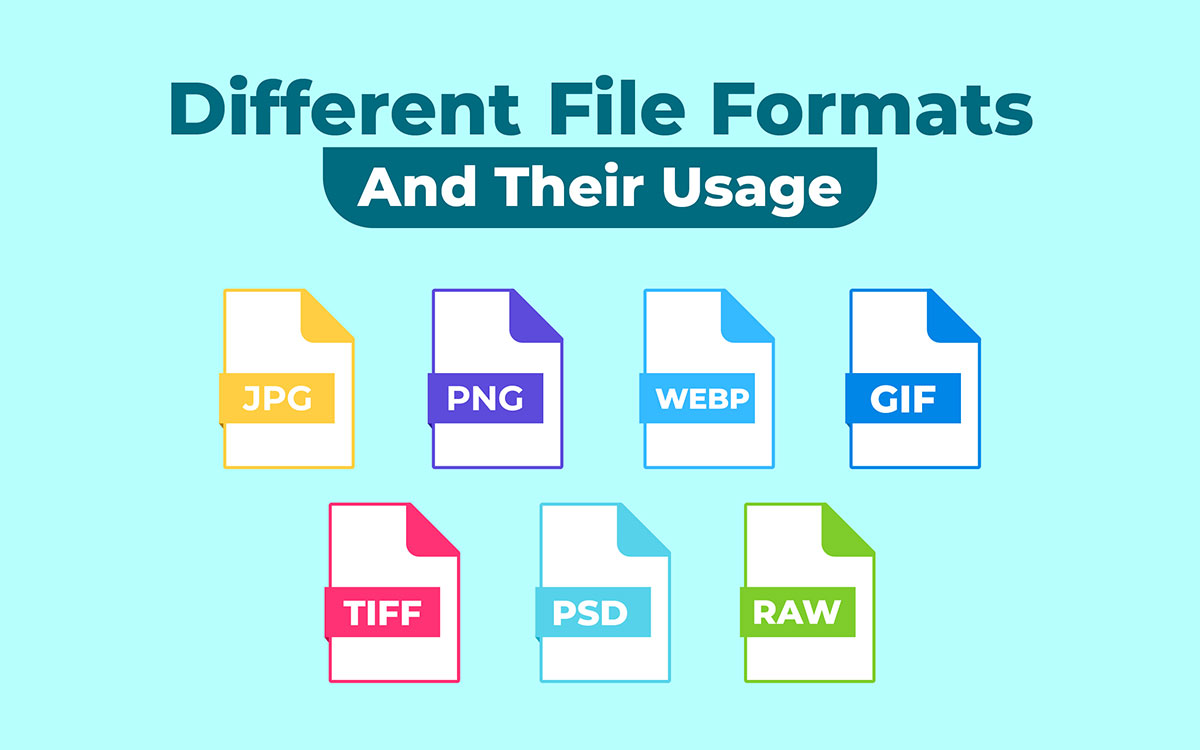
We have already shared some insights about the file formats, but as a designer, you deserve to know more. So, let’s get the right guide to image file formats and their usage!
JPG is a popular raster image format that designers mostly use for their digital projects and web-based images. The best thing about this format is that it can give you the benefit of optimizing pictures without heavy data loss. You can use this file format for square or rectangular photographs. However, JPGs do not support changing backgrounds. Besides, you can’t use this for printing as it decreases the quality.
Both "JPEG" and "JPG" mean the same file format, thus you may use either one interchangeably. One distinctive and useful aspect of the JPG format is the progressive mode. The baseline mode is usually used while creating JPG images. Reading in baseline mode is like turning the pages of a book: you begin at the top and work your way down, line by line. But in progressive mode, the picture loads in stages, with a lower-resolution version shown first and then an even higher-resolution version until the full-resolution version is seen.
This makes it possible for website landing pages to display images more quickly at first, with details improving as the image loads.
Best For: Rectangular Images
PNG is another raster image format; it beats JPG when it comes to quality and supports translucent backgrounds. Logos, icons, product images and other transparent graphics often use this PNG file format. However, PNG files cannot support you in terms of pictures or complicated artwork. Graphic designers adore this file format as they work great for online graphics that need a translucent background. Screenshots, drawings, and other visuals that need unmodified clearness and precision often use PNG.
PNG enables the creation of depth and several layers when put over other pictures. Also, it lets you add shadows and other semi-transparent effects to your images. So, designers can have creative freedom using this file format.
Best For: Graphics, Illustrations, And Product Images.
Google's WebP image format provides a solution for both lossless and lossy compression. Web developers and photographers can both benefit greatly from this innovation. The main intention of using this file format is to improve user experiences by reducing loading times.
WebP's predictive coding optimizes the compression process and keeps image and graphic quality preserved while the file size is reduced. Surprisingly, lossless WebP images can achieve a 26% reduction in size compared to PNGs.
In addition to being used for static images, WebP also allows for online animations, making it a great alternative to the widely used GIF format.
Best For: Website images.
The graphics interchange format (GIF) has established itself as a flexible file format that is ideal for basic web images and animations. It supports up to 8 bits per pixel and a palette of 256 indexed colors.
Short, powerful messages and visual content can be effectively conveyed through them on a variety of web platforms. A notable quality of GIFs is their intrinsic simplicity. For basic graphics with well-defined shapes, GIFs are perfect because of their small color palette and focus on sharp edges and lines.
Best For: Online Animations And Memes, Logos.
TIFF has the superior capacity to preserve raster graphics and image data without sacrificing accuracy. TIFF or tag image file format provides a lossless compression method that, although larger in file size, maintains image quality. They are the perfect option for preserving detailed image data when you need the high-quality to be preserved. TIFF files find extensive use beyond photography in industries such as design, desktop publishing, and archival purposes.
The ability to store more data and information about images, such as annotations, metadata, and additional layers, is a major benefit of TIFFs. In addition, TIFFs can encapsulate smaller JPEGs, making them useful container files for organizing and sharing multiple images at once. You can view TIFF files without using Photoshop. So, you won’t need any specialized software to open this type of file format. As a result, it gives photo editors the ease of usage.
Best For: Professional Photographers And Editors, High-Resolution Scanned Documents And Images. Editing.
PSD files are the original file format of Adobe Photoshop. Files with the .psd extension are easily recognizable and provide a wealth of powerful features for working with and storing image data. Support for numerous layers, images, and objects is a characteristic of PSDs that makes it easy to build complex compositions. Photoshop documents can hold a lot of image data, including many layers of images or graphics, which shows how versatile PSDs are.
Photoshop (PSD) files provide a fantastic platform for investigating the depth and color spread of images, as they can handle resolutions of up to 30,000 pixels on the sides. While TIFF and PSD files are almost the same, one difference is that you will require specialized software like Photoshop to open PSD files.
Best For: Digital Designs, Photo Editing.
The original, unprocessed data from digital cameras is preserved in RAW files. These files are ideal for displaying fine details because they do not undergo lossy compression. Raw image data files are not images but rather data collected by sensors; therefore, they cannot be edited or interpreted without dedicated software.
Photographers keep all the creative control and flexibility when working with RAW files, allowing them to fine-tune their images to perfection before converting them to JPEG or another common raster format.
Best For: Capturing High-Quality Images.
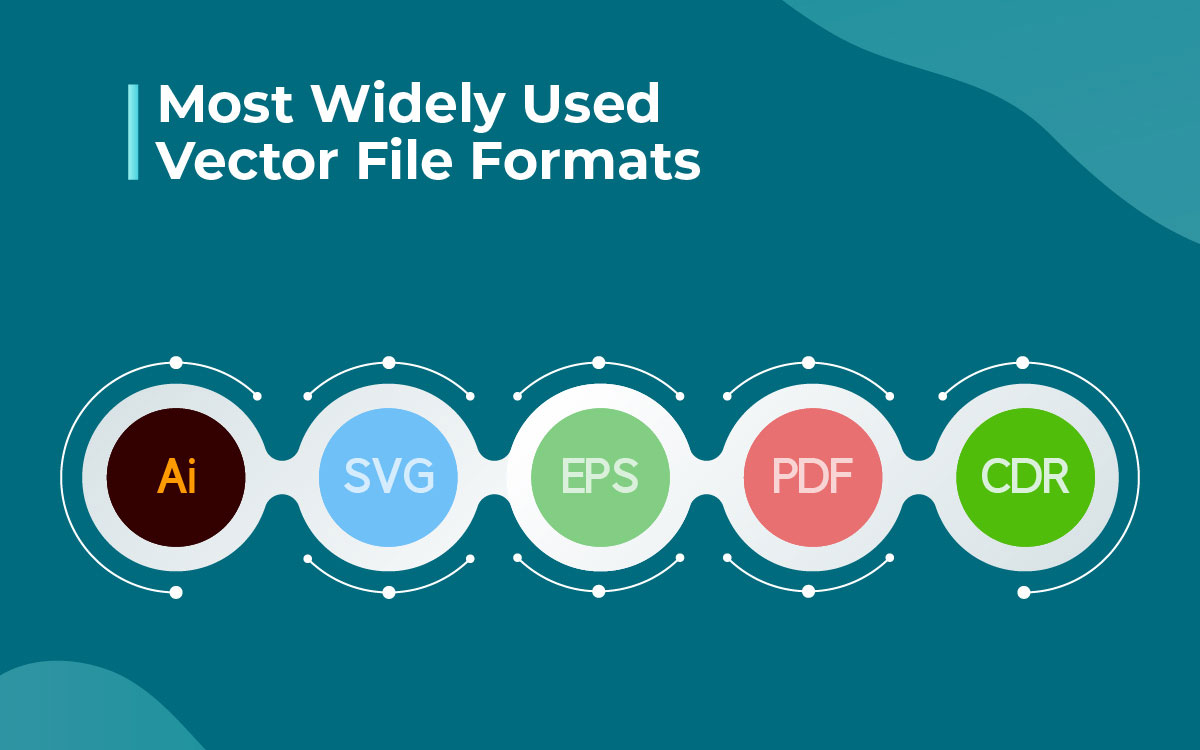
Even vector files have different formats. So, if you want to make the best use of this, you need to know about each variation.
Although AI files are entirely compatible with Adobe Illustrator, they have limited capabilities with other graphic design tools such as CorelDRAW. However, this file format provides extensive compatibility and adaptability- so it’s a favorable option for the designers. Illustrations, logos, infographics, and other visual components that need to be scalable without sacrificing quality are commonly created using AI files.
Web designers frequently use SVG for scalability and search engine indexability. This format provides a tiny file size and cross-browser compatibility. In SVG files, mathematical equations determine forms, lines, and colors, as opposed to pixels, as in raster graphics formats such as JPEG or PNG. The scalability and ability to display sharp images on any screen size give an upper hand in creating online vector graphics. However, this format is not that fruitful for printing. SVG files are popular for web graphics and can be scaled to any size without losing quality, making them ideal for logos, icons, and other graphics that need to be displayed at various sizes on different devices.
EPS is widely used for printing the designs. Even if you magnify the picture, this format can keep the quality and crispness. So, EPS files are widely appreciated for distributing vector artwork like logos and icons in high-quality printing. EPS files can be easily converted to other formats such as PDF or JPG.
Also, these EPS files are ideal for print designs that require high-quality reproduction. They provide design projects the flexibility of being reopened and altered as needed. So, you can alter these files in design programs like Photoshop or Adobe Illustrator. Moreover, these files let you easily add translucent backgrounds to your graphics. So, you may easily place a logo on various colored backgrounds or include it in complicated graphic compositions.
PDF is a lifesaver to save a variety of documents, including text, forms, and images. The PDF format is often linked with vector graphics. However, it is compatible with rasters as well. This file format can provide a crisp display without compromising the formatting or data. But one drawback of this file format is that you can’t edit it, this is only required for printing purposes.
You can only use this file with the CorelDRAW software package. Despite its association with CorelDRAW, CDR files are used much in the design business and provide designers with a user-friendly experience.
Now, as a designer, you must know the usage of the different file formats that we mentioned earlier. So, let’s know which file format you can use in which conditions.
JPG is the best format for website images since it has a smaller file size and loads faster. Photos don't need other formats' properties, such as transparency. So, you can easily use this format to keep your image fine.
Since JPG files are more miniature and line art and cartoons don't usually need transparency, these formats of artwork are also promising prospects for this format.
The short file size and lossless scaling capabilities make SVG popular for visual design elements. Besides, PNG preserves picture quality adequately, so you can use it for images with solid colors and precise transitions.
Also, you have to use the SVG format for icons as it has a minimal file size and flexibility. You can avoid the hassle of converting again and again if you keep the icon’s file in SVG from the very beginning.
Because of its simplicity, low file size requirements, and high bandwidth economy, SVG format is also the go-to for website logos. But for uploading any image online, you need to use the jpg, png or webp, svg file format.
Every designer has to know how to open different types of image files. The distinctions between a number of formats, including AI, EPS, SVG, JPG, and PNG, have been detailed in this guide.
The success of your design, editing, or printing projects hinges on your familiarity with the various file formats and their respective uses.
Logos and graphics, which need to be scalable, are ideal for vector files. Web and print designers frequently utilize AI and SVG formats. Vector images, such as JPG and PNG, are better suited for photos and other pictures with complex color information.
The EPS and TIFF formats are ideal for printing at a high resolution. Files saved as Photoshop PSDs provide a lot of leeway for editing purposes. If a photographer wishes to keep all of the image data for post-processing, they need RAW files.
You should keep in mind that there is no universally applicable file format. There are advantages and disadvantages to each. You can choose the best format for your project by learning about its features.
You have come so far, but have we missed anything? Feel free to reach out to us at [email protected] if you require any additional information or have any inquiries. When it comes to working with various picture file types, we're here to show you the ropes!