In the sections that follow, we'll discuss the most important elements of a catalog design, from making an interesting cover and using high-quality pictures to writing convincing product descriptions and adding your brand. These basic rules will help you create a catalog that not only tells people about your business but also connects with them and makes them want to buy.
Today, we're going to discuss the most important parts of catalog design that make it more than just a way to showcase your products. Read on.
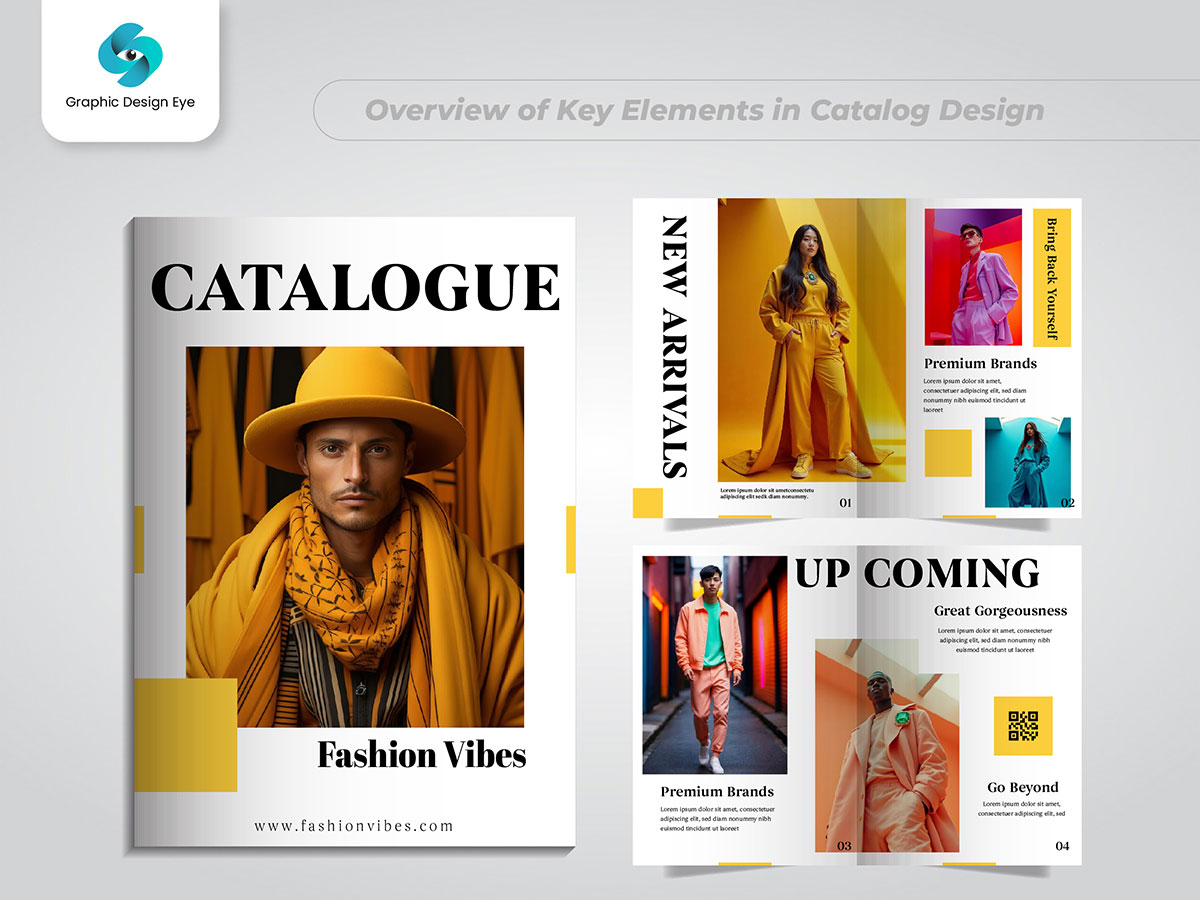
Before getting into the details, it's important to know why catalog design is essential in general. Customers see a brand's products in catalogs, which makes paying attention to the important catalog design feature even more important for the brand's success. This is true whether you're making a digital or print catalog. Every choice you make, from the layout to the colors, affects how customers understand the goods and the value of the brand.
Knowing your audience is the foundation of a successful catalog design. Without the proper idea of the target audience, creating a catalog design is not a good idea for brand recognition.
| Demographic Factor | Example Considerations |
|---|---|
| Age | Are they millennials, Gen Z, seniors? |
| Gender | Predominantly male, female, or mixed? |
| Income Level | Low, middle, or high income? |
| Location | Urban, suburban, or rural? |
| Interests | Technology, fashion, home decor? |
When making a catalog, the first thing you need to do is figure out what kind of people you want to buy it. What kind of people are they? Are they young workers, parents who stay at home, or older people? To make good design choices, you need to know everything about your audience, like their age, gender, income, and interests. If your catalog design is for more than one group, make sure you keep track of how each group interacts with your item and business. When this happens, surveys or web polls can be very helpful. Here’s a breakdown of factors to consider when identifying your target audience:
Once you know who you want to sell to, you should change the way your catalog design looks to fit their needs. You should make sure that the words, images, and even the layout of your product meet the needs of your audience. People who know a lot about technology will like a catalog design that is simple. When making a catalog for older people, the fonts might be bigger and the style might be more classic. Here are some key points:
If you want your catalog to be read all over the world, you should think about how cultural differences. It might affect the way it looks and the products you choose to include. It's possible that different places have different meanings for certain patterns or colors. You can make sure that your catalog design will be liked all over the world and start learning about these cultural differences. Which won't offend anyone by adding any part to the catalog style.
After you have found your target audience, the next step is to develop a clear concept for the catalog design. A neat and clear vision will guide every point of its creation.
To begin, what is the point of designing your catalog? Do you want to get more people to visit your website, start a new line of products, or promote holiday sales? Setting very clear goals can help you decide what parts to add to the catalog design, what information to include, and how to measure how well it's working. Your goals will guide every step of the process, from the plan to the call to action. Important points for setting goals:
| Objective Type | Example Questions |
|---|---|
| Product Focus | What products do you want to highlight? |
| Sales Goals | How much revenue are you aiming to generate? |
| Customer Engagement | What action do you want the reader to take? |
| Brand Awareness | How will the catalog enhance brand visibility? |
A brainstorming session is the first step in making a well-designed catalog. Setting up brainstorming sessions with key partners could be a good way to get feedback and ideas. To get ideas for your own catalog, look at catalogs from linked or competing industries that use different catalog layouts, subjects, and styles. Think about where the pictures you want to use will go and how they should fit with your brand's style. A few ideas for methods for coming up with ideas and brainstorming:
It's important to plan a theme that carries the whole catalog design. Make a pattern that is one of a kind and fits a different idea, whether it's a rustic winter look, a sleek modern look, or a bright summer look.
When copywriting, the tone should also match the style of the brand. That you can think of as the general feeling that the book gives you. Do you want to sound powerful and professional, or do you want to sound more casual and friendly? Not only will these tones change the design, but they will also tell people what to do as a call to action.
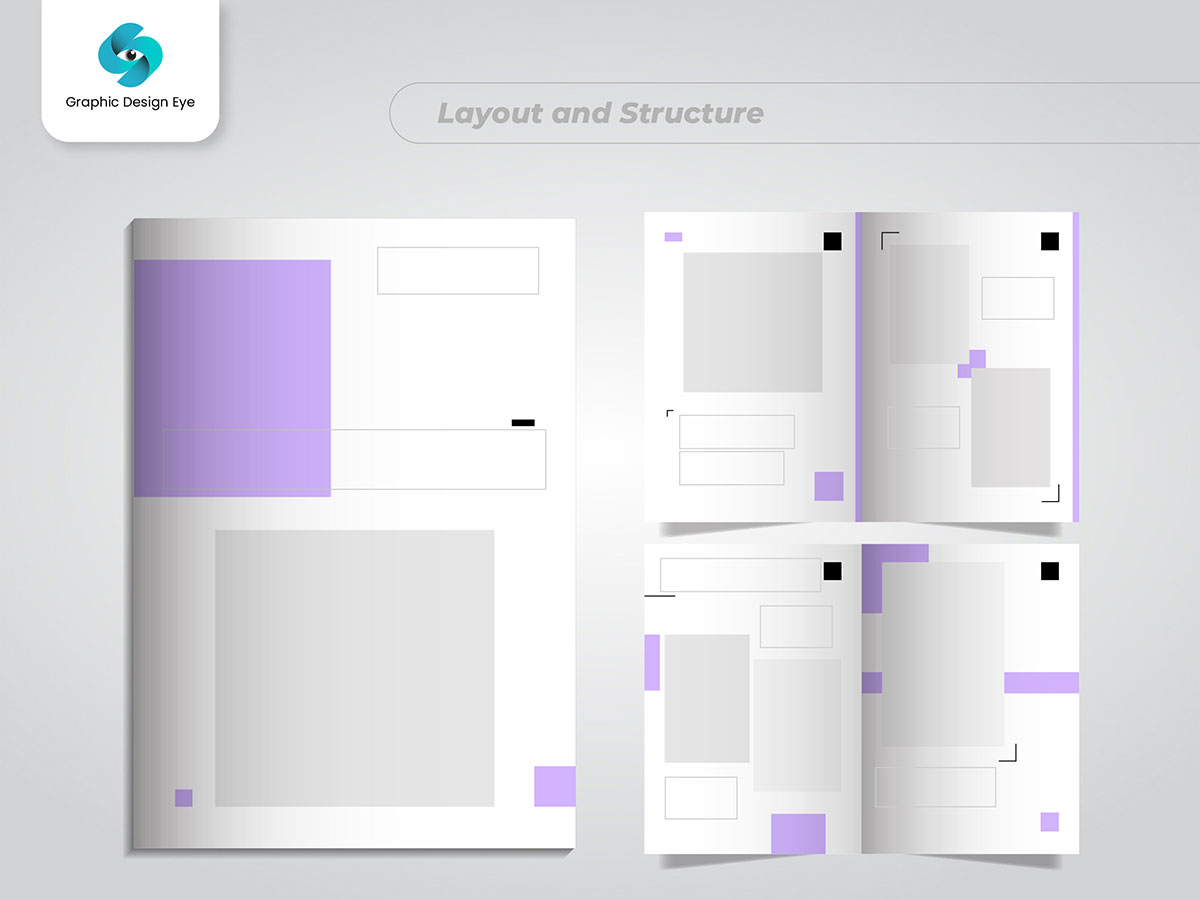
Creating a catalog that attracts readers and guides them effortlessly through the pages requires an intuitive layout and a well-organized structure.
It is important for a catalog design to lead the reader in an order. In most cases, this involves putting together collections or products that are similar to one another. For example, putting all of the products for the kitchen in one section and all of the products for the outdoors in another section produces a flow that is clear to the buyer. Readers will become frustrated with a layout that is disorganized or illogical, which may result in missed opportunities to make sales.
When designing your catalog, using a grid system will ensure that all of your pages are consistent and balanced. Grid systems make it possible to properly align text, images, and other items, which reduces the amount of effort needed to explore the catalog. As readers demand a unique visual path to follow, the importance of grid and alignment cannot be underlined when it comes to printing catalogs. Here is a table to explore the benefits:
| Benefit | Description |
|---|---|
| Consistency | Ensures a uniform look across all pages. |
| Alignment | Keeps text, images, and CTAs neatly aligned. |
| Professional Appearance | Provides a polished, organized feel. |
It can be hard to find the right mix between text and images when designing a catalog. Text gives readers the information they need, while pictures can grab their attention and make a visual effect. Do not shock the reader by having too much text or pictures. Instead, find the right balance between showing off your products and giving customers enough information. Do not put too much information on one catalog page. A catalog design number that is fair is:
One important thing that makes a catalog design stand out is its visual hierarchy. Size, color, and placement can all be used to make this happen. For example, the names of the products and their prices should be easy to find. Other information, like specs, can be less noticeable. Setting up a clear order will make it easier for people. Also, it will help to quickly look through the catalog and find what they need. To make the visual hierarchy clear use these:
The choice of fonts you use when designing a catalog has a big effect on how it looks. Typography is about more than just making things easy to read. It's also important for showing your brand's style to the people you want to reach.
When making a creative catalog design, it's very important to choose the right fonts. There are some fonts that work really well with a modern, simple style of design. While other styles make things sound more classy. The fonts you choose should go with the rest of the catalog's look, no matter what you choose. It's also easy to read both on paper and on a computer screen when the sizes are right. Here are three styles that might work well for catalog design:
Everyone should be able to read your original catalog design. Also, the fonts should be big enough for everyone to read, especially older people. You could also make the words stand out by using bright colors. This will make it easier to read from far away. It's not only good catalog design to make sure that your catalog is accessible; it's also good for business growth. It lets you get in touch with more people. Here are some of the best ways to make text easy to read:
Typography can help people recognize your brand catalog design by showing off its unique style. You use fancy fonts for a high-end brand or simple, clean fonts for a tech business. The typography should make a good first impression on customers and also communicate the message of the brand. One more way to make your brand stand out from others on the market is to use the same fonts on all of its products.
Color is a powerful tool in a designer armory. Colors can express every emotion. Also can guide the reader’s eye and boost your catalog design level.
Color has a strong effect on how we feel and what we see. Each color shows a different feeling. In catalog design, it's important to learn about color theory. Take a look at any high-end brand as an example. They often use deep, dark colors to show that they are expensive. Brands that care about the environment tend to use greens and earth tones. Graphic designers can choose the right color for the brand's message and the people they want to reach by understanding color psychology. The following are common color psychology:
| Color | Associated Emotion/Quality |
|---|---|
| Blue | Trust, professionalism |
| Red | Urgency, Passion |
| Green | Growth, eco-friendly |
| Yellow | Happiness, optimism |
| Black | Sophistication, luxury |
Color consistency helps people identify a brand by catalog design. It's important to make sure that the style of a catalog fits with the brand's identity and signature color. This can make people more loyal to the brand and help them connect the catalog with the company even at a glance. Working within the brand's set color palette ensures consistency, which strengthens the brand's identity and makes the experience smooth across all marketing materials and platforms.
Adding some visible elements to the catalog design is important to get people to notice important features, the catalog design needs to have some elements that can be seen. Deals that are only good for a short time, product benefits, or calls to action are often drawn attention to with bright colors. This catalog design is dull and boring because it doesn't have many different parts. It's not nice when contrast is used too much. The right amount of contrast can make a beat in the way things look. This makes the catalog design look better and makes it easier for people to look through the pages.
Color consistency is a very important part of making a catalog design. A color palette is important for keeping a catalog from looking like it doesn't belong together. It is very important that the colors stay the same when designers are showing the same product on more than one page. Using a color scheme in a catalog look trustworthy and professional making the user experience better. It's a good idea to look at the different forms to make sure that the colors look the same in print and digital catalogs.
Such high-resolution images and visuals need to be used where necessary in the design of the catalog of products. These images and visuals add value and create an impression that stays in one’s mind when going through the catalog.
Images that are not of the required standard can be detrimental to the catalog's design. Always use gorgeous images that display the product in its best light. If necessary, hire a graphic design company or use software such as Adobe Photoshop to improve the quality of the item. Check these features before using the images:
Using not only photographs but also adding illustrations, and graphics can boost a catalog design quality. Custom illustrations can explain product features, create mood, or even replace images when appropriate. Graphics such as icons can also help guide readers through the catalog, making navigation easier. Graphics and illustrations can be used to:
Images are not just used to display a product; they can also tell a story about how a product works into the client's life. Images are not just used for the purpose of displaying a product; they can also be used for telling a story about how a product works into the lives of the client. The use of lifestyle mental imagery, in which things are displayed in real-world settings, can assist clients in visualizing themselves taking advantage of the product. Images give depth to the telling of stories, which in turn engages readers in an emotional connection. Tips for storytelling with visuals:
The cover of your catalog is your first thing that a customer will see. It needs to grab attention while also introducing important elements of your brand and product offering.
Your catalog cover should immediately grab the reader's attention. Bold imagery, striking typography, and a clear focal point will entice readers to open the catalog and explore further. Keep in mind that the cover sets the tone for the entire catalog, so it should align with the theme and style you’ve chosen.
The top of your catalog design should catch people's eye right away. Readers will want to open the catalog and learn more if it has strong images, interesting fonts, and a clear focus point. Remember that the catalog's cover sets the tone for the whole thing, so it should match the style and theme you've chosen.
in addition to its aesthetic demands, the cover must also contain inscribed data. For example, the name of the catalog, or any season or collection which it is representing might be written here. This information should be provided in such a manner that it is easy to access.
An attractive catalog design is already a great start, but there is much work needed to be done to make sure the customers make a purchase. Selling and engagement need to be driven by measuring whose content can be consistent.
When writing descriptions of your products, try to keep them short but useful. You might want to list both the best things about each product and its main features. Which will also give each item its own personality. Also, don't use boring words to describe things. Instead, use clear wording that speaks to the wants and needs of your audience. A product explanation should clear up any questions a customer has never even thought to ask. And bring him closer to buying the product.
There should be a clear call to action (CTA) in every catalog design, like "Buy Now," "Shop the Collection," or "Visit Our Website." A good CTA makes the customer want to buy more, so they take the next step in the process. Make your calls to action (CTAs) stand out from other content by making them easy to find and style that makes them stand out.
People who read your work should believe you because it should be accurate and relevant. Make sure that the catalog design has all the information about the product, such as prices, specs, and product details. Catalog design mistakes can make people mad and lead to a drop in sales. Also, make sure the topic is right for the crowd and follows the latest graphic design trends.
As digital catalogs become a popular option, interactive elements offer exciting opportunities to engage customers in new ways.
You can bring a catalog design to life with QR codes and links that connect print and digital content. People can experience a virtual try-on feature, advertising, or a product view by scanning a QR code on the catalog design. QR codes are a good way to add value and ease of use while giving more information without making the catalog pages too full. Use Interactive elements like:
Augmented reality (AR) is a new technology that lets people interact with items more by means of catalog design. When you add AR to materials, it makes the experience feel more real. Which makes people more interested and helps things make more sense. Adding the AR scan function to the catalog design will help a lot for items that need to be seen before they are bought. Use AR to:
Interactive elements like feedback forms, social media links, or contests encourage readers to engage with the brand beyond the catalog. Including prompts to follow on social media or participate in a contest can boost brand visibility and create a sense of community. Customer engagement through interactive elements can turn a catalog from a passive viewing experience into an active dialogue between the brand and its audience. Include:
When selecting a professional catalog design service, consider your custom product catalog design goals, brand aesthetic, and the importance of partnering with a skilled design provider capable of bringing your vision to life.
A well designed digital catalog needs a table of contents (TOC) to make it easier for visitors to use. This important part acts as a navigational anchor, making it easy for customers to find the collections, categories, or products that interest them the most.
A table of contents should be interactive and let users click on products to go straight to the material they want. This feature comes in handy in big stores where scrolling through many pages would take a long time and could get annoying.
To make sure your catalog design goes in line with your branding, keep in mind some major design features that are typical for your brand. The first points to consider are color and fonts —they should complement the image of your brand. These catalogs should provide the target audience with a visual appeal.
In the next stage, you need to focus on strong and uniform messaging. The images should be of high quality because they show the professionalism of your business and can generate an emotional bond with the customers. Finally, consider the arrangement carefully so that it makes it easy for the viewers of your catalog to go through the pages in the right order without any compromise on imagination. If you adhere to these details within your brand, your catalog will not only display your products well but also enhance your brand’s visual and emotional supporters.
After staying with us for the whole guideline now we know building a connection with your audience is more important than simply presenting products when creating an outstanding catalog design. To provide readers with guidance, the design should inspire them by combining style and narrative to convey the distinct personality of your brand. Every component, from the color scheme and layout to important elements of a catalog design, contributes to grabbing the reader's attention and walking them to make a purchase.
Are you prepared to step up your catalog design? Our specialty at Graphic Design Eye is here to help you give you suggestions for creating powerful catalog designs that perfectly complement the goals and voice of your company. We can help you realize your idea, whether it's a bright, complex layout or a sleek, minimalist style. Together, we can transform your catalog into an engaging, educational, and motivating resource. Get in touch with us, and together, let's create something truly remarkable.