A thumbnail is like a sneak peek of your post. Thumbnails can make your social media posts stand out, whether they’re fun, serious, or just plain cool.
Research shows that good thumbnails are crucial. A study published in the Journal of Marketing Research found that including images in social media posts significantly increases engagement. And don’t forget—an image is the heart of a thumbnail.
Okay, so a good thumbnail is pretty important. But how do you make one? It’s actually tricky and requires a few key elements. This guide will show you how to create a social media thumbnail that catches attention. Keep reading.
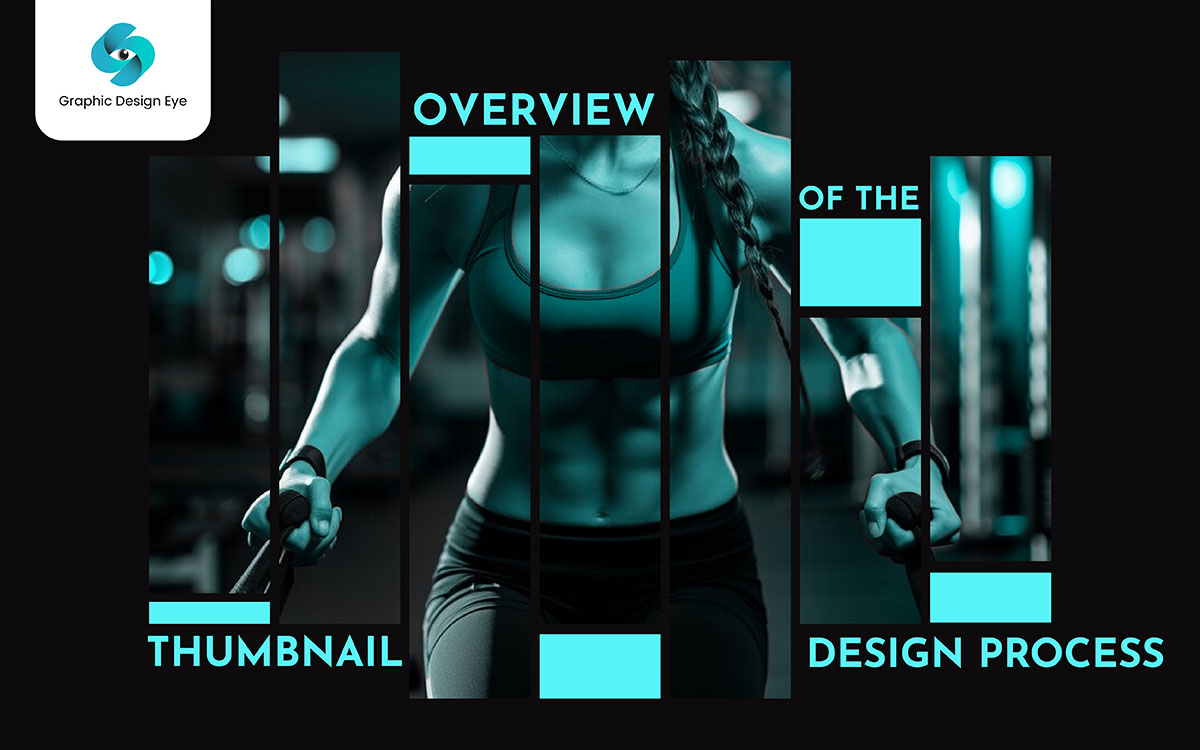
The best thumbnails are simple, clear, and engaging. There are a few key things to remember when designing one, like making sure your title is easy to read and that the picture is clear and high quality. It’s all about making people want to click on it! Surely, there are other things to follow. it’s important to follow the design process and focus on key elements while creating a thumbnail design. Let’s take a look at the key design element:
Making thumbnails for social media is all about grabbing attention with bold visuals and clear, simple messages. A great thumbnail balances exciting design with helpful information. To get it right, think about what your audience likes, pick design elements that fit, and make sure it all matches your brand.
The right thumbnail can boost clicks and make your content stand out. It’s also a good idea to check out graphic design trends and try new ideas to see what works best. As you perfect the art of thumbnail design, you'll find the perfect way to capture your audience's attention and drive traffic to your content. Here are the four important things to keep in mind while creating thumbnails:
In social media, the main goal is to create a thumbnail that will grab viewers’ attention and make them want to click. Thumbnails are very important because they are the first thing people see. They create a strong first impression. A good thumbnail should stand out and look interesting so that people will want to click on it.
Thumbnails set the mood for the content and help people decide if they want to watch or read it. They should be clear and easy to understand, showing what the video or post is about. For example, using bright colors can help the thumbnail pop, just like using a white backdrop in product photography makes the product the focus. The thumbnail is a small visual, but it has a big impact on whether or not someone will engage with the content.
There are many ways to create visual hierarchy, and the main goal is the same: to guide the viewer's attention. Each method helps to organize information and make it clear what’s important. So, how do you decide what kind of hierarchy to use?
The size of elements in a design has a big impact on how people see things. If you have limited space, your best option might be to use bold or large fonts for key information. If you have more room, you can add extra elements like images or graphics to support the message.
The most important thing is that creating a hierarchy depends on the type of content you are designing. It also means thinking about whether you need a simple or complex structure. Lastly, color and contrast play a big role in making certain elements stand out. For that, you may need to learn more about color theory.
Thumbnails usually have a similar style, with specific colors, fonts, or layouts that match the brand’s identity. This approach gives a clean and professional look, which is great for making your videos or posts easily identifiable. The solid, simple designs of consistent thumbnails help the main message stand out clearly, without any confusing or mixed styles.
Branding consistency works well when creators want their content to be instantly familiar to viewers. You can also get creative by adjusting small details while keeping the overall theme the same, like using different images but sticking to the same color palette or layout. However, it can sometimes feel repetitive if not done thoughtfully. Even so, it’s a reliable way to create a cohesive look without making things overly complicated.
Accessible thumbnails, like high-contrast designs, bold fonts, or simple layouts, give a different approach to visual content. They create a clearer look that is easy to understand for everyone, which is great for audiences with visual impairments, disabilities, or those viewing on small screens.
Unlike complicated or busy thumbnails, accessible ones can be designed, adjusted, and tested to ensure all elements are visible and easy to read, which adds more clarity and focus to the visuals.
Accessible thumbnails come in many forms, such as designs with readable fonts, high contrast, or clear images, making them suitable for both standard and inclusive content.
Emotional connection in thumbnails is strong and easy to create, which makes it very useful for grabbing attention in social media posts, videos, and even advertisements. They are built around emotions like happiness, curiosity, or excitement, with clear expressions or relatable images. These thumbnails catch people’s feelings quickly, making them perfect for emotional content, like vlogs or storytelling videos.
Emotional designs can use close-up faces or bold text to show feelings, giving you many creative options. But, they can sometimes feel too intense if overused, which makes them harder to balance with other design elements. Also, the emotions might not connect with everyone, so you need to be careful about the context to avoid misunderstandings.
These elements are great if you’re creating content that needs immediate interaction, like promotions, tutorials, or special announcements. Bold, eye-catching text and carefully positioned icons help to capture attention, much like how vibrant designs stand out on social feeds.
Marketers like to play with subtle but powerful elements that encourage viewers to take action without overwhelming them. Able to balance between promotional messaging and user-friendly design, the call to action CTA grew to become an integral part of thumbnail strategies, driving higher engagement rates and contributing to successful digital campaigns right up until the final user interaction.
Icons and images in thumbnails offer many creative choices. They are visual elements added during design or chosen from a library of stock images. This helps you make thumbnails that stand out and communicate the message quickly. This makes them ideal for video content, product showcases, and blog posts where grabbing attention is key.
With his bold fonts, bright colors, and eye-catching shapes, a well-designed thumbnail — expertly created by the content creator — is surely the most effective way to attract viewers and increase engagement. And thumbnails, which are often the first thing a potential viewer notices, are for a great many the key factor in deciding whether or not to watch a video. The secret to a successful thumbnail, beyond its visuals, lies in its ability to convey the essence of the content. As viewers, we can often tell the quality of the video just from the thumbnail itself, and the thrill comes from how well the design captures attention, drawing people in with enticing text or vivid images. And if the thumbnail ever includes a clever CTA? Your click-through rates are about to soar, friend.
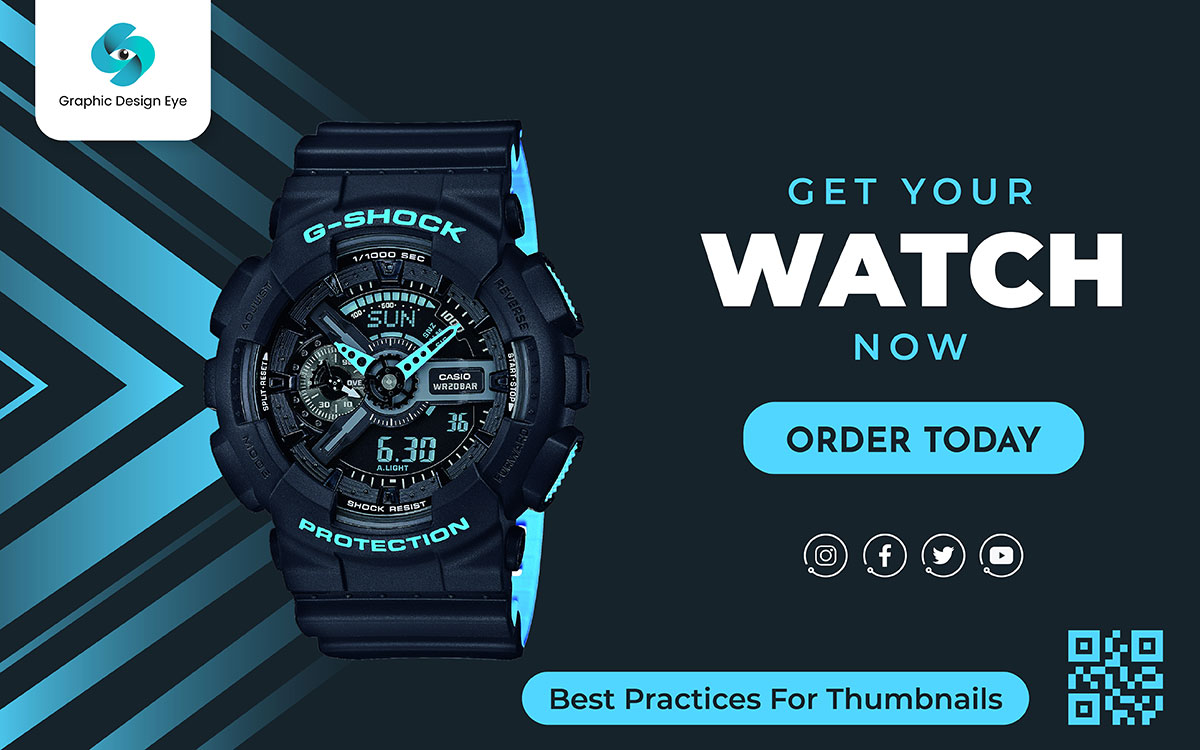
There was a time when making social media thumbnails was just about adding a picture and a title. And then the real importance of thumbnail design happened. Serving as the visual first impression, thumbnails evolved from simple images to eye-catching, must-click visuals.
The right thumbnail can make or break a post, with creators learning that adding bold text, contrasting colors, and dynamic compositions can increase engagement in a way that plain images simply can't. In just a few years, thumbnail design became an art form, blending creativity with technical know-how. With clear guidelines on size, layout, and resolution, mastering thumbnail design places your content in a league of its own, turning views into clicks and making your social media presence undeniable.
Thumbnails on social media have specific image requirements depending on the platform you’re using. These include dimensions, file size, format, and design best practices. Here’s a breakdown:
General Requirements:
Here are a few best practices you can use to create social media thumbnails for popular platforms.
Making good YouTube thumbnails is super important if you want people to click on your videos. It needs to look nice, match the video, and give people an idea of what they’ll see. If you stick to a few simple tricks, your thumbnails can really stand out and get more people watching your stuff.
Key Points:
Let’s see how to make great Facebook thumbnails. Here are some simple tricks you can use to make your thumbnails look better and help more people notice your content.
Key Points:
On Instagram, an eye-catching thumbnail can help your content stand out and attract more views. This is important since Instagram focuses on visuals.
Key Points:
Your thumbnail should be clear, crisp, and show you in good lighting, with a smile or neutral expression that feels inviting. Many other platforms might focus more on the flashy, but LinkedIn is different — here, the thumbnail should reflect your career, skills, and professional outlook. It’s key to avoid distractions like cluttered backgrounds or overly casual pictures.
Key Points:
Twitter is a fast-moving platform, and your thumbnail needs to work quickly to grab attention. Simple yet bold, the best thumbnails are often the ones that give a clear, intriguing message at a glance. Whether it’s a funny tweet, a piece of breaking news, or an insightful opinion, the thumbnail should draw people in and encourage them to click. Unlike other platforms, Twitter’s quick-scrolling nature means your thumbnail must be clear and direct.
Key Points:
Good TikTok thumbnails are important for boosting engagement. Here are some best practices to consider:
Key Points:
Creating effective Pinterest thumbnails is crucial for driving engagement. Here are some best practices to follow:
Key Points:
Every social media platform has a rhythm, and to succeed, your thumbnail needs to speak the language of that platform. The key is knowing what your audience expects and delivering it in a thumbnail that makes them stop scrolling. But don’t forget the most important rule: it has to be eye-catching, whether you’re showcasing a tutorial, a review, or a funny moment. A good thumbnail is often what will set your content apart from the rest, pushing it from a casual scroll to an engaging click. There are mainly there types of thumbnails that are now used on social media, which are
When making video thumbnails, use clear, high-quality images with a focus, like a face or main subject. Add bold, easy-to-read text to show what the video is about. Bright colors and sharp contrasts help it stand out. Match the tone of the video, and keep a consistent style for a series.
Thumbnails for blog posts and articles are like little previews that show what the content is about. They should make people curious and want to click. A simple picture that matches the topic works best, without too much going on. Adding a fun or interesting headline helps catch attention, and using the same colors or logos each time makes your content easy to recognize no matter where people see it.
Podcast thumbnails often show the host or something tied to the theme. Big, bold text for the title or episode number helps, especially on small screens. Keeping a consistent style makes your podcast easy to recognize, and matching the tone helps connect with listeners.
Making thumbnails for your social media posts is even easier with the right tools. Some tools are commonly used to help you make great designs. Here is a short list of popular tools for creating thumbnails:
Finally, making a good social media thumbnail is about grabbing attention and driving clicks. Keep it simple, clear, and colorful so people want to click. Whether it’s for YouTube, Instagram, or any other platform, your thumbnail should match your style and show what your content is about. With the right tools and some creativity, you can make thumbnails that stand out and get people excited to see what you’ve made.
Getting it just right can take some practice, but it’s worth it. You want your thumbnails to look great and also make sense to the people who see them. What works on one platform might not work on another, so it’s a good idea to try different designs and see what sticks. A good thumbnail gives people a quick idea of what to expect and makes them curious enough to click. When done well, it can be one of your best tools to grab attention and get people interested in your content.
We tried to cover every fundamental tip for how to create a social media thumbnail. However, if we overlooked anything important or missed something you were expecting, just let us know. We will do our best to answer your questions. You're always welcome to ask questions, seek help, or let us know if we missed anything. We’re always here to lend a hand and support you whenever you need it.
Best wishes on your journey ahead!🎉