Look, whether you're a beginner-level designer or a small business owner, top-tier t-shirt design tools work as a helping hand to turn your thoughts into t-shirts!
Designing a t-shirt is a creative skill. You can’t be good at it overnight! But the software helps you bring life to the process of designing to create an engaging t-shirt design. That’s why quality t-shirt design tools matter!
A good design sells more. This blog helps you find the most brilliant and popular t-shirt design software to design your custom t-shirts that can bring crazy sales.
Ready to dive into the top 10 t-shirt design software? Get started right now.
The correct and best t-shirt design software type aligns with a user's preferred work styles. Do you enjoy sitting at a workstation and meticulously working on a project? If so, you might prefer desktop tools.
Do you own several devices that you switch between? You can design and edit through web apps wherever you have browser access. If you are always out of the house and constantly coming up with new ideas, then mobile software will allow you to design on the go.
Understanding your style makes selecting the tools that suit you easier and helps make the design enjoyable. As always, make sure to evaluate your requirements before jumping into something.
Guess what? You are not required to use just one tool type. Designers do not follow this rule! You can start a rough sketch on an app on your mobile phone, clean it up using a web-based app, and polish it on a desktop program.
Mixing all these tools lets you harness the different benefits of each. This also allows for more flexibility regardless of your location. Experimenting with other apps and software helps find your rhythm. Most importantly, you must keep the emotion alive and ensure the fire of creativity is burning bright.
To get every detail right, the software used for t-shirt design is essential. So, whether you're DIYing your work or need to complete assignments on the go, there's a tool for every task. Let's know some t-shirt design software types to make your choice easier!
Your desktop computer has your core business associations, and a program dedicated to t-shirt design is only a hack away! Desktop t-shirt design software runs directly on your computer rather than being accessed externally. These palm applications are renowned for their strong features and detailed tools.
Once you install programs like Adobe Illustrator or CorelDRAW, everything becomes easier. These programs enable you to create complex and professional designs with layer management and effects, including precise edits.
At first, these tools may be too much for beginners to handle. But with some training, you'll appreciate the control they provide. You can save files in many formats and make them ready for printing. Just remember that there's almost always a cost and regular maintenance costs.
Cloud technology operates within a web browser. There's no need to download or install anything, simply logging in is sufficient. Start designing with popular web apps like Canva, Placeit, or Designhill, which are highly recommended by beginners.
Their interfaces include t-shirt templates you can customize with drag-and-drop tools, making the design process easy and intuitive. You can design virtually any device at home, in a café, or at a friend's place.
Most of these programs automatically save your work, so there's no need to be concerned about potential computer crashes. They continuously enhance their platforms with fresh templates and new features. However, one caveat is that they cease functioning well without a stable internet connection.
Mobile applications have made T-shirt design easier. Since these apps are compatible with phones and tablets, users can sketch ideas anywhere. Over, Canva, and Adobe Express are great examples of mobile apps.
They are user-friendly and offer numerous tools that users can manipulate. You can design in various locations, such as lounges and queues. Mobile devices, however, are usually limited compared to desktop or web tools.
Mobile devices are ideal for making quick adjustments or testing concepts. However, remember to charge your phone!

If you have always wished that your artwork could appear on a t-shirt, this is the right spot for you. This best t-shirt design software assists both beginners and professionals in creating great designs that people love. First, let's take an overview of the tools:
| Software | Pricing | Compatibility | Key Strengths |
|---|---|---|---|
| 1. Adobe Illustrator | $20.99/month (single app), $54.99/month (All Apps), free trial available | Windows, Mac, iPad, Android (limited mobile use) | Pro Tools, large font libraries, scalable designs, customizable workspace |
| 2. Photoshop | $20.99/month (single app), $54.99/month (All Apps), free trial available | Windows, Mac, iPad, Photoshop Express (mobile) | Pro image editing, licensed fonts, and advanced tools |
| 3. CorelDRAW | $129–$549 (one-time or subscription), free trial available | Windows, Mac, iPad, web | Versatile tools, templates, photo editing, no monthly subscription required |
| 4. Affinity Designer | One-time $19.99–$179.99 (depending on device) | Windows, Mac, iPad | Fast performance, works across systems, one-time payment |
| 5. Sketch | $120/year (solo), $12–$22/month per editor (team plans), free trial | Mac only | Smooth workflow, great plugins, real-time team collaboration |
| 6. GIMP | Free | Windows, Mac, Linux | Strong image editing, open-source, lots of plugins |
| 7. Inkscape | Free | Windows, Mac, Linux | Scalable designs, strong drawing tools, active community |
| 8. Krita | Free | Windows, Mac, Linux | Great for digital painting, free brushes, seamless patterns |
| 9. Placeit | Free option; subscription from $7.47/month | Web-based (browser) | Easy templates, fast t-shirt mockup software, no installation |
| 10. Canva | Free basic, $119.99/year (Pro), $149.90/year (team), online use | Web, Windows, Mac, iOS, Android | Drag-and-drop editor, huge templates library, easy social media integration |
Some tools are basic and fun, while others have a wide range of characteristics typical of high-level software. No need to panic; now we will walk you through all of them step by step.
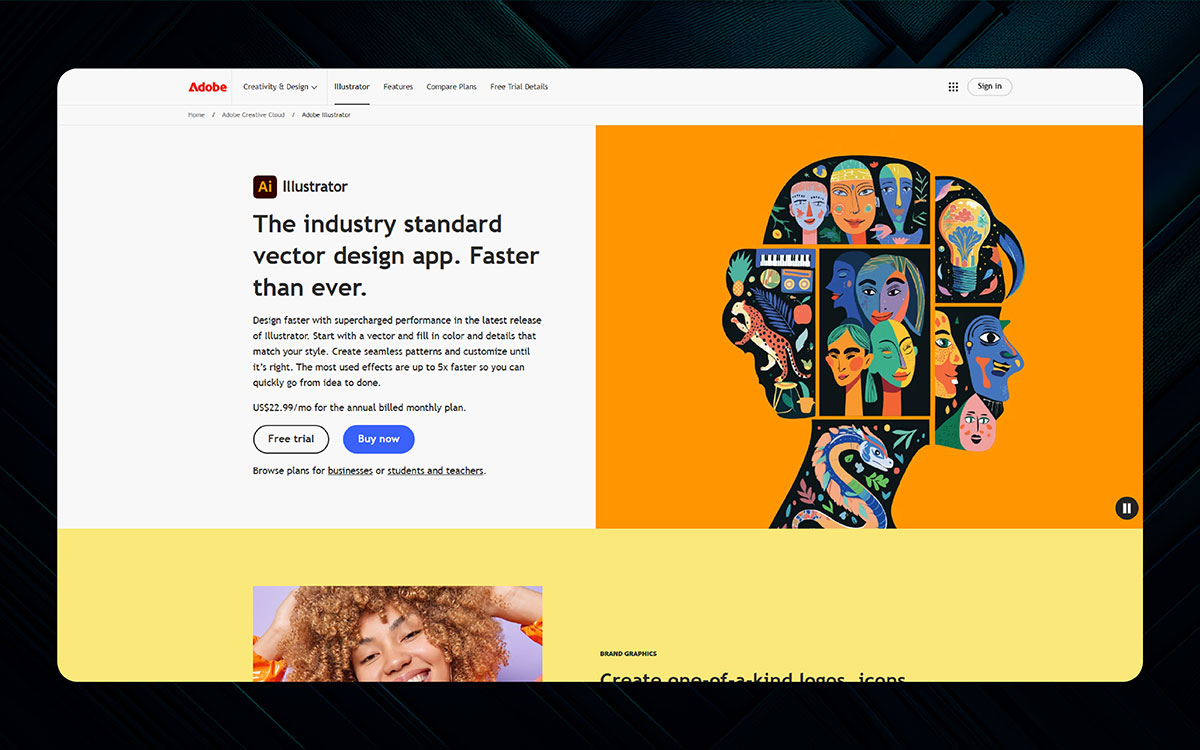
Adobe Illustrator is the king of best t-shirt design software. It is incredibly sophisticated and professional and comes loaded with an extensive selection of tools.
There are too many to mention, but seasoned designers use it. However, it might feel like stepping into a massive craft store for the first time for new users.
However, as soon as you become familiar with its features, you will understand its popularity. It is best for creating precise, detailed features and designs that maintain quality regardless of scaling.
You already know what Adobe Illustrator offers. Let’s check out the pros and cons of using this software:
| Pros | Cons |
|---|---|
| ✅ Illustrations and designs remain sharp at all scale levels | ❌ High cost $20.99 per month |
| ✅ Access to a plethora of professional design tools | ❌ Requires a cloud subscription for comprehensive features |
| ✅ Fonts are abundant and of high quality | ❌ Steep learning curve for new users |
| ✅ Space can be customized for improved workspace ergonomics | |
| ✅ Available on multiple devices | |
| ✅ Free trial available |
Adobe Illustrator costs $20.99 per month for the single app. If you want the whole Creative Cloud bundle, it's $54.99 per month. They offer lower rates for prepaid annual plans. A free trial is available, so you can test it before committing to a paid plan.
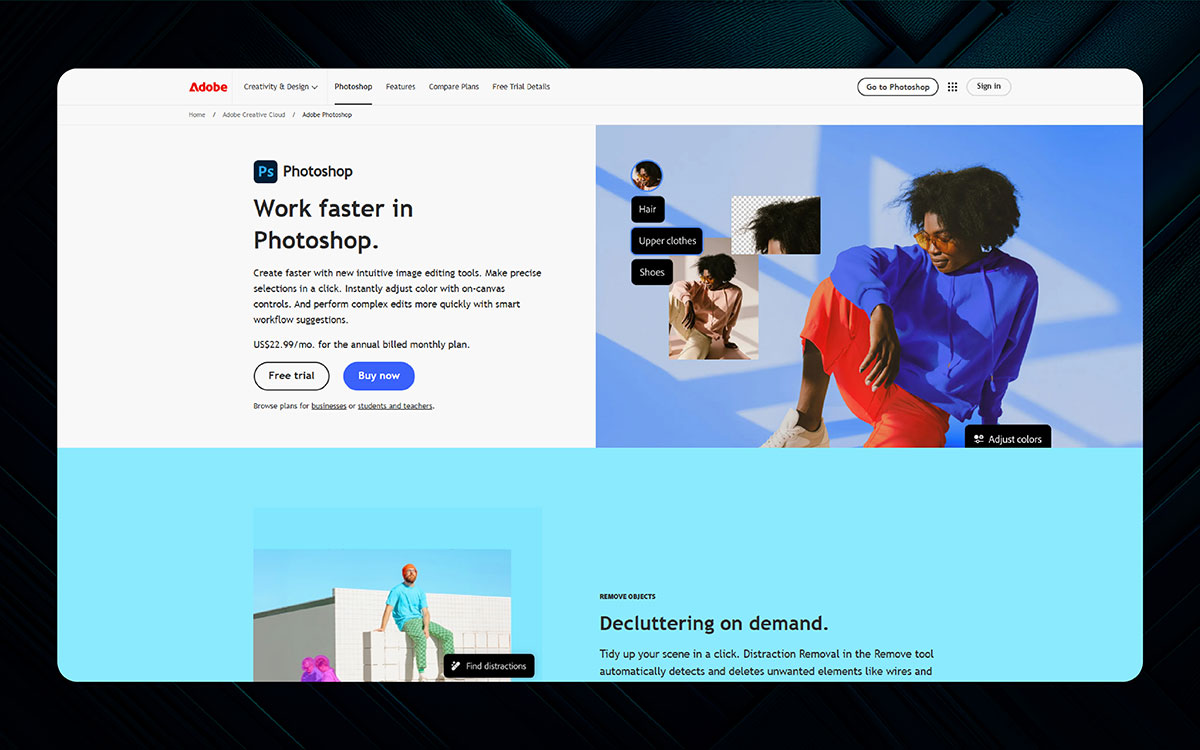
Photoshop has become a household name in the design world for its photo editing capabilities and many other functions. Artists use it for digital painting, graphics, and yes, even t-shirt design!
Photoshop is software that works with raster scans and deals with images made out of pixels. It might take beginners some time to learn how to adjust, but the journey through the vast tools of Photoshop is worth it, thanks to the bridges, fonts, and layers it offers.
The range of Photoshop is wide, but before you use it, let’s know about the upsides and downsides:
| Pros | Cons |
|---|---|
| ✅ Robust editing areas for each section of the image | ❌ High cost $20.99 per month |
| ✅ Users can build their fonts | ❌ Needs subscriptions to Creative Cloud services |
| ✅ Workspace can be adjusted to any preference | ❌ No guidance for less experienced users |
| ✅ Files are stored in the cloud | |
| ✅ Hosted fonts can be used in projects | |
| ✅ Frequently changing programs for the better |
Photoshop costs $20.99 per month for the single app. Access to all Adobe Creative Cloud apps is $54.99 per month. Annual prepaid plans offer slight savings. You can also explore Photoshop Express on mobile, and there's a free trial to test the software.
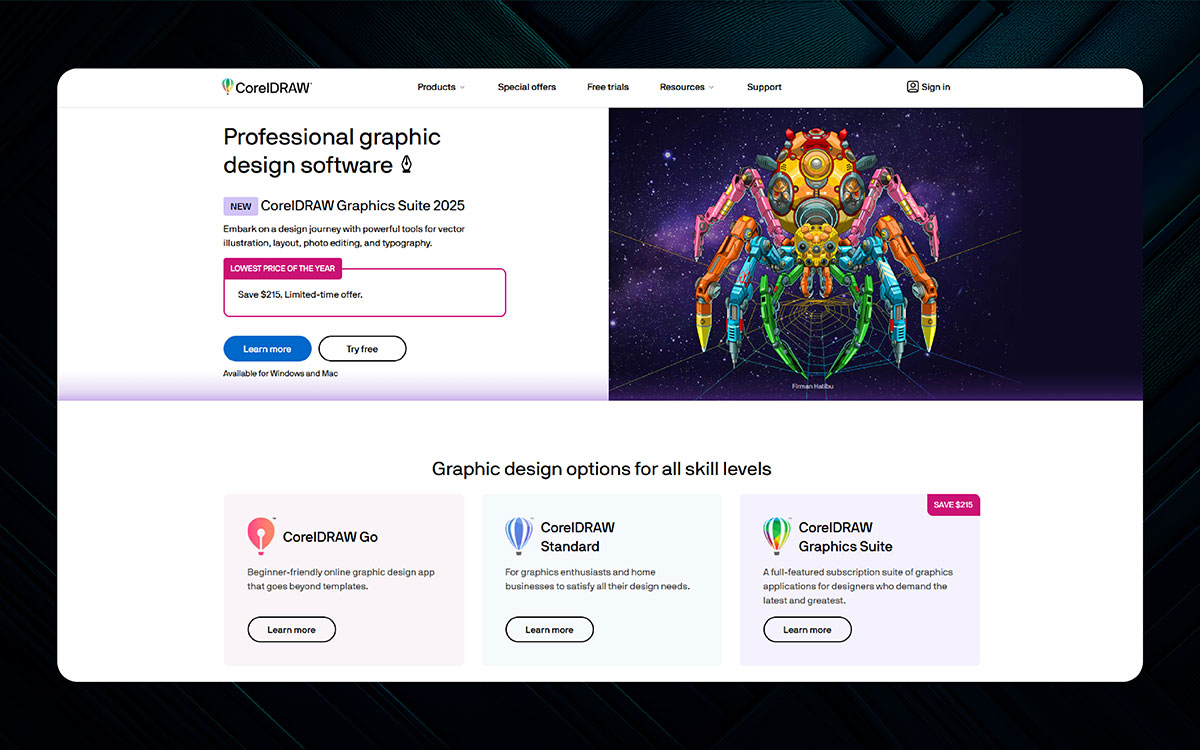
CorelDRAW is what you call Illustrator's friendlier cousin. It's powerful but tries to be more welcoming. Painting, editing, and creating shapes are seamless. It's excellent for tracing images and turning them into high-quality printable art.
You have access to a wide array of clipart and templates. Although beginners might still need some practice, it's an excellent tool for t-shirt design and many other projects.
While CorelDRAW is undoubtedly a familiar name with so many offerings, let’s understand the pros and cons now:
| Pros | Cons |
|---|---|
| ✅ No subscription needed | ❌ High cost $22.42 per month |
| ✅ Download or DVD installation option | ❌ Requires the internet for initial setup and some tools |
| ✅ Resized images maintain quality | ❌ Remains challenging for total beginners |
| ✅ Superior compatibility with other programs | |
| ✅ Includes professional design and photo editing tools | |
| ✅ Numerous premade assets for immediate use |
CorelDRAW has multiple pricing options: $129 for the beginner version, $299 for the home business version, and $549 for a lifetime purchase for the professional version. You can also pay $29 per year or $22.42 monthly. A free trial is available to explore before buying.
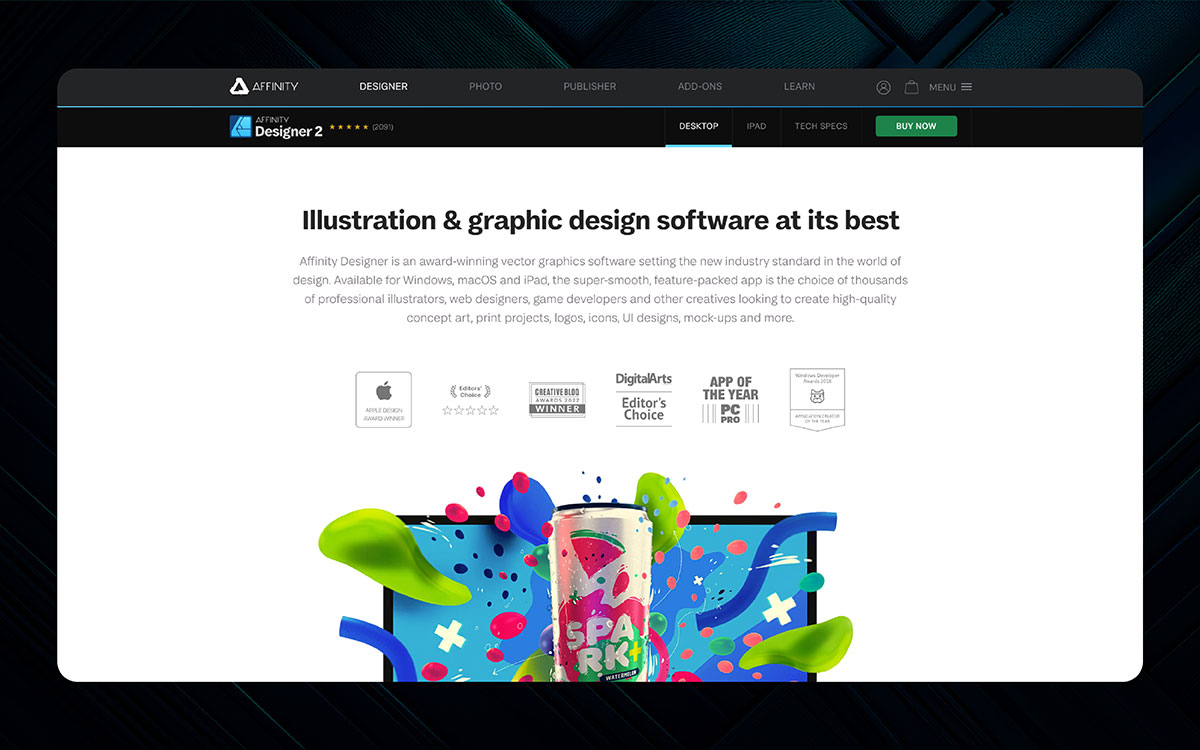
Affinity Designer is characterized by speed, sophistication, and the ability to perform vector and raster tasks seamlessly. This allows users to create detailed graphics and pixel images in one application.
Its appeal to many professionals stems from the absence of a monthly subscription, as it is sold as a one-time purchase. For t-shirt projects, it is exceptional for genre blending. Complete novices may struggle at first, but it is a powerful companion once you get the hang of it.
Affinity’s speedy approach may stunt you, but what are the downsides and upsides that t-shirt designers face? Let’s see!
| Pros | Cons |
|---|---|
| ✅ Fast and effective execution | ❌ Lack of cloud syncing |
| ✅ No additional monthly fee | ❌ Missing some advanced text functionalities |
| ✅ Allows for the blending of various design styles | ❌ More expensive than basic t-shirt design software |
| ✅ Cross-device compatibility | |
| ✅ Excellent handling of intricate and large files. | |
| ✅ Widely used among professional artistic designers. |
Affinity Designer offers a one-time purchase starting at $19.99. Prices vary by device (macOS, Windows, or iPad). There's also a bundle deal for $179.99 that gives access across all devices. It's a no-subscription model, so you pay once and own it forever.
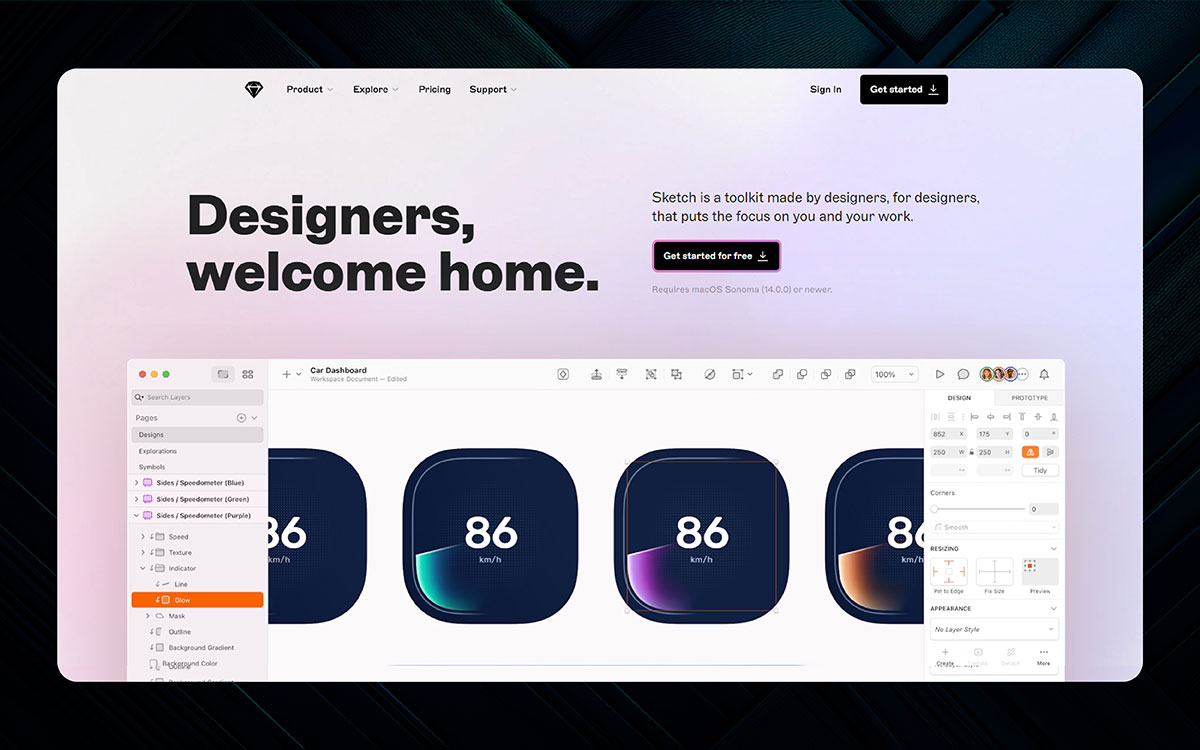
Sketch is quite popular with Mac users. The application is modern and has a contemporary UI. In addition to its primary function of designing graphics for websites and mobile applications, Sketch dabbles in making t-shirt art.
Sketch plugins are popular among users as they ease the workflow. One small detail: it is only available on Mac, and many beginners take time getting used to the user interface. Regardless, the application is fun and offers many possibilities!
Working on Sketch with your Mac can be super flexible, as it is quite sophisticated. But let’s move on to the pros and cons now!
| Pros | Cons |
|---|---|
| ✅ Better quality output in larger sizes | ❌ No Windows version |
| ✅ Good system for integrations | ❌ No built-in print-ready files |
| ✅ Sleek and modern visual design | ❌ It can be tricky for beginners |
| ✅ Consistent updates and improvements | |
| ✅ Many functions available | |
| ✅ Encourages group interaction |
Sketch pricing starts at $120 per year for solo designers. Small team plans cost $12 per month per editor, while larger teams (25+ editors) pay $22 per month per editor, billed yearly. A 0-day free trial is available for small team plans.

GIMP (GNU Image Manipulation Program) is free t-shirt design software that is arguably the best. It is open-source, which means that its community of developers constantly improves its features.
GIMP has no charges, unlike Photoshop, which offers similar services for a fee. With GIMP, you can easily draw, color, blend, and layer any designs you'd like for your t-shirts.
While online guides and tutorials can ease the journey for beginners, there is a lot of Information that one will have to familiarize oneself with. Additionally, it is compatible with almost all computers.
| Pros | Cons |
|---|---|
| ✅ No costs | ❌ Difficult to learn |
| ✅ Large user base | ❌ The quality of plugins varies |
| ✅ Multiple guides and tutorials | ❌ Not suitable for vector-based printing |
| ✅ Compatible with most computers | |
| ✅ Flexible with templates | |
| ✅ Allows for competition with high-end software |
The best thing about GIMP is its zero charges. There are no subscriptions and hidden costs that one needs to worry about. Users just need to download it from its official page and are ready. Since it is open-source best t-shirt design software, the community of developers keeps improving it and its features at no cost.
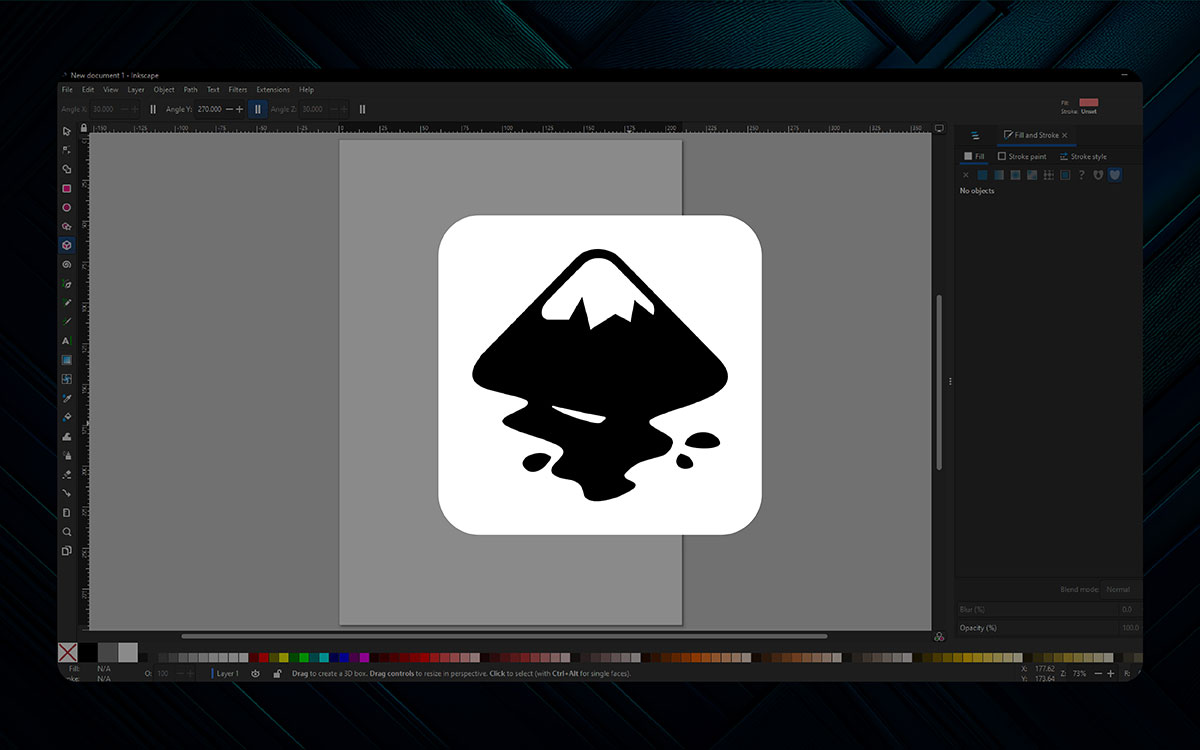
Inkscape is perhaps the hidden treasure as the best software for custom t-shirt design. It's surprisingly powerful for making t-shirt designs. It is also free and open-source, which is a rarity these days.
Unlike other free tools, Inkscape has a quality that can compete with paid-for tools. Thanks to its active community, Inkscape keeps getting better. Learning may take a while, but thanks to the numerous tutorials, help is always available.
| Pros | Cons |
|---|---|
| ✅ No cost | ❌ Tricky at first |
| ✅ Sharp and scalable designs | ❌ Learning curve may be steep |
| ✅ Numerous online help resources | ❌ Extra steps are needed for some tasks |
| ✅ Multiple operating systems are supported | |
| ✅ Great detail artwork |
With Inkscape, nothing is charged either. You can download it freely from Mac, Windows, and even Linux. As an open-source tool, it's great for novices looking for robust best t-shirt design software without financial investment, who seek these features.
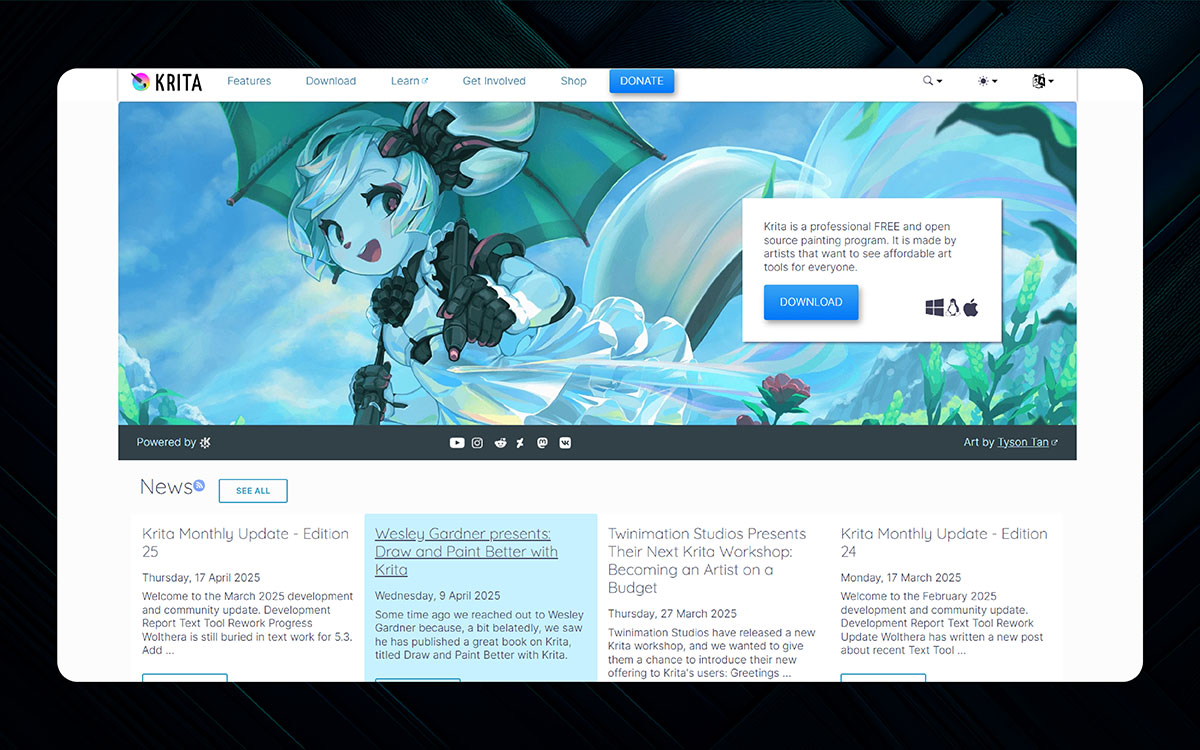
Krita is an amazing free t-shirt design software for digital painters and illustrators. Being open-source, it comes equipped with a myriad of tools to help you unleash your creativity. For instance, its Wrap Around Mode is perfect for creating all-over t-shirt patterns.
Its community is very supportive, although it may be a bit challenging for some newcomers to set up. But once you get past that hurdle, the creative environment you’re given to experiment with is truly wonderful!
Krita offers numerous options for digital painters and illustrators. Let’s look into the pros and cons now:
| Pros | Cons |
|---|---|
| ✅ Brushes available are numerous and varied | ❌ Some features can be difficult to navigate through |
| ✅ Artistic creations can stand out due to unique effects applied | ❌ Less modern graphics are found in some elements |
| ✅ Designs can be created that cover surfaces completely | ❌ Bugs from time to time |
| ✅ The user base is friendly and active | |
| ✅ Functions seamlessly on different operating systems | |
| ✅ Frequently changing programs for the better |
Krita can be used without any financial commitment since it is entirely free and open-source. There is no subscription or purchase requirement, and the software can be downloaded from its official site on Windows, Mac, and Linux. However, many users do choose to donate or support its development to help keep updates and improvements coming.
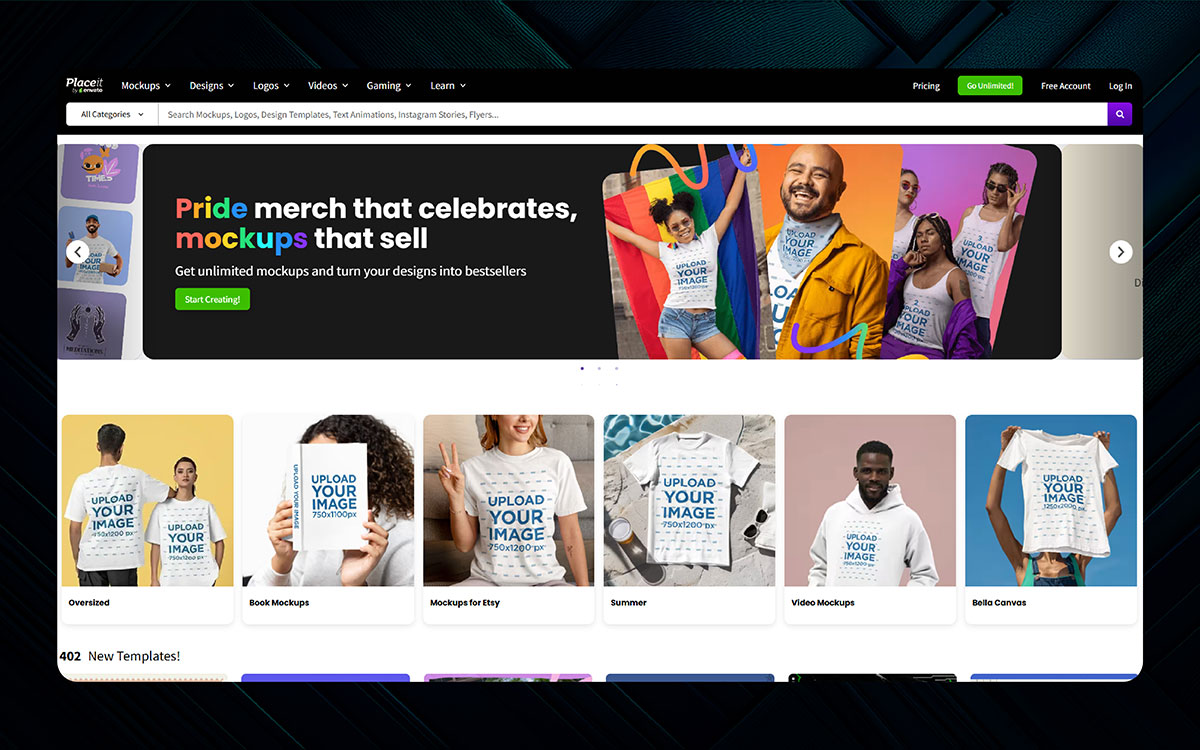
Placeit's online tools are made for users who want fast results. Even beginners can use them for t-shirt mockup software and T-shirt designs. All you need to do is launch your browser, select a template, and get to work.
While it's handy and straightforward as the best software for custom t-shirt design, full access requires a paid subscription. But for many, the speed and ease are worth it. This tool is especially loved for its print-on-demand features and ease of use.
Placeit is an incredible tool, especially for print-on-demand platforms. But, here are a few pros and cons to look out for:
| Pros | Cons |
|---|---|
| ✅ No software installation required | ❌ A subscription is needed for full features |
| ✅ Fast, intuitive design process | ❌ Limited file format options |
| ✅ Workspace can be adjusted to any preference | ❌ Basic editing tools only |
| ✅ Tons of templates and art for free | |
| ✅ Export options are available without charge | |
| ✅ Great for print-on-demand sellers |
With Placeit, you can access some features for free. Subscriptions for premium designs and tools start from $7.47 a month. If you do not want a subscription, you can pay per design. Because it's browser-based, no downloads are required.
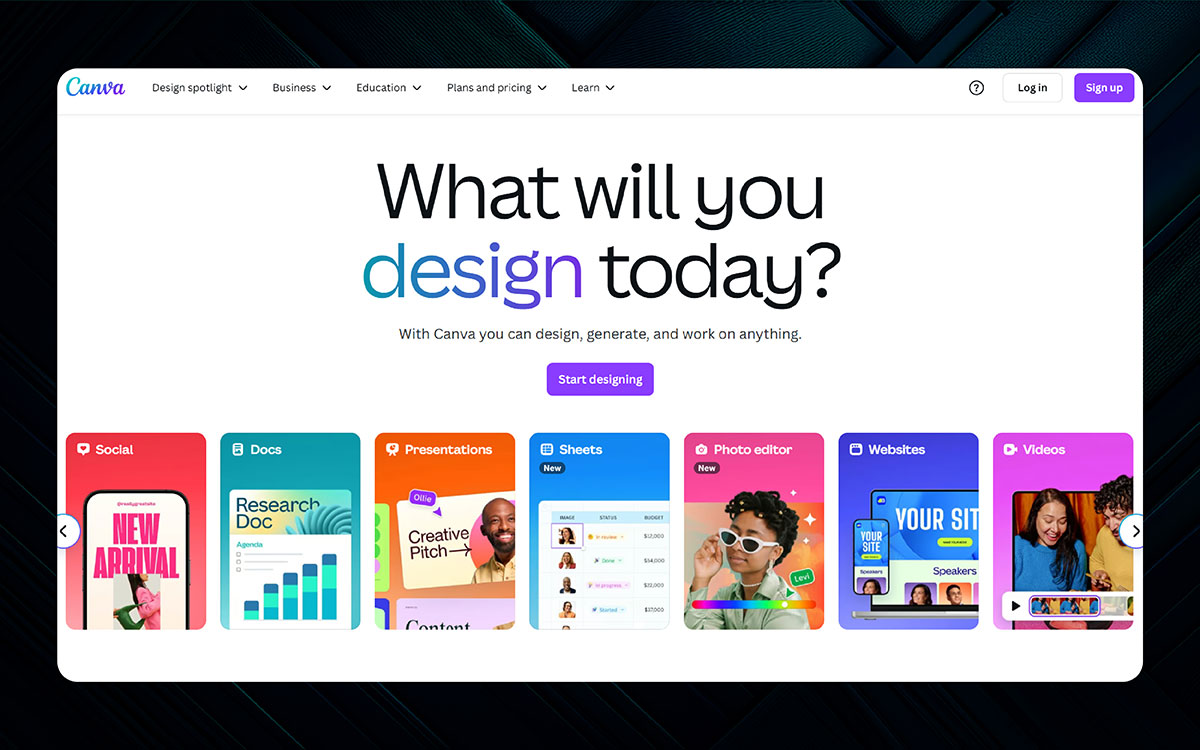
Canva is a favorite t-shirt design tool for beginners because it is playful, easy to navigate, and comes with numerous templates. With it, you can create custom apparel designs, gifts, social media posts, and T-shirt designs all in one platform.
Its editor allows t-shirt designers to express creativity through puzzles and drag-and-drop design structures. Just note that Canva's raster graphics are mainly used for unsuitable logo designs. Nevertheless, Canva is an excellent tool for cheerful t-shirt designs.
Canva is quite popular even if you are not a professional designer. But here are some pros and cons that you might face:
| Pros | Cons |
|---|---|
| ✅ Social media content can be edited | ❌ Removal of watermarks incurs additional costs |
| ✅ Massive library of images and templates | ❌ Limited to raster graphics |
| ✅ Easy online editing | ❌ Some features only work online |
| ✅ Beginner-friendly interface | |
| ✅ Upload custom fonts | |
| ✅ Great for social media |
Canva offers a free version with lots of templates and tools. The Pro plan costs $119.99 per year per person, while the Team plan is $149.90 per year for up to five people. Paid plans include extra features, premium templates, cloud storage, and support.
The first encounter with the best t-shirt design software may seem intimidating, but there's no need to be concerned! It's enjoyable once it's broken down into steps. With basic instructions, proper tools, and creative communities, you will, before you know it, be designing something worth showing off. Let's make sure this process is easy so you can confidently make designs that bring a smile to the faces of others.
To begin, set up the software. Go to the official site of your selected software and look for the correct version for your computer or mobile device. Download the software by clicking the download button.
Follow the on-screen instructions because they usually provide guidance. Ensure your computer has adequate storage space and meets the primary system requirements. Some tools require an account or license key, so have that Information prepared.
After installing the program, launch it and familiarize yourself with the welcome screen. You have plenty of time to explore because creating a masterpiece is not expected on the first day.
Now, let's move on to the part where we learn new concepts. Each piece of software has beginner guides often available on the website and on YouTube. Look for guides that teach how to set up a canvas, use brushes, text, and other basic functions.
Being a t-shirt design enthusiast results in various short courses or video playlists for you. Their friendly step-by-step approach is especially prominent in many free courses.
Eventually, don't hesitate to take action, as replaying video parts is your best friend. Slow and steady approaches greatly aid skill retention.
These social media platforms, such as Facebook, have many communities and forums, such as dedicated subreddits and official online forums, that provide helpful resources for your desired software.
You can showcase your progress, ask questions, or look for new ideas. This is one of the many reasons beginners prefer these online communities – they offer a positive and supportive atmosphere. It is like having a design family that comes to your aid whenever you feel stuck.
Among the most useful and effective ways to learn something new is for the learner to do it themselves. In design, there are always steps and processes, ranging from the simple to the intricate.
Before tackling complex projects, starting with simple ones, like a smiley face or a favorite quote is best. Open the software and take it step by step with every tool. Change colors, tweak shapes, add some text, and see how it changes.
Aim for fun rather than perfection. It is guaranteed that you would appreciate every small achievement in understanding how things operate in the design world. At the end, you would be confident enough to tackle complicated designs.
One of the best steps while working on software, whether for design, art, or a simple project, is to save the work done periodically. The ways to save a specific design differ from software to software.
If one does not wish to change the current uploaded design, exporting it into PNG, PDF, or a similar format would be the way to go. Keeping the original file and double-checking the size and resolution is also acceptable.
Save in an editable format, such as PSD, AI, or SVG, and export as PNG/SVG for anticipating future changes. Most importantly, editable and finalized files should be snugly stored in a domain-accessible and secure workstation.
The interesting part about designing a T-shirt is that you can improve over time. After mastering the basic skills, explore different tools and effects. Experiment with shadows, gradients, patterns, and texture.
Participate in online workshops and design challenges to test your creative limits while searching for a t-shirt design software for small business. Follow captivating artists and analyze their styles to learn. Remember that every designer begins somewhere.
With every t-shirt design project you do, you will gain new knowledge and have impressive designs to showcase in no time.
Now that you know about our suggestions on the top t-shirt design software, some questions might still bug you. Let’s find out some more about these:
Inkscape and GIMP are widely considered to be the best free t-shirt design software. Inkscape specializes in vector graphics, so designs remain sharp regardless of size. GIMP is better at editing images in great detail with numerous brushes and effects. Both are open-source software, which allows free downloading and continuous enhancement in the modified versions.
For print-on-demand businesses, Printify and Printful are two top choices with screen printing compatibility. If you're just starting, you can utilize Printify since they provide an extensive catalog of products, speedy service, and reasonable pricing. Printful is praised for its exceptional product quality for direct-to-garment (DTG) design and user-friendly interface.
Yes! You can use mobile apps to design professional t-shirts. With apps like Canva, Over, and Adobe Express, users can use basic tools, templates, and clip art to produce striking designs and high-resolution output. However, they may lack some advanced features in desktop software. Even so, many small businesses and creators use these tools successfully for real projects.
Not at all; a graphic design background is not a prerequisite for using these tools. A range of T-shirt design software has been developed for novices, featuring templates, step-by-step instructions, and drag-and-drop options. You can discover and learn through exploration. In due time, with a little effort and perhaps some online tutorials, you will develop and will be able to build skills and confidence. Great designs are possible even without formal training as long as you have creativity and patience.
Finally, how was the article?
Have you found the best t-shirt design software to create an exciting design? Hopefully, you have found yours. With so many t-shirt design softwares, it's not an easy task to figure out the right one that seems perfect for your needs.
Different software comes with different features and pricing.
Think. Rethink the needs, budget, and experiences, and then realize which t-shirt design software's functionality can meet your demands and pricing. Most probably, you've already found the top t-shirt design software from the above!
If you think it's becoming foggy to choose the right t-shirt design software, contact us right now. We can help you with the right way out that takes you to the right decision asap.
Have a nice day! 🙂