Are you one of them and thinking about the top photo publishing sites for photographers? We have researched and compiled the leading photo sharing websites for you. This list of photo sharing platforms is segmented in a way that enables you to publish your photography with greater confidence.
Stop. Take a breath. Have a little think. What are your needs? Then, use our guide to get the best online photo sharing website space to pimp your pics and advance your career!
Before you check the 8 photo sharing sites for photographers, consider your photography publishing needs, price, and the features you need from the sites. Now, let’s go ahead and know what each site offers to you!

Flickr is an online photo hosting and sharing platform where all sorts of still images — amateur or professional — can be stored and shared. It has massive storage capacity, and lots of editing functions for uploading, saving, sharing, selling, or creating photographs.
It is easy to navigate — despite the fact that Flickr is perhaps more associated with amateur photographers than professionals, the basic tools are more than sufficient for professional use too. Let’s look at the prices!
Cost-free
Pro (annually $60)
Pros:
Cons:
If you are a semi professional or full time photographer, check out Flickr. It is an ideal application to manage, share your pictures, or eventually sell them. This platform is very user-friendly.

500PX is the site where serious photographers share their work. Membership levels range from ‘Free’ to ‘Awesome’ to ‘Pro’. Professional photographers will love this service and the functionality that comes with it.
Photographers can license and sell their work on the 500PX Marketplace. Beyond the needs of the amateur, 500PX can help you build lovely portfolios and display them effortlessly on your own website for the use of either clients or other professionals. The work of the site’s community of professional photographers is featured, and users can gain exposure and recognition by developing a following.
Cost-free
Fantastic ($3.99/month)
Pro ($7.99/month)
Pros:
Cons:
500PX is a fantastic site for showcasing portfolios, gathering a large following, and above all, earning a tidy profit from your snaps. Images appear clean and bright, the community is supportive, and the features are outstanding for a pro photographer.

Adobe owns the photo sharing site Behance, which is also a network exclusively for creative professionals. Those familiar with Adobe’s products will adore this offering because it offers an unlimited upload capacity along with a seamless interaction with Adobe software.
In many ways, Behance is a social network for creatives as it allows you to follow other creative professionals, share the work, and get it seen by the world. If your work is hot enough, it could be showcased in a curated gallery.
Cost-free
Pros:
Cons:
Behance is a great social network for visual people who want to display their works, check on work, and meet professionals, as well as with Adobe suites is a useful tool for people who work in the creative field.

For users here, photographs can be uploaded and prints can be sold directly from them, and its sleek design focus adds to its appeal. There is a free 14-day trial, but the service does not include a long-lasting free version.
From what we heard, the customer care on SmugMug is great and that is why people love SmugMug, as it is easy to use too. Users also have the capacity to sell, and edit their photographs. For professional photographers, we would say that SmugMug is the most suitable place to showcase a body of work.
Cost-free
Pro ($7.00 to $42.00/month)
Pros:
Cons:
Despite a lack of editing tools and no free ‘forever’ version, quality, speed, unlimited storage, and great customer service rank it as one of our top sites, overall.

You can modify and sell your photos on Photobucket, which allows users to upload photos online and share them. Sometimes, some users do not like the sharing options limit due to the bandwidth because it has a lot of storage alternatives. On the other hand, some users may find the free version annoying because the storage is limited and there are many ads.
Cost-free
Pro (Beginner $6.00 per month)
Pro (Intermediate $8.00 per month)
Pro (Expert $13.00 per month)
Pros:
Cons:
Admittedly, the less savory two aspects - its poor sharing options and intrusive ads probably mean this isn't for everyone, but photographers of the 'shoot first, edit later' school will probably be pleased with its generous storage quota and simple editing facilities.

Zenfolio, a website used by photographers of all levels, who can advertise and sell their photographs, for example, offers a free trial for 14 days.
However, there is no free version for life. With its simple and easy-to-use design, Zenfolio is accessible for users with limited technological background, allowing easy purchasing and selling images. With the simple drag-and-drop system to upload and tag photos, selling images has created no problems for users of all ages. Moreover, the use of an unlimited spectrum of keywords increases the chances of the photos being found in search results.
Cost-free
Pro ($5.00 to $32.00 per month)
Pros:
Cons:
Zenfolio is ideal for a photographer who wants to show their work but cannot code to sell their images. This platform is valuable as it is user-friendly and drives traffic well; however, customer service could be improved.
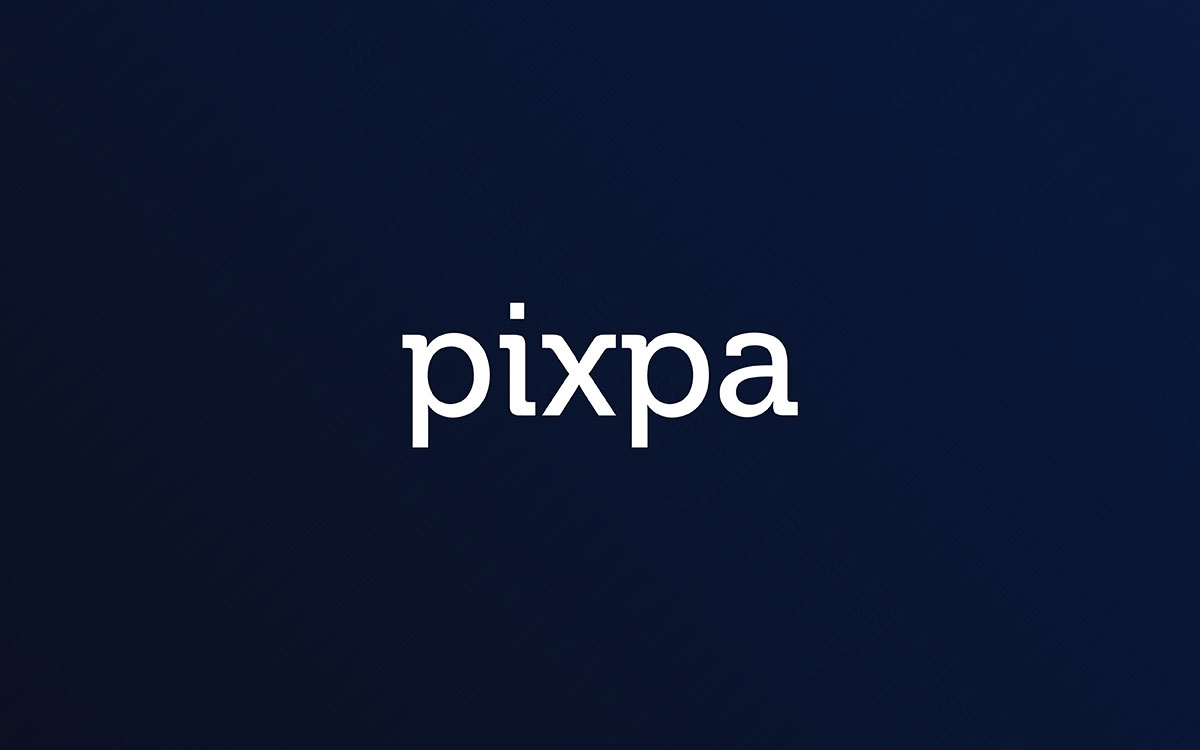
Professional photographers selling prints are Pixpa’s target market, hence the portfolio-centric features. Much to the chagrin of the experimentally inclined, a free, forever version does not exist. There is a 15-day trial, though. Pixpa sings its praises when it comes to user interface customization and support. To sell photos, the site easily integrates with payment processors, like Stripe for credit card processing, or PayPal.
Cost-free
Pro (Personal $7.00 per month)
Pro (Expert $10.00 per month)
Pro (Business $16.00 per month)
Pros:
Cons:
A photographer wanting to create portfolios that focus on their own work and/or sell prints would adore Pixpa (though there’s plenty to love in the way of both mobile friendliness and feature availability as well). That said, if an easy-to-use site with excellent support staff wins the day for you, then Pixpa is a great alternative.

Adobe Portfolio is a fantastic method to display your photography. It features amazing themes and widgets. It’s easy to share images, and it takes a professional photographer minutes to craft a pixel-perfect, fully responsive multi-page online portfolio. Setting up, downloading, editing, and creating galleries comes naturally to Adobe Portfolio. It works out of the box if you’re using Adobe Lightroom.
Pros:
Cons:
If you’re a photographer pinning out your work on a smart site, you’ll love Adobe Portfolio. The irony is that, when it comes to sales: ain’t happening! And, when it comes to free plans: that’s really good. But you don’t get here to show – well, to show some selfies. You get here to show your work. When it comes to showing your work, none (so far) beats it.

As you have already seen some of the best photo-sharing sites, we will share some tips so you can rely on the best one.
The most important consideration for picking a place where you can save and share your photos is security. Make sure you put safety at the top of your priorities and find a service that’s absolutely secure.
What do we mean by that? Well, your photos will be safe if a service uses high-level encryption protocols. These are used to encrypt your data in a way that won’t allow a third party to access it without proper authorization. Another useful safety measure is two-factor authentication (2FA). This will make sure that only you will be able to have access to your photos, photos that will not be able to be viewed or edited by others.
Furthermore, you’ll want to make sure you check which backup options a provider uses, as well as how your data is transferred.
Accessibility is a major factor that you need to consider while choosing a picture storage. You will have to ensure that the platform can integrate with everything from smartphones to desktops and beyond.
Chances are, you want to view your images on your smartphone and tablet. Find providers that offer applications for Android and iOS platforms so you can access and organize your photo collection from any device or location. This cross-platform interoperability guarantees your images will never be out of arm’s reach. Just as important is desktop access. No matter where you are in the world, you should be able to easily access your images and use them for image editing and sharing purposes.
Usability and user interface are probably the most important characteristics of a photo storage service. Editing and managing your images should be an enjoyable activity: the service’s polish is quite important, too. Try to search for storage services that have easy-to-use menus and drag-and-drop tools. Professional photographers probably appreciate the ones that support raw files. To improve your photo editing experience, it’s good to have a nice tool for that too.
Don’t forget to check user feedback as well. Having a well-elaborated interface shouldn’t make your photo collection a mess or a complicated job to organize and search.
One of the most important factors when choosing any picture storage service is that it’s usable and that you can organize your pictures effectively. Features to look for are album creation, picture labeling or plotting, and searching.
All these features allow you to categorize your images by dates, events, or themes. For example, the date that a photo was taken, an event or theme that the images represent, or the faces of a person in an image. Some of the more advanced features include facial recognition and automated tagging. Ensure that the service aids users in working together, whether that’s through creating collaborative albums, or allowing several users to edit them together.
Size matters if you are looking for photo storage. Figure out your photo-taking habits to determine the amount of space you need.
Get an infinite storage plan if you are a frequent uploader. On the other hand, a plan with a limited storage quota can be sufficient for you even if it is bundled with a basic package if you are somebody who uploads photos once in a blue moon.
Put the costs of different plans side by side to get a plan that works for you. Several platforms let you scale your storage space up and down to meet your changing needs.
Repeatedly uploading the same albums on your devices can result in overwritten or missing copies of your photos To keep your photos safe, check if automated backups are offered when selecting a platform.
A common feature of photo-storage services that will come in handy is automatic backups. They help make sure your photos are always safe and that the headache of uploading manually is something you never have to deal with again.
Set your pictures to automatically save to the cloud on a recurring basis. That way, even if you somehow accidentally delete your photos or damage the phone, your images will be secure. If you have this feature configured, you can sleep well knowing that your memories are safe, no matter what.
Flickr is, in our opinion, the best photo sharing sites for photographers due to its numerous benefits as listed above, and due to the fact that it is the largest photo sharing website available on the web.
Find out which platform is best for displaying your work and expanding your audience with the help of this guide. You have gained knowledge about numerous free portfolio websites that cater to photographers of all skill levels, including 500PX, Behance, and more.
To choose the ideal platform for your images, keep in mind that you need to know what you need and what tools are available.
How about we step up your photo-sharing game? In any case, graphic design services like Graphic Design Eye exist for people who are either too busy or overwhelmed to do the selection process themselves. With our professional advice on which photo sharing sites would meet your requirements the best, we can assist you in this area.
Get yourself set up for success as a photographer by making an investment in the correct platform right now. It all begins with us!