Guru is a well-known online marketplace where businesses find the right people for their projects. It also creates a bridge between professionals and businesses across diverse fields like design, writing, technology, and more. Despite many benefits, Guru comes up with some potential hurdles that can make you bored. Yes, here you are. That’s why you’re reading this blog to unfold something better than Guru!
Okay.
This blog walks you through the top 10 best alternatives to Guru to ensure a quality online marketplace to meet your business needs. So, without any further ado, let’s dive into today’s gossip about Guru alternatives!
Guru is a global online leading freelance marketplace. It’s popular for its solid focus on client-freelancer relationships. This is a well-reputed online hub where businesses post jobs and freelancers offer their skills. At Guru, you can find online jobs like writing, programming, design, marketing, and more. Freelancers apply and clients pick who they want to complete their projects with the top-notch skill.
Moreover, Guru offers ways to pay: by hour, by task, or by milestone. It has tools for contracts, time tracking, and payments. This marketplace uses SafePay, which keeps your hard-earned money safe until your project is done.
Let's take a look at the key features of Guru to understand how it can help:
Guru provides fees and pricing guidelines based on two kinds of users: Employers (who hire) and Freelancers (who work). Here’s a simple look at the costs and fees for both:
If you want to hire freelancers, using Guru is mostly free. You can:
The only cost is a small fee:
As a freelancer, you can join Guru for free. If you want to apply for more jobs, get better chances to be hired, and pay lower fees, you can choose a paid membership plan. Think of it like climbing a ladder: start free, and upgrade when you want more.
Freelancer Membership Plans – a Simple Overview:
| Plan | Monthly Cost | Job Fee | Monthly Bids |
|---|---|---|---|
| Basic | Free | 9% | 10 |
| Basic+ | $11.95 | 9% | 50 |
| Professional | $21.95 | 7% | 50 |
| Business | $33.95 | 6% | 50 |
| Executive | $49.95 | 5% | 50 |
Which Plan Will Be Good for You?
Important Things to Remember:
For employers, it starts with a simple step: signing up (free). Then, you post your job or look around, guided by clear facts about freelancers and their work. Soon, quotes come in.
Take a closer look at how Guru works. When you pick someone, you enter the “WorkRoom.” Here, work flows: files shared, messages sent, progress checked.
If many people work on one job, this space keeps things calm and clear. What about payments? No worries. Guru offers SafePay that holds your money until you say you’re happy. You have the option to set automatic payments your way.
And here! Freelancers start with a blank page: their profile. They fill it with skills, projects, and stories that catch attention. Then, they look for jobs that fit their skills. They send clear quotes, saying what they will do and how.
When work starts, the WorkRoom opens again: a calm but busy place to connect and track time if paid by the hour. When the job is done, money comes safely and on time through SafePay or AutoPay, to the way they choose.
So… yes! Here we are with the best Guru alternatives. But we can’t deny that Guru is still one of the biggest and most popular freelance marketplaces out there. Why? Let’s take a quick look at the pros.
Yes, Guru has some potential drawbacks that put you in a dilemma. You can understand Guru clearly when you look at its cons. Let’s take a look at them:

Finding the right place to work or finding help isn’t quick. It’s not a race. We didn’t just write names on a list. We researched, we watched. We felt how each one moved, how they talked to you, how they cared.
Even in little ways that matter.
Below is a simple table. Nothing loud, just quiet, just facts. So you can see what fits you without guessing, without noise.
| Platform | Platform Seller | Best For | Reviews |
|---|---|---|---|
| 1. Upwork | 10%–20% commission | Long-term or complex projects | G2 4.6 ⭐⭐⭐⭐ |
| 2. Fiverr | 20% commission | Fast tasks & small budgets | G2 4.3 ⭐⭐⭐⭐ |
| 3. Freelancer.com | 10% commission | Wide range of skillsets | Trustpilot 4.5 ⭐⭐⭐⭐ |
| 4. PeoplePerHour | 20% commission | Design & dev freelancers | G2 3.2 ⭐⭐⭐ |
| 5. Toptal | Varies | Premium companies & teams | Trustpilot 4.5 ⭐⭐⭐⭐ |
| 6. Outsourcely | $0 (no fee) | Long-term remote hiring | G2 5.0 ⭐⭐⭐⭐⭐ |
| 7. Workhoppers | $0 (no fee) | Local, flexible arrangements | Platform 5.0 ⭐⭐⭐⭐⭐ |
| 8. CodementorX | Depends | On-demand coding help | Trustpilot 4.1 ⭐⭐⭐⭐ |
| 9. DesignCrowd | Varies | Design-focused tasks | Trustpilot 4.6 ⭐⭐⭐⭐ |
| 10. Graphic Design Eye | No Fee | All types of design tasks | Platform 5.0 ⭐⭐⭐⭐⭐ |
Pause, breathe and look at it slowly. This is where the journey starts!
Each place has its own heartbeat. Some beat fast, some beat slow, some ask a lot of questions, some just hold your hand. Some feel like a toolbox or some like a friend you trust. Next, we’ll walk through each one. What it offers, what it feels like day to day, where it glows, and where it might not.
Because picking the right one? It’s not just smart, it’s personal, it’s about finding where you belong.
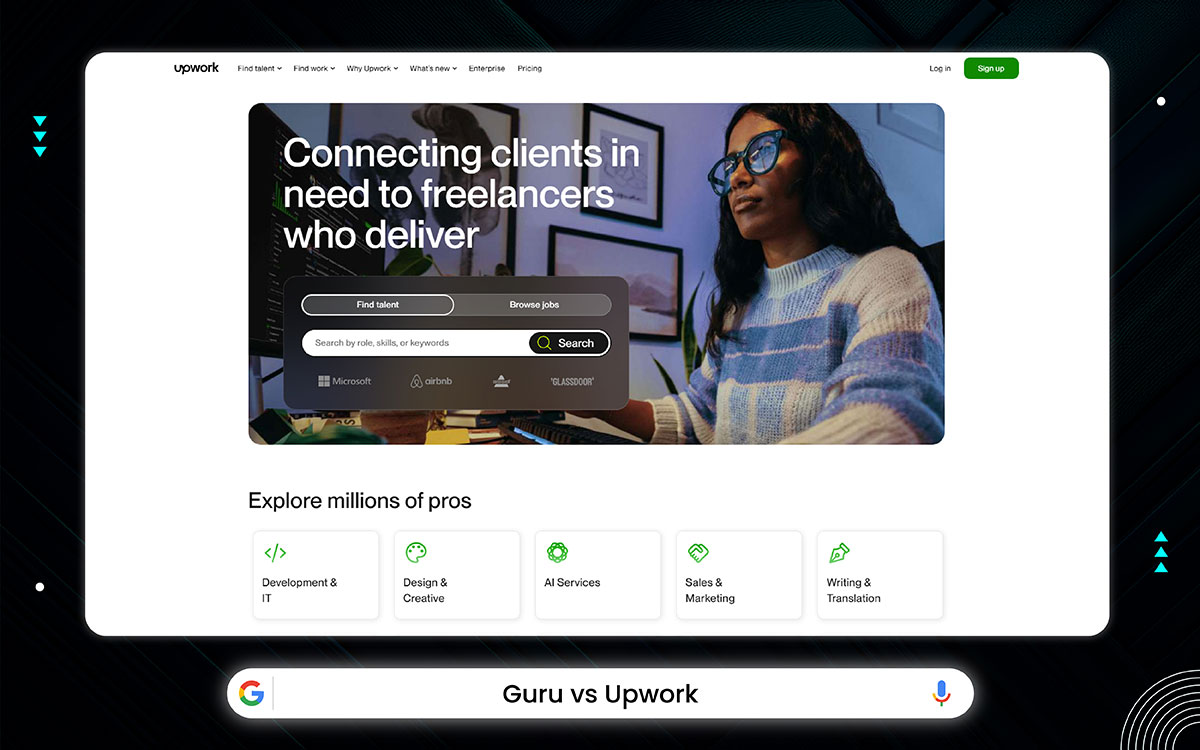
Upwork’s story starts in rooms. Yes, rooms! In 1998, three friends sat in a small apartment. They dreamed of work without borders. Could people connect and work, no matter the distance? That was Elance.
In 2003, oDesk was born. They made tools to build trust—a webcam, a time tracker. Proof someone was actually there.
Why does trust feel so fragile when all you see is a screen?
In 2013, Elance and oDesk joined. Not just companies, but a shared dream. Millions were already using them. What happens when a small idea grows beyond its walls? In 2015, the name changed to Upwork. The goal stayed clear: make work easier, more human.
Mobile apps, live chat, tools that bring people closer. Can distance ever feel small? By 2017, Upwork grew quietly stronger with new services and new ways to pay. In 2018, Upwork went public. It raised $187 million. It wasn’t just a tool anymore; it was a leader.
In 2020, a new leader took charge.
The focus shifted to bigger clients. Hard choices came, and millions of freelancers left. Hmm, the pandemic changed everything. Upwork went fully remote with no turning back. Oh yeah, from 2021 to 2023, new tools showed up: AI helpers and talent scouts to find the right people fast, without any hassle.
By 2024, Upwork was strong, with hundreds of millions in revenue and almost a million clients. TIME named it one of the 100 most important companies.
Its mission is simple: help people and businesses grow with trust. Make hiring easy. Quiet tools carry the load so you don’t have to. Can trust live in small things?
Upwork is more than a marketplace. It moves with you, built on trust, made for work without borders.
Work that fits your life and work that simply works.
Let’s have a look at the key features of Upwork:
With so many benefits, Upwork has some potential drawbacks that you should know before you go with it. Let’s have a look at them:
Upwork has different plans. Small business or big company, there’s something for everyone. Want to know how much it actually costs?
Let’s break it down, easy and quick:
| Plan Name | Service Fee | Key Features |
|---|---|---|
| Marketplace | 3%–5%* on all freelancer payments | Freelancers from all over, smart AI tools, 30 invites per job, pay only when work is done |
| Business Plus | 8%–10%* on all freelancer payments | Everything Marketplace has + top 1% freelancers, 60 invites per job, detailed reports, pay in 30 days (US only) |
| Enterprise | Custom price (contact sales) | All Business Plus perks + personal support, compliance help, unlimited invites, system links |
*Lower fees (3% Marketplace, 8% Business Plus) apply if you’re in the US and pay with a checking account.
Things to Remember:
If you're a freelancer, you start by making a free profile. Here are some of the following things you need to do:
When the work is finished, payment is sent safely.
Clients can also use Upwork easily. They can:
Manage everything- chat, files, and payments in one place
To apply for jobs, they use Connects (small tokens). Some are free each month, and more can be bought anytime.
If you still can’t decide, this table shows how Guru and Upwork compare on fees, types of workers, and how easy they are to use. Let’s take a look at the comparison table below:
| Feature | Guru | Upwork |
|---|---|---|
| Platform Type | Freelance site for many kinds of services | Global freelance site for businesses and freelancers |
| Main Focus | Helps clients find freelancers in many industries | Easy hiring for tech, design, writing, and more |
| Talent Vetting | Anyone can join; no strict checks | Has checks like ID checks and badges for top talent |
| Hiring Style | Post a job, get bids, and choose a freelancer | Post a job or invite freelancers; also has hiring help (Talent Scout) |
| Talent Quality | Mixed; depends on how well clients check profiles | Often high, especially with vetted or top-rated freelancers |
| Platform Fees | Clients pay 2.9%; freelancers pay 5–9% or monthly plans | Clients pay up to 5%; freelancers pay 10–5% based on earnings |
| Support Options | AI help, email, and help center | 24/7 live chat, tickets, and special help for premium users |
| Payments & Escrow | SafePay holds payments safely; many ways to pay | Escrow for fixed-price jobs; Work Diary for hourly jobs |
| Best For | Clients who want control and flexible budgets | Clients who want top talent or help with hiring |
Upwork shines when you want more choices, millions of freelancers ready from everywhere. It’s better than Guru if you need strong tools to manage projects and a safe way to pay only after work is done. Upwork’s fees are clear, and its platform feels steady and full of support. But ask yourself “do you need this much?” Or something simpler? Sometimes, less is more. Sometimes, more is what you need. Upwork quietly waits for your call!
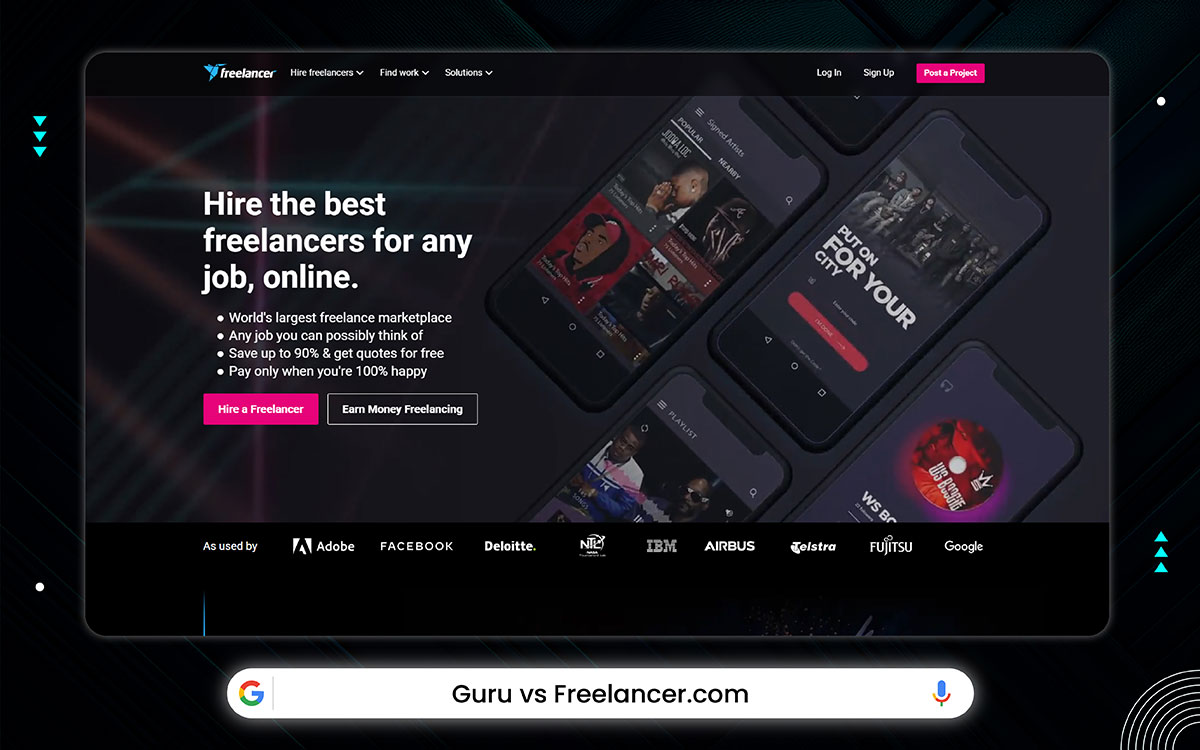
Freelancer.com opened its doors in 2009, in a peaceful Sydney spot. Matt Barrie, an engineer who studied at Stanford and taught at the University of Sydney, had one bold idea: What if anyone, anywhere, could work for anyone, anywhere?
That thought shaped a platform where freelancers and businesses could meet across borders. No big offices, just skills, trust, and a screen.
The platform grew fast. It brought other sites into its family: Scriptlance, vWorker, Warrior Forum, Escrow.com, Nubelo, Loadshift, and more. Each one added something. Each one stretched the map a little farther.
In 2013, Freelancer.com joined the Australian Securities Exchange. By 2015, its value crossed 600 million AUD. It became the world’s largest freelancing marketplace with over 80 million users across 247 countries. How do you keep it all working? With simple tools: bidding, contests, milestones, time tracking, and a system built on reviews. A quiet network of credibility!
The company runs on a small fee, around 10% and paid memberships give users more reach. But deeper than features and fees, there’s something else holding it together: reputation. Not resumes, not titles. Just proof of good work, done well.
Inside, Freelancer builds with a global team. Outside, it invites anyone willing to show what they can do. It hasn’t been perfect. People have raised concerns about scams, privacy, and uneven support. Open platforms often carry open risks. But the heart of Freelancer stays steady. A place where work has no borders.
Where your name can rise from nothing, where talent speaks louder than a title. And sometimes, that’s all someone needs!
Let's take a look at the exciting features of Freelancer:
Freelancer.com has lots of benefits. But it has some potential cons that you need to keep in mind before you make up your mind about it. Let's take a look at the disadvantages of Freelancer:
Start free, no charge to sign up, no cost to post a job. You can even chat with freelancers without paying a single coin. But the moment you say yes to someone, when the work begins, a small fee walks in. Let’s keep things soft, simple, and clear. Here's how the fees work:
| Type | Who Pays | Fee | When It Happens |
|---|---|---|---|
| Fixed-Price Project | Client | 3% of bid or $3 (whichever is more) | When project is awarded |
| Freelancer | 10% of bid or $5 (whichever is more) | When project is accepted | |
| Hourly Project | Client | 3% of each Milestone | When Milestone is created |
| Freelancer | 10% of each Milestone | When Milestone is released | |
| Bonuses / Extra Pay | Client | 3% of the extra amount | When extra is paid |
| Freelancer | 10% of the extra or bonus payment | When received | |
| Taxes (If Needed) | Australia / Others | 10% GST or local tax | During the transaction |
Little Things That Matter:
Want to work as a freelancer? Start by making your profile. Take a look at some steps:
New ones will find you, like whispers. When you see a job you like, send a simple note, tell them you get it, and why you’re the one. If they choose you, do your best. Get paid safe and sure.
Talk with your clients, check in anytime. All from your phone or computer.
Want to hire someone? Just share what you need- a small task, a big idea.
They start working. You watch, share, and talk whenever you want. Pay by the hour or a fixed price. Only when your heart says yes. With so many talents ready and help at your side, Freelancer.com makes your workflow smooth, safe, and simple.
Guru and Freelancer.com both offer many options, but small differences can change your experience. This table helps you see what makes them different. Let’s have a look at the table below right now:
| Feature | Guru | Freelancer.com |
|---|---|---|
| Platform Type | Worldwide freelance site connecting clients and freelancers | Big freelance site with millions of users |
| Main Focus | Many kinds of freelance jobs in different fields | Many types of projects, including contests and hourly work |
| Talent Vetting | Anyone can join; no strict checks | Some checks using tests and certificates |
| Hiring Style | Clients post jobs, get bids, and pick freelancers | Clients post jobs or contests; freelancers bid and compete |
| Talent Quality | Mixed quality; clients must check profiles well | Mixed quality; depends on freelancer and contest |
| Platform Fees | Clients pay 2.9% fee; freelancers pay 5–9% or subscriptions | Clients pay project fees; freelancers pay 10% on fixed jobs, 20% on contests |
| Support Options | AI chat, email help, and help center | 24/7 chat, email, and ticket support |
| Payments & Escrow | SafePay holds money safely; many payment options | Escrow system with milestone payments and contest prize safety |
| Best For | Clients wanting global freelancers and full control | Clients wanting many freelancer options and contests |
You want a storm of choices and also you need many voices, fast, and the platform keeps open wide. It lets the world in. Thousands bidding, millions waiting. It’s like throwing your dream into the wind and watching it come back wrapped in different hands, different hearts. If your project feels big, or maybe strange- something you can’t quite name, Freelancer listens and answers. Guru is calm but Freelancer is a flood. Sometimes, you need the flood.
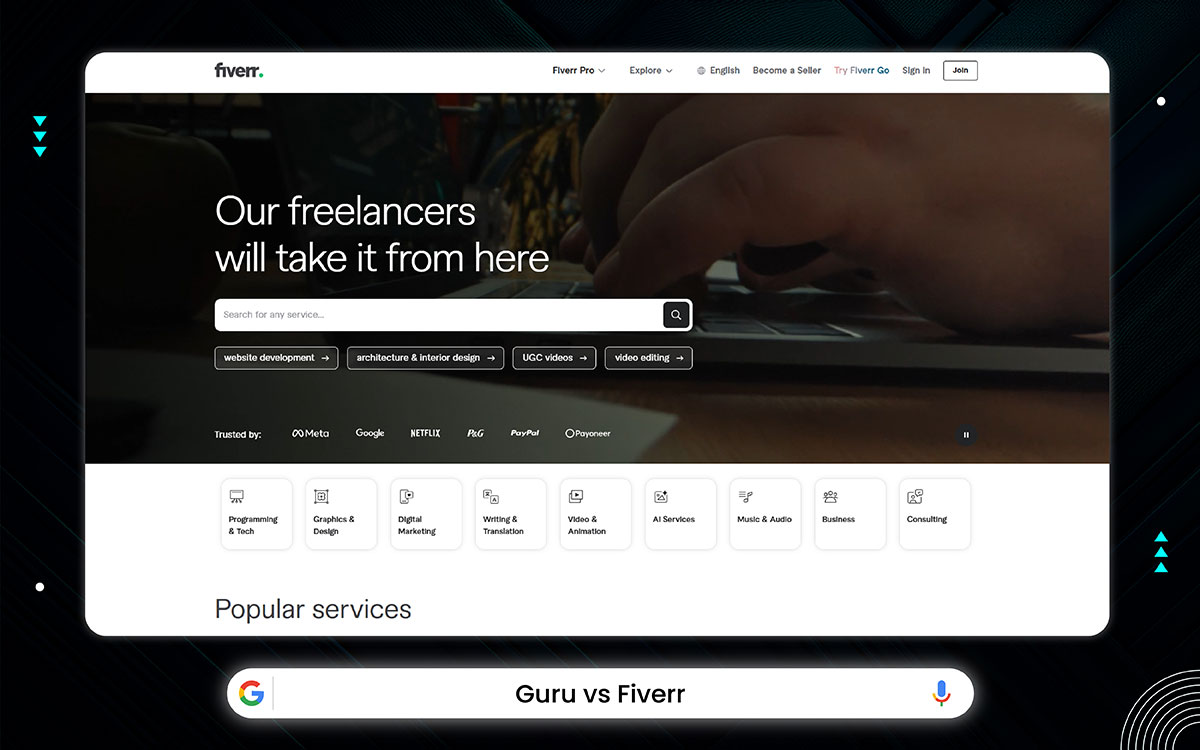
Fiverr was born in Tel Aviv, in February 2010. Micha Kaufman and Shai Wininger had a simple idea: What if hiring a freelancer felt as easy as buying something online? They built the first version themselves. It was basic. It worked. Everything cost just $5. People talked. The word spread.
From the onset, Fiverr’s dream was too big: make work simpler, open, and reachable for everyone. A place where freelancers grow real businesses. A place where the entire talent of the world worke together! By 2012, over a million gigs lived on the platform. Soon mobile apps came. Then came funding- over $100 million.
Fiverr began to grow wider and deeper. It added tools like ClearVoice and AND.CO. In 2019, it stepped onto the New York Stock Exchange. The $5 limit faded, new tools appeared, AI-powered logo makers, earning platforms, global reach, revenue climbed. Inside the company, ideas move from the ground up. There’s no heavy hierarchy, everyone is expected to think like a builder.
Fiverr is not just a site, it’s a system.
It’s mentorship programs for underrepresented founders. It’s clean design, shaped by listening and i’s bold decisions made with care. People still ask: can work actually be that easy? That human? Fiverr says yes.
Because sometimes, all you need is a start. A small job, a skill, a screen and a click. That’s how doors open, that’s how voices rise, and that’s how work begins to belong to the one who does it!
Time to check out the key features of Fiverr:
There are some major cons of Fiverr that you should know:
Fiverr gives you choices. some are free. some ask for a little. This guide holds it all gently in one place. Read slowly if you want or skim fast. Either way, you’ll feel clear. Fiverr workspace plans:
| Plan | Price | What You Get |
|---|---|---|
| Free | $0/month | No card needed, unlimited clients, simple contracts, smooth tools. |
| Unlimited – monthly | $18/month | Smarter contracts, branded docs, full analytics, calm support. |
| Unlimited – annual | $162/year ($13.50/month) | Same as monthly but 25% off when you pay once a year. |
Which one fits you best?
Fiverr order payments & service fees:
| Type | Fee/cost | Notes |
|---|---|---|
| Service fee | 5.5% | Every time you pay, this is added. |
| Small order fee | +$3 | Only for orders under $100. |
| Extras | Varies | Some can only be bought once. Some change the timeline. |
| Custom offers | Set by seller | When a seller builds something just for you. |
| Subscriptions | Varies | Billed monthly. Cancel anytime before the next cycle. |
Quiet truths to keep in mind:
If you are a client, start by browsing through categories.
Your money stays safe until then. And if you’re a freelancer, it’s simple to start.
Your pay arrives safe and quick. Use reviews, show your past work, and work from anywhere with the app.
Fiverr is a solid pick if you want fast work at a low price. But how does it compare to Guru? This table shows the details:
| Feature | Guru | Fiverr |
|---|---|---|
| Platform Type | A place where clients find freelancers from all over the world | A site where clients buy fixed-price “services” called gigs |
| Main Focus | Many kinds of freelance work in different fields | Fast and cheap gigs mostly for creative and digital jobs |
| Talent Vetting | Anyone can join; no special checking | Basic profile check; top sellers get badges and levels |
| Hiring Style | Clients post jobs, get bids, and pick freelancers | Clients pick from ready-made gigs or ask for custom work |
| Talent Quality | Mixed; depends on freelancer skill and client choice | Varies; top sellers are good, but many beginners too |
| Platform Fees | Clients pay 2.9% fee; freelancers pay 5–9% or subscriptions | Buyers pay 5% + $2 fee; sellers pay 20% fee |
| Support Options | AI chat, email help, and help center | 24/7 live chat and ticket support |
| Payments & Escrow | Uses SafePay to hold money safely; pays by card, PayPal, wire transfer | Holds money until job is done |
| Best For | Clients who want full control of hiring in many fields | Clients who want quick, low-cost gigs with clear prices |
When you don’t want to wait, when you just need something now, Fiverr feels like a fast-moving river. Pick a gig, pay, and the work begins. Ah, no back-and-forth, no long talks, just action. For simple jobs, short tasks, for logos, edits, voices, blurbs- Fiverr whispers: “I’ve got it. Go rest.” Guru gives you time to think. Fiverr moves while you’re still blinking. So, when the job is small but the deadline feels close, Fiverr might be the best answer that you didn’t know you were looking for.
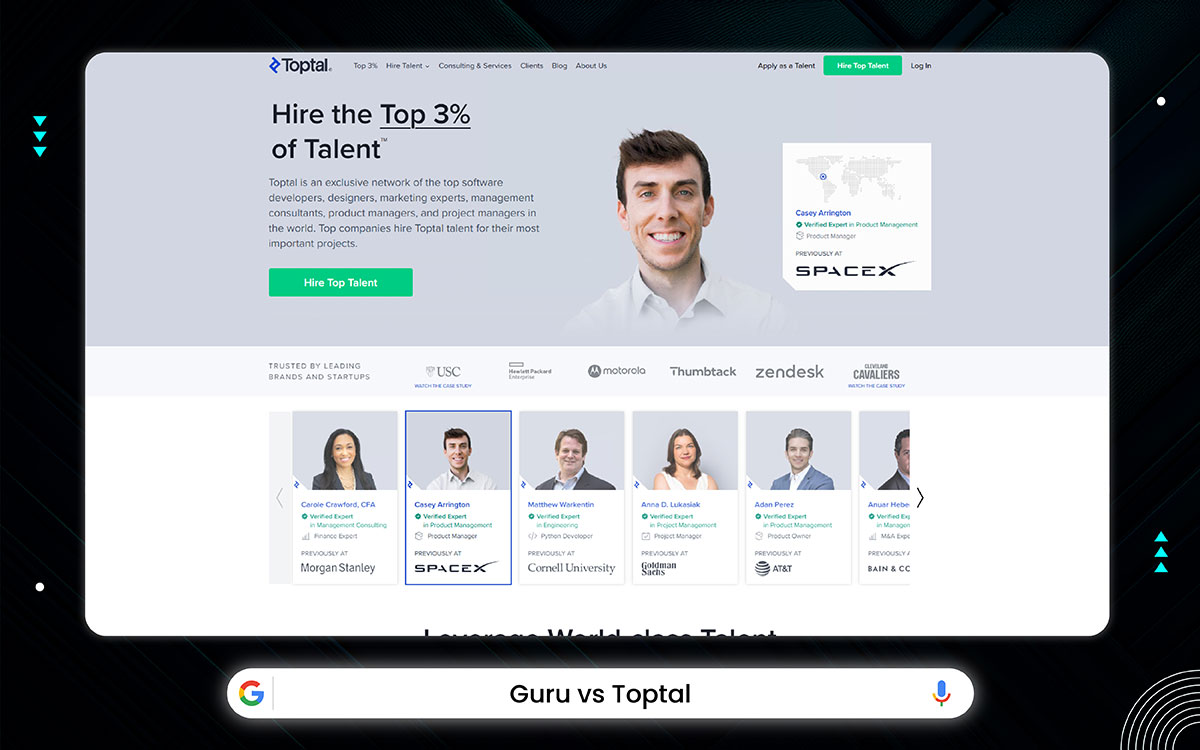
Toptal started in 2010, quietly, with just two people, Taso and Breanden, with a simple but strong idea. They wanted to connect the rarest freelancers with companies looking for more than skill. Ever wonder what it means to be honestly the best? That’s what Toptal stands for: the top few, the ones who rise.
They never needed an office or city lights. Instead, they built a place where distance fades, where work flows free. Remote before it was cool. Why stay stuck in one place when talent can live everywhere? Their rule was clear: only the top 3% in software, design, finance, and leadership. But it wasn’t just about skills. Do you believe work should mean more than just hours?
The culture? It’s not written down. You feel it in the people who show up ready, who live by values, who measure success by what they make, not how long they sit. Remote work isn’t a fallback here, it’s the rhythm of life.
Step by step, quiet marks appeared: a platform in 2011 to bring people close, designers joining in 2015, a time tracker for freelancers in 2016, consulting work in 2017, payments crossing borders in 2018. Then, Staffing.com in 2019- work untied from location. By 2020, they were the biggest fully remote company.
But there’s more.
TopVolunteer lets talent help nonprofits, a reminder that work isn’t just about money, it’s about meaning. Can work change the world? Growth brought problems too, questions about trust and leadership came up. How do you stay close when things get tough?
Toptal flows like a calm river, linking rare talent to real needs. Its story is still growing, made by people who reach beyond limits, building something made with care. What if your best work didn’t need a place?
Time to take a look at the key features of Toptal:
Yes, Toptal has some drawbacks, too. Let's take a look at them:
Toptal has an easy pricing plan to help you hire top freelancers without much risk. You pay a monthly fee, a refundable deposit when you start looking for freelancers, and hourly rates based on the freelancer’s skill level. Here’s a simple table to show the costs:
| Option | Details | Cost |
|---|---|---|
| Option 1 | Monthly Platform Subscription | $79 / month |
| Option 2 | Search Initiation Deposit (Refundable) | $500 |
| Option 3 | Freelancer Hourly Rate + Toptal’s Fee (varies) | Developer-dependent |
*The hourly rate changes depending on the freelancer’s experience, and Toptal adds a small fee.
Which Option Is Best for You?
Important Things to Know:
This pricing plan makes it safe and clear to get top freelancers without spending too much up front.
If you have 2–3 years or more experience as a developer, designer, product manager, or consultant, Toptal helps you connect with top clients around the world. Let’s learn the ways of how Toptal works:
After you join, many new chances open up. Toptal finds projects that fit you like a glove.
This isn’t just a job site. It’s a path to build your skills, take on new challenges, and work with the best. Curious? Maybe this is your next step.
This table shows how Guru and Toptal compare, so you can choose the right one for expert work. Better, take a look at the comparison between Toptal vs Guru:
| Feature | Guru | Toptal |
|---|---|---|
| Platform Type | Freelance marketplace with freelancers worldwide | Exclusive network for top 3% of developers, designers, and finance experts |
| Main Focus | Many freelance services in different fields | High-level software developers, designers, and finance specialists |
| Talent Vetting | No strict checks; anyone can join | Very tough 5-step tests and interviews |
| Hiring Style | Clients post jobs, get bids, and hire freelancers | Toptal matches you with pre-approved experts |
| Talent Quality | Mixed quality; depends on freelancer | Very high quality; only best freelancers allowed |
| Platform Fees | Clients pay 2.9% fee; freelancers pay fees or subscriptions | Costs more because of top talent and exclusivity |
| Support Options | AI chat, email, and help center | Personal account managers and special client help |
| Payments & Escrow | SafePay escrow and many payment choices | Flexible payments handled by Toptal or client |
| Best For | Clients wanting many freelancers and full control | Clients who need top experts for important projects |
Guru feels like a bustling marketplace. A hundred voices, all offering help. You search, you scroll, you choose. And maybe, if you’re lucky, the right one finds you back. Toptal feels like being ushered into a quiet room. No noise, no guesswork. Just the top 3%, already waiting. You don’t just browse profiles, you’re matched, mindfully. Each freelancer, each resume- tested. Like hiring without the fear of “what if.” Guru offers flexibility, Toptal offers assurance. With Toptal, you’re not choosing from many, you’re meeting only the best. So while Guru hands you the map, Toptal walks with you. And in that silence, you get more than a freelancer.
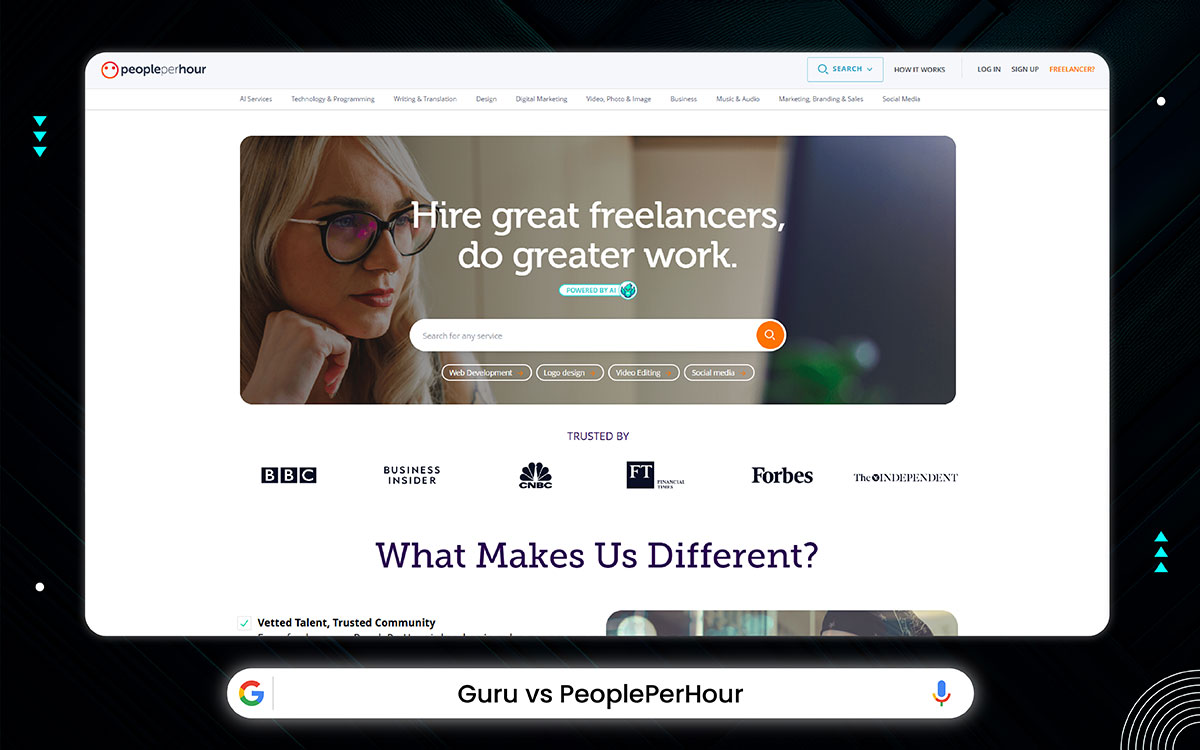
PeoplePerHour started in 2007. Just two guys, Xenios and Simos, with a simple thought. How can small businesses get help, without the strings of full-time jobs? From London to Athens, they built a place where freelancers come and go, working when they want, how they want. Ever feel stuck in a job that doesn’t fit your life? They saw that too.
Work should bend to you, not the other way around. Imagine that. No clocks watching, no office walls. Just freedom to build your own way. Freelancing here isn’t just a job, it’s a new way of living. A life that asks for respect, and promises something more.
The culture?
It’s not a rule, it’s a feeling, and a breath of fresh air where you choose when, where, and how you work. A team scattered from London, Athens, Manila, Hyderabad, all connected by one simple idea. Have you ever felt that kind of connection, even from far away?
They’ve hit milestones: Wired UK’s bright startup, smooth new designs, fair and fast payments. But that’s not the real story. The real story is about holding space for freedom and choice. It’s about trusting people to find their own balance, where business meets heart. Work is changing, always moving. What if it moved with you? What would that look like? Would you take that chance? PeoplePerHour is still writing that story. And maybe, so are you.
Let's check out the key features of PeoplePerHour:
Though, PeoplePerHour is truly popular, but it has some potential drawbacks that you must consider before you go with it:
PeoplePerHour keeps things easy. There’s no fee to sign up, and you don’t pay anything to look for jobs or apply. Instead, they take a small part of your earnings.
The more you earn with a client, the less fee they take. Here’s how it works:
How Much Fee They Take (Per Client):
Other Things to Know:
Which Fee Do You Start With?
If you’re new, you’ll begin with the 20% fee. But as you keep working with the same client, your fee will drop to 7.5% and then to 3.5%.
Tip: Try to keep working with the same clients. The longer you work with them, the less fee you’ll pay and the more money you’ll keep. This system rewards freelancers who build long-term client relationships. It helps you grow your earnings over time.
For buyers, it starts simple. No job is too small or too big. You share what you need- quick and easy. The more you say, the better the match. Then, magic happens:
When the work is done, and you feel it’s right, you pay the rest. Safe and sound.
For freelancers, the door opens with an application. The best make it through. Then, a world of projects appears. Your profile is your story- make it clear, make it yours. Stay fresh, stay real.
Work flows in the project stream- chat, share, adjust.
PeoplePerHour and Guru both help you find freelancers. This side-by-side look makes it easier to pick the best one for you. Take a look at the comparison table below:
| Feature | Guru | PeoplePerHour |
|---|---|---|
| Platform Type | Freelance marketplace with freelancers worldwide | Freelance site for hourly and project work |
| Main Focus | Many freelance jobs in different fields | Flexible work, mostly hourly jobs |
| Talent Vetting | No strict checks; anyone can join | Some checks and certificates for freelancers |
| Hiring Style | Clients post jobs, get bids, and pick freelancers | Clients browse freelancers or post jobs; get offers |
| Talent Quality | Mixed quality; clients must check carefully | Usually good quality; top freelancers get badges |
| Platform Fees | Clients pay 2.9% fee; freelancers pay fees or subscriptions | Clients pay about 3.5% fee; freelancers pay 20% on first £500, then 5% |
| Support Options | AI chat, email, and help center | Email and ticket support, special help for premium users |
| Payments & Escrow | SafePay escrow and many payment choices | Escrow payments through WorkStream for safety |
| Best For | Clients who want many freelancers and full control | Clients wanting flexible hourly work and good project tracking |
Guru is a marketplace. PeoplePerHour feels like a garden with every flower handpicked. Indeed! On Guru, you scroll. Here, you're matched. AI leads you gently… To humans who listen, who know, who create. It’s made in the UK, but open to the whole world. Freelancers are reviewed, carefully, like letters read before they're mailed. Guru gives you a list. But PeoplePerHour gives you a feeling that someone’s already thought about what you need.
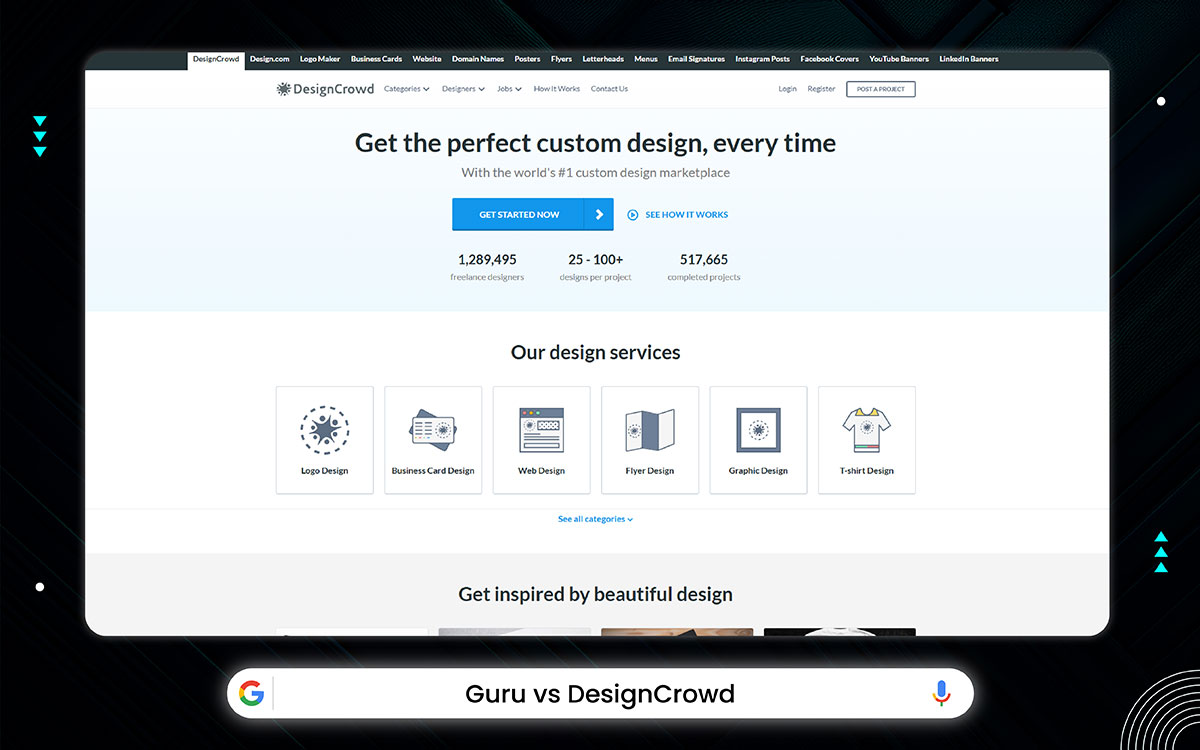
DesignCrowd started in 2008, in Sydney. Alec Lynch didn’t give up after a tough failure. Instead, he built something new, a place where businesses could meet designers from all over the world. Think about that. What does it mean to give everyone a chance to create?
By 2011, with a boost of $3 million, they grew fast. They bought Brandstack, turned it into BrandCrowd, and later brought in Worth1000. More choices, more creativity. The U.S. became a big part of their story: 40% of sales and they set up shop in San Francisco to stay close.
In 2015, another $6 million came in. After than, millions had been paid to almost half a million designers, who made over 7.5 million designs. That is a lot of dreams made real.
Their culture? It’s not just words on a page. It’s about dreaming big but moving fast. It’s about honesty, fun, teamwork, and pushing yourself. Have you ever worked somewhere that felt like a mix of challenge and joy? With teams in Australia, the Philippines, and the U.S., DesignCrowd pulls ideas from over 165 countries. Diversity is not a buzzword here, it’s the lifeblood of creativity.
Look, Alec Lynch earned big honors: Entrepreneur of the Year, Deloitte’s TechFast50. But what actually matters? It’s how DesignCrowd stands for the designers, giving them a place to shine and customers a world of fresh ideas. What if work wasn’t about limits but chances? What would you create if the world was your canvas? DesignCrowd keeps asking those questions, quietly changing how design finds its way into the world.
Here are the key features of DesignCrowd:
DesignCrowd has some drawbacks among the crowd of benefits. Let's check out its downsides now:
Let’s take a moment. DesignCrowd’s pricing is simple, clear, and honest. Made to fit many kinds of projects. Here’s the truth: no twists, no surprises. You’ll see the fees laid out easily. So you can choose with confidence. Let’s take a look at below:
| Fee Type | Details | Notes |
|---|---|---|
| Posting Fee | Up to US$129, depending on project type | Non-refundable |
| Transaction Fee | 4% of total project cost | Non-refundable |
| Project Budget | Designer Budget + Project Management Fees | Varies depending on project category |
| Project Fee | 20% for projects US$200 and above | Refundable |
| Project Upgrades | Optional add-ons, prices vary | Non-refundable |
| Designer Registration | Free | Completely free |
| Designer Commission | 15% commission on design charges | Deducts 15% on each payment you earn |
Pause and Think:
The process begins when you launch your project by filling out a simple creative brief that explains what you need. This only takes a few minutes but gives designers a clear idea to start working.
When you find the design you love, you select it as the winner.
Unlike buying a template, here you get a unique design made just for you, with revisions included to make sure it’s exactly what you want.
If you want good design and easy project handling, this table shows how Guru and DesignCrowd compare for your creative work.
| Feature | Guru | DesignCrowd |
|---|---|---|
| Platform Type | Freelance marketplace connecting businesses to freelancers worldwide | Design contest site for creative work like logos and branding |
| Main Focus | Many freelance services in different fields | Clients run design contests and pick the best work |
| Talent Vetting | No checks; anyone can join | Basic profile check; depends on community ratings and contest results |
| Hiring Style | Do it yourself: post jobs, get proposals, choose freelancers | Clients start contests and choose the best design |
| Talent Quality | Mixed quality, depends on freelancer and client | Quality varies; best designers get top ratings and wins |
| Platform Fees | Clients pay 2.9% fee; freelancers pay fees or subscriptions | Posting fee up to US$129 |
| Support Options | AI chat, email, help center | Email support and project managers to help with contests |
| Payments & Escrow | SafePay escrow and many payment options | Payments held safely during contest, sent after client picks winner |
| Best For | Clients who want full control to hire freelancers for many project types | Clients who want lots of creative design ideas from contests |
Guru feels like hiring. DesignCrowd feels like painting with a hundred brushes at once. You don’t choose a designer first. You speak your idea and then, designs come to you from every corner of the world. It's not one hand, it’s many. Working together, to give shape to your thoughts. On Guru, you search. On DesignCrowd, you receive. It’s louder, it’s bolder, and it’s for those who want to see the choices before they decide. If Guru is a desk, DesignCrowd is a gallery.
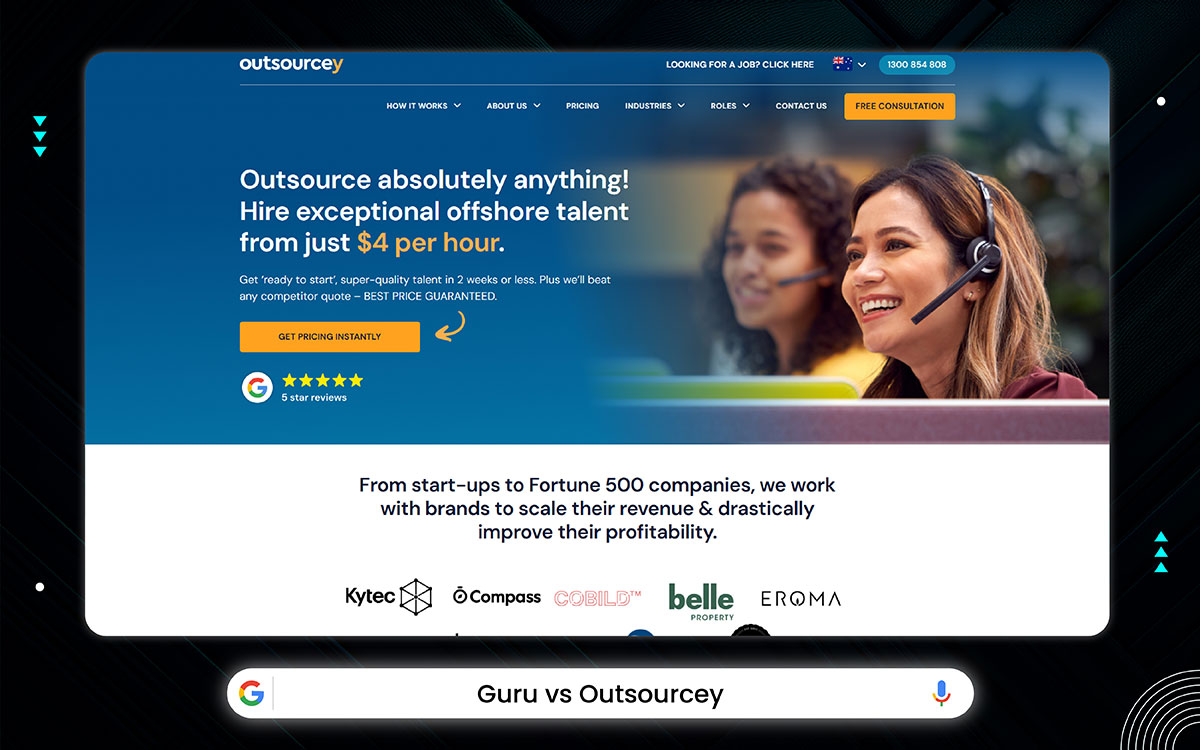
Outsourcey started in 2014 because Oleg Posternatsky got tired. Tired of platforms filled with too many middlemen, hidden costs, and noise that just made things harder. He wanted something simple, something honest.
Since then, it has grown quietly. Now, it’s a kind of bridge. Over 300,000 people from more than 180 countries, all working, all connected. But not just quick gigs. Outsourcey wants lasting bonds, steady work, not just flashes of chance.
What does that even mean? To work without walls between you and the people you trust? Here, freelancers keep what they earn. No hidden cuts. No surprises. It’s rare. They built tools that feel close: private chats, video calls, ways to work as a team. It’s like sitting across the table, even if you’re miles apart. Can work be like that?
Between 2015 and 2020, more than 250,000 found their place here, spread across 130 countries. Today, Outsourcey hums along with a small team, steady and clear.
The culture?
Open, honest, where people can be themselves, not just a profile or a number. Of course, it’s not perfect. Some people felt the rough spots- when help was slow, or accounts stuck around too long. But isn’t that life? Rough edges and all.
Still, as more of us work from wherever, Outsourcey waits, ready, steady. It’s a quiet promise to keep things clear, fair, and real, to connect the people behind the screens without anything blocking the way. What if work could always be this simple? Wouldn’t that change everything?
Let's have a look at the key features of Outsourcey:
Let's take a look at the downsides of Outsourcey:
Outsourcey charges in a way that helps both workers and employers. Like:
Here’s a simple look at the plans:
| Plan | What You Get | Cost per Month (If paid yearly) |
|---|---|---|
| Individual | A few chats, few job posts, basic tools | About $9 to $19 |
| Small Business | More jobs, more chats, tools for teams | About $24.50 to $59 |
| Professional | Unlimited jobs, full messaging, team tools | About $49.50 to $99 (up to $229) |
Important to Know:
Outsourcey makes hiring good, loyal remote workers easy and quick- often in just two weeks. Here are the step by step guide how Outsourcey works:
Your work then flows smoothly, with Outsourcey supporting you behind the scenes. And the best part? You save up to 82% on labor costs, with low hourly rates for jobs like customer support, design, data entry, and more.
What’s stopping you?
For hiring remote workers for a long time, see how Guru and Outsourcey differ, especially about fees and direct hiring. Take a look at the chart of Guru vs Outsourcey comparison:
| Feature | Guru | Outsourcey |
|---|---|---|
| Platform Type | Online freelance marketplace | Remote work site for long-term remote jobs |
| Main Focus | Connects businesses with freelancers worldwide | Helps clients find long-term remote workers |
| Talent Vetting | No checks; anyone can join | Profiles checked but no strict vetting |
| Hiring Style | Do it yourself: post jobs, get bids, pick freelancers | Clients search and invite people to interview |
| Talent Quality | Mixed quality, depends on freelancer and client | Usually good, focused on reliable remote workers |
| Platform Fees | Clients pay 2.9% fee; freelancers pay fees or subscriptions | Freelancers pay nothing; clients pay monthly fee ($9 to $229) |
| Support Options | AI chat, email, help center | Email support and account help for users |
| Payments & Escrow | SafePay escrow and many payment options | Payments done directly between client and freelancer (no escrow) |
| Best For | Clients want many freelancers worldwide and flexible hiring | Clients who want reliable long-term remote workers without client fees |
Guru gives you freelancers. Outsourcey gives you a full team- quickly, and without the noise. No long forms, no long wait. You tell them what you need, and in two weeks or less, someone’s ready to work. Where Guru feels like a search, Outsourcey feels like someone already searched for you. No middle steps, just results. It’s not about finding people. It’s about finding the right ones who stay, who care, who grow with you. If you whisper “I need help,” they’ll whisper back “Already handled.” That’s Outsourcey.

Workhoppers started in 2012. Two mothers, Vera and Linda, needed work that fit their lives. Work that did not take all their time. Work that lets them be near their kids and still use their skills.
But work like that was hard to find. So they made a place. A place where people looking for work could meet people who needed help. Not forever jobs. Just short, small chances: gigs, part-time, temporary. They wanted it to be easy. Like meeting a neighbor. Close by. Real.
Workhoppers grew. Now, more than 85,000 people come here to find work- writers, designers, tech people, sales helpers. A smart match helps connect the right person to the right job. It saves time, it saves money, and it gives freedom. But there is more. It is about trust, about people meeting face to face, about building something real in their towns. And about helping their local places grow, quietly!
The people who run Workhoppers care a lot. They want work and life to be balanced, want open hearts and open words and want freelancers to feel they matter. In 2024, Workhoppers joined freelance.ca. Two friends working together to make work better for everyone in Canada.
Workhoppers is hope, a hand reaching out and tools and chances for people to live on their own terms. So, think. What if work could fit you like your favorite shirt? What if your next chance was just down the street? What if the work you did made you feel seen? Workhoppers is not just a website. It is a quiet home. Where people grow, together!
Let's take a look at the key features of Workhoppers:
Here are some downsides of Workhoppers you must know:
Finding the right talent isn’t always simple. Workhoppers keep things clear: no hidden fees, no contracts, no commissions. Just plans that fit your hiring needs. Now let’s have a look at the pricing and fees of Workhoppers:
| Plan | Price (USD) | Features |
|---|---|---|
| Basic | $39 / month | 1 job posting, AI alerts (1 skill), small boost in promotion |
| Essential | $99 / month | 1 job, AI alerts, spread to 100+ job boards, social media, talent database, job edits |
| Premium | $199 / month | Multiple jobs or places, all Essential perks, plus traffic boost, career page link |
| Concierge | $700 (one-time) | We do it all: post, review, interview, find the right expert |
Pause. Think:
One last note:
Workhoppers memberships are no more, merged now with freelance.ca and freelance.jobs. Some limits may apply.
For the employers, the process begins with signing up and it’s free.
When the quotes arrive, pause. Take your time
You only pay when the work is done and you’re happy with SafePay keeping your money safe. It’s hiring made soft, made simple.
For Freelancers, it starts with one small step: sign up.
When it’s done, send your invoice. Get paid. Guru gives you a steady place to grow, earn, and just do your work well.
If hiring local freelancers is important, this table compares Guru with Workhoppers, which focuses on local talent. Take a look at the table below:
| Feature | Guru | Workhoppers |
|---|---|---|
| Platform Type | Online freelance marketplace | Marketplace for local and remote freelancers |
| Main Focus | Connects businesses with freelancers worldwide | Helps local freelancers find nearby companies |
| Talent Vetting | No checks; anyone can join | Basic profile checks, no strict vetting |
| Hiring Style | Do it yourself: post jobs, get bids, pick freelancers | Platform helps match and lets you search |
| Talent Quality | Mixed, depends on freelancer and client | Varies, mostly local and experienced people |
| Platform Fees | Clients pay 2.9% fee; freelancers pay fees or subscriptions | Free for clients; freelancers pay to connect |
| Support Options | AI chat, email, help center | Email support and account help for paid plans |
| Payments & Escrow | SafePay escrow and many payment choices | Payments done directly between client and freelancer (no escrow) |
| Best For | Clients wanting freelancers worldwide and full control | Clients wanting local freelancers with some help from platform |
Guru shows you the crowd, Workhoppers brings you the right one- quietly, without a fuss. It doesn’t feel like a platform. It feels like a whisper saying, “Hey, this one fits.” While Guru asks you to search and sort, Workhoppers does the sorting for you. Their smart match isn't loud, it’s soft, gentle, and sure. No fees hiding in the corner, no middle steps to slow you down. Just you, and the person who gets the work done. It’s not global chaos, it’s local calm for people who just want to hire and breathe.
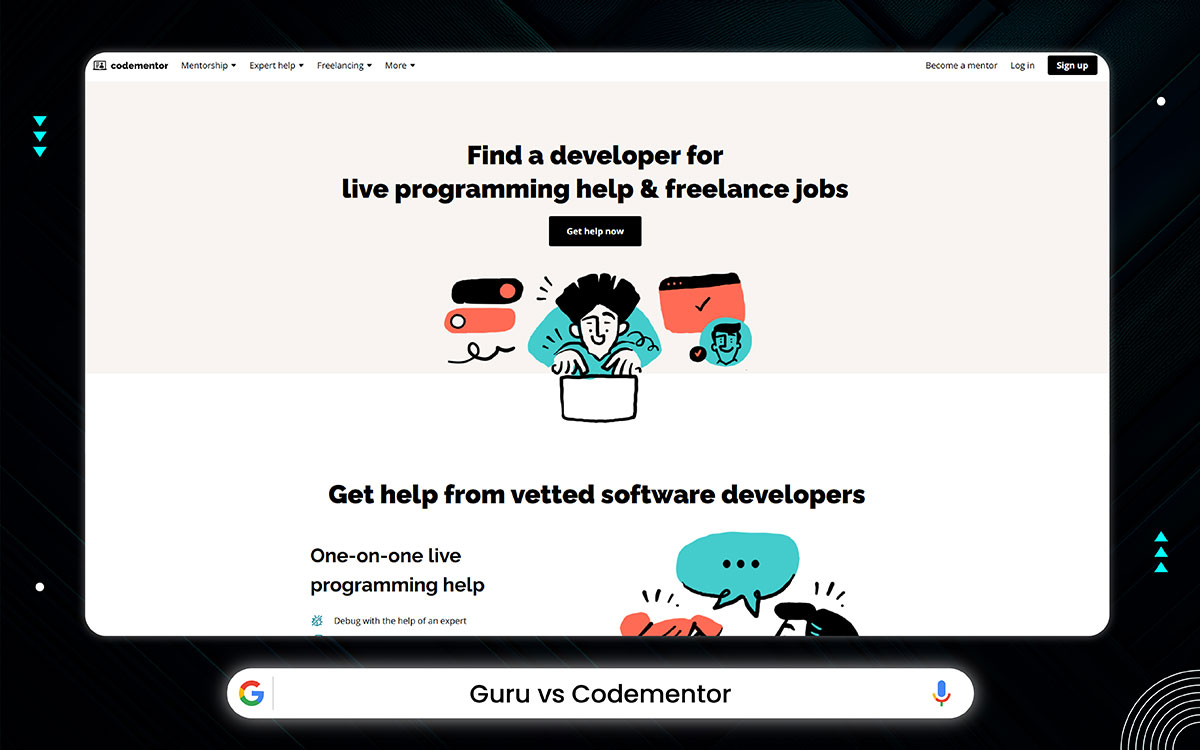
In 2014, a man named Weiting sat with a quiet thought. What if someone, somewhere in the world, needed help right now and had no one to ask?He remembered the days he worked from home, far from others, and building something from nothing.
He knew how hard that silence felt. So he made Codementor, a place where a developer could raise their hand, and someone would answer. Now. Not it is tomorrow! Can you feel that? The moment you are stuck and someone shows up just to help you?
Two years later, something even bigger grew. He called it CodementorX. Only the best joined, not just smart, but kind. People who didn’t just code, but cared. Then came 2019. The world was changing. Work was no longer about desks and buildings.
It was about hearts and screens. So Codementor became Arc. Yes, a softer name, a wider dream. Arc wasn't just about short help anymore. It became a road for people to find full-time work from anywhere.
Pause for a second.
What if your home, your village, your country, couldn’t stop your dreams? What if your skills could cross oceans? Arc believes you would. It believes in a world where your location doesn't decide your worth.
Where someone in a small room can build big things. Where companies like Spotify and Chegg don’t just hire- they listen, they trust. Today, Arc’s team is from over 10 countries.
They speak many languages. But their hearts beat the same. They believe in learning, in freedom, in finishing what you start. And behind all the code, all the screens, Arc holds one deep truth: Talent is everywhere and it really matters.
So, reader, let me ask you: What would you do, if someone finally said, "I see you. You’re ready." Would you begin?
Here are the key features of CodementorX:
Time to take a look at the disadvantages of CodementorX:
Codementor operates as an open marketplace where mentors set their own rates, giving clients flexible access to expert developers. Sessions are billed in minimum 15-minute increments, with per-minute charges afterward. A service fee applies to each transaction.
| Pricing Detail | Cost Range |
|---|---|
| New Mentor Rate (per 15 mins) | $8 – $15 |
| Experienced Mentor Rate (per 15 mins) | $15 – $30 |
| Minimum Session Length | 15 minutes |
| Billing After Minimum | Charged per minute at mentor’s rate |
| Service Fee | Additional on every transaction |
Important Notes:
If you want to find a mentor, start by saying what you need help with. Let’s learn with some questions how it works:
The more you share, the better the chance someone will understand and help well.
Chat with a few if you want. When you find someone who feels right, save them for later.
In your session, it’s just you and your mentor. Ask questions. Fix problems. Learn how to do better next time. It’s more than a quick fix, understanding.
And if you want to hire a freelancer, post your request.
When ready, hire from chat or the project page. Codementor holds your payment safe until work is done.
You can pay directly if work is already done. It’s simple, safe, and lets you focus without worry.
Want to hire developers? It shows how Guru and CodementorX differ in expert quality and support. Let’s have a look at the comparison table below:
| Feature | Guru | CodementorX |
|---|---|---|
| Platform Type | Freelance marketplace | Special site for expert software developers |
| Main Focus | Connects businesses with freelancers in many areas | Connects clients with expert coders for custom work |
| Talent Vetting | No checks; anyone can join | Careful checks with tests and interviews |
| Hiring Style | Do it yourself: post jobs, look at bids, pick freelancers | Platform suggests experts and helps you choose |
| Talent Quality | Mixed quality, depends on freelancer and client | High quality because of strict checks |
| Platform Fees | Client pays 2.9% fee; freelancers pay 5–9% or subscription | Costs more because of expert talent; fees included |
| Support Options | AI chat, email, help center | Personal support and help with your project |
| Payments & Escrow | SafePay escrow: credit card, PayPal, wire, eCheck | Escrow payments with step-by-step releases |
| Best For | Clients who want many freelancers and full control | Clients who want expert developers with help picking |
Codementor feels like whispering your question into the dark and feels someone gently replies with code, with care. It’s not about exploring jobs or posting gigs. It’s about moments. One moment you’re stuck. Someone’s right there beside you, live, in real time. Guru builds a marketplace but Codementor builds connection. While Guru gives you a space to search and hire, Codementor gives you someone to sit with while the code unfolds. Fast help and real humans. No long waits, no contracts.
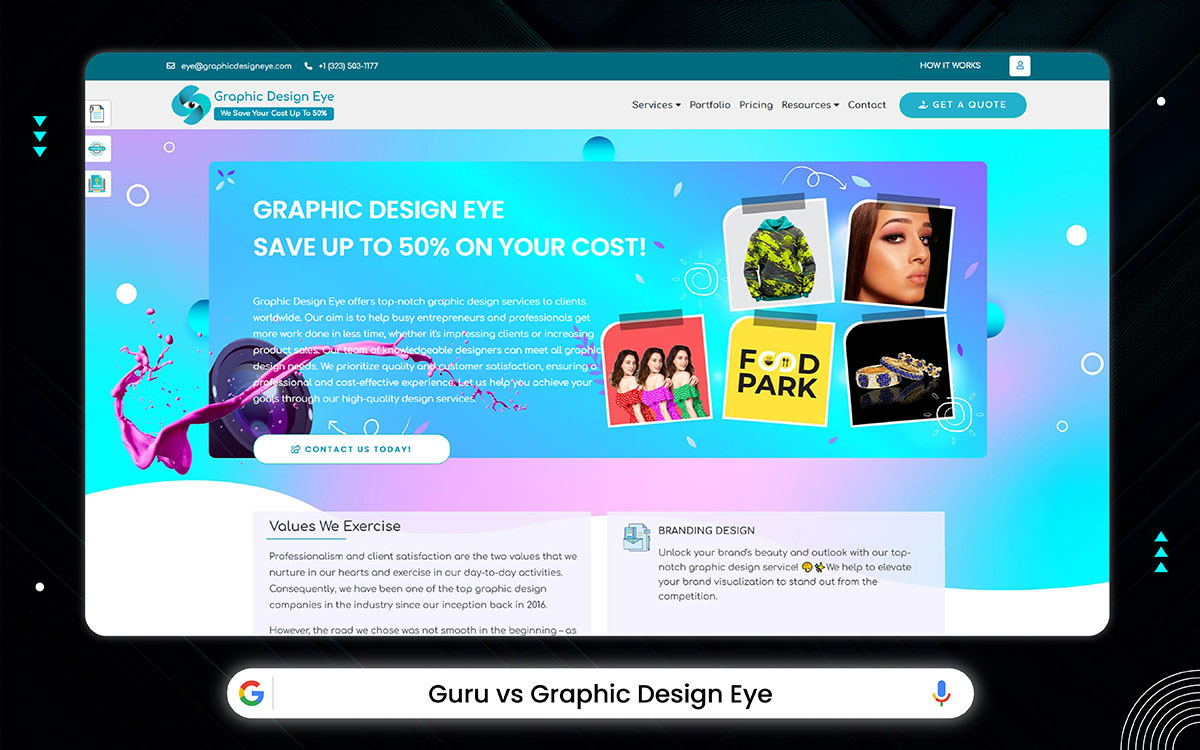
In 2016, a quiet idea took shape. It wasn’t loud. It was simple: to help people who had big dreams but small budgets. To give them good designs without making them pay too much. Because everyone deserves to look their best, no matter how small or new their business is.
Have you ever felt your dream was too big for your hands to hold? Have you ever wished someone would just help, without asking for much? That’s where Graphic Design Eye steps in.
They don’t just make logos or pictures. They carry heavy loads of design, so you don’t have to worry if you once meet the team of Graphic Design Eye. They save time, money, and worry. Sometimes they help people save half of what others ask for. But the actual gift is peace, the peace of knowing someone understands.
From the start, they held two truths close: be professional, and care for the people they serve. Not as a job, but as a promise. They listen, they help. They make things simple: free trials, clear prices, honest talks so no one feels lost or afraid.
Have you ever been too busy to fix the way you look at the world? Too tired to show your best side? Graphic Design Eye is here for those people. They give brands a quiet strength, a new voice, a clear face. Their team comes from many places, many cultures, but they work as one heart. They grow with the people they help.
Adding new services like motion design and email templates, always learning, always caring. So ask yourself, right now: Are you carrying too much by yourself? What if you didn’t have to? What if someone quietly stood by your side, lifting your dream up, so you could breathe again?
Here are the key features of Graphic Design Eye:
Graphic Design Eye has some silly cons that you should know:
Their pricing feels super smooth and well-structured. Since they offer many different services, each one has its own pricing system. And within each service, they’ve got different packages like Basic, Advanced, Executive, and Leading.
Example? For Presentation Design:
Background Removal packages? Start at $40 and go up to $250 depending on the job.
Some services follow a different style like Simple, Medium, Complex, and Super Complex packages. For example, Clipping Path:
When it comes to Photo Editing, the price is usually discussed based on the complexity, editing type, and photo details. But the starting rate is just $0.20. The price can go up if the work is more time-consuming but they also offer flat rates or discounts for bulk orders. The best part of Graphic Design Eye?
Every price is clearly listed and properly organized. So when you’re working with them, there’s no confusion. No hidden costs. Just clear numbers upfront. You can check everything in detail from their graphic design services price list.
Graphic Design Eye makes design and photo editing easy. They have three simple steps:
When the client likes the work, they pay. They can pay all at once or in parts, weekly or monthly- depending on the project.
After full payment, the client gets all files in the formats they want. The team helps even after delivery to make sure the client is happy.
This simple and calm process builds trust. Many clients come back because working with Graphic Design Eye is easy and stress-free. The project is safe with them.
To find the best design freelancers, this table helps you compare Guru and Graphic Design Eye in terms of talent and services. Now let’s take an eye at the comparison chart below:
| Feature | Guru | Graphic Design Eye |
|---|---|---|
| Platform Type | Freelance marketplace | Full-service graphic design team |
| Main Focus | Connecting businesses with freelancers across many industries | Providing professional design services directly |
| Talent Vetting | No formal vetting – open to all freelancers | In-house team with vetted, trained designers |
| Hiring Style | DIY – post a job, review bids, and choose who to hire | Simple – submit request, team handles everything |
| Talent Quality | Mixed – depends on freelancer experience and reviews | Consistent – handled by their own experienced design team |
| Platform Fees | 2.9% client fee; freelancers pay 5–9% or subscribe ($11.95–$49.95/month) | Flat pricing with no surprise fees |
| Support Options | Email, AI chat, help center | Personalized support via email, chat, and project manager |
| Payments & Escrow | SafePay system: credit card, PayPal, wire, eCheck | Direct payment – no escrow needed, handled by the company |
| Best For | Clients who want to browse and hire freelancers themselves | Clients who want hassle-free, done-for-you graphic design support |
Graphic Design Eye feels calmer and more focused than Guru. Guru makes you do the legwork- browsing profiles, reading reviews, second-guessing. But at Graphic Design Eye, yes, there’s no searching, you just send your request, and their team attentively takes care of everything. While Guru charges fees from both sides, Graphic Design Eye offers simple, flat pricing with no surprise costs. Hmm.. Guru is a big, busy marketplace, but Graphic Design Eye feels like a personal studio, where the same team shows up for you again and again.
Take a deep breath. Maybe you’ve been using Guru for a while: posting projects, searching profiles, waiting for someone to reply. But something is not flowing as you like. Maybe it’s the back-and-forth. Maybe it’s the time it takes to explain everything from scratch.
Or maybe, you’re just ready for something more solid, huh? That’s when an agency steps in, not just as an alternative, but as a partner. Not a platform rather a working unit, a team that moves together.
So let’s walk through this shift, slowly and clearly “Why hire an agency as a Guru alternative?”
With Guru or similar platforms, you often hire one person at a time!
Suppose, you need a designer and a developer and a writer to get your project done. Then what you’ll do if you only hire a designer? Of course, you’ll need to hire three individuals at a time. It means you’ll need to post three jobs, wait for three replies, and hope they all align. Look, if you go with an agency, the team is already there to meet your diverse needs!
So, if you go with an agency instead of an individual, you’ll get the talents you need at the same place to get your project done:
They already know how to work together. That means less explaining, less back-and-forth, and fewer surprises. When top talents work as a part of a team, your work moves faster. Ideas don’t get lost between roles. The final result feels smoother, more thought-through because it actually is.
An agency can take a brief and move asap.
They’re used to meet deadlines. They know how to divide a project. So while a solo freelancer might need days just to start, an agency can be halfway done by then.
Hiring on Guru often means freelancers working on different platforms, using different tools. Communication can get messy, file versions get lost, timelines blur, etc. Agencies use shared tools: Trello, Slack, Notion, Figma, Zoom. already set up. They don’t just do the job. They keep it traceable, documented, and organized.
Your time will not be waste asking by:
It’s already where it should be.
With an agency, you don’t have to chase five people for five answers. There’s usually one contact point like a project manager who keeps you updated.
You say it once. It gets passed along clearly. A prompt communication is part of the culture. Because agencies don’t just rely on ratings or reviews. They rely on quality relationships for repeat business.
Agencies don’t show up for one job and vanish. They’re built to grow with you. You can get done many jobs at a one place if you go with an agency! Suppose:
You don’t start over each time. You just say, “Let’s go again.”
Freelancers can disappear, get sick, and miss deadlines. After all, it’s single one. But if it’s just one person: you’re stuck. But an agency will not feel you misfortune as it consists of a team. So, your project will not stop if you pick an agency. Because:
It’s not just about talent. It’s about resilience.
You don’t just save time by not doing the work yourself. You save time by not managing the process.
It’s all connected. It’s all handled.
Need a logo? Need 50 product pages designed in a week? Need a rebrand from top to bottom? No worries if you go with an agency. But, it’s a load for an individual. But, it’s easy to handle for an agency! So, agencies scale up and down without missing a beat:
Okay. Take it easy. Here we are.
Let’s begin with clarity. To choose a Guru alternative, you first need to understand why you’re moving. Maybe the platform feels too crowded. Maybe the fees keep piling up or maybe you just don’t feel seen or supported there anymore.
Whatever the reason, it's okay. There are better places. But the actual question is: How to pick the right Guru alternative for you? Picking an alternative to Guru isn’t about jumping from one platform to the next. It’s about finding the right match for your work, your pace, your budget, and your values.
So let’s walk through step by step, with simple words, open thoughts, and a little space to breathe on how to choose the top Guru alternative:
Don’t rush this part. Sit with it for a moment. Because everything depends on it. Find answer of the below questions:
And one more thing:
First of all, you need answers of the above questions. Yup, you know all the platforms are not all the same. Some are fast and casual, some are strict and selective, some are like a crowded market! And yeah, some are quiet studios behind closed doors. In the meantime, your needs can be different from others.
So, if you know your needs perfectly, the path becomes clearer to pick the right choice. And you can avoid spending time and energy on the wrong kind of fit.
Behind every platform is a way of thinking, a structure, or a promise. You don’t need to understand every technical detail. But it helps to ask a few calm questions:
Let’s Gently Compare
Budget matters. But it doesn’t have to be stressful. You just need to see things clearly, before you begin. Here’s how the fees break down:
Upwork: 0–15% fee for freelancers, ~5% for clients. Cheaper for long projects.
A Thoughtful Tip for You:
If you need work done regular basis or have bulk orders of blog posts, banners, or social media graphics, choose a platform that gives you a subscription. It’s calmer that way. You don’t have to start from scratch every time.
Not the marketing slogans. Not the homepage banners. But the voices in reviews, blogs, and forums. Places like Trustpilot, Sitejabber, or even Reddit tell a deeper story. There, you’ll hear what real users say when they’re not being watched. Now learn from the current users:
Also, check case studies on platform blogs. Not just success stories, but also how success happened. You can appreciate such a platform with an all-around system for handling problem-solving skill in no time.
Before you leap, dip your toes! Choose a simple project. A logo, a landing page, a one-off blog post. Watch how the platform responds with the below questions:
Example: Ask for a redesign of just one section of your site. See how it feels. If that goes well, you’ll know when to ask for more. Agencies like Graphic Design Eye offer logo design starting at just $50. It’s an easy, low-risk way to see how they work before committing to something bigger.
There are platforms made for everyone. And there are platforms made just for your kind of work.
| Platform | Niche | Best For |
|---|---|---|
| CodementorX | Coding | Expert developers, quick help |
| Outsourcely | Remote Work | Long-term remote jobs, flexible |
| PeoplePerHour | Freelancers | Small projects, hourly work |
| DesignCrowd | Visual | Logos, posters, and contest-based ideas |
| Graphic Design Eye | Full Design | Branding, photo editing, UI-UX, and monthly work |
If your work is specific, don’t get lost in a general crowd. Go where your needs are understood.
This is not just about your next job or task. It’s about how you build things over time. Ask yourself now:
Then think about:
Some platforms like Upwork Enterprise, Fiverr Business, or Graphic Design Eye’s subscription model, bring growth feel smooth. So, the choice is yours!
Finally, we are at the end!
So, you’ve experienced some of the best Guru alternatives in the above! Have you found something better option than Guru? Maybe, your answer is yes and you’re highly satisfied with the features and benefits of your chosen one, right?
Guru is a good choice for many. It helps many people get things done. Sometimes, even good tools don’t fit right. Probably the back-and-forth started to feel too much or the connection wasn’t as close as you wanted. Design isn’t just about finishing tasks. It’s about measuring by heart.
Also it’s about clear ideas, trust and ensuring thoughts the space to grow and breathe. This guide is here not to say which tool is best. But to remind you, there are choices. Choices that move at a different pace, that work in a different way, that care in a different way!
Somehow, if you’re in dilemma which one should pick as the top alternative to Guru, we highly recommend Graphic Design Eye as the best and reliable one. Today’s design world, Graphic Design Eye is a name of trust to provide professional design services all over the world.
If you want your design to feel more personal, more real, more human, the experts of GDE will make it exact you desire. This might be where you want to stop. So, what keeps you waiting? Contact us right now to get your next project done perfectly.
Have a nice day! 🙂