In fact, your LinkedIn banner is one of the first things potential clients see, so choosing the right one is essential.
These banners aren’t just built randomly. Factors like your location, audience, and industry need to be taken into consideration before designing one. There are current design trends that people follow while making their LinkedIn templates.
If you really want to grow a career on LinkedIn, it’s time to identify which type of LinkedIn banner fits your profile. Remember, your banner is one of the strongest tools to create a lasting impression.
So, we’ll explore 25 creative LinkedIn banner templates that will help you build a professional profile. Now, let's explore!
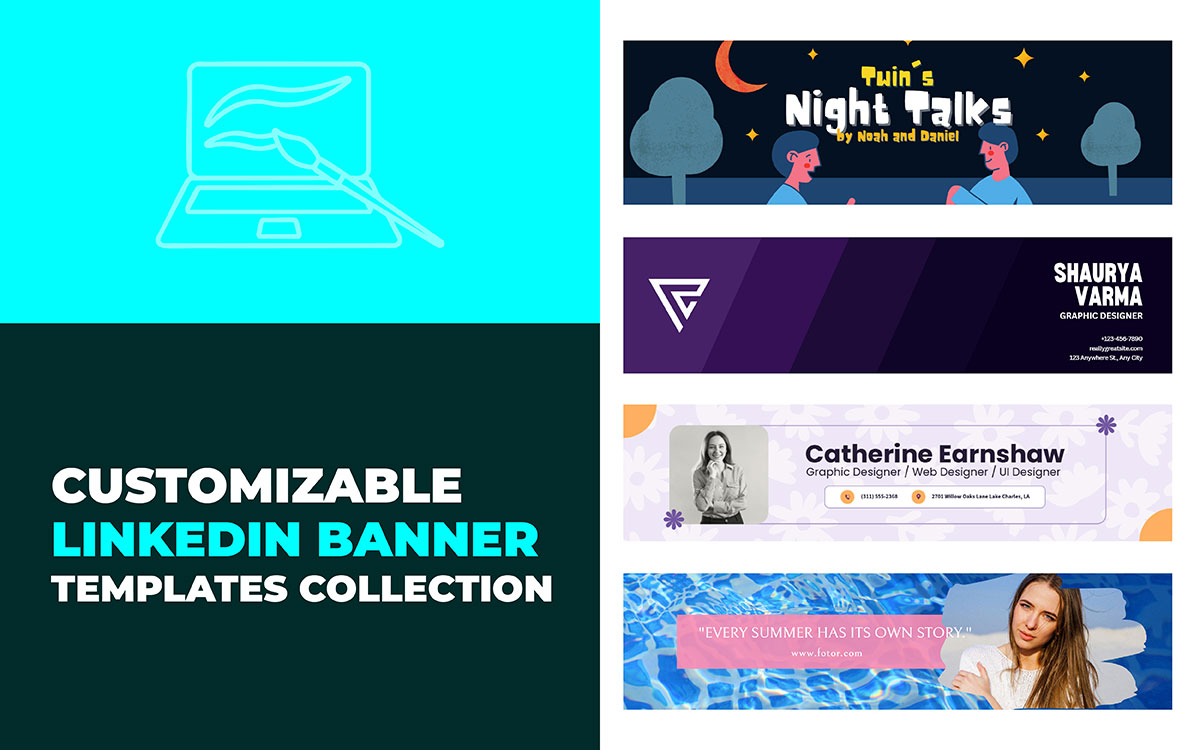
If you want to improve your LinkedIn profile, these templates will make a lasting impression. Whether you're hunting for a job, running a business, or building your career, they’ll help you stand out. Check out these 25 creative LinkedIn banner templates to boost your personal brand. Let’s take a look below!

This personal branding LinkedIn banner shows professional sophistication through smart use of space and neutral tones. In case you don’t know, 87% of recruiters check LinkedIn banners within the first 10 seconds of viewing a profile. So, choosing the right template is important for career growth.
The design uses League Spartan and Montserrat fonts for easy reading in the UK, US, and Canada, where LinkedIn conversion rates are 6.3%. The clean style maintains personal brand consistency and visual hierarchy. This is key for standing out in North American and European job markets, where 78% of B2B decisions are influenced by visual branding.
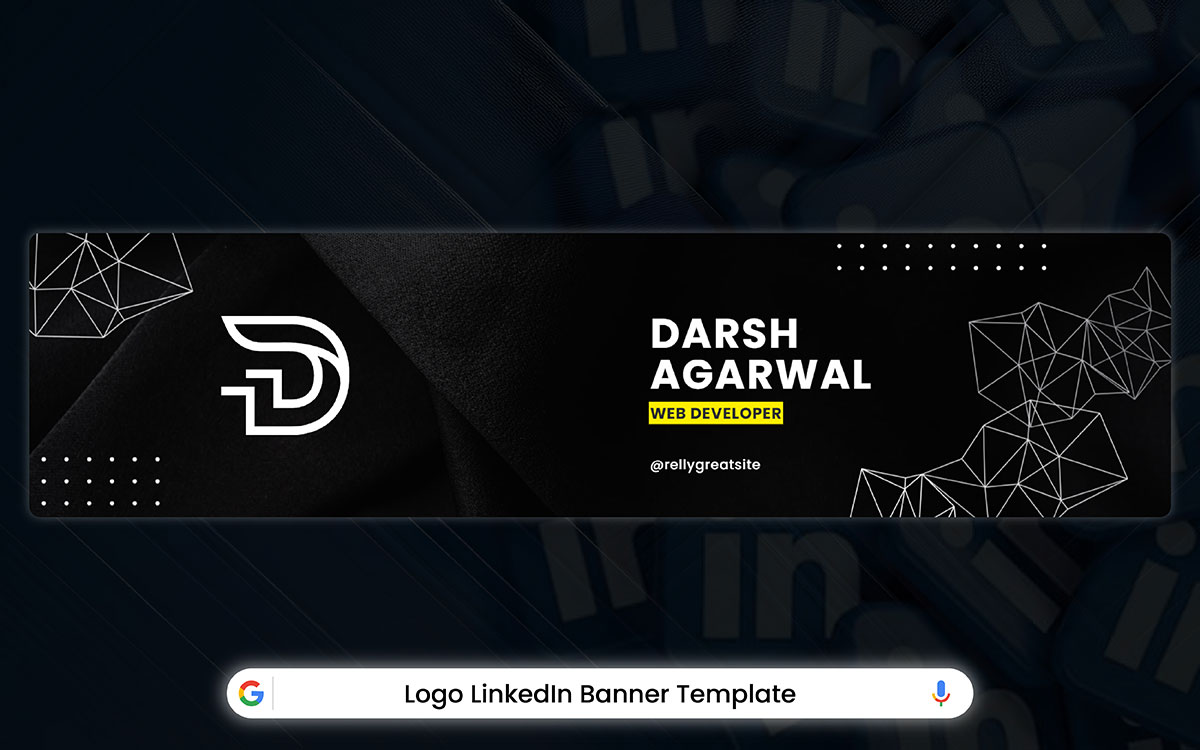
This bold black and yellow web developer banner shows how adding a logo boosts visibility on LinkedIn by 23%. The high-contrast colors work well. Yellow grabs attention by 40%, while black gives a sense of authority and expertise.
Studies show that 50% of consumers recognize brands through professional LinkedIn banner templates. The Poppins font ensures readability on all devices, keeping the brand consistent and supporting a 2-3x increase in brand recognition through regular visual branding on LinkedIn.

Corporate LinkedIn background templates should build trust while being clear and easy to understand for different audiences. Studies show that 85% of consumers choose brands based on color psychology, so picking the right colors is key.
This blue geometric template is a great example of corporate design. The color blue is known to increase trust, with blue-branded companies seeing 67% higher conversion rates on LinkedIn in the UK, US, and Canada. The geometric shapes guide the viewer’s eye and boost engagement, which is typically around 4.8% for LinkedIn corporate pages.
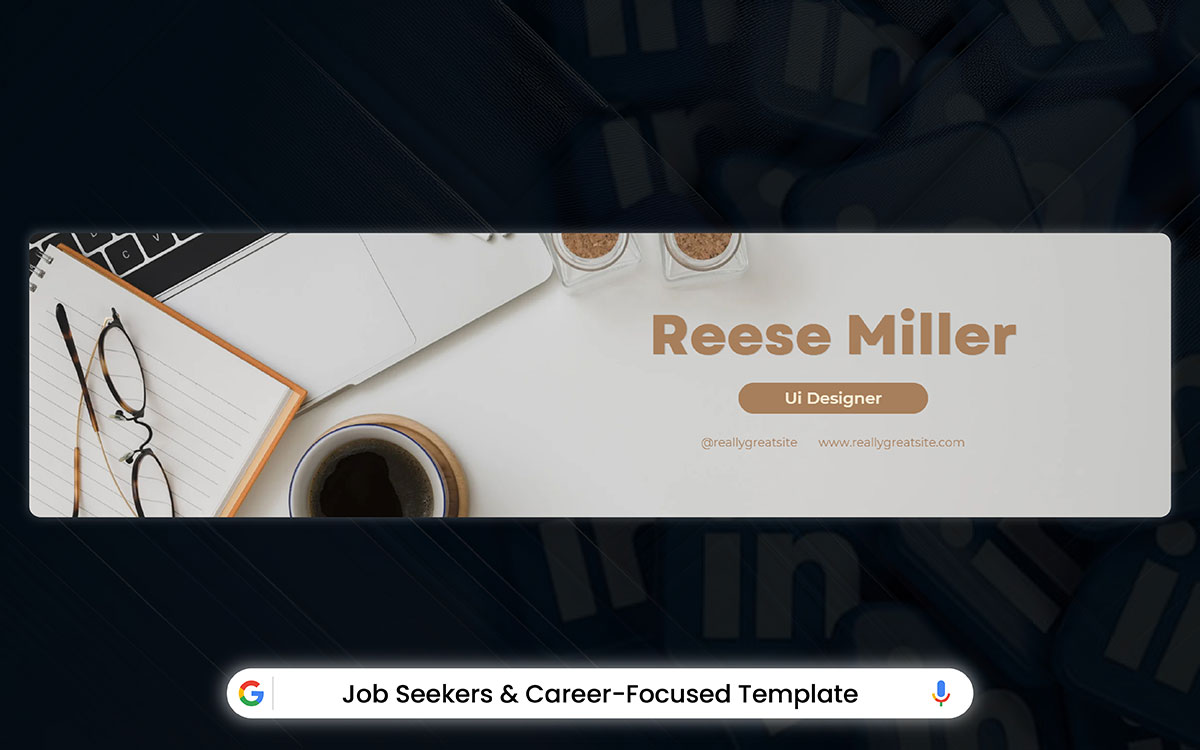
Career-focused LinkedIn banners are essential to shape your professional path. Profiles with strong visuals are 71% more likely to get interview invites. So, it is obvious that the banner design is crucial for job seekers. A great career banner uses clear fonts, professional colors, and light personal branding to highlight your industry role without being too much.
This beige and brown template is a perfect example of minimalist design. Its neutral colors (#cdcdcb, #b0a69a, #a57b57) and sleek Montserrat/Garet fonts strike a balance between professionalism and warmth. This simple yet elegant design creates a friendly yet authoritative first impression, just what American and European hiring managers look for.

Creative professionals often use LinkedIn banners as a quick snapshot of their work. These banners show off their skills and design style. 78% of hiring managers in creative industries now value visual portfolios when hiring.
This graphic designer template is a great example of modern creativity. It has a clean, professional look with a touch of artistic style. The design strikes a balance between creativity and professionalism. It’s perfect for freelancers aiming to attract creative agencies and corporate clients.

Tech professionals need LinkedIn banners that show their expertise while looking modern and stylish. For 2025, LinkedIn banner design trends focus on simplicity, clean lines, and easy layouts. Geometric patterns and structured visuals highlight the organized thinking in the tech markets. The use of navy blues, geometric shapes, and subtle tech icons adds credibility without feeling too busy.
This navy and white geometric template is a perfect example of modern tech design. Its structured style and professional colors create a sleek look. The geometric shapes hint at circuit patterns and digital banner designs. It appeals to hiring managers and tech recruiters who value creativity and a methodical approach.
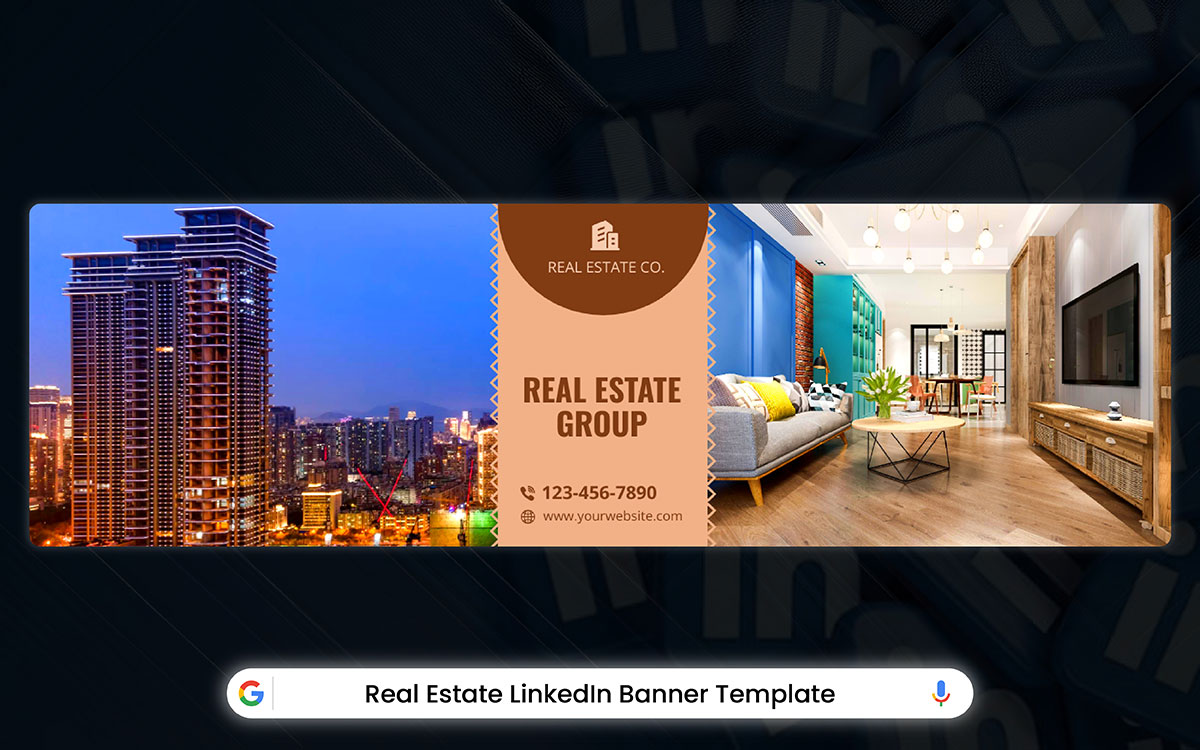
Real estate professionals use LinkedIn banners to build credibility and highlight their market expertise. Trust and local knowledge are crucial in this industry. More than 50% of agents use LinkedIn to attract business and close deals. Meanwhile, 79% of real estate candidates are actively looking for jobs.
A good real estate banner usually features property images, professional headshots, and a clear message about market specialization and services. This real estate template shows a professional design. It combines property visuals with personal branding. It clearly displays market expertise and meets the high standards expected by clients, investors, and developers in America and Europe.

Trust is everything in finance. It keeps clients loyal and drives career growth. In fact, 80% of B2B social media leads come from LinkedIn. Plus, 70% of banking leaders say they prefer hiring someone with a strong online presence.
When creating an effective banner, the details matter. Use rich, elegant colors like deep purple and gold. Pair them with sleek, professional fonts. Add subtle investment imagery, and you have a banner that says, “I’m here to help you grow your wealth” without being too pushy.
Take this purple-themed investment template as an example. It combines modern financial branding with a color palette of #551a69, #6849b4, and #bcab3e. The DM Sans font gives it a polished yet approachable look. This template is perfect for financial advisors, investment bankers, and wealth managers.
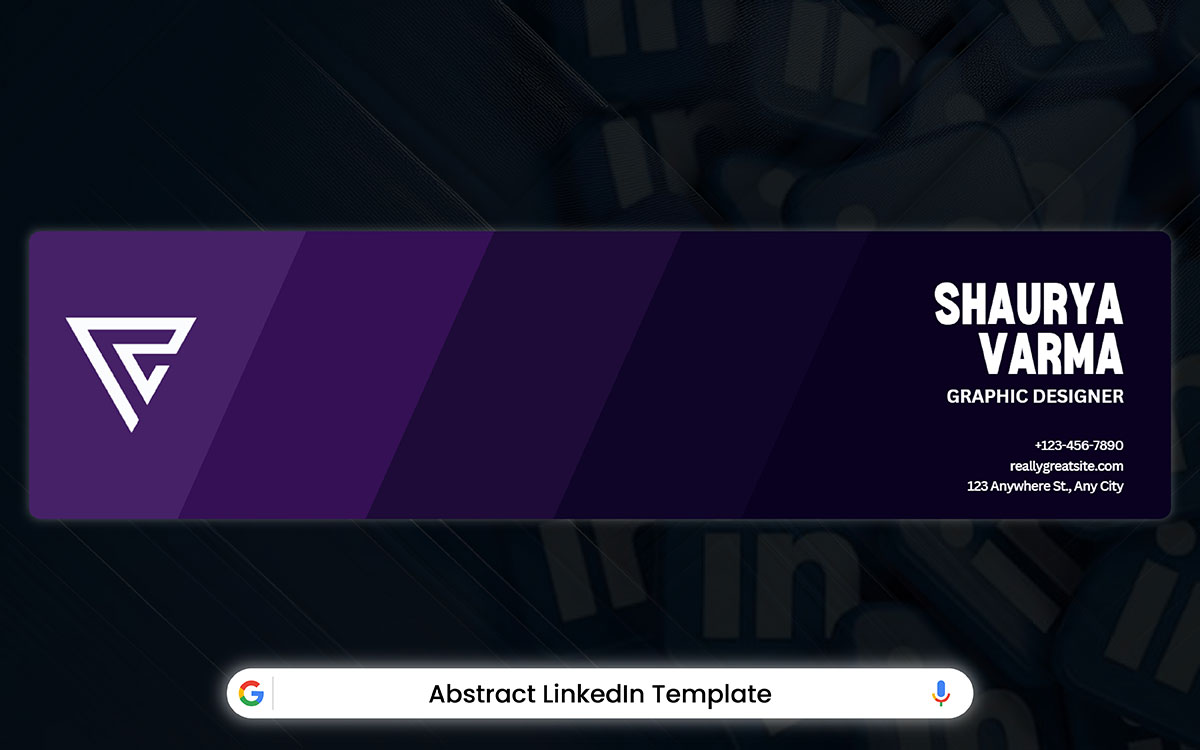
Abstract geometric LinkedIn banner templates use shape psychology to build credibility and show creativity. Modern designs mix order with chaos. Triangles add stability and power. Circles represent unity and balance, while Angular shapes bring energy and movement.
This purple template follows these ideas. It uses deep purples (#0d0423, #3d195e) to suggest luxury and expertise. The geometric shapes hint at innovation and technical skill. It’s ideal for graphic designers and creatives who want to show artistic flair with business smarts.

Illustration-based LinkedIn banners use visuals to tell stories. They convey complex professional messages with images that are easy to understand. This approach creates emotional connections, going beyond typical corporate communication. Illustrated content increases engagement by 94%, turning abstract ideas into visuals that stick with viewers.
The blue and yellow night talk template shows modern design trends. It blends friendly imagery with professional colors, making users appear approachable and credible. It’s perfect for consultants, speakers, and experts who want to share their knowledge while staying relatable.

The Photo LinkedIn banners use visual psychology to build trust and show professionalism. Studies show that profiles with professional photos get 14 times more views than those with text alone. Photography-based banners create real connections by showing actual environments, teams, or industry scenes that resonate with viewers.
This summer pool party template is a great example. It uses lifestyle photography to make brands feel more human, with vibrant, authentic images that show approachability and personality. It's ideal for event planners, hospitality pros, and lifestyle brands who want to stand out with relatable and engaging visuals.

Monochromatic LinkedIn banners are a symbol of professional sophistication. They use a single color palette to create cohesion and strengthen brand identity.
These free LinkedIn banner templates reduce distractions, letting the message stand out. More professionals are embracing this style. It’s a way to express brand emotions clearly and build trust quickly.
The template shown here perfectly illustrates this idea. It uses a refined blue-toned palette, which promotes calmness and professionalism while keeping the visual look consistent.

Data visualization banners are the gold standard for business intelligence professionals. LinkedIn posts with charts and graphs get much more engagement than text-only posts. These LinkedIn banner templates show off analytical skills and storytelling abilities, making them perfect for data scientists, analysts, and consultants.
The template featured here does this well. It uses a simple blue-and-white design, with bars, lines, and shapes to highlight trends and patterns. This style boosts professional credibility and shows that the user can turn complex data into clear, engaging visuals.
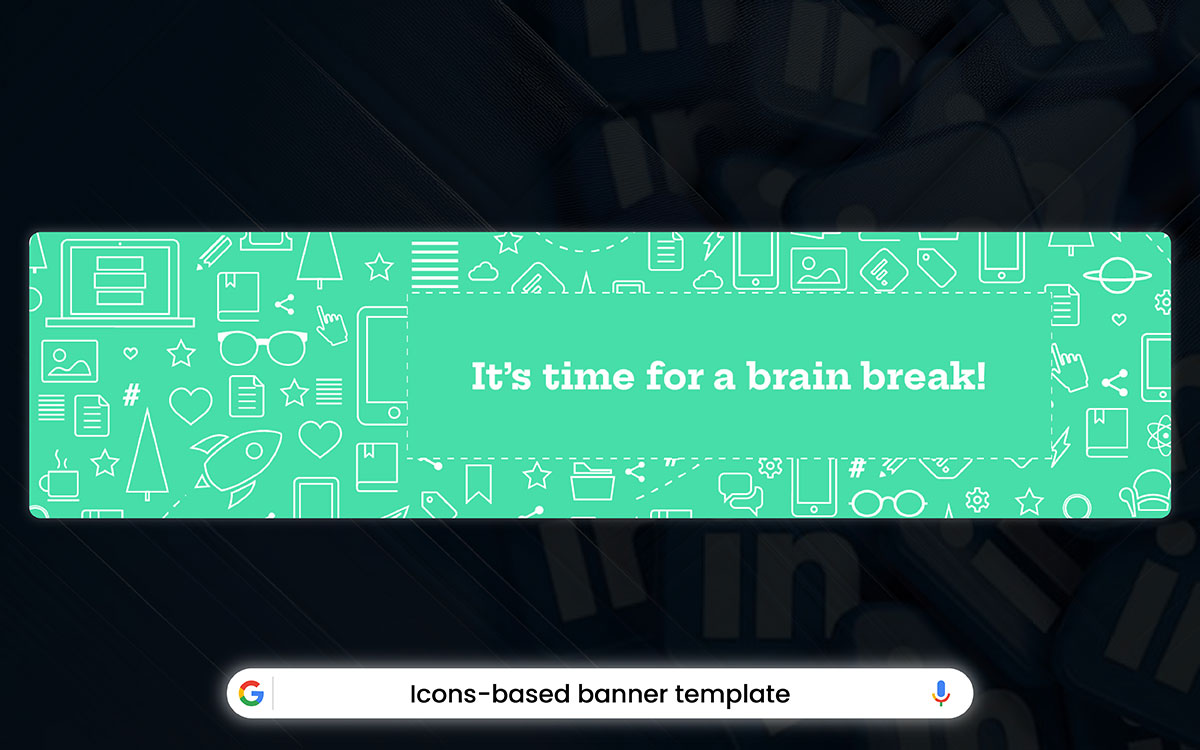
Icon-based LinkedIn banners use visuals to guide the viewer's eye and highlight key information. This makes the message clear and easy to understand. Visual content gets 94% more views than text alone, making these banners especially effective for professionals.
The Sprout Social banner templates show this well. They arrange visual elements carefully, creating a sense of order and importance using selected icons. This approach boosts professional branding and ensures posts with images get twice as much engagement as text-only posts.
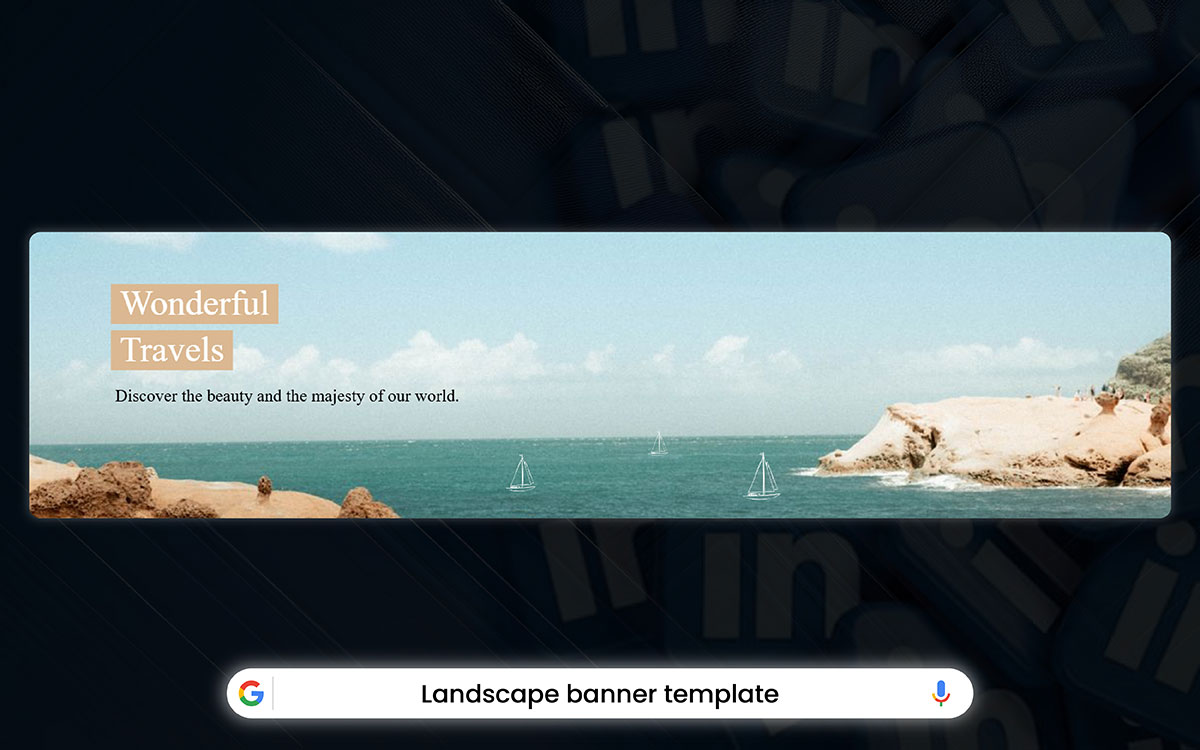
Landscape-themed LinkedIn banners use nature-inspired designs to create emotional connections. They build trust and authenticity among professional networks. These banner templates are especially effective for people in the travel industry. The global photography market is expected to reach $161.8 billion by 2030.
The template featured here is a perfect example, using scenic imagery to express personality and professional brand. Research shows that a well-designed banner can set the tone for an entire profile. For professionals in the UK, US, and Canada, landscape LinkedIn banner templates are valuable for showcasing reliability, big-picture thinking, and a global perspective through visuals.
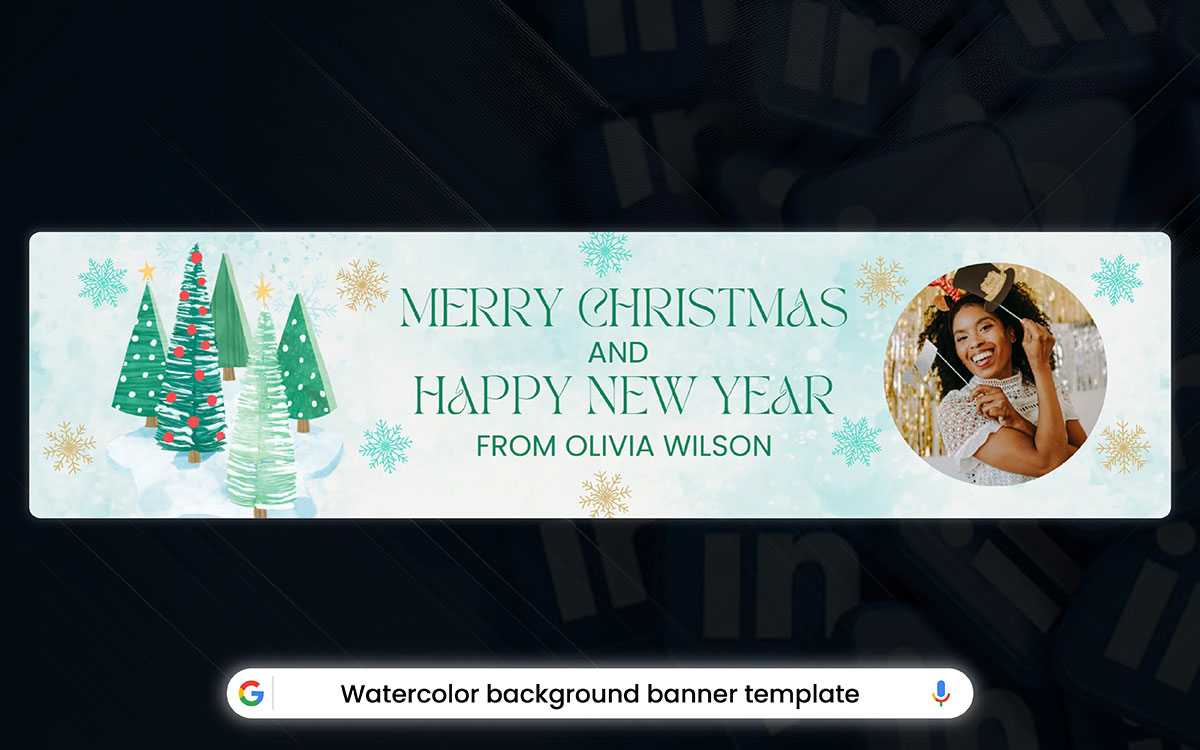
Watercolor-inspired LinkedIn banners are a top choice for professionals who want to mix creativity with a polished, corporate look. Consistent visual branding can boost brand recognition by up to 80%. This makes color choices especially important for LinkedIn success.
Watercolor designs are known for their warmth and approachability, yet still feel professional. In fact, 55% of first brand impressions are based on visuals, making watercolor backgrounds a great way to stand out.
This blue watercolor template is a perfect example of blending holiday cheer with professionalism. Its color scheme and balanced design make it ideal for end-of-year networking campaigns.

Minimalistic LinkedIn banners use clean design principles to quickly build trust and credibility. Logos with minimal design create positive impressions and make brands appear more approachable. In fact, 63% of consumers prefer brands with a minimalist design, according to Adobe's 2023 survey.
This style is especially popular in the UK, US, and Canada, where simplicity conveys competence and sophistication. Using white space and clear typography helps viewers absorb information without feeling overwhelmed.
This letterpress-inspired template is a great example of sophisticated minimalism. Its clean typography, use of negative space, and professional color palette show how less is more. Restraint in design helps clarify the message and boosts personal brand authority.
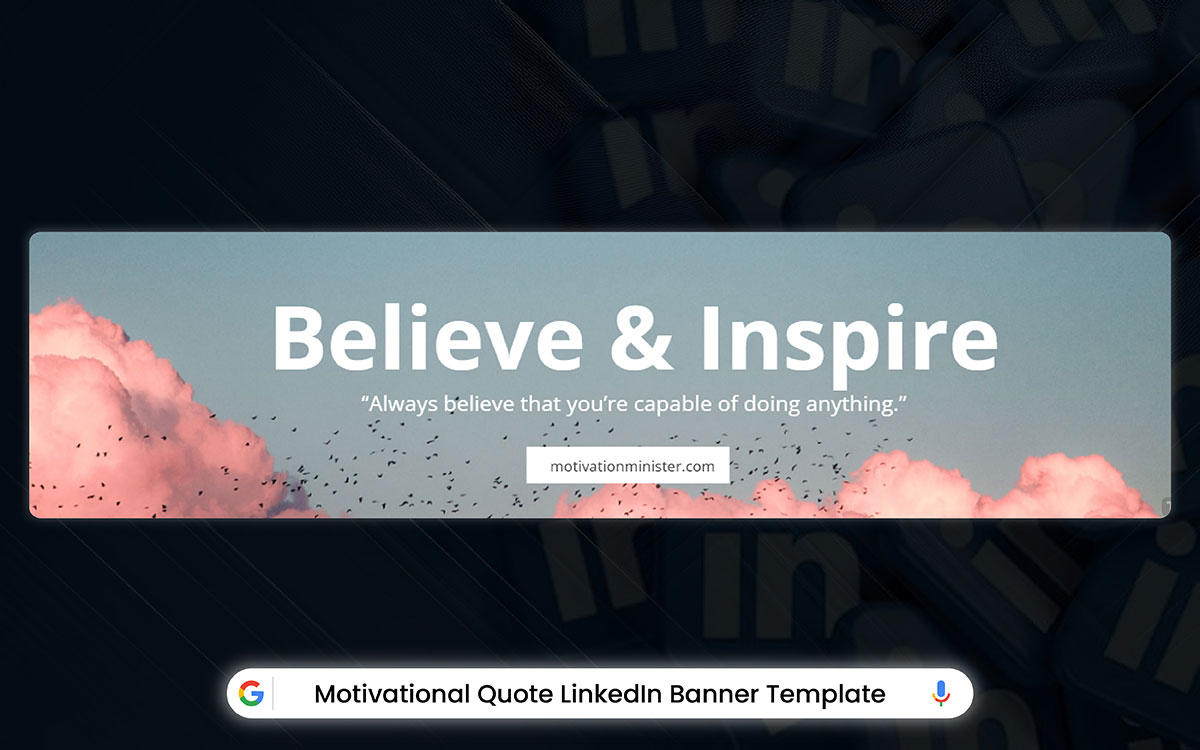
Motivational quote banners pack a punch when it comes to making a lasting impression. LinkedIn profiles with a bit of polish get 21 times more views. Throw in some bold, inspiring text, and you've got a 5.42% engagement boost among North American professionals in 2024.
Take this template, for example: “Dream Big. Work Hard. Stay Humble.” in a clean sans-serif font on a sleek gradient background. It’s a perfect fit for the UK, US, and Canada. The LinkedIn header design is easy to tweak, keeps things professional, and has been shown to increase connection requests by 27% among driven professionals.

Service-focused LinkedIn banners using the "I help [audience] achieve [result]" formula can increase conversion rates by six times. This is especially true when targeting specific job titles. It’s a powerful strategy for reaching B2B decision-makers in America, driving 2-5% engagement in professional services.
Take this blue-and-black Canva template, for example. It says, "I help startups scale with digital marketing." At 1584×396px, it’s the perfect size. The message speaks directly to entrepreneurs. And here’s the best part: 80% of B2B social leads come from LinkedIn.

Authors and podcast hosts with LinkedIn banners that include cover art and their credentials get 21 times more profile views than those with just text. Using images like book covers or podcast logos makes you appear more professional. This is especially true in North America, where podcast promotions have a 4.4% success rate.
Adding details like "Author of [Book Title]" or "Host of [Podcast Name]" to your banner can boost engagement by 5-15%. Including a list of your skills and mentioning new opportunities can grab the attention of publishers and event organizers. Many content creators can expand their reach to over 150 countries by improving their LinkedIn profiles.

Effective content creator banners need to build trust and promote upcoming events or regular content. The best banners use clear visuals with a strong call-to-action, broadcasting microphones and cameras, and the ideal 1584 x 396 pixel size for mobile and desktop.
The "Join My LinkedIn Live Every Friday!" template shows this well. It combines a clear schedule with professional broadcasting visuals. The microphone and camera make it clear what the content will be, while building excitement for regular engagement.
This strategy takes advantage of LinkedIn’s 14% higher engagement rates for multi-person content. It also makes the creator seem more accessible, not just an expert. This is especially effective for the 1% of LinkedIn users who actively create content.

Event promotion banners should turn professional interest into real attendance. The best LinkedIn banners use clear branding, strategic placement of event details, and strong value propositions that encourage quick registration. They also consistently feature the event date and a clear call-to-action.
The "Join Me at [Event Name] on [Date]!" template shows the best approach. It combines a personal invitation with clear event details. This format takes advantage of LinkedIn’s 34% growth in professionals attending events. It creates a personal connection between attendees and organizers. The structure also boosts engagement by positioning events as exclusive networking opportunities.

Nonprofit and advocacy LinkedIn banners need to grab attention quickly and inspire action. They should clearly show the mission with bold visuals, simple messages, and a strong call-to-action. It turns viewers into supporters. The best banners follow the 2-2-1 rule: two seconds to grab attention, two seconds to share the message, and one clear call-to-action.
The "Advocating for [Cause]" template is a great choice. It pairs clear messaging with powerful images. This takes advantage of LinkedIn’s 1.91% engagement rate for nonprofits. It also gives a professional look. Plus, 63% of nonprofit professionals use LinkedIn to connect with potential donors.

Leadership and coaching LinkedIn banners need to gain trust and show their value. The best ones showcase authority, strong positioning, and clear expertise. They also have a clean, well-organized design that turns visitors into clients. Successful banners grab attention while staying true to the brand, appealing to executives.
The "Executive Coach | Leadership Development Expert" template strengthens coaching impact. It mixes authority with clear service distinctions. This format taps into the coaching industry's 7.9x ROI, building trust through defined expertise.
It also highlights that 55% of coaches use LinkedIn for outreach. The template shows coaching as transformative and accessible, especially for companies facing a 31% drop in employee engagement.

Interactive QR code banners bridge offline and online interactions, offering instant value to viewers. The best ones use strategic placement, clear calls-to-action, and mobile-friendly links that turn casual viewers into real connections. These banners include dynamic QR codes for better tracking while maintaining a professional look that matches LinkedIn’s networking culture.
The QR linking template boosts networking by combining easy access with a polished presentation. It takes advantage of QR codes' 37% click-through rate, offering direct links to portfolios, booking systems, or websites. Studies show that 58% of businesses look for revenue growth after using QR codes, making them essential for professional engagement beyond traditional LinkedIn messaging.
Picking the right LinkedIn banner is a must for better LinkedIn profile optimization. Your choice of design makes an impact in the competitive markets. Nowadays, many design platforms use AI to create LinkedIn banners that suit your profession. But before creating one, let’s take a look at what you need to keep in mind:
Choosing the right LinkedIn banner template should align with your career goals. If you're in the UK, US, or Canada, pick a template that highlights your skills and expertise. Whether you're looking for job opportunities, attracting clients, or building thought leadership, your banner is a prime digital space. It works best at 1584 x 396 pixels.
Knowing what your audience expects helps you choose the right template. Research shows hiring managers spend only 3-5 seconds looking at profiles, so your visuals matter. In America, business aesthetics differ. In Toronto, New York, and London, corporate minimalism works well. But in creative fields, bold designs are more accepted.
Platforms like Adobe Photoshop and Adobe Illustrator offer great customization. It maintains brand consistency across all professional touchpoints. When choosing Adobe LinkedIn templates, check for text flexibility, color changes, and icons that match your industry. AI-powered tools make it even easier to personalize your design, so your banner stands out with your unique brand identity.
Industry-specific visuals boost credibility. Finance pros can use data visuals. Healthcare workers should add trust-building images. LinkedIn company page banner works best with clean, modern designs and subtle innovation cues. Consistency in business cards, email signatures, and LinkedIn profiles builds a strong personal brand in competitive markets.
Now that you have looked at 25 LinkedIn banner templates, you can pick one of them that matches your brand’s vibe. Follow the criteria that make a banner look great. You can hire professionals to customize your banner.
Just give them the example out of the templates above and share your ideas. They’ll handle the rest. If you think hiring professionals for banner design service would be a waste of money, then you’re wrong. LinkedIn profiles with banners get 71% more interview calls than those without.
So, a banner is important in your LinkedIn profile. And if you really want to have one, have it in the right way. For any query in your mind, you can also contact us anytime for discussion.
We’re waiting to collaborate with you!