While researching Upwork's ins and outs, we’ve witnessed that Upwork has connected millions of businesses with top-notch independent talent. This online marketplace already has over 4.3 million active buyers.
Upwork is credible and popular all over the freelance world. However, it is not suitable for everyone due to several major limitations affecting both clients and freelancers. But, it’s not an easy deal to find a better online marketplace than Upwork for your projects! Don’t worry—we’ve done it for you!
Here are the top 11 alternatives to Upwork that can serve your business needs perfectly. Let’s dig into them.
To begin with, Upwork is one of the world’s largest freelance marketplaces. Upwork started when two websites, Elance and oDesk, joined together in 2015. That’s how Upwork was born.
As time went on, the platform grew bigger and better, helping people from around the world find work online. This goes with the way Upwork works today — offering everything from quick jobs to long-term projects.
In another way, Upwork is like a huge online office where people hire and work without meeting in person. In this situation, clients post jobs, and freelancers send offers to help.
In most situations, people work through either hourly jobs or fixed-price projects. With these details, it’s clear why Upwork is one of the most popular freelancing websites.
Then, these tools help both freelancers and clients feel safe and stay organized while working.
To say it simply, Upwork makes it easier for people to find jobs and get paid online. You don’t need to walk into an office or send a paper resume. Everything happens on the website.
While this may be true, some people are scared at first because working online feels new. But once you understand how it works, it becomes easy and helpful. Let us now turn to how the whole process works:
Right after this, the freelancer can withdraw their money, and the client can move forward with their finished project.
In short, Upwork is a helpful website, but some parts can be hard.
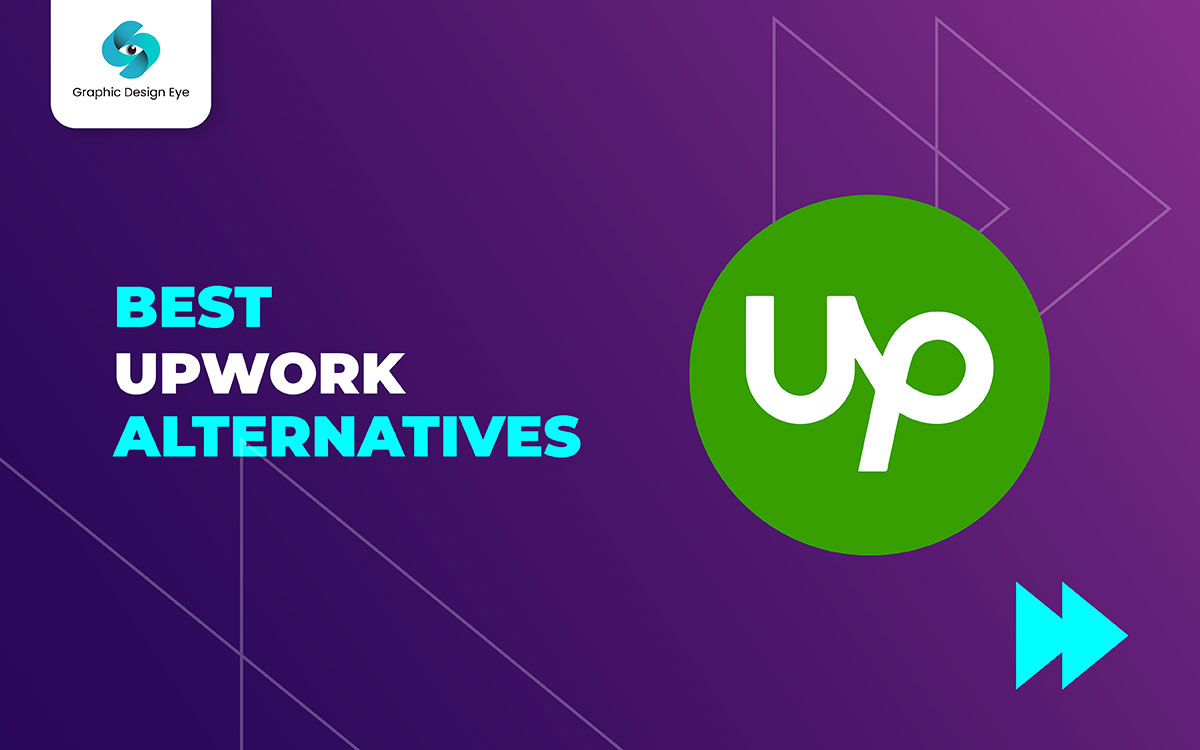
Considering all disputes and your business needs, we’re going to dive into the best Upwork alternatives! No more words, let’s taste them one by one. Hopefully, you may find a better world than Upwork! So, let’s delve into it.
| Platform | Price Variation | Platform Fees |
|---|---|---|
| 1. SolidGigs | Start at $49 per month | No platform fees from SolidGigs. |
| 2. Freelancer.com | Fixed price or hourly | 3% or $3 fee on projects and hours |
| 3. Toptal | Start at $79 per month | 20% fee on what client pays |
| 4. Gigster | Start at $52,000 per project | $52,000 per project |
| 5. Guru | Fixed price or hourly | 2.9% handling fee |
| 6. Codementor | $8–$30 per session price | 20% fee for each session or project |
| 7. Gun | $75–$145/hour | 15%–20% of first-year salary |
| 8. Scripted | Start at $199 per month | Membership: $149–$1,299/month |
| 9. 99designs | $299 – $1,299 package | 5% fee on all projects |
| 10. DesignCrowd | $99 – $129 posting fee | Up to $129 fee + 4% transaction fee |
| 11. Graphic Design Eye | Start at $40 basic package | No platform fees |
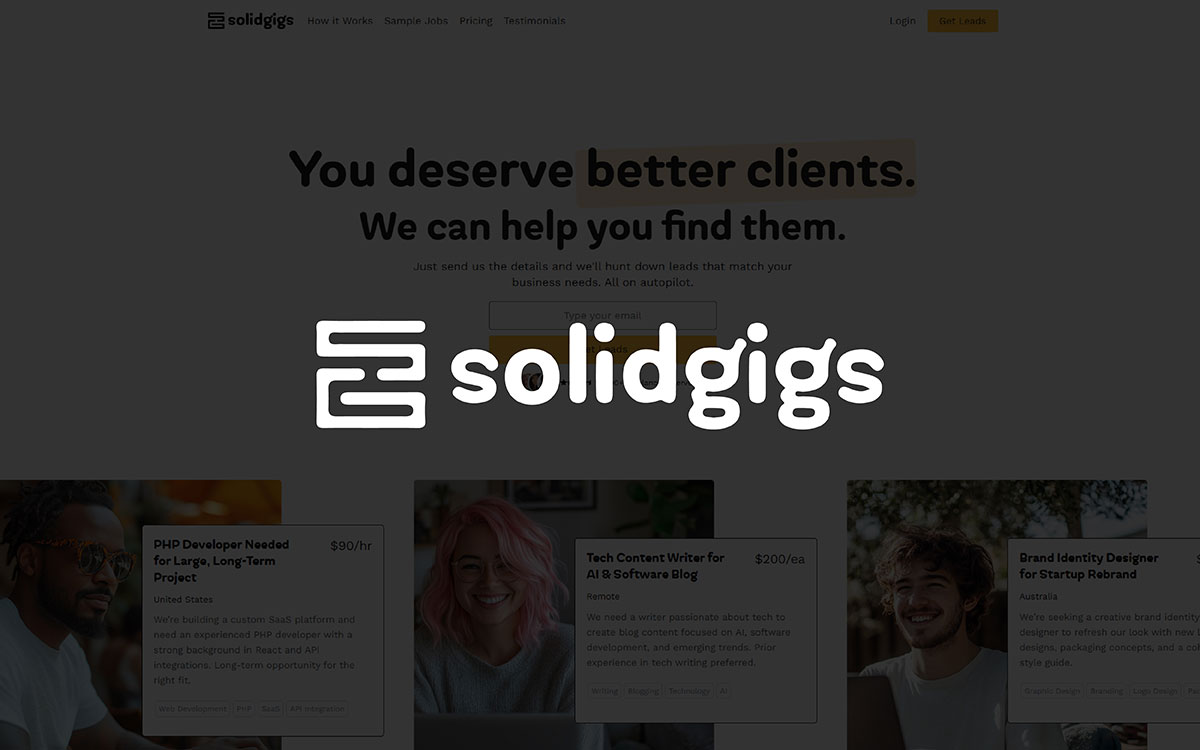
SolidGigs is a subscription service started in 2017 by Preston Lee, a freelance graphic designer who knew how hard it was to find good jobs. Right after he felt this problem, he made SolidGigs to send the best freelance jobs straight to people’s inboxes. The company is based in the U.S. with a small team of three. It has grown slowly but surely, earning $435.6K in 2024, up from $120K the year before—pretty much all without help from outside money.
Unlike regular job boards, SolidGigs picks only the top 1% of jobs from many freelance sites and emails them to users. This saves freelancers from wasting time on bad leads. At first, this idea was new, but soon enough many people liked it.
Besides job lists, SolidGigs also gives helpful resources like courses on how to talk to clients and handle money, message templates, and interviews with successful freelancers. These help users get better and grow their work. Little by little, people see their work improve, and even then, some find the service very useful.
The subscriptions cost $35 a month, or $21 a month if you pay for a year at once, and there is a lifetime option for $179. By then, many users say the gigs are high quality and save time, but without doubt, some say customer service and canceling subscriptions can be hard. Somehow though, this has not stopped the company from growing.
On top of job lists and resources, SolidGigs works like a helper for freelancers to stay on track. In general, it is a good tool for people who want faster, better jobs, but at this point, you should also think about the customer service problems before signing up.
For now, if you want to find freelance jobs easier, SolidGigs is worth trying, and with that, you could spend less time looking and more time working.
Just maybe, this platform fits best if you're serious about freelancing and want tools, leads, and training all in one place. The plans give you access during this journey — from just enough to get started, to almost there, and even further ahead in your career.
| Plan | Cost | Free Trial | Details |
|---|---|---|---|
| Monthly Plan | $49 per month | 14-day trial | Full access to job leads and tools |
| Yearly Plan | $31 per month (billed $382/yr) | 14-day trial | 35% discount, full access |
| Lifetime Plan | $179 one-time payment | None | Lifetime access, no recurring fees |
SolidGigs is pretty simple to use, whether you’re hiring or freelancing. The steps are clear and focused. Let’s break down how it generally goes.
Step 1: Pick the Jobs You Want: Once you join, you tell SolidGigs what kinds of jobs you like. You choose words, job types, how much you want to earn, and where the jobs should come from. This way, you only get jobs that fit you best.
Step 2: They Search Many Places for You: The SolidGigs team, with smart tools, looks through many websites—job boards, freelance sites, social media—to find the best jobs that match your wishes.
Step 3: Receive a Small List of Good Jobs: When they find good jobs, they put them on your dashboard and send you an email. You don’t have to check many sites — the best jobs come straight to you.
Step 4: Apply Right Where the Job Is: See a job you like? Just click on it. You’ll go right to the original post to apply or send your offer. SolidGigs never takes any money from what you earn.
Step 5: More Time for Your Work: Because SolidGigs does the searching, you can spend more time doing the work you love — and less time looking for jobs.
SolidGigs makes things simple and easy for freelancers. Here’s how it works:
Step 1: Set your job choices one time — pick keywords, budgets, and places to help find the right jobs.
Step 2: After that, SolidGigs works quietly. Their team and smart tools look through many job sites, marketplaces, and social media to find jobs that fit what you want.
Step 3: When a good job shows up, you get an email right away and can also see it on your dashboard.
Step 4: Just click “send a pitch,” and you go right to the real job post — no middle people, no extra steps.
Step 5: While you apply for jobs, you can also use helpful templates, tips, and short courses to keep getting better.
With less mess and more clear steps, freelancing feels steady and easier to handle.
This table gently shows the difference between Upwork and SolidGigs, side by side. Whether you want many job options or just a few good ones sent straight to you, this guide will help you see what works best—for your time, your goals, and your freelance journey.
| Feature | Upwork | SolidGigs |
|---|---|---|
| Platform Model | A place where freelancers find jobs and apply. | A service that sends you good freelance job leads. |
| Scalability | Works for freelancers and big agencies too. | Mostly for solo freelancers looking for leads. |
| Pricing | Free to join; fees charged when you get jobs. | $35 per month, with a 7-day free trial. |
| Platform Fee | 5%–10% client fee; 10% freelancer fee. | No extra fees from SolidGigs. |
| Speed of Delivery | Depends on how fast clients and freelancers reply. | Usually faster; leads come right to you. |
| Support | Help available all day for paid plans; forums too. | Support by email; may take some time to reply. |
| Niche Expertise | Covers many different job types and skills. | Focuses on certain areas like design, writing, and coding. |
If you’re tired of all the noise and just want good jobs, SolidGigs is a nice choice instead of Upwork. It saves your time by sending the best freelance jobs right to your email. That means no more looking through long lists for hours. Unlike Upwork, SolidGigs doesn’t take any money from what you earn. It cares more about good jobs than many jobs. So, you find work faster—without needing to bid or fight for attention. If you want a simple and quick way to find nice jobs, SolidGigs makes it easy and clear.
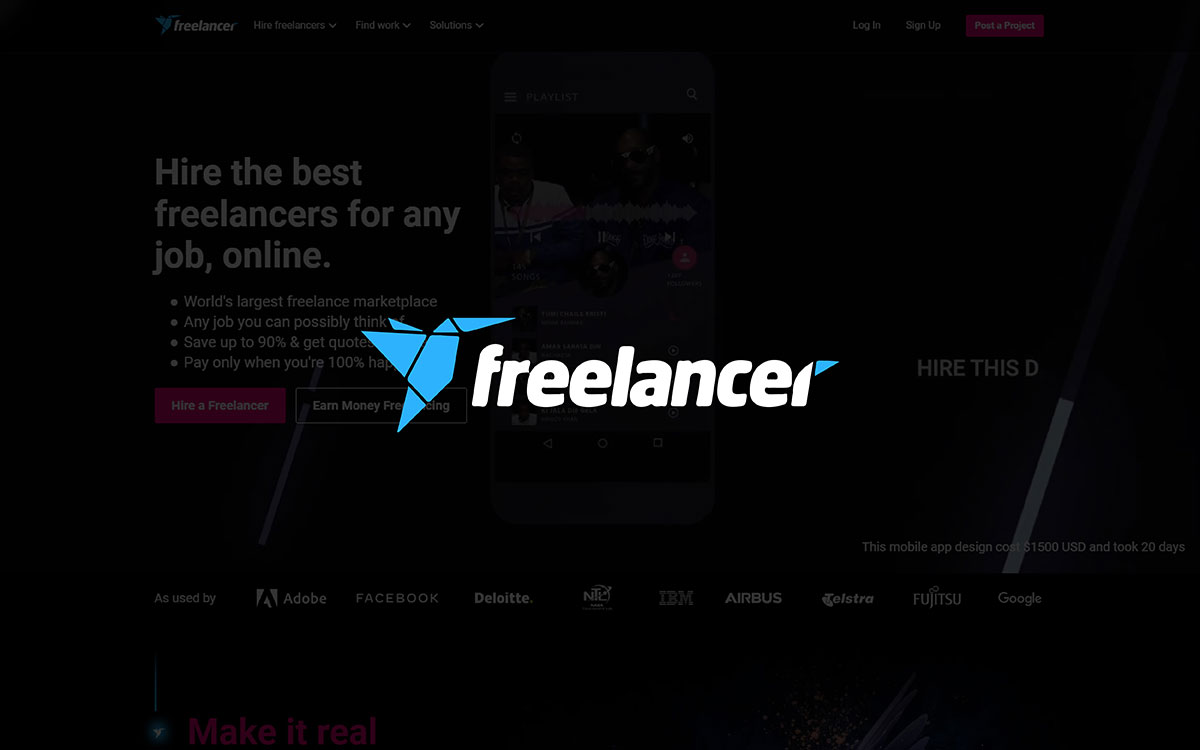
Simply put, Freelancer.com is a place where people and work meet, out there across the world. It’s somehow different from other sites. Just maybe, it gives a chance to many, quietly enough, to find jobs without hard stops or borders. Jobs move on here, always around, helping dreams grow far ahead.
Freelancer.com began back in 2009. It started from a small idea, mostly quiet at first, almost there but still building up. Matt Barrie, the man behind it, wanted to create a place that connects people, from below and beyond now. Then again, the site grew fast, suddenly there was new energy and hope. Soon after, over a million people joined, moving forward and flying high.
Unexpectedly so, Freelancer.com gathered other sites from Canada, the USA, and Spain, building a wide web that’s still ahead and still around. Its offices spread sometimes nearby, sometimes out beyond. Back inside, it connects over 80 million users in 247 countries, almost always growing.
Jobs come here — graphic design, writing, app building, and many more — often overlooked but now clearly seen. By default, the site keeps payments safe with Escrow.com, quietly enough to keep trust. Over time, more languages joined, so more people could take part. Almost here is fairness, with fees that keep things balanced for both workers and employers.
Only then can this place shine bright, helping everyone win. Sometimes nearby, sometimes far ahead, Freelancer.com moves on without warning, building up a future already here and still ahead. It’s a bridge that stretches across time, rolling on and shining bright, quietly enough to matter deeply — and standing strong among the best freelancing platforms like Upwork.
Money matters—especially when every dollar counts. Freelancer.com has its own way of charging fees, both for people who hire and those who do the work. This section shows you what to expect, so you can plan ahead with calm and clarity. No hidden costs—just the facts you need.
| Freelancer.com | For Client | For Seller |
|---|---|---|
| Fixed-Price Projects | 3% of total project cost | 10% or $5 (whichever is higher) |
| Hourly Projects | 3% of each payment | 10% of each payment |
| Contests | Clients pay prize + extras if chosen | 10% or $5 (whichever is higher) |
| Recruiter Projects | No fee | 15% (for Preferred Freelancer Program only) |
Freelancer.com is huge and that can be a good thing or a mess, depending on how you use it. We’ll show you how to move through the platform with focus and confidence.
You have something to build. An idea. A dream. A need. But you can’t do it alone— and that’s okay. Freelancer.com is full of helping hands. Real people, real skills. Here’s how to find the right one.
The room is full. Voices rise. Dreams swirl in every corner. But if you speak with care, if you show your truth, the right clients will find you. And your work will shine.
Two giants stand tall in freelancing’s world—Upwork and Freelancer.com. One brings order and skill matching. The other opens a wide market of talent from everywhere. This table places them side by side. So you can see clearly, choose well, and follow the path that suits your project’s pace.
| Feature | Upwork | Freelancer.com |
|---|---|---|
| How It Works | You post jobs. Freelancers send offers. | You post jobs or contests. Freelancers make bids. |
| Design Contests | No contests here. | You can hold contests to get many designs. |
| Project Size | Good for small or big jobs. | Works for all project sizes. |
| Prices | Freelancers pick their price. You can talk about it. | Freelancers bid. You choose the best price. |
| Fees | Freelancers pay 5% to 20%. Clients pay 3%. | Freelancers pay 10% or $5 fee. Clients might pay fees. |
| Speed | Depends on the freelancer and job. | Depends on deadlines and freelancer’s time. |
| Help & Support | Support is always ready to help. | Support and help with disputes available. |
| Revision Policy | Depends on the freelancer. Talk before hiring. | Depends on the freelancer. Discuss first. |
If you're deciding between the two, here's something to consider. While Freelancer.com and Upwork work similarly, Freelancer's approach is transactional. In exchange for a small fee, you show a "Recruiter" badge on your project, which helps to achieve the trust of the freelancers. Communication with sellers is much easier here. That’s why Freelancer.com can be a better pick than Upwork.
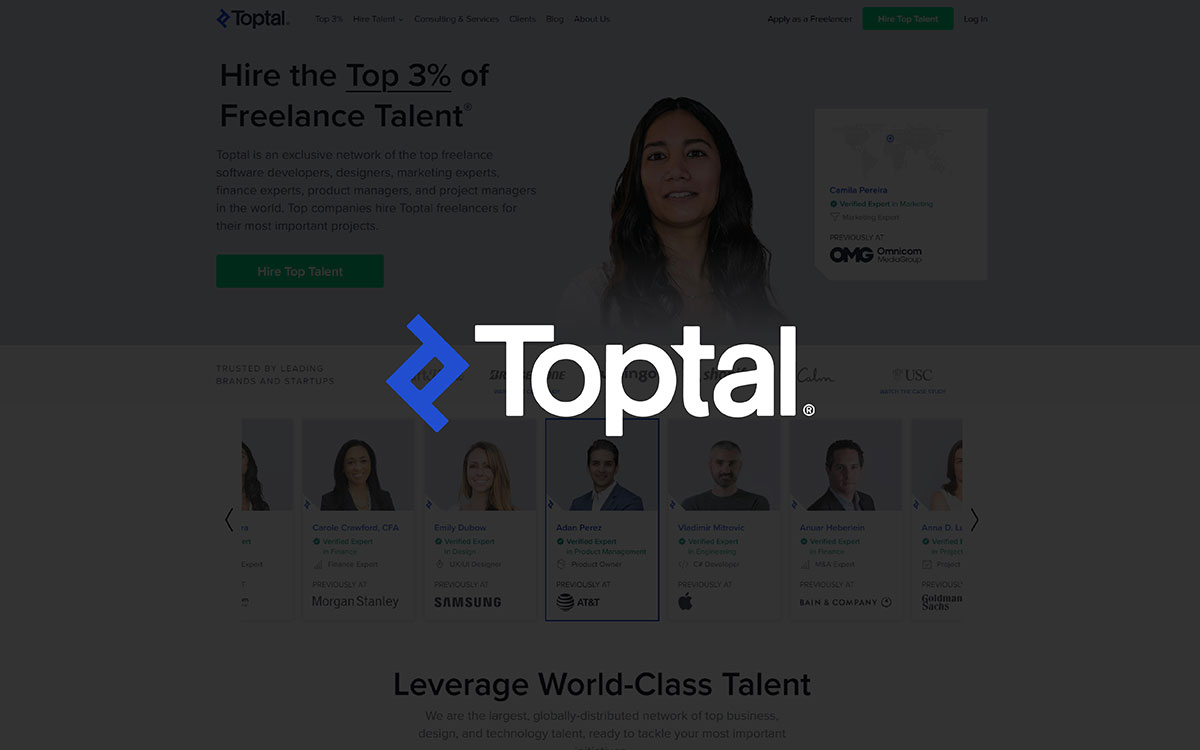
Toptal began quietly, almost hidden, back in 2010. Behind this small start was a big idea — to find the very best. Not just anyone could join; without doubt, only the top few made it through. Less than 3% passed, over and again.
Across time, the founders, Taso and Breanden, built a way to pick the brightest stars out beyond the usual crowd. Near enough to dream, but just around the corner from the usual path. They wanted to help businesses find talent that was already here, waiting to shine bright.
By 2015, the company was moving forward, growing fast and feeling better with each step. Still moving, still shining, Toptal found its place, serving clients across somewhere in more than 140 countries. Out here in the digital world, their reach was wide open.
In 2020, they stood tall as the biggest fully online company. The road ahead was full speed, building up strength and flying high. They kept staying strong, growing fast, and smiling through challenges — always rising.
What makes Toptal special is the care they put into every choice. Right after the hard tests, only the best freelancers find their way in. This means clients get all clear, the help they need, from experts trusted by Airbnb, Amazon, and Shopify.
Meanwhile elsewhere, Toptal’s heart beats with balance — work and life side by side. Up ahead, new dreams take shape in AI and blockchain, moving forward toward a bright side where the future looks good enough to believe.
As one of the top freelance websites 2026, Toptal continues to lead by example, connecting exceptional freelancers with businesses who want nothing but the best.
Soon enough, the journey will bring them further ahead, shining bright and full of hope. Across moments, across time, Toptal wants to be the home for the world’s top freelancers, still beyond what we see now — always ready, almost over the edge, and rolling on.
Toptal sets a clear path with its pricing and fees. This section breaks down the costs so you know what to expect before you begin. Simple and straightforward, no surprises along the way.
| Toptal | For Client | For Seller |
|---|---|---|
| Hourly Engagement | $60–$150+/hour (includes Toptal's markup) | Approximately 50–80% of client rate; Toptal retains 20–50% commission |
| Part-Time Engagement | $1,000–$2,400+/week (20 hours/week) | Earnings based on agreed rate minus Toptal's commission |
| Full-Time Engagement | $2,000–$4,800+/week (40 hours/week) | Earnings based on agreed rate minus Toptal's commission |
| Initial Deposit | $500 (applied to first invoice or refundable if no hire is made) | N/A |
| Monthly Subscription | $79 per month for access to Toptal's talent network | N/A |
| Trial Period | 2-week no-risk trial; full refund if not satisfied | Paid only if client continues after trial |
| Billing Cycle | Invoiced twice monthly with Net 10 payment terms | Paid bi-monthly per invoice cycle |
Toptal is not for everyone — and they mean that. It’s elite. It’s curated. And if you’re ready to hire top 3% talent or become that talent, here’s how the process works, step by step.
No time for trial-and-error? Good. Toptal skips the mess and brings you handpicked developers, designers, or finance experts. We’ll show you how to share your needs, get matched, and launch your project without playing middleman.
Step 1: Go to Toptal.com and tell them what kind of help you need (like a designer, developer, or finance expert).
Step 2: A Toptal team member will talk with you to understand your needs better.
Step 3: They will find the right freelancer for your project—usually in 24 hours.
Step 4: You look at the freelancer’s profile and decide if you want to work with them.
Step 5: Start a short trial to see if the freelancer is a good fit.
Step 6: If you’re happy, you keep working with them. If not, Toptal will match you with someone else.
Getting into Toptal is a serious process — but that’s what makes it worth it. You prove your skills, join the network, and get access to high-paying gigs without the race-to-the-bottom nonsense. We’ll walk you through how to make the cut and start working like a pro.
Step 1: Go to Toptal.com and apply to work as a freelancer.
Step 2: Have a short video call to check your English and how you talk.
Step 3: Take a test to show your skills (like design, coding, or finance).
Step 4: Do a live interview. You will answer questions or solve small tasks.
Step 5: Do a test project. This shows how you work and if your work is good.
Step 6: If you pass everything, you join Toptal. Then you can get jobs from good clients around the world.
Upwork and Toptal both help you find skilled freelancers, but they work in different ways. Upwork is open to everyone. Clients post jobs and freelancers send offers. Toptal only accepts the best freelancers and connects them to clients. This comparison will help you understand the differences so you can choose what works best for you.
| Feature | Upwork | Toptal |
|---|---|---|
| How It Works | Anyone can join. Clients post jobs. Freelancers apply. | Only top freelancers. Toptal picks the best and connects them to clients. |
| Job Size | Good for small and big jobs. You can hire in many ways. | Best for big, hard projects. You can get a team. |
| Price | Freelancers set their own price. You can talk about it. | More expensive. Only top freelancers. |
| Fees | Freelancers pay 20%, 10%, or 5% depending on how much they earn. Clients pay 3%. | Clients are charged a $79 monthly subscription fee. Freelancer fees are not shown clearly. |
| Delivery | Depends on the freelancer. Sometimes fast with special tools. | Matches you fast, usually in 2 days. |
| Support | Support is open all the time. They help with problems. | You get a manager who helps you fully. |
| Revision Policy | Freelancers decide if they will revision work. Check before hiring. | You can try the freelancer first. If you are not happy, you can get revisions. |
If quality matters more than quantity, Toptal easily takes the lead. The focus on ensuring the best service is the feature that keeps Toptal ahead of Upwork! While you can find millions of freelancers with various skills in Upwork, you will find few workers in Toptal. Yet, you are supposed to get the best service from this highly skilled small pool!

Gigster is a little different from freelancing sites like Upwork or Guru. Actually it is a software development platform. Wait.. Nope! It is more than that and a strong bridge that links businesses to the world’s best tech talent, no matter where they are.
It all began in 2014 when Roger Dickey and Debo Olaosebikan started it. Gigster began in San Francisco, but now it works from Austin, Texas, and is owned by Virtasant.
At its heart, Gigster’s mission is to help businesses move faster in the digital world by creating custom software that fits each client’s needs perfectly. But that’s not all! Gigster also wants to break down location walls. This way, any company can find top developers, designers, and product managers from a trusted network of over 50,000 experts in 42 countries.
Like a river that reaches many places, Gigster offers fully managed projects, dedicated teams, or flexible talent on demand. It also uses smart AI tools like OpenAI GPT and Meta Llama2, mixed with human skills and creativity, to deliver fast and reliable results.
Supported by leading Silicon Valley investors and $32.5 million in funding, Gigster builds a culture based on trust, teamwork, and shared goals. That’s why it’s considered among the best websites for remote work, connecting companies with tech experts anywhere, anytime.
In the end, Gigster is more than just freelancers—it is a living library of knowledge that works together to create technology solutions that truly matter worldwide.
At Gigster, the prices show the promise of good quality and skilled work. Fees are clear and open, so you know exactly what you pay for. This helps you feel sure about your project, with no hidden surprises.
| Category | Details |
|---|---|
| Minimum Project Fee | Minimum fee $52,000 per project |
| Hourly Rates | $100 to $149 per hour |
| Small Projects | Start around $52,000 |
| Medium Projects | Between $100,000 and $200,000 |
| Large Enterprise Projects | Can go over $500,000 |
| AI Development - Fine-Tuning Models | $100,000 to $6 million per run |
| AI Development - Training LLMs from Scratch | $4 million to $200 million |
| What Affects Price | How hard the project is, its size, the skills needed, time needed, and type of work |
| Consultation | Free technical advice you can ask for anytime, no strings attached |
Gigster is for big dreams — building apps, software, and whole platforms. It’s not for doing it yourself. It’s done by experts who know their way. Here’s how it flows, so you always know what’s coming next.
You bring the idea, Gigster brings the team. After a quick chat, they find the right people who get the job done. You get a plan, a timeline, and real progress. We’ll walk you through each step — clear and simple.
Step 1: Share your project, your time, and your budget.
Step 2: Give your contact so they can reach you.
Step 3: Get matched with a skilled team.
Step 4: Your team begins to build while Gigster guides the way.
Step 5: Watch it all come together — smooth and made just for you.
If you’re good at what you do, Gigster could be the right place for you. Of course, they only pick the best. When you join, you get clients who respect your work and pay well. Just so you know, here’s how it goes:
Step 1: Tell Gigster about your skills. From the beginning, this shows what you can do.
Step 2: Take some easy tests to prove yourself. It might be a really simple step, but it’s also probably the most important.
Step 3: Get accepted and make your profile shine. You can probably stand out just by being honest and clear.
Step 4: Find projects that feel just right for you. Feels obvious, doesn’t it?
Step 5: Work from anywhere and stay close with your team. No doubt, remote work is the new normal.
Step 6: Get paid on time, every time. It’s safe to say that’s something we all want.
Step 7: Keep your work and project details safe. That’s just part of it, and it makes sense.
Step 8: Keep growing by updating your profile and trying new projects. At some point, your effort will pay off.
It was bound to happen, step by step, your chance to grow comes closer — like a gentle song slowly rising. Absolutely, this journey is worth it.
Upwork and Gigster offer two different roads to get work done. Upwork lets you meet many freelancers with all kinds of skills. Gigster, on the other hand, brings expert teams to handle whole projects. For what it’s worth, this comparison helps you see the difference clearly — so you can pick what fits your needs best.
| Feature | Upwork | Gigster |
|---|---|---|
| Platform Model | A website where you can hire freelancers (people who work online) for different types of work. | A service that gives you a full team to build apps, websites, or software for your company. |
| Scalability | Good for small jobs or big projects. You can hire one person or many. | Best for big projects. They give you a full team based on your needs. |
| Pricing | Prices are flexible. You can pay per hour or per project. | Prices are higher. Each project has a custom price. Starts from around $52,000. |
| Platform Fee | Upwork takes 5% to 20% from the freelancer. Clients pay a 3% fee. | The cost includes their fee, but the exact amount is not shown clearly. |
| Speed of Delivery | You can find help quickly, depending on how fast freelancers reply. | They build a team for you in 1–3 weeks. Project time depends on size and type. |
| Support | 24/7 help available. You can get support anytime. | You get a manager and 24/7 help during your project. |
| Revision Policy | Depends on the freelancer. Talk about revisions before you start. | You talk to your manager for revisions. They help manage all updates. |
If you’re serious about quality and teamwork, Gigster provides integrated solutions with comprehensive support from a team of talented people, and Upwork can never do that, at least with its current setup! Gigster's end-to-end approach makes it a good pick for long-term collaboration and assurance of quality work!
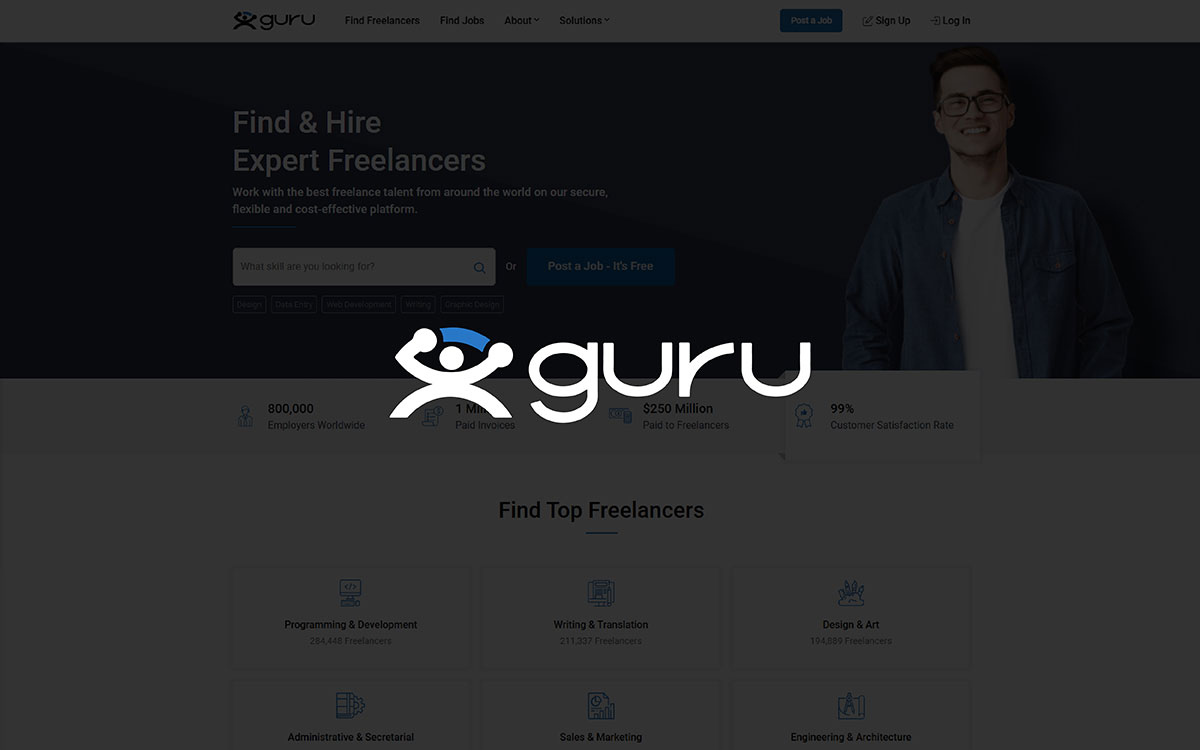
Guru is a place where people work together. For example, you can find help to build a website, design it, write for it, and more.
At first, Guru started because companies had trouble finding their own information. That said, Rick Nucci and Mitch Stewart saw this problem when they worked at Boomi, a company later bought by Dell.
In 2013, they made Guru. With that, people could find information fast without stopping their work. By then, Guru began to grow and got $64 million in money to help. As of now, Guru has about 1,600 workers worldwide and is based in Philadelphia.
At first, Guru was a small tool in the browser. In other words, it was simple. Now, it is smarter and uses artificial intelligence. Just like a helper, it works inside the apps you use, like Slack and Microsoft Teams. It keeps information in wikis and checks facts by asking experts. On top of saving time, Guru helps you focus on your real work.
Guru cares about its workers. By the way, employees can work from home or the office. They get unlimited vacation, health care, and $3,000 every year for learning new skills. As mentioned, Guru wants teams to work safely and easily together. After all, they want to build a world where people connect and live peacefully.
When it comes to finding freelancers, Guru stands out among freelancer platforms with lower fees, making it easier for both clients and freelancers to work without heavy costs eating away at their earnings.
In fact, the results show Guru works well. RJMetrics made their sales training three months faster thanks to Guru. In total, many companies use Guru every day to share and find information easily. At times, it feels like magic, but it is smart work.
For now, Guru keeps growing. Up next, it plans to help even more people work better. On that note, the story is still going strong.
Within Guru’s world, every fee tells a story—soft whispers of value for work well done. Here, the cost is laid out simply and clearly, so you can move forward with calm and trust, knowing each step is fair and true.
| Guru | For Client | For Seller |
|---|---|---|
| Handling Fee | 2.9% of invoice (can be reduced to 0% with eCheck/wire transfer) | None |
| Job Fee (Basic Plan) | Can pay part of the 9% job fee | Pays 9% job fee (can be reduced if client shares part) |
| Job Fee (Basic+) | Can pay part of the 9% job fee | Pays 9% job fee |
| Job Fee (Professional) | Can pay part of the 7% job fee | Pays 7% job fee |
| Job Fee (Business) | Can pay part of the 6% job fee | Pays 6% job fee |
| Job Fee (Executive) | Can pay part of the 5% job fee | Pays 5% job fee |
| Bids | None | Limited free bids; more bids with paid plans |
| Premium Quotes | None | Cost bids to boost quotes |
Guru’s been around — and for good reason. It’s stable, it’s straightforward, and it’s built to keep freelancing clean and contract-ready. We’re about to walk you through how it really works, without sugarcoating a thing.
Posting a job here feels... refreshingly simple. You describe the work, pick your pro, and move forward with clear milestones. Payments stay protected, and expectations stay real. We’ll show you how to hire like you’ve done it 100 times before.
Step 1: Sign up free and verify your account.
Step 2: Post your job with clear details.
Step 3: Search and review freelancer profiles and quotes.
Step 4: Hire the best freelancer with one click.
Step 5: Manage your project and team in WorkRooms.
Step 6: Pay securely with SafePay and other options.
Step 7: Get 24/7 support whenever you need it.
You don’t need to shout into the void here. Guru lets you build a profile that actually works for you. We’ll explain how to find serious clients, respond the right way, and win projects without underpricing your value.
Step 1: Sign up free and verify your account.
Step 2: Build a strong profile with skills, portfolio, and keywords.
Step 3: Find jobs matched to your skills or browse all listings.
Step 4: Send clear, detailed quotes and track your applications.
Step 5: Get hired, agree on terms, and start work.
Step 6: Manage projects and communicate in WorkRooms.
Step 7: Get paid securely via SafePay and your preferred method.
Step 8: Access 24/7 support and helpful resources.
Upwork and Guru are two popular websites to find freelance work. Upwork has many kinds of workers and flexible ways to work. Guru is better for longer jobs with clear deals. This table shows the main differences so you can choose what fits you best.
| Feature | Upwork | Guru |
|---|---|---|
| What it is | A website to hire freelancers for short or long jobs. | Same — a place to find and hire freelancers. |
| Who it’s for | Good for small jobs and big companies. | Best for small jobs and small businesses. |
| Prices | Freelancers set their own prices. You pay by hour or project. | Same — freelancers set prices. You choose how to pay. |
| Platform Fees | Freelancers pay 20% at first, less later. Clients pay 3%. | Freelancers pay 5%–9%. Clients don’t pay fees. |
| Speed of Delivery | Depends on the freelancer and job size. | Same — depends on freelancer and job. |
| Support | Help anytime, faster for paid users. | Help during business hours, faster for paid users. |
| Revision Policy | Each freelancer has their own rules. Always ask before starting. | Same — talk about revisions before work starts. |
If you're stuck choosing between two familiar names, both Upwork and Guru are freelance marketplaces! The same freelancer may be registered on multiple platforms, including Guru and Upwork. Then, the broader pool of workers often makes buyers confused about what to do. On the contrary, the lower cost and flexible payment options are why many buyers prefer Guru over Upwork!
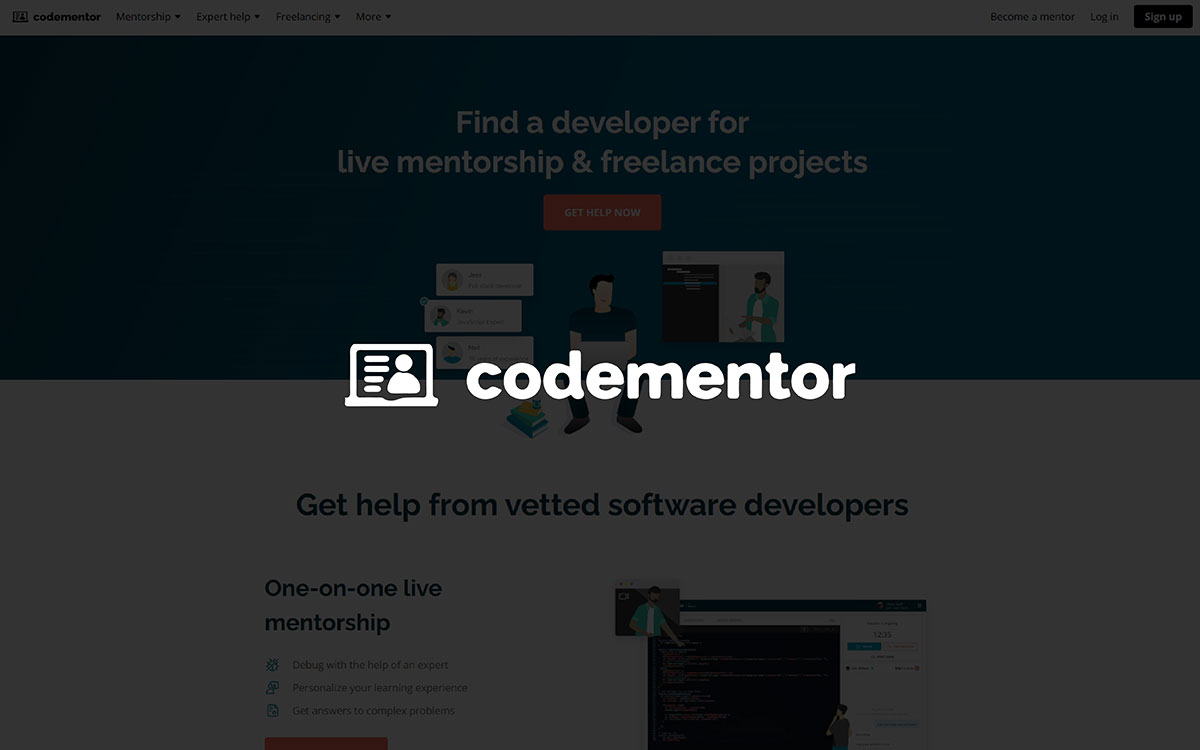
What do you think of when you hear the word "Code"? Maybe you think of puzzles or secret messages. This platform is made for programmers, developers, and people who work with technology.
It all started in 2013, when Weiting Liu, a Y Combinator alum, saw how hard it was for developers to get quick, good help while coding. Because of that, he wanted to build a place where developers could connect with experts right away for live, personal support.
From there, Codementor grew in Palo Alto, California, into a big community with over 300,000 users and about 245 employees around the world. The platform works like a marketplace where mentors set their own prices and help people with many programming questions.
Unlike freelance job boards like Upwork, which are mostly for finding longer projects, Codementor is focused on giving quick, live help and advice.
But there’s more to the story. Codementor also took part in projects like “Code Against COVID-19,” where volunteer developers joined to help build software fighting the pandemic. This shows how much they believe technology can do good in the world.
Later, in 2019, Codementor started Arc, a service that helps companies find and hire trusted remote developers for long-term work, making hiring easier and safer.
Today, Codementor makes $20.2 million every year and is a trusted place where developers get fast help and companies find skilled workers. It all comes from one simple, strong idea—connecting people with real-time mentorship.
At Codementor, every moment of expert help comes with a clear cost. This section gently reveals the pricing and fees, so you can seek guidance without worry—knowing exactly what each step will ask of you.
| Codementor | For Client | For Seller |
|---|---|---|
| Mentor Session Fee | $8–$30 per 15 minutes (based on mentor’s rate) | — |
| Billing Structure | Per minute after first 15 minutes | — |
| Service Fee | ~2.85% of total + $1–$3 platform fee | Codementor takes a cut from mentor's earnings (exact percentage varies) |
| Pro Plan (Optional) | Monthly fee (not publicly listed) | — (unless mentor subscribes too) |
| Student Discounts | Eligible students get reduced rates | — |
| Payment Method | Credit/Debit card | — |
| Codementor Credits Use | Can’t be used for Pro Plan | — |
| Refunds | Can request money-back if not satisfied | May lose earnings if refund is granted |
Codementor isn’t about fluff or guesswork. It’s a place where you find real experts and get real help — fast. Whether you're stuck on code or building something from scratch, we’ll show you exactly how it works, without the jargon.
Hiring developers can be a mess, but not here. On Codementor, you simply share what you need, look through serious talent, and get matched without drowning in bad offers. Just so you know, we’ll guide you through it — no confusion, no wasted time.
Step 1: Tell them your project details — what kind of work, needed skills, timeline, and budget.
Step 2: Talk with interested developers and ask your questions.
Step 3: Pick and hire the best developer right on Codementor’s site.
Step 4: Watch progress and pay safely through escrow when the job is done.
You’re here because you need someone who actually gets it — and Codementor delivers. You pick your expert, schedule a session, and boom — help shows up, live, in real time. We’ll guide you step by step so you can stop Googling for answers and start learning with clarity.
Step 1: Tell Codementor what coding help or learning you need.
Step 2: Find and chat with mentors who fit your goals.
Step 3: Start or schedule a live 1:1 session right in the chat.
Step 4: Get real-time expert help to solve problems and learn.
Upwork opens a vast horizon, where many talents gather, ready to build and create at your pace. Codementor offers a quiet, focused light—swift guidance and expert hands to solve your code in the moment. This comparison gently unfolds their stories, helping you choose the path that best carries your vision forward.
| Feature | Upwork | Codementor |
|---|---|---|
| Platform Model | A freelance website where you can hire people for many types of work. | A website to get quick help from coding experts or hire them for projects. |
| Scalability | Good for small jobs and big company projects. | Best for small tasks or quick help. |
| Pricing | Freelancers set their prices. Clients also pay a small fee. | Mentors set their prices. You pay for each session or project. |
| Platform Fee | Clients pay a 5% fee. Freelancers pay 10% of what they earn. | Codementor adds a service fee to the total price. |
| Speed of Delivery | Can be fast or slow depending on the freelancer. | Very fast—often within minutes for live help. |
| Support | Support is available, but can be slow sometimes. | Support is available. It depends on the case. |
| Revision Policy | Changes and edits depend on the freelancer's rules. | Edits depend on what you and the mentor agree on. |
If you're weighing your options seriously and want peace of mind, Codementor might be the smarter pick. When you get lost in the crowd of Upwork freelancers and become clueless about whom to hire for your project, Codementor is a place you can trust, as unskilled people are not there! So, when you need your App to be made or software to be developed, you can surely go for Codementor!
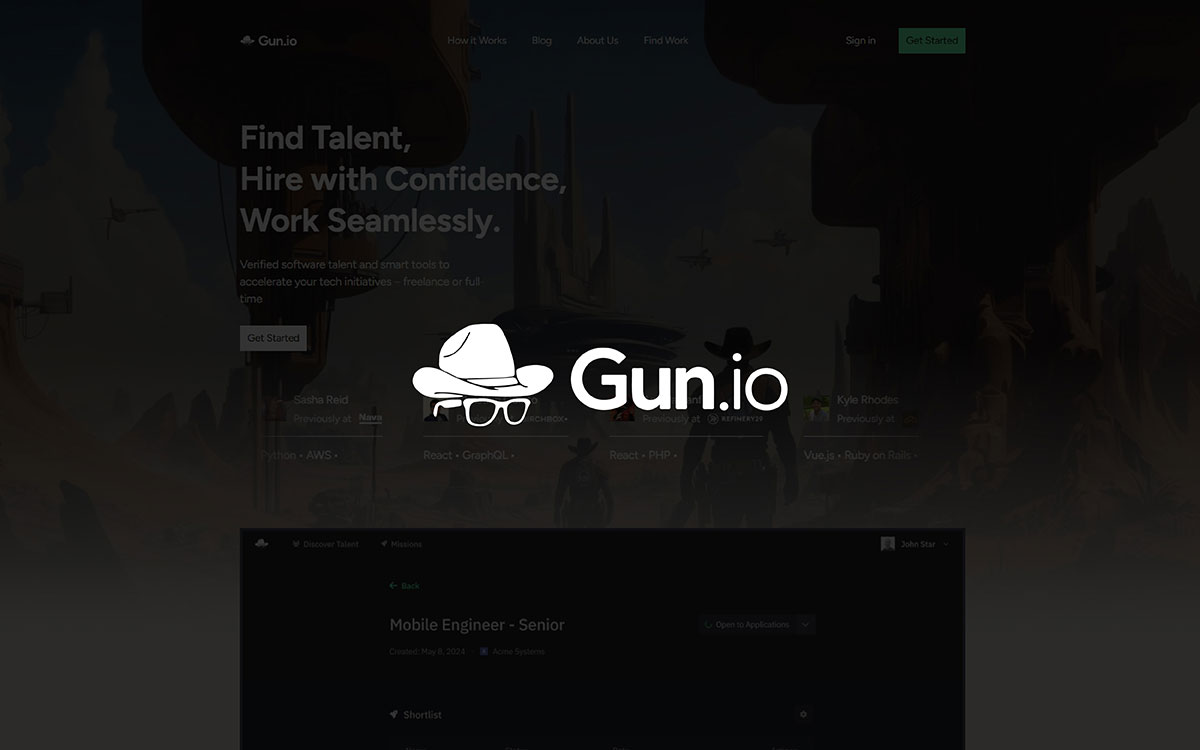
Gun.io is a website where companies find good software developers for their jobs. Businesses can search for programmers who can work for a short time or a long time.
Gun.io began in 2012 with a clear goal: to make it easier for companies to find and hire top freelance software developers. It was started by Teja Yenamandra, Rich Jones, and JohnPaul Bennett.
In the quiet sparks of its early days, the company grew from a small project called “Hired Guns,” born in a shared living place known as the “punk house.” Slowly but surely, it blossomed into a trusted global marketplace for talent.
Now, rooted in Nashville, Tennessee, the company breathes through a fully remote culture, with team members scattered like stars across North America, South America, and Europe.
Because of this wide-reaching web, they move with grace and ease across different time zones. Their business story is built on carefully testing developers through a strong filter, then connecting them with companies seeking freelance, contract-to-hire, or full-time workers.
Even though Gun.io focuses on top talent, it is still one of the affordable freelancing sites that helps companies find skilled developers without spending too much money.
By 2023, the company had grown like a steady river, flowing with $12.7 million in income and drawing in a $5.2 million investment to enrich the platform with data-driven tools and new job paths.
And so, the story of Gun.io shines bright—its success and influence in the tech freelance world reflected in four straight years on the Inc. 5000 list, a quiet proof of steady growth and lasting impact.
Good developers aren’t cheap. But with Gun.io, at least the cost is clear. No guessing. No tricks. You’ll see what you’re paying — and why. Let’s break it down in a super simple way:
| Gun | For Client | For Seller |
|---|---|---|
| Freelance / Contract Work | $75–$145/hour (all-inclusive) or $3,000–$12,000/month | $0 – Freelancers keep 100% of their rate |
| Full-Time Hiring (Placement) | One-time fee: 20% of developer’s first-year salary | $0 – No fees deducted from their salary |
| Minimum Commitment | 20 hours/week (for freelance) | N/A |
| Platform Fees | None – transparent, all-inclusive pricing | None |
| Rate Setting | Rates shown upfront; chosen by freelancers | Freelancer sets their own rate |
Finding good help can feel hard. Gun.io makes it simple. Whether you want to build a team or find the right work, Gun.io is here to help.
If you want to hire, Gun.io’s got your back. They handle all the tricky stuff — finding the right people, helping you build a team that fits — so you can focus on what matters: getting results.
Step 1: Talk to a talent expert about your hiring needs.
Step 2: Gun.io looks for engineers who match your project well.
Step 3: You get to choose— pick the ones who feel just right.
Step 4: Give the details of the role, to get ready for interviews.
Step 5: Meet, hire, and let Gun.io handle all the behind-the-scenes work—contracts, payments, and more.
Step 6: Your team can change, grow, or shift, all without stress or trouble.
Dear freelancers, your journey matters. Gun.io carefully connects you with projects that fit your skills and passion. They take care of the contracts and payments, so you can focus fully on your craft. Your work deserves respect, and your time deserves peace.
Step 1: Begin by creating a clear profile that shares your talents and preferences.
Step 2: Then, you will be matched with jobs that truly suit your experience.
Step 3: You will be considered for meaningful, high-quality projects.
Step 4: With support from the Gun.io team, you will join interviews prepared and confident.
Step 5: Work on your own terms — whether by the hour, month, or project.
Step 6: Let Gun.io manage the contracts, invoices, and payments, freeing you to create without worry.
Some roads are wide, open, and full of many options. Others are narrow, calm, and clear. Upwork gives you a big world of freelancers to explore. Gun.io offers quiet focus, choosing tech experts with care. This comparison shares the soul of each path—helping you find the way that feels right for you.
| Feature | Upwork | Gun.io |
|---|---|---|
| Platform Model | Big open website. You post a job, and freelancers send offers. | Smaller, private website. They match you with good developers based on your needs. |
| Scalability | Great for small or big jobs. You can hire for a short or long time. | Best for growing developer teams. Can hire part-time, full-time, or for one job. |
| Pricing | Freelancers choose their price. Platform adds a small fee. | Prices are higher. Around $100–$200 per hour. No work = no payment. |
| Platform Fee | You pay a 3% fee as a client. Freelancers pay up to 20% of what they earn. | No fees for freelancers. Clients pay a fee that's already included in the hourly rate. |
| Speed of Delivery | Can be slow. You may need to check many offers to find the right person. | Fast. You get matched with a good developer in 3–5 days. |
| Support | 24/7 help. Also helps with payment and problems. | You get a personal helper (account manager) to support you during your project. |
| Revision Policy | Depends on each freelancer. Talk first to know if they offer free changes. | Not clearly written. But you can ask for changes during the work through the helper. |
If you’re tired of guessing who’s really skilled, Gun.io makes choosing easier. Unlike Upwork, where anyone can sign up and you mostly judge by reviews, Gun.io pre-screens freelancers with tough tests. This means you get top-quality tech experts without the extra hassle. So, for smoother hiring and better results, Gun.io is definitely worth considering!
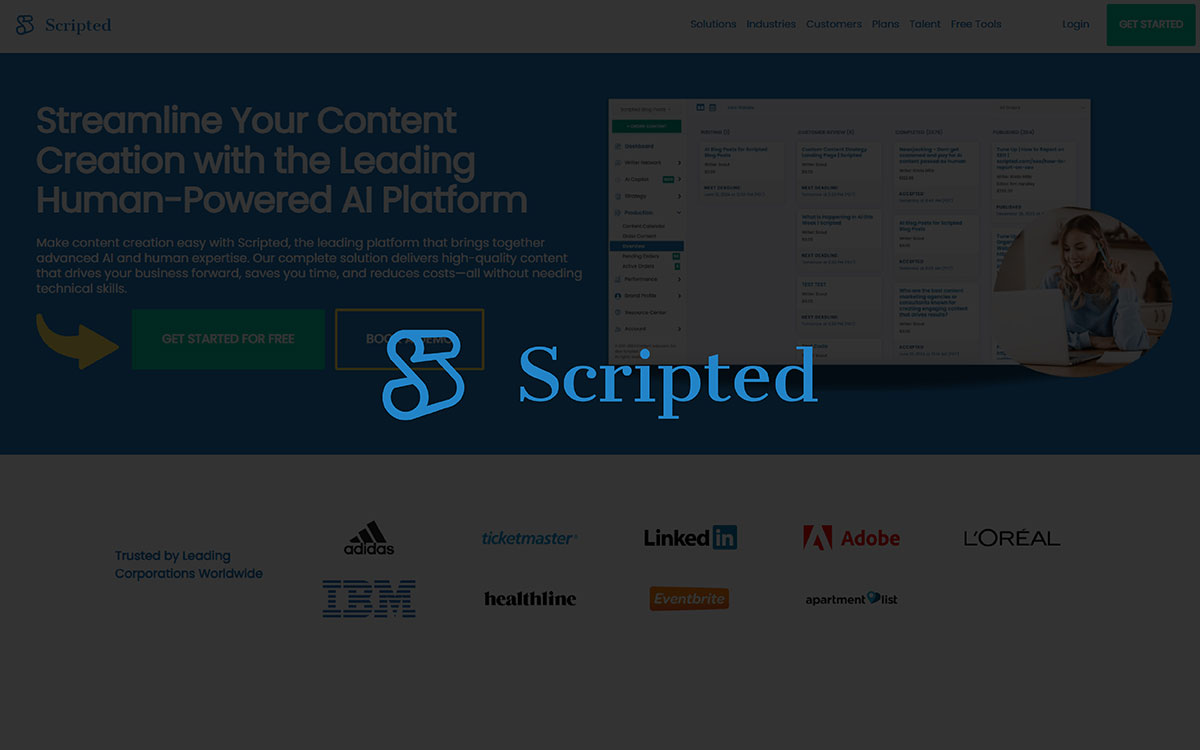
To start with, Scripted is a place where businesses find writers. These writers tell stories, write articles, or create posts. When a business needs help with words, they ask here. By now, writers who know their craft step in quietly, ready to help fast. It’s a simple way to get good writing done without fuss.
At that time, back in 2011, the founders Sunil Rajaraman and Ryan Buckley saw something changing. Right before this, they had built a platform for screenwriters. Just after that, they noticed businesses needed more than quick words — they needed voices that spoke true.
Across many fields, they saw companies looking for deeper, thoughtful writing. This can be found in how a brand’s story grows — not just many posts, but words that shape real connection.
While this was happening, Scripted was born to bring the best writers and businesses together. This connects to their careful choice: a smart, selective process that keeps quality alive. In most cases, only the best writers make it through.
To give an idea, writing at Scripted isn’t about flooding pages — it’s about depth and trust. Here again, the heart is real words, made strong.
During this time, Scripted added Scout, an AI helper. While in some cases people fear new tools, Scripted used it to help research and plan. This shows up again: the human touch stays at the center, while technology moves along quietly enough to support.
As things unfold, writing is still the pulse. From here on, AI helps it beat stronger but never takes over.
In many places, Scripted now helps businesses that believe content means real talk, not just marketing. To see another way, it stays true to what matters: quality, connection, and the human hand behind every word.
As the story goes, sometimes nearby, sometimes far ahead, Scripted moves on — always around, ready to build real bonds through writing.
In the end, it is one of the best platforms to find freelance talent, because they choose writers carefully to keep the quality high.
Scripted turns ideas into words—but every well-crafted story comes with a price. In this section, you’ll see how their pricing works, what fees to expect, and how value flows from each piece written. Clear, simple, and shaped for your content needs.
| Scripted | For Client | For Seller |
|---|---|---|
| Starter Plan | $0/month (AI tools only, no human writers) | Nothing |
| Pro Plan | $199/month + additional content fees (includes $100 content credit) | No fees; gets paid per project |
| Team Plan | $499/month + additional content fees (includes $200 content credit) | No fees; gets paid per project |
| Enterprise/Agency Plan | Custom pricing (based on needs and volume) | No fees; gets paid per project |
| Per Project Content | E.g., $45+ for short blog posts (350–450 words) | Writers are paid per assignment (competitive pay) |
| Word Count Packages | 4,000 words = $375/mo (monthly) or $300/mo (yearly) 16,000+ words = more | No cost; pay based on tier & content accepted |
| Overage Fees | $0.12 per word after exceeding word package | No cost |
| Freelancer Payment | N/A | Paid via Stripe, 3–5 days after client approval |
We get it, platforms can feel confusing at first. But don’t worry. Scripted keeps things clear, easy, and actually enjoyable. Whether you're here to hire a writer or become one, we’re about to break it all down in a super simple way.
Looking for great content but don’t know where to begin? Chill. We’ve got you covered. Scripted makes it easy to find skilled writers who get your vibe. You want awesome writing. We’re here to make sure you get exactly that—no stress, no confusion.
Step 1: Skip the stress of searching—get instant access to pre-vetted, professional freelance writers.
Step 2: Post your project with clear details like tone, length, audience, and keywords.
Step 3: Writers send proposals based on your brief, and you view profiles and writing samples.
Step 4: Pick the writer who best fits your voice, goals, and content style.
Step 5: Collaborate easily with pros who understand your needs and need fewer revisions.
Step 6: Pay based on word count or writer expertise—average rates range from $0.10 to $0.15 per word.
Step 7: Approve the content once satisfied and get ready-to-use, high-quality writing.
If you're a writer who wants real work—not stress or guessing—Scripted could be a good fit. And don’t worry. If this feels new, that’s okay. I’ll walk you through everything, step by step. It’s simple. It makes sense. You’ve got this. Here’s how it works:
Step 1: Send in some writing samples. Show what you can do.
Step 2: If they like it, you join. Then set up your page. Add your skills. Add your past work.
Step 3: You’ll get jobs soon. Some jobs come to you. Some you apply for. Some clients invite you.
Step 4: Pick what you want. You choose. Work on your time.
Step 5: When you finish, upload it.
Step 6: Talk to your client. Ask what they need. Fix small things if needed.
Step 7: You get paid fast. They use Stripe.
Step 8: Do more jobs. Grow. Earn more.
Step 9: Everything is in one place. Easy to find. Easy to manage.
Step 10: Need help? Just ask. Support is there.
Two platforms. Both built for freelance work. But they feel different. This table shows you the key difference between them, what they offer and who they’re really for. Whether you're hiring or freelancing this will help you choose with calm, clear eyes. Nothing loud. Just a quiet, honest look, at the path that fits you best.
| Feature | Upwork | Scripted |
|---|---|---|
| Platform Model | Clients post jobs. Freelancers apply or get invited. | Scripted picks a writer for you. |
| Scalability | Good for one person or big teams. | Good if you need more and more content. |
| Pricing | Prices change. Freelancers set prices. | Monthly plan. Price depends on content. |
| Platform Fee | Freelancer pays 10%. Client pays 3–5% more. | No platform fee. |
| Speed of Delivery | Depends on the freelancer. You set the time. | Fast. Writer starts quickly. |
| Support | Basic help. Some say it’s slow. | Strong help. You get a manager. |
| Revision Policy | You and the freelancer decide. | Set number of revisions. Extra costs more. |
Honestly, if you want less noise and more quality, Upwork’s endless scroll can get overwhelming. On Upwork, you scroll, you search and eventually you wonder who’s good. But Scripted is quiet and clear. It shows you only the best writers — already tested, already trusted. No need to guess. No need to worry. Upwork feels like a big market. Scripted feels like a small library where every writer is worth reading. It’s calm. It’s simple. And it helps you find the right words, fast.
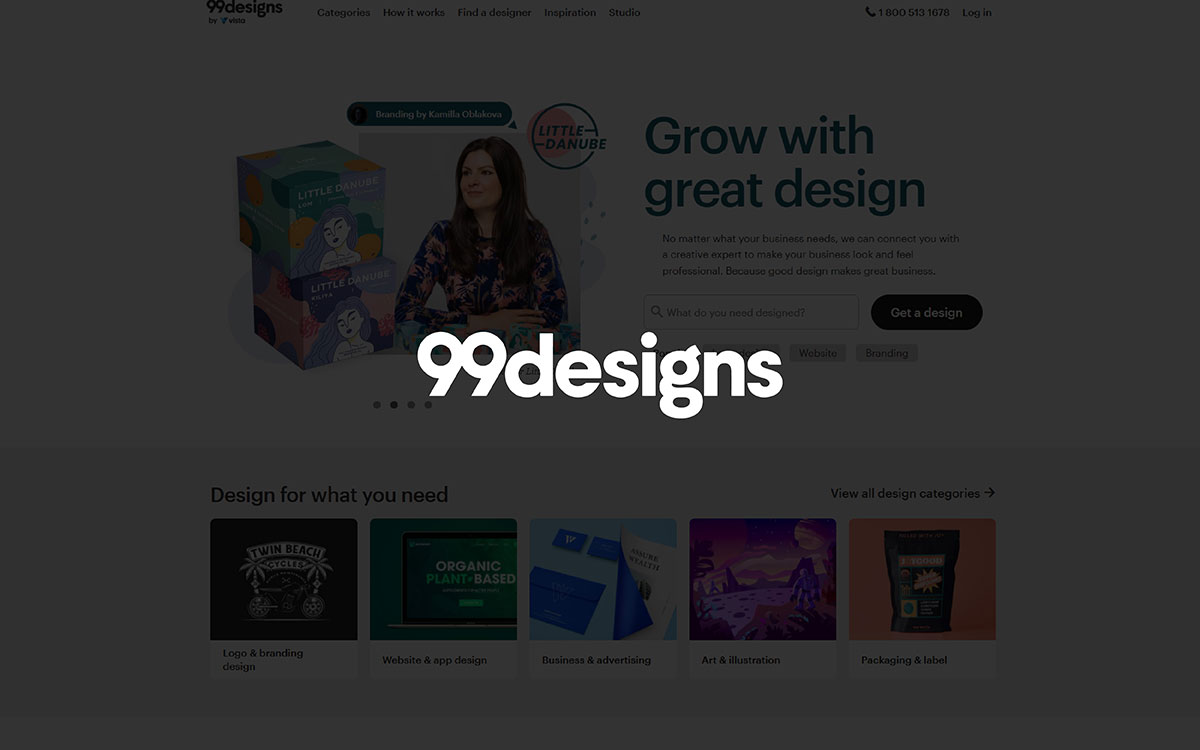
It's an excellent place where talented designers gather worldwide and showcase their talents! It’s a Melbourne, Australia-based company! Basically, 99designs is a freelance marketplace for designers talents, and clients who look for the best pieces of designs. So, the buyers post their projects for a specific amount, and the freelance designers will submit their designs to meet their needs.
Among popular Upwork competitors, 99designs stands out as not just a marketplace but a creative playground where designers and clients meet to turn ideas into art. It all started in 2008, in sunny Melbourne, Australia, when two friends, Matt and Mark, turned a simple game called “Photoshop Tennis” into something much bigger.
Think of it as a friendly battle of creativity, where designs flew back and forth like tennis balls. That playful spark grew into 99designs, a buzzing hive of ideas and colors. The name? It comes from the early contests, where nearly 99 designs would flood in like a lively design party.
At first, clients paid a small fee to share their ideas, hoping for magic. And magic showed up. By 2012, 175,000 designers from all over the world had joined the fun. Fast forward a few years, and over a million creatives were part of this global art jam.
But 99designs isn’t just about business. It’s about people. Designers on the platform have earned over $300 million—proof that creativity pays. The company throws fun events like “Celebrate Design Day” and even lends a hand to nonprofits with free designs. Because good art should do good too.
Behind the scenes, smart tech and teams in Melbourne, Oakland, and Berlin keep the magic alive, making the site easier and better every day.
Today, 99designs is a creative home where logos, websites, book covers, and wild ideas come to life. It’s a place where creativity meets opportunity—and sometimes, where tennis games turn into big dreams.
At 99Designs, good ideas turn into designs. But first, you need to know the price. This part tells you how much it costs, so everyone knows what to expect before starting.
| 99Designs | For Client | For Seller |
|---|---|---|
| Packages | $299 – $1,299 (depending on package) + 5% platform fee | Designer fee varies by level: 5% to 15% of earnings |
| 1-to-1 Projects | Agreed price + 5% platform fee | Designer pays 5% to 15% fee based on level |
| Subscription | $500 per year (for Pro subscription) | N/A |
99Designs is like a global design battlefield — in a good way. You want variety? You’ll get it. Do you want one-on-one work? That’s here too. We’ll show you how it all fits together.
Run a contest or hire directly. Either way, you get to review a bunch of ideas and only move forward with what feels right. We’ll walk you through how to get the most out of it — from project setup to final files.
Step 1: Go to 99designs.com and make an account.
Step 2: Choose how you want your design:
– Start a contest (many designers send ideas),
– Or work with one designer only.
Step 3: Fill a short form to say what you want. Tell them the style, colors, and any ideas you have.
Step 4: Pick how much you want to pay.
Step 5: Look at the designs people send you. Ask for changes if needed.
Step 6: Pick your favorite design.
Step 7: Get the files and use your new design!
99Designs rewards skill, speed, and smart communication. We’ll guide you through the contest world, how to build your rep, and how to turn quick wins into repeat clients.
Step 1: Go to 99designs.com and sign up as a designer.
Step 2: Fill out your profile. Add your name, country, picture, and what you can design.
Step 3: Apply to join as a designer. The 99designs team will check your work.
Step 4: If they approve you, you can join contests. Many clients post design jobs. You send your ideas and try to win.
Step 5: You can also work 1-to-1 with clients. If someone likes your work, they can hire you directly.
Step 6: Add your finished work to your profile. This helps new clients see your style.
Step 7: Do good work and be kind to clients. You can move up to higher levels and get more jobs.
Upwork and 99Designs are two paths to find work or help online. Upwork opens doors to many kinds of jobs, while 99Designs shines bright just for design. Here, side by side, you’ll see their stories unfold, so you can choose the path that feels right for you.
| Feature | Upwork | 99designs |
|---|---|---|
| Platform Model | You post a job. Freelancers apply. | You start a contest. Many designers send ideas. |
| Contests | Upwork has no contests | Yes. Main way 99designs contests works. |
| Scalability | Good for small or big projects. | Best for one-time design jobs. |
| Pricing | Freelancers set prices. You can talk and agree. | You pick a price level. Or talk to one designer. |
| Platform Fee | Freelancers pay 5%–20%. Clients pay 3%. | Fees are added to the contest price. Designers also pay a fee. |
| Speed of Delivery | Time depends on the freelancer. | Most contests take 3 to 10 days. |
| Support | Help is always available. | Basic help is free. You get more help with higher plans. |
| Revision Policy | Talk about revision before hiring. | You can ask for revisions during the contest. |
If you’re torn between the two, think about what you really need. While Upwork is a vast marketplace with various skill sets, 99designs is a truly specialized platform for design services. In Upwork, you will see thousands of projects asking for different requirements placed every hour, where your project may remain unnoticed. However, this is unlikely to happen in 99designs, as this place is only for designers, and you’re supposed to get a vibe from a large pool of creative designers through this platform!
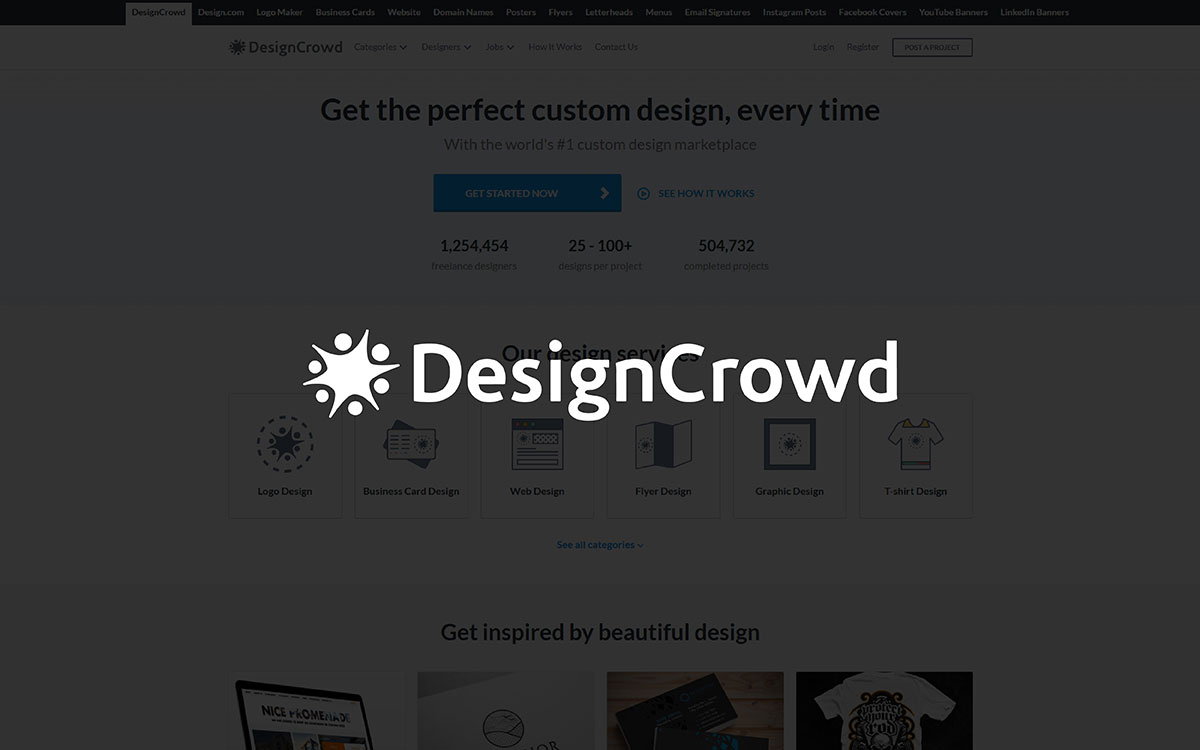
This DesignCrowd is similar to other freelance marketplaces as well. If you need to design a logo, icon, banner, or design work, sign up in DesignCrowd and post your project with all the details and a budget.
Among the popular alternatives to Upwork for freelancers, DesignCrowd offers a simple and fast way to connect clients and designers. It started in Sydney, Australia, in January 2008. The founder, Alec Lynch, had one big question. Why was good design so slow and so expensive?
He thought it shouldn't be that hard.
So, from his family home, with very little money, he started something new. A place where people could get designs quickly, from anywhere in the world, at a lower price.
That small idea grew fast.
Now, DesignCrowd is a big design website. It has over 1.2 million designers from all around the world. It helps people, small businesses, and startups get things like logos, websites, and branding.
In 2011, Alec started another tool called BrandCrowd. This one lets people make designs by themselves. It’s great for small business owners who want more control.
Today, DesignCrowd has a big team—almost 700 people across six continents. But the goal is still the same: make good design easy, fair, and for everyone.
Here’s how it works: DesignCrowd takes a small fee from each project. The rest goes to the designer. So far, the company has paid over $39 million to designers around the world.
With $7.6 million in funding and most of its money now coming from the U.S., DesignCrowd keeps growing. Alec is still the CEO, working with a team that includes Paul (CTO), Jonathan (Finance), and Clancy (Marketing).
But more than the numbers, it’s the values that matter.
Think big. Move fast. Be honest. Stay creative. Work together.
That’s how a small idea became a global way to get design—open to anyone, anywhere.
In the world of DesignCrowd, every idea has a cost that shapes it. This page explains the prices and fees you’ll meet when hiring or creating. Clear and simple, so you know what to expect before you start.
| DesignCrowd | For Client | For Seller |
|---|---|---|
| Contest Projects | Starts from $99 + Up to $129 posting fee + 4% transaction fee + 20% project management fee (if $200+) | 15% commission on earnings |
| 1-to-1 Projects | Agreed project price + 4% transaction fee | 15% commission on earnings |
| Project Upgrades | Varies (optional features for more visibility) | N/A |
| Participation Payment | N/A | May receive $10–$20 if submission meets standards |
DesignCrowd is for those who want options. Not just one designer. Not just one idea. You put out the call, and creatives bring the heat. We’ll guide you through how it all works so you know what to expect and how to make the most of it.
You write a brief. Designers from around the world send you ideas. You pick your favorite, give feedback, and lock it in. That’s it. We’ll show you how to shape your project so you get ideas that actually hit.
Step 1: Sign up for a free client account on DesignCrowd.com.
Step 2: Choose the design service you need (like logo, website, or flyer design).
Step 3: Fill out the project brief. Share what you’re looking for, your style, and any must-haves.
Step 4: Set your budget. You can pick a package that fits your needs.
Step 5: Launch your project. Designers from around the world will start sending you designs.
Step 6: Review the designs you get. Leave feedback so designers can make changes.
Step 7: Pick the design you love the most.
Step 8: Download your final files once everything looks perfect.
It’s a contest model — so you’ve got to bring your A-game. But if you’ve got style and timing, you’ll stand out. We’ll explain how to enter, catch eyes, and win without wasting time on dead-end briefs.
Step 1: Go to DesignCrowd.com and sign up as a designer.
Step 2: Fill out your profile. Add your name, country, photo, and skills.
Step 3: Look at the list of jobs from clients (like logo or flyer design).
Step 4: Click on a job and read what the client wants.
Step 5: Make your design based on the client’s request.
Step 6: Send your design before the deadline.
Step 7: If the client gives feedback, you can improve your design and send it again.
Step 8: If your design is chosen, you get paid.
Step 9: Keep joining more projects to grow your profile and earn more.
Upwork and DesignCrowd walk different roads to connect people. One opens doors to all kinds of work, the other stays close to design. This simple side-by-side look shows what sets them apart, so you can choose what fits your needs best—with confidence and ease.
| Feature | Upwork | DesignCrowd |
|---|---|---|
| Platform Model | Anyone can join. You post a job, freelancers send proposals. | You start a contest. Designers send their ideas. |
| Design Contests | Upwork doesn't available contests. | Yes, it’s all about design contests. |
| Scalability | Great for any size project. | Works best for single, small design jobs. |
| Pricing | Prices depend on the freelancer. You can discuss and agree. | Starts from $99 + Up to $129 Extra features cost more. |
| Platform Fee | 5%–10% service fee on all payments. | 4% transaction fee and 20% project management fee |
| Speed of Delivery | Timing depends on the freelancer you choose. | Most contests finish in about a week. |
| Support | Help is available all the time. | Regular support only. No one is assigned to help you directly. |
| Revision Policy | Talk about revision before you start. Rules depend on the freelancer. | You can ask for revision during the contest. It varies by designer. |
If your focus is purely on getting creative design options, DesignCrowd might just be the better fit. Because of the crowdsourcing model, DesignCrowd allows buyers to access various design concepts to get the best design for their business. The platform's focus on encouraging creativity is an excellent way for buyers to find fantastic design concepts. The specialization in design ensures that DesignCrowd can provide better design services. On the other hand, Upwork works with various services, from data entry to web development, including designs!
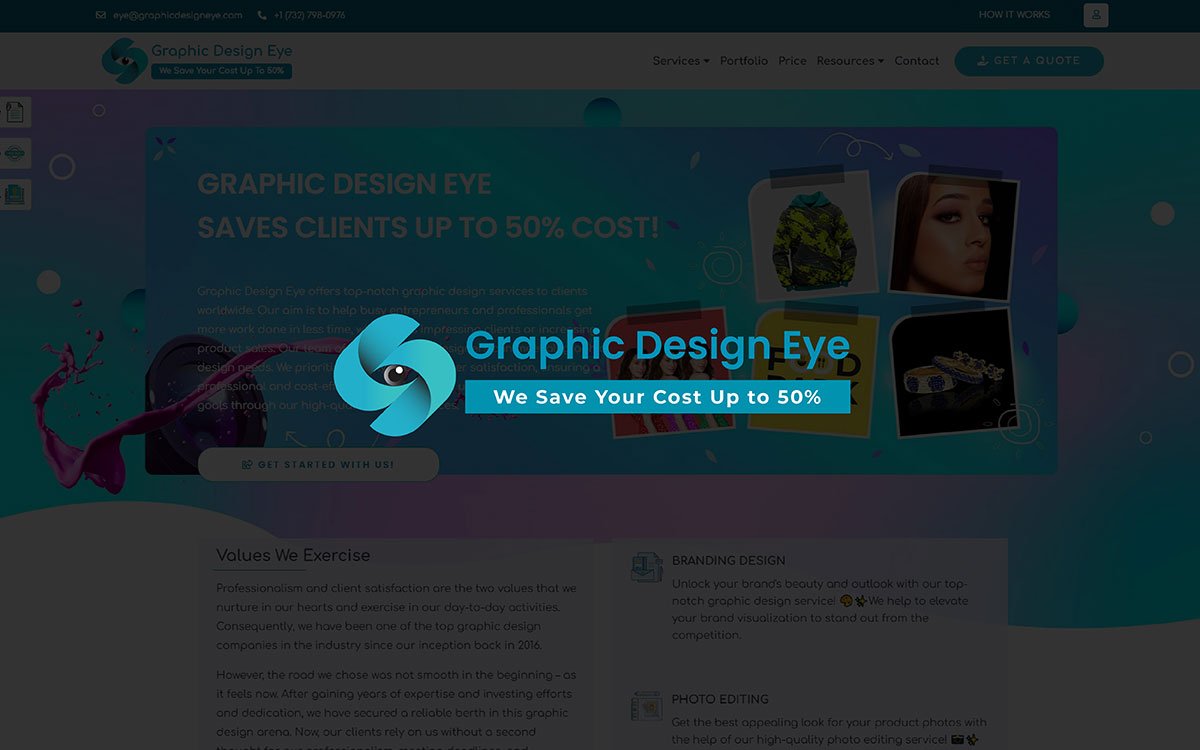
No doubt, Graphic Design Eye is an unlimited graphic design agency in the world. It is the best choice to get your remote work done. It is easy and fits your budget. Right now, many good designers work here. They worked with people all around the world. Somehow though, it started long ago.
Back in 2016, Md Kamrul started it. He had one clear goal. He wanted good design to be cheap and easy for all. Big or small, any business could use it. Little by little, the dream grew bigger. Now it is a famous design company. The main office is in Los Angeles. A strong team works side by side in Dhaka, Bangladesh. They mix ideas from East and West.
GDE has one simple idea. Design should be strong. Experts should do it. And it should be easy for all businesses. Without doubt, their flat-rate plan helps. You get as much design as you want. No extra cost worries.
They do logos, brochures, catalogs, packages, website looks, and fix photos. They take care of every job with care. Almost there with each small detail. They do many services. They do branding, marketing pictures, photo editing, and digital content. They tell your story with pictures and feelings.
More than 300 trained workers help clients. They work in ads, entertainment, and business. They work close with each client. They ask for feedback and work together. Back and forth talks keep designs perfect.
Because of this kind way, many clients come back again. Many give good reviews about their work. Even then, the team works hard. They bring new ideas.
Over time, their steady work got praise. Big sites like Clutch and DesignRush like them. Just then, they knew their work helped many.
If you’re looking for the best Upwork alternatives for clients, Graphic Design Eye stands out as a reliable, cost-effective option with a personal touch that many freelance platforms can’t match.
So, it is clear. GDE is not just a design company. It is a kind team. They want to make your ideas real. From nowhere, they grew big. They are ready to help you anytime.
Every good design costs money, but it should be simple to understand. At Graphic Design Eye, we keep our prices clear and fair. This helps you plan your project without worry. Whether you are just starting or growing your business, we have options that fit your needs and budget.
We offer many more services too. Feel free to look at all our graphic design price list. Find the one that fits you best. Your story deserves to be told clearly and beautifully.
Design should be bold — and so should the process. Graphic Design Eye strips out the noise. You come here to create, connect, and deliver work that actually matters. We’ll show you how the engine runs, so both buyers and designers stay on the same page.
If you’re a buyer, working with us is simple and clear. Let’s check the process:
Step 1: First, tell us about your project by message, request, or a short call.
Step 2: Next, pick the plan that fits your needs and budget.
Step 3: Then, send your project details and any files you have.
Step 4: When everything is ready, confirm your order and add any notes.
Step 5: We will send you the first draft—take your time to look it over. If you want changes, just tell us.
Step 6: After you say it’s good, pay in the way that works best for you.
Step 7: Finally, we send the finished work with care.
We are here to help anytime you need.
If you’re a freelancer ready to work with us, joining is easy. No chaos. No chasing down unclear clients. You get clear tasks, realistic timelines, and a support system that doesn’t disappear when things get tough.
Step 1: Just send your portfolio or samples by email—no tricky sign-up needed.
Step 2: We offer flexible work options, for one project or monthly work—whatever suits you best.
Step 3: You will get paid on time, and the pay is fair every time.
It’s a clear, simple way to join a team that values your creative skills.
Finding the right place for design can feel like looking for the right path. Upwork gives you many options — busy, wide, and full of faces. This comparison table shows you the difference, So you can choose what feels best — Many choices or a team that stays close to you.
| Feature | Upwork | Graphic Design Eye |
|---|---|---|
| Platform Model | A big website where you can hire many freelancers. | One design team you work with every time. |
| Scalability | Good for small or big projects – many people available. | Best for small to medium projects with care and focus. |
| Pricing | Prices change from person to person. | Clear and simple prices (like $50 for a logo). |
| Platform Fee | Upwork 5%–10% client fee; 10% freelancer fee. | No extra fees. You pay only the agency. |
| Speed of Delivery | Can be fast or slow – depends on who you hire. | Takes some time but the quality is always good. |
| Support | You get help from the website, not always personal. | You get direct and friendly help from the design team. |
| Revision Policy | Depends on the freelancer. Some give changes, some don’t. | Unlimited revision until you are happy. |
If you’re aiming for clarity over complexity, Graphic Design Eye is a simple and smart choice instead of Upwork. Specially for businesses that want clear, strong, and reliable design work, Graphic Design Eye is a simple and smart choice instead of Upwork. With a team that truly focuses on your needs. Easy steps, and kind support —It’s a trusted place for all your graphic and web design work.
Sometimes, the path you're on no longer feels right — or maybe, you simply want more. Right now, if Upwork isn’t meeting your needs. Whether it’s about lower fees, better talent matches, or a smoother experience, this guide will show you how to choose Upwork alternatives. Back again to searching, you want to find a platform that truly fits your workflow and values. Let’s walk through the signs, little by little, so you can decide with confidence.
Finding talent should feel simple, not stressful. If Upwork isn’t meeting your needs, this guide will help you explore better options. You’ll learn what to look for—whether it’s price, quality, speed, or support—so hiring feels smooth and right.
Upwork has a huge number of freelancers, but many of them are just trying to grab any job they can, not necessarily experts in their field. So, when looking for another platform, you want to be sure it actually has skilled professionals. Without doubt, this makes all the difference.
Ask yourself:
If the platform doesn’t filter for quality, you’ll spend too much time sorting through beginners or people who aren’t a good fit. This leads to poor work and wasted money. At least you want to avoid that.
It’s tempting to go for the cheapest option. But often, cheap means low quality or hidden costs. Look for platforms that:
Just because a platform claims “low prices” doesn’t mean it’s a good deal. Beware of places that lure you in but make you pay extra for basic features or hide fees without thinking. A fair price is better than a cheap price that wastes your time and money.
Since you’re working remotely with freelancers, good communication is your lifeline. Many platforms have poor messaging systems that make it frustrating to stay in touch.
Avoid places where:
The best platforms have built-in messaging, file sharing, and video options that make talking and collaborating easy. This saves you time and keeps your project moving forward. Right when you need it most, good communication helps a lot.
Many platforms use escrow accounts to protect both clients and freelancers, but not all do it well.
Watch out for:
Choose platforms with clear, fair rules for payments and quick dispute handling. This protects you from scams and keeps freelancers motivated to do a good job. Without pause, payment security matters.
Upwork’s built-in tools for managing work can be clunky and hard to use. When picking an Upwork alternative, see if it:
Good project management features make your life easier and reduce confusion and delays for both you and the freelancer. Halfway through your project, this clarity keeps things on track.
Having quick, helpful support makes a big difference if problems come up. Many platforms rely on slow emails or bots that don’t understand your problem. Look for platforms with:
Great customer service means less stress and faster solutions when things don’t go as planned. All at once, good support can turn a tough day around.
Upwork can have issues with freelancers who ghost, don’t deliver, or overpromise. The platform’s culture matters a lot. Pick platforms that:
This “soft” factor affects your experience a lot — a platform with a good culture attracts serious freelancers who want to do a great job for you. By chance, you might find a gem.
General marketplaces are like big fishing ponds with all kinds of freelancers — sometimes it’s hard to find the right fish.
If your project needs specific skills (like legal advice, graphic design, or engineering), niche platforms focused on that area usually have better experts.
Think about what you need, then choose a platform that matches that focus. Specialized sites often give you higher quality and faster results. Back outside the general crowd, you get real specialists.
Switching from one platform to another isn’t just clicking a button — it costs time and effort. You’ll need to:
Changing platforms too often can slow down your business and cause headaches. So, pick carefully and stick with a good one. By then, your decision will pay off.
As a freelancer, your platform shapes your path. If Upwork feels limiting, it’s time to explore places that value your work better. This guide helps you choose wisely—based on pay, freedom, trust, and growth—so you can thrive on your terms.
Many platforms promise tons of job opportunities — but just maybe, what matters more is the kind of clients you attract. You’re not just looking for gigs. You’re building a career.
Think about this:
In most cases, platforms with strong reputations draw clients who respect your time and talent. Often overlooked by newer freelancers, this makes a huge difference.
You want clients who know what they need, already seen your kind of work, and are ready to pay fairly. Platforms should help you find those people right away — not bury you under low-ball offers.
By default, good platforms give you tools to filter opportunities. To notice a pattern, check if you’re always chasing silence or getting ghosted. That’s not normal — and never quite worth the stress.
Eventually though, with the right platform, you’ll spend less time chasing and more time doing what you love.
Simply put, your skills are valuable. Still unclear pricing structures or platforms with confusing fees can eat into your income.
You want a place where you can confidently set your rates. To look at this part, do they explain fees clearly — or is there fine print hiding real costs?
In many places, freelancers feel forced to charge more just to cover platform fees. But not quite every client is ready to pay inflated rates. So that strategy backfires.
A hard stop should come when fees are too high, hidden, or unpredictable. To give an idea, a transparent platform makes your finances easier to plan — and lets you breathe.
When freelancing, smooth communication is the job half done. If tools glitch or force you to switch apps, just after that comes confusion and delay.
To begin the thought, built-in chat, video calls, and file sharing can make a project feel somehow different — more personal, less scattered.
And when clients message you, next up should be a reliable notification, not a missed update that causes trouble.
During that messy period of feedback loops and back-and-forth, having all files and notes in one place quietly enough keeps your sanity intact.
Platforms that nail communication help you feel almost there even before the project wraps.
Now what if you finish a job and the client disappears? That fear is always around — unless the platform builds in protection.
Escrow systems help. To take a quick look, that means clients prepay, so your money’s not quite at risk.
Suddenly there, milestone payments can give you stability — especially on long-term projects.
And if something goes wrong? To follow the idea, clear dispute resolution processes from here on ensure fairness for both sides.
Soon after you complete the task, your payment should be released. Not held hostage. Not “processing” for weeks.
At this stage, you’ve got multiple clients, several deadlines, and feedback coming from three directions. Chaos? Not if the platform helps you stay organized.
To view this side, platforms should offer checklists, progress tracking, and even time logs if you bill hourly.
When revisions come in, while looking closer, it helps to have a system that keeps older versions intact.
Rather unexpectedly, just having everything in one spot can turn an overwhelming project into something manageable.
You don’t need to be a project manager — only then do you realize how much time you save.
Sometimes, things just break. Without warning, your payment stalls, or a bug kicks you out of your account. That’s when good support matters most.
To notice one thing, real humans replying fast — not just chatbots — can nearly lose your frustration before it builds.
In most situations, support should be reachable during your work hours. Still ahead is peace of mind when you know someone’s actually there.
And when something confusing happens, this can be found in platforms with clear help docs and easy-to-follow policies.
Across many fields, professionalism is the quiet force behind strong work. And freelancing platforms are no different.
A respectful culture holds everyone accountable. Back again, you’ll find yourself dealing with clients who treat you as a partner, not a tool.
In every step, clear reviews and ratings help you decide who to work with. That transparency hardly ever steers you wrong.
Then again, even good platforms have some bad apples. But when respect is part of the platform’s DNA, you’re somehow gone from most toxic situations.
Right before this, you may have tried a big platform that felt overwhelming. Too many jobs, but none felt right.
To see another way, niche platforms focus on your specialty. Across different times, these have become havens for creatives, developers, and consultants.
From time to time, you’ll find opportunities far ahead of anything generic platforms offer — because the clients are usually not price shoppers. They need what you do.
To add more, some even offer tools or communities designed to your field — a nice bonus you won’t find everywhere.
New platform, new possibilities. But also, at different moments, a whole lot of starting over. To give an idea, switching means learning new systems, reading new rules, and building trust back inside the platform from zero.
Only then can you rebuild what you lost: reviews, client trust, familiarity.
Sometimes nearby, a better platform might be waiting — but weigh the short-term pain before jumping ship. Until then, stay patient. Change only when it feels right — not just because the grass seems greener.
We’ve already discussed the top 11 best Upwork alternatives! Hopefully, you’ve caught why the Upwork alternatives come to our research and why we’ve dug into these top-class Upwork alternatives in the above. Still, if you have any confusion in your mind, check out the following FAQ’s to make your confusion clear!
Consider the quality of the members, the cost, the hiring process, and most importantly, whether it has the talented freelancers to fulfill your particular requirement!
Simply, it varies. Quality Upwork alternatives charge a bit more. Like, platforms Graphic Design Eye, sure, you can choose from various packages tailored to a customer's needs! And there are no platform fees.
Yes! You can surely get highly talented people with specialized skills in these top alternative platforms who are ready to complete your project and surprise you with the outcome!
No, not necessarily. There are a variety of platforms. Some are similar to Upwork, like Guru, Freelancer, etc. However, some are specialized, like Graphic Design Eye, which provides complete design solutions to buyers across the globe!
Well, it's a tricky question. You can hire someone from Codementor for long-term or full-time contracts if you need help with tech projects. If you need someone for your design task, you can contact Graphic Design Eye and get a bulk amount of tasks as long as you need! So, the answer depends on your need and choice!
At the end!
So, how was the trip finding out the best Upwork alternatives? Have you found something more than Upwork from our brain-sweat top 11 alternatives review? Hopefully, you've already found the top alternative to Upwork from the above!
All the Upwork alternatives offer unique features and creative services that can dominate Upwork with ease. However, when you hunt for design tasks, be it a one-time design or logo design, or bulk photo editing services, Graphic Design Eye can be the best option you can try.
To elevate your business health, build a solid connection with the best company that’ll give you time to hear your issues and understand your needs!
Graphic Design Eye comes with a professional team of design magicians to offer you top-notch design services to take your business to the next level.
Can’t wait for a second to hear your project details! 🙂