PowerPoint has been carrying a long reputation as a presentation design software since 1987. Many days have passed. Over time, some exceptional and top PowerPoint alternatives have come into the modern presentation template world!
Yup, these alternatives offer the top level of creativity, high-end teamwork, data-driven business reports, and top-tier interactivity. Then, why are you paused? Not moving to the alternatives to PowerPoint, where you will get more than what you get!
Our team has picked the 10 best Microsoft PowerPoint alternatives to give a taste of the latest presentation world recipe! Ready to taste them? Let’s get started now.
First of all, Microsoft PowerPoint is a creative presentation tool by Microsoft. Um, it's a worldwide popular presentation software for its exceptional presentation styles. This presentation tool has been showing its charisma since 1987. It is a very significant part of the Microsoft Office Suite.
Microsoft PowerPoint has been running its name as the best presentation software since its birth for mind-catching visual communication. In every corner, from education to top-notch professional settings, PowerPoint is the gold standard that makes any presentation stand out and be blessed.
Let’s talk about the key features of Microsoft PowerPoint that make it stand out:
This presentation software has been dominating the presentation world for years. This app has some key features that make this app stand out from the crowd. Let's have a look at Microsoft PowerPoint's key features:
Microsoft offers accessibility to its tools for everyone to use. So, Microsoft comes with the tools that people can easily access. Let's take a quick look at the key accessibility features in Microsoft PowerPoint:
You can review and check accessibility with this tool. Also, this tool can help you find issues and fix them. It makes your presentation easy to read for everyone and even helps with a way for people with disabilities. This tool checks more, like:
Microsoft PowerPoint comes with screen readers to represent images to those who are visually impaired. Also, you can add alt text according to your will by right-clicking on the image and going to edit alt text.
It's a significant feature for screen reader users. It gets easier while reading the slides and makes users comfortable. At the same time, you can reorder the slide elements logically by using the ‘Selection Pane.
You'll be happy to know that Microsoft PowerPoint offers lofty themes. They come with good readability fonts and pleasing contrast. Also, the themes stick to better readability.
PowerPoint allows you to use your keyboard to make your presentation easier. Also, you can use keyboard shortcuts when you think you need them. Keyboard navigation makes your presentation easy to handle.
It's a fantastic feature of PowerPoint. You can add real-time captions while continuing the presentation. Microsoft PowerPoint offers subtitles to help the deaf and hearing-impaired audience or non-native speakers.
Microsoft PowerPoint is a powerful presentation software with its benefits. It's highly compatible. However, here are some vital features of Microsoft PowerPoint compatibility. Let's have a look at them:
The PowerPoint 2007 edition comes with a .pptx file format. This file format is highly standard for presentations. If you open the older .ppt files, sorry to say, some features may not act as expected. However, you can export this .pptx file format to PDF, PowerPoint Show (.ppsx), video formats (MP4), and images (JPEG, PNG).
This feature works for Windows, macOS, mobile apps (iOS & Android), and the Web (PowerPoint Online). Some Microsoft PowerPoint advanced-level compatibility features may not work for mobile or web versions.
It varies depending on the Microsoft PowerPoint versions. If we talk about the latest features, like Morph Transition, it may not work properly in older PowerPoint versions. Better use a compatibility Checker by following the steps below to find issues when prearranging for older versions. Follow the steps below one by one:
It's seen that some add-ins or personalized fonts may not be available in some systems. Better, you can embed fonts by following the steps in order:
This way, you can keep embedding fonts in files.
A matter of pride to share that Microsoft PowerPoint online support is praiseworthy. It offers real-time online collaboration to consult on any issues. And the modifications you make will sync through SharePoint or OneDrive.
Microsoft PowerPoint pricing comes up with “Subscription Plans” and a “One-time purchase.” It depends on your needs and which one suits you most. It caters to various businesses and individuals. Let's take a quick look at the PowerPoint pricing:
It's a one-time purchase for a single device. This option includes the core features of Microsoft PowerPoint. However, you'll find fewer benefits than a subscription plan. This Standalone PowerPoint License for Mac or PC charges 569.99 USD.
This package gives not only access to PowerPoint but also includes other Microsoft Office applications like Word, Outlook, and Excel. Also, you'll get some additional benefits like advanced security and cloud storage. This plan comes with two plans:
Now, let's take a look at the side-by-side comparison of PowerPoint Online vs PowerPoint Desktop App. It'll help you to decide which one serves your needs best:
| Features | PowerPoint Online | PowerPoint Desktop |
|---|---|---|
| Accessibility | Runs in a browser, no installation required | Runs without internet once installed |
| Performance | Depends on browser | Faster and smoother |
| Collaboration | Real-time co-authoring, perfect for teamwork | Limited offline support |
| Add-ins & Macros | Limited | Full support |
| Primary Features | Basic to intermediate | Full feature set |
| Free to Use | Yes, 100% free with a Microsoft account | No, requires a one-time purchase or Microsoft 365 subscription |
For your better understanding, we've shared information about Microsoft PowerPoint above. Now, you can easily understand why the alternatives to PowerPoint have become the talk of today.
Indeed, PowerPoint has been dominating the presentation creation world for a long time with a vast reputation. Over time — the presentation world has embraced more dynamic and stylish ways. But, at the same time, the limitations of PowerPoint have come into the spotlight!
That's why presentation alternative tools take place in the minds of those who are seeking top-notch presentations to meet their creative demands!
Nothing is perfect. Once, PowerPoint was considered the first and foremost choice for presentation. But, right now, many interactive presentation tools work more smartly than PowerPoint. This blog comes out with the purpose of sharing the top 10 best PowerPoint alternatives to make a difference in the world of presentations! So, ready to dive into more? Read on.
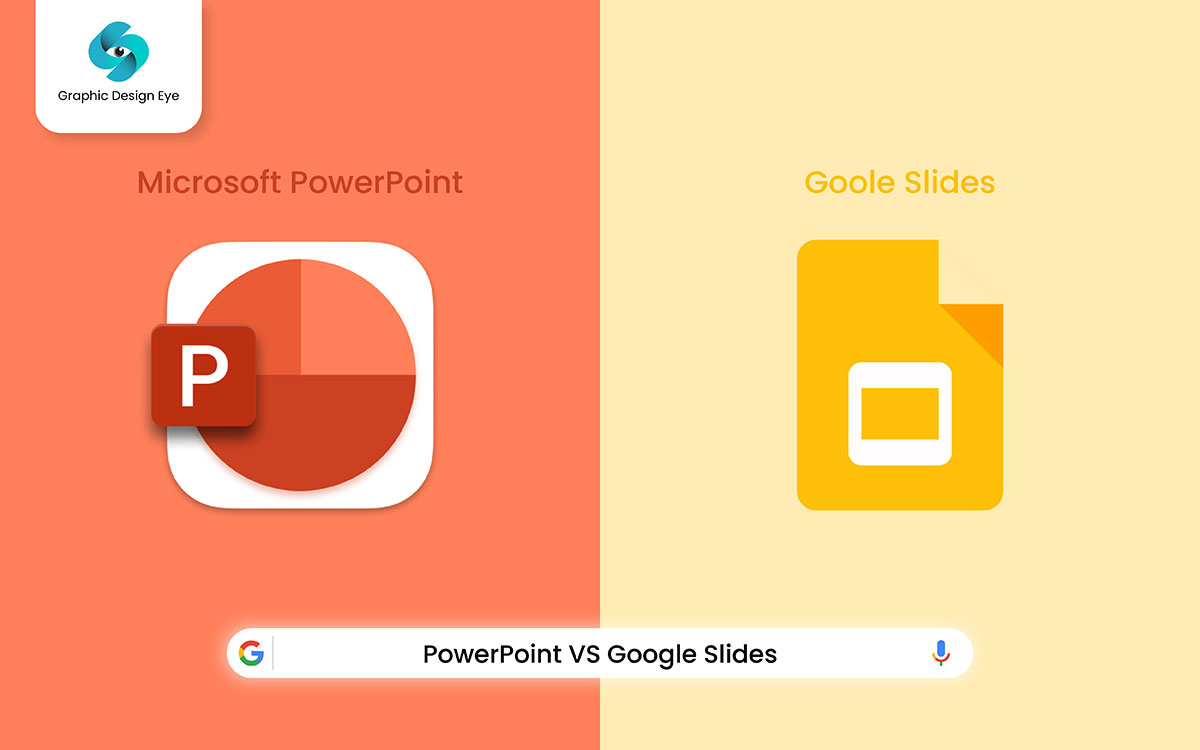
You'll find no one who hasn't heard about Google.
Google Slides is Google's product and the best presentation tool with many more advanced presentation features. Google Slides is completely free to use if you have a Google account.
If you're thinking about creating the best presentation with your remote team and looking for the best presentation tool, we recommend Google Slides as the best-suited and one of the most convenient!
Google Slides deserves the first position with its unique and innovative features. Once you log into your Google account, you can enter Google Slides at any time. You can open it from the email dashboard, too!
The design process of Google Slides is super easy. You'll be glad to know that the presentation of Slides will always be to the point. The interface of Google Slides is stylish and creative. There are hundreds of templates in different colors and themes.
In today’s presentation creation world, Google Slides is the collaboration champion! It clears your trouble while file sharing and lets you work with your team in real-time. So, Slides is one of the perfect presentation tools for a team as it helps the team brainstorm, refine, and hone the top-level presentations together.
You can pick your favorite Google Slides template that suits your presentation style and postures. Thankfully, Google Slides will make you smile when you know its impressive features to take your presentation to the next level!
Google Slides is a truly popular presentation tool for its user-friendly interface, easy accessibility, and real-time collaboration features. This presentation tool is a good choice for both teams and individuals. Now, let's have a look at the key features of Google Slides:
With so many positive vibes in Google Slides, you may forget this tool is free from cons! That's not at all. Google Slides has some disadvantages, too! Now, let's take a look at the disadvantages of Google Slides:
You already know Google Slides is free to use. Yes, it's only for individual use. But Google Slides comes with paid options for businesses. Now let's take a look at the pricing of Google Slides:
The free version of Google Slides is only for personal use. The free version of Google Slides comes with complete access to Google Slides, unlimited presentations, and integration with Google Drive, where you get 15GB of free storage across all Google services. Also, sharing and collaboration features will make you happy!
If you use Google Slides as part of a team or business, you can use it through Google Workspace. Google Workspace comes with 4 pricing models.
Business Starter:
Business Standard:
Business Plus:
Enterprise:
If you're diving into creating the best presentation with your remote team and looking for the best presentation tool, we recommend Google Slides as the best alternative to Microsoft PowerPoint. So, let’s have a look at a plain comparison of PowerPoint vs Google Slides:
| Features | PowerPoint | Google Slides |
|---|---|---|
| Integration | Seamless integration with PowerPoint tools | Smooth integration with Google Workspace |
| Ease of use | The greater learning slope for advanced feature | More comfortable to learn and use |
| Offline access | Excellent for working without internet and full offline functionality | Limited offline use |
| Advanced Features | Advanced level of animation, transitions, and design tools | Basic animations and transitions with simple interface |
| Design templates and tools | Comprehensive library of templates, SmartArt, and design options | Advanced formatting options and fewer built-in templates |
| Cost | Microsoft 365 Family costs monthly $12.99 and Microsoft 365 Personal costs monthly $9.99 | Free to use with a Google account |
Undoubtedly, Google Slides is the top free PowerPower alternative for some meaningful features and its outstanding, top-notch presentation-friendly culture! Google Slides is free and mobile-friendly. It offers cloud-based convenience and real-time collaboration. Minimalist, clean, and modern templates make it stand out. Easy sharing and Google's security are the plus to make it even more!

Another great presentation tool!
Prezi is a cloud-based presentation tool that's well-known and popular for its non-linear format and unique approach. It enables you to zoom in and out of a big canvas. Prezi makes your presentation more captivating and gives it a creative vibe of dynamic visuals!
If you're struggling to pack information in your presentation into a linear, Prezi can be a quality way out. Indeed, Prezi doesn't allow the structure to be confined to a straight line. That's why you can create more informative and conversational presentations.
With the benefits of structural flexibility, you'll get customization features if you really want to create a top presentation. Also, you'll find fully editable templates from Prezi.
Don't worry if you're not familiar with non-linear presentations! You'll get a vast learning curve at Prezi. Indeed, Prezi makes your presentation more approachable and to the point.
You'll be really happy to know that Prezi introduces two other apps that are convenient for your presentations. These are Prezi Video and Prezi Design. Prezi Video can help you create a remote presentation to the next level. A great thing about the Prezi Video app is that you can record the video at time-out over your webcam feed while the presentations are going on. You can share this save video later with your friends and co-workers!
If you take a closer look at Prezi's generative AI, you find it's worth your smile. But this will be more useful and helpful as a wireframe. Prezi helps you uncover your inner creativity by framing presentations and putting information architect. Prezi presentation means a journey of bringing authentic captivation!
Over time, Prezi has matured to cope with new trends and the magnitude of modern technology. So, why not Prezi? It deserves your choice of style!
Prezi is popular for its undisputed features. It has plenty of features that make you glad while thinking about Prezi. Well, let's have a look at the key features and benefits of Prezi:
Prezi is a reputable presentation tool with a non-linear style and dynamic attitude. This presentation app brings an evolutionary change in the world of presentation creation. But, at the same time, this fantastic presentation software has some drawbacks, too! Time to check out the disadvantages of Prezi:
Prezi is an in-demand presentation app. That's why it caters to its pricing plan into two models. These pricing models of Prezi will be convenient for businesses, individuals, and educators. Let's take a look at the overview of Prezi pricing.
This plan offers 5 pricing packages with various features. Better let's know them one by one:
Standard:
Plus:
Premium:
EDU Plus:
EDU Teams:
Prezi comes with Business and Team Plans, too! These plans come with 3 pricing models and outstanding offers. Now, let’s take a look at them:
Plus:
Premium:
Teams:
Prezi notes that all the plans come with unlimited visual content, premium images, advanced image editing, icons, enhanced story blocks, and even a PowerPoint converter!
Yaa, Prezi can be one of the best PowerPoint alternative apps with many exceptional benefits. This PowerPoint vs Prezi strengths comparison can help you understand more and consciously pick the best one that suits your needs. Now let's go and take a quick look at the comparison table below:
| Features | PowerPoint | Prezi |
|---|---|---|
| Space of creativity | More traditional | Ideal for storytelling |
| Offline accessibility | Full offline access | Offline access can only be available on paid plans |
| Customization | Animation, ample fonts, and layout control | Limited customization options |
| Presentation style | Traditional slide shifts | Zooming and planning, and non-linear flow |
| Collaboration | Requires Office 365 for real-time editing | Real-time collaboration |
| Pricing | Microsoft 365 subscription required | Paid plans start at $4/month |
Prezi comes with superb features that dominate traditional presentation software like PowerPoint! Yup, Prezi's excellent non-linear navigation and zoomable canvas make it truly stand out in today’s presentation creation world. The unique features of Prezi make it the best PowerPoint alternative and a super runner in the race to create top-notch presentations. Indeed, its presentation engagement power is endless. That's because we say Prezi deserves more than Microsoft PowerPoint!

If you're searching for a simple online presentation app for an engaging presentation, Canva can be a good choice! Though Canva is a primary presentation design tool, it's well-known as an easy-to-use presentation tool!
This Canva tool comes with an abundance of presentation templates! It offers perfect-end functionality, creative layouts, and a fantastic library of stock icons and photos that can create any presentation to communicate to the target audience!
Canva comes with stunning animations that you can use to give a new vibe of imagination. All the animations are customizable and easy to work with in any content. This tool also makes you happy with its translation feature! It can translate your presentation into another language.
So, if you create your presentation in your language, the audience of this presentation can come from multiple regions. It makes your presentation reach every corner of the world!
At present, the most famous lightweight presentation apps offer creative and fresh templates. At this stage, Canva faces the presentation challenge with a smile and creates professional slides in a minute. You'll be surprised to experience Canva Magic Design and other assistant AI presentation tools, as they can generate striking designs without requiring a firm creative background!
Canva is good for non-designers. Okay, you know nothing about a good presentation, but this tool lets you create striking presentations quickly. It's free to use. You need to create a free Canva account to start creating your presentation. It takes no time.
You'll need to choose your favorite template for your presentation, and keep in mind that the template you pick should cover your presentation purpose nicely!
This creative presentation tool offers an editor interface that works great. Add audio or video to your presentation to bring life. However, Canva is a popular presentation tool for its striking features!
Canva is a highly user-friendly and powerful presentation app for creating professional presentations. This can meet all types of presentation needs, whether you're a teacher, business owner, marketer, influencer, or for your personal use! This app comes with surprising features that'll surely make you glad. Let's take a look at the key features of Canva:
You already know Canva is one of the most creative presentation tools that introduces you to the modern presentation creation world. With plenty of benefits, Canva is dominating the presentation world with due respect! Despite having lots of benefits, Canva has some prominent drawbacks, too! Better, let's take a look at them right now:
It offers various pricing plans by evaluating different user's needs. Canva caters to individuals, teams, and enterprises. At the same time, the good thing is that Canva offers a decent free plan for education and non-profit organizations. However, let's have a quick look at:
Canva Free:
Canva Pro:
Canva Teams:
Canva Enterprise:
Canva has already become more popular than Microsoft PowerPoint for presentation creation. Canva comes with striking features that meet the modern presentation needs of the audiences and presenters. It's one of the best free PowerPoint alternatives, indeed. Therefore, let's check out the comparison table of the two to understand who jumps fast to cope with the modern presentation world!
| Features | PowerPoint | Canva |
|---|---|---|
| Templates | Hundreds of templates | 100,000+ modern templates |
| AI Tools | Copilot | Magic Design, Magic Resize, AI writing tools |
| Real-time Collaboration | Yes, via OneDrive or SharePoint | Yes, for free and paid plans |
| Cloud Access | Office 365 version supports online editing | Web-based by default |
| Charting and Graphs | Advanced, integrates with Excel for real-time data | Basic, more visible than analytical |
| Custom Animations | Basic | Advanced |
| Pricing | Starts from $6 with a Microsoft 365 subscription required | Free, and paid plans with advanced features start from $12.99 |
Canva has become a ‘go-to’ choice and popular free PowerPoint alternative because of its top-class design tools, user-friendly interface, affordability, and collaboration. If you are diving into creating engaging presentations in no time, Canva can be the best option. It provides all the tools to make your presentation engaging and creative. At the same time, Canva offers seamless integration with other tools, modern templates for all types of presentations, and strong community and learning resources. Absolutely, Canva is one of the best alternatives to PowerPoint.

If you're diving into the best presentation design tool for students, teachers, and businesses, Zoho Show can meet your needs with mouthwatering and top presentations. It's a part of the suite of online applications, and it's named Workplace Bundle. And Zoho Show offers the most minimalist presentation tools that are online-based.
Zoho Show is the best and most convenient tool to accomplish your quick and uncomplicated presentation task! It is a web-based presentation design app that helps to create good-looking slides with whistles and bells.
This tool offers a user-friendly interface and comes with a free plan. With the help of the Zoho Show, your presentation can fly like the birds; they have no limit to moving anywhere. It lets you collaborate with your team and skip the software installation trouble. Mainly, Zoho Show stands out with just two things.
One is simplicity, and another is accessibility!
Zoho Show is great for simple presentations.
In the meantime, if you're an educator, student, or business owner, Zoho Show can be the best way to present your business through a wonderful presentation. This tool helps you to create and access presentations from any place or any device to connect to the internet. Also, you can download the cute presentation in various formats.
Coincidentally, Zoho Show comes with an interface that is quite familiar with PowerPoint. But, Zoho Show offers a modern and creative interface that's the modern version. It comes with customizable illustrations, data widgets, add-ons, and charts.
The primary purpose of coming out of the Zoho Show presentation app is to create a presentation for everyone. However, you'll find that Zoho Show has collaborative, budget-friendly, and cloud-based features. Finally, Zoho Show is simple but elegant in creating presentations.
Yes, Zoho Show is a cloud presentation app that's a part of the Zoho Office Suite. It has loads of trendy presentation features that create an engaging presentation in a short time. This app comes with exceptional features and benefits making it the best alternative to PowerPoint. Now let's have a look at key features and benefits of Zoho Show:
You already know Zoho Show offers lots of fantastic features. Because of its outstanding features, this tool has become one of the best presentation software alternatives to PowerPoint. However, the Zoho Show presentation tool comes with some drawbacks, too! While you're choosing the best PowerPoint alternative, you will need to keep an eye on the disadvantages of Zoho Show:
It's a cloud-based presentation app that offers free and paid pricing plans to meet different user's needs. Zoho Show comes out with 4 Pricing Plans that cater to different users. Now, let's take a quick look at the pricing of Zoho Show:
Free Plan:
Standard Plan:
Premium Plan:
It’s time to take a look at the comparison of PowerPoint vs Zoho Show to dive into more and comprehend why Zoho Show is a better presentation option than PowerPoint:
| Features | PowerPoint | Zoho Show |
|---|---|---|
| User Interface | Familiar and powerful UI | Clean, modern, web-friendly interface |
| Offline Access | Full desktop version works offline; strong offline editing support | Limited offline access; mainly designed for cloud-based use |
| Collaboration | Real-time co-authoring collaboration via OneDrive or SharePoint; tight Office 365 integration | Solid real-time collaboration through the cloud; easy sharing and permissions |
| Interactivity | Advanced animation and transition effects; morph transitions | Basic animation and transition effects; good for clean and simple presentations |
| Ecosystem Fit | Ideal for users already in the Microsoft Office ecosystem | Ideal for teams using Zoho’s suite of business applications |
| Cross-Platform Access | Supported desktop, mobile, and web with consistent performance | Browser-based with responsive design; mobile apps available |
| Pricing | Requires Microsoft 365 subscription (starts at $6.99/month for personal use) | Free for individuals; business features included in Zoho Workplace starts at ~$3/user/monthly |
Zoho Show wins the race to become the top PowerPoint alternative with its real-time collaboration features, cloud-based accessibility, integration with the wider Zoho suite, and affordability. Its engaging features, user-friendly interface, and high-end flexibility in exporting and sharing presentations make it an exceptional choice for teams and individuals. If you think about a presentation tool that blends simplicity with strong designs, Zoho Show can be the best one over traditional Microsoft PowerPoint!

Indeed, Gamma is an AI-powered presentation software. The software helps users to create engaging presentations, web pages, and documents asap. Unlike the minimalist presentation tools, Gamma offers flexible, impressive, and dynamic approach to creating masterpiece presentations!
Gamma stands out with the assistance of AI-powered content generation. This presentation app offers outstanding and fascinating presentations and documents with a user-friendly interface. Also, this offers collaborative features that make this app easily accessible to a diverse range of users! Undoubtedly, Gamma is well-known for its nice presentations to educators, business professionals, and content creators.
Gamma is truly significant as it creates professional-level presentations. Also, this app can quickly create more fascinating, easier, and top-quality presentations with or without any technical or design talents. This tool is perfect for today's visually driven and fast-moving presentation creation world!
Gamma plays a noteworthy role in the presentation creation world as it quickens the presentation creation by creating visually enthralling and engaging presentations with 'no-talent' expertise. Look, this tool comes with a blend of AI tools that help users to redefine their works, create top presentations, suggest improvements, and finally create a captivating presentation with a high-end professional looks.
Therefore, modern presentations need to be more engaging and offer to-the-point information to attract the target audience. At the same time, the presentations should also deliver insights. You'll be happy to know that Gamma comes with built-in analytics capabilities that help teams and individuals understand how a presentation performs better by making it clear which part of the presentation creates much engagement!
In a single word, Gamma is a plain and simple presentation tool that saves lots of time putting the information into one presentation. In Gamma—turn your ideas into striking presentations with the instant help of AI-powered presentation software!
Gama has lots of outstanding features! It's an AI-driven advanced app that makes the bridge between artificial intelligence and creativity to make your presentation stand out. Its interactive presentations can make an impact on the audience's minds. However, let's take a look at Gamma's key features and benefits:
No doubt, Gamma is influential and offers top AI-powered approaches to creating engaging presentations. If you're looking to find an easy-to-use presentation tool with top AI-driven features, Gamma is an ideal choice! But, Gamma has some disfavors, too! As Gamma attracts you, it's time to take a look at its drawbacks:
This presentation app offers a comfort pricing to cater to different user's needs. From professional teams to individuals, Gamma has well-detailed alluring pricing that can make you think Gamma is a better PowerPoint alternative. So, let's have a quick look at the pricing model of Gamma:
Free Plan:
Plus Plan:
Pro Plan:
This comparison table of Gamma and PowerPoint will make transparent why Gamma is considered the top alternative to PowerPoint. Now, let's have a brief look at the comparison:
| Features | PowerPoint | Gamma |
|---|---|---|
| AI Integration | Limited AI features | Built-in AI to generate content, images, and layouts from prompts |
| Ease of use | A bit complex for beginners | Easy to use, possible to create quick presentation with the help of AI tools |
| Collaboration | Limited real-time collaboration | Real-time collaboration makes each presentations great |
| Analytics | No built-in presentation analytics | Comes with viewer analytics to track engagement |
| Branding and Custom Domains | Manual branding via templates | Custom domains, branding removal, and font uploads in more elevated tiers |
| Offline Access | Fully functional offline | Limited offline functionality |
| Pricing | $6.99+/month (Microsoft 365 Personal) | Free plan + affordable upgrades (Plus at $8/month, Pro at $15/month) |
Gamma offers AI-driven designs, modern templates, and a collaborative approach to meet every presentation need. It can integrate data and complex information into your presentations to make them more meaningful to the audience. The simplicity and AI-powered presentation software of Gamma create a professional-level presentation with ease. Look, if you think about pricing between Microsoft PowerPoint and Gamma, you'll see Gamma offers more affordable pricing models than PowerPoint for teams and individuals. So, Gamma deserves more than PowerPoint!
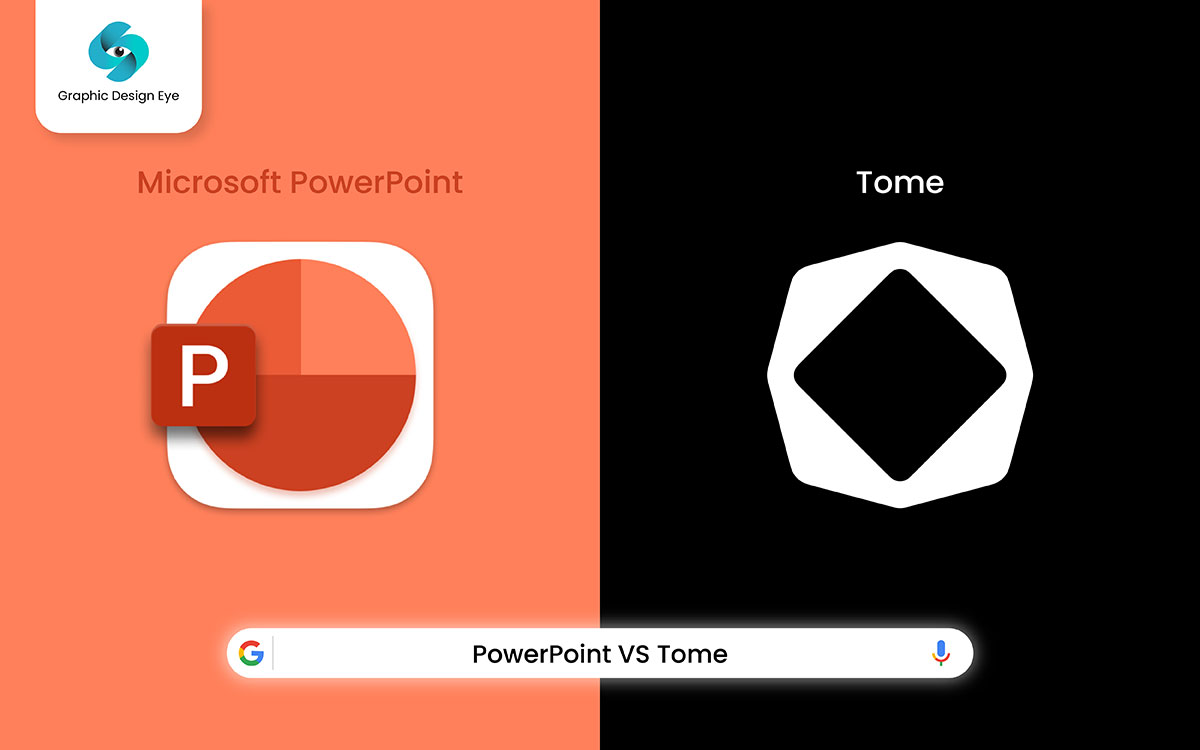
If you're thinking about a next-generation presentation app that merges AI with impressive storytelling capabilities, Tome can be a perfect fit for your needs!
Absolutely, Tome is an exciting presentation app that genuinely works to create your presentation 'hunky-dory' for your target audience. This is the nicest example of generative AI that works to create a highly captivating presentation. This presentation app keeps a balance between a standard deck and a Notion-style doc.
If you want to generate an AI deck, you'll need to click 'Generate with AI' in the top right. Also, you'll find some common prompts that cover most of the prompts, like company goals or sales enablement. Now, go for the Edition and approve the recommended outline to create the full presentation!
After that, it's easy to edit each slide and make more of your presentation intent. Using the right-hand menu, you can add information related to the presentation. While creating the presentation, you can determine the size of any slides that consume more space. Tome offers a super easy and just simple presentation style with the feel of a revolutionary presentation miracle.
Basically, Tome is a popular presentation app as it can redefine what actual presentation means. This presentation tool encompasses pretty design, compelling storytelling, and also AI in one sleek package!
Therefore, Tome presentations are more meaningful and influential with the view of engagement than PowerPoint as this tool boosts storytelling and AI-powered automation. It leads this app to create more powerful and impactful presentations. In the meantime, Tome focuses on story-driven slides.
Also, Tome's presentation requires fewer dynamics to express storytelling. Particularly, Tome focuses on storytelling in the presentation to grab the audience's attention. This makes a difference, and that's why it’s a popular presentation app for many business professionals, trainers, and teachers.
Tome is well-known as a storytelling presentation app. It creates engaging presentations. Tome offers outstanding features like layout automation, AI-powered content generation, real-time collaboration, and many more. Now, let's have a quick look at the key features and benefits of Tome:
Tome is a creative, user-friendly, and modern presentation platform to creates engaging presentations with AI-powered presentation tools. Its storytelling attitude changes the vibe of any presentation. But, Tome is not without limitations. Let's have a look at the disadvantages of Tome:
You'll be glad to know that Tome comes with 3 pricing models. Each of the plans offers different types of features for different types of needs. Now, let's take a quick look at the pricing of Tome:
Free Plan:
Pro Plan:
Enterprise Plan:
Let's have a look at the direct comparison of PowerPoint vs Tome to get a better understanding of why Tome acts like one of the best presentation software alternatives to PowerPoint. Now let's have a quick look at it:
| Features | PowerPoint | Tome |
|---|---|---|
| AI Integration | Limited | AI-driven content and design generation from text prompts |
| Ease of use for newbies | Can be a bit tough for new users | Very intuitive and minimal learning curve with AI |
| Templates | Large collection and highly customizable | 100+ modern templates optimized for storytelling |
| Collaboration | Office 365 enables real-time collaboration | Built-in collaboration features |
| Offline access | Fully functional offline | Limited offline support |
| Integration with other tools | Deep integration with Microsoft ecosystem | Limited integrations |
| Pricing | $6.99+/month (Microsoft 365) | Free plan available but Pro starts at $10/month (annual billing) |
You can thank Tome's creative design philosophy and innovative features that make it fast popular and a top alternative to traditional presentation tools like PowerPoint. The Tome presentation app focuses on developing a highly captivating presentation that communicates to its audiences. This provides modern and innovative templates that make your presentations look highly professional and fresh. Also, its real-time collaboration feature allows multiple users to work on the same presentation. And it comes out with storytelling nature in presentation which makes it stand out as a top PowerPoint alternative!
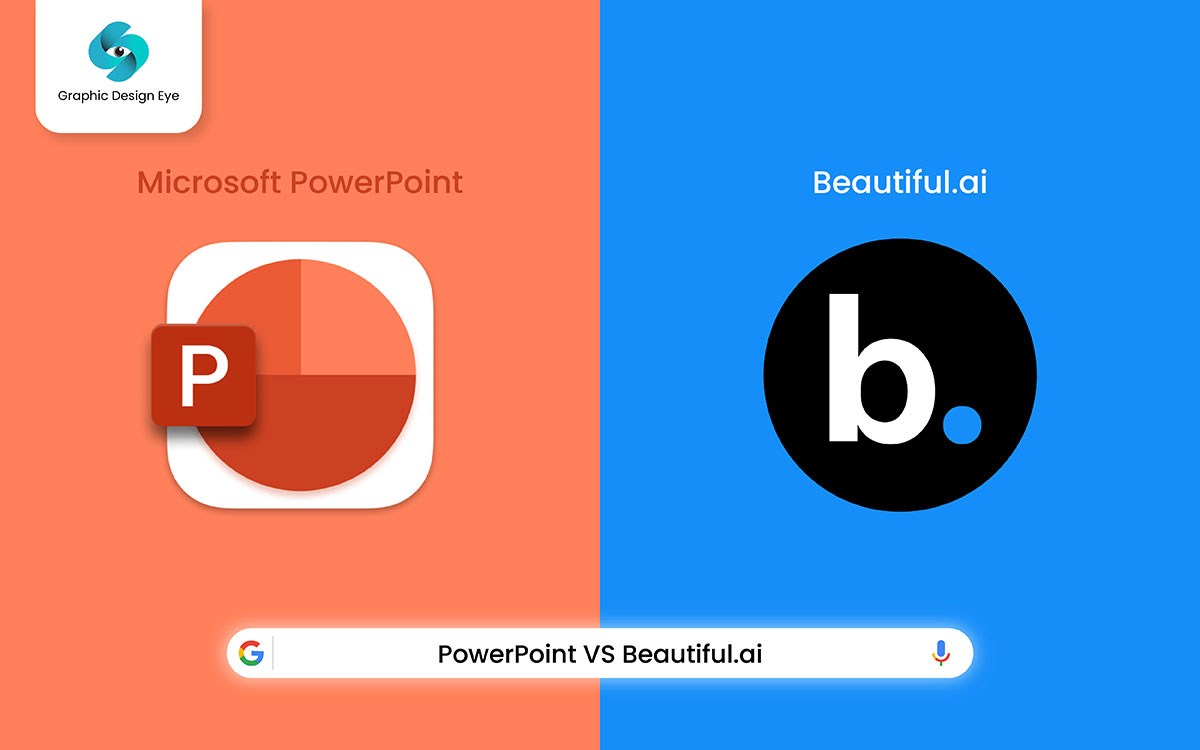
With the name of this presentation app, you can understand that this app adheres to artificial intelligence at its core. Yes, Beautiful.ai uses AI to take lots of advantages to grind the best presentation process. The main motto is to attract target customers with a focus on the presentation content by skipping professional design!
Suppose you need a regular basis presentation, Beautiful.ai would be the best choice for you. This presentation app is a happy choice for startups, students, and educators to create meaningful presentations. The slide design of this tool is controlled by AI. You know this app is a result of the quality aid of AI-powered presentation tools, so the users need to do less work while creating the presentation.
That's why if you're looking for an easy, simple, and DIY presentation tool for making your presentation great, Beautiful.ai is the right option! At the same time, Beautiful.ai is a sub-product of AI-generated tools. So, you'll find less customization compared to other interactive presentation tools.
If you're very keen on the details of your presentation and distinct about your brand style or unique vision in your mind about the presentation, you'll need to consider other presentation tools in our best PowerPoint alternative review!
During our research, we've noticed that “Generate with AI” is available in the pro plan of this tool. Don't worry! You can create quality presentations in the free plan of Beautiful.ai with minimal toil. Mind it, the free plan of this tool can not let you create a nice presentation fully utilizing AI. That's why the limited functionality makes sure to create a professional presentation for you!
One of the most important things about Beautiful.ai—it makes the way of presentation creation simple with the help of AI-driven tools. This app gives all users easy access to the presentation. Its outstanding features will make you happy with the blessings of AI-powered presentation tools. Better, we go inside Beautiful.ai's key features and benefits to unfold more beauty:
If you emphasize simplicity and efficiency in presentation creation with minor effort, Beautiful.ai is a good choice. It's quick, user-friendly, and makes stunning presentations without a fair sense of design! Moreover, this app comes with some disadvantages. Let's take an eye on them:
With striking features, Beautiful.ai offers 4 pricing plans to meet different user's needs. Let's have a quick look at each pricing model:
Pro Plan:
Team Plan:
Enterprise Plan:
Single Presentation Plan:
So, PowerPoint vs Beautifu.ai comparison can help you to understand why Beautiful.ai is a top-class PowerPoint alternative. Let's go and take an eye on the comparison right now:
| Features | PowerPoint | Beautiful.ai |
|---|---|---|
| Ease of use | Friendly interface, but the design needs manual adjustments | AI-driven automatic design adjustments, making it easier for non-designers |
| AI/Automation | Limited AI tools | AI-powered designs that auto-format content as it’s added, simplifying workflow |
| Branding control | Full control over logos, themes, and fonts | Offers Custom branding options |
| Analytics | No built-in analytics | Built-in analytics to track viewer engagement and slide performance |
| Collaboration | Real-time collaboration (with Microsoft 365 subscription) | Real-time collaboration and shared workspaces for team projects |
| Multimedia support | Full multimedia support (audio, video, images) | Includes access to stock images, videos, and modern animations |
| Pricing | Part of Microsoft 365 subscription (varies) | Subscription-based pricing |
Beautiful.ai is well-known for offering professional-quality presentations! It creates a blend of AI-driven features that help businesses, educators, or anyone make compelling presentations with minimal effort. It comes with easy-to-share links to share your presentations through social media or email. Beautiful.ai focuses on real-time collaboration, design automation, and customizable templates to level up your presentations without any advanced design skills. It's perfect with affordability, customization, and presentation branding!

LibreOffice Impress particularly comes as the finest presentation app that's well-reputed for its compatibility, open-source reputation, and convenient features. If you evaluate freedom, local control, and privacy with zero compromises, this presentation tool shows you its true colors!
This presentation app can be a good choice for nonprofit, education, and government offices. LibreOffice Impress is a totally free and open-source presentation program. It's a part of the LibreOffice suite. Indeed, its future compatibility and accessibility make this app a shining star in the sky of the presentation creation world!
At the same time, this tool offers a complete suite of office tools, including word processing, infographics, spreadsheets, and more. With many blessings, this creative tool helps you create your desired presentations. If you talk about audience engagement, LibreOffice Impress is the ideal one, and it uses Linux-based operating systems.
Of course, this app offers you an overload of tools to create captivating presentations at the end of the day. It's good to say that when you're creating a presentation of your purpose, this tool can be a consequential one to meet your personal needs without facing any issues. Also, it allows you to collaborate with others, even those who use Microsoft Office.
This fantastic presentation tool supports extensions and templates to bring your presentation to the next level! LibreOffice Impress comes with outstanding feature sets that are really worth praise. This app includes slides, animations, transitions, templates, media embedding, charts, and more.
You can dive into LibreOffice Impress more when you know the key features and benefits of it. Hopefully, then, you’ll have options to decide on this tool, whether you go with it or not. Better, let’s take a look at it’s primary features and incredible benefits right now!
Indeed, LibreOffice Impress is a well-known presentation tool for creating top-notch presentations. It's a component of the LibreOffice suite and also provides slide shows and is almost similar to Microsoft PowerPoint, but not the same! LibreOffice Impress has exceptional presentation features and benefits that make it the best PowerPoint alternative. Let's discuss the key features and benefits of LibreOffice Impress:
With many more benefits, this presentation tool has some disadvantages, too! As you know the good sides of LibreOffice Impress—it's necessary to know the drawbacks of it! Let's go and take a look at them:
You'll be glad to know that it's a free PowerPoint alternative! It's part of the LibreOffice suite. Also, this is an his comes out as an open-source and community-developed office productivity suite! The pricing of this tool comes with two plans:
LibreOffice Impress (Community Edition)
LibreOffice Enterprise (Optional)
Here’s the PowerPoint vs LibreOffice Impress comparison. It unfolds which one suits your needs most and why LibreOffice Impress becomes the top alternative to Microsoft PowerPoint alternative:
| Features | PowerPoint | LibreOffice Impress |
|---|---|---|
| Compatibility | Excellent | Good |
| Collaboration | Real-time collaboration (OneDrive) | No real-time collaboration |
| Platform Availability | Windows, macOS, iOS/Android, and Web | Windows, macOS, and Linux |
| Customization | Limited to third-party add-ons | Open-source, highly customizable |
| Performance | Stable | Reports issues on large files |
| UI/Usability | More user-friendly | Less user-friendly |
| Pricing | Paid (subscription-based) | Free, open-source |
It's a free and open-source LibreOffice suite with many incredible features that make it a super-solid alternative to Microsoft PowerPoint. It’s popular for customizability and privacy features. LibreOffice Impress comes with a variety of built-in templates, slide layouts, and creative themes that let you start your presentation right now. As an open-source presentation tool, it does not collect any data from users by ensuring greater priority to users' privacy. Also, it's an ideal tool for offline presentations!

Indeed, the WPS Office presentation looks like a free Microsoft Office. It comes with multiple presentations and like akin to Excel’s tables! This app has a conscious focus on language conversation. Also, this tool has added a function that allows for text transformation to both traditional and simplified Chinese.
One thing will say sorry about WPS Office is the file format. Why? It does not upload to other places well. For example, you can not upload the WPS version of this panel to WordPress.
Everybody knows WPS Office suite is the most popular alternative to Microsoft PowerPoint. However, the WPS Office is part of the WPS Office suite that's developed by Kingsoft. This presentation tool is especially famous in Asia. This app is well-known and popular for its free version, user-friendly interface, compatibility, and strong feature set!
WPS Office presentation has gained much popularity and made it a super competitor of Microsoft PowerPoint. Nothing more, nothing less. This tool comes with bundles including a Word alternative, Spreadsheets, and PDF tools. One of the most exciting things is that the users of WPS can get a full office suite without downloading multiple apps!
This presentation tool comes with a wide range of beautiful templates and design tools that help you create professional presentations. Also, you can pick your favorite templates among many that suit your purpose well. Um, if you go with a WPS Office presentation, you can create a shiny, clean, and mind-triggering presentation with minimal design experience.
WPS Office suite is a fantastic presentation tool that comes with excellent compatibility. This tool can be a good fit for those who work across various office suites.
It has loads of stunning features! WPS Office stands out for its AI-driven tools, collaboration features, and offline editing abilities. Its outstanding features make it a top-tier alternative to Microsoft PowerPoint. It's time to learn the key features and benefits of WPS Office presentation:
WPS Office has become a popular presentation app and a better choice than Microsoft PowerPoint. But, this app is not above drawbacks! This app has some potential breakdowns that you'll need to keep in mind before you go with. Let's have a look at them:
Depending on various presentation needs, WPS Office offers several subscription plans. Now, let's take a look at the overview of WPS Office presentation pricing model:
The plan comes with 3 pricing models. Let's have a brief look at each of them:
WPS Standard (Free)
WPS Pro:
WPS AI:
To understand how WPS Office is a better alternative than PowerPoint, let's take a look at the below comparison of Microsoft PowerPoint vs. WPS Office presentation:
| Features | PowerPoint | WPS Office |
|---|---|---|
| Platform Support | Windows, macOS, Web, and Mobile | Windows, macOS, Linux, and Mobile |
| Cloud Integration | OneDrive, SharePoint | WPS Cloud, third-party |
| Template Quality | Extensive and high-end | Limited |
| Animations and Transitions | Professional-level | Decent but limited |
| Resource Usage | Higher | Lightweight |
| Collaboration Tools | Advanced (real-time, Teams) | Basic to Moderate |
| Pricing | Paid (subscription/license) | Free (with premium upgrades) |
WPS Office offers an influential suite of office tools that are closely related to PowerPoint. But WPS Office delivers some more advanced features and flexibility that PowerPoint does not. This presentation app comes with no formatting issues. WPS’s free version comes with most of the core features! It supports text effects, slide transitions, and animations to bring life and professional touch to your presentations. It's well-known for being fast and lightweight, unlike PowerPoint! So, why not WPS Office is a top PowerPoint alternative?

Powtoon makes exceptional visuals super easy and develops top-notch presentations that can trigger your target audience with an embracing approach! This app lets you unleash your inner creativity while creating a nice presentation. Of course, if you go with Powtoon, your presentation will get an extra dimension with quality animation and visual storytelling!
With Powtoon, you can edit your slides at any time. If you want to play a video, hit play to start. It will give you a feel like an animated explainer video. So, this tool brings your presentation to a new level of statement that nobody skips. Ah, each slide will include an animation you choose from the collection, and you can set the timer on the slide you want!
You'll be glad to know that the app can set the timing automatically. Also, you can go into the insight and see how much time you require on your running slide vs the total presentation.
Yes, you can choose your favorite Powtoon features depending on your presentation style. Also, you can pick vertical or horizontal orientation! Finally, when your presentation is ready to go, you can publish it directly to YouTube, Facebook, Wistia, Facebook Ads, and wherever you want!
So, instead of traditional static presentations, Powtoon offers an animated, modern, and cloud-based platform that can make any presentation stand out. Indeed, Powtoon presents dynamic slideshows that boost engagement, incorporate motion, interactive vibes, and memorable presentations to the target audience. If you are looking for an impressive presentation tool that elicits your audience's emotions with information in a creative way, you can go with Powtoon!
So why not Powtoon? You can make it count!
You already know Powtoon comes up with a non-traditional manner of presentation! So, it's one of the best PowerPoint alternative apps with plenty of fantastic features. Now let's take a look at the key features of Powtoon:
This online presentation tool comes with lots of benefits. After being one of the most creative presentation software alternatives to PowerPoint, this app has some drawbacks, too! Yes, let's have a look at Powtoon's disadvantages:
Powtoon offers various subscription plans concerning the necessities of trainers, businesses, individuals, and educators. Now, let's take a look at the overview of Powtoon's pricing in 2026:
This plan comes with 5 pricing models. Each plan offers different pricing and unique features. Let's have a look at them:
Free
Lite
Pro
Pro+
Business
Powtoon offers 2 specialized pricing models for Educational Plans. These are:
Education:
Institutions and Districts:
Powtoon offers 2 highly specialized pricing models for Teams Plan. Take a quick look at:
Corporate:
Enterprise:
PowToon comes with unique features and AI-powered presentation tools that make your presentations highly adorable! But can it beat PowerPoint and become one of the best presentation design software alternatives to PowerPoint? Let's have a glance at a side-by-side comparison between PowerPoint and Powtoon for a better understanding:
| Features | PowerPoint | Powtoon |
|---|---|---|
| Offline Use | Yes | No (web-based) |
| Presentation Style | Traditional | Animated video style |
| Collaboration | Great with Office 365 | Basic (team plans only) |
| Suitable For | Education, business, or data-heavy content | Storytelling, marketing, or training |
| Export Options | PPTX, PDF, video (limited) | PDF, MP4, YouTube |
| Customization Depth | Very high | Moderate |
| Pricing Model | One-time purchase or subscription | Subscription-based |
If you’re diving into an engaging way to create your presentation, Powtoon is the best one! It’s considered the best PowerPoint alternative because of its dynamic presentations, animations, and explainer videos. Also, Powtoon offers outstanding presentation features and top capabilities that make it stand out and differentiate it from traditional PowerPoint. Finally, Powtoon is an audience-friendly presentation tool that creates interactive, dynamic, and compelling presentations!
It depends on what you expect more than the PowerPoint offers when you look for a PowerPoint alternative. Isn't it? That's why you're looking for what key features you can expect from a PowerPoint alternative. Well, let’s delve into which features you need to consider when picking the best and most exciting presentation software for your needs:
You always need to create your presentation quickly. No one wastes time. That's why a straightforward and neat interface makes your presentation fast, fun, and creative. Umm, you don't need to have any prior experience with the presentation app when it's easy to use!
A presentation is an overview of who you are and what you do. Real-time collaboration is necessary to create a fantastic presentation! People can access and edit at any time if they think of anything good that can make this presentation fantastic, when you're working on a project as part of a team. However, comments and feedback from your ‘Chiefs’ on a particular presentation can make it to the point. This real-time collaboration brings excellence to your presentation to lure your target audience, too!
When looking for the best PowerPoint alternatives, you need to think about design customization. The customization options create a massive impact, like layouts, colors, fonts, or animations, can make your presentation stand out. Also, it can elicit the right emotions that can inspire and engage your target audience.
On the other hand, the presentation app you pick should have space for media integration. You may need to spontaneously insert images, videos, graphs, or charts to create engagement in your presentations!
If everything seems messy, from choosing the best open source PowerPoint alternatives to creating a presentation, hire a presentation design service to save time and bring a professional look to your presentation. Your time is precious, mind it!
Indeed, the alternative to PowerPoint software you employ to create your presentation must work on your operating system. Keep in mind that the tool is mobile-friendly! Otherwise, nothing will work. If you need to work on a PowerPoint file, your chosen presentation app can open, edit, and save PowerPoint documents without losing any formatting and information.
It seems challenging to create presentations always online! So, the offline capability feature is essential. You can keep developing your presentation offline. Your internet goes down suddenly. But, it is an urgent need to make your presentation ready. What will you do? If you have offline capabilities, you can keep your presentation moving.
The primary purpose of any presentation is to engage the audience with the motive of the presentation. You should find a PowerPoint alternative that transforms presentations into interactive conversations. It reveals the interests of your audience. While researching PowerPoint limitations, we've witnessed that PowerPoint has a limited ability to immerse its audience. So, the alternative to PowerPoint you choose will have an interactive feature. It'll make your presentation memorable to your audience.
Pick a PowerPoint alternative tool that offers a wide and easy-to-learn interface. It'll help you create engaging slides with the readiness of your intended purpose. Design capabilities will help create slides in no time. Also, it determines how consistent, professional, and easy to edit your presentations are while working with clients or teams.
Indeed, it's highly significant to consider platform capabilities when you choose the best alternative to PowerPoint. It impacts the performance, flexibility, and functionality of your presentations. Of course, the platform you pick must meet your exact needs. Make sure your chosen platform supports different export formats like PPTX, PDF, HTML, or MP4. Some platforms may offer you limitations for downloading your presentations or sharing.
One of the important considerations.
It's not like each alternative to PowerPoint is great. If you are looking for a plug-and-play presentation app, Canva or Zoho Show can be convenient options. At the same time, some more advanced apps, such as Prezi or Powtoon, may take some more practice.
AI acts like a ‘godsend’ to the presentation creation world. Many online presentation tools can instantly create images or entire presentations. AI-powered presentation tools help with auto-fill texts and make a presentation with an easy prompt. Find the top-tier PowerPoint alternative before checking out the AI-powered features.
It depends on your needs and budget. The presentation software alternatives to PowerPoint apps mostly offer free plans. You can go for advanced features and functionality by purchasing premium plans. Mind it, premium plans come with advanced features. If you have a workload, you can appreciate Premium Plans that cost you more and offer you more advanced benefits!
Top-notch presentation is a premium skill. By the way—how was the above blog with the best PowerPoint alternatives? Have you got something more than PowerPoint? Hopefully, your answer is yes!
Spending 86 hours on mega research, we've made the 10 best Microsoft PowerPoint alternatives to give you a better feel and bring you out from the as usual taste of presentations. We believe our hard work finally got the outcome!
Every business wants to rise above. But not all can.
All businesses don't have the right strategy! In this case, your captivating and data-driven presentations can hit the ball into the goalbar of winning your business flag to your audience.
So, we have decided to present the top alternatives to PowerPoint review to choose the best presentation software to stand out your own face from the crowd!
However, if you need to know anything about presentation design services or free consultancy on how to pick the right presentation app from above, you’re always open to ping at the window of Graphic Design Eye 24/7. We highly appreciate your choice!
We’d love to see you going faster than fastest. 🙂