When PeoplePerHour feels too complex or crowded, PeoplePerHour alternatives provide a smoother experience with better search options. You can quickly find freelancers or clients that fit your specific needs.
But slowly, small things can start to feel off. Sometimes, you spend more time figuring out the system than actually doing your work. Other times, it’s the bidding process, it drags on or feels too competitive.
You might be a freelancer who wants freedom over how you work. Or maybe you're a business tired of chasing replies or fixing delays. Either way, these platforms could be the better fit you've been hoping for.
That’s exactly why you’re here.
Let’s keep this simple: below we’ve put 10 excellent PeoplePerHour alternatives that make hiring and freelancing clearer, faster, and far less stressful. Let’s walk through the options.
PeoplePerHour is a freelance platform launched in 2007 to break the 9-to-5 model. Since then, it has helped solve over 1 million real business problems. Freelancers here have earned more than £100 million for their expert project work. That’s possible because clients hire by the hour or full project with ease. Even better, it offers tools, support, and global reach for lasting success.
To see why so many users choose PeoplePerHour, it helps to look at the features and benefits it offers:
Key Features:
Benefits:
PeoplePerHour sounds great at first- easy access to freelancers, flexible budgets, and fast hiring. But once you dive in, some issues start to show. Let’s look at the downsides you might face before using the platform.
If you're curious about how PeoplePerHour actually works, this guide covers everything from signing up to posting a job or getting hired.
If clients need help with a project, PeoplePerHour lets them quickly find freelancers who match their needs. Here's how hiring works step by step.
Freelancers use PeoplePerHour to offer their skills and find jobs. Here’s how freelancers can start and get work on the platform:

Before diving deep into each one, take a quick glance at the comparison table below. It’ll give you a clear overview of what to expect from each of the best PeoplePerHour alternatives.
| Platform | Pricing Models | Platform Fees | Reviews |
|---|---|---|---|
| 1. Upwork | Charges service fees by plan | Freelancers: 0 to 15% Clients: 3% to 5% | G2, 4.6 out of 5 ⭐⭐⭐⭐ |
| 2. Toptal | Adds fees to developer rates | Undisclosed | Truspilot, 4.5 out of 5 ⭐⭐⭐⭐ |
| 3. DesignCrowd | Charges fees and commissions | Up to $129 posting, 4% transaction, 20% management; designers pay 15% commission | Truspilot, 4.6 out of 5 ⭐⭐⭐⭐ |
| 4. WriterAccess | Charges subscription plus per-word | Monthly platform fee- $49-$79 | G2, 4.0 out of 5 ⭐⭐⭐⭐ |
| 5. Codeable | Starts per project type | 17.5% fixed fee | Truspilot, 4.9 out of 5 ⭐⭐⭐⭐ |
| 6. Graphics Zoo | Flat monthly fee ($850–$2750) | No fees; designers keep full pay | Truspilot, 3.1 out of 5 ⭐⭐⭐ |
| 7. We Work Remotely | Tiered pricing per listing package. | Undisclosed | Truspilot, 4.0 out of 5 ⭐⭐⭐⭐ |
| 8. FlexJobs Corporation | Starts at $2.95 | No fees | Truspilot, 4.3 out of 5 ⭐⭐⭐⭐ |
| 9. Skyword | Undisclosed | No fees | G2, 4.3 out of 5 ⭐⭐⭐⭐ |
| 10. Graphic Design Eye | Fixed price per service type | No fees | Platform 5 ⭐⭐⭐⭐⭐ |
Got the big picture? Great. Now let’s explore each alternative more closely and see which one fits your goals best.
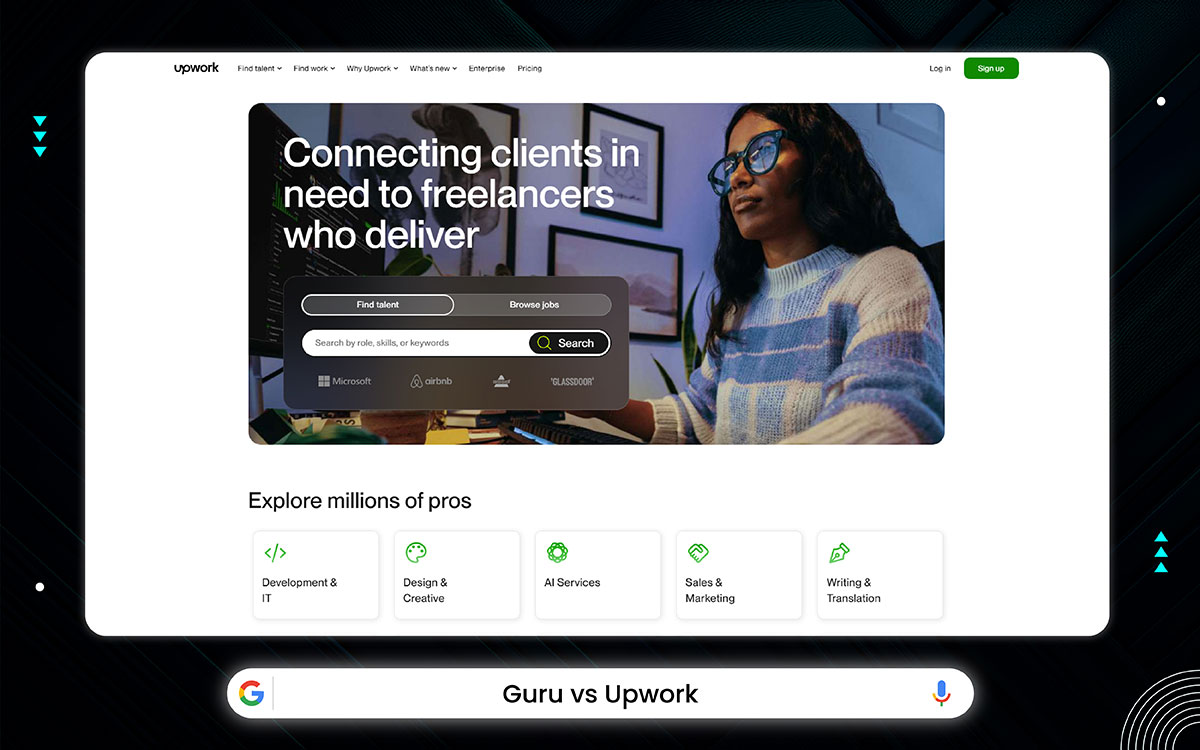
Upwork is the world’s largest online work marketplace, created from the 2013 merger of Elance (1998) and oDesk (2003), and rebranded as Upwork in 2015. Since then, it has grown into a place where over 14 million freelancers and businesses meet. But it’s more than work. Rather it’s trust, rhythm and freedom.
Through tools like project catalog, guided by a mission to open doors for better lives, Upwork moves gently- remote-first, always learning, always reaching. And somewhere in that calm space between deadlines and dreams... real work begins. Do you feel it too?
With a goal to make freelancing safer and easier, Upwork offers key features. Now, let’s review how these features help both sides succeed.
While Upwork has plenty going for it, there are some drawbacks to keep in mind:
If you're a client (you want to hire people): There are 3 plans:
Simple Example: If you pay a freelancer $100, Upwork charges you $105 total (they take $5 as fee).
Simple Example: If you pay a freelancer $100, Upwork charges you $110 total (they take $10).
Just remember: this is for very big freelance companies.
If you're a freelancer (you want to earn money):
Simple Example: You want to earn $20 for each hour you work. If the fee is 10%, you charge $22.22/hour. Upwork takes $2.22 and gives you $20.
For Freelancer, getting started on Upwork begins with creating a free profile that highlights your skills, experience, and a clear summary to attract clients.
For clients, it starts by posting a job. You explain what you need and wait for proposals from freelancers worldwide.
Once hired, Upwork keeps things safe. For hourly jobs, it tracks time with keystrokes and screenshots. For fixed-price work, payments come only after milestones.
All your messages, files, and payments happen in one secure online space. You can use your computer or a mobile app.
Let’s see how PeoplePerHour stacks up against Upwork in key areas:
| Feature | PeoplePerHour | Upwork |
|---|---|---|
| Platform Type | Freelance marketplace for many skills | Largest global freelance marketplace |
| Core Services | Freelance work in 8,700+ skills | Freelance jobs for short or long term |
| Fees and Pricing | 20% fee on first £250 | Clients pay 5%-10%; freelancers pay 0%-15% fees |
| Payments & Escrow | Client pays upfront; escrow holds funds | Payment by milestones or full; funds held securely |
| Free Trial | No free trial | No free trial; free to post jobs and browse |
| Turnaround Time | Depends on freelancer and project size | Varies by project and freelancer availability |
| Revision Policy | Depends on freelancer terms | Depends on freelancer and client agreement |
| Support Options | Customer support, AI assistant, help center | Customer support, online help, mobile app support |
| Project Management | Dashboard for jobs, milestones, and invoices | Online workspace for communication and tracking |
| Best For | Businesses needing fast freelance help | Businesses needing flexible hiring for any project |
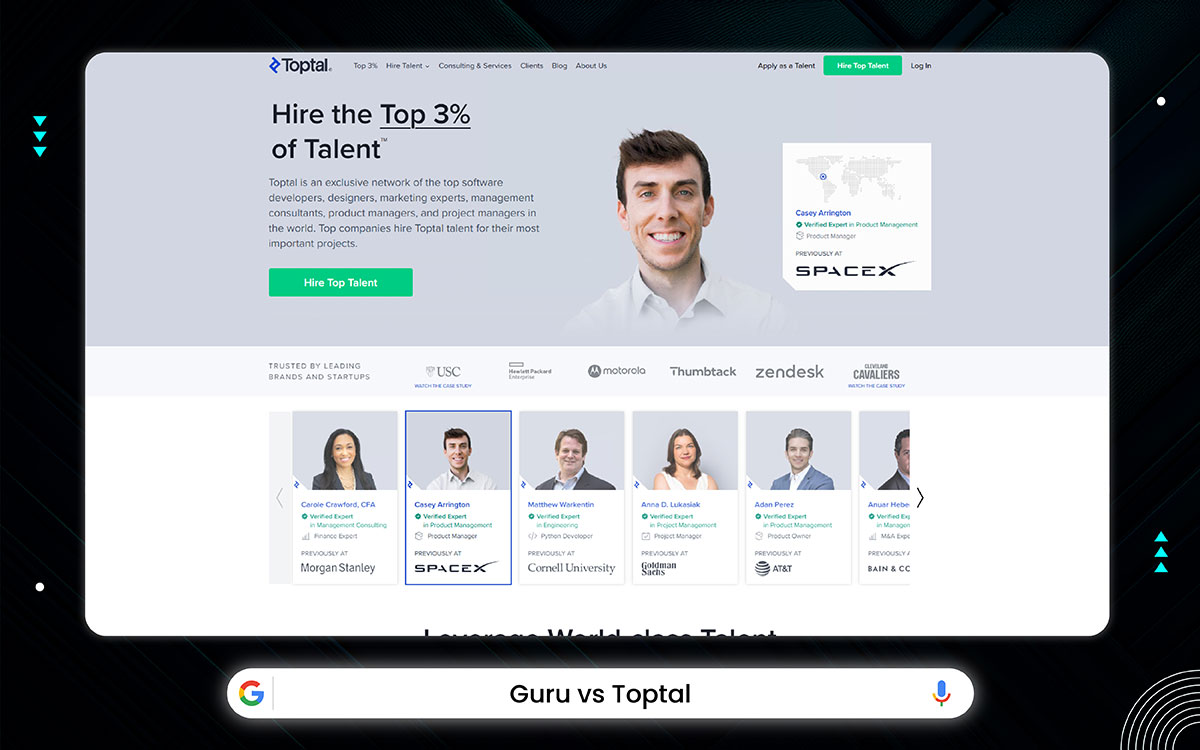
Toptal is a fully remote talent network. It connects the world’s top 3% of freelance developers, designers, and consultants. Also, it links skilled project managers with leading global companies. But not through office walls but through trust, skill, and shared goals. Back in 2010, it started with Taso, Breanden, and one bold idea. Rather than making noise, they kept it simple- just one small seed round. Even so, the roots ran deep.
Before anyone noticed, it grew- $100 million strong and 140 countries wide. Not to mention, 10 million days of work quietly completed. So, what made this possible? Well, they didn’t chase shortcuts, they chose quality, every time. That’s why many see Toptal as one of the best PeoplePerHour alternatives especially if you want top talent and real quality. With tools like TopTracker, the path became clearer. Through Skillbridge, they connected purpose with skill. And with TopVolunteer, they gave talent a heart.
To understand DesignCrowd’s appeal, we’ll break down the key features that support your design needs:
No platform is flawless and here are some of the limitations you might run into on DesignCrowd:
When you want to hire someone through Toptal, you first pay $500 as a deposit. This $500 starts the process of finding a good freelancer for you. If you don’t like the freelancer after trying, you can get this deposit back.
The freelancer you hire decides how much they want to be paid, based on their experience and skills. So, a more skilled developer charges more money per hour or per month.
Toptal adds its own fee on top of what the freelancer charges. That means you pay more than just the freelancer’s rate. Toptal keeps some money for helping you find and manage the freelancer.
The problem is, Toptal doesn’t clearly say how much of your payment goes to the freelancer and how much Toptal keeps. This makes it hard to know if the freelancer is getting paid fairly or if you’re paying too much extra.
Summary:
What this means for you:
If you want to hire through Toptal, expect to pay quite a bit more than just the freelancer’s base rate because of extra fees. And you won’t know exactly how the money is split.
If you want clear pricing where you see exactly how much goes to the freelancer and how much you pay in fees, you might want to look at other companies.
For freelancers, you apply to join Toptal. It’s open to developers, designers, product managers, and more. But here’s the catch, you must have at least 2–3 years of solid experience to qualify.
Toptal has a multi-step screening process. It tests your skills, communication, and professionalism. But it’s not instant. The full process usually takes a few weeks to finish.
When it comes to payment, you set your own rate. Toptal doesn’t take a cut from it. They handle billing and payments for you. You get paid on time always in USD.
Here’s a quick look at how PeoplePerHour compares to Toptal:
| Feature | PeoplePerHour | Toptal |
|---|---|---|
| Platform Type | Freelance marketplace for many skills | Exclusive talent network with top 3% freelancers |
| Core Services | Freelance jobs in 8,700+ skills including design, writing, coding | Vetted experts in development, design, product management, consulting |
| Fees and Pricing | 20% fees on the first £250 | $500 deposit to start; freelancer rates + extra Toptal fees; unclear fee split |
| Payments & Escrow | Client pays upfront; funds held in escrow until work is done | Payments managed by Toptal; freelancer paid on time in USD |
| Free Trial | No free trial | $500 deposit refundable if not satisfied |
| Turnaround Time | Depends on freelancer and project size | Talent matched within 24 hours; full screening takes weeks |
| Revision Policy | Revisions depend on freelancer's terms | Not specified; handled case-by-case |
| Support Options | Customer support, AI assistant, help center | Dedicated client success managers; expert consultation |
| Project Management | Dashboard for managing jobs, milestones, and invoices | Managed through client success managers and communication tools |
| Best For | Businesses needing quick freelance help in many skills | Companies needing highly skilled, vetted top-tier freelancers |
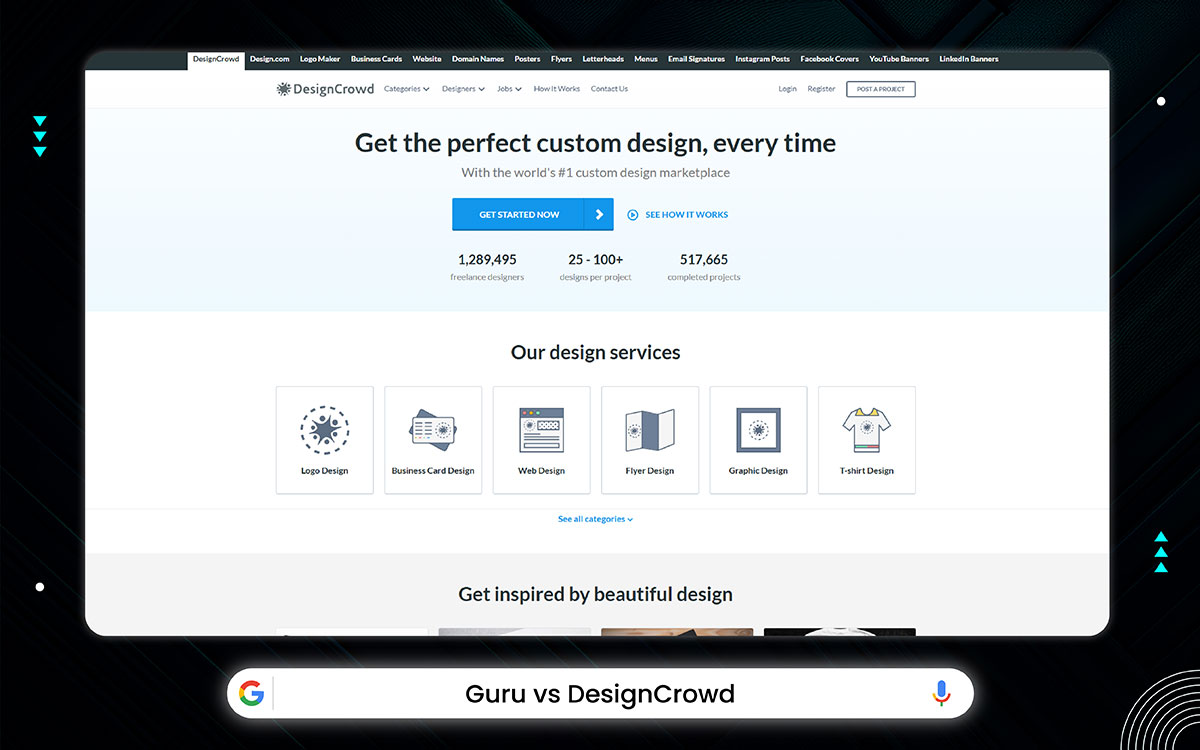
DesignCrowd is a global design platform that works like a bridge between ideas and talent. It connects businesses with over 1.3 million freelance designers around the world. You’ll find help for logos, web designs, prints, and everything in between. Well, it began with Alec Lynch and a simple goal, make design easier for everyone.
Since then, over $77 million has been spent on creative work through the platform. As a result, millions of designs have been created and shared across many industries. You can start a contest to collect ideas from many designers at once. Or if you prefer, choose just one designer who fits your project best.
To provide a premium freelancing experience, DesignCrowd includes features that focus on quality and trust. Now, let’s see how these help freelancers and clients succeed.
Let’s take a moment to look at some challenges users might face when using DesignCrowd:
If you want to get a design done. Here’s how much you pay and why:
If you want extra things (like faster work), you pay extra fees for that.
Those extra fees you pay don’t get refunded.
For designers: It’s free to join, but when they earn money, the platform keeps 15% for itself.
If you’re a designer, it’s free to join and start browsing projects.
But if you’re a client, first sign up for free and post a design project. It only takes a few minutes. Then, designers from all over the world start submitting their ideas based on your brief.
You don’t get just one option, you might see 50, 100, or even more custom designs.
While the contest is running, you can give feedback and ask for changes. The more you share, the better results you’ll get.
Once you find your favorite, you pick a winner and download the design files.
Comparing PeoplePerHour and DesignCrowd side by side for your clarity:
| Feature | PeoplePerHour | DesignCrowd |
|---|---|---|
| Platform Type | Freelance marketplace for many types of skills | Design-focused platform connecting clients with freelance designers |
| Core Services | Freelance work in 8,700+ skills including design, writing, coding | Design contests and one-on-one projects: logos, web, print, etc. |
| Fees and Pricing | Freelancers set prices; platform takes service fees | Posting fee up to $129 + 4% payment fee + 20% management fee on big projects; designers pay 15% commission |
| Payments & Escrow | Client pays upfront; funds held in escrow until work is done | Secure payments with money-back guarantee; funds released after client approval |
| Free Trial | No free trial | No free trial; pay to post projects |
| Turnaround Time | Depends on freelancer and project size | Initial designs within hours; contest runs until client picks winner |
| Revision Policy | Revisions allowed depending on freelancer | Unlimited revisions during contest phase |
| Support Options | Customer support, AI assistant, help center | Support available; project management help with bigger projects |
| Project Management | Dashboard for managing jobs, milestones, and invoices | Online tools for tracking projects, milestones, and communication |
| Best For | Businesses or individuals needing freelance help in many areas | Clients wanting many design options via contests and expert designers |
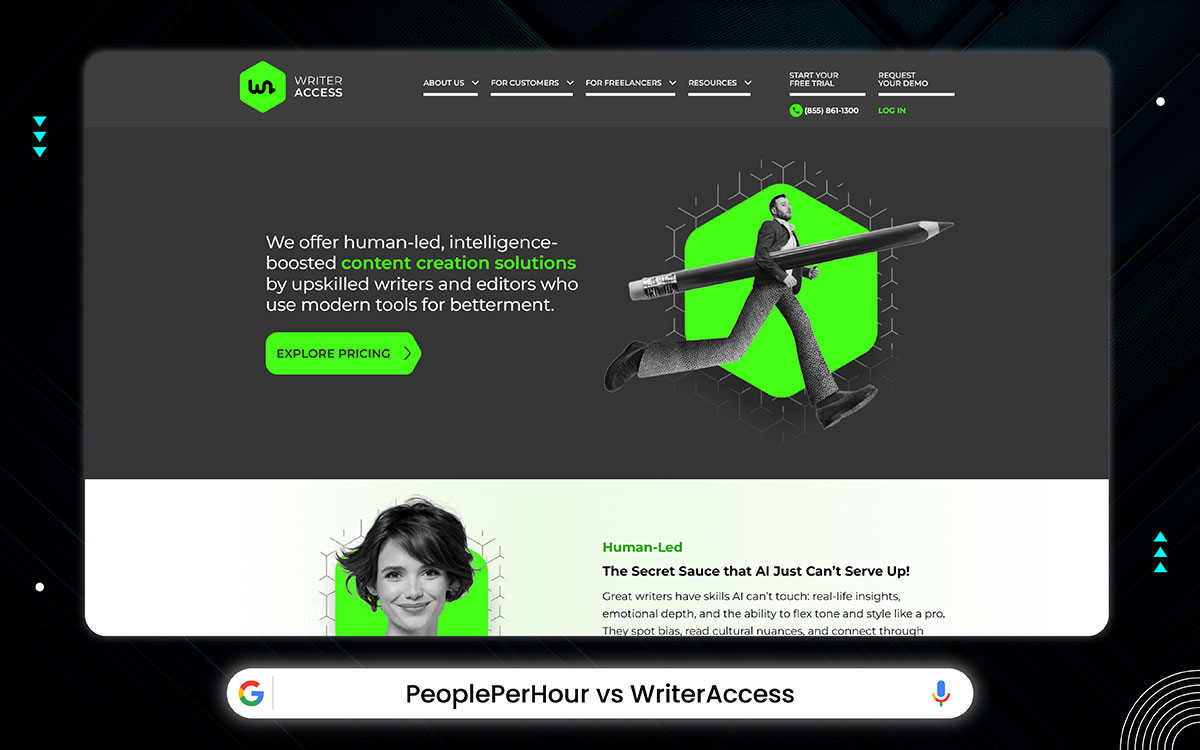
WriterAccess is a platform where businesses meet over 20,000 freelance writers, editors, and translators. But the story didn’t begin there, it started in 2000 with something much simpler: LifeTips. At that time, it focused on sharing easy, helpful advice with everyday readers.Fast forward to 2005, and it shifted into one of the first content marketing agencies.
By 2010, it transformed again, this time into WriterAccess, built fully for content creation. Since then, it has served over 40,000 customers and supported more than 2.7 million projects.
What sets it apart isn’t just the scale, it’s how it blends people and smart tools. For example, tools like StyleMetrics Matcher help match writers with the right brand tone. Even so, the human side stays at the center, especially fair pay for freelancers.
That’s exactly why many see WriterAccess as one of the best PeoplePerhour alternatives for content-focused teams.
Focused on content writing, WriterAccess provides features that make it easier to manage projects and talent. Let’s see how they work in action.
Let’s highlight a few areas where WriterAccess might not fully meet expectations:
First: What are you paying for? You’re paying for two things:
You must choose one of these plans:
1. Basic Plan – $49/month: This is for people who want to do things on their own. You get some helpful tools and you can use AI to help create content.
But if you want a human to write something for you, you pay $0.05 per word (for example, $50 for 1,000 words).
2. Pro Plan – $79/month: This is for people who want to hire real writers with better skills.
You can look at writer profiles, pick who you want, and request better content. Here, the writing price changes depending on the writer's level, could be cheap (like $0.04/word) or expensive (up to $1+/word).
For example: 1,000 words × $0.10 = $100 (if the writer charges 10 cents/word)
3. Managed Plan – Starts at $449/month: This is for people who want to do nothing at all, they’ll handle everything. They assign writers, plan content, manage deadlines, choose images, even post the content for you.
But still, you pay extra for each article you order, depending on the quality.
Even after choosing your plan, you always pay extra for the writing. Prices depend on the writer's skill:
⭐ 3-star: fast, simple writing
⭐⭐ 4-star: better quality, more polished
⭐⭐⭐ 5-star: professional level
⭐⭐⭐⭐ 6-star: expert level
⭐⭐⭐⭐⭐ Custom: deep research or special projects
Also, designs (like infographics) start from $30 per project.
Final Example (Very Simple): Let’s say you choose the Basic plan ($49/month). Then you order one blog post of 1,000 words.
Cost = $49 + (1,000 × $0.05) = $99 total
If you choose the Pro plan ($79/month) and hire a better writer who charges $0.10/word:
Cost = $79 + (1,000 × $0.10) = $179 total
You have to apply for free and build a portfolio to show off work and skills, if you are a freelancer.
As a freelancer, you also get perks like stock images, certifications, and access to events. Over time, your ratings and reputation grow, helping you earn more and land better gigs.
And for clients, first, start a free trial and access top-tier freelance talent, all hand-reviewed and rated.
If you're not happy after revisions, you don’t pay, simple as that.
A simple comparison between PeoplePerHour and WriterAccess to help you decide:
| Feature | PeoplePerHour | WriterAccess |
|---|---|---|
| Platform Type | Freelance marketplace for many skills | Content platform connecting businesses with freelance writers |
| Core Services | Freelance work in 8,700+ skills (design, writing, coding, etc.) | Content writing, editing, SEO, translations, and content marketing |
| Fees and Pricing | Freelancers set prices; platform charges a service fee (20% fees) | Monthly plans ($49, $79, $449+) + pay per word/project |
| Payments & Escrow | Client pays upfront; money held in escrow until job done | Payments managed through platform; clients pay per content ordered |
| Free Trial | No free trial | Free trial available; personalized demos offered |
| Turnaround Time | Depends on freelancer and project size | Varies by plan and writer; usually 7–14 days for content |
| Revision Policy | Revisions allowed based on freelancer’s terms | Revisions included; don’t pay if not satisfied after revisions |
| Support Options | Customer support, AI assistant, help center | Dedicated help center; talent support for freelancers |
| Project Management | Dashboard to manage jobs, offers, and invoices | Tools for managing orders, approvals, and content publishing |
| Best For | Businesses or individuals needing quick freelance help in many fields | Businesses needing quality content writing with AI + human support |
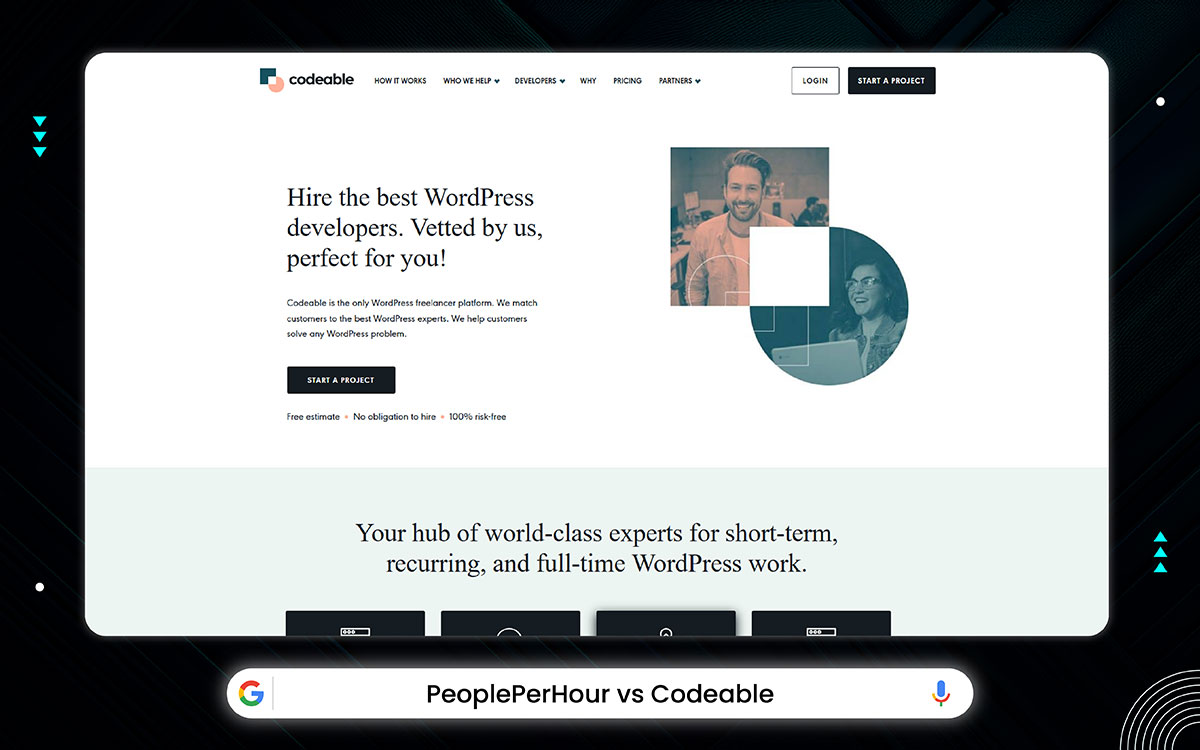
Codeable is a place where businesses find trusted WordPress experts without stress or confusion. Rather than guessing, clients meet developers who pass some of the hardest quality checks. And hold on, it gets stricter. Less than 2% even pass their careful review process.
Let’s rewind for a second.
Codeable began in 2012, when Per and Tomaž were just done with messy freelance sites. Instead of walking away, they did something wild. They built a calm, clean space of their own.
But wait, there’s more to it. Codeable isn’t just about coding or jobs, it feels like a quiet, thoughtful circle. Inside, real experts share advice, lift each other, and actually care.
You won’t find that everywhere. And here’s the best part: even after helping thousands, they still stay simple and kind.
To make hiring WordPress experts simple, Codeable offers some helpful features. Let’s take a quick look.
While Codeable works well for many, it’s important to be aware of its limitations:
First, how do they charge you? You don't pay for each hour one by one. Instead, they look at your project, and give you one fixed price.
But how do they decide that price? They look at:
Based on these, they calculate the price not randomly, just using their hourly rate as a base.
What’s that hourly rate? They usually charge $80 to $120 per hour, but you don’t see hours directly. They do the math and give you a total price instead.
So how much might it cost? Here are some starting points:
What extra fee do they add? They add 17.5% more, this is their service fee. That covers:
What do you get with that?
Final Takeaway: They don’t show you confusing hourly bills. They check your project, give you one price (starting from $960+), add 17.5% as a service fee, and give full support + bug fix guarantee.
Codeable avoids bidding. Rather than chaos, it uses smart matching. You get 1 to 5 skilled developers. These developers are handpicked. They can’t join unless they’re fully sure they can deliver great work.
Now, here’s where things get interesting- Codeable doesn’t allow a flood of offers. Instead, it collects all expert estimates. Then, it gives you just one fair, balanced price. That way, no one undercuts others. And you avoid the race-to-the-bottom trap.
When it's time to pay, things stay safe. Payments go into escrow first. Only when the work is done, and approved, is the money released. And if the job is big? You can split it into smaller milestones.
Check out how PeoplePerHour and Codeable differ across features and pricing:
| Feature | PeoplePerHour | Codeable |
|---|---|---|
| Platform Type | Freelance site for many skills | WordPress-only expert platform |
| Core Services | Design, writing, coding, and more (8,700+ skills) | WordPress themes, plugins, fixes, eCommerce, etc |
| Fees and Pricing | Freelancer sets price; platform takes a fee, 20% fees on the first £250 | Fixed project price + 17.5% service fee |
| Payments & Escrow | Client pays first; money held until job is done | Money held safely; released after work is approved |
| Free Trial | No free trial | Free quote before hiring |
| Turnaround Time | Depends on freelancer and project size | Depends on task; small jobs take a few days |
| Revision Policy | Revisions depend on freelancer | 28 days of free bug fixing |
| Support Options | Customer support, help center, AI assistant | 24/7 human support for planning and progress |
| Project Management | Dashboard to track jobs and payments | Shared workspace; no bidding or spammy proposals |
| Best For | Anyone needing freelance help in many areas | Businesses needing trusted WordPress experts |
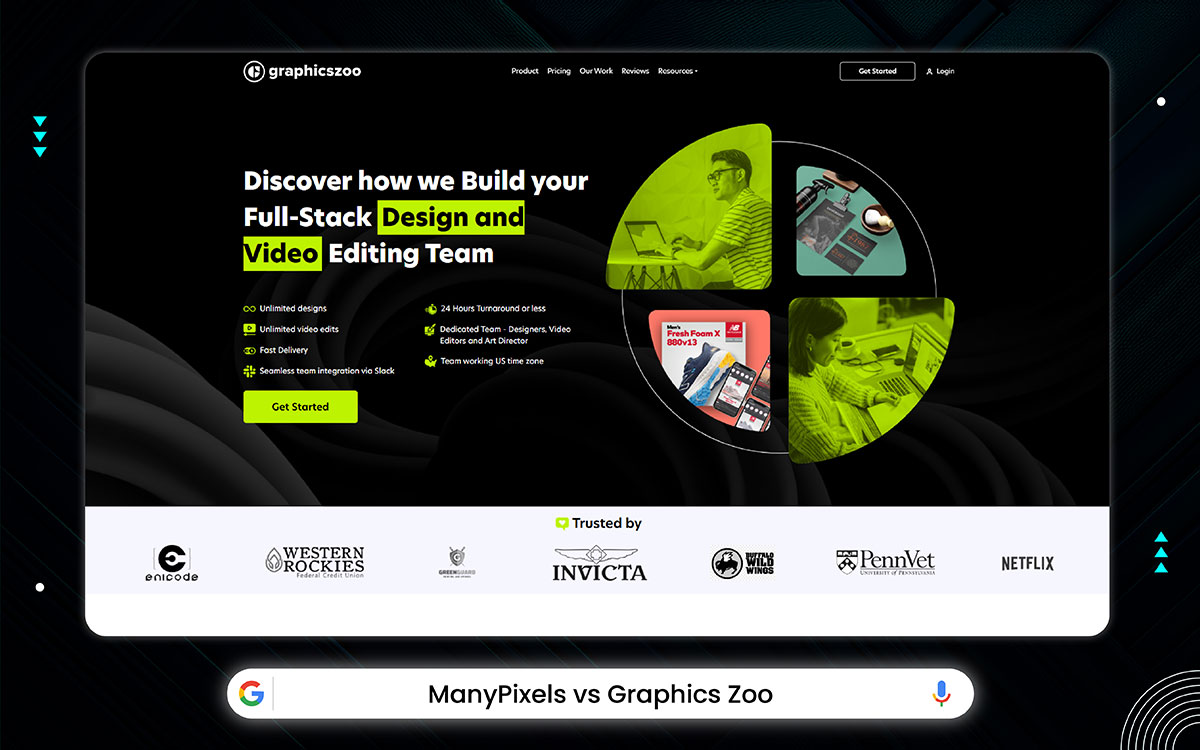
Graphics Zoo is your personal design and video team without hiring or managing anyone yourself. Better yet, your team works in U.S. time and connects with you daily through Slack. That means fast replies, quick edits, and designs delivered in 24 hours or less. Honestly, if you’ve ever looked for the best PeoplePerhour alternatives, you’ll often hear people talk about GraphicsZoo.
What’s more, pricing is simple: one flat monthly fee, no extra charges.
Even more helpful, you get unlimited revisions and access to 120+ creative services. Unlike others, there are no posting or transaction fees. Plus, designers keep full pay, no 15% cut taken. With 50,000+ projects and $35,000 average client savings, Graphics Zoo simply helps you scale without stress.
To understand Graphics Zoo’s value, we’ll explore the features and services it offers to support content creators:
While Graphics Zoo offers great benefits, it’s fair to look at where it might fall short:
They’re basically a monthly design service. You pay once a month, and they give you a team that does design work for you. But here's the main thing: They don’t do all your tasks at once.
They do 1, 2, or 4 tasks at a time, depending on the plan you choose. That’s it. That’s what you're paying for– speed and task volume. Here’s a super simple breakdown:
| Plan | Price/Month | Tasks at a Time | Speed | Best For |
|---|---|---|---|---|
| Essential | $850 | 1 | Slower (1-by-1 delivery) | Startups or solo founders |
| Premium | $1450 | 2 | Faster (2 tasks at once) | Teams or businesses with more work |
| Elite | $2750 | 4 | Fastest (4 tasks at once) | Growing businesses or running big campaigns |
No matter which plan you pick:
You run a business. You need a logo, some social media graphics, maybe a video edited. But instead of hiring a full-time designer, you subscribe to Graphics Zoo. Now here’s exactly what happens after that:
Step 1: You ask for a design: You want something designed. Maybe a banner or a brochure. You don’t need to fill a long form. Just go to their dashboard or send an email with your request. That’s it. You say what you need. Simple.
Step 2: A team starts working on it: You don’t get a random designer each time. You get a dedicated team. Like a designer, a project manager, sometimes a video editor too. They read your request, understand what you need, and start designing. Most of the time, they send the first version in 1–2 days.
Step 3: You check and give feedback: Here’s the cool part. You don’t need to explain changes in a long paragraph. You just click directly on the design and say “move this,” “change color,” “add logo here.” It’s called Interactive Revisions like commenting on a Google Doc, but on a design. And you can do this as many times as you want.
Step 4: You can add your teammates: Let’s say you work in a team. You can add other people to your account. They can: view, comment, download designs. You control who can do what. You can even send a link to a client to show them the draft.
Step 5: Save time with Brand Profiles: You don’t have to upload your logo or brand guidelines again and again. Instead, you create a Brand Profile once with your colors, fonts, logos, etc. Next time, just pick that brand, and the designer will already know your style.
Step 6: You manage your tasks easily: You get a dashboard. You can: see all your design tasks, change what’s most urgent, see what’s done, what’s in progress. They call this Project Flow Technology, basically, it keeps things moving smoothly.
Step 7: You get the final files: Once you approve a design, you get the source files. These are the original design files (like PSD, AI, etc.). You can use them later, send them to a printer, or edit them if needed.
Step 8: Want to show it as your own service? Let’s say you’re an agency. You can white-label Graphics Zoo, which means: Add your own logo to their system, use your own brand colors, let your clients think it’s your own in-house team.
Graphics Zoo does the work in the background, your client sees your branding.
Let’s break down the differences between PeoplePerHour and Graphics Zoo:
| Feature | PeoplePerHour | Graphics Zoo |
|---|---|---|
| Platform Type | Freelance site with many skills | Monthly design and video service |
| Core Services | Hire freelancers for writing, design, coding, and more | Unlimited design and video edits |
| Fees and Pricing | Freelancers set prices; platform takes a small fee | Flat monthly fee ($850–$2750), no extra cost |
| Payments & Escrow | Pay upfront; money held safely until work is done | Pay monthly; no escrow needed |
| Free Trial | No free trial | No free trial |
| Turnaround Time | Time depends on the freelancer and job | Fast work, often in 24 hours |
| Revision Policy | Revisions vary by freelancer | Unlimited revisions for every task |
| Support Options | Help center and AI support | Account manager and daily Slack updates |
| Project Management | Dashboard to track work and payments | Dashboard with tasks and brand profiles |
| Best For | Businesses needing many different freelancers | Businesses needing constant design help |
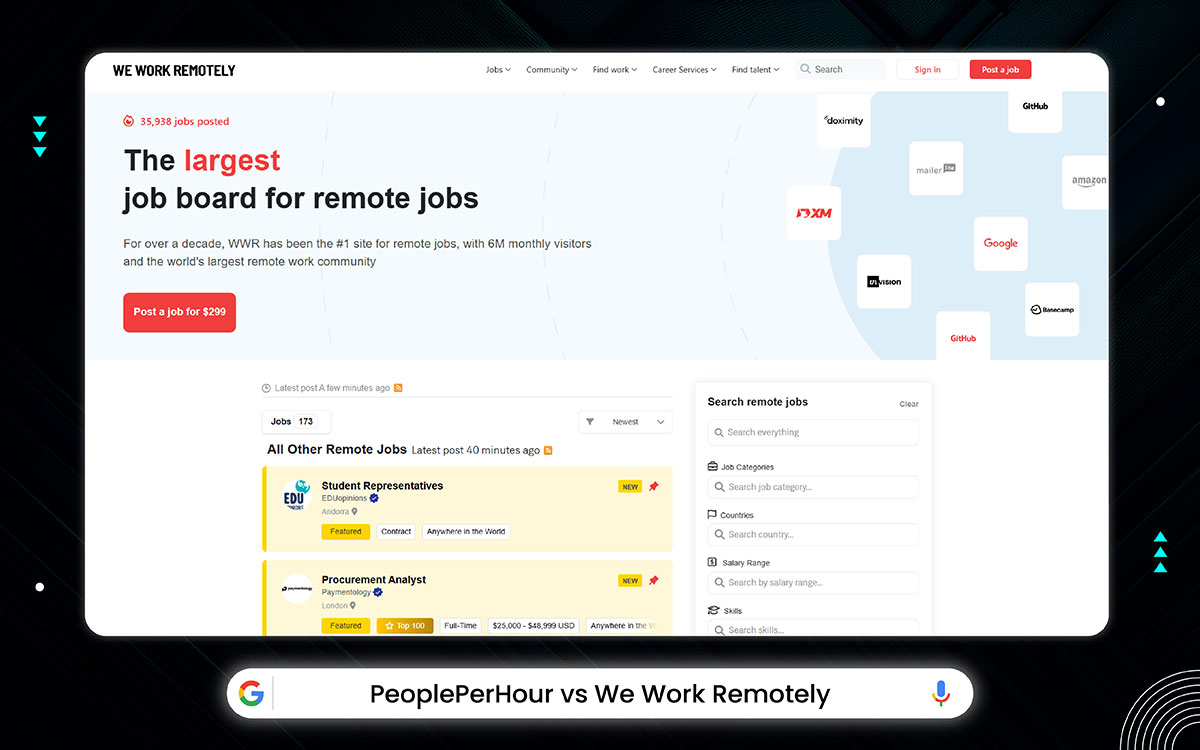
We Work Remotely (WWR) is a job site where people find remote work from anywhere. From the very beginning, it wanted to remove the need for office jobs. It started in 2011 with the name Tiny Boards and a big dream. Slowly but surely, it became the biggest site for remote jobs in the world.
You know, when people chat about the best PeoplePerhour alternatives, We Work Remotely often comes up. And here’s why: The core idea behind WWR is simple but powerful.
However, the idea behind WWR is simple, yet strong: your job should go wherever you do. Thanks to this vision, WWR brings together people and companies across different time zones. Fast forward to today, more than 500 people work together from six different continents. That alone shows remote work isn’t just possible, it’s growing fast.
Here’s a rundown of the features that make We Work Remotely a popular choice for finding remote jobs:
Even a strong platform like We Work Remotely has its limits. Let’s explore some of them:
You want to post a job on We Work Remotely (WWR)? Then the first thing is: You must pay $299. This lets you show one job ad on their site. It stays online for 30 days.
That’s it. $299 is the basic price to show your job.
Want more people to notice your job?: Now imagine your job is live, but it’s kind of hidden in the crowd. If you want more people to see it, you can pay extra to make it stand out. They offer 3 choices for this:
This is a small push. Good if you just want to try it.
More chances for people to see and click.
Your ad is pinned to the top for 7 days
Most people choose this one because it gives maximum attention.
How much in total? Let’s say you pick:
You only pay more if you choose an upgrade.
If you don’t want to check all the job applications yourself, WWR will help. Real people (not AI) will look at the applications for you, and send you the best ones.
This is only if you want help sorting applicants
So, what do you really need to pay?
Let me give you a real-world example:
So total = $299 + $159 + $199 = $657
So, We Work Remotely is a website where companies can post remote job openings, and people who want to work remotely can find those jobs. If you're a company, here's how it works:
Once your job is live, people from all over the world will start seeing it and applying. You don’t even need to do anything at that point, they’ll send applications right to your email or website (whatever you set up).
And if you paid for the filtering service, WWR’s team will send you a short list of the best candidates every 7 days for 4 weeks.
Later on, if you want to edit, renew, or cancel the listing, you can do it through the email receipt they send you. And be careful, the listing auto-renews after 30 days unless you stop it.
Here’s a snapshot comparison of PeoplePerHour versus We Work Remotely:
| Feature | PeoplePerHour | We Work Remotely |
|---|---|---|
| Platform Type | Freelance marketplace for hiring global talent | Remote job board connecting companies with remote workers |
| Core Services | Freelance project hiring (hourly or fixed-price) across 8,700+ skills | Paid remote job postings in categories like design, dev, marketing, support |
| Fees and Pricing | Free to post jobs; platform takes service fee from freelancer payments | $299 per job post (30 days); optional upgrades from $69–$199 |
| Payments & Escrow | Payments held in escrow; clients pay upfront; freelancers paid on delivery | We Work Remotely does not manage payments; handled outside the platform |
| Free Trial | No free trial | No free trial; job post required to access candidate applications |
| Turnaround Time | Depends on freelancer and project timeline | Depends on how quickly candidates apply and employer follows up |
| Revision Policy | Depends on freelancer’s terms; clients can request revisions | Not applicable; job board, not a managed service |
| Support Options | Help center, Phoenix AI assistant, customer support | Email support; no live chat; limited human support |
| Project Management | Dashboards for managing jobs, milestones, and invoices | Basic employer dashboard for posting/editing/canceling listings |
| Best For | Clients needing freelance help on flexible terms | Companies looking to post and fill remote jobs quickly |
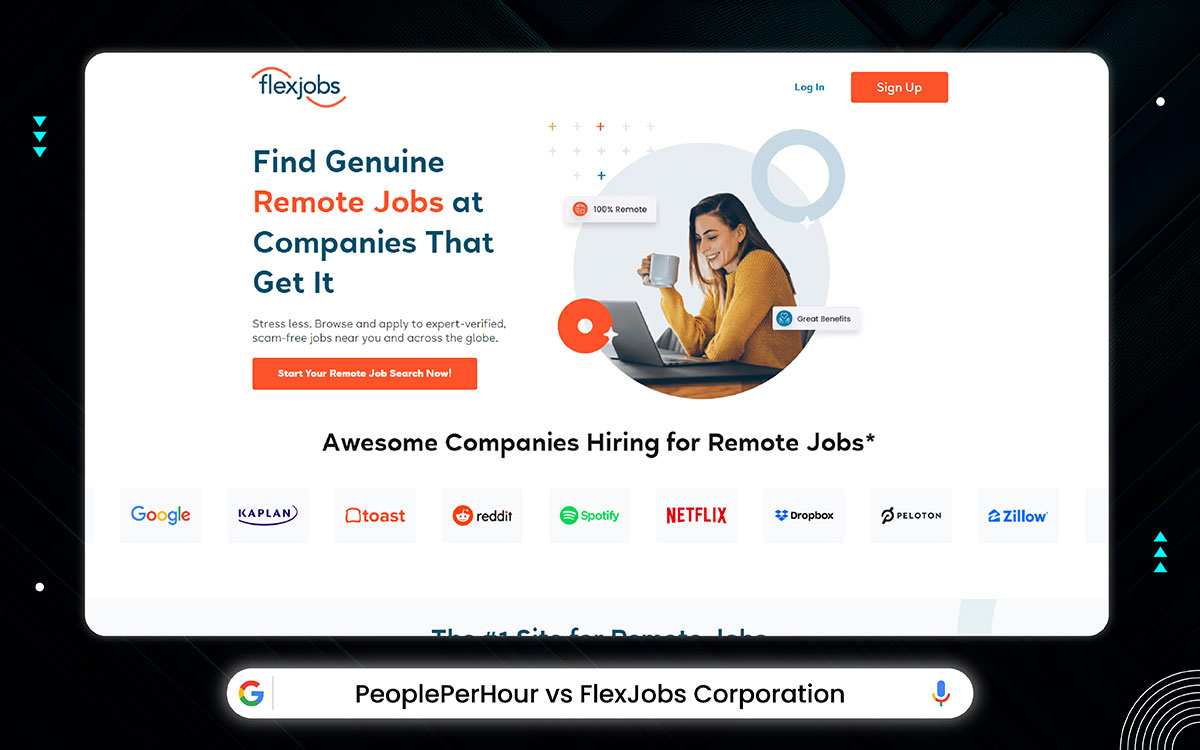
FlexJobs is a reliable job site that helps people find real remote, flexible, and freelance jobs in more than 50 career areas, from beginner to executive levels. Way back in 2007, Sara Sutton Fell, a new mom, struggled to find work that fit her life. She saw many fake ads and wasted time searching. Because of that frustration, she created FlexJobs, a safe space where every job is carefully checked by real people.
Since then, millions have used FlexJobs to find part-time, full-time, or freelance work across many fields. Over time, it has grown, helping job seekers and companies with tools like Remote.co. FlexJobs cares about balance bringing work and life together. It guides those seeking meaningful work on their own terms, shaping a future where flexible work is normal.
To understand how FlexJobs supports remote professionals, we’ll take a close look at what it offers:
To get a balanced view, let’s examine where FlexJobs might fall short for some users:
It’s not free like other job sites, you pay a small fee to use it.
How much does it cost?
So you can try it first with just $2.95. If you don’t like it, you can stop.
What do you get for that money?
Here’s what’s included in your subscription:
So it’s not just a job board, it also helps you look good to employers.
What if you don’t like it? No worries, they have a Satisfaction Guarantee.
At first you’ve to sign up and once you sign up and log into FlexJobs, the first step is picking a plan.
1. FlexJobs works with a membership system, so you need to subscribe to see full listings. This small fee makes a big difference by keeping scams and bad jobs away.
2. Right after that, you can create your job seeker profile. Here, you share your
3. You can choose freelance, part-time, or full-time remote roles.
4. What’s even better, you can pick job fields, career level, and work location. From this moment on, you can use powerful filters to search through hand-checked jobs.
5. You can sort by job title, type, remote level, schedule, or even country. Instead of endless scrolling, this brings the right jobs straight to you.
6. Then comes the exciting part, when you find a job you like, apply right away. Some jobs send you to the company site. Others let you apply through FlexJobs.
But there's more under the hood. FlexJobs gives extra tools to help you out. You’ll find resume tips, skill tests, and live career help like webinars.
To stay organized, there’s a dashboard to save jobs and track your applications.
All put together, FlexJobs gives you a clean, scam-free, and simple job search path. From sign-up to sending your first application, the whole process feels smooth and safe.
Quick facts comparing PeoplePerHour and FlexJobs Corporation for freelancers:
| Feature | PeoplePerHour | FlexJobs |
|---|---|---|
| Platform Type | Freelance marketplace | Remote job board for freelance, part-time, and full-time roles |
| Core Services | Hire freelancers for tasks in design, writing, tech, marketing, etc. | Find hand-screened remote jobs across 50+ fields |
| Fees and Pricing | Free to join; freelancers set prices; 20% fees on the first £250 | $2.95 for 14-day trial, then monthly/yearly subscription |
| Payments & Escrow | Clients pay upfront; payments held in escrow | No payments handled; freelancers arrange payment with the employer directly |
| Free Trial | No free trial | 14-day trial for $2.95 |
| Turnaround Time | Varies by freelancer and project | Depends on the job and employer |
| Revision Policy | Clients can request revisions (based on freelancer terms) | FlexJobs doesn’t manage this—handled between freelancer and employer |
| Support Options | Support via help center and tools | Email, phone, chat support; career tools and tips |
| Project Management | Dashboards for tracking work, milestones, and payments | Job tracking dashboard for saved jobs and applications |
| Best For | Clients or businesses hiring freelancers for project-based work | Job seekers wanting flexible, remote, and scam-free opportunities |

Skyword is the main content marketing platform made by Skyword. It started with one simple idea: stories matter. Since 2010, Skyword has known that stories help brands connect and lead. In 2018, they built Skyword to help teams plan and share stories clearly across places and people.
That year, they also added TrackMaven, which gives data and insight to guide every story. Led by Tom Gerace and Andrew Wheeler, the team works quietly but with heart. Their network covers 46 countries and 14 languages, making stories local and real. People trust Skyword because it is easy, smart, and fair.
Yes, it’s more than a tool, it’s storytelling made simple, helping brands speak deeply and reach where it matters. So, what story will you tell next?
Before deciding, it helps to know what Skyword actually delivers. So here’s a look at its core features and services:
To get the full story, we should also consider where Skyword might not meet expectations:
Skyword doesn’t show standard prices on their website. Instead, their pricing changes based on what your business needs and how big your content plan is.
To get the exact information, you’ll need to talk to the Skyword team.
If Skyword feels like a fit, the next move is simple. Book a demo or chat with them. That way, you get a price made just for you.
When you want to start with Skyword, the first step is easy. You fill out a short form or ask for a meeting on their website. Then, someone from the Skyword team will contact you. They will learn about your goals, problems, and content needs.
Finally, everything is watched, checked, and improved in real time. This way, you always know what works and how to get better.
See how PeoplePerHour matches up with Skyword in this comparison:
| Feature | PeoplePerHour | Skyword |
|---|---|---|
| Platform Type | Freelance marketplace for clients & freelancers | Content marketing platform with managed freelancers |
| Core Services | Hire freelancers for design, writing, and tech | Plan and manage content with freelancers and AI tools |
| Fees and Pricing | 20% fee on first £250 | Custom pricing after consultation |
| Payments & Escrow | Payments held in escrow; pay upfront | Global payments managed by Skyword |
| Free Trial | No free trial; onboarding help available | Demo and consultation before buying |
| Turnaround Time | Varies by freelancer and project | Depends on content plan and freelancer availability |
| Revision Policy | Revisions depend on freelancer's terms | Full content revision and approval system |
| Support Options | Customer support, dashboards, and FAQ | Support from the Skyword team and platform tools |
| Project Management | Milestones, budgets, and separate dashboards | Unified workspace for planning and approvals |
| Best For | Clients wanting flexible freelancer hiring | Brands needing managed, data-driven content |
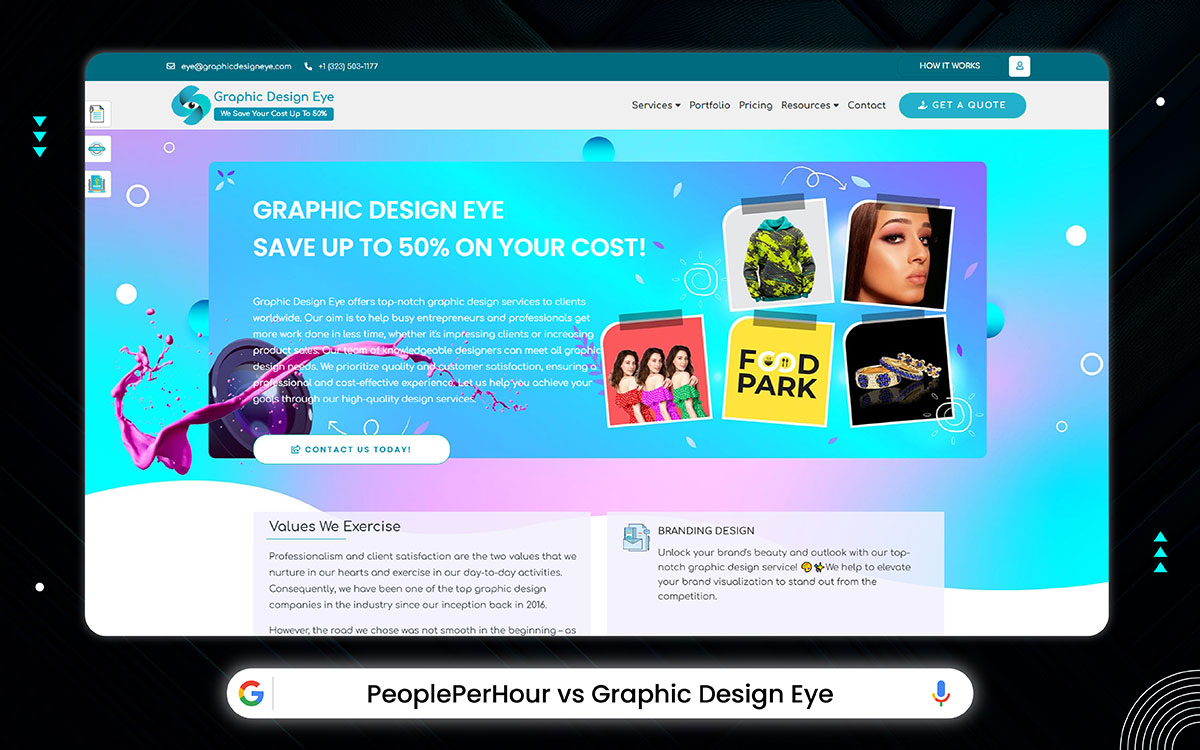
Graphic Design Eye is an online design platform and one of the best PeoplePerHour alternatives launched in 2016 with global operational strength. On any given day, they handle more than 4,000 pictures with care and skill. Remarkably, they have over 300 designers and 40 people checking the quality.
Crucially, they don’t offer random services but create one place for all design work. From making brands to fixing photos, they follow strong quality rules. Beyond that, they do UI/UX, clipping paths, and package design for today’s online world.
Clients get special prices, free trials, and easy ways to send samples. What’s more, their privacy rules keep work safe, and big orders don’t slow them down. Every design- logo, T-shirt, or catalog etc. follows exactly what the client wants.
To top it off, support is open all day and night, helping people in Dhaka and Los Angeles. In essence, this place is not just creative, it is steady and trusted by many.
Yes, it’s not a typical freelance marketplace. But it offers much more and the features prove that:
There is no doubt that Graphic Design Eye has a lot of strengths. But when compared to freelancer platforms like PeoplePerHour or Upwork, there are some disadvantages or limitations:
They don’t believe in one-size-fits-all pricing. Instead, every service comes with its own set of options. Some have tiered packages. Some depend on how complex the job is. But no matter what, it’s all up-front, flexible, and clear.
For example:
Every service they offer comes with some nice extras:
If your project is unique or special, you can ask them for a custom price just for you.
With 3 easy steps, anyone can start working with Graphic Design Eye and yes, totally hassle-free. Initially, you simply need to go to their website, click on the “Services” tab, and choose the design or editing service you need. Once you do that, the simple process begins:
And yes, whether you want to pay per project, weekly, or monthly, they’re flexible based on your needs.
A side-by-side look at PeoplePerHour and Graphic Design Eye to guide you:
| Feature | PeoplePerHour | Graphic Design Eye |
|---|---|---|
| Platform Type | Freelance site to hire freelancers worldwide | Design service with in-house team and quality control |
| Core Services | Many freelance skills like design, writing, and marketing | 60+ design services like branding, UI/UX, photo edits |
| Fees and Pricing | Freelancers set prices; 20% fees on the first £250 | Clear prices per service; no extra fees; custom quotes |
| Payments & Escrow | Clients pay upfront; platform holds money safely | Pay after you approve work; no escrow |
| Free Trial | No free trial; new users get help | Free trials for some services |
| Turnaround Time | Depends on freelancer and project | Depends on service; steady delivery |
| Revision Policy | Depends on freelancer | Unlimited revisions until you are happy |
| Support Options | Support, dashboards, and FAQ | 24/7 support in several languages |
| Project Management | Milestones, budget tools, and separate dashboards | One team handles your project; no chasing freelancers |
| Best For | Clients wanting flexible freelancer hiring | Clients wanting reliable, quality design service |
PeoplePerHour is great for hiring freelancers but sometimes, a freelancer isn’t enough. If your project is complex, time-sensitive, or requires multiple skill sets, hiring an agency might be the smarter move. Here’s why:
Let’s say you need a new website and yes, that’s not just one job. You might need:
With PeoplePerHour, you'd have to hire each person separately, manage all communication, handle the timeline, and solve problems if someone drops out.
But with an agency, you get a ready-made team under one roof. They work together, follow the same schedule, and report to one manager.
On freelance platforms, it’s hit or miss. Some freelancers do amazing work. Others disappear halfway. And if something goes wrong, you often have to deal with it alone. Agencies have:
That’s why when hunting for the best PeoplePerhour alternatives, agencies score high on reliability. Also, you’re less likely to deal with late delivery, poor communication, or sloppy results. If someone makes a mistake, the agency fixes it.
Managing three freelancers on PeoplePerHour = three time zones, three styles of communication, and three timelines.
Agencies often provide:
Yes, you spend less time chasing people, and more time reviewing completed work.
Freelancers usually disappear once the job is done. Need revisions later? They might be busy or gone. Agencies offer:
Look, they’re built for long-term relationships, not one-off gigs.
Freelancer gets busy? You wait. Agency gets busy? They assign more resources.
If your project grows from 1 page to 10, or needs to launch in two weeks instead of four, an agency can scale up without you restarting from scratch.
Agencies are better for projects with shifting scope or tight deadlines.
Freelancers on PeoplePerHour are often independent contractors. If something goes wrong, legal protection is limited. Agencies usually provide:
So, you get more peace of mind with bigger budgets or sensitive data. And yes, agencies often lead the pack when people talk about the best PeoplePerhour alternatives for legal safety.
| Situation | Best Option |
|---|---|
| One-time logo design | Freelancer |
| Full brand identity package | Agency |
| Simple blog writing | Freelancer |
| Full content strategy + SEO + publishing | Agency |
| Prototype design | Freelancer |
| Full product launch (UX, dev, QA, marketing) | Agency |
If your project is small, a freelancer on PeoplePerHour can work just fine. But if you want multiple experts, strong quality control, scalable support, and less stress, an agency is often the more efficient and reliable alternative.
No matter if you're a freelancer or a business, here’s a simple, step-by-step way to find the right PeoplePerHour alternative.
Initially, start by writing down your primary or specific goal. At this stage, try to be as clear and practical as possible. But remember, not just "I want better," but what exactly isn’t working?
You can ask yourself:
Practical Tip: Write down your top 3 frustrations about PeoplePerHour. Then list 3 features you wish it had. And yeah, these will become your checklist when comparing other platforms.
Look, different platforms serve different use cases. For example, some platforms are general, while others focus on a niche. Fine, to give you a clearer picture, check this quick breakdown:
Practical Tip: It’s better you explore demo accounts (or free sign-up) to test the interface before committing.
Fees can get complicated, and they add up fast. Yes, platforms can charge flat fees, tiered fees, or even subscription fees. Frustratingly, some even charge both sides (client + freelancer). That’s why, you have to look deeper than just the headline percentage.
What to Check:
Practical Tip: Run a test calculation. If you charge $100, how much will you actually receive after fees and taxes?
Stars are shiny, but fake stars shine too. That’s why, you have to look beyond them. But don’t let that fool you, reading only the website reviews is like judging food by the photo. Instead, go full detective mode- Reddit, G2, YouTube, Trustpilot, Facebook groups. Look out for warning signs like:
Reality Check: If one person says it, maybe. If 10 say it, believe it.
This is your “don’t get burned” step. But before jumping in, dip your toe. Here’s how to play it safe- try posting a tiny job or apply to a low-risk project. Watch closely:
Practical Tip: Track how long it takes from start to finish. Then ask- was it faster or messier than PeoplePerHour?
Let’s drop the pressure for a second, you don’t need to find one perfect platform. Think of these top PeoplePerhour alternatives like different tools for different jobs:
Build your presence on 2–3 platforms. That way, you're protected if one changes policies or dries up.
So, we’ve come to the end of the best PeoplePerHour alternatives.
If PeoplePerHour didn’t feel like the one, that’s okay. It happens. Sometimes a platform just doesn’t match how you like to work or what you’re looking for.
That’s why this list exists. Not to say PeoplePerHour isn’t good, it is. But sometimes, good isn’t enough. You probably need a platform or service that feels easier, more human, and more aligned with your pace and vision.
We shared these PeoplePerHour alternatives to give you space to explore without pressure. And if you're still unsure where to begin, Graphic Design Eye could be a great place for graphic design services. Not a crowded marketplace, but a creative team that listens, cares, and gets things done.
No matter if you're a freelancer or a business owner, this journey is yours.
And wherever you go next, just make sure it feels right.
Thanks for reading. Take care, and see you around. 🙂