Sure, Kimp holds its place. Trusted by many, a steady hand in unlimited graphic design. Work flows smoothly, the steps are clear, helping brands keep moving away from the usual noise and mess.
But now, a quiet thought comes. Is there something else? Something that feels more right, moves a little faster, listens a little closer? Because in a world where design has no boundaries, what works for one brand might not work for another.
Every brand has its own rhythm. Yours one too!
Over time, Kimp is not fit for everyone’s needs. But, it’s not easy to figure out better ones than Kimp. Well, we’ve run a long race online and found the top 10 best Kimp alternatives.
Today, let’s walk through the alternatives to Kimp to unfold a better world for your top-notch design needs. Excited a bit? Get started now.
Kimp is an all-inclusive graphic design and video service with a single flat monthly subscription. The users of Kimp can send unlimited designs and video service requests for one flat fee.
Most importantly, Kimp works with a team-based setup, meaning a group of designers handles tasks like logo designs, social media post creations, and marketing materials.
Instead of charging per project, it runs on a subscription model and allows ongoing revisions. No worries, it does not charge extra for revisions till the users are satisfied with the services.
Here are the key features of Kimp that make it stand out with exceptional designs and video services:
Generally, Kimp charges a little bit more than other graphic design services. However, here is a simple list of KIMP’s prices. Actually, there are three main plans they cover: graphic design, video, or both. Let’s check out the pricing of Kimp at a glance:
| Option | Monthly Price | What You Get |
|---|---|---|
| Graphics Only | $448.50 | Ask for any number of graphic designs and changes. 2 requests can be worked on at the same time. Fast 1-day delivery. Includes print, digital, drawings, GIFs, UI/UX, and NFTs. |
| Video Only | $498.50 | Ask for any number of videos and changes. 2 requests can be worked on at the same time. Delivery takes 2 to 4 days. Includes editing, animation, motion graphics, GIFs, and UI animations. |
| Graphics + Video | $648.50 | Get all graphic and video features. 4 requests can be worked on at the same time. Fastest graphic delivery. Teams work on both. |
Most people who need many graphic designs usually pick Option 1. Yes, the first option is popular for its budget-friendly feature. Anyways, people who want videos and animations pick Option 2. If both graphics and videos are needed, Option 3 is the best choice.
Quick Notes:
So, in this, you’ll get to know how Kimp works. Umm.. It’s honestly simple. You pay one price every month. Yeah, you know it from earlier words. You send your ideas, as many as you like. Kimp’s team is prompt to hear your words. They work on two, three, even four designs at once.
So, you get more, faster.
Logos, pictures, moving GIFs, and app designs. All kinds of graphic design services. From our research, Kimp offers a wide range of designs and video services. And you don’t need to pay extra for stock photos or drawings!
Everything the Kimp team covers is in one quiet place called Kimp360.
It’s where you send your drafts and get answers. You can share your opinion at ease, like yes, no, or ask for multiple revisions right there if required. You keep your files safe and easy to find.
Hold on… there’s a secret, too. What’s that? Kimp includes designs created in Adobe Photoshop, Illustrator, Figma, and even Canva. At the same time, Kimp's video services include videos and motion graphics that are created in Canva and Adobe After Effects.
Need more? Don’t worry.
Buy extra plans. More hands, more work.
Kimp is well-know for its simplicity. People use KIMP mostly because it feels simple. One steady price every month, no surprises, no extra costs. Doesn’t that sound peaceful? Of course, it’s yes.
You can ask for as many designs as you want. You have enough space to talk about unlimited revisions. Yes,until it feels just right. Imagine that. Two things worked on at once. So nothing waits too long, right?
Most designs come back in a day. Sometimes even faster. Quick, but calm. Quantity with quality. The same team works with you every time. They learn your style slowly like a friend you trust who understands you without words!
From logos to flyers, even videos, they cover it all. And it usually costs less than hiring someone full-time. So, ask yourself, how much peace could this bring to your busy day? You know the answer!
It’s not a surprise. Every platform has pros and cons. With lots of benefits, Kimp is not a good fit for everyone! That’s why people like you look for a Kimp alternative. The main reason lies in its nature.
Kimp is a subscription graphic design service for businesses that want steady creative help. You pay monthly, you get unlimited design requests and revisions. Mostly, it’s for branding, marketing stuff, and easy web pages. And what not.
Sounds good, right? But maybe you’re going to pause the scenario!
Kimp uses Trello to manage projects, not a special platform made just for design. That can feel a bit clunky. Messages get lost, details slip through cracks. These all are not ideal things of a platform like Kimp, huh?
In the meantime, if you want more than simple landing pages like real web or UX design, you’re out of luck. Sorry to say, you’ll need another service!
However, what if your needs require changes? No refunds, no credits for unused requests. You pay, even if you don’t use it all. Sometimes, small design details get missed. So you ask again. And again.
Plus, time zone matters.
If your designer sleeps when you need them, the wait grows.
And the price? It can be higher than other design services when you want everything Kimp offers. If you don’t use it for bulk, it’s not the best bang for your buck.
So… what then? What else is out there? Definitely, yes. Our team has worked on it and found some top alternatives of Kimp that make you smile for sure with more than Kimp. So, let’s dive into today’s core discussion now.

Honestly, we didn’t rush….We wanted to understand. While picking the best alternatives to Kimp, we’ve focused on how they move, how they respond, or what makes them different from Kimp. Even in small ways.
Below is a simple table. Nothing loud, just a calm view of the 10 best Kimp alternatives, side by side. So you can notice what feels right, without guessing. So, let’s have a quick sight on it:
| Platform | Pricing | Offered | Best For |
|---|---|---|---|
| 1. Graphic Design Eye | Start from $40 | Logo Design, Branding Design, Website Design, Social Media Design, Print Design etc. | All types of business. |
| 2. Design Pickle | $1,918/ month | Branding, social media design, graphic design and more. | Businesses with high-volume, ongoing design needs |
| 3. ManyPixels | $599/ month | Print Design, Branding, Video Editing, Social Media etc. | Startups and small businesses looking for fast, affordable design |
| 4. Penji | $499/month | Web design, Branding, Illustrations, Motion graphics etc. | Companies needing diverse creative services quickly |
| 5. No Limit Creatives | $250/month | Branding, Presentations, Graphic design, Icon etc. | Freelancers and small teams with limited budgets |
| 6. Awesomic | $990/month | Logo & Identity, UI/UX Design, Web Design, Mobile App Design etc. | Tech startups and app developers needing UI/UX focus |
| 7. Superside | $10,000 | Ad Creative, Social Media Creative, Presentation Design, Illustration Design etc. | Large enterprises requiring premium, rapid creative output |
| 8. Graphically | $449/ month | Branding, Web Design, Illustrations, Motion Graphics etc. | Small businesses and agencies needing specialized design |
| 9. Hatchly | £1,495/ month | eBook & Document Design, Social Media Design, Presentation Design, Print Design etc. | Publishers and content creators needing document design |
| 10. Delesign | $599/ month | Branding, Web Design, Motion Graphics, Video Editing | Marketing teams requiring fast branding and multimedia work |
Take a breath.
Have you seen the above overview? That’s a start.
Now let’s slow down. Let’s walk through each platform, one by one. Because each one has its own rhythm. Some work quietly in the background, some move fast, some ask more questions and some feel more like a partner like an agency.
In the next part, we’ll look closer. What each one offers, how it feels to work with them every single day, where they shine and where they might fit into your design service world.
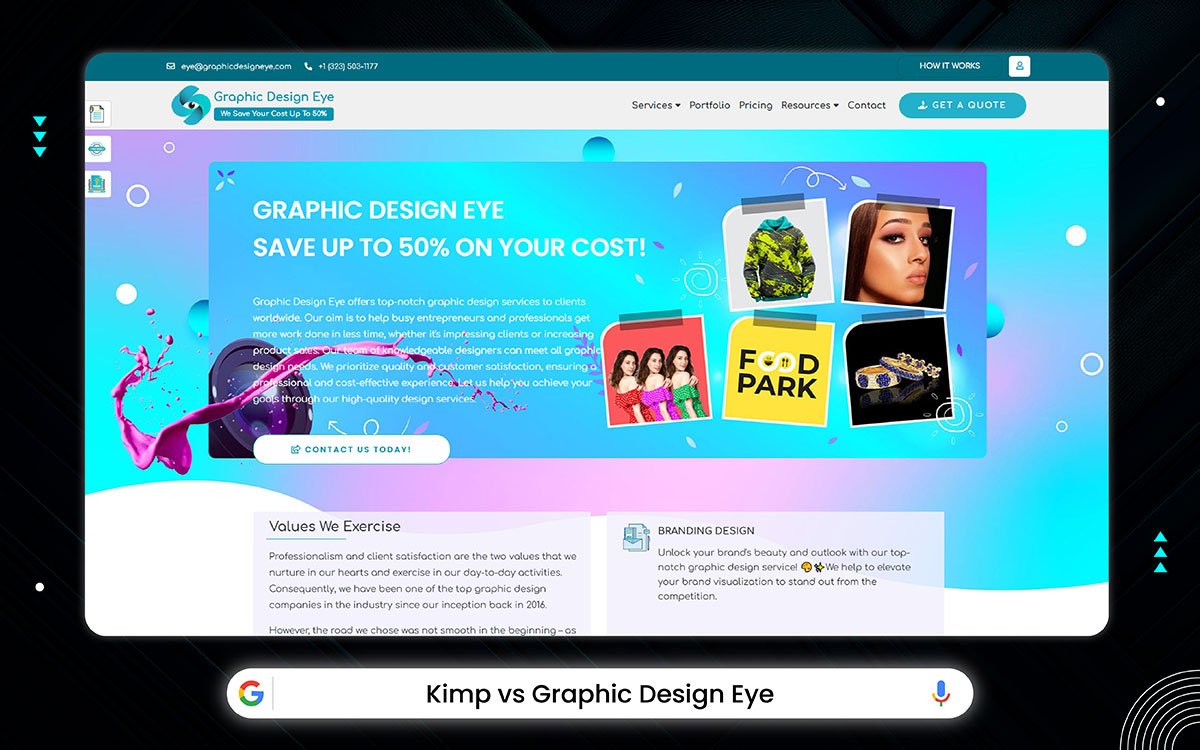
Graphic Design Eye (GDE) is a peach place where ideas slowly turn into something you can see and feel. But it’s not just about graphic design. It’s more than designs. At Graphic Design Eye, top-notch visuals speak lots of words without tongue. It’s veteran. Like old friends (world-class designers) sit together, easy and quiet to hear you worries and share solution.
Since 2016, the CEO of GDE has had one clear dream. They wanted to make great designs easy to find and easy to afford, for all kinds of businesses. The CEO of this company launched Graphic Design Eye with the purpose of ensuring quality graphic design for everyone with an affordable budget. The late night’s dream finally faced the Sun of today’s good morning with much more reputation!
That’s why we’ve placed GDE in the first position in the review of top 10 best alternatives to Kimp.
It’s growing, smoothly but strongly. Starting out in Dhaka, Bangladesh, now they also work from Los Angeles, USA. Close to home, far away. That mix makes every project feel personal.
Behind each design, there’s a team. Between 200 and 500 talent, kind souls, that souls who work with heart. They make logos, brochures, packages, and more. Each design tells a story.
They build websites and apps designs that feel smooth, easy. They have a great number of 5-star ratings on diverse type of graphic design services, like photo editing, compelling logo design, custom t-shirt design, branding design, removing backgrounds, touching details, making every image just right.
Over 4,000 images every single day. Can you imagine the team spirit of GDE? But each order is received cordially and delivered with more than the expectations. They have focused on every single design service, little to huge orders. The dedication is the same.
Let's have a quick look at the key features and services of Graphic Design Eye:
With so many benefits, you may think GDE is all in all. No. Nothing is like that. Here are a few drawbacks of GDE:
Good design cuts a bit more. Don’t you think so? The budget should never be an issue if you go with GDE. At Graphic Design Eye, we keep things clear and fair. So you can plan your project without worry.
However, are you just starting out? Or maybe growing your business? We have different pricing for your convenient. Designs that match your needs and your budget.
There’s more, too. Many more ways to tell your story. Take your time and look through all our graphic design packages. Which one suits you best? Think carefully of your needs before going with a plan!
Graphic Design Eye keeps things easy. No fuss. Just clear steps that focus on what you need. Now, let’s talk about how GDE works:
Like the process? No worries. Graphic Design Eye offers unlimited revisions till you are satisfied with the delivery. You decide. Yup, you decide, this is your time to speak up.
Once you’re happy, pay up. Simple. After that, they send you all the final files fast. They keep your info safe, always. An NDA is signed [no extra cost for this], so you can relax.
Need to talk customer support?
They’re alert 24/7 to hear you. A big project management team works around the clock to make sure your project comes through quickly and smoothly.
It’s quality, it’s affordable, and it’s reliable.
Here’s the main stuff:
Two teams but one goal! The goal is: design that speaks. But how do they differ in cost, speed, and support? Pause. Look closely. This table holds the answers you’re looking for:
| Comparison | Kimp | Graphic Design Eye |
|---|---|---|
| Pricing | From at $448.50/month | Starts at $15 |
| Design Requests | Unlimited (with active queue) | Depending on pricing plans |
| Turnaround Time | Around 1-3 day | 24 hours |
| Types of Design | Graphics, video, GIFs, UI | Logo, branding, t-shirt, billboard etc. |
| Revisions | Unlimited | Unlimited |
| Project Management | Trello dashboard | Trello dashboard and Email |
| Free Trial | 7-day free trial | Get free sample |
We bet on you don’t want to pay every month. Or probably, you just want one fascinating design, something that feels made just for you. But not rushed, not templated. Just... right. Here comes Graphic Design Eye. Kimp is fast and yes it’s great if you need a lot, all the time. But sometimes, fast feels empty. Graphic Design Eye takes time. Listens more. Make a plan. And the output is exceptional. An ideal option for them who can feel mood, story, or meaning behind the design.
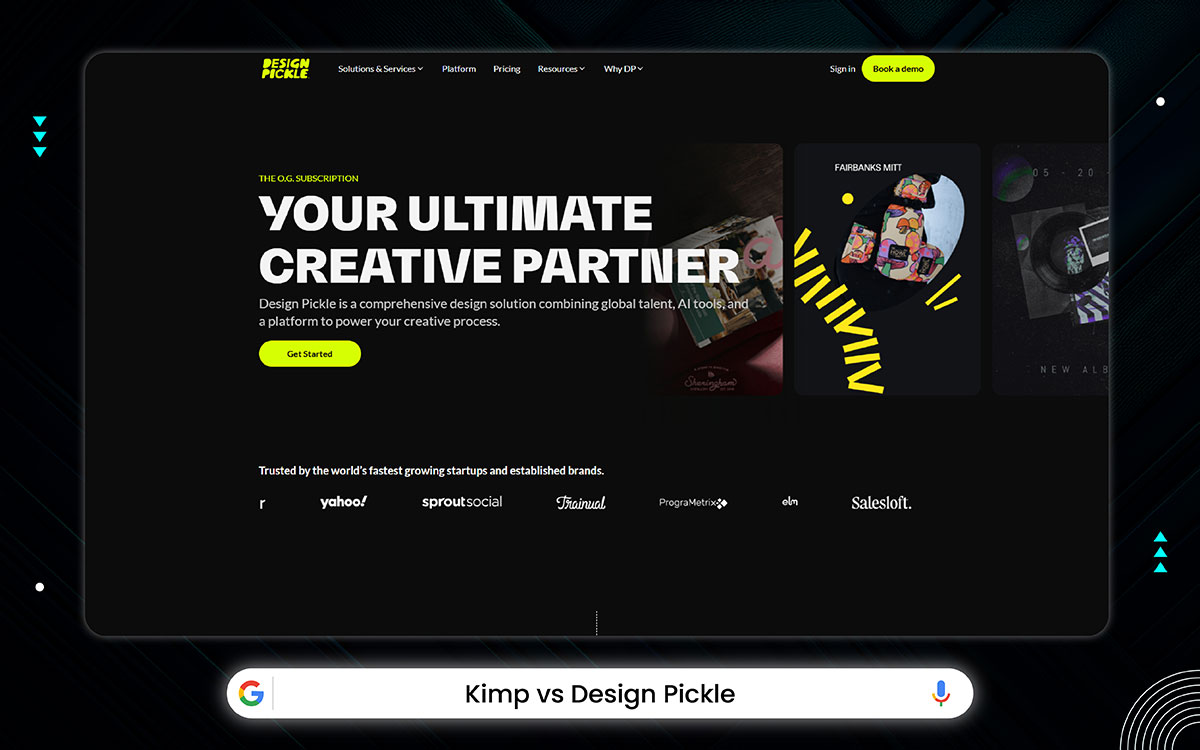
Design Pickle is a flat-rate creative service. You pay monthly price and get graphic design, custom illustrations, motion graphics, and more. You can send unlimited requests. A professional designer works with you each day, It makes your brand stays consistent and your projects move fast.
In 2015, Russ Perry was starting over. He had closed his design agency. He was recovering from alcohol addiction. Life felt heavy but also wide open.
In that quiet space, he saw something clearly. Design didn’t need to be slow, confusing, or expensive. It could be simple. It could be fast. And it could feel human!
While consulting, he kept seeing the same struggle. After that, teams were stuck, spending too much for work that came too late. After that, he tried something new.
He brought in remote designers. Used simple ticket tools. Wrapped everything in a flat monthly price. Inspired by The 7-Day Startup, he launched Design Pickle.
There were 26 clients on day one. It made a profit in its first month. But more than anything, it gave Russ a new reason to create. He wasn’t just building a business. He was building something that made space, for clarity, for creativity, for people to grow.
Since then, it’s grown in every way. By 2025, Design Pickle had delivered over 2.23 million designs. And you know… It raised $25M in funding. It made the Inc. 500 list.
Well, they create everything from logos to animations to presentations.
But what sets it apart is the feeling. The inside jokes, the pickle puns, the silly suits. The values like “we lean into hard” and “We help when nobody’s watching.”
Design Pickle delivers designs. But more than that, it gives people what they need to move forward with clarity, with trust, and with heart.
Let's take a look at the key features and services of Design Pickle so you can understand what they offer and how they make you glad:
No doubt, Design Pickle is a popular design service, but it has some cons you should know before choosing it. These problems can affect your costs, how fast work gets done, and how easy the service is to use. However, let’s take a look at the disadvantages of Design Pickle:
Design Pickle’s pricing has two parts: Step 1 – Pick a Platform and step 2 – choose how many design hours you need each day. Below is a simple table to help you understand your choices.
Your Options, Gently Laid Out:
| Option | Platform | Design Hours/Day | What’s Included | Estimated Cost |
|---|---|---|---|---|
| Option 1 | Base (up to 5 users) | 2 hrs/day (~40 hrs/month) | Simple tools, clean process | ~$1,918/month |
| Option 2 | Pro (unlimited users, more tools) | 2 hrs/day (~40 hrs/month) | White-label, API, extra tools | ~$2,098/month |
| Option 3 | Base or Pro | 4+ hrs/day | A project manager joins your team | Custom – Ask them |
| Option 4 | Base or Pro | 8+ hrs/day | You get an Art Director, too | Custom – Ask them |
Notes That Matter:
Design Pickle moves in two steps. First, you pick a plan.
Then, you choose how many creative hours you want each business day.
Start small, maybe two hours. Or go bigger: up to twelve hours or even more. These hours cover it all: graphic design, motion art, video cuts, presentations that speak.
The more hours you pick, the more help you get.
At four hours or more each day, a Production Coordinator steps in. They keep things smooth. At eight hours or more, an Art Director joins too. They shape the vision.
Everything happens in one simple dashboard. Yes, send your ideas, give feedback, watch your projects grow. If your team wants extra care, there’s Professional Services. For $2,399 a month, you get close support and these:
Quiet. Simple. Clear. What will you create today? Something amazing!
One of the great promises: unlimited design. But does the process feel the same? Do they listen, move fast, stay close? Here’s the quiet truth, side by side:
| Comparison | Kimp | Design Pickle |
|---|---|---|
| Pricing | Starts at $448.50/month | Starts at $1,918/month |
| Design Requests | Unlimited (2 active at a time) | Unlimited (queued system) |
| Turnaround Time | Around 1 day for most designs | 1–2 days depending on the request |
| Types of Design | Graphics, video, UI, GIFs | Graphics, video, presentations |
| Revisions | Unlimited | Unlimited |
| Project Management | Trello + live chat | Custom dashboard + integrations |
| Free Trial | 7-day free trial | No free trial |
If you like neat, steady, and simple design pieces that speak, Design Pickle just makes sense. You can see who’s working on your stuff. You know when it’s coming. No guessing. But Kimp? It works, but sometimes it moves slower. Especially when things get busy. Pickle’s setup feels tighter. More peaceful. Deadlines don’t feel so heavy when the system runs this clean. If you go with their Pro plan… same-day work. Slack chats. Quick changes, no stress. Yeah, it costs more than Kimp. But if you care about speed, clear updates, and knowing your work is in good hands, the extra cost feels peaceful. Easy. Worth it!
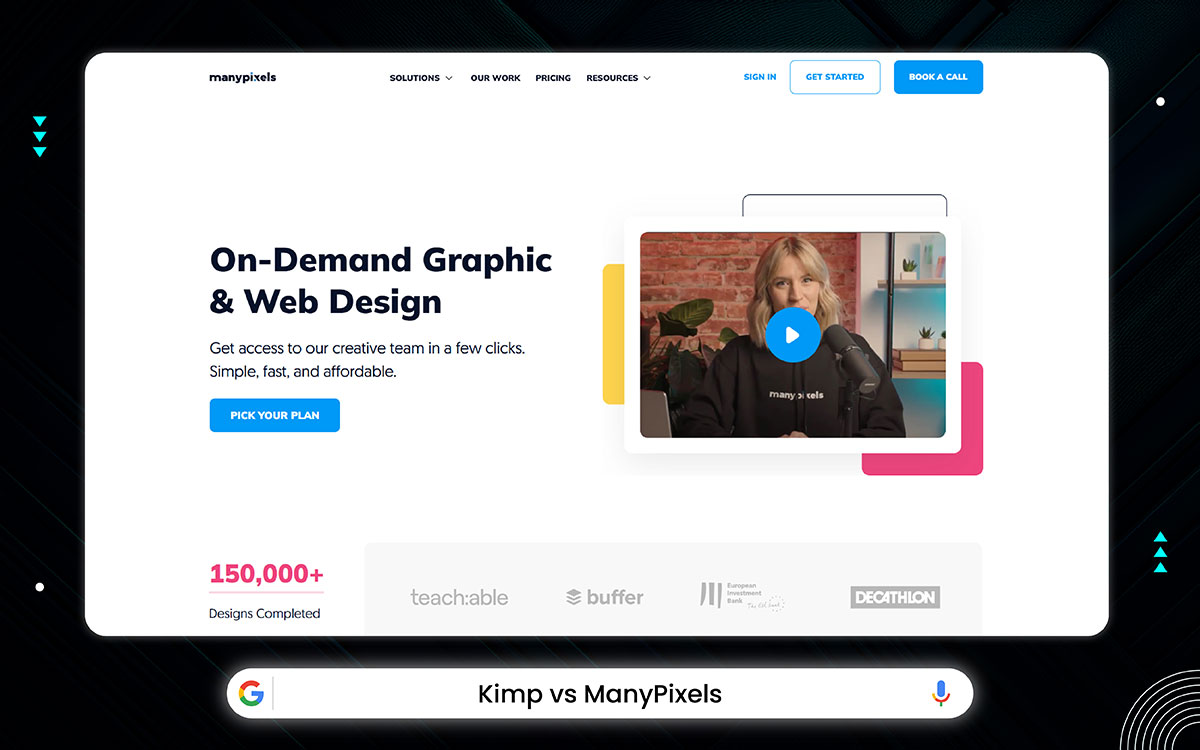
Imagine needing design but not noise. Just something simple. That’s where ManyPixels began. Back in 2018, Robin Vander Heyden felt something was missing. He was building an online real estate business. But good design? It was either too expensive or too hard to find.
So he asked himself, what if it could be easy?
What if you didn’t need to hire someone full-time? What if it came to you like calm waves, whenever you needed it? That thought became ManyPixels.
At first, ManyPixels began in Singapore. Right away, it chose to work fully remote. This helped bring in creative people from all over the world. The main purpose was to serve clients everywhere!
Then, in 2019, Robin sold his share. After that, Quentin Gilon became the CEO. He helped the company grow even more. Today, ManyPixels has a team spread across Asia, Europe, and North America. Thanks to strong online tools, they work well together even though they are far apart.
Their services cover many things. For example, they create logos, brand designs, social media images, websites, print materials, and even motion graphics.
Best of all, clients can send as many requests as they want. They also get unlimited revisions, all for one simple monthly fee. Over time, they have helped more than 3,000 clients.
These include startups, small businesses, marketing agencies, SaaS companies, and freelancers. So far, they have finished over 125,000 projects. Because of this, many trust them as if they were part of their own team.
Most of all, ManyPixels holds tight to strong values. They care, they move fast, they welcome new ideas like old friends, they work close, side by side.
It’s time to have a look at ManyPixels’s key features and services:
ManyPixels is a well-known design service. But there are some things you should pause and think about before picking it. Especially if speed and clear communication matter to you. Obvisouly, it matters. However, let’s check out the disadvantages of ManyPixels:
ManyPixels keeps it easy. They have plans for all kinds of needs. Maybe you want one design a day. Or maybe a whole team working for you. Every plan comes with fast delivery and unlimited revisions. Here’s the price list. Take a moment and choose what feels right:
| Plan | Monthly | Design Per Day | Designer Help | Main Features |
|---|---|---|---|---|
| Starter | $599 | 1 design | No | Unlimited requests and changes, chat on Slack |
| Business | $999 | 2 designs | No | Twice the designs, same as Starter |
| Dedicated Designer | $1,299 | Custom (1 designer) | Yes (1 designer) | Work directly with your own designer |
| Design Team | $2,399 | Custom (2 designers) | Yes (2 designers) | A team for you, faster results |
Important to Know:
ManyPixels is a subscription service for unlimited graphic design. You pay one monthly fee and get as many design requests and revisions as you want. Here’s how it works:
You start by sending a design brief through their platform.
You’ll work with a designer assigned just to you.
You can chat and team up with them anytime. Your requests go into a queue. The designer works through them every day. Yes, you get steady deliveries, social media graphics, logos, brochures, whatever you need. Turnaround is usually one or two days.
And on higher plans, you can even get same-day delivery. Submit requests for different brands and upload your brand assets for a consistent look. No extra fees, no matter how many revisions.
They work Monday to Friday, all year except two holidays. Makes keeping up with design feel a bit easier, right?
You need a design that flows. That fits. Kimp or ManyPixels, who delivers it better? The details matter. So take a quick look here:
| Comparison | Kimp | ManyPixels |
|---|---|---|
| Pricing | Starts at $448.50/month | From $599/month |
| Design Requests | Unlimited (with queue) | Unlimited |
| Turnaround Time | Around 1 day | 1–2 days |
| Types of Design | Graphics, video, GIFs | Graphics, illustrations |
| Revisions | Unlimited | Unlimited |
| Project Management | Trello & Zapier | Custom dashboard |
| Free Trial | 7-day free trial | No trial, but money-back guarantee |
If you hate chasing your designer, time to say goodbye. ManyPixels feel different. Kimp? Sometimes it’s like being stuck in a line without knowing when you’ll get served. ManyPixels gives you a clearer flow. You always know what’s coming. When it’ll come. They focus on steady, reliable delivery. Not everything under the sun like Kimp tries to do. Honestly, unless you need both graphics and video all the time, ManyPixels feels safer. For clean, fast, professional work, ads, social posts, UI, ManyPixels just hits better. Makes sense, right?
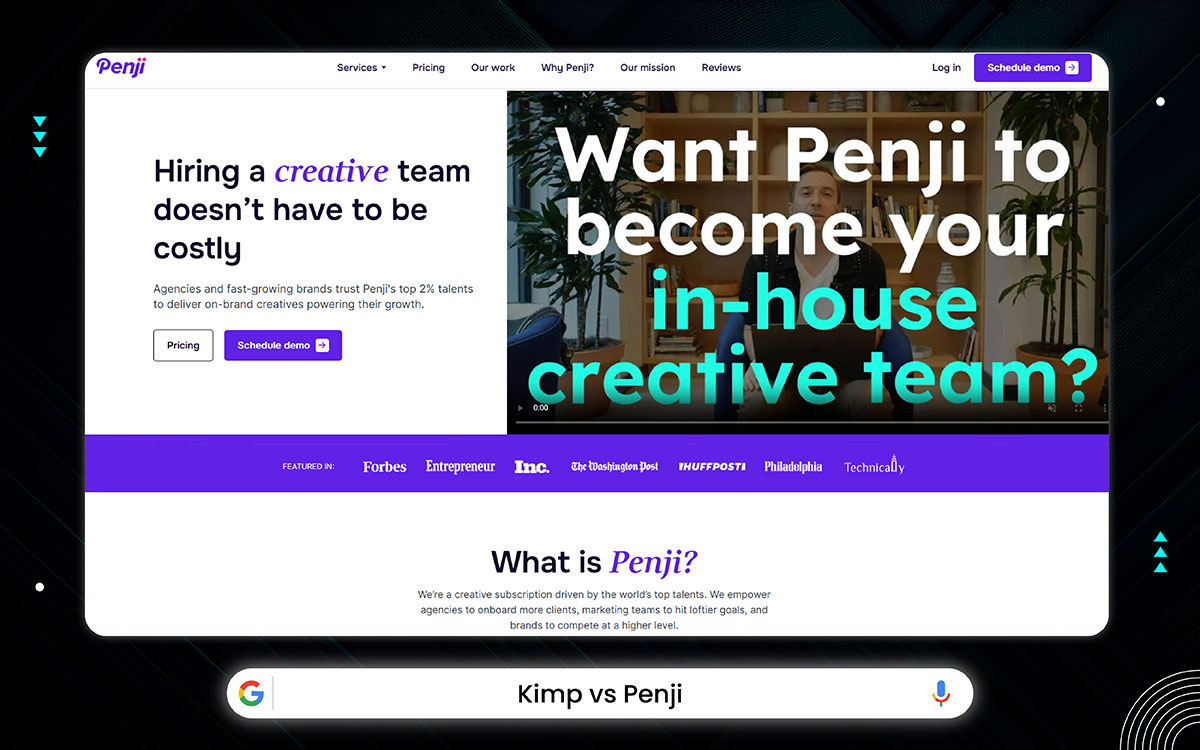
Penji is a design company and helps people with logos, websites, and more. But it’s also something quiet rather than a way to care, to give back. Penji started its mission in 2017, not in big studios or fancy offices. It began with two friends, Johnathan and Khai, fresh from Rutgers–Camden.
They didn’t have design degrees, but they shared a strong wish. A wish to create something real, something that could help their community grow. Their first step? “Camden Unlimited.” Design help for nonprofits, for one dollar a month. Small, simple but the seed took root. Penji grew, slow and steady. No rush and from zero to millions. Today’s Penji was not made in a single day!
They worked with names you know- “Reebok, Lyft, Pepboys”. There’s more. Penji holds a quiet promise. To help when the world is still and scared like during the pandemic. To stand against hate.
Now, Penji reaches fifteen countries. Making jobs, building bonds and changing lives in small ways. Inside, respect lives, fair pay, leaders who listen, time to laugh. A place that cares for the whole person.
Penji’s work covers it all! Logos that say who you are, websites that welcome you, stories told in colors and shapes, pictures that catch your eye that feel alive, words that hold your attention.
All for one quiet reason, to give something better. At its heart, Penji is in the room of fame.
Let's have a glance at the key features and services of Penji:
Yes, it has some good features, but also some drawbacks you should know about before choosing it. These downsides might matter more depending on how often you need designs and how you like to work. Let’s have a look at:
Penji offers three clear monthly plans. Each pricing fits a different kind of business, a different kind of need. All plans give you unlimited design work, skilled teams ready to help, and many more. Here’s a simple look at what each plan offers:
| Plan | Price | Best For | What You Get |
|---|---|---|---|
| Business | $499/month | Small businesses, startups | One project at a time, one-day delivery, you manage it, logos, branding, print, social media |
| Marketing & Ads | $995/month | Marketing teams | Two projects at once, one-day delivery, fully managed, web design, presentations, infographics |
| Agency | $1,497/month | Agencies | Two projects at once, same-day delivery, your own team, motion graphics, videos, art director support |
A few things to note:
Penji is simple to work. You pay one monthly fee. Send as many design ideas as you want.
You use an easy online space. Upload files, leave notes, watch your ideas grow. Most work returns in one or two days. Quick, smooth, quiet. If you are not happy with the output, switch.
Need more work done? You can add more designers.
Talk mostly by messages and email. If you want, helpers in the US can pass your words on. Only top designers work here. Your designs belong to you, always. No contracts, no hidden costs. You’re free to pause or stop anytime.
Is it about speed or style? About feeling supported or just getting tasks done? Kimp and Penji both offer a lot. But not in the same way. This table will show you how:
| Comparison | Kimp | Penji |
|---|---|---|
| Pricing | From $448.50/month | From $499/month |
| Design Requests | Unlimited (2 active at a time) | Unlimited (1-2 active at a time) |
| Turnaround Time | 1 Business day | Most designs in 1-2 days |
| Types of Design | Graphics + Video editing (GIFs, motion, etc.) | Graphics, Branding, Web, App, Motion (no full video) |
| Revisions | Unlimited | Unlimited |
| Project Tools | Kimp360 (like Trello) for easy tracking and comments | Dashboard + point-and-click feedback |
| Free Trial | 7-day free trial | No trial, but 30-day money-back guarantee |
Penji feels different. It’s not about bright lights or fast speed. It’s about being there, simple and clear. You tell them your ideas. They listen. Then your ideas come back, made just right. Penji works like a quiet beat in a noisy world. It does not push or pull. It just flows. No extra steps, no long waits. Just good design, done well, and done on time. Stop and think- shouldn’t design always feel this calm?
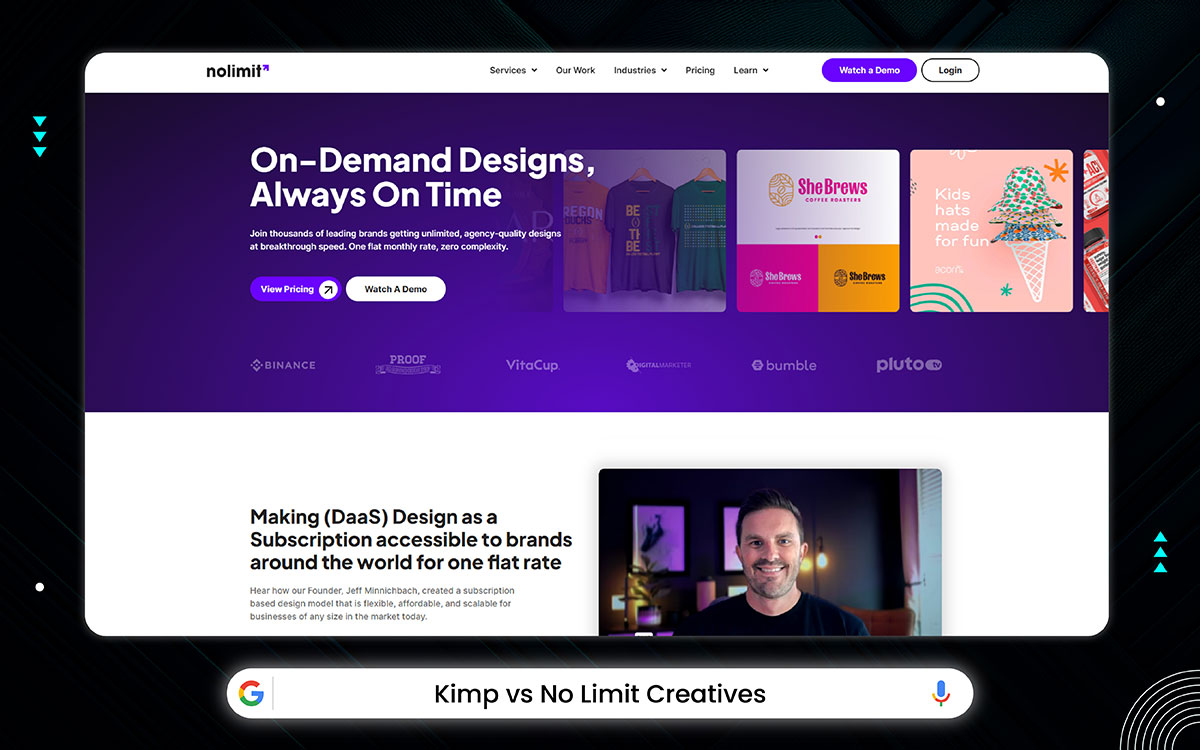
No Limit Creatives began with a quiet idea “What if design could feel less like a task and more like a steady, thoughtful hand beside you?”
In 2018, Jeff Minnichbach, once a freelance designer with experience at McAfee and PlutoTV, decided to build something more human. A reliable place where good design wasn’t just fast or affordable, but also peaceful. Clear, built with care.
From a small office in Hagerstown, Maryland, NLC grew into a team of 300+ creatives from over 20 countries. So many voices, yet something about it still feels like one. Like a family that simply understands. Their values come up with simple- honesty, respect, curiosity. They don’t rush the process or chase noise.
They listen, they care. And maybe that’s why their work doesn’t just look good, it feels calm, thoughtful, lasting. They offer a wide mix: logos, social media ads, print, websites, video editing, landing pages, packaging, e-commerce content, and more. All through a clean subscription model. Choose what fits. No pressure.
Since the beginning, they’ve helped over 13,000 brands. A million designs created with care and passion. A story of 99% satisfaction rate! One of the fastest-growing private companies in the country. But none of it feels loud.
The team works remotely, yet stays close. They grow together, support each other. Yes, some say the pay could be better but still, something holds it all together. Maybe it’s the trust or maybe it’s the purpose they have started the journey.
For graphic design agencies and online shops that want to grow without noise or chaos, NLC is more than a design service. It’s a quiet, capable partner. And maybe that’s exactly what’s needed.
Take a quick eye on the key features and services of No Limit Creatives:
Design Pickle is a popular service that offers unlimited design work for one monthly fee. But there are some downsides to think about before choosing it. These issues might matter more if you have special needs or want quick results. Let’s check out the drawbacks of No Limit Creatives:
The pricing of No Limit Creatives is easy to understand. Each plan gives you different design services from social media ads to full website and video work. Let’s look below to find the right plan for you:
| Plan Type | Starter | Growth | Premium | NoLimit+ |
|---|---|---|---|---|
| Digital Ads | $250/month (3 credits) | $500/month (2 designs at once) | $750/month (4 designs at once) | $1000/month (6 designs at once + Pro Support) |
| Ecom | $350/month (3 credits) | $600/month (2 designs at once) | $900/month (4 designs at once) | $1200/month (6 designs at once + Pro Support) |
| Marketing | $500/month (3 credits) | $700/month (2 designs at once) | $1050/month (4 designs at once) | $1500/month (6 designs at once + Pro Support) |
| Full Stack | $700/month (3 credits) | $1300/month (2 designs at once) | $1900/month (4 designs at once) | $2500/month (6 designs at once + Pro Support) |
Important to Know:
This makes it easy for you to pick the right plan fast and with confidence!
No Limit Creatives (NLC) is simple. You pay one monthly fee. Then, you get unlimited graphics and video designs. Sounds good, right?
You pick a plan that fits you, maybe just graphics, maybe videos, or both. There’s even a smaller plan if you’re just starting out. Then, you sign up. Give some basic info. Fill out a brand profile so they know your style and what you want.
You use their online dashboard to send design requests. Pick the kind of design. Say which brand it’s for. Add notes or images if you want. Here’s the cool part:
How? With tools like Asana. So nothing gets lost. Okay?
Usually, you get two design ideas for each request. Don’t like them? No problem. Ask for revisions as many times as you want. No limits. When you get the final design, you also get the source files. So you can tweak things later if you want.
You can have many brands and projects running at the same time, actually depending on your plan.
What about support? They’re there weekdays, during business hours. Need to switch your plan? Go ahead. Cancel anytime. No long contracts holding you back.
NLC keeps things smooth. Fast. On-brand. Simple.
You focus on your business, they handle the design. Makes you wonder. So, why hasn’t everyone done this yet?
They both promise creativity on demand. But do they keep it simple? Do they adapt to your pace? Let this quiet table guide your next step.
| Comparison | Kimp | No Limit Creatives |
|---|---|---|
| Pricing | From at $448.50/month | From $250/month |
| Design Requests | Unlimited (with active queue) | Unlimited (with active slots) |
| Turnaround Time | Around 1 day | 1–2 days |
| Types of Design | Graphics, video, GIFs, UI | Graphics, video, social ads |
| Revisions | Unlimited | Unlimited |
| Project Management | Trello dashboard | Custom dashboard |
| Free Trial | 7-day free trial | 14-day money-back guarantee |
If you’re running more than one brand or juggling campaigns with a team, NLC feels easier. You’re not stuck with one brand like Kimp. Most plans let you add as many as you need. Same with team members. That’s a relief. Especially if you’re growing. NLC feels built for agencies or teams. Not just solo work. You also get design and video in one place. And the quality? It holds up. Kimp does both too. But some say it starts to feel the same after a while. With NLC, things shift. The style, the feel, it changes. You notice. And maybe that matters!
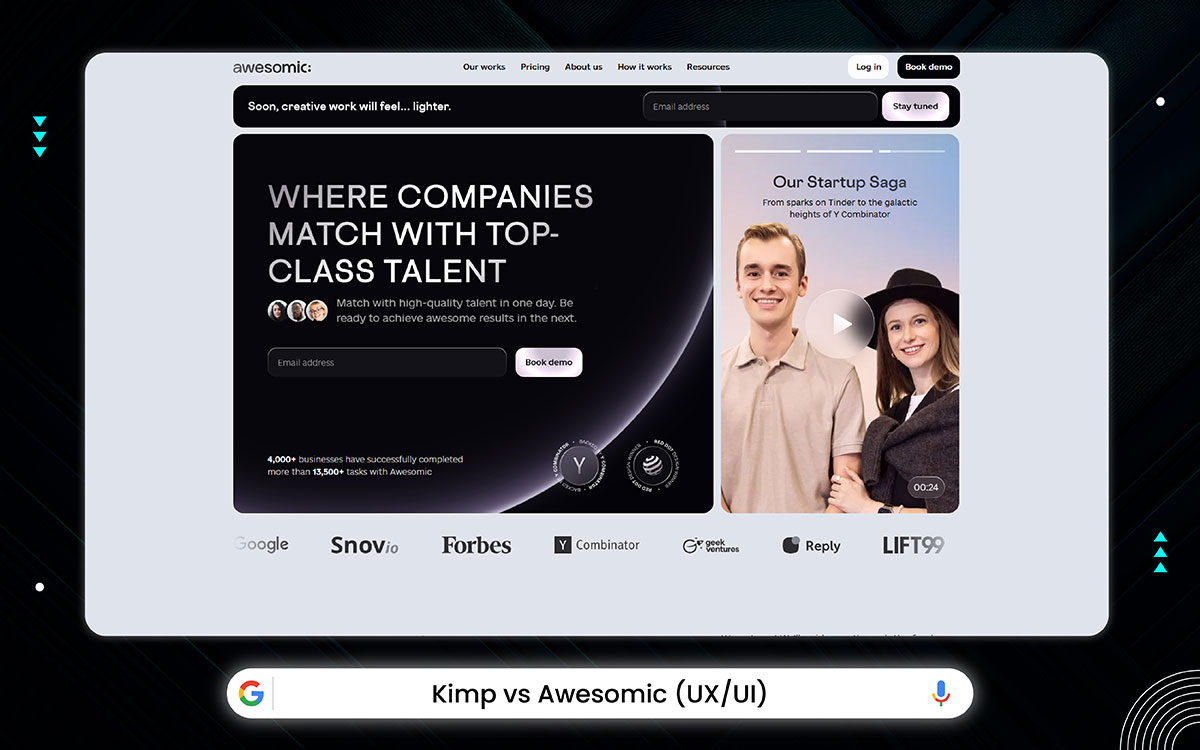
Awesomic is where companies find creative talent- designers, engineers, marketers. No interviews. No noise. Just smart matching, done by AI. It works simply.
Feels calm. But behind that calm, a lot is happening!
The story began in 2020. Two people, Stacy Pavlyshyna and Roman Sevast. They met on a dating app. Not looking for business. But somehow, they way of Awesomic started. Their first version was called ‘Pizdata.’ Sharp name. Maybe too sharp. So they changed it. Awesomic felt softer. More focused!
They didn’t chase investors at first. Just built things. Joined product hunts. Went to hackathons. Then, in 2021, Y Combinator said yes. That changed things. $125,000 came in. Later, $2 million more. By 2023, they’d worked with over 1,500 clients.
Finished 10,000+ projects. Big names. Fast results. Revenue almost doubled.
And then, War. 2022!
Russia started invading Ukraine. Everything shook. They could’ve stopped but didn’t. They moved the whole team. Kept working. In 2024, they opened an office in San Francisco. More services now- UX/UI, branding, no-code.
All handled through AI. Fast and clean.
But the deeper part? They care about designers with care. They protect mental health, they offer freedom, they help people grow. Awesomic isn’t loud. It doesn’t need to be. You feel it, you pause, you wonder.
And maybe that’s the point.
Let’s take a look at the key features and services of Awesomic:
Awesomic has great design quality, but there are some things that can make you a bit unhappy:
We made Awesomic’s pricing simple to understand for you. Below, you’ll see different plans for different needs. This will help you pick the best plan fast and easy. So, let’s dig into it:
| Option | Price | Main Features |
|---|---|---|
| Option 1: Light | $990/month (billed $1490) | Part-time work, 1 task at a time, social media, banners, packaging, email, photo editing, Slack chat |
| Option 2: Pro | $1995/month (billed $3000) | All Light features plus UI/UX, branding, motion design, custom art, 1 task at a time, Slack chat |
| Option 3: Full-time 1:1 Talent | $1995/month (billed $1490) | One full-time designer just for you, unlimited tasks, UX research, complex UI, brand work, workspace choice |
| Option 4: Super Plan | $4990/month | A full expert team, many skills, easy talent changes, Customer Success Manager, no hiring problems |
Important to Know:
You begin by picking a plan. Light, Pro, or Ultimate.
No pressure. Ease.
Just choose the one that fits. After that, you enter a dashboard. It’s not confusing. Everything is laid out for you. You just fill out a form depending on what you need. A logo. A website. Social graphics. Whatever it is, the form guides you.
Everything is handled inside the platform, with extra support through chat, video calls, or even Slack, if you connect it. And the updates? They usually come daily. Sometimes with a Loom video where the designer walks you through their thinking. It’s thoughtful. It’s personal. It's calm. Here are some more you can do:
You can always add more designer slots if needed. Still unsure? There’s a $7 trial week. You’ll see the whole system. You’ll feel the flow. It’s just that source files won’t be included during the trial. But everything else?
It’s real. Now pause. Isn’t it nice to imagine design work without the mess?
Kimp or Awesomic? Confused. No more. Two names, one choice. What feels smoother? What works faster? This table helps you feel the answer:
| Comparison | Kimp | Awesomic |
|---|---|---|
| Pricing | Starts at $448.50/month | From $990/month |
| Design Requests | Unlimited (with queue) | Unlimited (daily task updates) |
| Turnaround Time | ~1 day for graphics | ~1 day |
| Types of Design | Graphics, video, UI, GIFs | Graphics, UI/UX, branding, motion |
| Revisions | Unlimited | Unlimited |
| Project Management | Trello dashboard | Custom platform with Slack |
| Free Trial | 7-day free trial | No free trial |
If you just want fast, unlimited designs on a budget, Kimp gets it done. Simple. But maybe you need a bit more. Like steady brand work. Different design skills like UI, motion, all that. And teamwork that actually clicks, with smooth tools. That’s where Awesomic steps in. Yeah, it costs a bit more. But often, that extra spend saves you headaches later. Better work, clear talks and less hassle. If your business is growing, or you want a design partner, Awesomic just feels safe with more solid, professional.
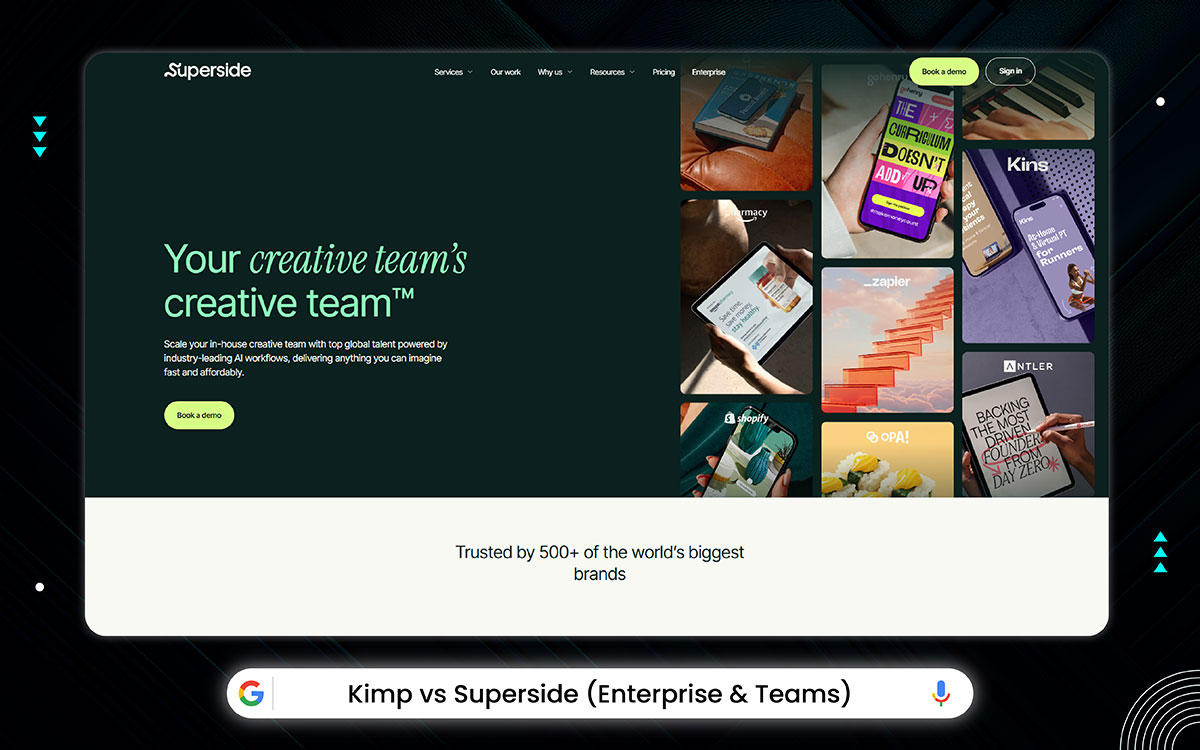
Superside isn’t just another design company. It feels more like a quiet shift, changing how creative work gets done, without the noise. A sunny day of 2015. Two people, Fredrik Thomassen and Sondre Rasch, were tired. Tired of chasing good freelance work. Tired of the gaps.
Fredrik had seen it firsthand at McKinsey and Zalora Indonesia. Too often, the work just didn’t feel steady or clear. So, they built something else. Not a marketplace, not a bunch of freelancers. But a calm, steady platform. Wow.
One where exceptionally creative minds from around the world could come together and stay. No guesswork, no scramble. Oh, just quality, on demand. Like it should be.
In 2016, Y Combinator gave it a green light. In 2019, the name changed to Superside. The goal became sharper: make great design available to any team with big ideas. Not just the ones with big budgets.
Big names noticed. Amazon, Meta, Google, Salesforce. They started working with Superside. No waiting weeks for a kickoff, no chasing timelines. Just simple starts, within 30 minutes. Deliveries in a day.
Behind the work?
Over 700 people. Spread across 57+ countries. More than half are women. This matters. Superside doesn’t just talk about fairness. It builds it in, every day.
In 2021, $30 million came in. Fuel for more ideas. Like Superads, an AI tool that tells you, how your ad is really doing. Not just numbers. Insights. In real time. Kindness, truth, local thinking, fast action.
These values aren’t just on a wall somewhere. They shape how people work. How they feel and how they stay. 62,000+ creative projects later… Superside still feels different. Like a deep breath in the fast-moving world of graphic design!
Here are the key features and services of Superside:
Superside is a design service with a team spread across the world. They do good work, but have some drawbacks, too. Let’s have a look at the cons of Superside:
Superside keeps things simple. A subscription that unlocks all creative services. Plans start at $10,000 a month. You pick what fits your needs. Here’s a quick look at the options:
| Option | Monthly Budget | Key Features |
|---|---|---|
| Option 1 | $10,000 | Full creative services, a dedicated project manager, 12+ hour turnaround, global support, AI-powered design |
| Option 2 | $25,000 | All of Option 1, plus more capacity and faster priority handling |
| Option 3 | $50,000+ | Everything above, custom credit volume, premium support, and strategic consulting |
Key Points:
You pay one fixed fee every month. That fee gives you a set number of hours. Those hours cover everything: design, project management, quality checks. You don’t have to worry about extra costs. You get your own project manager.
Someone who knows your work and talks with you directly. No passing you around. When you send a request, they look at it right away. They check how hard it is, how long it will take, never less than three hours and tell you when it will be done. You have two delivery options:
The normal one takes about two days, with time to fix things if needed.
The faster one is quicker, in just 12 to 24 hours, but you get fewer chances to ask for changes.
Your hours can be spread across many projects. You can use up to half your time for the fast delivery if you want.
There’s a team behind you.
Designers, creative directors, project managers, ready to handle your work. They work across time zones, so they’re always there when you need them. And anyone from your company can use the platform.
Sounds simple, right?
Kimp stays steady. Superside moves sharp. But which one fits your rhythm? Look here, every detail sits in still balance. Look at the table below:
| Comparison | Kimp | Superside |
|---|---|---|
| Pricing | From $448.50/month | From ~$10,000 (custom) |
| Design Requests | Unlimited (with queue) | Unlimited (based on plan) |
| Turnaround Time | ~1 day for graphics | 12 hours |
| Types of Design | Graphics, video, UI | Graphics, video, 3D, branding, more |
| Free Trial | 7-day free trial | No free trial |
| Revisions | Unlimited | Unlimited |
| Project Management | Trello dashboard | Custom platform (Superspace) |
Superside? It’s different. Not just your usual graphic design. It’s made for businesses that want more, a full creative team. Motion graphics, video, branding, big projects. They handle tough, mixed creative work. Yes, it costs more than Kimp. But you get way more skill and freedom. Is your business growing? Need more than simple designs? Want to level up your creative game? If yes, Superside fits better.
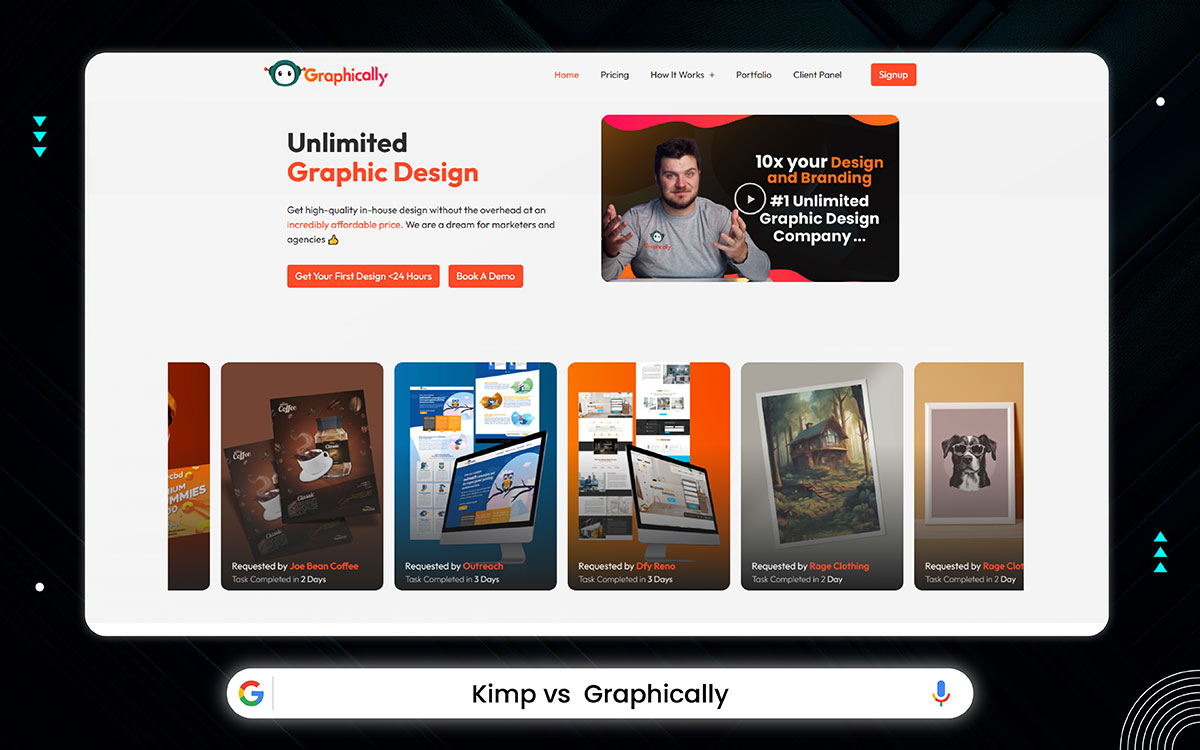
Graphically is a design service that gives you unlimited custom graphics and illustrations, for a flat monthly rate.
No limits, no hassle.
It doesn’t chase trends or flood your inbox. It works offering calm, steady design to anyone, anywhere. Why is good design often hard to get? Why does it cost so much, take so long, or feel hit-or-miss?
Graphically was built to answer that “not with noise, but with care”.
It closes the gap between expensive agencies and uncertain freelancers, between urgency and quality. What you get is thoughtful design, usually within a day or so. Always clear, always polished and yes always on time.
Four things hold it all together: Listen closely, work fast, keep the bar high, and keep the promise. That’s it. No tricks, no fine print.
Designs are made by a small team but carefully chosen, deeply trusted. Fewer than 1% of applicants make it in. That says something. Maybe it says enough. Inside, the mood is calm. Designers get time off. They get space to breathe, to grow, to stay. This isn’t a machine. It’s a place where people still care about making something right.
Clients come in with needs. They stay when they see the care. Reviews don’t scream praise, they whisper it, steadily. And as Graphically keeps growing, its center stays still: Fast, fair, and quietly brilliant.
Not rush. Not loud. Just right.
Okay, let's have a look at the key features and services of Graphically:
You already know the loads of benefits of Graphically. But, it is not free from drawbacks. Yes, let’s take a sight at the disadvantages of Graphically:
Graphically has simple monthly plans that give you great design help. Here’s a clear list of the plans so you can pick the best one fast and easy.
| Option | Monthly Price | What You Get | Support and Extras |
|---|---|---|---|
| Option 1 | $449 | Unlimited designs and fixes, Adobe source files, many brands, and optional Canva files | Project manager, live chat, onboarding call |
| Option 2 | $599 | All Option 1 features plus white-label designs and teamwork tools | Dedicated manager, email help, support tickets |
Important Notes:
Graphically keeps things simple.
No chaos, no chasing updates. Just a smooth process that quietly gets things done. You begin by signing up and logging in. That’s it. Now your dashboard is ready.
From here, you can send in a design request whenever you like. Not sure what to ask for? Don’t worry. There are three easy choices:
Once your request is in, it enters a quiet queue. No noise. Just a small team placing it with your dedicated designer. And yes, one designer focused only on you.
Your project begins in real time. You can drop in updates, ask for tweaks or just watch it unfold.
No pressure.
Designs arrive through Dropbox- clean, organized, easy to view. Need revisions? Ask. As many as you want. Most edits come back in 12 to 24 hours.
Better, you shouldn’t expect perfection on the first try. That’s not the point. Designers work fast. Listen, then refine. Your voice shapes the final version.
Graphically is made for people who like to move fast but gently. If you know what you want, or even if you don’t, this space will work for you. Quiet, fast, and always ready.
Kimp walks one path. Graphically draws another. What do they carry? What do they leave behind? See their journey in one clear view:
| Comparison | Kimp | Graphically |
|---|---|---|
| Pricing | From $448.50/month | From $449/ month |
| Design Requests | Unlimited (with queue) | Unlimited (with queue) |
| Turnaround Time | ~1 day for graphics | 24-36 hours |
| Types of Design | Graphics, video, UI | Graphics, UI/UX, branding |
| Free Trial | 7-day free trial | 7-day free trial |
| Revisions | Unlimited | Unlimited |
| Project Management | Trello dashboard | Custom dashboard |
Kimp is amazing when you want speed. Lots of tasks, done fast, no waiting around. But Graphically feels different. It’s slower in a good way. Calmer. The game changer. Your needs are simple like daily posts, small updates, clean visuals, it is perfect. No bells, no noise and maybe that’s what you’re after. For solo founders, small teams, anyone who just wants to keep their design projects moving without the stress, Graphically is the name of reliability. No fuss, no fluff, just done.
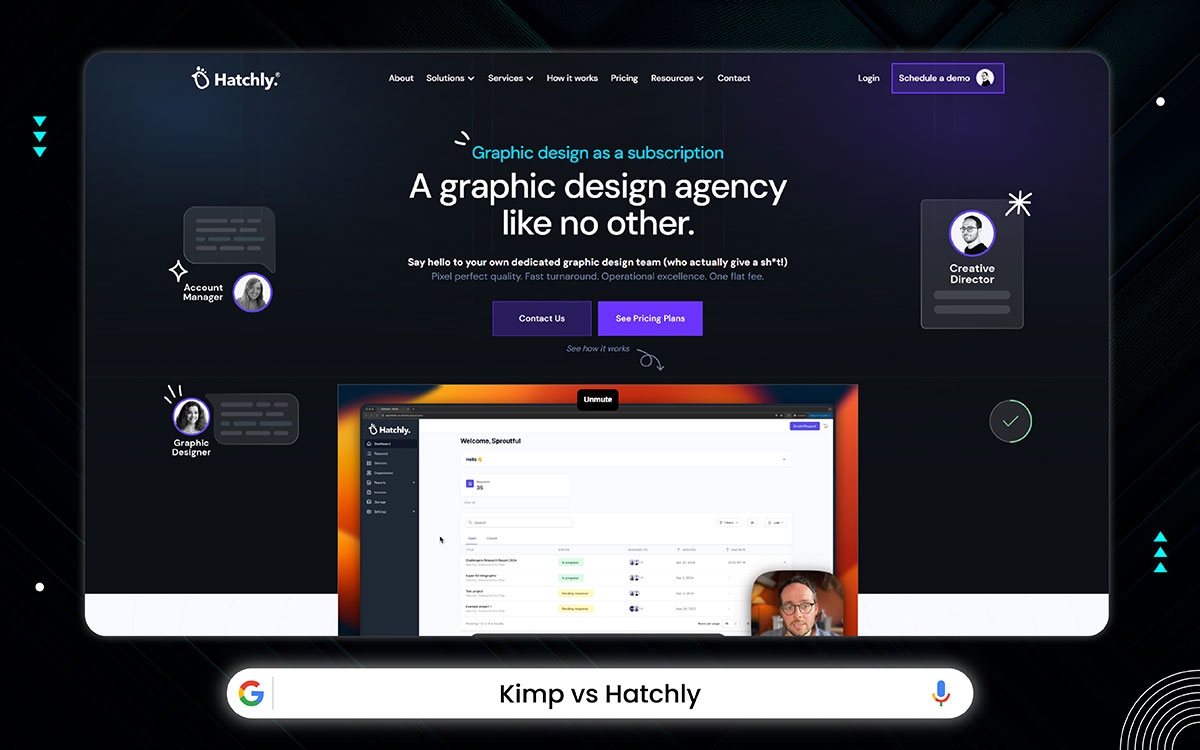
Hatchly is a design subscription from the UK. It’s made to keep your creative work moving. No stress, no waiting around. It started with one simple thought. What if design could just, flow?
No tangled emails. No endless waiting.
Just steady, reliable work that fits your pace. Design isn’t just a one-time thing here. It’s a rhythm you can count on. Unlimited requests, unlimited revisions. All wrapped in one easy subscription.
Need social posts? Branding? Presentation designs? UI/UX? Illustrations? They’ve got it covered. Every piece is made to fit your brand and your goals confidently.
The team? Small but sharp. Designers who know their stuff- digital, print, motion. They move fast, but with care.
And you’re not alone. You get a dedicated designer, an account manager, and a creative director. Three people tuned in to your needs. Hatchly isn’t just a service. It’s a partner, flexible, thoughtful, budget-wise. It knows your work, your challenges, your goals. And it shows up every time.
So, it's time to check out the key features and services of Hatchly:
Thinking about Hatchly’s unlimited design service? Sounds simple. But is it enough? Some things don’t fit all businesses. Especially if you watch your money or need more than design. Makes you wonder, right? However, let’s have an eye on the disadvantages of Hatchly:
Simple, clear, no surprises. Hatchly pricing fits businesses of all sizes. Want easy plans? Here they are. No hidden fees, just fair prices. All plans come with unlimited requests and revisions. A personal design team stays ready. Quality designs, always. Payments go through Stripe, safe and sound. Plans run for at least 3 months, paid every 3 months. For better understanding, let’s look at the table below:
| Plan | Price (per month, paid every 3 months) | What’s Included |
|---|---|---|
| Standard | £1,495 | Unlimited requests, 1 brand, personal designer, manager, creative director, project dashboard, quality designs |
| Standard Plus | £1,995 | All Standard perks plus help with harder designs, 1 brand |
| Pro | £2,495 | Everything in Standard Plus, but for many brands or clients |
Important Notes:
Hatchly makes graphic design world easy and quick. Here’s how it works:
However, you get the first draft in 24–72 hours and you can ask for changes as many times as needed. You can download it and mark it as done, if you are happy with the design!
Does Hatchly break the shell better than Kimp? Or does Kimp keep things calm, controlled, complete? This table doesn't speak loud but it shows enough. So, make the below table count:
| Comparison | Kimp | Hatchly |
|---|---|---|
| Pricing | From $448.50/month | From £1,495/month |
| Design Requests | Unlimited | Unlimited |
| Turnaround Time | Average 24 hours | 1–3 business days (depends on complexity) |
| Types of Design | Graphics (social posts, ads, logos, print) + video & GIFs | Graphics, web pages, GIFs, illustrations, print, and more |
| Free Trial | 7-day free trial | One-month trial (50% off first month) |
| Revisions | Unlimited | Unlimited |
| Project Management | Kimp360 dashboard + Trello | Custom dashboard with live chat and tracking |
While Kimp is great for startups or marketers who want fast, unlimited designs at a lower price, Hatchly steps in when you need more than just speed. If you're managing multiple design projects, campaigns, or need reliable creative direction, Hatchly gives you a dedicated team, an account manager, and way better project handling. Yeah, it's pricier. But the added organization, clarity, and brand consistency actually saves you time and headaches in the long run. If you're scaling or juggling big clients, Hatchly just feels like a safer bet.
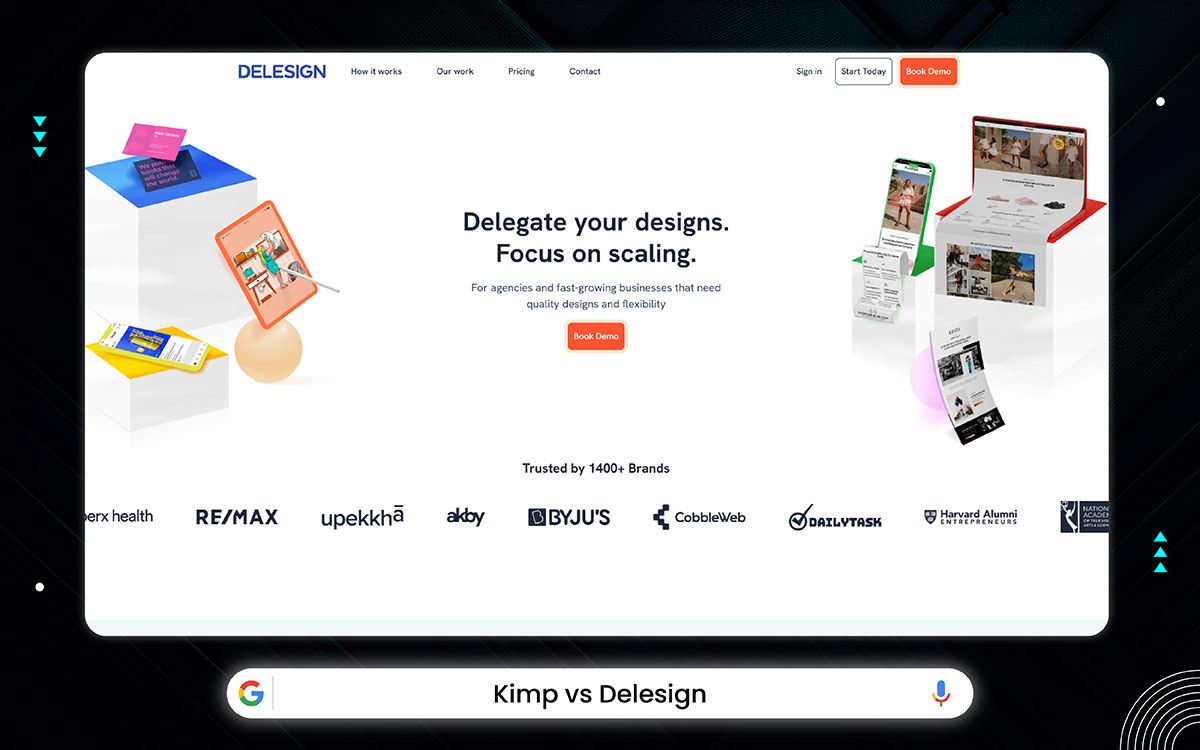
Delesign is a design service for small businesses. It gives great work without full-time hires. Simple. It started in April 2018. Kenny Schumacher from San Jose and Julius Tasis from the Philippines made it. After that, they faced an issue.
How to get a good design without big costs? So, they made a flat monthly fee. Pay once, then send all the design requests you want. Yes, you get two hours of design time every day. No surprises. No long contracts.
What makes Delesign different?
The team. Skilled designers from the Philippines, picked with care. They do many things: graphics, illustrations, video editing, web design. Quality stays high. Prices stay fair.
The company lives in San Jose but stays close to clients. Every new client gets matched with a designer who fits their style and hours. Talk is simple: online or by email. Updates come fast. Nobody waits in the dark. Plus, a 15-day money-back promise.
Delesign lives by four truths: quality, speed, fairness, care. They guide every job. Because of this, many businesses feel relief. They hand off design work and focus on growth. One client, Sam Winter, said Delesign made his video editing faster and better. That gave him freedom.
In the end, Delesign is steady and honest. It strips away hassle. It keeps design simple but that impacts.
Here are the key features and services of Delesign:
However, while Delesign offers many benefits, potential users should be aware of some significant drawbacks that might affect their experience and project outcomes. Take a look at the drawbacks of Delesign:
Delesign has easy monthly plans. You get good design work without hiring full-time staff. Each plan lets you send as many design requests as you want and get as many changes as you need. You also get a designer who works the hours you want. Here is a clear list of the main plans to help you pick the best one fast and easy. Better, take a slight eye on the table below:
| Option | Monthly Price | Key Features |
|---|---|---|
| Graphic Designer Plan | $599 | One graphic designer, unlimited designs and changes, 2 hours per day, branding and marketing materials, choose part-time work hours |
| Multimedia Specialist Plan | $799 | Everything in Option 1 plus video editing, motion graphics, UI/UX design by a senior designer, same daily hours |
| Add-On Services | $399 - $499 | Extra monthly plans for web development or SEO writing, add when you need |
| Enterprise Plan | $1799 | All features from Options 1, 2, and 3 plus: project manager, use your own project tools, creative strategy meetings, video editing and enhancements, motion graphics, UI/UX design, static websites and mobile pages |
You can mix plans and cancel anytime. Delesign is a smart and affordable way instead of hiring full-time staff.
Important Notes:
This clear and flexible pricing makes Delesign easy to use and grow as your design needs grow over time.
Delesign is simple. You pay a monthly fee. Then, you get your own designer. Two hours a day, every business day. You tell them about your brand and pick a time that works for you. Morning? Evening? Your choice. They match you with a designer who fits your style.
Sounds good, right?
You send as many design requests as you want. Upload your files. Choose what’s most important. Watch your projects move along in their easy online portal. But here’s the thing:
When it’s done, you get all the files. Full rights. All yours. If your designer needs a break, don’t worry. Someone else steps in. No delays. Need more time? You can buy extra subscriptions for extra hours.
Somehow, not happy with your designer? You can switch. They connect with tools like Slack and Zapier so talking and sharing stays easy. Plus, help is there 24/7 if you need it. So yeah. Expert design help. On your time. Easy, flexible, and all about you.
Delesign leans into detail. Kimp stays wide. But what does your work need? Watch their ways meet here, simply laid out. Have a look at the chart below:
| Comparison | Kimp | Delesign |
|---|---|---|
| Pricing | Starts at $448.50/month | Starts at $599/month |
| Design Requests | Unlimited | Unlimited |
| Turnaround Time | 1 day | 24 hours |
| Types of Design | Graphics, logos, web pages, GIFs, video | Graphics, branding, merch, GIFs, video, UI/UX, web pages |
| Free Trial | 7-day free trial | 15-day money-back guarantee |
| Revisions | Unlimited | Unlimited |
| Project Management | Kimp360 dashboard + Trello | Dashboard + Slack + time-zone matching |
Delesign shines when you want more than just basic graphic design. Maybe video editing. Or UI/UX help. No need to juggle different vendors. Sounds easier, right? Yes, it costs a bit more than Kimp. But you get a designer who really understands your brand. Someone who sticks with you. Then, Kimp? It’s great if you just want simple graphic design at a lower price. If you want more variety, more tools, more reliability. Delesign usually gives you better value in the long run. So... if your projects need depth. If you can spend a little more. Delesign is worth a close look.
Project-based pricing is simple.
One price holds the whole story. No sudden fees. No hidden costs. Sounds plain? But wait! Why does honestly that matter? From the onset, everyone sees the path clearly. No guessing, no tension. Just calm steps taken side by side. Isn’t that the kind of quiet we all need? Pause for a moment. Shall we explore why this calm matters so much? Let’s dive into:
Yup, no guessing games and no hidden fees lurking in the shadows. The number is there, clear and still, waiting quietly. You might pause here. What does it feel like to know? To hold that kind of certainty? It’s calm, isn’t it? Like a soft breath in a busy world. Both sides step forward with open eyes, no surprises hiding behind the curtain. That quiet promise, it’s rare, like finding peace in a noisy room. Isn’t it?
Once the price is set, it doesn’t move. It rests quietly, like a stone in a slow stream. You don’t have to watch the clock or guess if the bill will grow. Even if the project twists or takes a turn, the cost remains steady. So, teams find space to breathe, focus stays on the work, not the numbers. Have you ever felt that relief? The kind that comes when money stops chasing you? It’s soft. It’s quiet. It’s peaceful.
There’s a magic in knowing the price won’t change. Work finds its rhythm, flowing without pause. The team doesn’t waste a moment, they move with purpose, quiet but steady. You might wonder: does faster mean less care? No. It means focus. Sharp edges. Every detail in place. The project wraps up before long, and the silence afterward says more than words could. The work is done. And it feels right.
Right now, the plan is clear. You know what will happen, when, and how. No fog clings to the edges. No guessing or wondering. Just a soft, steady line beneath the words, guiding both sides. When you share the same vision, the journey feels safe. It’s almost like breathing in a fresh wind, knowing you won’t stumble. Ever stop to think why clarity feels so good? Maybe it comes up because it quiets the mind.
The tension about hours and charges fades away. No quiet whispers or questions about who did what. The invoice arrives, calm, and clear. Relief follows close behind. As the work ends, payment comes without struggle, smooth, like a gentle wave washing ashore. No stress. No noise. Just trust the process. simple and clean. Can you feel that? That soft lift of worry is leaving the room, right?
Far from the rush and chaos, invoicing slows down. Payments arrive step by step, each one clear and simple. It’s like walking along a quiet path beside a noisy street. No piles of timesheets, no messy numbers to sort out. Just calm, easy steps forward. Do you notice how that small ease can transform everything? How does quiet simplicity hold its own power?
Sometimes, the clock is a friend, not a threat. When the price is fixed, work moves steady, not hurried, but sure. The pressure is soft, barely felt, yet it pushes gently forward. Before you know it, the moment to finish arrives. In that silence, the project is complete. No dragging feet. No waiting longer than needed. Have you felt how that quiet nudge keeps things moving?
Like a hidden guide, the project scope keeps things honest. No surprise tasks sneaking in. No drifting off course. It’s a firm, quiet line beneath everything, holding both sides steady. That’s why projects don’t get lost in endless changes. The rule is simple: do what’s promised, and nothing more.
Not everything has to feel rushed. You don’t need to jump in fast. It’s okay to sit back, take a breath, and ask yourself, “Is this what I need?” There are many design services out there. Some are fast but chaotic, some are cheap but empty. And a few, just a few, feel calm, kind, and right. Let’s take our time and walk through the signs that matter most when choosing Kimp alternatives:
At first, you’ll probably look at the price. But hold on a second. What does the number mean? Is it just what you’ll pay? Or does it show what you’ll receive, how you’ll feel, how much you’ll be able to do? Some services offer low prices, but they also offer limits. One design at a time. Extra cost for faster work, extra cost for better designers. You think it’s a deal until you start working with it. And some cost more. But they bring peace, speed, freedom, time saved.
Ask yourself:
“What is my time worth? What is my peace worth?”
Money matters. But so does your mental space.
You don’t know until you try and that’s okay. The best services know that too. That’s why they let you explore first. A trial is not just a “free sample.” It’s a sign of trust. A quiet way of saying,
“You can come in. Look around. Leave if it doesn’t feel right.” Some services even give full refunds if you cancel early. That says something. It tells you they care about fit, not just sales. They care about people staying because they want to.
Ask gently:
“If I change my mind… will they still treat me with respect?”
It starts small. You sign up. It feels good. Then a request comes in, maybe you need a quick animation or a mobile app screen. Or a second brand added.Suddenly… it costs more.
That soft “yes” turns into “Only if you upgrade.”
And now you’re caught. Some services hide behind layers. Others show everything, clearly, kindly, quietly.
Before you sign up, ask:
“Is this the full picture?”
Look for pricing that feels honest like someone telling the truth with no rush.
Your thoughts are important. Your vision, your ideas, no matter how small or messy, they matter. So when it’s time to send them to your design team. It should feel easy, soft, fun even joyful. You shouldn’t feel lost in long forms or stuck trying to explain what you mean. The process should hold your hand.
Ask: “Do I feel welcomed here?”
If submitting a design request feels hard.. It may not be the right one.
After you send in a request, what happens next? Or do you wait in silence, wondering if anyone heard you? The best design services give you clarity, they show you the journey, they let you watch, comment, revise, without stress. Good feedback tools feel like a gentle back-and-forth. Not like shouting into a void.
Pause and ask: “Will I feel heard when I speak up?”
Don’t just listen to their words. Listen to the ones who came before you. What did they say? What did they love? What did they regret? Review sites hold quiet wisdom. Patterns that repeat, praise that feels real, complaints that echo across time.
If people keep saying the same thing, good or bad, believe them.
Ask yourself: “Would I feel proud to leave a five-star review here?”
Therefore, choosing the best Kimp alternative isn’t just a business move, it’s a feeling, it’s about time, trust, clarity, ease. Look for a service that knows your pace, that welcomes your ideas, that doesn’t just work for you but with you. And if something feels off… pause, ask again. You deserve a better fit.
It was a long session! But, you’re inspired with something new, right?
Hmm, that’s great.
However, how was the best kimp alternatives? Have you found something better than Kimp’s weight in the review of the top 10 best alternatives to Kimp? Maybe your answer is yes.
To be honest. Our team has worked hard to make ready the above Kimp alternatives as it was not an easy deal to figure out from millions. But, we have done it for you!
Yes, Kimp works. It means a lot. But not good fit for everyone. That’s the reason the above alternatives has come to play. Probably, you’ve picked your favorite alternatives, right? If not, we highly recommend Graphic Design Eye as the top of the top with its extraordinary design services and veteran design teams. We don’t say, rush to take your decision. We say why would you go wrong route when you find the right?
However, if you can’t reach the final decision with whom to go, book a free consultancy with our design experts. Our support are always alert to get your ping. So, why delay?
See you soon with your unique design concept! 🙂