But, somehow, it does not go with your business needs. No issue! Each platform is not perfect for all. Considering your anxiety, we’re here with some top alternatives to Graphic Zoo so you can meet your advanced business need at ease!
It was a bit of a challenge standing out alternatives to Graphics Zoo. But, we have done it diving into your business convenience. Look, our team has done mega research to prepare the review of top 10 Graphic Zoo options. All the alternatives come with unique and creative features to smile you!
Mind it, we took time, we looked close, and yes, we searched beyond the surface. We found places like Graphics Zoo that stand apart. Each with its own way to work, to price, to create. Now, take your time to explore and let your choice come to you!
Graphics Zoo is a graphic design agency you pay for with a subscription. It started in 2017 by Akil and Rozi Momin with the target of helping people get good, affordable designs fast. They make original and useful graphics, work quickly, offer unlimited revisions, and give you all the files. The team likes to work closely and talk clearly.
Importantly, they use a system called PROOF to keep projects organized. They help all kinds of clients, from new startups to big agencies. Graphics Zoo saves time and money and is a trusted partner for creative branding.
Here are the key features of Graphic Zoo. Let's take a close eye on them to get a better understanding of this marketplace:
While Graphics Zoo offers strong value in graphic and video design, there are a few limitations why many look for best Graphics Zoo alternatives. Below are the most significant disadvantages:
So, how does Graphics Zoo work? It’s actually pretty simple. Let’s explore how Graphics Zoo works:
That means each weekday, your designer focuses on your next project. And surely, you can ask for unlimited designs and unlimited revisions for a flat monthly fee. If something doesn’t feel right, just request a change - they’ll revise it until you’re happy.
Important notes:

To be honest, we have tested many platforms to find out 10 best Graphics Zoo alternatives. Along the way, we found some helpful insights to make things easier for you. One of those insights is a short overview table. If you check the table below before reading the detailed explanation of each platform, you’ll get a quick idea of what to expect. So, let’s take a look at:
| Platform | Pricing | Turnaround | Reviews |
|---|---|---|---|
| 1. Graphic Design Eye | Start from $15 | Usually 12 to 48 hours | Platform 5.0 ⭐⭐⭐⭐⭐ |
| 2. Flocksy | Start from $795 per month | Usually 24 to 48 hours | G2 4.4 ⭐⭐⭐⭐ |
| 3. Delesign | Start from $399 per month | Usually 2 to 3 days | Trustpilot 4.6 ⭐⭐⭐⭐ |
| 4. Superside | Start from $10,000 per month | Usually 2+ days | G2: 4.5 ⭐⭐⭐⭐ |
| 5. 99Designs | Start from $299 | Depends on project | Trustpilot 3.7 ⭐⭐⭐ |
| 6. Design Pickle | Start from $1,900 per month | Usually 1 day | G2 4.4 ⭐⭐⭐⭐ |
| 7. ManyPixels | Start from $599 per month | Usually 1 to 2 days | Trustpilot 4.6 ⭐⭐⭐⭐ |
| 8. No Limit Creatives | Start from $250 per month | Usually 2 to 3 days | Trustpilot 4.8 ⭐⭐⭐⭐ |
| 9. Draftss | Start from $440 per month | Usually 1 to 2 days | Trustpilot 4.8 ⭐⭐⭐⭐ |
| 10. Toptal | Start from $60 hourly | Usually 24 hours | Trustpilot 4.5 ⭐⭐⭐⭐ |
What comes first? We’ll meet each platform, one by one. Each has its own story, its own strength, its own features. But yes, all of them are good, just different.
So, are you ready? Let’s dig into inside together!
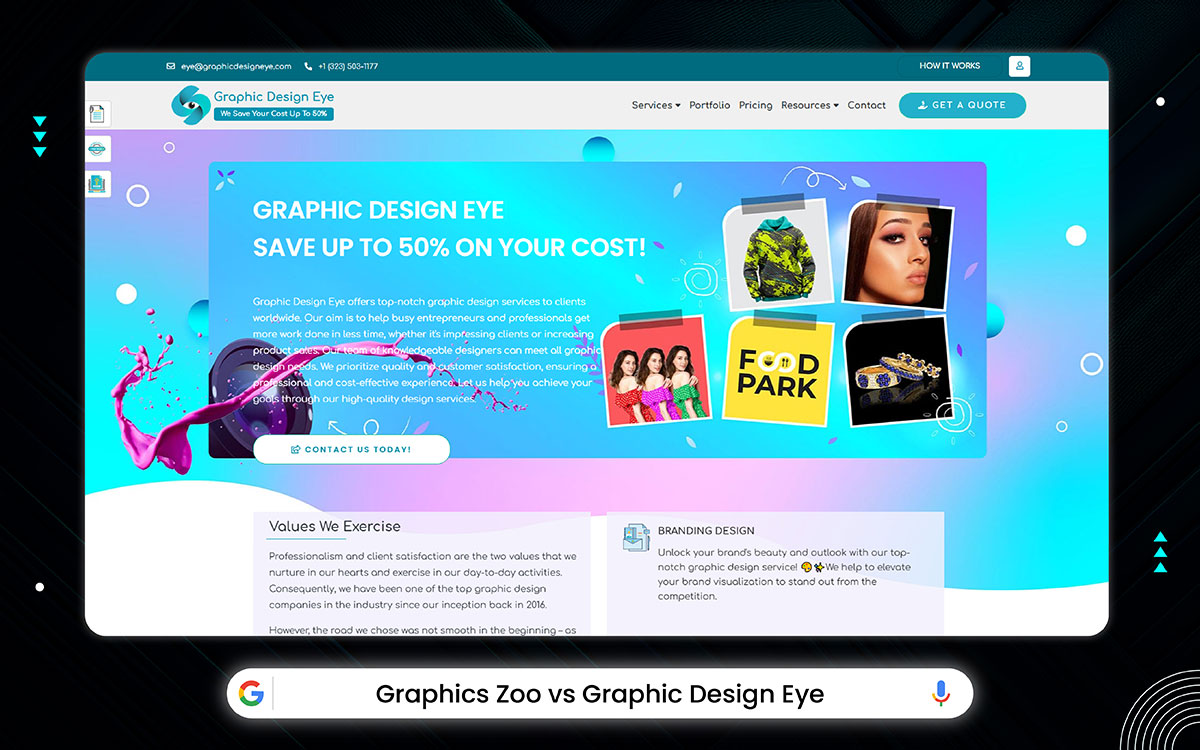
Graphic Design Eye is a full-service online graphic design and photo editing company. It’s well-known for delivering creative, affordable, and high-volume visual solutions for businesses worldwide. It has begun its mission in 2016 with 300 designers and one simple idea:
“Design should feel alive.”
Based in Los Angeles and Dhaka, they work across the world, day and night. Their team creates more than 4,000 visuals every day logos, websites, photo edits, branding, each shaped with care. They offer over 50 services, from tiny fixes to full creative plans. Importantly, offers affordable pricing and DAs are signed free of cost. If you're not happy with their service, they give your money back.
But what makes them different isn't just the speed or size. Rather, it’s the feeling, the promise: “We smile when our clients smile.” Maybe that’s what design should be. A soft voice that understands you!
Let's take a look at the key features of Graphic Design Eye:
Graphic Design Eye keeps things affordable, but it may not be the best fit for complex or creative projects. Let’s explore the possible downsides:
Want to know how much their services cost? Here's a simple guide. Whether you need content, app design, videos, or websites, they keep prices clear, fair, and flexible. Every package is made to give you good value and great results. Better, let’s have a look at the pricing of Graphic Design Eye:
| Service | Price Range | What’s Included | Best For |
|---|---|---|---|
| T-shirt Design | $50 – $1,500 | Custom T-shirt designs, mockups, print files, and free revisions | Clothing brands, sellers |
| Logo Design | $50 – $700 | Logo ideas, mockups, files, free revisions | New businesses, branding |
| Presentation Design | $100 – $400 | Slide designs, charts, photos, files, and free revisions | Business talks, meetings |
| Content Marketing | $900 – $3,000 | Articles, infographics, landing pages | Full content campaigns |
| App UI Design | $100 – $500 | UI screens, mockups, animations | Mobile app screens |
| Newspaper Ad Design | $100 – $400 | Layouts, custom graphics, ad concepts | Print ads |
| Video Editing | $50 – $300 | Effects, motion, color, thumbnails | Branded videos |
| Landing Page Design | $100 – $350 | Page sections, icons, source files | Website landing pages |
| Billboard Design | $50 – $350 | Design options, graphics, mockups, languages | Outdoor ads |
| Email Template Design | $50 – $350 | Visual layout, responsive, HTML, writing | Email marketing |
| eBook Design | $100 – $400 | Cover, inside pages, links, audiobook cover | Digital books |
| Newsletter Design | $50 – $350 | Custom layout, HTML, writing, mockups | Email updates |
| Infographic Design | $50 – $300 | Charts, visuals, editable files | Data in visual form |
| Rack Card Design | $50 – $350 | One or two-sided, design options, photo edits | Direct marketing cards |
| UI/UX Design | $100 – $500 | Screens, wireframes, prototypes | App/website interface |
| Website Design | $250 – $1,200+ | Pages, icons, CMS, forms, payments | Full website build |
There are more design services too. Just check their full graphic design pricing.
Good to Know:
Need something special? They’ll give you a custom quote just for your project. Worries about bulk design? No worries. They have a pro graphic designer’s team that can take huge work load and deliver keeping the quality with quantity!
At Graphic Design Eye, they make getting a design project done smooth and easy. From start to finish, everything is clear and simple so even if it’s the first time, anyone can feel confident. Here is how it works:
If forms aren’t liked, they can also send an email with instructions.
This is the time to check the work, ask for revisions, or request edits.
For payment, they are very flexible. Clients can pay:
So, whether the client is new or has worked with them before, the whole process is made to feel easy, quick, and friendly just the way it should be.
Graphic Design Eye offers one-off pricing and strong photo editing support. Graphics Zoo focuses more on ongoing design work. The table below breaks down key differences in model, cost, and delivery time. Take a look at the comparison table below to get a better understanding:
| Feature | Graphics Zoo | Graphic Design Eye |
|---|---|---|
| Platform Type | Monthly design service with a full team and easy tools | Full design and photo editing service with flexible plans |
| Pricing Policy | Fixed monthly plans with set project limits | Custom prices based on the work; pay per project, weekly, or monthly |
| Pricing Model | Essential: $850, Premium: $1,450, Elite: $2,750/month | Starts at $15 per project; bigger jobs can cost more (like websites) |
| Free Trial | No free trial offered | Free trial available for clients worldwide |
| Core Services | Logos, branding, social media, UI/UX, videos, motion graphics, illustrations | Logos, websites, photo editing, branding, product images, videos |
| Turnaround Time | 1–2 days for most work | 12–48 hours depending on the project |
| Support Options | Chat through Slack; account manager and art director included | 24/7 support by email; support in many languages |
| Revision Policy | Unlimited revisions included | Unlimited revisions on every project |
| Project Management | Built-in tools for managing work; works well with multiple brands | Project managers help you; great for both small and bulk projects |
| Contract Required | No contract needed; cancel or pause anytime | Very flexible; contracts are not required |
| Primary Clients | Startups, growing teams, agencies, big companies | Small to mid-sized businesses, bulk clients |
| Best For | Teams needing fast and managed design + video help | Businesses needing affordable, custom design and photo work with quick delivery |
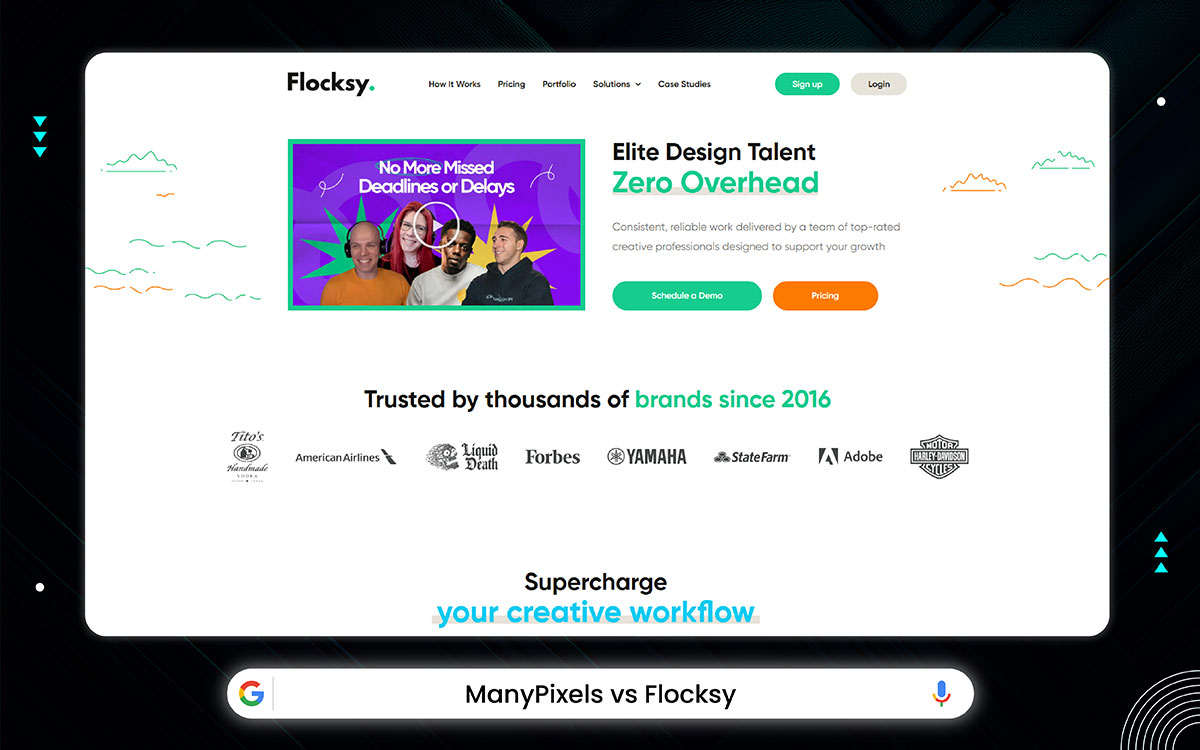
Flocksy is a space where your creative needs like design, writing, videos, and virtual help etc. All come together under one roof, for one simple monthly price.
It began in 2016, when three brothers dreamed of making creative work calm and easy, free from the usual hassle. Look, instead of chasing many freelancers or juggling agencies, you get one steady team ready to bring your ideas to life.
They use smart AI tools that turn your thoughts into clear plans and images, making the process smoother and faster. The team works from anywhere, valuing peace, creativity, and real connection. Their platform keeps your projects flowing, your brand steady, and your mind at ease. Pause for a moment, what if your creative work could feel this simple? Would you let it? Definitely, your choice is up to you!
Let's take a quick look at the key features of Flocksy:
Flocksy handles many creative tasks under one roof, but speed and quality don’t always match expectations. Some users feel it tries to do too much at once. Here are some things to keep in mind:
Here’s an easy way to understand Flocksy’s pricing. Each plan gives you a set amount of creative time each day, along with helpful tools and support to match your needs. Pick what fits your brand and budget. Better, take a look at the pricing chart below of Flocksy:
| Plan | Monthly Price | Daily Work Time | Users | Includes |
|---|---|---|---|---|
| Basic | $795 | 1.5 hours | 5 | Self-managed, 24–48h delivery, AI help |
| Gold | $1,195 | 3 hours | 15 | Project Manager, faster delivery, team support |
| Platinum | $1,795 | 4.5 hours (2 team members) | Unlimited | Same-day work, priority help, white label option |
Good to know:
You meet your own creative team. Designers, illustrators, video editors- all who get your style and move fast. Let’s know how Flocksy works:
You get a project manager, too. Someone to answer your questions, fix problems, and keep things rolling smooth. No stress.
Want different versions to test? They got you. Need to change a project later? No worries. Just open it up again and keep going. And also contact is simple.
Tools like Loom and Google Meet make it easy.
You’ve understood that Flocksy offers more than just design like writing and video- under one roof. Graphics Zoo sticks to design and illustrations. Here’s a quick view of how they compare on value and range. It’s time to check out the comparison chart below to get better understanding:
| Feature | Graphics Zoo | Flocksy |
|---|---|---|
| Platform Type | Monthly design and video service with a dedicated creative team | All-in-one creative service with design, writing, video, web, and virtual assistance |
| Pricing Policy | Fixed monthly pricing based on how many projects you can run at once | Fixed monthly pricing based on daily work hours; no surprise fees |
| Pricing Model | Essential: $850 (1 project), Premium: $1,450 (2 projects), Elite: $2,750 (4 projects) | Basic: $795 (1.5 hrs/day), Gold: $1,195 (3 hrs/day), Platinum: $1,795 (4.5 hrs/day, 2 teammates) |
| Free Trial | No free trial publicly available | No free trial publicly listed |
| Core Services | Graphic design, branding, social media, UI/UX, illustration, motion graphics, video editing | Graphic design, copywriting, motion graphics, video editing, web design, illustration, virtual help |
| Turnaround Time | 1–2 business days | 24–48 hours (Basic), faster with Gold; same-day delivery with Platinum |
| Support Options | Slack-based messaging, daily updates, account manager + art director | Chat, video calls, voice notes, project manager (Gold & up), tools like Loom and Google Meet |
| Revision Policy | Unlimited revisions on all plans | Unlimited revisions on all plans |
| Project Management | Creative dashboard, project queue, Slack communication, and real-time updates | Custom dashboard, drag-and-drop queue, AI tools, Brand Buckets for assets, white-labeling (Platinum) |
| Contract Required | No long-term contract; pause or cancel anytime | No contract required; pause or switch plans easily |
| Primary Clients | Startups, fast-scaling businesses, agencies, and large companies | Small businesses to enterprise clients; used by Forbes, Yamaha, American Airlines, etc. |
| Best For | Teams needing design + video support with account managers and fast results | Brands needing multi-skill creative help (design + writing + video) in one plan |
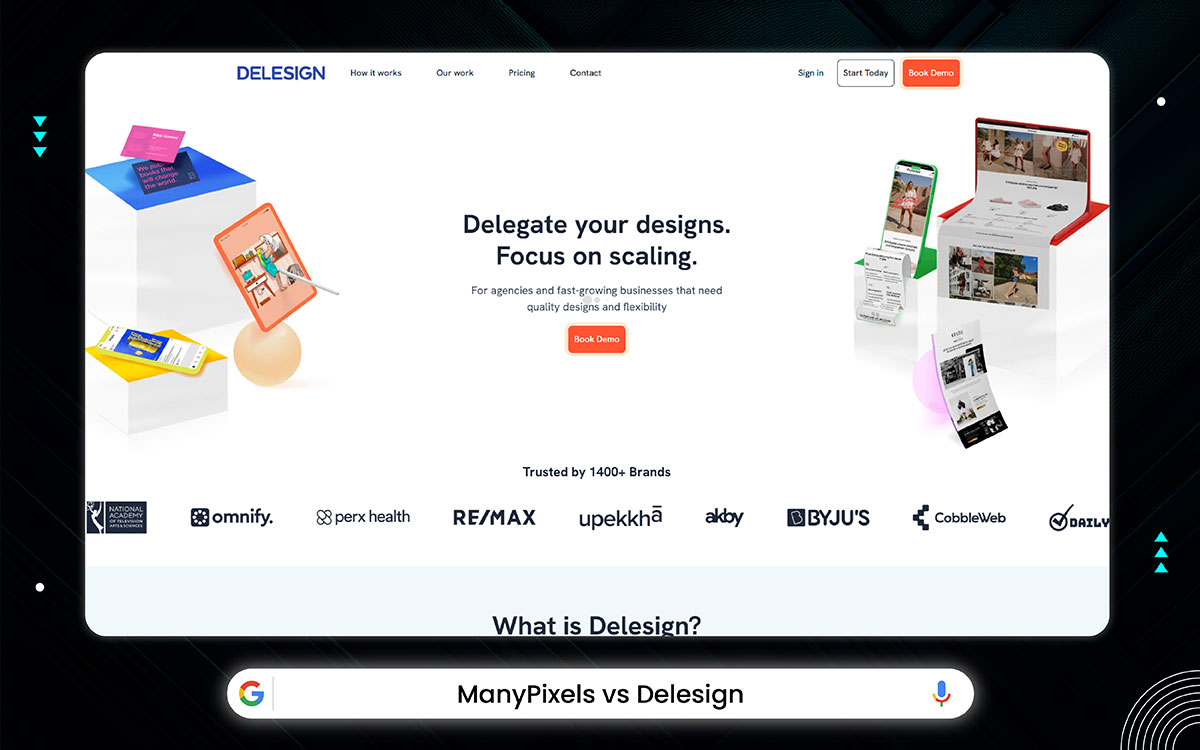
Delesign is simple. You pay one monthly fee. Then, you get as much design help as you want. Real designers, ready to work with you. No need to hire full-time and no big costs. Good design brings good vibe! Delesign comes in 2018.
Kenny Schumacher, the founder, saw something missing. Entrepreneurs needed great design, but without the heavy price. So, he built a remote team in the Philippines.
Skilled, easy to reach, and ready across time zones. Like part of your own team, but without the usual hassle. Their work is broad: graphic design, UI/UX, motion graphics, video edits, branding and more. Fast forward a few years. Delesign grew fast. Delesign has touched early $100K milestone every month. Over 200 clients trust them.
Why?
Because they are reliable, affordable, and good at what they do. A global leader in graphic design world!
Now let's explore the key features of Delesign:
Delesign offers structured design support, but output can feel basic at times. Turnaround speed and creativity may vary based on the task. Let’s look at what could be better:
Delesign offers easy monthly plans for your design, writing, and web work. Every plan comes with quick support, fast work, and a 15-day money-back guarantee. All prices are in USD. Check the simple table below to find the plan that fits you best:
| Plan | Monthly Price | Includes | Time | Support |
|---|---|---|---|---|
| Web Developer | $649 | WordPress, Webflow, E-commerce, Email, JS | 2-3 days per page | 24/7 help, Zapier & Slack |
| SEO Writer | $399 | SEO blogs, editing, proofreading, and captions | 2-3 days per page | 24/7 help, Zapier & Slack |
| Graphic Designer | $599 | Unlimited designs, logos, social media, and print | 2-3 days | 24/7 help, dashboard, project manager |
| Multimedia Specialist | $799 | Graphics plus video editing, motion, UI/UX | 2-3 days | 24/7 help, dashboard, project manager |
| Enterprise Plan | $1799 | Unlimited design, 2 designers, faster service | 1-2 days | 24/7 help, dashboard, project manager |
Key Points:
Delesign makes design easy. Just four simple steps:
In one day, you meet a designer who gets your style.
After that, your designer gets to work. Small jobs finish fast- often in a day. Bigger projects come with daily updates. You can chat with your designer anytime. Make sure it feels right. Finally, you get your designs. No issue, if you need revisions as much as you want until you’re happy!
Delesign offers 24-hour support with a strong process focus. Graphics Zoo leans into designer collaboration. The comparison table below makes the differences in speed and task handling clearer. So, let’s take a quick look at:
| Feature | Graphics Zoo | Delesign |
|---|---|---|
| Platform Type | Subscription-based creative service for design and video | Monthly design and creative service with dedicated designers |
| Pricing Policy | Fixed monthly price based on number of active projects | Tiered monthly plans based on type of service and speed; 15-day money-back guarantee |
| Pricing Model | $850 (1 project), $1,450 (2 projects), $2,750 (4 projects) | Starts at $399 for writing, $599 for graphic design, up to $1,799 for enterprise-level service |
| Free Trial | No free trial | No free trial, but offers 15-day money-back guarantee |
| Core Services | Graphic design, branding, UI/UX, illustrations, motion graphics, video editing | Graphic design, motion graphics, video editing, UI/UX, writing, web development, branding |
| Turnaround Time | 1–2 business days | Most work in 2–3 days; faster delivery available with higher plans |
| Support Options | Slack messaging, daily updates, Account Manager + Art Director | 24/7 support via Slack and dashboard; use of your own tools is allowed |
| Revision Policy | Unlimited revisions are included in every plan | Unlimited revisions in all plans |
| Project Management | Team collaboration through a creative dashboard and Slack, project queue | Task dashboard, brand file storage, Slack integration; project manager included in higher plans |
| Contract Required | No contract required; can cancel or pause anytime | No contract; plans can be paused or canceled anytime |
| Primary Clients | Startups, growing businesses, agencies, and larger companies | Entrepreneurs, startups, marketing teams, and small to mid-sized businesses |
| Best For | Teams needing design + video with fast turnaround and real-time collaboration | Businesses need a steady design partner with flexible plans and global time zone support |
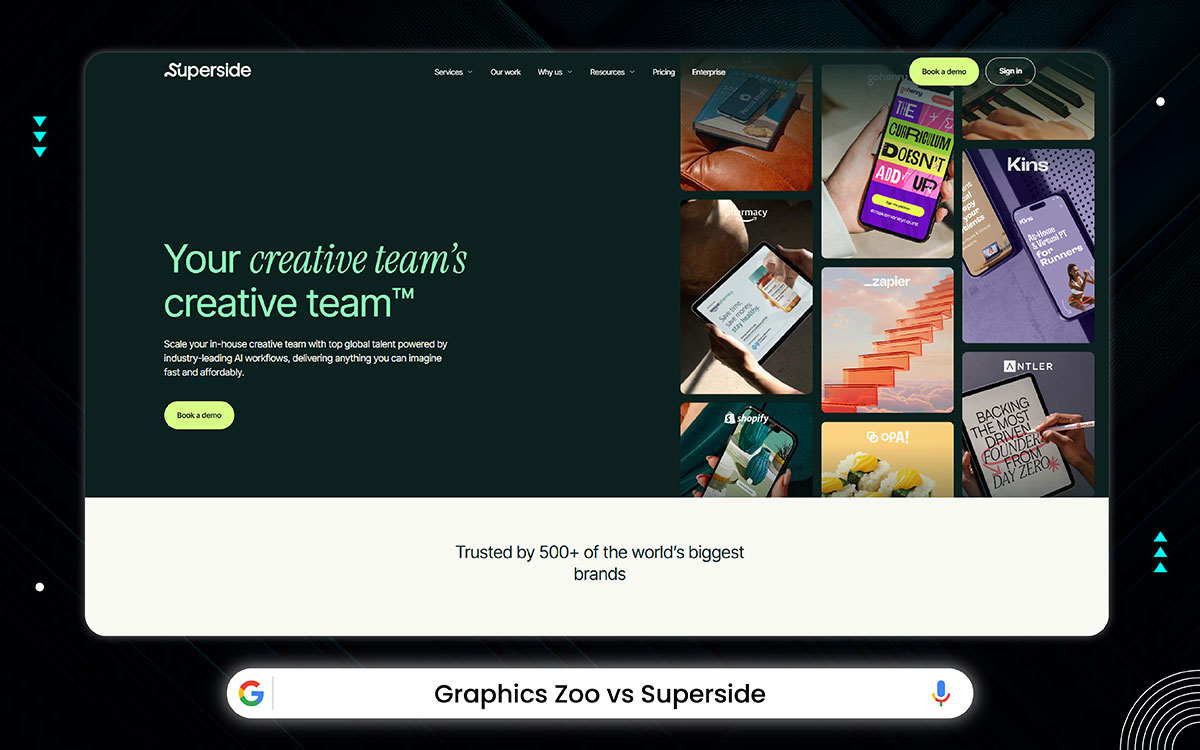
Superside feels like a calm pulse in the fast world of design, a place where the very best minds from 57 countries come together, blending human skill with smart AI, moving fast but never rushing, crafting work that speaks and listens at once.
Born in 2015 to solve a simple but hard problem- finding talent you can trust, it grew slowly, then burst open, changing its name to match its bigger dream: to be the creative team for all creative teams.
Imagine a world where big names like Amazon and Google get fresh ideas not in weeks, but in hours, through small expert teams that grow with the job.
Superside moves with kindness, truth, and a sharp sense of speed, wave in new tech without losing the heart of making things beautiful and clear. It’s more than business, it’s a nice revolution, breaking limits, asking you: what if creativity never had to wait? Yes, creativity is an asset everywhere.
Take a quick look at the key features of Superside:
Superside serves big teams well, but its high cost and formal setup can feel too much for smaller businesses or startups. Here are its key limitations:
Superside has flexible plans to help your business grow. Yes, Plans start at $10,000 per month and include everything from simple design to full brand strategy. Yup, you also get a project manager, fast work, and help anytime across time zones.
Important Notes:
Here’s how Superside works:
When you join, you get full access to their design services and a team that learns your brand well.
If you don’t use all your credits, they roll over for a few months so you don’t lose them.
That’s how Superside helps you get smart, flexible design support that grows with your brand.
Superside focuses on enterprise clients with layered teams and strategy help. Graphics Zoo works better for mid-sized needs. This table highlights their pricing models and service depth. Now let’s have a look at the table below:
| Feature | Graphics Zoo | Superside |
|---|---|---|
| Platform Type | Subscription-based creative service | High-end creative service with global talent and smart tools |
| Pricing Policy | Fixed monthly plans based on active projects (1–4 at a time) | Custom monthly plans based on usage and needs |
| Pricing Model | Monthly subscription (starting at $850/month) | Monthly subscription (starts at ~$10,000/month) |
| Free Trial | No free trial, but unlimited revisions | No free trial; onboarding and consultation included |
| Core Services | Branding, UI/UX, social media, illustrations, video editing, motion graphics | Design, motion graphics, 3D, video, AR, brand strategy, campaign planning |
| Turnaround Time | 1–2 business days for most projects | Standard: 2+ days; Fast Track: as quick as 12 hours |
| Support Options | Slack, email, dedicated account manager | Slack, Superspace, Asana, Jira; 24/7 support with project manager |
| Revision Policy | Unlimited revisions on all plans | 2 revision rounds for standard projects; Fast Track usually no revisions |
| Project Management | Custom dashboard + Slack; managed by Art Director and Account Manager | Superspace platform with a full creative team and dedicated managers |
| Contract Required | No contract; cancel or pause anytime | Annual commitment usually required |
| Primary Clients | Startups, small agencies, and growing businesses | Large brands like Amazon, Meta, Shopify, Cisco |
| Best For | Teams needing fast, consistent creative help without hiring full-time | Enterprises needing full creative support at scale with global design power |
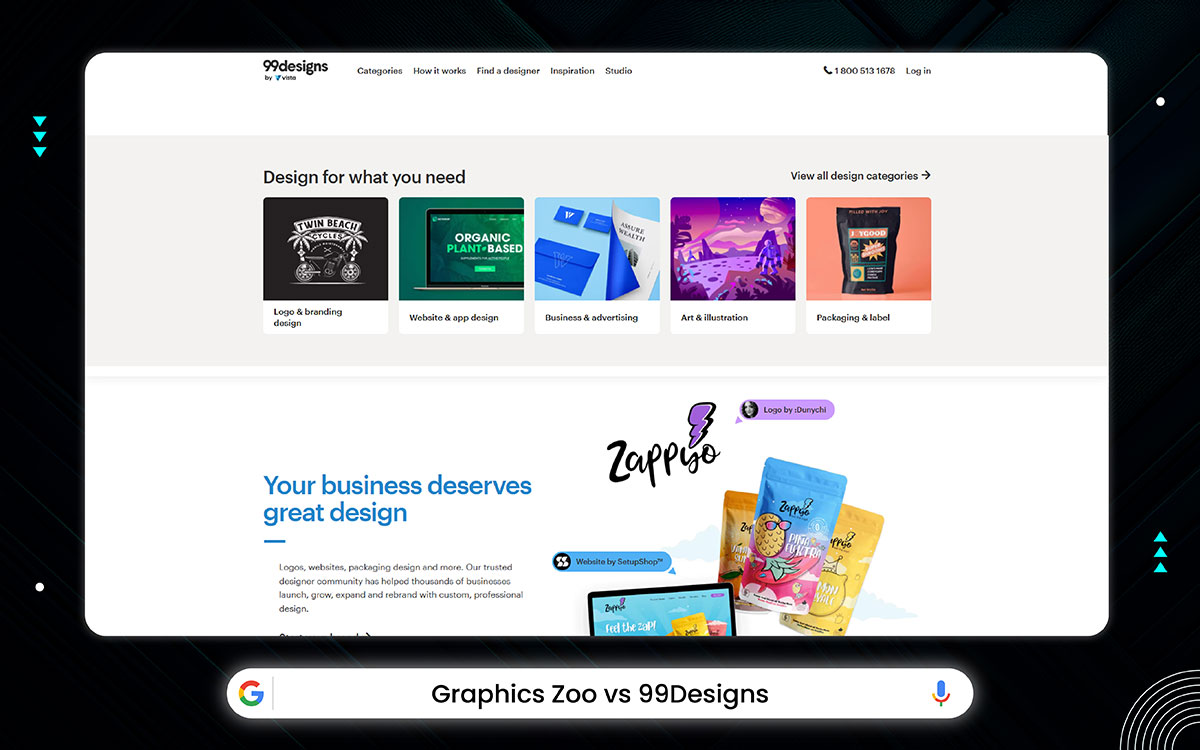
99designs is a place where ideas meet hearts, born in 2008 from a simple spark, two friends watching designers play “Photoshop tennis,” passing creativity back and forth. From that game grew a space where people ask for designs, and artists from all over send in their best, different ideas.
It’s about helping creators do what they love, while businesses find the look that fits their dreams. Over a year, millions of dollars of designs found new homes. The world noticed, and 99designs grew- joining forces with others, spreading its roots far and wide.
Now part of a bigger family, it lives in cities like Melbourne, Oakland, and Berlin, carrying a spirit that says, “Design has no borders.” Awards came, money flowed to artists, but beyond that, it’s a quiet promise to move fast.
A place where art and chance dance together, where every design tells a story, and every creator finds a path to keep making. What’s a platform if not a pulse, a heartbeat shared by dreamers and doers?
That’s 99designs.
Here are the key features of 99Designs. Let’s have a close eye on them:
With 99Designs, you get lots of ideas but not all of them hit the mark. The contest model can waste time and sometimes money. Let’s break down the issues.
99designs offers straightforward, fixed-price packages to help you get the perfect logo with ease. Choose from four contest packages that suit your budget and needs. Each package offer you multiple design concepts from skilled designers worldwide, plus full copyright ownership and a full refund guarantee. Here’s a quick look at the pricing:
| Package | Price (USD) | Design Concepts | Key Features |
|---|---|---|---|
| Bronze | $299 | 30 | Mid & Top Level Designers |
| Silver | $499 | 60 | Mid & Top Level Designers |
| Gold | $899 | 90 | Top Level Designers |
| Platinum | $1,299 | 60 | Top Designers, Dedicated Manager, Priority Support |
Important Notes:
99Designs keeps design easy. You start by sharing what you want, just a few simple details about your project and style. Then you choose your way. Now ask yourself some questions to go ahead:
More choices or clearer path- what’s your vibe?
Want to keep the same designer for what’s next? You can. Your files stay safe, waiting for you anytime.
99Designs runs on a contest and marketplace model, while Graphics Zoo works like a creative subscription. Let’s check the table to see how they differ in control, price, and output quality:
| Feature | Graphics Zoo | 99Designs |
|---|---|---|
| Platform Type | Subscription-based creative service with a dedicated team | Freelance design marketplace connecting clients with global designers |
| Pricing Policy | Flat monthly rates for continuous design work | Fixed pricing per project or contest, based on package level |
| Pricing Model | Subscription: $850 to $2,750/month based on how many projects you want at once | Project-based: $299–$2,499 per contest; custom quotes for studio or 1-to-1 projects |
| Free Trial | No free trial mentioned | No free trial, but money-back guarantee for most contest packages |
| Core Services | Graphic design, branding, motion graphics, UI/UX, and video editing | Logos, websites, book covers, packaging, business cards, full branding kits |
| Turnaround Time | 1–2 business days per request | Varies: contest duration depends on timeline; 1-to-1 is negotiable |
| Support Options | Slack-based communication, dedicated manager, no 24/7 support | Email, phone, and platform messaging; higher-tier plans get priority support |
| Revision Policy | Unlimited revisions on active requests | Varies: contests allow revisions during feedback rounds; direct projects depend on agreement |
| Project Management | Account Manager and Art Director included; Slack used for teamwork | Online dashboard for file sharing and feedback; Studio offers full creative management |
| Contract Required | Subscription may require a monthly commitment; can pause anytime | No contracts for contests; direct projects are per agreement with the designer |
| Primary Clients | Startups, marketing teams, agencies, and scaling businesses | Small businesses, startups, book authors, marketers, and agencies |
| Best For | Teams that need ongoing design and video help with a consistent turnaround | Clients who want multiple design options or one-on-one work with freelance designers |
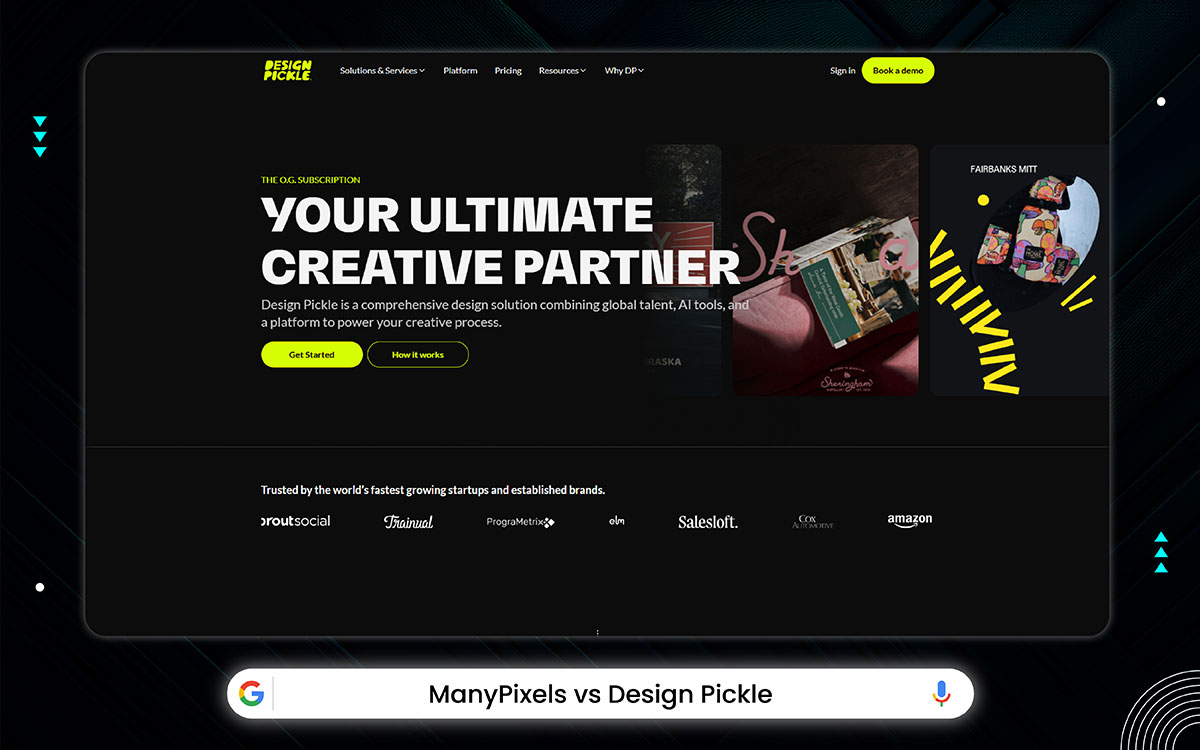
Design Pickle started its venture in 2015 with a simple but big idea: what if you could get all the design work you need for one easy price? Russ Perry, the founder, who knew how tough it was to look for good, steady designers, made it real. The name sounds fun for a reason, he even wore a pickle suit once, handing out pickles, to show he’s not like other companies.
It began small but grew fast.
Now, over 700 creative people in 12 countries work there, making millions of designs. They didn’t stop, getting $25 million to build smarter tools and step into new places like London. But beyond the numbers, there’s a heart here.
Russ faced hard times himself and now builds a place where creativity, honesty, and caring matter. The goal? To help businesses speak clearly and powerfully with design that never stops getting better. So, what does that make you think? It’s the best one for your creative business needs! Still, we’ve some best Graphics Zoo alternatives on the way! Keep exploring.
Now let's have a look at the key features of Design Pickle:
Design Pickle is a strong brand, but it's tier system and revision limits can frustrate users looking for more flexibility. So, before you sign up, it helps to know the possible drawbacks.
Design Pickle’s pricing is based on two things: which plan you pick and how many design hours you want each day.
After picking a plan, you choose your daily design time
But how much does it cost?
If you need more than 2 hours daily, the price increases and you’ll need to ask Design Pickle for the exact cost.
Here’s how Design Pickle works. First, you pick a plan. Then ask yourself:
Then, you choose how many hours of design help you want each day.
You watch, you ask, you change what you want. Until it feels just right. What would you create today?
No doubt, Design Pickle is one of the biggest players in the graphic design world with strong process tools. Graphics Zoo keeps things more personal. This table helps you compare speed, plans, and support levels. So, take a look at:
| Feature | Graphics Zoo | Design Pickle |
|---|---|---|
| Platform Type | Subscription-based creative service with design + video | Subscription platform offering design and video work with scalable hours |
| Pricing Policy | Fixed monthly pricing based on number of active projects | Monthly fee based on plan type and daily design hours |
| Pricing Model | Three tiers: $850, $1,450, $2,750/month (1 to 4 projects at once) | Starts at $1,918/month (Base) or $2,098/month (Pro); higher hours cost more |
| Free Trial | No free trial mentioned | No free trial, but quotes are available on request |
| Core Services | Graphic design, video editing, branding, UI/UX, motion graphics | Design, branding, illustration, packaging, presentations, video, print |
| Turnaround Time | 1–2 business days per task | First drafts usually in 1 day; faster with higher-hour plans |
| Support Options | Slack chat with team; real-time help; account manager + art director | Platform chat, live updates, Slack integration, human support (Mon–Fri) |
| Revision Policy | Unlimited revisions included in all plans | Typically 2 revisions; higher plans may include more |
| Project Management | Simple dashboard; work on 1–4 projects based on plan; team helps coordinate | Includes task tracking, PM & Art Director in bigger plans |
| Contract Required | No long-term contracts; pause anytime | Subscription needed; high-hour plans may include contracts |
| Primary Clients | Startups, growing teams, and large agencies | Global brands, agencies, and B2B/B2C businesses |
| Best For | Brands needing fast creative work with flexibility | Teams needing daily design hours, full creative oversight, and scaling ability |
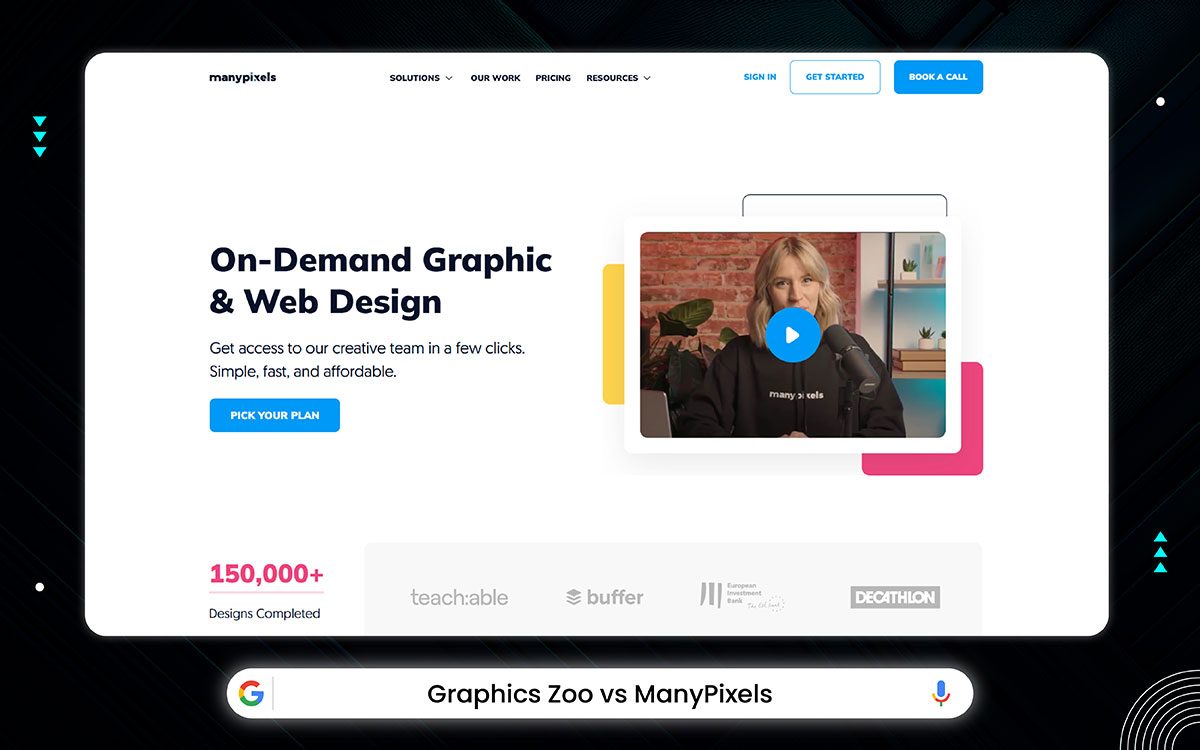
ManyPixels began quietly in 2018. A simple idea, born from Quentin Gilon’s wish- to bring good design closer to everyone. Now, just smooth, easy work done by a team of over 50 designers in ManyPixels. They live across the world- in the US, Europe, Asia, all connected, all focused.
More than 3,000 clients trust them. Over 125,000 designs delivered and counting. What about the team? Fifty strong. Each designer is an artist, focused and sharp. They listen first and they care.
Teamwork is their rhythm and innovation, their silent heartbeat.
Names like Sleek, Buffer, and Carousell found a partner in ManyPixels. A partner that understands the need for speed and quality without breaking the bank. But what comes next? ManyPixels look forward, always improving, always growing.
Ready to meet tomorrow’s design needs, while keeping their promise: clear, simple, affordable, and good. Pause. Think. What if design could always be this easy? What would you create then? Yeah, ManyPixels can be your best choice among all!
Time to check out the key features of ManyPixels:
ManyPixels works great for quick tasks, but some say the designs feel too plain or repetitive over time. Let’s go over the disadvantages.
ManyPixels offers straightforward pricing plans designed to fit different creative needs. Each plan gives you fast delivery, real-time communication, and unlimited requests and revisions. Choose the plan that matches your workflow and get started with confidence:
| Plan | Price (USD) | Output Per Day | Delivery Time | Communication |
|---|---|---|---|---|
| Advanced | $599/mo | 1 design | 1-2 days | Slack |
| Business | $999/mo | 2 designs | Next day | Slack |
| Designated Designer | $1,299/mo | 1 dedicated designer | Same day | Slack |
| Design Team | $2,399/mo | 2 dedicated designers | Same day | Slack |
Key Things to Remember:
ManyPixels makes getting design work simple and flexible. Now let’s know the process of how ManyPixels works:
When a design is done, it shows up in the Delivered section.
If you need to wait for more info, you can pause a request and start it again later. ManyPixels also works with multiple brands, so you can upload brand files and pick which brand your design is for.
ManyPixels runs on a clean queue-based system. Graphics Zoo offers a more back-and-forth approach. Here’s how they stack up in task limits, designer access, and service hours.
| Feature | Graphics Zoo | ManyPixels |
|---|---|---|
| Platform Type | Subscription-based creative platform with a dedicated design and video team | Subscription-based design service with a global network of professional designers |
| Pricing Policy | Fixed monthly plans with limits on how many projects run at once | Monthly subscription with unlimited design requests and revisions |
| Pricing Model | Three plans: Essential $850 (1 project), Premium $1,450 (2 projects), Elite $2,750 (4 projects) per month | Four plans: $599 to $2,399/month; vary by daily output and dedicated designer/team |
| Free Trial | No free trial mentioned | No free trial, but it offers a money-back guarantee |
| Core Services | Branding, social media, UI/UX design, motion graphics, video editing | Web, social, branding, ads, illustrations, packaging, motion graphics, video editing |
| Turnaround Time | Consistent 1–2 business days turnaround | 1–2 days for most plans; same-day delivery for top-tier plans |
| Support Options | Slack communication, dedicated account manager and art director | Slack chat, in-app messaging, email support, and calls |
| Revision Policy | Unlimited revisions included | Unlimited revisions with all plans |
| Project Management | Handles multiple projects at once; real-time collaboration via Slack | Easy-to-use dashboard for managing, prioritizing, and tracking multiple design requests |
| Contract Required | Subscription-based; no long-term contracts, can pause or change plans | No contracts; plans can be canceled or changed anytime |
| Primary Clients | Startups, growing businesses, agencies, and larger companies | Startups, agencies, and global companies |
| Best For | Teams needing fast, flexible design and video with hands-on creative partnership | Teams wanting daily design output with simple task management and flexible subscription levels |
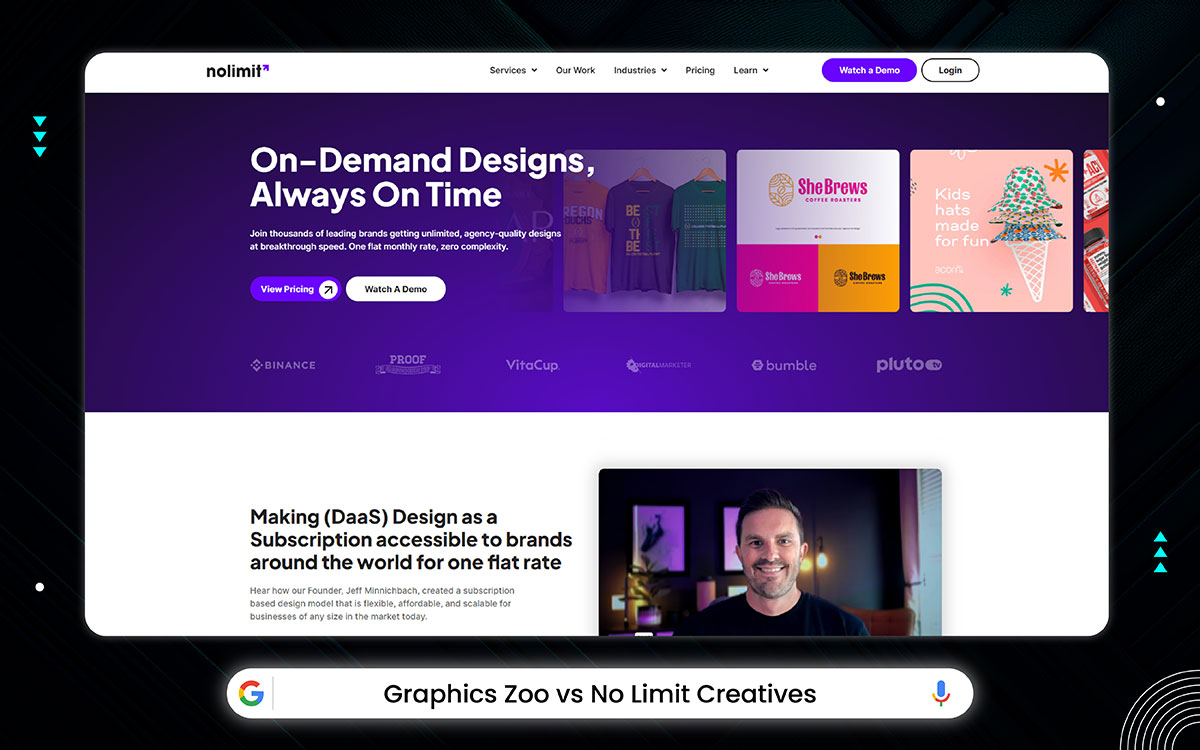
No Limit Creatives, born in 2018, in Bend, Oregon. Jeff Minnichbach found his love for design when he was just 11. It started small, but grew fast over time. A team spread across 20 countries, more than 300 people, all working together from different places, one goal.
They don’t do things the usual way. Just a simple idea: Good design should be easy to get. Startups, small businesses- those with tight budgets, but big dreams. They offer services of logos, videos, websites, print ads, social posts, illustrations, Email templates, and more.
More than 13,000 brands trust them. They made over a million designs, half a million projects. Also, they’ve been called out by Inc. 5000 and Forbes. But it’s more than numbers. It’s about care, fast work, and great quality!
Let’s check out the key features of No Limit Creatives:
No Limit Creatives promises variety, but feedback often points to delays and average design quality when workloads increase. Here’s what to consider.
No Limit Creatives has simple monthly plans for different needs and team sizes. Whether you want basic social media posts or full creative come up across many channels. Their plans give you clear choices and flexible work options. Here’s a quick look to help you pick the best plan easily:
| Service Type | Option | Price Range | Design Flow | Good For |
|---|---|---|---|---|
| Digital Ads | Starter to NoLimit+ | $250 – $1000 | 3 Credits to 6 at a time | From a few posts to heavy ad work |
| Ecom | Starter to NoLimit+ | $350 – $1200 | 3 Credits to 6 at a time | Amazon/email graphics to full support |
| Marketing | Starter to NoLimit+ | $500 – $1500 | 3 Credits to 6 at a time | Small agencies to multi-client teams |
| Full Stack | Starter to NoLimit+ | $700 – $2500 | 3 Credits to 6 at a time | Web/UI basics to full brand + motion |
Key Notes:
Getting designs with No Limit Creatives is very easy. Let’s take a look at the steps below:
When it’s ready, you look at it. If you want to change something, you click on it and write what you want fixed. This helps you say what you mean.
When you like it, you download the final files. You can use these files online or print them. This way, you start your work fast.
No Limit Creatives cares about your brand and what you want. They make the design easy and calm so you don’t worry.
Yeah. No Limit Creatives gives you flexible plans and a bigger team setup. Graphics Zoo works with smaller dedicated teams. The table below breaks down key differences in speed, pricing, and scope. Delve into it:
| Feature | Graphics Zoo | No Limit Creatives |
|---|---|---|
| Platform Type | Subscription service for design and video with a dedicated team | Monthly flat fee service with a global team for many design needs |
| Pricing Policy | Fixed monthly price with plans that limit how many projects you can do at once | Monthly price varies by service type and how many tasks you can have active |
| Pricing Model | Three plans: $850 for 1 project, $1,450 for 2 projects, $2,750 for 4 projects at once | Plans from $250 to $2,500 based on design type and how many tasks you can do at once |
| Free Trial | No free trial available | No free trial, but offers refunds and clear plan info |
| Core Services | Branding, social media, UI/UX, motion graphics, video editing | Social ads, branding, packaging, web design, video editing, email, presentations |
| Turnaround Time | Usually 1-2 business days per project | Usually 2-3 days per task; faster and more tasks with higher plans |
| Support Options | Slack chats, account manager, and art director | Built-in chat, Slack support on higher plans, plus tools to track progress |
| Revision Policy | Unlimited revisions allowed | Unlimited revisions allowed |
| Project Management | Handles multiple projects; works in real time via Slack | Visual tools to track tasks; supports up to 6 active projects; project leads assign work |
| Contract Required | No long-term contract; can pause or change plans anytime | No contracts; month-to-month plans; easy to change or cancel anytime |
| Primary Clients | Startups, growing businesses, agencies, and larger companies | Startups, agencies, growing businesses; trusted by Binance, Bumble, PlutoTV |
| Best For | Teams wanting fast, quality design and video with close support | Small to medium teams needing flexible support and easy feedback tools |

Draftss began softly in Mumbai, back in 2018. Amin Memon and Junaid Ansari knew the struggle- how tricky it is to find good design help inside a company.
At first, they worked like any agency. But then they asked themselves- what if the design was simple? If you could get as much as you want, without counting hours or signing many papers, it will be great, right? That’s why they built Draftss that requires one fee, all the design and development you need.
By 2019, they helped 54 clients with thousands of designs and hundreds of web pages. Their team grew, some in the office, some working from home but all with one goal: make design easy and fast. They wanted startups, agencies, and businesses to focus on what matters most, ”Growing” while Draftss handled the creative work, steady and smooth.
What do they do?
Everything. Logo design to branding, they use tools like React.js, Webflow, WordPress, Shopify. And deliver with care, usually in one or two days.
Time to check out the key features of Draftss:
Draftss includes both design and code, but juggling both can lead to slower delivery and less focus on quality. Here are the main problems.
Draftss has simple monthly plans. No contracts. You also get a 7-day free trial to try it first. Each plan lets you work on 1 or 2 active tasks at a time. You get unlimited design help and fast delivery. All plans include unlimited changes, support for many brands, and a project manager to help you. You can pause or cancel anytime. Let’s know ins and outs of the pricing of Draftss:
| Plan | Active Tasks | Monthly Price | What You Get |
|---|---|---|---|
| Graphics | 1 | $440 | Unlimited designs & changes, 24–48 hr delivery |
| Experience | 1 | $590 | All Graphics features plus extra services |
| Build | 1 | $1,390 | Full service with highest priority |
| Graphics | 2 | $790 | Same as 1-task Graphics, but 2 tasks at once |
| Experience | 2 | $990 | Same as 1-task Experience, but 2 tasks |
| Build | 2 | $2,490 | Same as 1-task Build, but 2 tasks |
Good to Know:
Starting with Draftss is simple, even if it’s your first time. Let’s know how it works:
You can ask for revisions as many times as you want until you’re happy.
There are no contracts, you keep all your files, and you can pause or stop anytime.
Draftss offers design plus front-end code, while Graphics Zoo stays in the creative lane. Use this table to see how they compare in turnaround time, pricing, and team structure. Take a look at the comparison table below to get more understanding:
| Feature | Graphics Zoo | Draftss |
|---|---|---|
| Platform Type | Subscription-based creative design and video editing service focused on startups to big firms | Subscription-based unlimited design and development service with remote teams |
| Pricing Policy | Fixed monthly plans with different project limits; no free trial mentioned | Simple monthly plans with a 7-day free trial; cancel anytime; no contracts |
| Pricing Model | Three main plans: Essential ($850), Premium ($1,450), Elite ($2,750) per month | Multiple plans based on active tasks and services, starting at $440/month; pay for 1 or 2 active tasks |
| Free Trial | No free trial offered | 7-day free trial available |
| Core Services | Branding, social media design, UI/UX, illustrations, motion graphics, video editing | Graphic design, web and app UI, motion graphics, video editing, website development, coding |
| Turnaround Time | Fast delivery, usually within 1–2 business days | Quick delivery, typically 24–48 hours, six days a week |
| Support Options | Includes project management support, communication mainly via Slack, and some account management | 24/7 support, project managers, communication via Slack, Zoom, WhatsApp, integration with tools |
| Revision Policy | Unlimited revisions included | Unlimited revisions included |
| Project Management | Dedicated art director and account manager; manage multiple projects simultaneously | Dedicated project managers; task dashboard for easy organization |
| Contract Required | No contract required; can pause or cancel anytime | No contracts; flexible subscription with easy cancellation |
| Primary Clients | Startups, growing businesses, agencies, and large companies | Startups, agencies, and businesses needing design & development support |
| Best For | Businesses needing a high-quality, fast, and collaborative creative team with video editing | Companies wanting unlimited design and development help with fast turnaround and flexible plans |
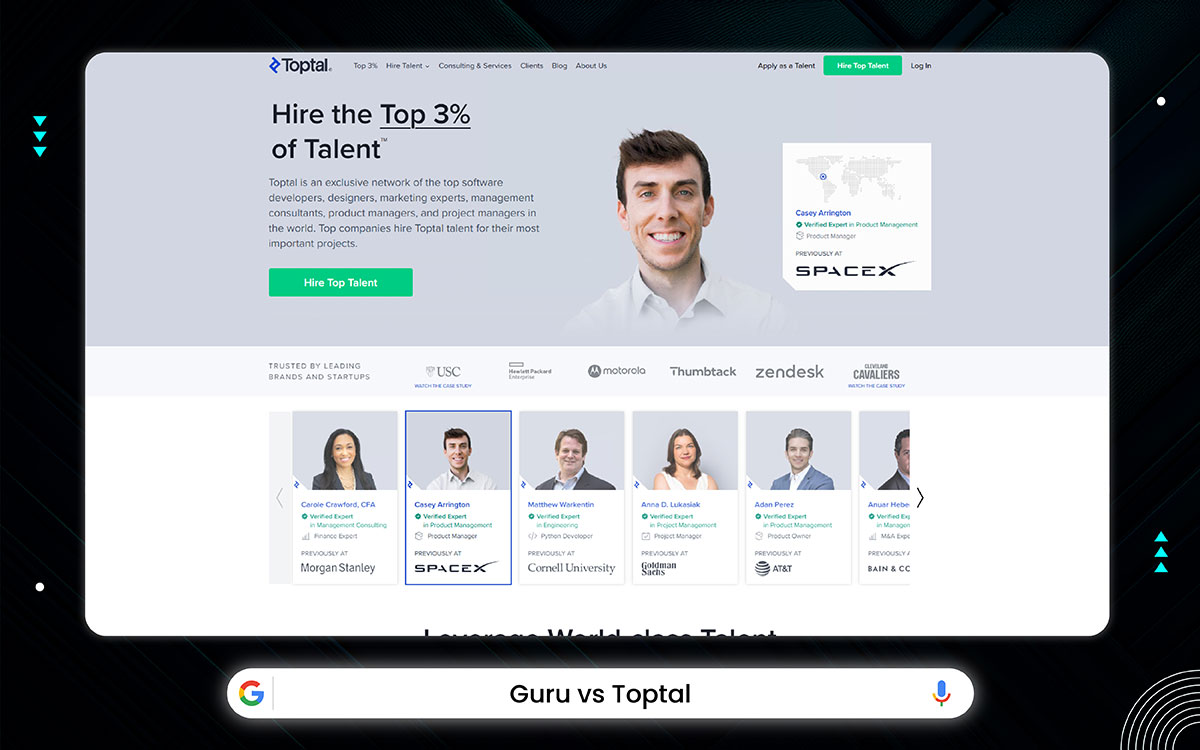
Toptal started in 2010. Two people: Taso Du Val, an engineer, and Breanden Beneschott, a student, had a simple but bold idea: what if the best 3% of top freelancers in the world could work anywhere, for anyone, without ever meeting in person? No fancy offices. Just pure talent, pure connection.
They looked beyond resumes. They wanted a heart, skill, attitude. Only the very best made it through their tests- language, personality, and real skills. Why settle for less? Early on, they moved to Budapest. Why? Because great talent often hides where no one is looking.
They didn’t stop at engineers. Designers, consultants, project managers- all joined the network. Fast forward- millions have applied. Ten thousands work through Toptal right now! Across 140 countries. It’s a quiet revolution.
They built tools like TopTracker, free and simple, to help freelancers track their work. They created ways for big companies to find exactly what they need, fast. They even added experts in cars and blockchain.
Let's take a glance at the key features of Toptal:
Toptal offers top talent but at a premium. It’s not ideal for those with limited budgets or fast project needs. Let’s explore the downsides.
Toptal charges clients between $60 and $150 an hour.
Freelancers get less than that. Why? Because Toptal takes a fee. The fee can change. Sometimes, it’s not clear. Have you ever wondered how much they take? Here’s a simple table to help you see an overview:
| Client Hourly Rate | Freelancer Gets | Toptal Fee (About) |
|---|---|---|
| $60 | $30 to $35 | 40% to 50% |
| $100 | $45 to $50 | About 50% |
| $150 | $70 to $90 | 40% to 53% |
Important Points:
Toptal helps skilled freelancers find work with businesses. Freelancers with 2–3 years of experience can apply. After applying:
Toptal pays freelancers on time. Freelancers can also join a friendly group to learn and meet others!
Toptal is known for its elite freelancers, while Graphics Zoo focuses on structured creative support. How they differ in pricing, flexibility, and the kind of design help you get with the below chart:
| Feature | Graphics Zoo | Toptal |
|---|---|---|
| Platform Type | Monthly design and video service with a dedicated team | A network of the top 3% freelancers in many fields. |
| Pricing Policy | Fixed monthly prices based on how many projects you have | Hourly prices vary from $60 to $150; Toptal takes a fee. |
| Pricing Model | Monthly plans: Essential ($850), Premium ($1,450), Elite ($2,750) | Pay by the hour or contract; hire part-time or full-time. |
| Free Trial | No free trial, but you can cancel or pause anytime | No free trial, but you only pay if you like the freelancer. |
| Core Services | Design, branding, social media, UI/UX, motion graphics, video | Software, design, marketing, consulting, management, and more. |
| Turnaround Time | Work done fast, usually in 1–2 days | Time depends on freelancer; matches happen fast (under 24 hours). |
| Support Options | Support from managers and art directors; talk mainly on Slack | Personal support and managers, freelancers talk via platform or directly. |
| Revision Policy | Unlimited revisions until you are happy | Depends on freelancer; often you can negotiate. |
| Project Management | Manages many projects at once; works through Slack and calls | You manage freelancers directly or use Toptal tools. |
| Contract Required | No strict contract; you can pause or stop anytime | Flexible contracts; no long-term commitment needed. |
| Primary Clients | Startups, growing companies, and agencies | Companies needing top experts for special or big projects. |
| Best For | Companies want fast, unlimited design and video work | Companies want top skilled freelancers in many fields. |
Some design needs come once. Some come with space between. Not every story needs a monthly plan. Sometimes, all you need is one clear project, done with care, on your time, on your terms.
That’s where project-based graphic design becomes something close at hand, real, something useful and yeah, something calm. Let’s sit with the 7 benefits it brings:
You don’t need to commit. There is simply no monthly bill, no long contract. Just one payment for one job- simple and clear. And most importantly, you know what you’re paying for. You don't have to worry about hidden fees or unused hours. Just the work you need, when you need it.
It’s like walking into a shop, pointing to one thing, and paying for only that.
Doesn’t that feel lighter?
You agree on the cost before the work begins. So there are no surprises. You can plan better and you can breathe easier. If you’re running a small team or managing your own brand, every cent matters.
With project-based work, you’re not locked into monthly fees. You don’t have to explain rising bills to your boss or your partner. You simply know:
“This is the cost. This is the result.”
It’ll give you mental peace.
There are weeks when you need a lot. Then there are months when you need nothing. Life works like that, business does too. Project-based design lets you come and go as needed. You can do a poster today, a logo next month, a landing page next season.
You choose the pace and you choose the moment. There’s no pressure to use a service you’re not using. How often do you get that kind of space?
One project, one focus. That’s the beauty of a quality marketplace. Your request isn’t sitting behind ten others in a queue. There’s no long line. Just your work, clearly outlined.
Designers often reply quicker, finish sooner, because they know the project ends clean. And when a deadline is close, when a launch is coming, or an ad needs to go live- this speed becomes everything.
Can you feel how valuable time becomes when stress is high?
Not every job is big. Sometimes all you need is a new label, a fresh menu, an updated graphic for an email. These things are small, but they still need care. And you shouldn’t have to pay a full month for five minutes of work. Project-based graphic design agencies respect that. They let small tasks be small.
Isn’t that what they should be?
You don’t have to sign up for months just to see how something works. There’s no lock-in. No fine print keeping you in a loop. You do one project. If it feels right, you can come back. If not, you can walk away. No guilt, no wasted money and so no pressure. How rare is that kind of freedom in business?
With each project, you can try someone new. Yes, different hands, different styles. One day, you might want to be bold and loud. Another time, soft and quiet. Project-based work gives you that choice.
You’re not stuck with one voice. You can test, you can explore. You can find what truly fits. Don’t you deserve that kind of creative freedom?
Finally, you’re thinking about leaving Graphics Zoo or looking for better options, right? Picking the right choice can feel tricky. Look, all the design services don’t work the same. So, it’s going on your mind how to find the right Graphics Zoo alternative for you? Let’s break it down, step by step.
Budget can say a lot. Sometimes loud, sometimes soft. But what is it saying here? Prices and fees are easy to see. But what do those prices give you? Are you paying for a quick job? Or for care and time? Sometimes paying more means calm and good work. Paying less might mean rushing and missing details. Listen to your feelings.
Time moves slowly but never stops. When you ask for a design, how fast do you get it back? What about when you ask at odd times, are they there to help? Fast replies make you feel calm. Slow replies can worry you. Notice the time between your request and their reply. Is it short or long?
Your story is not one sound. It’s many colors and feelings. A design service that knows only one style can’t hold all your parts. You need someone who can change and grow, who sees light and dark, silence and loud.
The bigger their world, the freer your ideas can be. Think about:
Words are powerful. They can help or hurt. How you share ideas with your designer can make the work easy or hard. Figure out a place where you share, change, and talk with comfort. Clear messages help a lot. Working together is more than just talking, it’s a shared rhythm.
So, ask yourself-does their system help you talk clearly and simply?
True quality is strength. It lives in the careful work done before you see the first draft. Small things that nobody talks about but everyone notices. It’s in patience to listen, change, and fix until the design fits right like a key in a lock. Change is part of making something new, it’s a dance, not a burden. Pause here and ask yourself:
A bit long read, right? But the above blog has met your needs of the best Graphics Zoo alternatives! If so, definitely, you’ve found a better place for your business needs, right? Hmm, great to know that you have found your choice at the end!
Choosing the right creative design service is not simple.
There are many Graphics Zoo alternatives. Each one feels different. Which one fits you? Your needs? Your dreams? Your budget? So, it was a bit tricky to figure out only 10 out of thousands!
But, spending 92 hours on brainstorming research, out team has done it for you. All the alternatives offer you something new and creative features that will surprise you and say totally good bye to Graphics Zoo! So, it’s up to you and pick one that meets best your business needs.
If you feel lost or unsure with the above top alternatives, that’s okay! Ah, it happens. Sometimes, a little help from someone who gets you is enough. We highly recommend Graphic Design Eye as the best one for your all type of creative graphic design needs.
Our design experts listen, answer, and guide you to the right choice. A free consultation with us might clear the fog. It could be the step that leads you to great designs.
So, why delay anymore?
Your best design is almost at your hand. Waiting to hear your ping!
See you soon with your own thoughts. Till then, stay safe and sound. 🙂