There are millions of graphic design companies out there. If you think DesignCrowd does not meet all your design needs, it's time to go with a better option than DesignCrowd, right?
But, it’s quite challenging to find the top alternatives to DesignCrowd by considering all the key factors that make a design agency fit for all types of needs.
Don’t worry! We understand you’re thinking about a better option than DesignCrowd for top-quality design services! But you don’t understand what that is, right?
We have done it for you! After spending 82 hours on mega research, we have found the top 10 alternatives to DesignCrowd, and these all come with unique as well as creative features and top-notch benefits.
While choosing the best alternatives to DesignCrowd, we have focused on pricing, quality services, affordability, support system, and many more. It’s time to dive into these alternatives!
Ready to go in? Start right now!
DesignCrowd is an online platform where businesses work with freelance designers from all over the world. Since its launch in 2007, it has quietly become a favorite for custom logos, graphics, and websites. But here’s what makes it stand out- you post a design brief, and ideas start rolling in. Within days, you’ll have many creative options from different designers, all in one place. This setup feels especially helpful for startups, small teams, and solo entrepreneurs with tight budgets. More than just low-cost, it gives variety- something most platforms forget to offer.
DesignCrowd's pricing is flexible, which means you can decide how much you want to spend. You set your budget based on what you need. If you want something simple, you can start with a low price. But if you need more detailed or high-end designs, you can offer a higher budget. The more you pay, the more designers you might attract.
DesignCrowd basically works like a design contest. Clients post a project, designers submit ideas, and the best one gets picked. After that, the winner sends the final files, and the client gets full ownership.
If you’re a client, DesignCrowd gives you access to global talent without high costs. Here's how it works step by step:
For freelance designers, DesignCrowd is a platform to find real jobs and grow your career. Here’s what the process looks like:
DesignCrowd stands out by quickly offering a wide range of fresh, creative ideas. Because of this, businesses can find designs that properly fit their needs and budgets. Let’s explore the main advantages of using DesignCrowd:
On the flip side, DesignCrowd has challenges mostly due to its contest format and varied freelancer pool. These can affect quality control and project management. Consider these drawbacks carefully:

This year’s best DesignCrowd alternatives don’t have just one winner, they offer many great options. You’ll see well-known sites that everyone talks about, plus some fresh newcomers with exciting new ideas. These six stood out the most during our tests and stayed on our minds afterward. They’re definitely worth saving for when you need a design contest platform.
| Platform | Price | Design Options | Turnaround | Reviews |
|---|---|---|---|---|
| 1. Graphic Design Eye | Start from $15 (But usually custom quote) | Custom 1-to-1 design projects | 24-72 hours | 5.0/5 ⭐⭐⭐⭐⭐ |
| 2. 99Designs | Start from $299 (Bronze Contest) | Contest & 1-to-1 options | 7 days for contests | 4.8/5 ⭐⭐⭐⭐⭐ |
| 3. DesignContest | Start from $195 (simple projects) | Contest with many design options | Starts within hours; varies by project | 4.8/5 ⭐⭐⭐⭐⭐ |
| 4. Hatchwise | Start from $99 (Basic Plan) | Contest only with many options | Quick initial submissions | 4/5 ⭐⭐⭐⭐ |
| 5. Design Bro | Start from $300 (Logo) | Contest or direct with top 5% designers | 5-7 days | 4.7/5 ⭐⭐⭐⭐⭐ |
| 6. Canva Pro | Start from $47/year (for one person) | Subscription-based, DIY design | Instant to same day | 4.7/5 ⭐⭐⭐⭐ |
| 7. Designhill | Start from $249 (Fast Track Contest) | Contests, One-to-One, Logo Maker, Tools | 5-10 days typical | 4.98/5 ⭐⭐⭐⭐⭐ |
| 8. Design Evo | Start from $24.99 or $49.99 one-time | DIY logo maker | Instant to minutes (self-paced) | 4.8/5 ⭐⭐⭐⭐⭐ |
| 9. Penji | Start from $499/month | Subscription, unlimited design requests with assigned designer | 1 day (varies by plan) | 4.8/5 ⭐⭐⭐⭐⭐ |
| 10. Design Pickle | Start from $1,918/month (2h/day) | Subscription with unlimited requests | First draft in 24 hours | 3.8/5 ⭐⭐⭐⭐ |
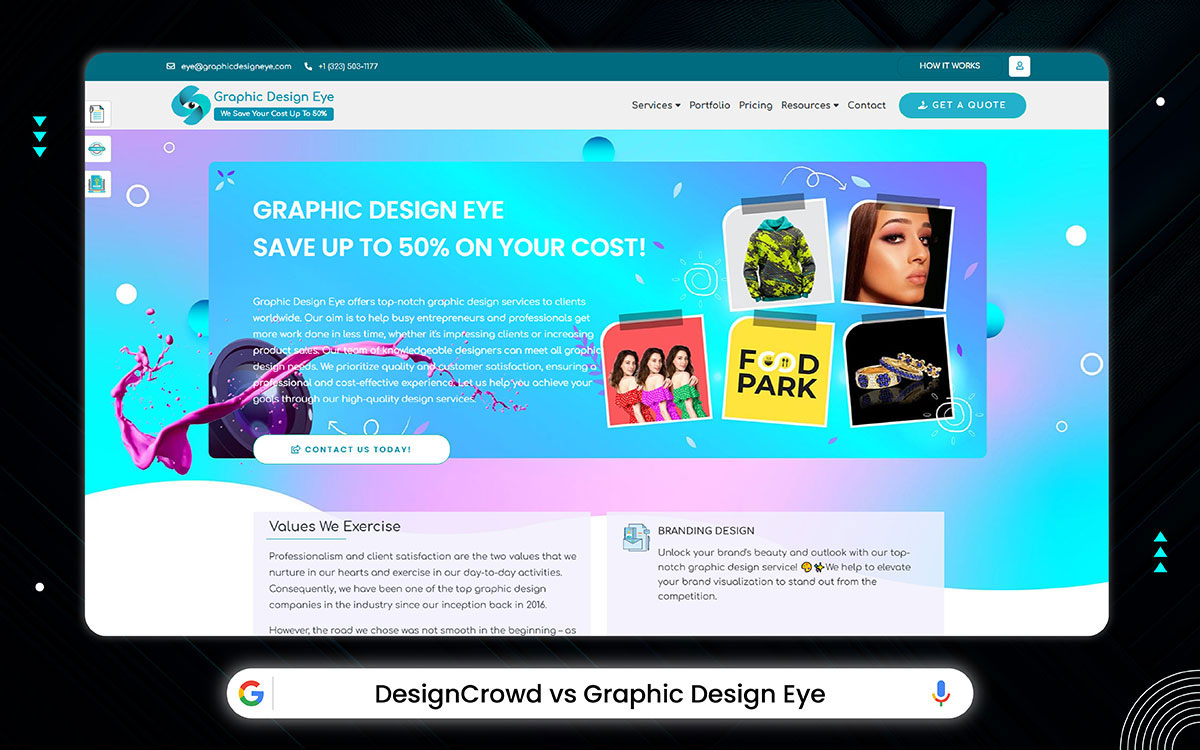
Graphic Design Eye is a creative design company serving businesses and everyday people worldwide. Its main goal is simple: help your ideas shine and grab attention fast. Pretty cool, isn’t it?
Well, you might wonder: how do some brands or ads stand out so impressively? The answer is great graphic design. This skill mixes striking art with smart technology. An example? Graphic Design Eye! It creates logos, ads, social media images, and much more. But their work isn’t just pretty, it tells your story and connects with your audience.
Even more important, they build a full brand toolkit for you. This toolkit makes sure your brand looks consistent everywhere. No matter, it’s online on your website or social media or offline on flyers or business cards. This consistency helps people recognize and trust your brand easily, no doubt.
Well, after testing many design companies, choosing a winner was tough because many are good. Still, Graphic Design Eye stood apart due to its creativity and polished results across all materials. Honestly, it shines like a diamond among design services.
Graphic Design Eye got a platform rating of 5.0/5 ⭐⭐⭐⭐⭐
Graphic Design Eye brings many useful design services for different business needs. They focus on creativity, quality, and speed. Now, let’s look at their key strengths:
Despite many good points, Graphic Design Eye also has some drawbacks. These factors might influence your experience:
Each service has its own starting price, depending on what you need and how complex your project is. They keep everything upfront, clear, and flexible, so you always know what to expect.
General Price Ranges by Service Type:
Specific Starting Prices for Common Designs:
What You Get with Every Service:
Unlimited revisions until you’re fully happy with the design.
Extra Notes:
If your project is unusual or very specific, you can ask for a custom price made just for you. They also offer custom packages for bigger or ongoing design needs, so you only pay for what fits your story and budget.
If you are curious to know, check our price packages to get an overview of all the services along with their graphic design pricing. Custom packages available upon contact for bigger or ongoing design needs.
At Graphic Design Eye, things are kept simple but thoughtful. No matter if you're a client or freelancer, we keep it honest, clear, and focused on results. Yes, there are no long sign-up forms, no hidden steps- just real connections and real creative work. From idea to delivery, we stay with you at every step, without making it feel heavy.
If you need design but don’t know where to start, don’t worry, we’ve got your back. Many business owners feel stuck explaining their ideas. But here, your vision comes first. Yes, no technical talk, no pressure- just a friendly process that respects your time and goals.
If you’re tired of crowded platforms and endless bidding, this space might feel different. Here, we focus on projects with less noise and more human conversation. You don’t compete. You just connect and if your style fits, you start working. Here’s what the process looks like:
DesignCrowd offers a big crowd and competition. Graphic Design Eye keeps it simple, personal, and direct. Here’s how they actually compare:
| Feature | DesignCrowd | Graphic Design Eye |
|---|---|---|
| Platform Model | Marketplace with freelance designers | Direct-to-agency model |
| Scalability | Great for large-scale needs | Great for Small and Medium Scale |
| Pricing | Less affordable (from $149) | More Affordable (Starting at $50) |
| Platform Fee | 5% client fee 5-15% designer fee | No Platform Fee |
| Revision Policy | Limited | Unlimited |
When you step away from crowdsourced chaos, Graphic Design Eye feels like a breath of fresh air. Both platforms offer design help, but GDY’s paths are worlds apart. DesignCrowd lets many designers send ideas, and you choose just one. That sounds flexible, yet it often feels messy and inconsistent. On the other hand, Graphic Design Eye builds a steady, one-on-one design relationship with no endless entries and confusion. You get clear communication, consistent style, and designs that nicely reflect your brand.
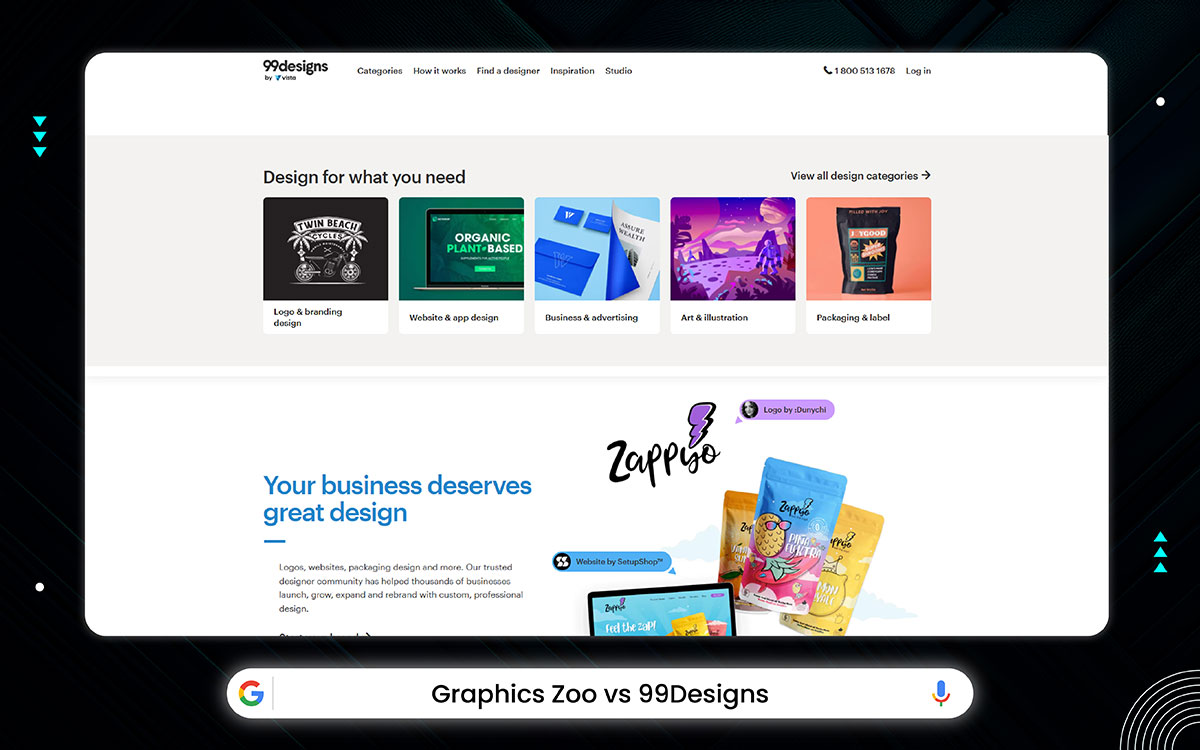
99designs is a freelance design platform that gives clients two clear choices. You can start an open design contest or hire a professional designer directly. This platform works great for projects like logos, brand identity, product packaging, and websites. First, you describe what you need and set your budget. Then, you either receive many creative ideas through a contest or pick one designer for a personal project.
Yes, 99Designs costs more, but you get the best designers. Their contests get you 100+ designs sometimes, and the quality makes other sites look. If you want premium stuff and don't mind paying, this is your best bet! From design contests to 1-to-1 projects, you get tailored visuals that bring your brand to life fast, flexible, and professional.
99 Design got a customer rating of 4.8/5 ⭐⭐⭐⭐⭐
When it comes to design, 99Designs stands out with clear strengths. Here are the main features and services:
Despite its benefits, 99Designs has some drawbacks worth noting. Here are the key disadvantages:
Let’s say, you want a custom logo. Now, 99designs gives you two ways to get it done.
Option 1: Start a “Design Contest”
Here, you post your idea → many designers join → they send you their logos → you pick one → you pay.
It’s like asking many artists to draw your logo. Then you choose the one you love most. Now, here comes the price part:
| Package | Price | What You Get |
|---|---|---|
| Bronze | $299 | About 30 logo entries from beginner designers. |
| Silver | $499 | Around 60 logos. Designers are mid-level or better. |
| Gold | $899 | Up to 90 logos. Only top designers can join. |
| Platinum | $1,299 | Same as Gold, but you also get a project manager + faster help. |
Bonus: No matter which package you pick:
Option 2: Work 1-to-1 with a Designer
This one is totally different. You don’t run a contest, instead, you search designer profiles. Find someone you like and hen work directly with them. Here’s what’s important:
To explain simply, 99Designs connects clients with designers in two main ways. First, clients can start contests and receive many design ideas. Then, they pick the best design and get final files. Alternatively, clients hire designers directly for a more personal process. This model helps businesses find fitting designs fast.
For buyers, 99Designs offers a smooth path to great designs. Initially, you choose to run a contest or hire a designer directly. Then, you share your ideas in a brief and get submissions to review. Finally, you pick your favorite design and receive the files. Here’s the process step-by-step:
Freelancers find 99Designs a useful platform to showcase skills. At first, they build profiles to attract clients. Next, they join contests or accept direct job offers. After submitting designs, they communicate with clients for feedback. Winning projects means payment and growth. Here’s the typical seller journey:
Both DesignCrowd and 99Designs offer crowdsourced design, yet their details vary. To help you decide, here’s a quick look at how they compare in key areas:
| Feature | DesignCrowd | 99Designs |
|---|---|---|
| Platform Model | Marketplace with freelance designers | Global creative platform |
| Scalability | Best for small/medium projects | Suitable for large-scale projects |
| Pricing | More affordable (from $149) | Higher (contests from $299) |
| Platform Fee | Posting Fee (up to $129) + Transaction Fee (4%) + Project Management Fee (20% > $200) | Client Fee: 5%; Designer Fee: 515% |
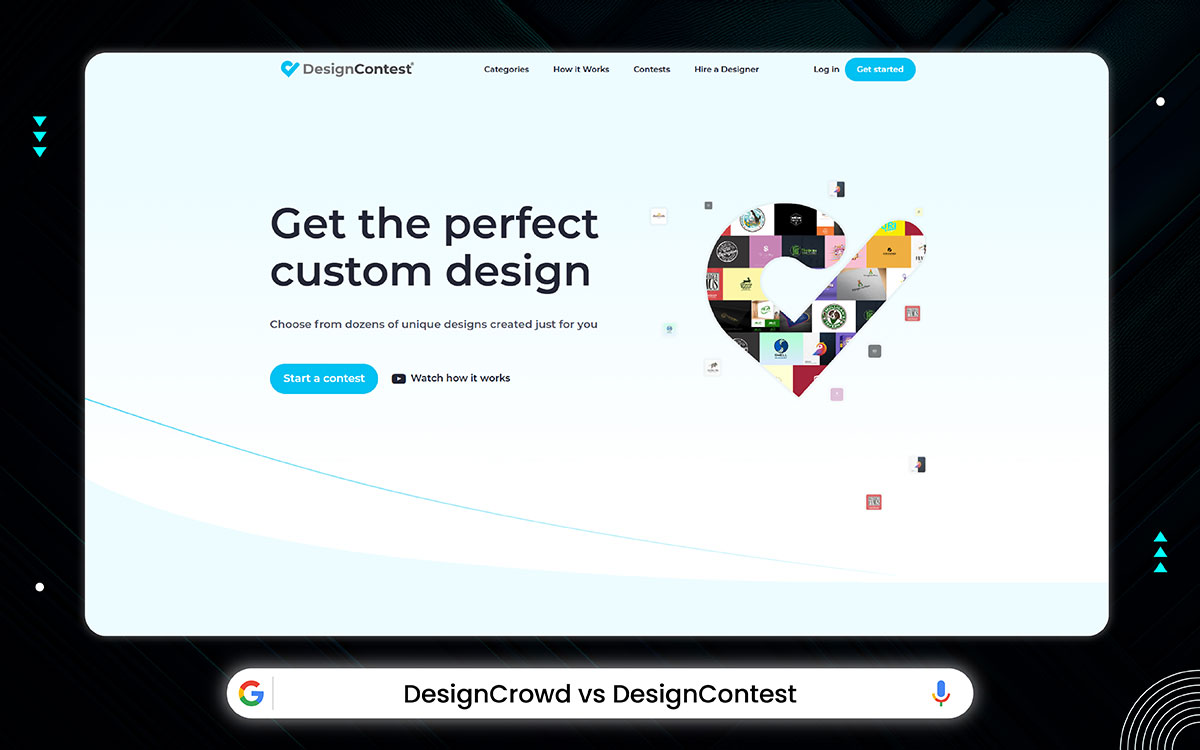
Design Contest is a platform where businesses post creative briefs, and multiple designers submit their concepts, allowing the client to choose the best fit. Design Contest is where your brand gets bold, beautiful, and built by real designers fast! Launch a contest and watch as dozens to hundreds of talented creatives from around the world compete to bring your vision to life.
But the site's real best thing is maybe its easiest idea: contests. Design Contest works, where you pick one winner, but now you get to see hundreds of ideas before choosing. This way, you don't get stuck with just the first design you see, or you can wait till something really good pops up.
It has an astonishing rating of 4.8/5 ⭐⭐⭐⭐⭐!
Design Contest stands out by gathering many unique ideas from worldwide designers. What follows are its top features:
Design Contest isn’t without flaws that affect both clients and designers. Key drawbacks include:
Every design is different. Some need just a quick sketch, others require more work, time, and skill. So, the price depends on how hard and detailed the job is.
Overall, simple projects start around $195, while larger, detailed works range from $495 to $595, and buying combined packages can save you money.
Design Contest mainly works through a simple contest model. Clients start a contest, set a prize, and post a design brief. Soon after, designers from around the world submit entries. Clients review, give feedback, and remove designs they don’t like. Once a winner is chosen, the designer sends the final files and transfers full copyright. Clients can also continue working with their favorite designers directly after the contest ends.
Buyers use Design Contest to explore many creative ideas from real designers. Even better, the platform gives full control over the design journey. Here’s how it flows:
For designers, Design Contest opens doors to new clients and paid projects. Even better, it’s flexible and easy to join. Here's what the journey looks like:
DesignCrowd and Design Contest both let clients start contests and receive multiple design entries. However, they differ in workflow, ownership, and extra services. Here’s a quick side-by-side look:
| Feature | DesignCrowd | Design Contest |
|---|---|---|
| Platform Model | Design contest platform | Design contest platform |
| Revision Policy | Limited, depending on the plan | Clients can request revisions and provide feedback |
| Pricing | More affordable (from $149) | Varies by category (min. $195) |
| Platform Fee | Posting Fee (up to $129) + Transaction Fee (4%) + Project Management Fee (20% > $200) | Transaction fee of 14.9% for contests and 10% for direct hiring |
Design Contest feels like a smarter and smoother choice than DesignCrowd. Yes, both sites offer design contests but that's where the similarity ends. Design Contest gives you more control and a better personal touch right from the start. Unlike platforms that feel crowded and random, here you can guide the process easily. You get to give real-time feedback, own the final design fully, and even keep working with your favorite designer later on.
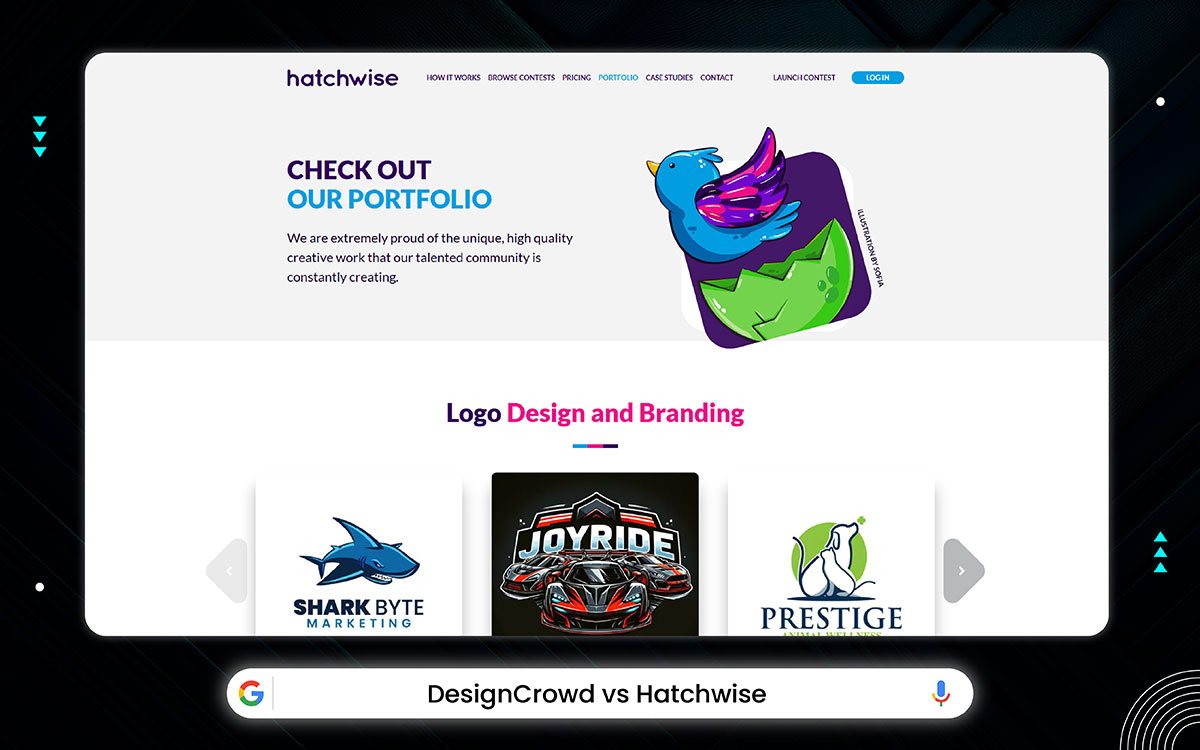
Hatchwise is a design contest site where clients meet designers from around the world. What makes it stand out is the mix of fast results and full design ownership. Also, there's a money-back guarantee if you're not happy.
With over 50,000 businesses served, the trust is already there. On top of that, the pricing stays affordable without cutting quality. You guide the process and choose your favorite design with ease. No need to hire anyone full-time- just get bold, professional work on your terms.
It has rating of 4/5 ⭐⭐⭐⭐
Hatchwise stands out for offering fast, creative results through design contests. Its features make the process smooth, flexible, and budget-friendly. Here’s what makes Hatchwise a solid choice:
While Hatchwise offers great value, it also comes with a few challenges. These points may matter depending on your needs:
At Hatchwise, starting a logo contest means you’re not hiring just one designer. Instead, you invite many designers to compete by sending logo ideas. This creates a lively contest, so you get many design options to choose from.
Core Components of the Price:
| Plan Name | Price | Logo Designs | Designers | Revisions |
|---|---|---|---|---|
| Basic Plan | $99 | About 30 | At least 5 | Not specified |
| Standard Plan | $189 | 70+ | 15+ | Unlimited |
| Premium Plan | $279 | About 130 | 35+ | Unlimited |
| Unlimited Plan | $399 | Unlimited | Premium | Unlimited |
Moving on, you can customize your contest by choosing optional add-ons. These extras boost your contest’s visibility or speed:
These add-ons are optional and cost extra.
Now, the total price you pay breaks down into two main parts:
Together, these make up your full upfront contest cost.
No matter which plan you pick, you always get:
Finally, the four pricing plans increase in cost as you get more logo submissions, more designers, unlimited revisions, and extra services.
At its core, Hatchwise sparks creativity through design contests. Right from the start, clients share what they need. Then, designers worldwide jump in with many fresh ideas. Meanwhile, clients keep track and share their thoughts. As time moves forward, the best design stands out. After that, full ownership passes to the chosen designer. Beyond contests, Hatchwise opens doors for personal teamwork between clients and designers.
For buyers, Hatchwise opens a gateway to many fresh design ideas fast. From the start, you guide the process as designers race to catch your eye. To break it down:
For freelancers, Hatchwise offers a chance to show skills and earn through contests. You join contests, submit work, and build your reputation globally. Here’s the seller’s path:
Both DesignCrowd and Hatchwise use contests but differ in features and speed. This table highlights their key differences:
| Feature | DesignCrowd | Hatchwise |
|---|---|---|
| Platform Model | Design contest platform | Crowdsourced design contest platform |
| Scalability | Best for small/medium projects | Crowdsourced design contest platform |
| Pricing | More affordable (from $149) | Starting at $99 all inclusive, up to $399 |
| Platform Fee | Posting Fee (up to $129) + Transaction Fee (4%) + Project Management Fee (20% > $200) | Fees included in contest packages |
| Revision Policy | Limited, depending on the plan | Clients can request revisions from the designers. |
Hatchwise offers faster results and simpler pricing than DesignCrowd. More importantly, Hatchwise includes all fees upfront, so you avoid surprise charges like posting or management fees. On the other hand, DesignCrowd provides a larger pool of designers and more direct talks. Still, Hatchwise’s contest style brings quick, varied choices with full ownership and a money-back guarantee. Because of this, Hatchwise feels more affordable and clear for small to mid-size projects.
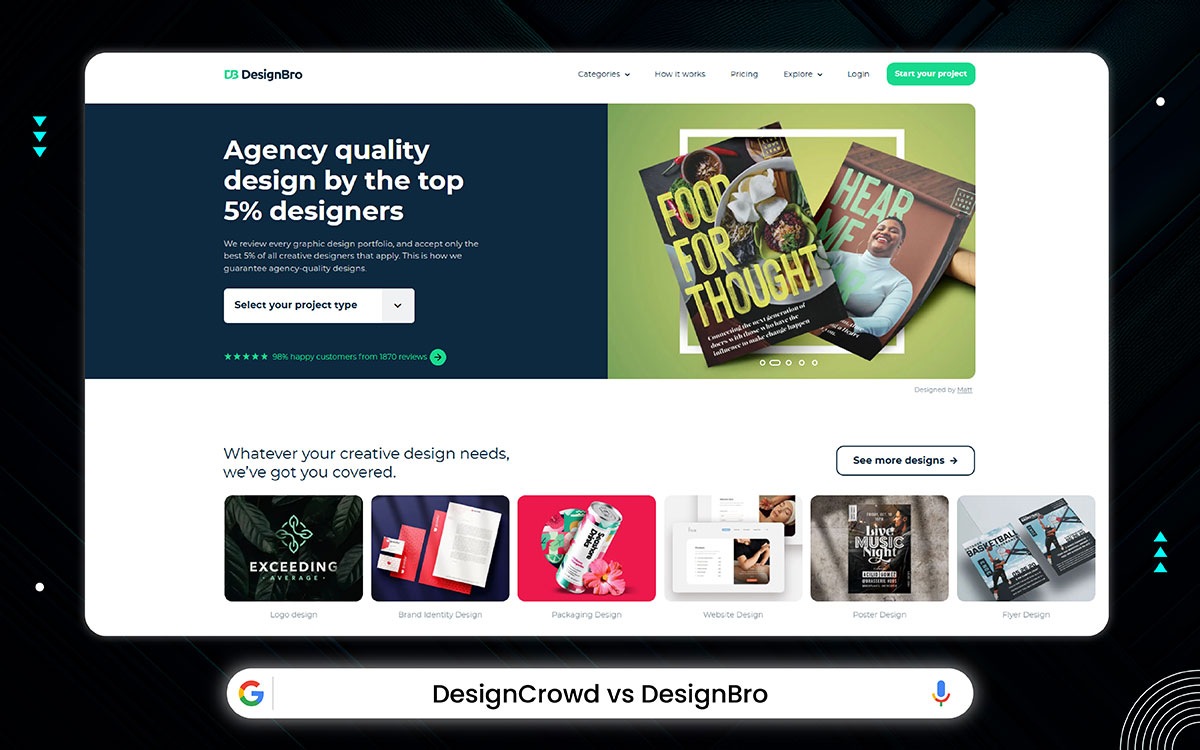
DesignBro is a top online platform that links clients with only the best 5% of designers. Because of this, you get agency-level quality every time. What’s unique is you can either work directly with a chosen designer or start a blind contest for many fresh ideas. Step by step, DesignBro guides you through briefing, feedback, and final file delivery with full copyright.
Notably, 98% of customers are happy with their work. Plus, it covers many design types like logos, packaging, and more. Furthermore, DesignBro plants a tree for every project, showing its commitment to the environment. Their mission also promotes fair pay and equality for designers globally, fostering a fair gig economy.
DesignBro’s 4.7/5 ⭐⭐⭐⭐⭐ rating shows users' satisfaction with its fixed-price contest model.
They focus on quality, variety, and ease. Let’s check their main features and services:
DesignBro has some problems, too, even if they make good designs sometimes.
DesignBro sets prices based on the service you pick. For example, Logo Design, Animated Logos, and Flyer Design all have different packages. Instead of one-size-fits-all, each package varies in design choices and designer count. That way, you find what suits your needs and budget best. To get started, take a peek at some popular services and their pricing options below.
| Service | Starter | Business | Pro | Full Agency |
|---|---|---|---|---|
| Logo Design | $300 (3–5 designs, 3+ designers) | $458 (5–8 designs, 5+ designers) | $905 (10–14 designs, 10+ designers) | $1799 (5 hand-picked designers, personal help) |
| Animated Logo | $420 (3–5 designs, 3+ designers) | $698 (5–8 designs, 5+ designers) | $1199 (10–14 designs, 10+ designers) | $2998 (5 hand-picked designers, personal help) |
| Facebook Brand Page | $120 (3–5 designs, 3+ designers) | $278 (5–8 designs, 5+ designers) | $719 (10–14 designs, 10+ designers) | $959 (5 hand-picked designers, personal help) |
| Flyer Design | $300 (3–5 designs, 3+ designers) | $458 (5–8 designs, 5+ designers) | $905 (10–14 designs, 10+ designers) | $1799 (5 hand-picked designers, personal help) |
DesignBro pairs clients who crave unique designs with handpicked freelance artists. From there, clients decide: team up with a single designer or launch a design contest to gather many ideas. While this happens, designers throw their freshest concepts into the ring, hoping to catch the client’s eye. Behind the scenes, DesignBro weeds out all but the sharpest talent to keep standards tight. To top it off, clients walk away owning the full rights to their favorite design and if things fall short, there’s a money-back safety net waiting.
Clients can get designs easily and with confidence by following these steps:
Designers join a selective community and work on projects by:
Both DesignCrowd and DesignBro bring many good options. Still, they work a bit differently. To help you decide, here’s a simple side-by-side look at what each one offers:
| Feature | DesignCrowd | DesignBro |
|---|---|---|
| Platform Model | Design contest platform | Crowdsourcing design platform |
| Scalability | Best for small/medium projects | Best for startups |
| Pricing | More affordable (from $149) | More affordable (~$199+) |
| Platform Fee | Posting Fee (up to $129) + Transaction Fee (4%) + Project Management Fee (20% > $200) | Designer: 515% |
DesignBro clearly focuses on the top 5% of skilled designers. Unlike DesignCrowd’s broad and mixed pool, it gives a carefully chosen group. What’s special is its blind contests that bring fresh ideas every time. Although pricier, its all-in pricing removes extra fees. Moreover, the easy process from briefing to final files- keeps things smooth. On top of that, fairness and eco-care make it perfect for startups needing trusted, quality designs without surprises.
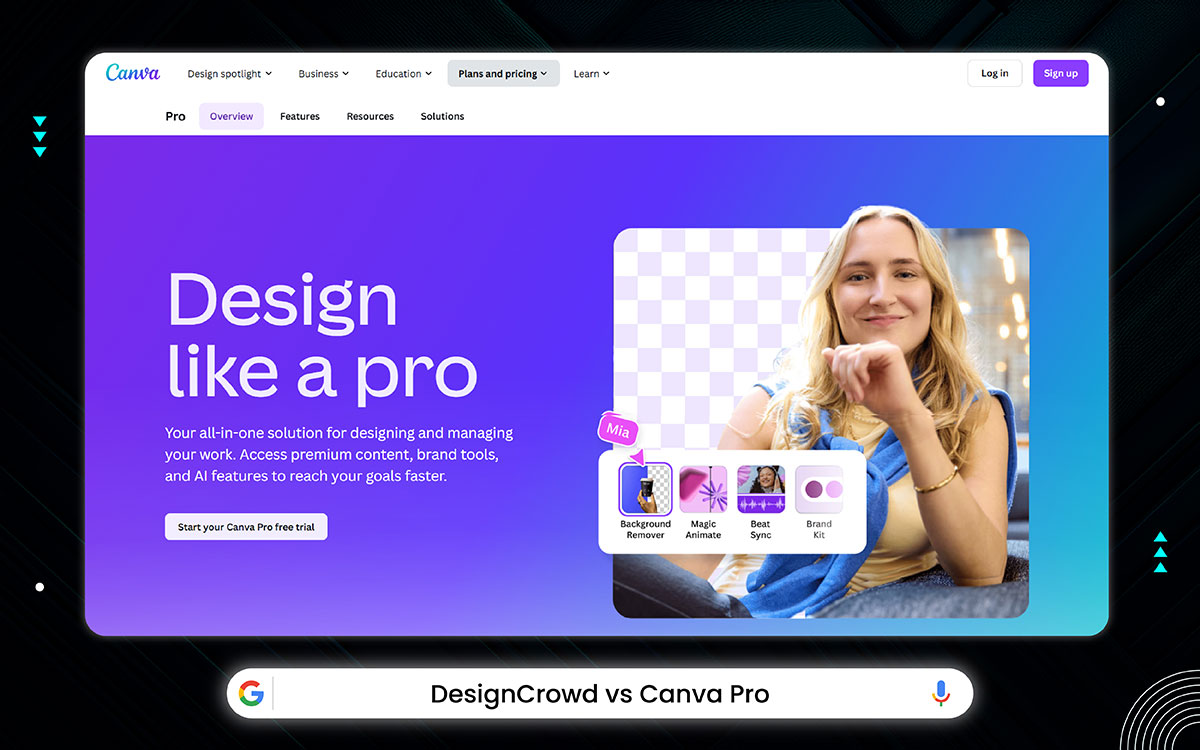
Imagine a tool that makes your ideas shine effortlessly. Right away, Canva Pro offers beautiful templates and a one-click background remover to speed things up. More importantly, it gives you brand kits and endless content to keep your work unique.
No matter your experience, it balances powerful features with simple tools anyone can use. Whether alone or with others, Canva Pro lets you create stunning graphics fast and confidently. In the end, it turns anyone into a true designer, unlocking creativity without the hassle.
Canva Pro got a positive rating of 4.7/5 ⭐⭐⭐⭐⭐
It’s packed with tools that make everything easier from social media posts to business cards. Let’s look at what makes Canva Pro so useful:
Well...Canva Pro sometimes feels like it looks all shiny and simple, but there are sneaky problems for sure. Let’s check some of them:
Canva Pro doesn't hide how much it costs, what you see is what you get! The pricing shows it understands what real people need: power to make pro designs without paying a million bucks.
Canva Pro built for both solo creators and busy teams who need things done fast. Some use it to design for themselves. Others use it to serve clients. Thanks to simple tools, pre-made layouts, and a huge library of media, everything runs quicker than expected. Whether it’s a social media post or a big presentation, Canva Pro gets it done with less fuss.
If you're creating things for your own brand, Canva Pro fits right in. Let’s break it down:
If you design for clients, Canva Pro offers tools that save both time and sanity. Let’s see how:
One connects you with designers, and the other lets you create things yourself. Here's a quick look to help you choose what fits best:
| Feature | DesignCrowd | Canva Pro |
|---|---|---|
| Platform Model | Design contest platform | Subscription-based design platform |
| Scalability | Best for small/medium projects | Best for Individual small projects |
| Pricing | More affordable (from $149) | USD $55/yr for one person |
| Platform Fee | Posting Fee (up to $129) + Transaction Fee (4%) + Project Management Fee (20% > $200) | Included in the subscription |
Canva Pro clearly rises above DesignCrowd by putting professional design power directly into your hands, eliminating the need to hire outside help. While DesignCrowd often surprises users with hidden fees and inconsistent quality, Canva Pro consistently delivers fast, clear, and straightforward results. Furthermore, powerful features like brand kits, background remover, and smart resizing give you full control over every design.
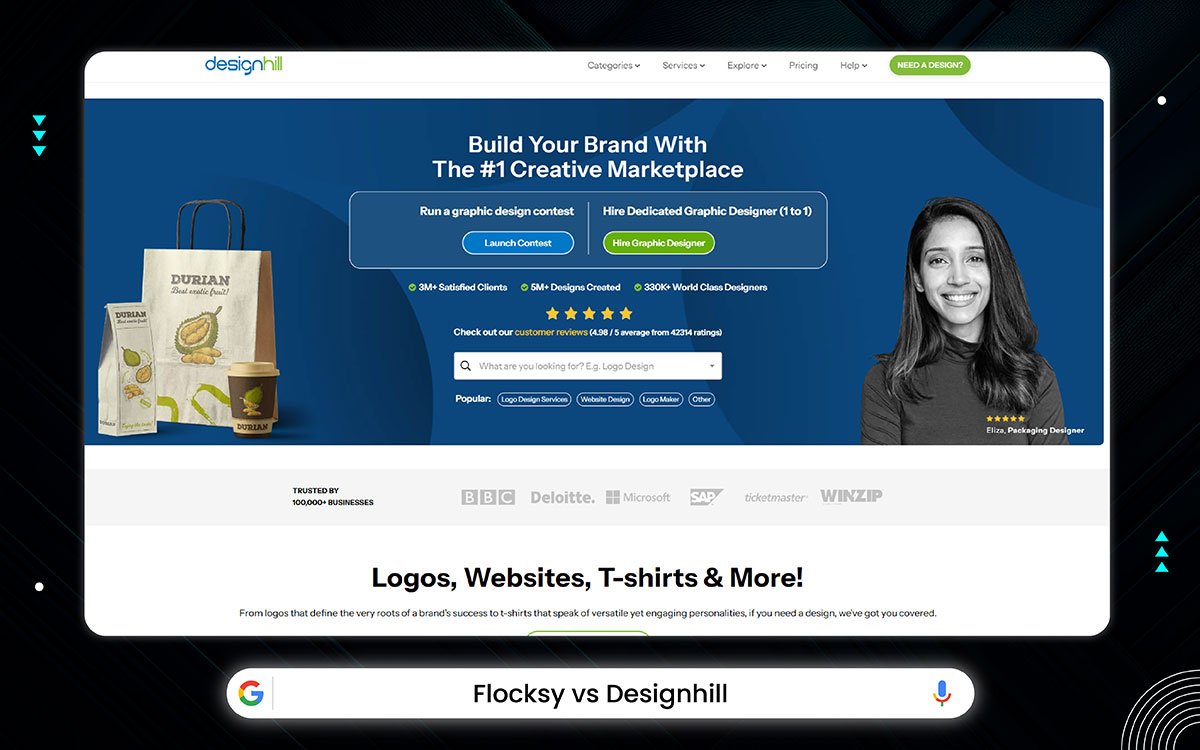
Designhill is a creative platform launched in 2014 to help everyone get quality design work. What sets it apart right away is its massive community of over 330,000 designers from 52+ countries. That kind of reach brings fresh ideas and styles to every project.
In fact, 10 million+ designs have been completed in 55+ categories, so the scale is proven. Big names like Microsoft, Deloitte, and SAP have used it, which adds solid trust. On top of that, tools like Logo Maker and Studio help even beginners create easily. All said, with 42,000+ reviews and a 4.98/5 ⭐⭐⭐⭐⭐, the impact is crystal clear.
Here’s what makes Designhill stand out and what services it offers to users:
But even with its strengths, Designhill has a few drawbacks worth knowing:
Designhill offers different services. Each has its own way of pricing. I’ll break it down in the easiest way possible.
1. Design Contests: Imagine you want lots of designers to create logo ideas, and you pick the best one. You pay once for the contest. There are 4 packages:
You pay the price once when you start your contest. No monthly fees.
2. One-to-One Design Projects: If you want to hire one designer directly:
3. Logo Maker: If you want to create a logo yourself with AI help, this is for you. You pay once depending on your needs:
No monthly fees, just pay once.
4. Email Signatures: For email signatures:
Example:
No monthly or yearly charges.
5. Digital Cards: Digital cards work differently:
For example:
You pay the full amount at once for the period (no monthly installment).
Designhill isn’t just one service. It gives you a few different ways to get your design based on how involved you want to be and how much freedom you want. Let me break it down for you like a guide.
If you're someone who needs a logo, branding, or any graphic design, here's how it works for you:
1. Choose How You Want to Work: Designhill gives you a few ways to get your design:
2. Design Contests (Most Popular): You start a contest by filling out a simple design brief and choosing a package. Then:
Best For: Getting many creative ideas fast at a fixed price.
3. One-to-One Projects: If you already like a designer’s work, you can:
Best For: Ongoing work or if you prefer a personal, focused collaboration.
4. Logo Maker & Ready-Made Logos: Use AI to create your own logo or buy a ready-made one from the store.
5. Graphic Design Services: Choose from categories like brochure design, T-shirt design, packaging, etc.
6. Final Delivery: No matter which method you choose, you get:
If you're a designer and want to earn on Designhill, here’s how it works:
1. Sign Up and Build Your Profile
Create a free account
Upload your portfolio and describe your skills
2. Join Design Contests
Best For: New or growing designers who want more visibility.
3. Get Hired for One-to-One Projects
4. Sell on PrintShop
5. Keep in Mind
Take a look at this table to compare DesignCrowd with Designhill. It highlights key points to help you choose between them:
| Feature | DesignCrowd | Designhill |
|---|---|---|
| Platform Model | Contest-based or hire freelancers directly | Design contests, one-on-one hiring, logo maker, or design tools |
| Scalability | Scales through access to 1.3M+ freelancers globally | Offers contests, tools, and services for individuals, startups, and large brands |
| Pricing | Starts around $129 + extra fees | Contest pricing from $249 to $999; tools range from $20 to $125 (one-time) |
| Platform Fee | Posting fee, 4% transaction fee, 20% fee for large projects | 5% fee on one-on-one projects; contests and tools have fixed one-time pricing |
| Revision Policy | Unlimited revisions during contest/project (some limits may apply) | Unlimited revisions during contests or one-on-one projects |
If you like DesignCrowd’s design contests but wish you had more ways to work, Designhill.com is the better, more flexible choice. It offers the same contest model but that’s just the beginning. You can also hire a designer one-on-one, use AI tools, or even build your brand kit- all in one place.
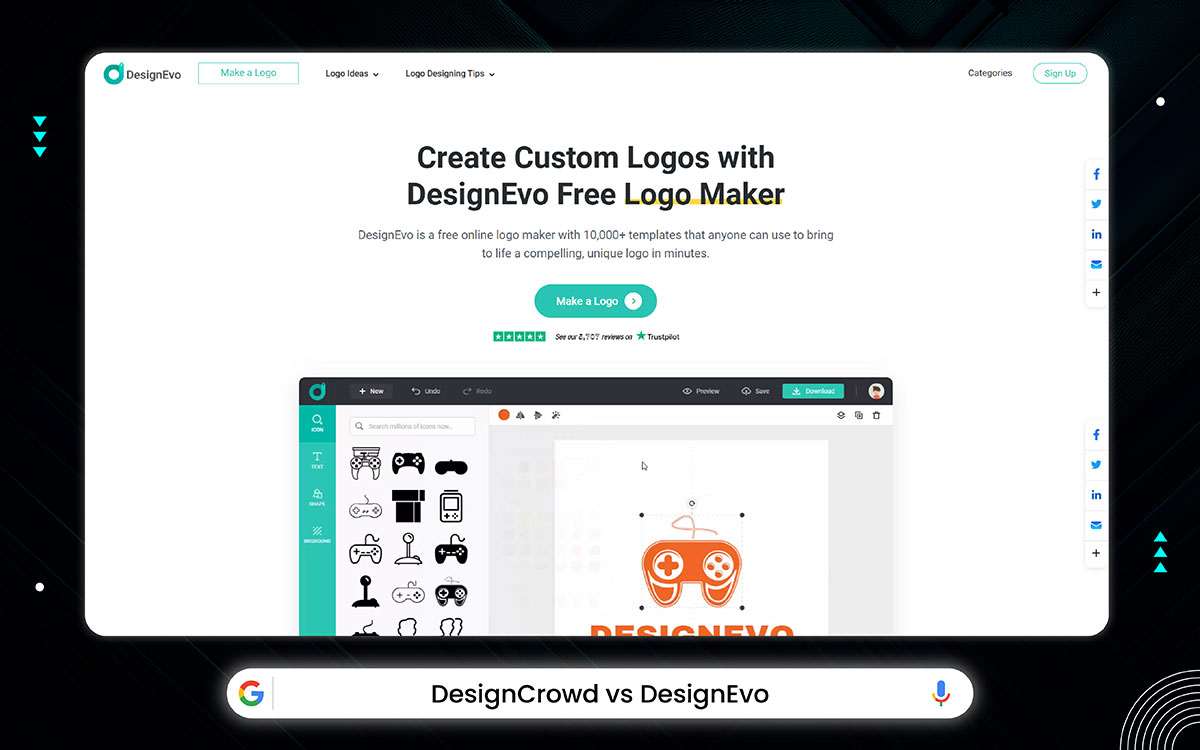
DesignEvo is a logo maker that makes design simple for everyone. It offers over 10,000 templates, so you don’t start from scratch. Millions around the world trust it. That says something, doesn’t it? You can create a logo in minutes, thanks to a clean, easy interface. Plus, there are 100+ fonts and millions of free icons to play with.
And yes, the files you get are high quality- SVG and PDF, perfect for any use. Even better, you own your logo fully. With 2.8 million users and 10 million downloads, DesignEvo shows that great design doesn’t have to be slow or pricey. So, if you want a logo that fits your brand, maybe this is where you start.
Let’s look at the main features DesignEvo offers and how it helps with logos:
Still, DesignEvo isn’t perfect. Here are some downsides to keep in mind:
You can make your logo for free. But if you want to download and use it, you need to pick a plan. There are 3 options: Free, Basic, and Plus. Here’s what they really mean:
You pay nothing. But there are a few limits.
Best for: School, fun, or testing only.
Not good for: Business or printing.
You pay once and get better stuff.
But:
Best for: YouTubers, bloggers, or small websites.
Not good for: Big printing or full brand control.
This one gives you everything. You get all from Basic, plus:
Best for: Business, startups, or anyone serious about their brand.
Here’s a quick look at how most users go through the DesignEvo process:
Imagine you need a logo but don’t know how to make one. DesignEvo is a tool that helps you make a logo by yourself- fast and easy.
One thing to know: many people use the same templates, so your logo might look like others unless you change it a lot.
DesignEvo is NOT a place where designers get hired or find freelance work.
This table compares DesignCrowd and DesignEvo so you can quickly understand how they differ and what they have in common:
| Feature | DesignCrowd | DesignEvo |
|---|---|---|
| Platform Model | Contest-based or hire a freelancer | DIY logo maker with ready-made templates |
| Scalability | Scales with global freelance designers | Best for quick, simple logos; not ideal for complex branding |
| Pricing | Pay per project (starts ~$129 + extra fees) | One-time fee: Free, $24.99, or $49.99+ depending on plan |
| Platform Fee | Posting fee, 4% transaction fee, 20% project fee (for $200+ jobs) | No platform fee; you only pay for the plan you choose |
| Revision Policy | Unlimited revisions during contest (may have limits based on project) | Limited edits in free plan; paid plans allow more edits and re-downloads |
DesignEvo is the best alternative to DesignCrowd if you don’t want the wait, stress, or extra fees. Unlike DesignCrowd, where you start a contest and hope the right designer shows up, DesignEvo puts the power in your hands. You pick a logo template, tweak it, and download it- all within minutes. There is no back-and-forth, no delays, no extra charges.
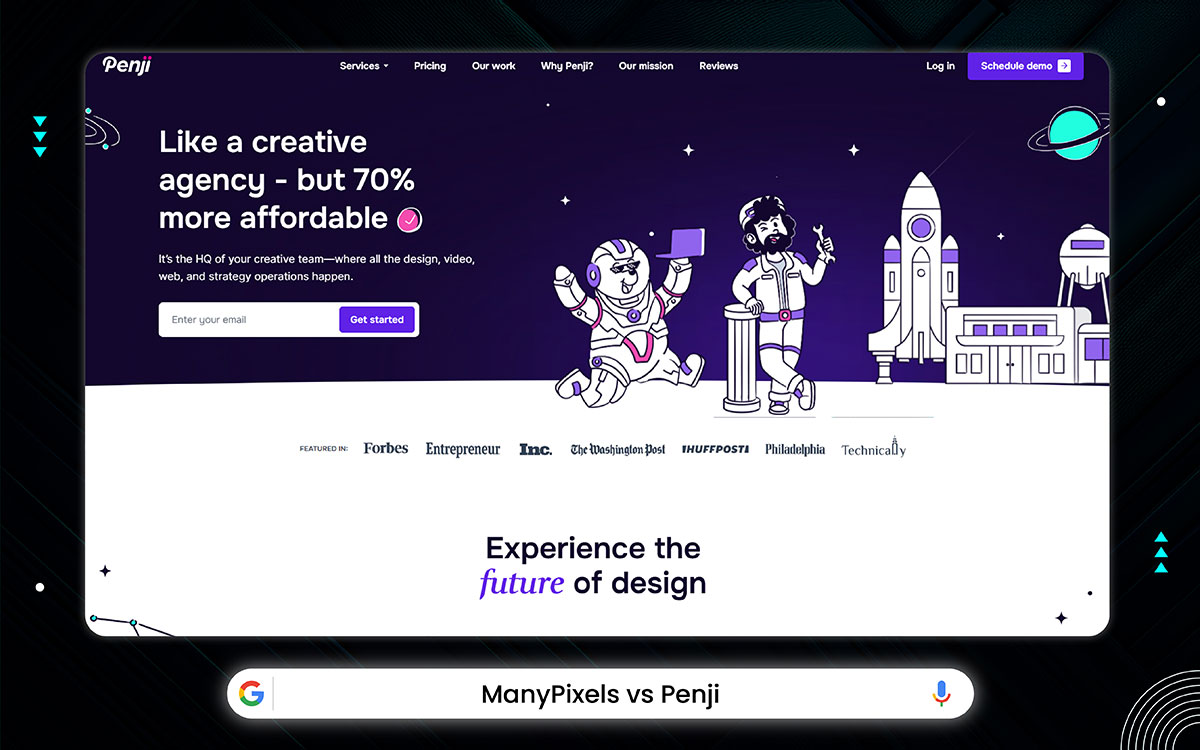
Penji began when its founders hit a wall- slow, costly design that didn’t work. So, they built a platform which is fast, simple, and affordable. Also quality design for anyone who needs it. Since then, Penji has powered thousands of brands worldwide. That's the real impact.
At the same time, they bring in full-time designers from over 20 countries. This keeps creativity fresh and steady.With fixed monthly pricing, surprises disappear. Simply put, they blend agency skills with fair prices helping your design grow without extra costs or waits.
Penji brings several useful features under one roof, let’s take a closer look:
However, Penji also comes with a few limitations you should be aware of:
To start, there are three plans. The main difference lies in how many projects you can run at once, the design types included, and the support you receive.
Here’s how Penji usually works from sign-up to getting your designs done:
Here’s what the process looks like for clients using Penji’s services:
Now let’s see what it’s like for freelancers working behind the scenes at Penji:
Check out this side-by-side view of DesignCrowd and Penji to see what each brings to the table:
| Feature | DesignCrowd | Penji |
|---|---|---|
| Platform Model | Contest-based or one-on-one hiring with freelancers | Subscription-based with assigned designers |
| Scalability | Works well for small or one-time projects | Grows with team size and plan upgrades |
| Pricing | Pay per project (starts ~$129 + extra fees) | Monthly plans: $499 (basic) to $1,497 (agency-level) |
| Platform Fee | Posting fee, 4% transaction fee, 20% project fee for large jobs | No extra fees; everything included in the monthly plan |
| Revision Policy | Unlimited revisions during contests (some limits may apply) | Unlimited revisions included in every plan |
Penji is great because it offers fast, unlimited design help for one flat monthly price. Instead of contests, you get a dedicated designer who properly understands your style. Plus, you can send as many requests as you want, and get unlimited revisions. This makes Penji easy and reliable for design needs compared to DesignCrowd.
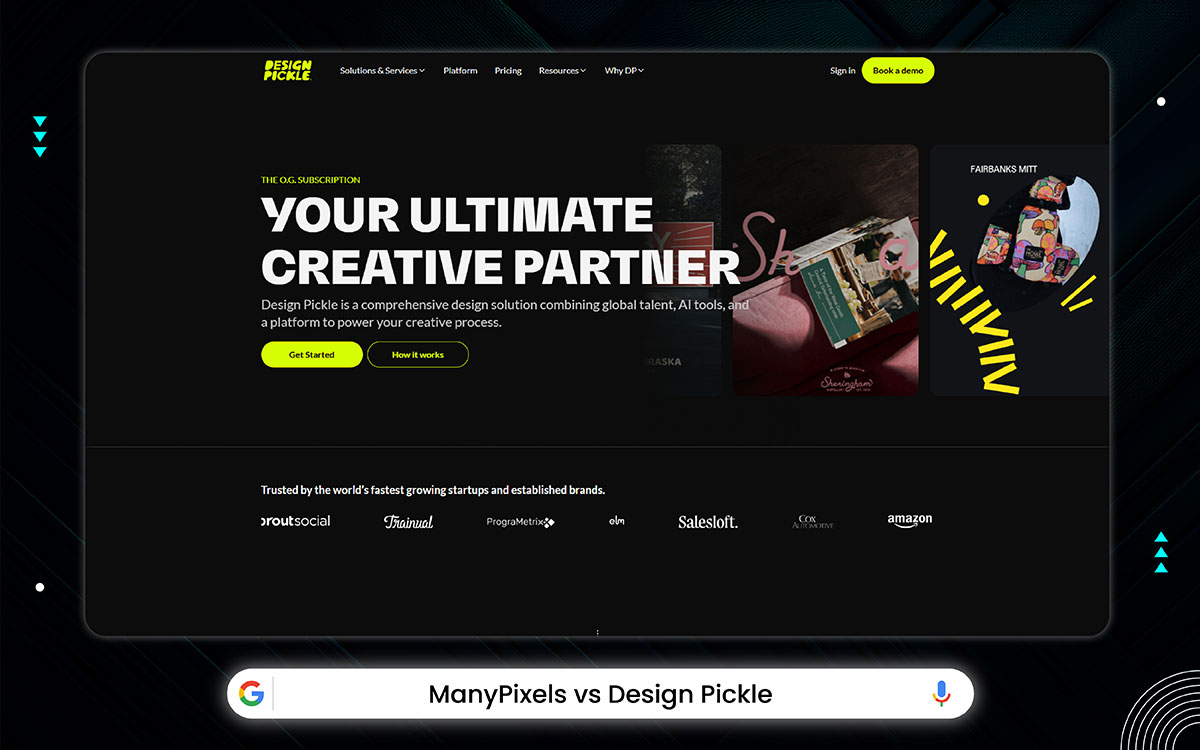
Design Pickle is a subscription-based creative platform that brings together over 320 skilled designers from 12 countries with AI-powered workflows. This unique blend helps your projects move faster and with less hassle.
Not stopping there, it covers all design needs from brand identity to packaging, so businesses in B2B, B2C, and agencies find everything under one roof, cutting out vendor headaches.
So far, they’ve made over 3 million designs for clients around the world. Most times, you’ll get your first design in 24 hours, as fast as agencies. And since they work in 12+ countries, they can grow with you easily.
Let’s go over what Design Pickle offers and how it supports design needs:
Even with many benefits, Design Pickle has a few things to watch out for:
There are two things that decide the price:
Firstly, which plan you choose
There are two plans:
Secondly, how many design hours you want per day
This means: How many hours per day do you want your design team working for you?
Example to make it clearer:
Let’s say you choose:
Your cost will be around $1,918/month. This is the cheapest option you can get. Now…If you pick:
The cost becomes about $2,098/month. Why more? Because the Pro Plan gives you extra features like white-labeling, API, and more creative tools.
What happens if you want more than 2 hours/day?
They don’t show these higher prices publicly. You have to contact them directly to get the exact quote for 4+ or 8+ hours/day.
So, how do you pick?
Ask yourself:
| Question | If YES... |
|---|---|
| Is your team small? | Pick Base Plan |
| Do you want just basic design help? | Pick 2 hours/day |
| Want someone to manage everything for you? | Pick 4 hours/day or more |
| Want full creative direction and strategy help? | Pick 8+ hours/day |
| Need advanced features like white-label or API? | Pick Pro Plan |
Final Pricing Snapshot (for 2h/day):
| Plan | Monthly Cost (Est.) |
|---|---|
| Base | $1,918 |
| Pro | $2,098 |
Want more hours? They’ll give you a custom price.
Here’s what happens step-by-step after you join Design Pickle. Understanding this helps you know what to expect.
This part explains how clients interact with Design Pickle and what their experience looks like from request to delivery.
This section covers how freelancers work inside Design Pickle’s system and what daily work looks like for them.
Let’s break down how DesignCrowd and Design Pickle stack up against each other in key areas:
| Feature | DesignCrowd | Design Pickle |
|---|---|---|
| Platform Model | Clients start contests or hire one designer | Clients pay monthly and get daily design help |
| Scalability | Can handle many small or one-time projects | Grows by adding more design hours per day |
| Pricing | Pay per project (starts around $129 + extra fees) | Monthly plans (starts around $1,918/month for 2 hours/day) |
| Platform Fee | Posting fee, 4% payment fee, 20% fee for large projects | No extra fees; all costs are in the monthly price |
| Revision Policy | Unlimited revisions during contests (some limits may apply) | Unlimited design requests and revisions (based on plan hours) |
Design Pickle uses a subscription plan that makes things easy compared to Design Crowd. Instead of dealing with many designers or contests, you get a steady team. This helps designs come faster and causes less confusion. Also, managing projects is simple and calm. Therefore, for businesses that want quality design help, Design Pickle is probably a great choice.
Choosing a DesignCrowd alternative takes some thought. Right off the bat, your needs depend on whether you’re a buyer or a freelancer. Naturally, each has different priorities. That said, no need to stress, we’ll walk you through both perspectives step by step. And yes, this way, you can choose with confidence.
Clients want more than just nice portfolios. They want someone who gets their vision properly. Also, control over the project means a lot. The right platform protects your ideas and gives you full control. With that in mind, here are some tips:
Here’s a fact many only learn the hard way, not all designers are ready. Right off the bat, some profiles seem great but fall short on real projects. That’s why smart platforms put their designers through careful checks first. Consequently, you hire talent that’s proven and reliable. Thanks to this, you avoid risks, get work done quicker, and skip endless searching.
Truth be told, many don’t see this until they face trouble, not all designers are ready. For starters, many profiles look good but can’t deliver in real work. In response, smart platforms carefully check their designers first. As a result, you hire talent that’s already tested and trusted. Because of this, you face fewer risks, get work done faster, and avoid endless searching.
To put it simply, lost messages mean stalled projects. Before anything else, clear chat isn’t just nice, it’s vital. On that note, strong platforms offer built-in messaging features. By doing this, you avoid switching back and forth between emails or apps. Even better, all communication stays safe and gathered in one spot. As a result, your ideas stay organized, and your designer stays informed every step of the way.
Picture this: your project changes halfway through. In such cases, a fixed system just won’t work. Here’s the catch: flexibility becomes key. Sometimes, you want a contest. Other times, you need a private hire or even continuous monthly work. Thankfully, good platforms let you switch easily. Because of this, you’re never stuck with a model that doesn’t fit anymore.
Ownership might seem small, yet it truly matters. If you pay for a design, it belongs to you. Surprisingly, not all platforms make this clear. On the bright side, the right platforms do. They give you written proof of ownership. Even more importantly, they stop designers from reusing your work. Thanks to this, your rights stay protected and your ideas stay yours.
We all want things to work perfectly every time. Still, sometimes problems happen. At moments like these, what matters most is how fast and fair the fix is. In fact, great platforms don’t wait, they step in quickly. Better yet, they stay fair to both sides. Because of this, you won’t feel alone or stuck when challenges arrive.
For sellers, finding the right DesignCrowd alternative means checking how easy it is to get paid, work consistently, and manage clients. Knowing these tips helps you pick a platform that truly supports your freelance goals.
Your work sustains you, so your pay deserves complete security. Immediately, reliable platforms hold funds safely until you finish your task. This way, you avoid the fear of delayed or lost payments. Freed from money worries, you can focus entirely on perfecting your craft.
Many clients don’t see the true value of your skills. In sharp contrast, leading platforms link you to those who genuinely admire your passion. Because of this connection, you conserve energy and avoid wasted effort. Even better, you focus on work that truly inspires and completes you.
Each dollar you earn is the reward of your effort. With that in mind, honest platforms charge fair, clear fees so you keep more. Understanding this clearly, you can manage your money without stress. Because of that, your freelance journey grows steady and free from sudden surprises.
Your skills carry a personal touch that no one else has. Imagine this: platforms that let you customize your services to highlight what you do best. This makes it easier for clients to find exactly what they need. In turn, you grow by focusing on work that actually motivates you.
When juggling clients and tight deadlines, exhaustion can sneak in quickly. To ease this burden, smart platforms provide handy tools that keep all your tasks neat and clear. With everything organized- projects, due dates, and payments, you save time and avoid stress. As a result, your mind stays light, ready to focus on your most creative work.
Every part of your creative journey deserves respect. For example, good platforms ensure you keep ownership of work in progress. By protecting this, they honor your effort and give you control. Ultimately, your creativity stays truly yours at every step.
And now, we’ve reached the end.
Okay, how were the best DesignCrowd alternatives from your eyes? Have you got something more special than DesignCrowd? If your answer is yes, that’s wonderful to hear!
Of course, you'll not go with all we have discussed above. We highly value your choice. But we highly recommend the best one from the above we've found during our research session.
Yes, we suggest Graphic Design Eye as one of the most accountable ones. It’s already well-known for offering top-notch design services on an affordable budget.
Who wants to go with a different design agency every week? Of course, you don’t like it. Umm.. you want a quality place for all types of design solutions to grow the business you work hard day and night. Surely, Graphic Design Eye can be the best fit for bringing life to your dream plants!
Pro-level designs, unlimited revisions, affordability, a quick support team, and top professionalism will help you build a long-term collaboration to outsource creative design services for your dream business.
Contact us now if you think you’re in a mess with what to do. We are 24/7 ready to wait for your ring!
We can’t wait for a single day to see you’ve proved to the world you have made it! 🎉