We understand how consequential it is to pick the right creative business partner who not only grabs your vision but also respects your needs and provides the best quality design services within the deadline (even an extremely tight deadline)!
Evolution of time, creative service providers like Design Pickle have grown enough and stand out with their own light from the millions. But it's not an ideal choice for all. So, we're here today with the top alternatives to Design Pickle to give you more quality business solutions than Design Pickle offers.
We’ll walk you through the top 10 Design Pickle alternatives, where you can find a better option than Design Pickle for sure. Better, we discover the ideal design partner for your business to make a difference!
Design Pickle was the first company to introduce a subscription-based graphic design business model. By subscription-based design, we mean you can request graphic design services as often as you need for a flat monthly fee. This idea came from Russ Perry, the founder of Design Pickle. He started the company in 2015 in Scottsdale, Arizona.
Design Pickle offers unlimited designs and revisions for a flat monthly price. In the beginning, the company only offered graphic design services. But since then, it has grown to include video editing, motion graphics, custom illustrations, and so much more.
With Design Pickle, you get access to a team of skilled designers who create unlimited designs for you. So, this reduces the hassle of hiring an in-house team or managing freelancers.
In this section, let’s break down the core features and services that Design Pickle has in store. From unlimited design requests to having your own dedicated designer, quick delivery, and loads of design services, Design Pickle offers all. So, here’s everything you need to know about what Design Pickle offers:
Design Pickle offers three different monthly plans for different needs. You can either choose to pay monthly or annually. If you go for an annual plan, you’ll get a 10% discount. Here, we’ll focus on the regular monthly plans:
Design Pickle works by having you subscribe to one of their plans first. Now let's see in detail how you can access their service:

Now that you know what Design Pickle is and how it works, let's explore the 10 best Design Pickle alternatives. We’ll look at how they work, what they offer, how much they cost, and why they might be a better choice for your project or business. Let’s start with Graphic Design Eye.
| Platform | Pricing | Reviews | Best For |
|---|---|---|---|
| 1. Graphic Design Eye | Start from $50 | Our Site 5.0 ⭐⭐⭐⭐⭐ | Unlimited design, logo, branding, presentation, and photo editing |
| 2. Content Beta | Start from $5,000/month | G2 4.7 ⭐⭐⭐⭐⭐ | Content Beta is an advanced content creation tool designed to help businesses, marketers. |
| 3. ManyPixels | Start from $599 per month | Trustpilot 4.8 ⭐⭐⭐⭐ | Graphic design, web design, and illustrations |
| 4. Penji | Start from $499 per month | Trustpilot 4.8 ⭐⭐⭐⭐ | Branding & logos, illustrations, email & newsletters, product & packaging designs. |
| 5. Kimp | Start from $699 per month | Trustpilot 4.6 ⭐⭐⭐⭐ | Print & digital designs, illustrations, GIFs, landing page, NFT, Canva designs |
| 6. Superside | Start from $6,000 per month | Trustpilot 3.8 ⭐⭐⭐⭐ | Motion graphics to video ads and brand strategy |
| 7. Design Cloud | Start from £539 per month | Trustpilot 3.3 ⭐⭐⭐ | Social media, digital Ads, blog, website & email graphics, podcast & YouTube thumbnails |
| 8. Flocksy | Start from $795 per month | Trustpilot 4.6 ⭐⭐⭐⭐ | Graphic design, hand-drawn illustrations |
| 9. Awesomic | Start from $990 per month | Trustpilot 4.8 ⭐⭐⭐⭐ | Social media creatives, banners and ads, packaging & merch design, books & eBooks, brochures and flyers |
| 10. No Limit Creatives | Start from $250 per month | Trustpilot 4.8 ⭐⭐⭐⭐ | Social media ads, social media video ads, and short-form video editing |
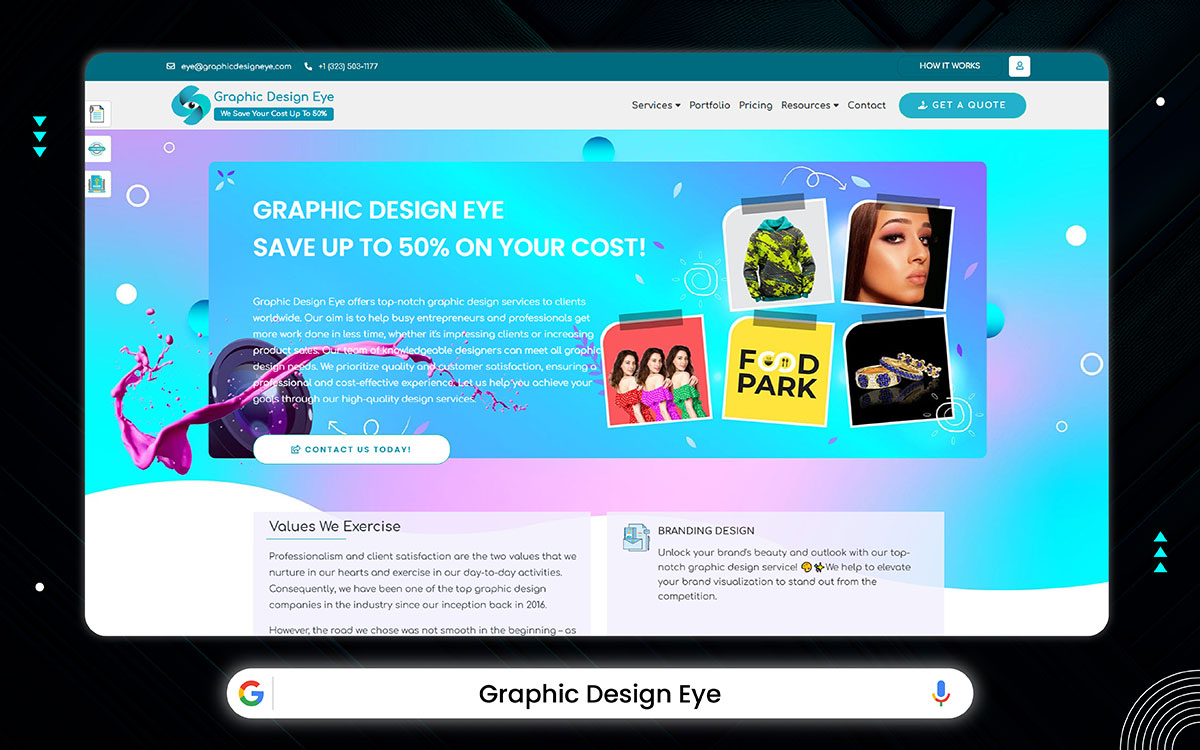
Graphic Design Eye is a creative service provider, just like Design Pickle. We offer a wide range of exceptional creative solutions at a very fair price. Thanks to the quality of our services, we’ve built a strong reputation in the graphic design industry, and we’ve been in this industry for more than 8 years.
One more thing, Graphic Design Eye works both on a monthly subscription and a pay-per-project basis. So you get the flexibility to pay however you want.
Any organization, including yours, can get unlimited access to graphic design, branding, motion graphics, logo design, UX/UI design, and so much more. Just ask what we don’t offer. We provide every design service a business could need.
And we are heavily focused on delivering a custom, personalized experience. Unlike some agencies that rely on templates and can feel automated, we provide fully customized designs tailored to each client. And guess what all this extra work has brought us? We have a customer rating of 5 out of 5!
Graphic Design Eye is an all-in-one design house. Yep, all-in-one, that means you can get pretty much every design service you can think of. Starting from a minimal logo to a full brand identity, we've got you all covered. Plus, all these come with standout features like unlimited revisions and after-delivery support. But that’s just the beginning. Seriously, there’s a lot more we offer. Take a look at these bullet points below:
Well, this is not all. We provide a lot of other services as well. You can check them out.
At Graphic Design Eye, we make sure our clients get high-quality designs at the most reasonable price. No hidden charges, no unnecessary extra costs. And you’ll see that clearly in our pricing. Let’s take a look:
These prices do not represent the complete cost. To make things accessible, each of our services comes with four different pricing options. And you can find all of them right on our graphic design price list.
Plus, we also offer custom pricing. Just reach out to us, and we'll create a custom quote that fits exactly what you need. So, our friendly suggestion would be to head over to our website to check out the full pricing details for all the services we offer.
Our working process at Graphic Design Eye is simple and client-focused. Your journey starts when you submit your design request and ends when you receive the final product. So, what happens in between? Let’s walk you through a quick, step-by-step guide on how to send in your request and how we’ll take it from there:
That’s it. Pretty easy, right?
To help you understand the differences between Design Pickle vs Graphic Design Eye, we’ve put together a comparison table. It gives you a clear, side-by-side view of both. You’ll see the key differences and the similarities, all in one place.
| Feature | Design Pickle | Graphic Design Eye |
|---|---|---|
| Dedicated Team | A dedicated designer with every plan. A dedicated team is available with higher plans | Yes, for every project, you get a dedicated team |
| Pricing Model | Start at $1,349 per month | Start at $50, monthly, and weekly payment plan |
| Turnaround Time | 1-2 business days | 24-72 hours, depending on project complexity |
| Support and Workflow | Slack and a custom dashboard for project management with Zapier integration | Custom platform + Email |
| Service Range | Social media graphics, Infographics, presentation, motion, video editing | Logo, branding, social media graphics, presentation, motion, video editing, photo editing |
| Revisions and Quality | Unlimited revisions and high-quality | Unlimited revisions and top-notch quality |
| Reviews | Trustpilot 3.9 ⭐⭐⭐⭐ | Our Site 5.0 ⭐⭐⭐⭐⭐ |
Graphic Design Eye might not be the most affordable option you can get. But it is certainly affordable and worth every penny. So, for small businesses, startups, and individuals who want professional designs without paying a high monthly fee, Graphic Design Eye is the perfect choice. Our flexible and client-focused approach helps you get high-quality designs without breaking the bank.
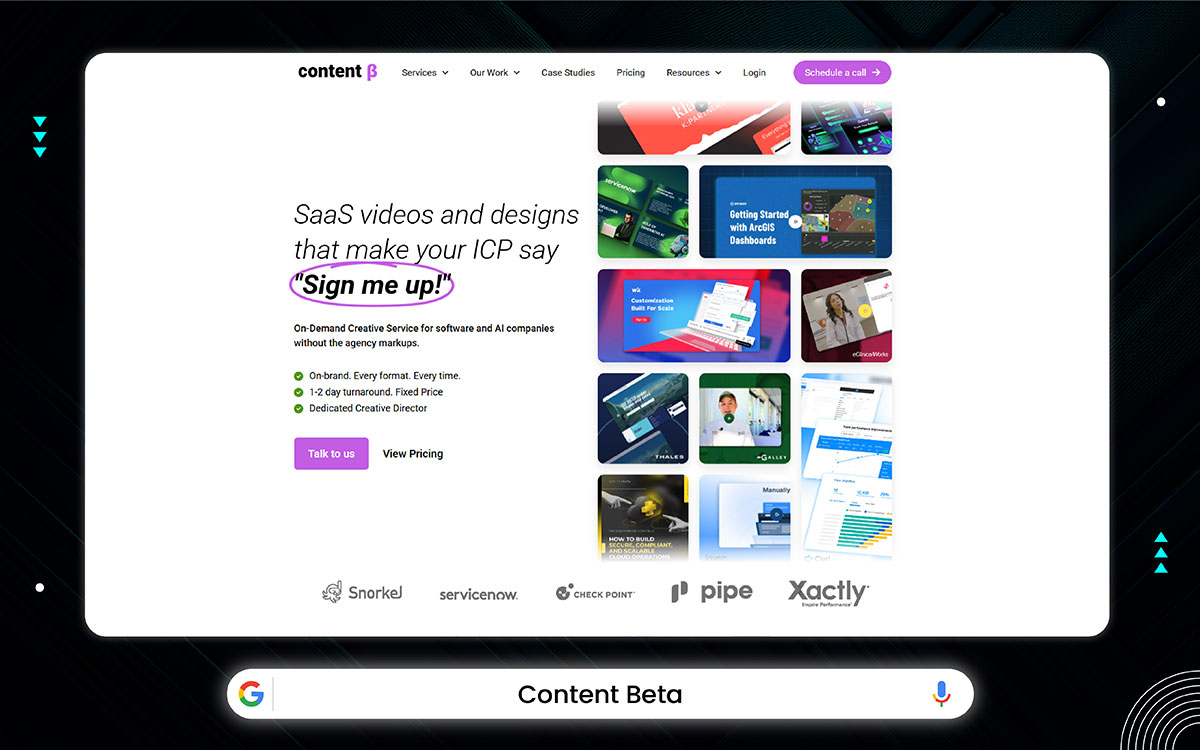
If you’re looking for a design partner that doesn’t rely on cartoony visuals or drag-and-drop templates, Content Beta might be the name you’ve been missing. They specialize in video production + design for B2B SaaS, AI, and tech companies especially where you’re trying to communicate product value without physical products to show.
Content Beta goes beyond simple output. Their strength lies in transforming product complexity into clear, story-led assets whether that’s a video ad, an explainer video, UI animation, or an infographic.
With a typography-forward design style and a preference for frame-by-frame animation over static illustrations, they’re ideal for product marketers and creative heads looking to showcase technical products to mature decision-makers.
Here’s what makes them different from “unlimited design” services:
Content Beta works on a flat-fee model: $5,000/month for full access to all creative services.
There’s no upselling, no tiered plans. Just one clear offering designed for lean but ambitious teams that need to scale high-quality digital content quickly.
You get everything under one roof: design, video production, animation, video editing, copy, and creative direction tailored specifically for SaaS, AI, and B2B tech.
The process is simple and built for fast-moving teams:
| Feature | Design Pickle | Content Beta |
|---|---|---|
| Dedicated Team | A dedicated designer with every plan. A dedicated team is available with higher plans | A full creative team included in one plan design, video, copy led by a Creative Director and supported by an Account Manager |
| Pricing Model | Starts at $1,600 per month | Flat $5,000/month for access to all services no tiers or upsells |
| Turnaround Time | 1–2 business days | 24-hour delivery on most requests (video or design) |
| Support and Workflow | Dashboard-based task submission and revisions. Also has Zapier integration | Slack + dashboard for real-time requests and feedback. Weekly standups and monthly strategy calls included |
| Revisions and Quality | Unlimited revisions and high quality | Unlimited revisions with attention to product detail, technical accuracy, and brand voice |
| Reviews | Trustpilot 3.9 ⭐⭐⭐⭐ | G2 4.7 ⭐⭐⭐⭐⭐ |
SaaS and AI tools aren’t sold with fancy stock images. They’re sold with trust, clarity, and relevance. Content Beta helps you build assets that do exactly that. You get a creative team that already understands your ICP, GTM strategy, and feature set. That means faster approvals, better output, and less explaining.
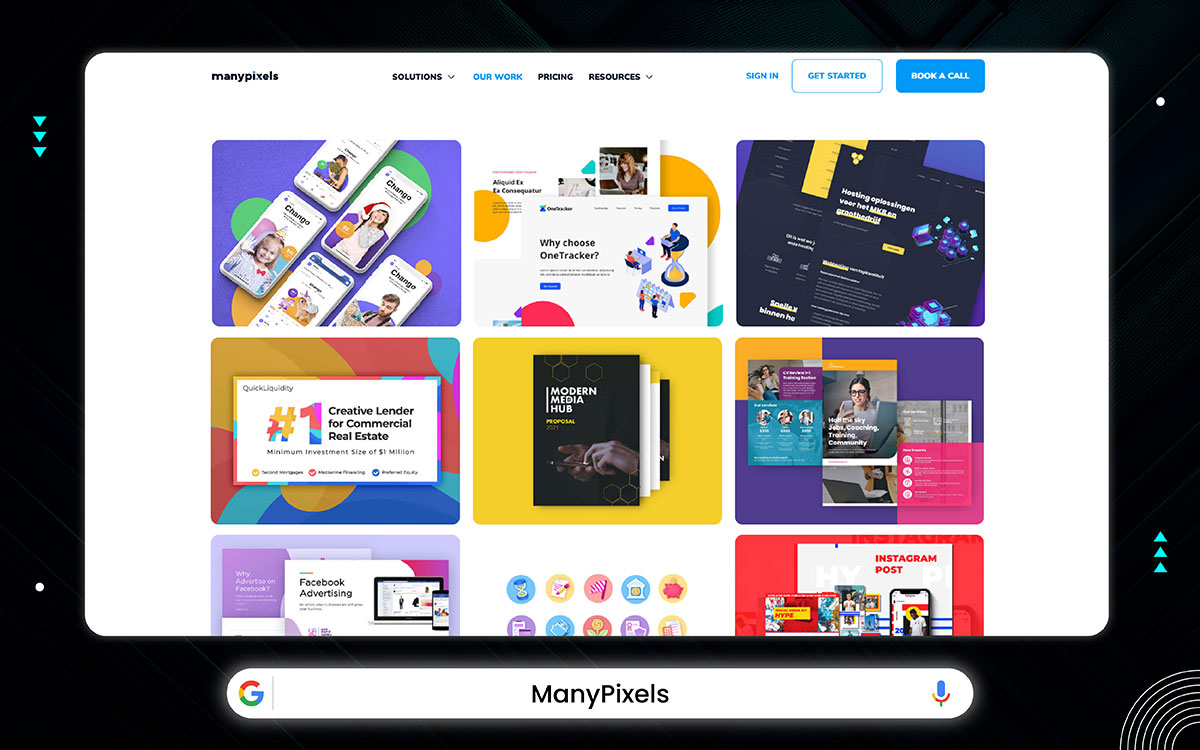
In today's design world, ManyPixels is one of the most popular unlimited graphic design subscription service providers. It is designed mainly for startups, marketing teams, and entrepreneurs who need designs every day but don't want to bear the hassle of hiring freelancers or maintaining an in-house team. Like Design Pickle, ManyPixels also offers unlimited designs and revisions for a flat monthly fee.
One interesting feature of ManyPixels is its free illustration gallery. You never know when you might need a simple extra vector, and the good news is, you can download premade vectors and even customize them directly from your browser with ManyPixels. Pretty helpful, right?
Now, let’s look into the origin of ManyPixels. The company was founded in 2018 by Robin Vander Heyden, and its head office is in Singapore. Don’t worry about anything like whether their services are limited to Singapore. Surely, not! ManyPixels offers its services to clients all over the world.
As a design agency, ManyPixels has a lot of creative services to offer. Not just services, but useful features also. Let's have a look at them:
You get four pricing plans with ManyPixels. On top of that, there are ways to save with 10% and 20% discounts. Here’s how it works. If you buy the monthly plan quarterly, you get 10% off compared to paying month-to-month. Going a step further, if you choose the yearly plan, you get a bigger discount of 20%.
For example, the normal monthly Advance plan costs $599 a month. If you go for the quarterly plan, your cost drops to $539 a month. Choose the yearly plan, and it goes down even more to $479 a month. Below, we will just share the regular monthly plans of ManyPixels:
ManyPixels’s working process is very similar to other creative agencies. Okay, now, let us break down to you how ManyPixels works in step by steps.
So, what are the differences and similarities between Design Pickle vs ManyPixels? This quick comparison table will show you how they stack up against each other. After that, the choice is all yours.
| Feature | Design Pickle | ManyPixels |
|---|---|---|
| Dedicated Team | A dedicated designer with every plan. A dedicated team is available with higher plans | Available on “Designated Designer” and “Dedicated Team” Plan |
| Pricing Model | Start at $1,349 per month | Start at $599 per month |
| Turnaround Time | 1-2 business days | Same day or next day delivery |
| Support and Workflow | Dashboard-based task submission and revisions. Also has Zapier integration | Dashboard with simple request form |
| Revisions and Quality | Unlimited revisions and high quality | Unlimited revisions with top priority |
| Reviews | Trustpilot 3.9 ⭐⭐⭐⭐ | Trustpilot 4.8 ⭐⭐⭐⭐⭐ |
As you can see, ManyPixels provides a similar experience to Design Pickle but with some key advantages. Remember, even small differences like these can have a big impact on your project. One of the most important features is same-day delivery, which is a huge benefit for busy businesses. On top of that, Zapier integration, affordable custom illustrations, and real-time communication all make ManyPixels a strong alternative to Design Pickle.
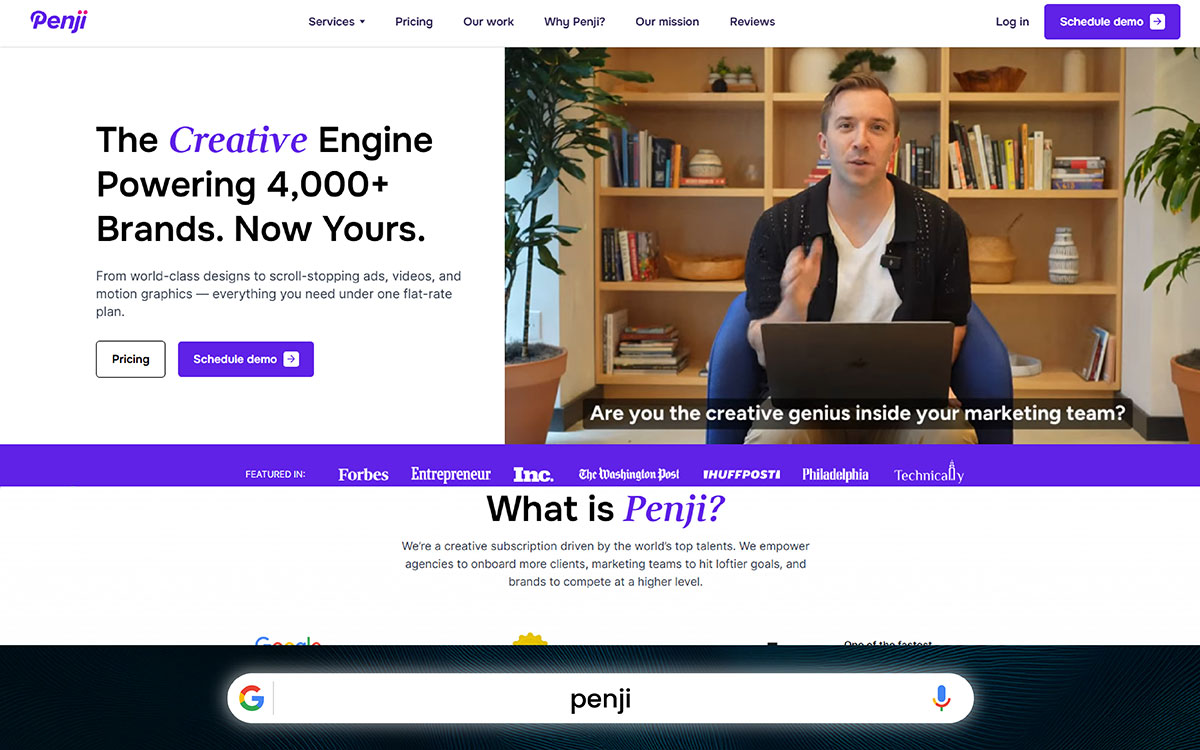
Penji is another popular unlimited graphic design service provider. It started its journey in 2017 in Camden, New Jersey. The founders of the agency are Johnathan Grzybowski and Khai Tran.
Their goal was to help businesses and individuals get consistent, high-quality designs for a fixed monthly price. Guess what? The idea was a success! Over the years, they have worked with well known brands like Uber, Best Buy, Hot Wheels, and many others.
You just have to share your unique ideas through Penji's design requests and collaborate with their designers to bring your ideas hit life.
Penji offers 120+ design services for your business! Indeed, they can fulfill most of your graphic design needs. Not only that, you are going to have a lot of useful features.
Penji's pricing is fair and reasonable in our opinion. All plans come with unlimited requests and revisions. Moreover, you don’t have to sign a contract. You have the full freedom to cancel your subscription at any time with a 30-day money back guarantee. Penji offers 3 monthly plans:
Penji keeps things simple and familiar. Its working process is just like other top design services. You sign up, get access to your dashboard, and start submitting design requests. Everything from revisions to communication happens in one place. Here’s a quick look at how the whole process works.
Both Penji and Design Pickle offer the same type of service. Of course, we all want to choose the one that gives a little extra, right? So, with Design Pickle vs. Penji, let’s take a look at the chart below to compare them side by side:
| Feature | Design Pickle | Penji |
|---|---|---|
| Pricing | Start at $1,349 per month | Start at $499 per month |
| Turnaround Time | 1-2 business days | Same day or in 1 day |
| Support and Workflow | Slack and a custom dashboard for project management with Zapier integration | Chat, email, and call support |
| Revisions and Quality | Unlimited revisions and high-quality designs | High-quality designs with unlimited revisions |
| Reviews | Trustpilot 3.9 ⭐⭐⭐⭐ | Trustpilot 4.8 ⭐⭐⭐⭐⭐ |
As you have seen, Penji offers flexibility and is less expensive compared to Design Pickle. Getting custom illustrations, motion graphics, web designs, and many more at this price is, we think, very reasonable. One more extra thing. You’re getting a 30-day money-back guarantee with Penji. So, if you don’t like their service, just cancel the subscription and get your money back. As for communication, it’s also easy. You can directly chat or have a call with them. This makes the project even better as you can share your ideas more clearly. For all these reasons, we think Penji can be one of the best Design Pickle alternatives.
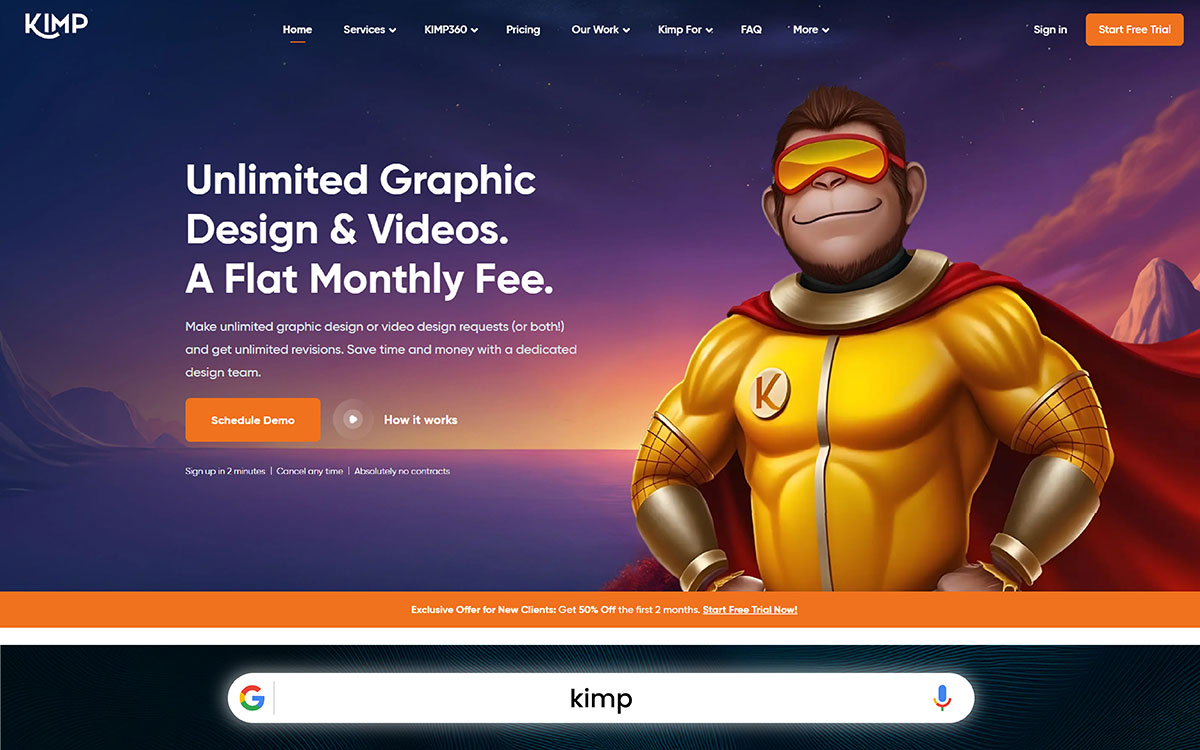
Kimp was launched in 2019 by entrepreneur Senthu, and it’s based in Markham, Ontario, Canada. Since then, it has made a solid reputation by delivering a focused range of creative services.
Just like the other agencies we’ve talked about so far, Kimp also follows a fixed monthly fee model with unlimited design requests. But what really makes them stand out is their strong dedication to motion graphics and video content. A perfect choice for agencies looking for visual content.
Still, Kimp isn’t just about video and motion. Their monthly plans also include a wide range of other design services. So basically, it's giving you a full creative package. We’ll break those down for you in just a bit.
As we told you before, Kimp provides many services along with video and motion design. In this part of the article, let's find out what services and features they have to offer.
Kimp also offers three monthly plans. These plans are not under any contract. This means after each month, you’ll need to renew your subscription if you want to continue using their services. Otherwise, you’ll no longer be a client of Kimp.
This plan includes only graphic design services such as print and digital designs, illustrations, and UI designs. No video or motion design services are included in this plan.
With this plan, you get everything. All graphic design services along with video and motion design services.
This plan is mainly for video editing, animation, video design, and motion graphics. But you will also get template customization and UI/UX animations.
If you’re subscribing to Kimp for the first time, you’ll get 50% off for the first two months. That means for the first two months, you’ll pay $349 for Graphics, $399 for Video, and $597 for Graphics + Video.
Getting started with Kimp is very simple and works almost like other monthly design services. Let us walk you through the steps.
That’s it! Easy and clear!
Kimp mainly focuses on motion and video design. So from this angle, they are a little different when we compare Design Pickle vs Kimp. However, they also share many similarities. What are they? Let’s take a look at the face to face comparison to find out:
| Feature | Design Pickle | Kimp |
|---|---|---|
| Dedicated Team | A dedicated designer with every plan. A dedicated team is available with higher plans | Available with every plan |
| Pricing Model | Start at $1,349 per month | Start at $699 per month |
| Turnaround Time | 1-2 business days | 24 hour or 2-4 days |
| Support and Workflow | Slack and a custom dashboard for project management with Zapier integration | Trello and a custom dashboard with Zapier integration |
| Revisions and Quality | Unlimited revisions and high-quality designs | Unlimited revisions with high-quality designs |
| Reviews | Trustpilot 3.9 ⭐⭐⭐⭐ | Trustpilot 4.6 ⭐⭐⭐⭐ |
If you look at it from the services and features angle, both Kimp and Design Pickle offer almost the same things. Both give you unlimited designs, unlimited revisions, Zapier integrations, illustrations, videos, and much more. However, Kimp provides all of these at a much lower price. On the other hand, Design Pickle offers the same services but at a higher cost. In this sense, Kimp is a better alternative to Design Pickle.
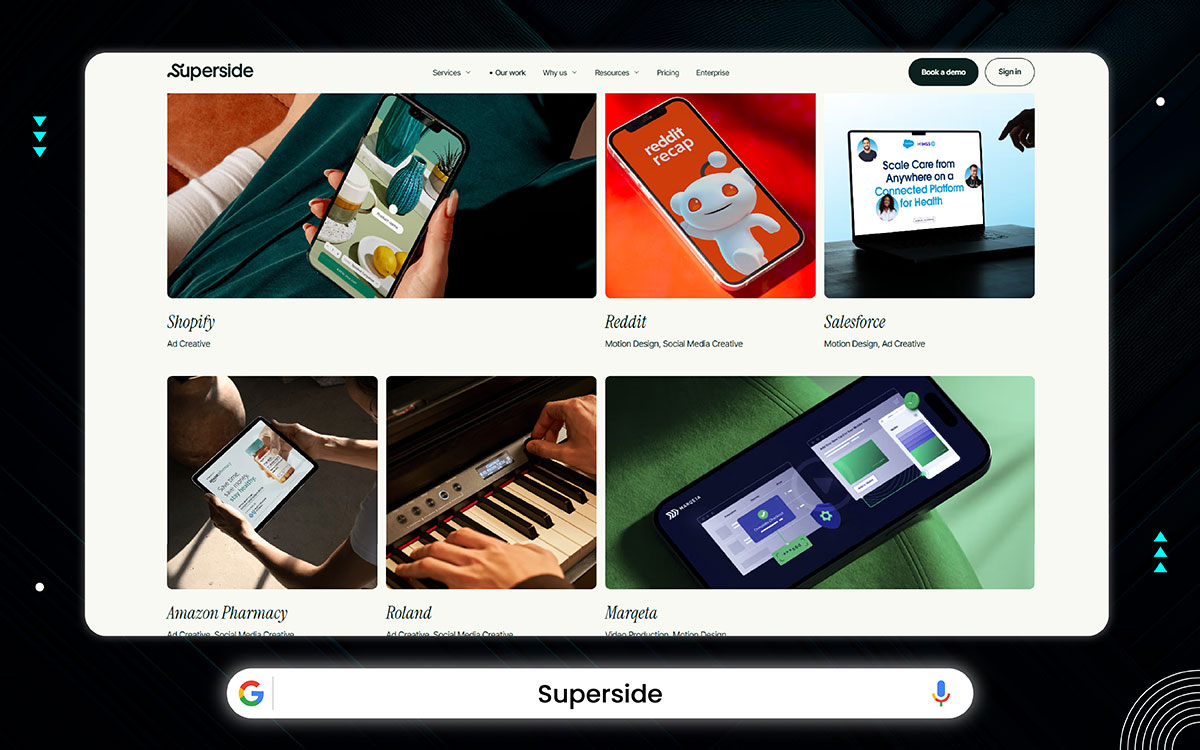
Superside, previously known as Konsus, is a leading creative-as-a-service platform. It first came out in 2015. Superside allows you to connect with professional designers and strategists. In a world where most subscription-based design services charge monthly fees and offer unlimited requests, Superside chose a different path. While Superside does deliver high-quality designs, they don’t offer unlimited requests. Instead, you get an allocated number of design hours based on your plan, and you can use that time for any of your projects. This means you won’t get unlimited designs with Superside.
Superside was mainly built for giant companies. They have a strong reputation for delivering outstanding design solutions at scale. Known for their quality, scalability, and reliability, they’ve worked with big names like Amazon, Meta, Shopify, and Salesforce.
Superside is good at handling large-scale creative solutions, as you know. That’s why they offer a wide range of design services . Because most of the time, large companies need many different types of design work.
Superside’s pricing might sound a bit unusual. They say they charge you monthly, but actually, you have to subscribe for the whole year, not just month by month. This means you must commit to the monthly plan for at least one year. Otherwise, you won’t be able to use their services.
Superside makes custom plans for every business. However, their minimum monthly charges start at $6,000 a month, and it can go up to $100,000 a month depending on your business and needs.
Now let’s see how Superside works once you’ve signed up. Here’s the step-by-step process to get your design done.
Both Design Pickle and Superside have worked with big, well-known companies. However, there are some clear differences between them. You will see these differences clearly when we compare Design Pickle vs Superside below:
| Feature | Design Pickle | Superside |
|---|---|---|
| Dedicated Team | A dedicated designer with every plan. A dedicated team is available with higher plans | Yes – full creative team tailored to your brand |
| Pricing Model | Start at $1,349 per month | Start at $6,000 per month |
| Turnaround Time | 1-2 business days | Start from 12 hours but can expand to 2-4 days depending on the project |
| Support and Workflow | Slack and a custom dashboard for project management with Zapier integration | Dedicated dashboard and Asana, Jira, Slack integration |
| Revisions and Quality | Unlimited revisions and high-quality designs | Unlimited revisions in your limited working hours and very high-quality designs |
| Reviews | Trustpilot 3.9 ⭐⭐⭐⭐ | Trustpilot 3.8 ⭐⭐⭐⭐ |
Superside is built for businesses that are ready to grow and need more than just basic design support. That’s why they provide you with a full creative team to back you up. This is especially helpful for companies that need different types of design work. Of course, this also comes with a higher price. But it’s worth it. Superside provides you with a team that makes sure of creative consistency, speed, and brand alignment. So, if you’re looking for quality, scalability, and strategic design support, Superside is your way to go.
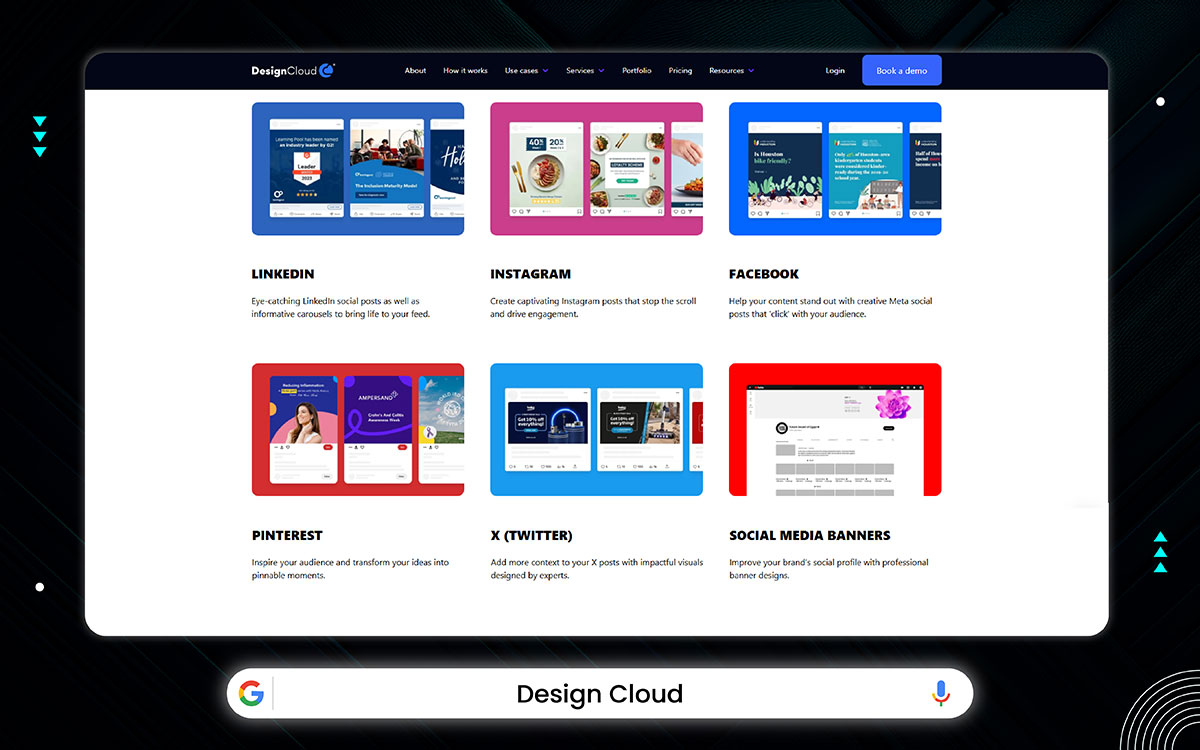
Design Cloud is a UK-based unlimited graphic design service platform, launched in 2020 by James Rigby. Like other agencies, they offer unlimited graphic design through a monthly subscription. However, their process is a little different. And that’s what makes them unique. You can choose a dedicated designer who matches your needs and pay a monthly fee to work directly with them.
Design Cloud was created to solve a common problem. You may already guessed it. It is to get high-quality designs without the need to hire an in-house design team. Their goal is to become the best graphic design subscription service in Europe, so they mainly work with European companies.
Design Cloud's online design support is built to handle design tasks that might seem impossible. But they make it possible with their smooth, scalable services and features.
Design Cloud uses a monthly subscription-based model with unlimited designs. However, to join Design Cloud, you must agree to their 3-month rolling contract. This means you have to subscribe for a minimum of three months. Anyway, you don’t have to pay the full amount upfront. The payments are made monthly. If you want to cancel the subscription, you have the first 30 days to do so. Design Cloud offers three monthly plans.
Design Cloud is here to make work easier for marketing and enterprise teams. According to them, their reliable online service helps you get the designs you need, quickly and easily. They encourage you to book a demo call before signing up. This helps them understand your brand, your needs, and which plan would suit you best. Here’s how their process works:
Design Cloud is competitively better than Design Pickle. Let's have a look at the Design Pickle vs Design Cloud chart:
| Feature | Design Pickle | Design Cloud |
|---|---|---|
| Pricing Model | Start at $1,349 per month | Start at £539 per month |
| Turnaround Time | 1-2 business days | 1 business day |
| Support and Workflow | Slack and a custom dashboard for project management with Zapier integration | Slack integration and custom dashboard |
| Revisions and Quality | Unlimited revisions with high-quality | Unlimited revisions with high-quality |
| Reviews | Trustpilot 3.9 ⭐⭐⭐⭐ | Trustpilot 3.3 ⭐⭐⭐ |
The main reason for Design Cloud's excellence is that you get direct access to a skilled designer. Working with the same designer over time means they gradually become a part of your team. This is something hard to achieve with rotating designers.
Design Cloud's strength lies in delivering focused, high-quality graphic design tailored to your brand. If you are someone who mostly needs graphic and web design, you should definitely consider Design Cloud. The service they provide for the price is well worth it. And it’s cheaper than Design Pickle.
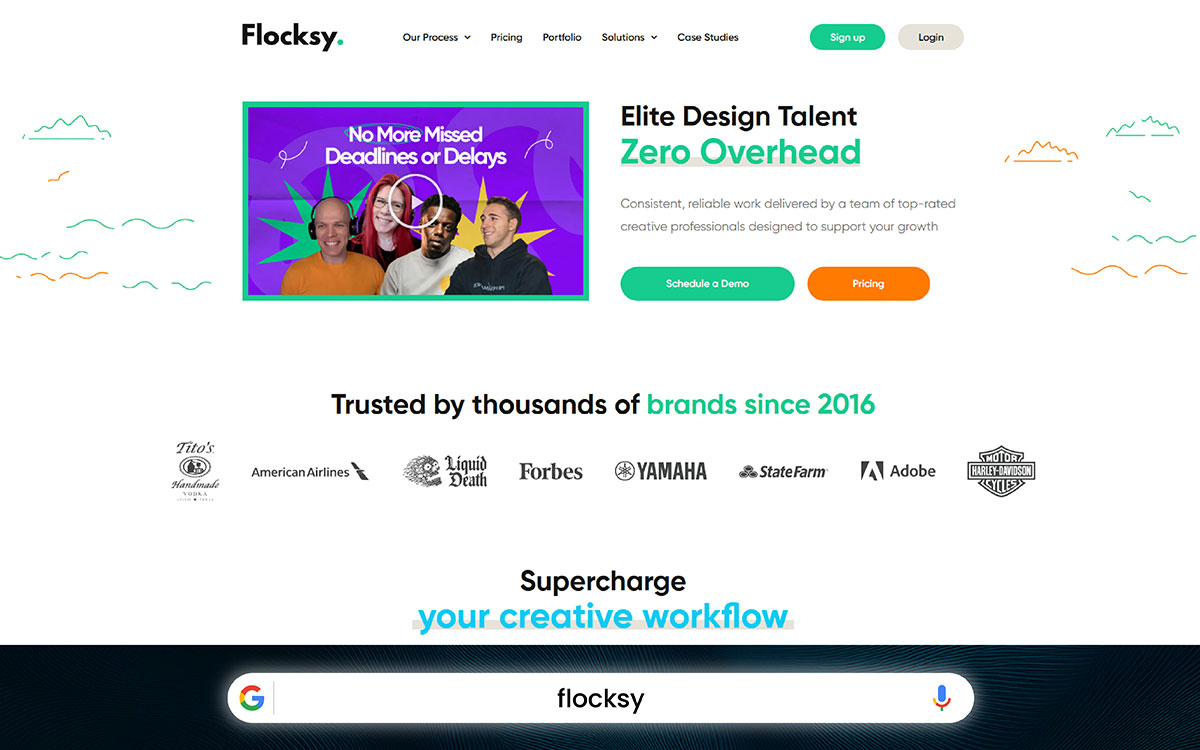
Flocksy is a monthly subscription platform that delivers unlimited design and marketing services. Flocksy didn't limit itself to only designs, it also provides other creative services such as copywriting.
What’s even more interesting is that you get a dedicated team of professionals for each project. This team is full of creative individuals who work together to deliver high-quality results. Plus, you’ll have a dedicated project manager too, to handle everything for you. So you don’t have to face the trouble of managing the team yourself. Pretty useful, right?
Flocksy was founded in 2017 by the Falcione brothers, George, Charles, and Sam. Since then, the company has collaborated with many businesses and built a strong reputation in the industry.
Flocksy provides a lot of creative services, along with design services. Let's take a look:
Flocksy offers three different monthly plans, all with a 14-day money-back guarantee. This means you can try them out without a risk, and if you’re not satisfied, you can simply get your money back.
Flocksy's virtual team is always ready to deliver high-quality content. Based on our research, they are very committed to meeting deadlines. The project managers, AI assistance, and integrations are all available to help make your workflow smoother.
Usually, Design Pickle has particular plans for each type of service. But Flocksy blends multiple creative services into a single plan. Even the basic plan at Flocksy includes custom hand-drawn illustrations, which are typically only available in higher-tier plans on many other creative service platforms. Here is the Design Pickle vs Flocksy chart:
| Feature | Design Pickle | Flocksy |
|---|---|---|
| Dedicated Team | A dedicated designer with every plan. A dedicated team is available with higher plans | Dedicated team available with every plan |
| Pricing Model | Start at $1,349 per month | Start at $795 per month |
| Turnaround Time | 1-2 business days | 24-48 business hours |
| Support and Workflow | Slack and a custom dashboard for project management with Zapier integration | Personalized dashboard with Zapier integration |
| Revisions and Quality | Unlimited revisions with high-quality | Unlimited revisions based on the queue with high-quality |
| Reviews | Trustpilot 3.9 ⭐⭐⭐⭐ | Trustpilot 4.6 ⭐⭐⭐⭐ |
Flocksy is an excellent Design Pickle alternative if you’re looking for more than just graphic design. Nowadays, most of the startups, agencies, and marketers need services like copywriting, video editing, and content creation. Flocksy can be a great solution for them, as it offers all of these services in one place.
Additionally, Flocksy’s plans are full of services which will be delivered by a full team, not just a single designer. You won’t even have to manage the team yourself. For that, a dedicated project manager will handle that for you.
As you can see, Flocksy makes it too easy for your business to get the creative support you need and scale as you grow. This is what makes Flocksy a better choice than Design Pickle.
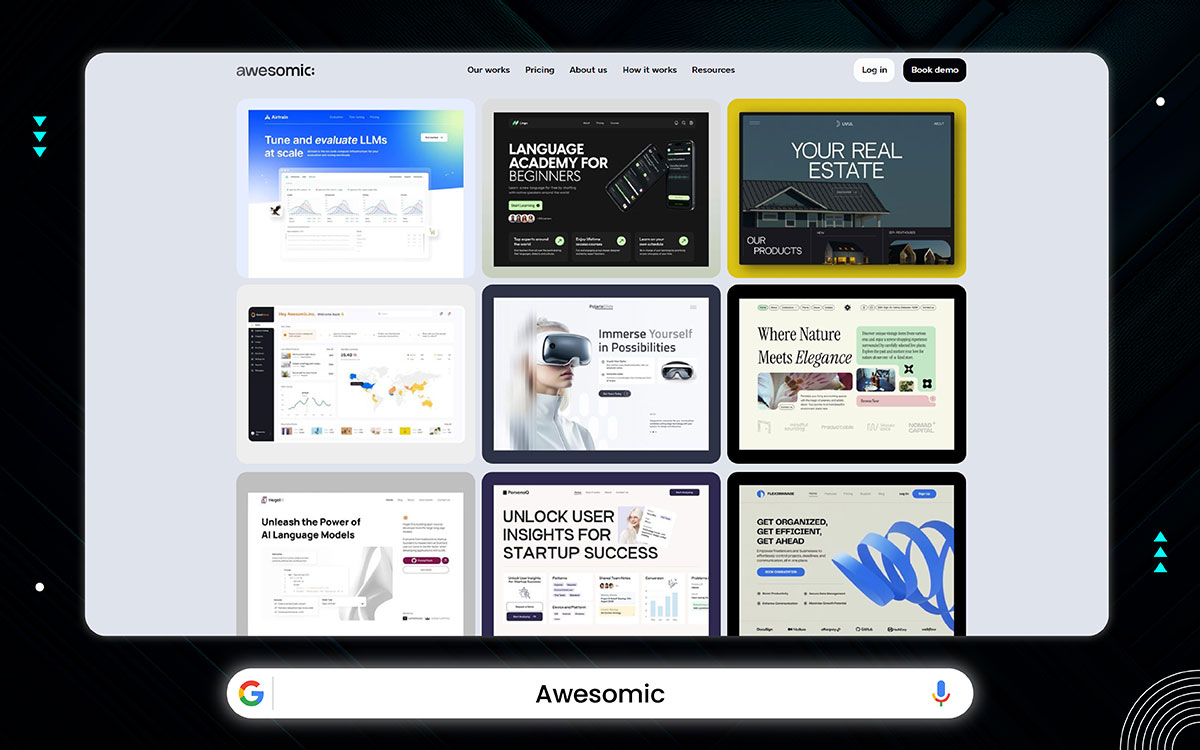
Founded in 2020, Awesomic offers a wide range of design services but specializes in UI/UX design. It combines the flexibility of top freelancers with the features of a quality agency. With Awesomic, you get unlimited design requests via a monthly subscription, with the option to choose more than one or one active task at a time.
One of the most convenient parts of Awesomic is that you will get a special dedicated designer. This gives you a true one-on-one session, where you can even schedule calls to explain your ideas more clearly. It is just like working with a freelancer, right? But you also get the benefits of an agency, like unlimited design requests, revisions, quick turnaround times, and more (which we’ll cover shortly). If you feel your designer isn’t the right fit, you can request a rematch with a different designer as many times as you need.
Awesomic shows true mastery in the services they offer. You can just see their commitment by visiting their website. They are very dedicated to delivering high-quality designs and ensuring complete customer satisfaction. With the features Awesomic provides, their service is definitely worth the money.
Awesomic offers a full range of design solutions, and you can access their services through four different plans. You also have the option to choose how many active requests you want to handle at a time. Of course, more active requests mean a higher cost. Here’s a breakdown of their pricing and what each plan includes:
Awesomic works in a very simple and straightforward way. One of its key features is its user-friendly platform. Here’s how the process works:
Awesomic’s predictable costs, creative management system, and quick onboarding process make it more convenient and easier to use than Design Pickle:
| Feature | Design Pickle | Awesomic |
|---|---|---|
| Dedicated Team | A dedicated designer with every plan. A dedicated team is available with higher plans | Only dedicated designer not a team |
| Pricing Model | Start at $1,349 per month | Start at $990 per month |
| Turnaround Time | 1-2 business days | 24 hour |
| Support and Workflow | Slack and a custom dashboard for project management with Zapier integration | Slack, Zapier integration, Call |
| Revisions and Quality | Unlimited revisions with high-quality | Unlimited revisions till 100% satisfaction |
| Reviews | Trustpilot 3.9 ⭐⭐⭐⭐ | Trustpilot 4.8 ⭐⭐⭐⭐ |
Awesomic is one of the best Design Pickle alternatives when it comes to UX/UI and web design. With Awesomic, you have both options to either work with one fixed designer or switch designers for each task. This means you can choose designers based on their expertise and your specific needs.
The AI-powered task matching and smooth workflow, combined with daily turnarounds, help keep everything organized. This is quite useful if you’re managing multiple brands or handling frequent design requests.
Finally, if you’re looking for fast, modern, and versatile design support, Awesomic is definitely worth considering as a replacement for Design Pickle.
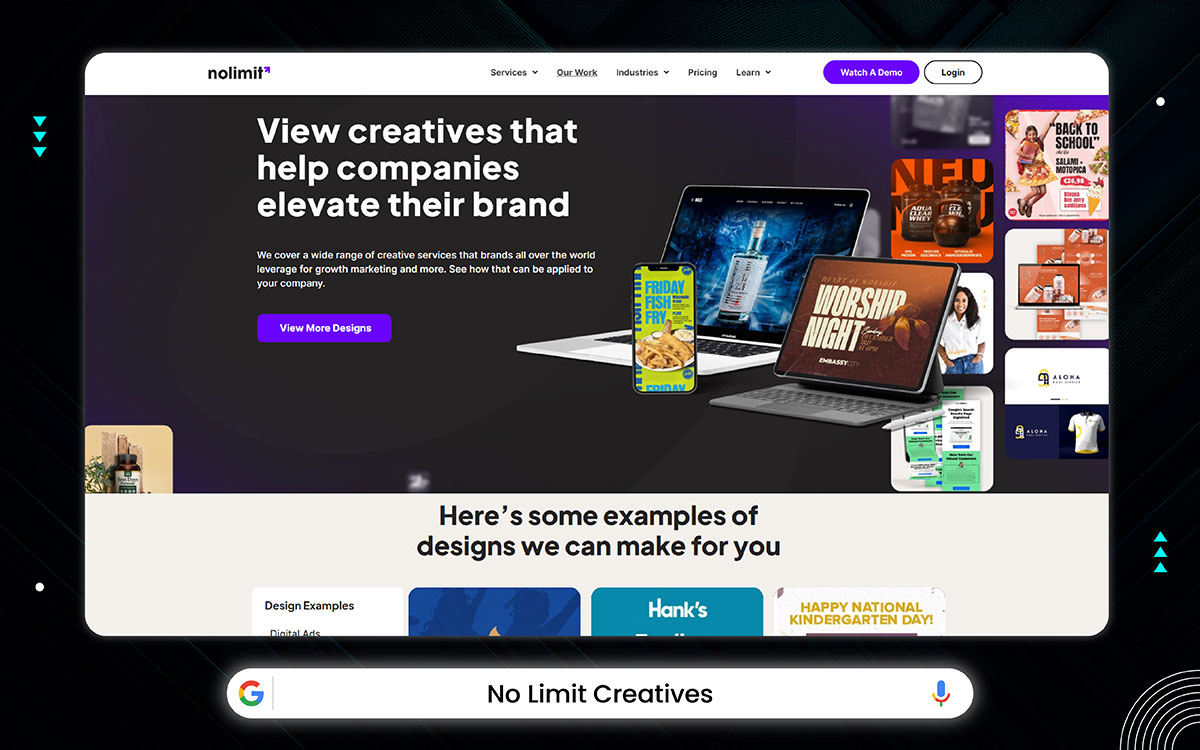
No Limit Creatives offers flexible, affordable, and scalable design services for a fixed monthly rate. Surely, with unlimited video and design requests and revisions for everyone.
Getting creative services has never been easier with No Limit Creatives. They provide all types of design services, such as digital, print, and video content. This means you get everything under one roof.
The idea behind No Limit Creatives was simple. The founder, Solomon Thimothy, wanted to remove the barriers between businesses and top-quality creative work without the hassle of hiring. Today, their team has grown to include dozens of designers, video editors, and project managers who work remotely from different parts of the world.
With No Limit Creatives, you can request up to three variations of a single design. This doesn’t mean your unlimited revisions are gone. You can still ask for as many edits as needed until you’re fully satisfied with the final result. Now, let’s take a look at what else they offer:
No Limit Creatives offers four main pricing options. But here’s something even more flexible: inside each of those pricing tiers, there are four more sub-options. Yep, you read that right, four plans within each main plan. Let’s break them down so it’s crystal clear.
Digital Ads: If you're looking for all kinds of social media graphics and short-form videos, this one’s for you. Inside the Digital Ads plan, you’ll find:
Ecom: Running an e-commerce business? This plan covers everything from product graphics to promotional videos made just for online stores. And like before, there are four pricing levels:
Marketing: Want to scale your business with top-tier creative design? This one is for marketers. The bonus? It includes everything from the Digital Ads and Ecom plans too. Here’s how the pricing goes:
Full Stack: This one’s the all-in package, and yes, it’s the most expensive. But for good reason. It covers everything from logo creation to social media design, full website design, and even launching your site. Basically, your entire brand, built from scratch. The breakdown:
It’s clear that No Limit Creatives gives you a menu-style setup where you can choose exactly what suits your business stage and creative needs. Whether you're just starting out or going full throttle, there’s likely a plan that fits you just right.
No Limit Creatives has the same working process as Design Pickle. You sign in, submit a design request, provide feedback, and then download your files. Here’s a clear breakdown of the process:
Both Design Pickle and No Limit Creatives have their extra benefits and even drawbacks. But you need to find out which one is the best for you, right? The Design Pickle vs No Limit Creatives chart below will clear your confusion:
| Feature | Design Pickle | No Limit Creatives |
|---|---|---|
| Pricing Model | Start at $1,349 per month | Start at $250 per month |
| Turnaround Time | 1-2 business days | 2 days for graphics, 3 days for videos |
| Support and Workflow | Slack and a custom dashboard for project management with Zapier integration | Dashboard, brief writing and LOOM screen-recorded videos, and direction communication with the designer |
| Revisions and Quality | Unlimited revisions with high quality | Unlimited revisions but not available with “Starter” plan |
| Reviews | Trustpilot 3.9 ⭐⭐⭐⭐ | Trustpilot 4.8 ⭐⭐⭐⭐ |
We recommend No Limit Creatives as a strong alternative to Design Pickle, especially if you need multiple concepts for a single design. Sure, both the platforms offer monthly subscriptions without contracts. But as you’ve seen, No Limit Creatives gives you way more pricing flexibility. This alone can save you a good chunk of money compared to Design Pickle.
Plus, having unlimited brands and team members? That’s already a big win.
Another thing to not watch over. Their team-based approach means you’ll get consistent quality across all types of design projects. From social media graphics, custom animations, or something in between. For marketing teams and agencies juggling multiple campaigns, seriously, this can be a huge time saver.
To get straight to the point, No Limit Creatives is perfect for those who want variety and a bit of personalized support.
And honestly, who doesn’t want that? Even if you think you don’t... deep down, you probably do.
When you looking for Design Pickle alternatives, it's important to consider your unique needs, budget, and workflow preferences. Whether you're a small or big business, marketing team, or agency, finding the right agency can help you save time and maintain consistent provide. Here how to choose the best alternative for your business.
Always go for clear and transparent pricing. You should get the best value for your money. And that means paying only for what you see, not a penny more. But unfortunately, not every platform gives you that peace of mind. That’s why, before anything else, you should take a deeper look at their pricing. Be sure your money is actually worth investing.
The range of services really matters. You don’t want to keep hopping from one platform to another just looking for design services. Ideally, the right agency should cover most of the essential services a business could ask for. It’s more than right to choose a service that actually provides what you need. But when it comes to design, unexpected needs can pop up anytime. That’s why it’s always better to pick a platform that includes advanced design services along with the basics.
Revisions are a normal part of any creative process. As a client, you surely want edits that genuinely solve your issues. A clear and flexible revision policy makes sure you're not stuck with a design that’s “almost right.” So yes, you must need revisions that actually get you what you're looking for. But here's the thing: revision policies vary from company to company. Some offer unlimited revisions, while others limit you to daily or monthly. You should never settle for less.
We all like to test things out before fully committing, right? First, to see if we’re comfortable with it, and second, to make sure it actually meets our needs. The same goes for choosing a design platform. Before spending your money, look for services that offer a free trial or a money-back guarantee. It’s a good sign they’re confident in what they provide.
Clear communication can either make or break your design experience. Nothing’s more frustrating than struggling to explain your ideas. Guess what's even worse? Having your valuable feedback ignored. And when it comes to collaboration, not everyone feels comfortable using a platform’s built-in design portal. So, if the agency allows integration with your preferred project management tool, that’s a big plus to look out for.
You’re paying good money for your designs, so you have every right to fully own your designs. The designs that you’re paying for should be totally yours with full legal rights and protection. And any reputable platform knows this. They make sure your designs belong only to you, your copyrights are protected, and no one else can use them without your permission.
Reviews are the most direct way to see a platform’s true side. It’s only natural for any company to say great things about itself, right? But real user reviews tell you what’s actually going on behind the scenes. Are they really as good as they claim? Just see what others are saying and you’ll have your answer.
Let’s face it, not all businesses needs full-time, unlimited design services. Sometimes, you might just need a couple of designs done without committing to any plan. That’s where project-based agencies come in handy. Project based agencies such as Graphic Design Eye work on pay-per-project rather than tying you up in a monthly subscription model. So you pay only for exactly what you need and nothing more. No additional fees, no wasted money. Sounds like a win for startups and small businesses, right? Here’s why project-based pricing might be the better choice:
It was a long session, right?
Most probably, you've found the best Design Pickle alternatives! If yes, our hard work did not end in smoke. Hmm, it's not an easy deal to figure out the top alternatives to Design Pickle among thousands. But we have made it easier for you through 92 hours of brainstorming research!
We have run a long race online and are finally back with the top 10 best alternatives to Design Pickle that offer more in all aspects than Design Pickle!
During our research, we went through their offerings, pricing models, working styles, and more, as you have already witnessed in the above.
Of course, you've found your desired company for your business needs and are ready to say goodbye to Design Pickle. We value your choice! But we can recommend the best of the best ones when you go for top-notch graphic design services.
What's that? Hold on a second.
We suggest Graphic Design Eye as the best alternative to Design Pickle that'll make you proud by delivering more than 100% of your expectations. It's a team of world-class design wizards and offers you the best value for your money, something you probably won’t get elsewhere!
Flexible pricing models, both project-based and monthly plans, unlimited revisions, and so much more, all at an affordable price. No more waits!
Schedule a free consultation today with your project outlines. Don’t worry! It’s 100% free. Or just drop a message, and they’ll get back to you asap.
Hope for the best! 👏