It’s a well-known platform for outsourcing top-notch design work. But it’s not a good fit for all due to its hidden costs and many limitations. This is why we’re talking about the top alternatives to this platform.
Finding the top platforms for 99designs is really challenging!
Our design team has done a lot of research and spent 84 hours figuring out the best platforms for this hub by considering all the possibilities.
Undoubtedly, this is a decent marketplace with global pools of top talent designers and the most credible clients.
Of course, it might not be a really simple decision to go with an alternative before thinking about its details. That’s why we have figured out the top 10 99designs alternatives that can help you pick your favorite one for sure. Let’s go and find it!
99designs is a global creative platform that connects freelance designers and clients for different types of design work. It was founded in 2008 in Melbourne, Australia, and has grown to serve people all over the world.
On this platform, designers can showcase their work and join projects, while clients can find creative help for logos, websites, packaging, and more. There are two main ways to work on a project: by starting a design contest, where many designers submit ideas(many designers submit, one gets paid), or by working directly with one designer.
This setup gives both designers and clients a flexible and simple way to work together. It also brings a wide mix of creative styles and ideas from many countries, making 99designs a popular choice for all kinds of design needs.
99designs offers helpful tools and features that make it easy for both designers and clients to work together. From flexible project options to access to global talent, it brings many benefits that fit different design needs and budgets.
If you’re thinking of using 99Designs but not sure what each package actually gives you, this will help. No fluff, just real explanations of what you get, what changes with price, and how it all works behind the scenes.
Breaking Down the Packages (What Changes With Price)
The higher the price, the more serious the designers who join.
Also: you get more help, faster responses, and stronger results.
What If You Don’t Want the Full Pack?
99designs gives you two main ways to work with designers: design contests and direct hiring. Let’s face it, both methods feel a bit different. Let’s face it, both methods have their own vibe. So let’s break them down a bit.
If you’re looking for the right design for your project, you’ve got two great options. Design contests let you see many ideas from different designers, which is exciting if you love variety.
But if you prefer a calm, focused experience, 1-to-1 Projects connect you with one designer for a more personal touch. It all depends on your style.
In a design contest, many designers compete by sending in their own takes on what the client wants. In a way, it's like throwing your idea into a room full of creative minds and seeing what comes out.
This is perfect for clients who want to see lots of styles before picking their favorite. On the flip side, you might need more time to go through all the choices. Still, it’s pretty fun to see how different designers bring your vision to life.
How the Contest Process Works:
A 1-to-1 Project on 99designs is a service where a client works directly with a designer on a specific project, without a public contest. The project is handled privately between the two parties.
How This Process Works:
And yet, it keeps things structured and secure. As it turns out, 99designs makes the whole experience smoother for both clients and designers.
When you’re thinking about using 99Designs, there are some great things and some not-so-great things to consider. Let’s break down the 99Designs pros and cons, so you can see if it’s the right choice for you.

We’ve rounded up 10 best 99designs alternatives that actually give it a run for its money. Each one has its own vibe, its own perks and depending on what you need, one of them might just be the perfect match. But first, here’s a quick table to give you the lay of the land, let’s take a quick look at the table to get a snapshot of what each option offers.
| Platform | Pricing | Reviews | Best For |
|---|---|---|---|
| 1. Graphic Design Eye | Start from ($0.50–$1,500) and custom quotes | GDE 5.0 ⭐⭐⭐⭐⭐ | Affordable for small businesses and startups for one-time projects and long-term collaborations |
| 2. DesignCrowd | Contest-based ($99–$1,200+) | Trustpilot 4.6 ⭐⭐⭐⭐ | Design contests & premium freelancers |
| 3. Guru | Fixed-price ($5–$500+) | G2 4.7 ⭐⭐⭐⭐ | Freelance collaborations |
| 4. Fiverr | Hourly ($15–$150+) or fixed-fee | Trustpilot 3.5 ⭐⭐⭐ | A Gig-Based Design Marketplace |
| 5. Upwork | Free / Premium ($12.99/month) | G2 4.7 ⭐⭐⭐⭐ | Long-term freelance collaborations |
| 6. DesignEvo | Premium ($60–$200+/hr) | Trustpilot 4.8 ⭐⭐⭐⭐ | High-end, hand-vetted designers for premium needs |
| 7. DesignBro | Contest-based ($50–$500+) | Trustpilot 4.7 ⭐⭐⭐⭐ | A global community of designers |
| 8. Freelancer | Subscription ($3.99–$12.99/mo) | Trustpilot 4.5 ⭐⭐⭐⭐ | AI-generated logos & branding |
| 9. PeoplePerHour | Contest-based ($199–$1,000+) | G2 3.2 ⭐⭐⭐ | Personalized design contests |
| 10. SolidGigs | One-time fee ($20–$99) | Trustpilot 4.2 ⭐⭐⭐⭐ | Simple logo maker & branding |
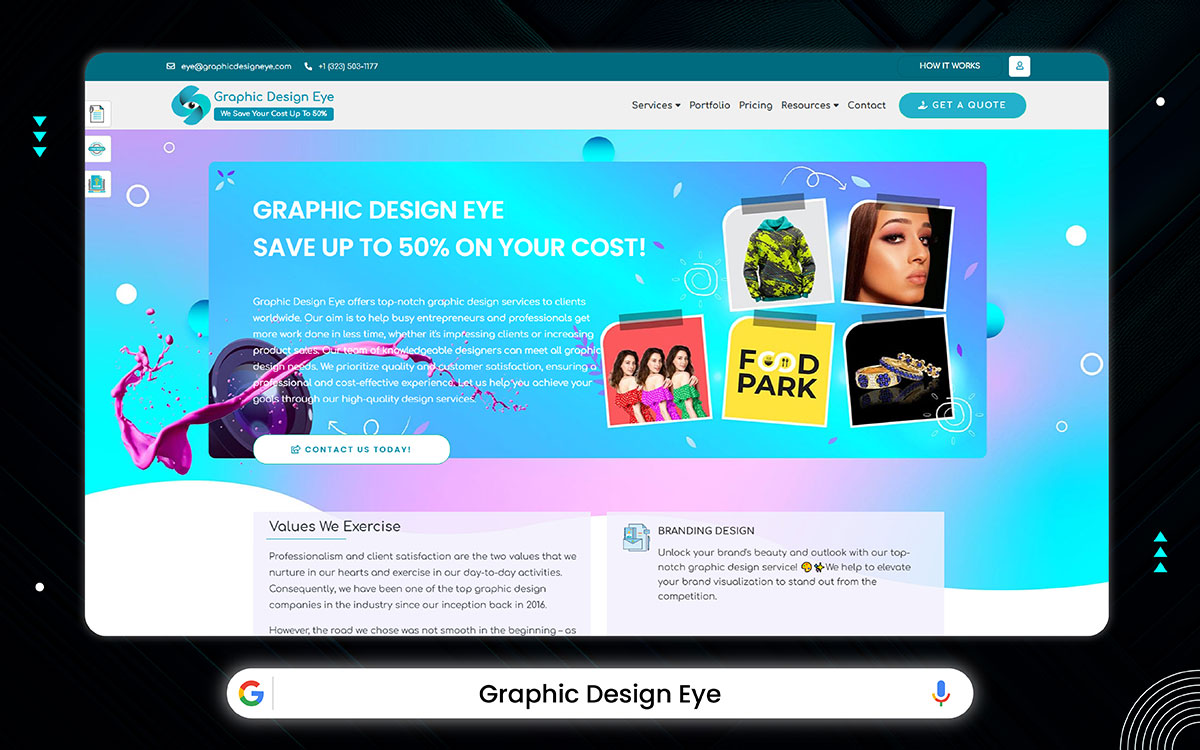
Graphic Design Eye is a creative-as-a-service (CaaS) company that offers design and creative services to B2B (business-to-business) and B2C (business-to-consumer) clients all around the globe.
Back then, our vision was simple: to bridge the gap between creativity and communication. Right after, we knew that a personal touch could change everything. Even now, that vision still fuels our work, and it’s what sets us apart.
This agency is more than just a design shop; it's a place where ideas turn into stories. From here, we ensure that every design journey is special, offering competitive pricing and quick turnaround times that make it ideal for startups and small businesses.
In fact, whether you’re looking for a logo, a brochure, or a full branding overhaul, our goal is always the same, to communicate clearly and beautifully.
Importantly, our focus builds long-term partnerships and cohesive branding. As mentioned, you won’t just be another client. Instead, you’ll be part of our story, walking together toward your success.
More or less, we’ve been here all along, creating designs that last.
And importantly, with a 5.0 ⭐⭐⭐⭐⭐ rating, clients consistently find Graphic Design Eye’s service outstanding. Just like that, the platform manages to deliver high-quality designs every time, making it a go-to for many.
We believe in keeping things simple and fair. We don’t hide fees or complicate the process. You pay a straightforward starting price for each service based on what you need. Here’s how it works:
We also offer more services, if you’re curious about our prices or want to explore our graphic design price packages. And if you have bigger or ongoing design needs, you can contact them for custom packages that fit your specific projects.
➔ In short: Every service has a clear starting price, and you only pay for what you need, no extra hidden costs.
Not sure how Graphic Design Eye operates? Well, here’s a step-by-step guide to what you can expect. Whether you’re a client or designer, we want to make the process as smooth as possible. Let’s dive in!
For buyers, the process is clear and simple. You share what you need, we handle the rest, quotes, designs, revisions, and final files. No confusion, no stress. Just a smooth path from idea to finished design, made just for you.
If you're a designer who wants to join the team, we’d love to hear from you. There’s no complicated sign-up or portal. Just reach out through email or our contact number.
If your work fits our vibe, you can be hired either for specific projects or on a monthly basis, depending on what we need and what suits you best. If your style and passion match what we do, you could be our next creative team member.
The choice between 99Designs vs Graphic Design Eye isn’t just about speed, it’s about who truly gets your creative vision. Both have their strengths, but the way they deliver results is strikingly different. Let’s take a closer look and see which one aligns better with what you’re really looking for.
| Feature | 99Designs | Graphic Design Eye |
|---|---|---|
| Platform Model | Marketplace with freelance designers | Direct-to-agency model for consistent quality and communication |
| Design Contests | Yes, pick from different submissions | No contests, but get multiple design concepts. |
| Scalability | Great for large-scale needs | Perfect for small businesses needing ongoing support |
| Pricing | Tiered pricing, with options for contests and one-on-one | Flexible and affordable (logo design starts $50 and clipping path starts $0.20) |
| Platform Fee | 5% platform fee for clients; 15%–5% fee for designers based on level | No platform fee; direct payment to the agency |
| Speed of Delivery | Fast due to many designers competing | Focused on quality with efficient timelines |
| Support | Customer service available | Personalized one-on-one attention |
| Revision Policy | Limited, depending on the plan | Unlimited revisions to meet your exact needs. |
| Reviews | Platform 4.8 ⭐⭐⭐⭐ | Platform 5.0 ⭐⭐⭐⭐⭐ |
Graphic Design Eye is a solid 99Designs alternative that supports both fixed-price and hourly projects, offering flexibility for varied client needs. It’s especially great for building long-term relationships, as clients can hire directly without the contest model. I strongly recommend Graphic Design Eye for those who prefer a more personalized, direct approach to design. Definitely, unlike 99Designs, which uses crowdsourcing, you get a dedicated designer who ensures consistent quality.
Don’t settle for generic. Click here to book a free consultation or simply send us a message. We’re here to help you 24/7!
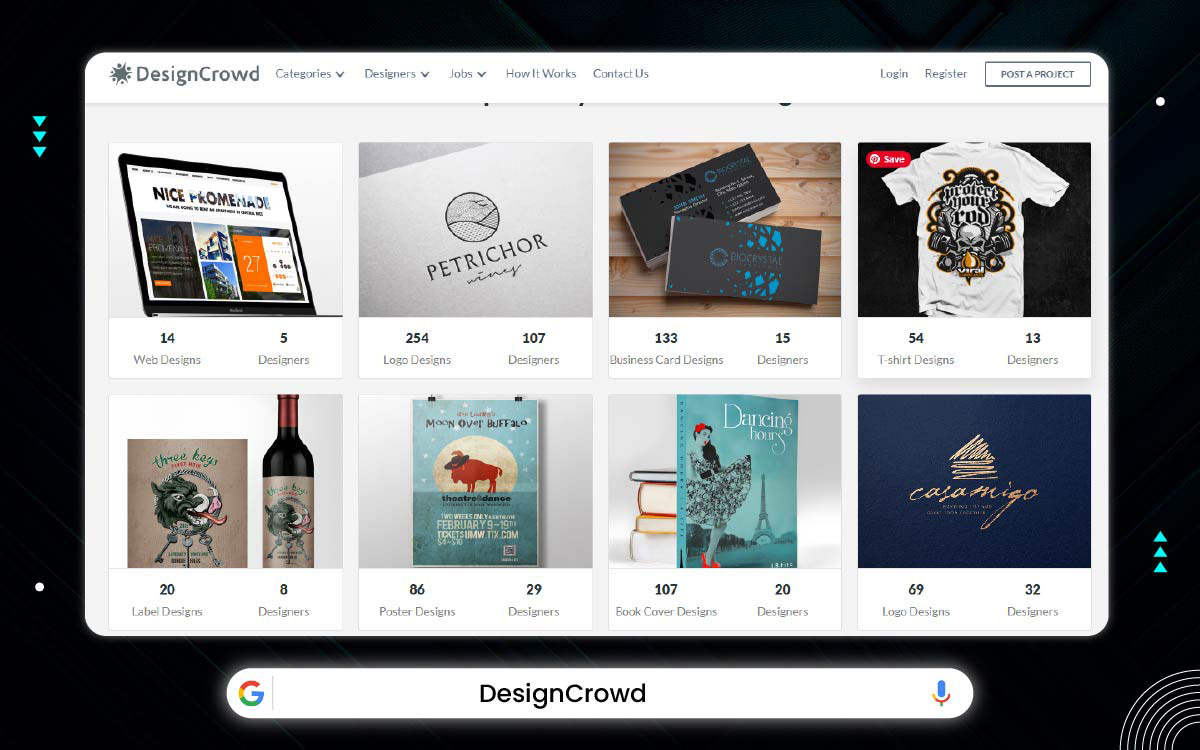
DesignCrowd is a freelance platform that connects businesses and individuals with a global community of best freelance designers. It works on a crowdsourcing model, where clients can post design briefs for projects such as logos, business cards, websites, T-shirts, packaging, and more, outlining their project requirements and budget.
DesignCrowd is a global design space where over 1.2 million creatives gather to bring your ideas to life.
Considering this, the crowdsourcing method opens the door to more ideas, more styles, and more chances to find what truly fits. To explain further, designers get access to a variety of projects, from simple icons to full branding pieces, and the open competition inspires their best work.
Given this, clients can feel safe knowing there’s a money-back guarantee if the final result doesn’t match their hopes. By doing this, DesignCrowd gives trust a place in the creative process.
Holding a 4.6 ⭐⭐⭐⭐ rating on Trustpilot, DesignCrowd stands out for its variety of designers and creative process. Bit by bit, it has built a solid reputation for delivering diverse, high-quality design options through its contest model.
DesignCrowd’s pricing is based on your project budget, which determines how many designers will submit designs. The price also includes a platform fee and any optional extras you choose. Here's what happens:
➔ In short: You pay for a contest package, get several design options, and only move forward if you find a design you love.
The process on DesignCrowd is designed to be simple and efficient. Clients can post their design project, receive submissions from multiple designers, and work through revisions until they are satisfied with the final design. Let’s go through the steps in detail.
DesignCrowd offers two ways for buyers to get custom designs: Design Contests and One Designer Services. Each has its own process.
DesignCrowd offers a platform for designers to showcase their skills and earn money through design contests or one-on-one projects. Here’s how it works for freelancers:
Both 99Designs and DesignCrowd specialize in design contests, but there are key differences in quality, cost, and how their platforms operate.
| Feature | 99Designs | DesignCrowd |
|---|---|---|
| Pricing | Higher (contests start at $299) | More affordable; starting at $149 |
| Platform Fee | Client Fee: 5% per project Designer Fee: 5%–15% based on designer level | Posting Fee: Up to $129 Transaction Fee: 4% Project Management Fee: 20% for projects over $200 |
| Speed of Delivery | Fast after contest launch | Varies; depends on designer's responsiveness |
| Niche Expertise | Focused on design | Varies; wide range of design services |
| Revision Policy | Included during finalization phase | Depends on designer's terms |
| Scalability | Suitable for large-scale projects | Best for small to medium-sized projects |
| Reviews | Platform 4.8 ⭐⭐⭐⭐ | Trustpilot 4.6 ⭐⭐⭐⭐ |
If you love variety, DesignCrowd is almost here with something bold. It is similar to 99designs, operates with a crowdsourcing model but offers more flexibility in budget and design styles. While 99designs is a design-centric platform, DesignCrowd offers a broader range of design concepts from around the world. And for clients who appreciate variety, DesignCrowd is an appealing choice. It's always around for those seeking a large pool of ideas and fresh concepts, often at a better price point. If you're exploring best 99Designs alternatives, DesignCrowd is definitely worth considering for its flexibility and diverse offerings.

Guru is an online platform where businesses can find and hire freelancers for different types of jobs. It was created in 1998 and is based in Pittsburgh, Pennsylvania. Over time, it has become a trusted website where companies and freelancers from all over the world can connect.
In relation to this, Guru offers flexible payments and helpful tools that make teamwork smoother. This leads to the point that strong, lasting work relationships can grow naturally here.
Taking this into account, freelancers get a fair space with a clear fee system and trusted payment handling. Following this, Guru's SafePay holds funds securely until both sides are satisfied, building peace of mind into every project.
However, rated 4.7 ⭐⭐⭐⭐ on G2, Guru’s platform is known for offering freelancers a smooth experience. In between times, users appreciate its flexible membership plans and the wide range of job opportunities available.
Guru’s pricing is flexible and transparent, both businesses and freelancers know the costs upfront, making the process smooth and clear from the start.
➔ In short: You can work for free, but paid plans offer better features and save you more money over time.
*Note: Employers have to pay extra fees when they hire someone, which can make them less likely to come back for future work.
Guru helps businesses and freelancers work together. Clients (businesses) post jobs with their needs. Freelancers send proposals with their offers. Once a client chooses a freelancer, they both agree on the work, and the project starts. Here's how the whole process works:
Guru makes it easy for businesses to find and hire freelancers for any project. Here is how it works:
Guru gives freelancers a place to find work, send quotes, and get paid securely.
Guru and 99Designs are both freelance design platforms to find freelancers, but when it comes to 99Designs vs Guru, the key difference is that Guru covers every type of freelance job, while 99Designs stays focused on creative contests only.
| Feature | 99Designs | Guru |
|---|---|---|
| Platform Model | Design contest platform | Freelancer marketplace |
| Design Contests | Yes | No |
| Pricing | Higher (contests start at $299) | Flexible; varies by freelancer |
| Platform Fees | 5% platform fee for clients; 15%–5% fee for designers based on level. | Job fee: 5–9% (depends on membership) |
| Speed of Delivery | Fast after contest launch | Varies by freelancer |
| Niche Expertise | Focused on design | Broad; varies by freelancer |
| Revision Policy | Included during finalization phase | Depends on freelancer's terms |
| Scalability | Suitable for large-scale projects | Best for ongoing, varied tasks |
| Reviews | Platform 4.8 ⭐⭐⭐⭐ | G2 4.7 ⭐⭐⭐⭐ |
Guru model works best for clients who want a custom, collaborative design experience. Importantly, is it time for you to stand out from the crowd? I’m sure you’ve noticed the difference. For clients who appreciate structure and ease of communication, Guru may be a better fit than 99designs' contest setup. Moving on, you’ll realize that Guru makes it easier to manage the entire project lifecycle.
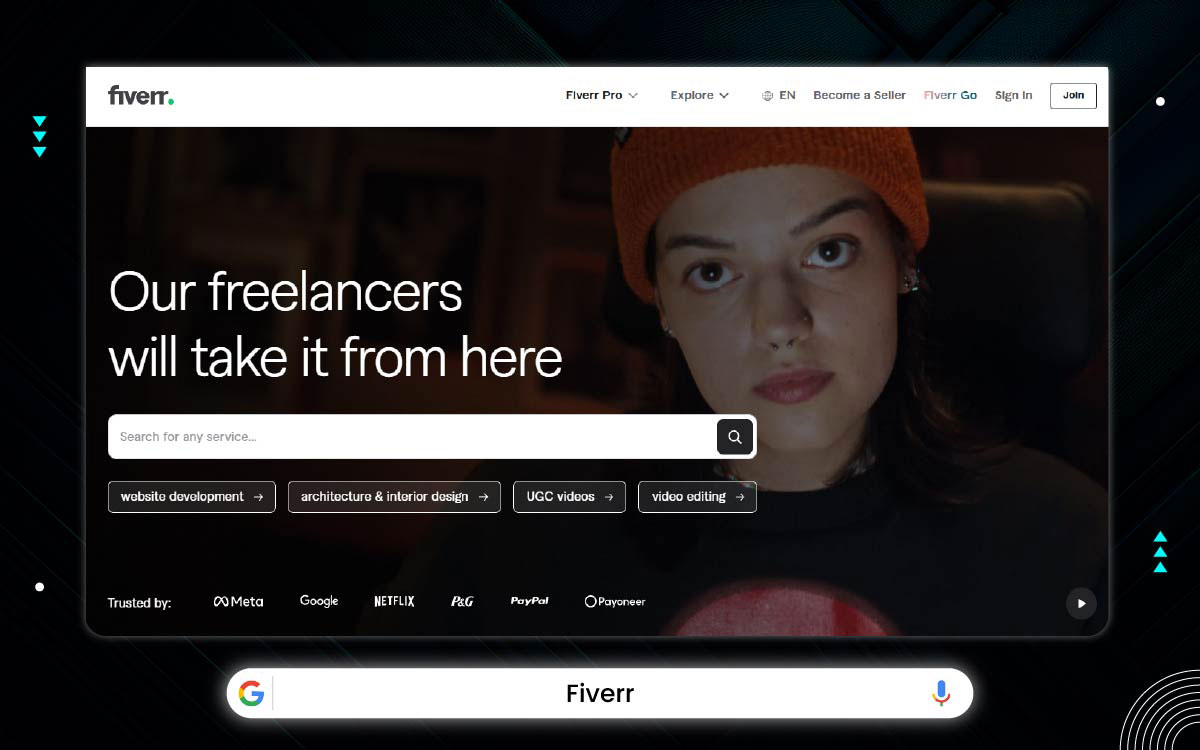
Fiverr is like a digital marketplace of dreams, where every gig is a promise made by a creator. In simpler terms, it’s where needs meet solutions, fast. You scroll, you find, you click, and the work begins.
This leads to the point that its gig-based system fits perfectly for quick jobs and short-term projects. Considering this, freelancers can set up shop, showcase their skills, and connect with clients anywhere on Earth.
In this case, services are clear and to the point, each one a little answer to someone’s creative challenge. This suggests that the more effort you put in, the more rewards you gain. Fiverr even lets top freelancers offer milestone payments and gain support benefits.
Fiverr’s 3.5 ⭐⭐⭐ rating on Trustpilot shows that while it's affordable, there are mixed opinions. For some reason, the quality can vary, but even after all this, it's still a popular option for quick and cost-effective projects.
Fiverr keeps things simple but strict for freelancers and buyers:
➔ In short: Sellers lose 20% to Fiverr, and buyers pay a small extra fee; it's clear, predictable, and the same for everyone.
On Fiverr, clients easily browse services (gigs) offered by freelancers, from design to tech tasks. Once they find a suitable gig, they can either buy it directly or reach out to the freelancer for more details. Here's how it typically works:
Fiverr makes it simple for clients to find freelance talent for any project. So let's see how it works for clients.
Fiverr makes it easy for freelancers to offer their services and find clients. If you want to sell your skills, the platform is simple to use and helps you get more work. Let’s see how Fiverr works for freelancers.
99Designs offers professional design through contests, while Fiverr is a gig-based platform where you can directly buy services at different quality and price points. If you're exploring best 99Designs alternatives, there are other platforms to consider that may offer different approaches to design services.
| Feature | 99Designs | Fiverr |
|---|---|---|
| Platform Model | Design contest platform | Freelancer marketplace |
| Design Contests | Yes | No |
| Pricing | Higher (contests start at $299) | Flexible; starting at $5 per gig |
| Platform Fees | 5% platform fee for clients; 15%–5% fee for designers based on level. | Client: 5.5% + $3 under $100; Freelancer: 20%. |
| Speed of Delivery | Fast after contest launch | Varies by freelancer |
| Niche Expertise | Focused on design | Broad; varies by freelancer |
| Revision Policy | Included during finalization phase | Depends on freelancer's terms |
| Scalability | Suitable for large-scale projects | Best for smaller, individual tasks |
| Reviews | Platform 4.8 ⭐⭐⭐⭐ | Trustpilot 3.5 ⭐⭐⭐ |
Right away, Fiverr makes things easy. Prices are clear and services are defined. No contests, no delays. Just results, suddenly there. Unlike 99designs, which involves a competitive contest structure, Fiverr provides a transparent, gig-based marketplace where clients browse predefined services. Whether it’s a quick logo or a full design, Fiverr’s model is ideal for those with specific needs and deadlines. When you need something simple, Fiverr delivers. Sometimes not as refined as 99designs, but it’s always accessible.
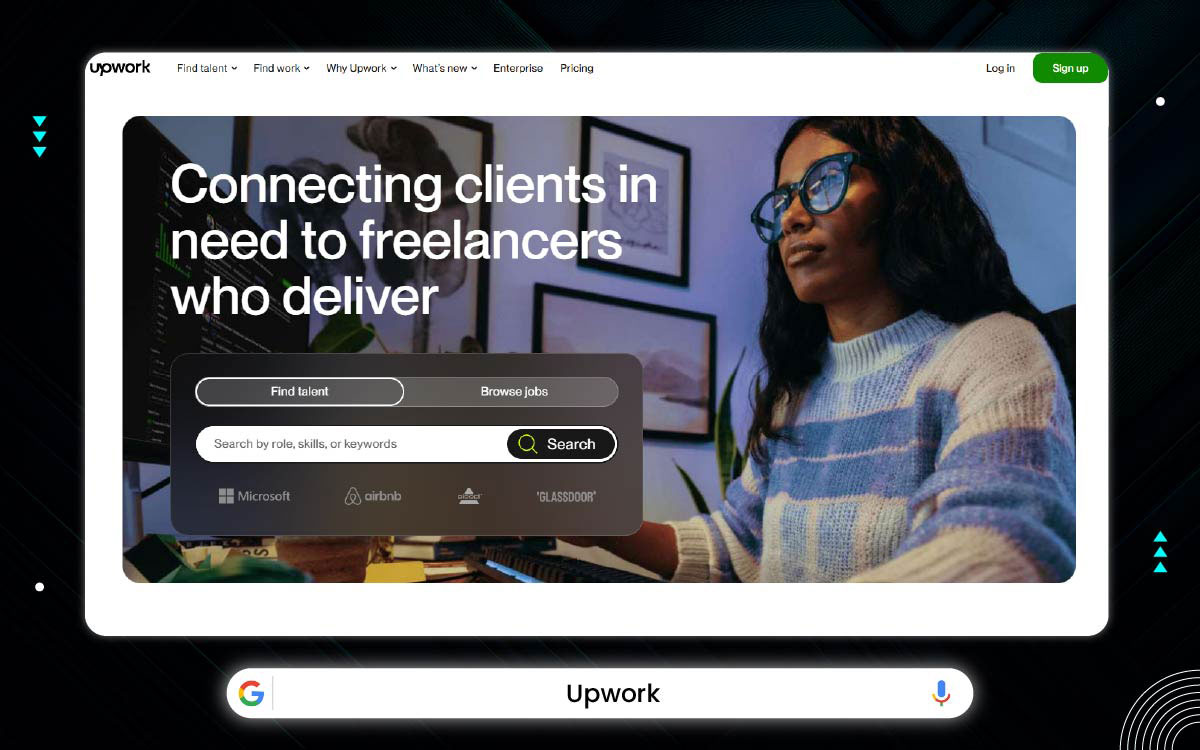
Upwork is a platform where businesses and people looking for work can connect. It offers both project-based and hourly jobs, giving flexibility for everyone.
Upwork is a world where skills and needs find each other, no matter the distance. With this perspective, it lets clients post projects, scan through profiles, and hire from a global pool of freelancers. This explains why both quick jobs and long-term partnerships flourish here.
In this respect, Upwork supports every step, tracking time, sending invoices, and keeping communication clear. In relation to this, managing remote teams feels less like juggling and more like harmony.
After considering this, clients can dig deep into freelancer profiles, read what others say, and see proof of past work. This highlights that Upwork gives you the tools to choose with confidence.
Additionally, Upwork holds a 4.7 ⭐⭐⭐⭐ rating on G2, and before you know it, freelancers are matched with the right clients, thanks to its wide range of projects and clear communication tools. Almost as if on cue, Upwork makes sure that clients and freelancers find the right fit.
Upwork uses a slightly more complex system with three parts:
➔ In short: You pay small fees upfront to apply for jobs, and a 10% fee once you start earning.
*Note: Connects are sold in bundles.
Upwork helps freelancers and clients find the right fit for their needs. Each project is different, but the platform has a simple way of making sure things go smoothly. Let’s see how it usually works.
Upwork and 99Designs both offer access to talent, but Upwork is a giant freelance marketplace for all kinds of work, while 99Designs is specialized in creative contests.
| Feature | 99Designs | Upwork |
|---|---|---|
| Platform Model | Design contest platform | Freelancer marketplace |
| Design Contests | Yes | No |
| Scalability | Great for multiple branding projects | Excellent for ongoing varied projects |
| Pricing | Premium (higher upfront) | Flexible, from cheap to premium |
| Platform Fees | 5% platform fee for clients; 15%–5% fee for designers based on level. | Client: 5%–10%; Freelancer: 10%. |
| Speed of Delivery | Fast | Depends on freelancer |
| Support | Strong mediation and client support | Good, with upgrades available |
| Niche Expertise | Design focused | Broad expertise |
| Revision Policy | Included in finalization | Negotiated per contract |
| Reviews | Platform 4.8 ⭐⭐⭐⭐ | G2 4.7 ⭐⭐⭐⭐ |
Far ahead in terms of collaboration, Upwork does something other best 99Designs alternatives don’t: long-term hiring. Back again is the comfort of working with someone over time. With built-in tools and ongoing project features, it supports deep, steady partnerships. This platform uses a direct hiring approach, letting you post detailed briefs and choose from proposals. With a standard 10% service fee, it’s more affordable than 99designs in the long run, especially for long-term engagements. This flexibility is why Upwork is a great alternative.
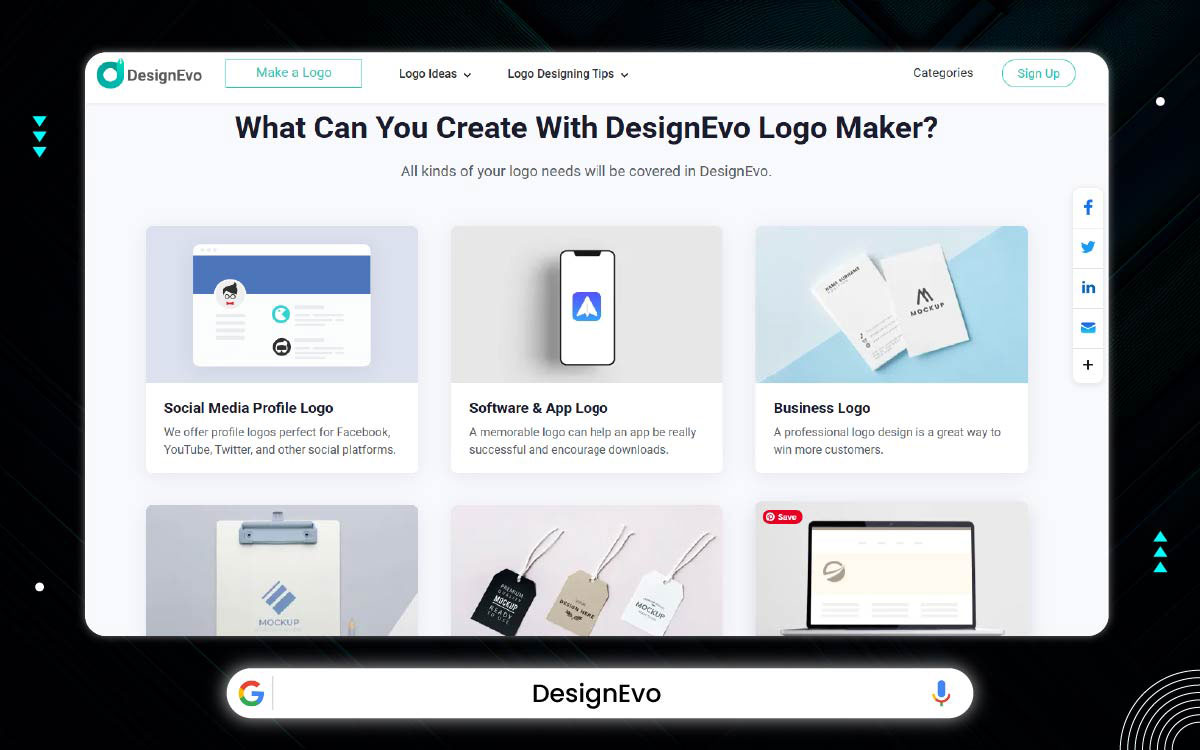
DesignEvo is an online tool that lets you create logos easily. You can pick from ready-made templates and customize them to suit your needs, no professional design skills required.
DesignEvo works on a freemium model, meaning you can use the basic features for free, but if you want extra options, you can pay for premium features.
DesignEvo feels like a canvas waiting to be colored where anyone can try their hand at logo design, whether they’ve trained for years or are just starting to dream. It’s made for people who want great design without needing expert skills.
Based on this, the platform gives you access to tons of templates, with a clean interface that feels more like play than work. To explain further, even professional designers use it to craft quick solutions for clients in need. This suggests that speed and style can exist side by side.
In this case, DesignEvo’s tools help deliver logos that look sharp, clean, and polished. Taking this into account, there's also a preview tool that shows your design on real things, like business cards or websites, so you don’t have to imagine it.
Well, with a 4.8 ⭐⭐⭐⭐ rating, DesignEvo's freemium model is appreciated for being easy to use. After a while, users often find that the premium plan offers even more customization options, making it a great tool for quick logo designs.
DesignEvo is a logo maker tool with easy, one-time pricing:
➔ In short: Free if you don’t mind watermarks; pay once if you want full ownership and professional-quality files.
*Note: Prices are one-time fees.
DesignEvo keeps things simple. Whether you're just starting or already familiar, the process is easy to understand. Let’s see how it typically works.
Using the platform feels quick and simple. Here's a look at how it usually works.
If you’re offering services, the steps are easy to follow. Let’s go over how it typically flows.
If you need a quick logo, DesignEvo offers a do-it-yourself tool, while 99Designs provides real human designers through contests. They are completely different experiences.
| Feature | 99Designs | DesignEvo |
|---|---|---|
| Platform Model | Design contest platform | DIY logo maker |
| Design Contests | Yes | No |
| Scalability | Good for businesses of any size | Limited to very basic needs |
| Pricing | Higher (starting at ~$299) | Very cheap ($24.99–$49.99 per logo) |
| Platform Fees | 5% platform fee for clients; 15%–5% fee for designers based on level. | Designer: 15%–5% based on level |
| Speed of Delivery | 1–2 days via contests | Instant download |
| Support | Human customer support | Basic support, mostly FAQs |
| Niche Expertise | Real designers with portfolios | Pre-built templates only |
| Revision Policy | Custom revisions during handover | You edit yourself before buying |
| Reviews | Platform 4.8 ⭐⭐⭐⭐ | Trustpilot 4.8 ⭐⭐⭐⭐ |
DesignEvo lets you design logos quickly and affordably, offering over 10,000 templates and customization options. The user-friendly interface makes it possible to create a logo in minutes without hiring a designer. For anyone seeking an instant solution, DesignEvo is a clear alternative to 99designs’ contest model. While 99designs works well for clients seeking highly refined designs, DesignEvo offers an easier, budget-friendly option. For those who need a logo on purpose, DesignEvo’s low-cost packages make it accessible.
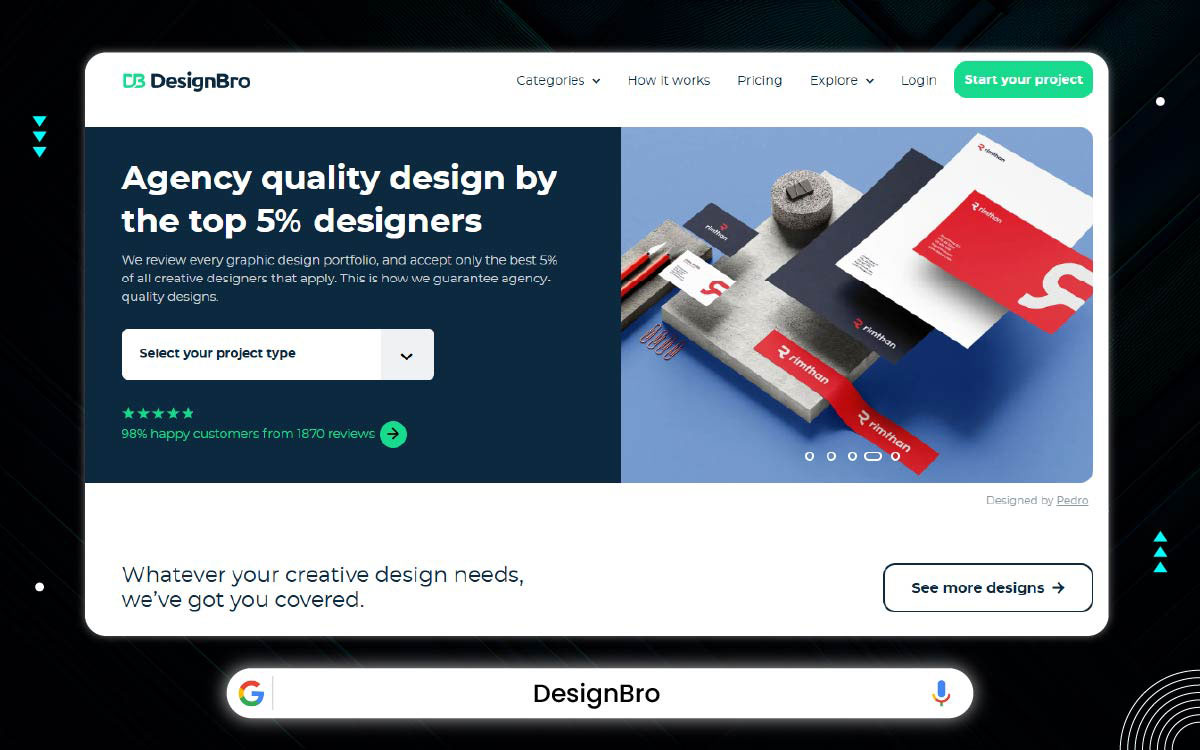
DesignBro is a high-quality design platform where clients work with some of the best designers. From this view, it’s not like other websites where anyone can sign up. Only the top 5% of designers get accepted. Because of that, the quality stays high and clients get results they can trust.
Clients can start a contest and see several design ideas, or they can choose a designer by looking at their past work. To show this clearly, the platform lets you compare styles and choose someone who fits your brand.
Before this, people often had to search through lots of profiles on different websites just to find one good designer. In this situation, DesignBro saves time by giving you strong options right away.
DesignBro’s 4.7 ⭐⭐⭐⭐ rating shows users' satisfaction with its fixed-price contest model. Somewhere else, this could be tricky, but just around then, DesignBro’s streamlined process really helps to create a positive, professional design experience.
DesignBro works through a design contest website like DesignCrowd, but their fees are built right into the package price:
➔ In short: You pay a single price depending on the service you want, and you don’t have to worry about separate platform fees.
*Note: Prices include all platform fees.
DesignBro works in a creative but clear way. Once you see the steps, the whole thing feels pretty smooth. Let’s walk through the usual process.
Everything’s set up to help you choose what fits your needs. Let’s check out how it normally works.
If you're planning to work here, the steps are simple to follow. Let’s go through how it usually works.
99Designs and DesignBro are similar because they both focus only on design contests, but they differ in size, cost, and how selective they are with designers.
| Feature | 99Designs | DesignBro |
|---|---|---|
| Platform Model | Design contest platform | Design contest platform |
| Pricing | Higher starting costs (~$299+) | More affordable (~$199+) |
| Platform Fees | 5% platform fee for clients; 15%–5% fee for designers based on level | Designer: 15%–5% based on level |
| Speed of Delivery | Fast | Fast but slightly longer (smaller designer pool) |
| Support | Strong and established | Good, boutique-style support |
| Niche Expertise | Wide and varied | More selective designer pool |
| Scalability | Easy for growing brand needs | Best for startups and small brands |
| Reviews | Platform 4.8 ⭐⭐⭐⭐ | Trustpilot 4.7 ⭐⭐⭐⭐ |
DesignBro cuts through the noise by limiting the number of designers per contest. Only then do you realize: less can be more. This focus leads to high-quality submissions that are tailored to client needs. With logo design contests starting at $199, it’s still more affordable than 99Designs alternatives like 99designs, but with a more selective, quality-driven process. Unlike the often overwhelming volume on 99designs, DesignBro’s model allows better communication between clients and designers.
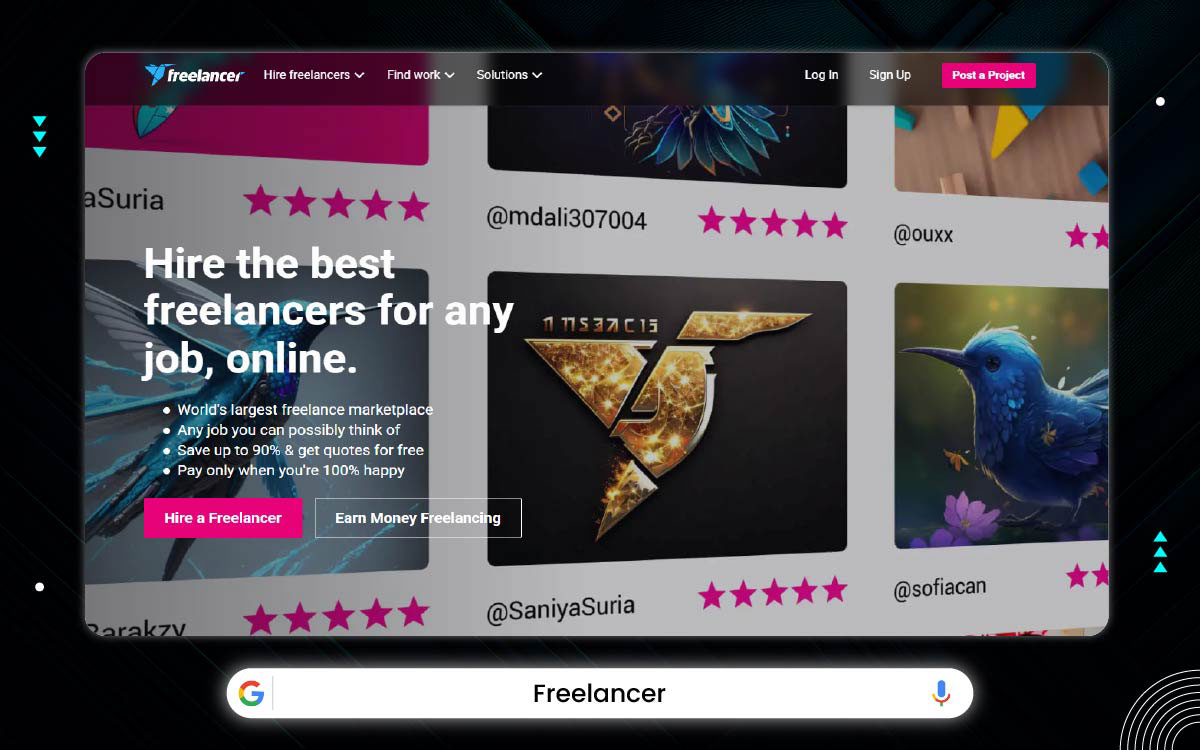
Freelancer.com is a website that connects people who need work done with freelancers. It’s one of the biggest freelance platforms out there.
Freelancer.com offers two main ways to get things done: you can post a project and get bids from freelancers or run a contest where freelancers submit their work for you to choose from. This way, clients have options depending on what they need.
Whether you need a logo, website, or app, Freelancer.com helps you quickly find a freelancer to do the job.
Clients can create a project, receive bids, and chat with freelancers. When this is the case, they can choose based on price, reviews, and experience. If this happens, clients save time and get exactly what they’re looking for.
On the other hand, freelancers can find steady work from all over the world. Since that time Freelancer launched, it has grown to include millions of users and many different job types.
Importantly, With a 4.5 ⭐⭐⭐⭐ rating, Freelancer excels in offering flexible project options for both clients and freelancers. Right across the platform, there’s a strong mix of job types, which allows for a lot of opportunities, although quality can sometimes vary.
Freelancer.com charges based on how you work:
➔ In short: Freelancer.com charges you based on project type and payment method, simple once you know what you’re working on.
Freelancer.com is busy but organized. It’s not hard to use once you get familiar with the steps. Let’s break down how it usually works.
Posting a job or finding help is simple here. Let’s go over the usual process.
Freelancer.com moves fast, but the process is easy to follow. Let’s look at how it typically works.
Both platforms give you access to freelancers, but 99Designs is more structured around creative contests, while Freelancer.com is a huge marketplace covering almost every type of work.
| Feature | 99Designs | Freelancer |
|---|---|---|
| Platform Model | Design contest platform | Freelancer bidding platform |
| Design Contests | Yes | Yes |
| Scalability | Good for branding projects | Excellent for any size project |
| Pricing | Higher, contest-driven | Highly flexible, wide price range |
| Platform Fees | 5% platform fee for clients; 15%–5% fee for designers based on level | Freelancer: 10% or $5 minimum per project; 15% for preferred Freelancer program |
| Speed of Delivery | Predictably fast | Depends on freelancer and project size |
| Support | Dedicated client support | Standard, with paid priority options |
| Niche Expertise | Design-only focus | Multi-industry focus |
| Revision Policy | Included during finalization phase | Negotiated per freelancer/project |
| Reviews | Platform 4.8 ⭐⭐⭐⭐ | Trustpilot 4.5 ⭐⭐⭐⭐ |
Freelancer.com offers versatility with its dual approach, bidding on projects and holding contests. If you’ve been seeking a platform where you’re not limited to design contests, Freelancer gives you broader options. The flexibility of this platform might be just enough to address specific project requirements, which are sometimes overlooked in other freelance design platforms. And while 99designs focuses exclusively on design contests, Freelancer lets you diversify your work portfolio. So, if you're looking to expand your reach beyond design, Freelancer might be worth considering.
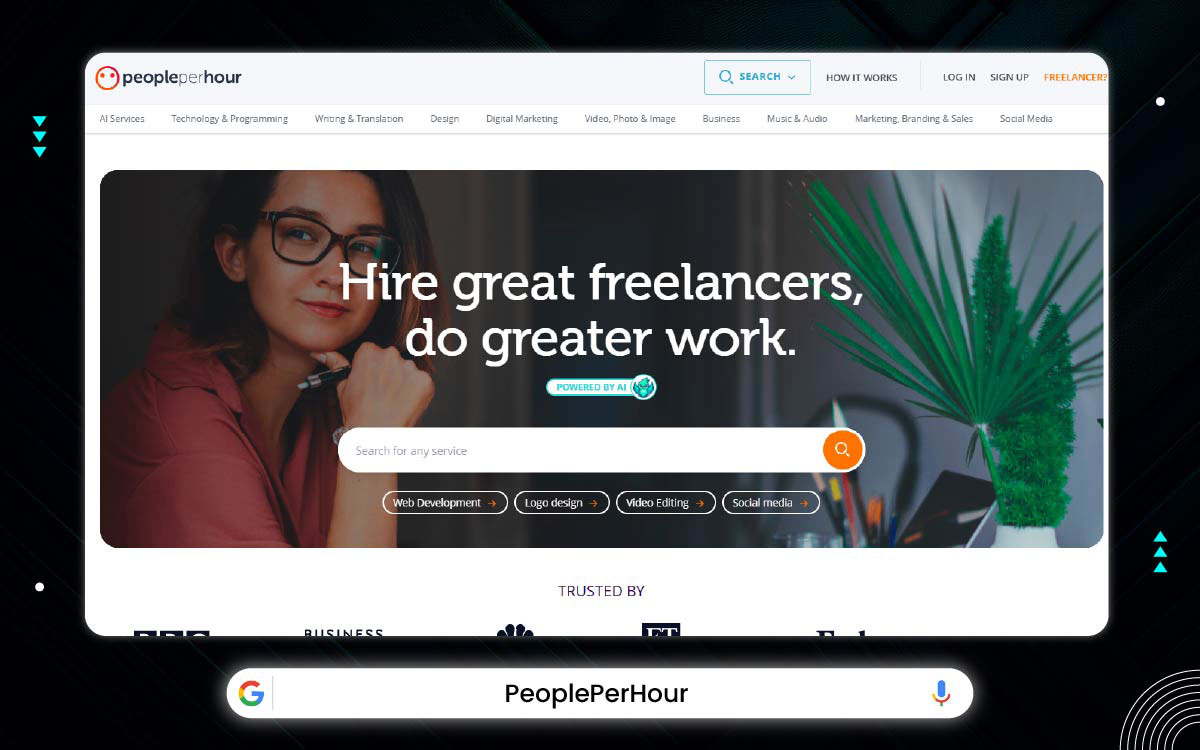
PeoplePerHour is a UK-based freelance site where clients can pay per project or per hour. Freelancers show their skills through their profiles, and clients choose based on reviews and experience.
In this setting, people can build trust by looking at real work and clear feedback. When this changes, freelancers start to build lasting relationships with clients who return again and again.
Clients post a project, wait for offers, and pick someone who fits their needs. While this may be true for many creative design platforms, PeoplePerHour stands out with its simple and direct process.
In addition, PeoplePerHour’s 3.2 ⭐⭐⭐ rating on G2 indicates that while it's affordable, the experience may be hit or miss. A little later, many find that the quality doesn’t always live up to expectations, but for some reason, it's still worth trying for lower-budget projects.
PeoplePerHour encourages long-term relationships with clients by lowering fees over time:
➔ In short: The more you work with the same client, the less you pay, rewarding loyalty and good relationships.
*Note: These fees are exclusive of VAT.
PeoplePerHour makes things easy on both sides. If you're planning to use it, it helps to know what to expect. Here's a quick look at how it usually works.
The platform is set up to help you get things done without delay. Let’s see how the process usually goes.
It’s easy to start offering your services here. The steps are simple. Let’s walk through them.
Both 99Designs and PeoplePerHour connect you with creative professionals, but their methods are different. 99Designs focuses on contests, while PeoplePerHour works on direct freelancer hiring.
| Feature | 99Designs | PeoplePerHour |
|---|---|---|
| Platform Model | Design contest platform | Freelancer marketplace |
| Design Contests | Yes | No |
| Scalability | Easy with contests and project add-ons | Good if you hire multiple freelancers |
| Pricing | Higher due to contest model | Flexible, based on freelancer rates |
| Platform Fees | 5% platform fee for clients; 15%–5% fee for designers based on level | Freelancer: 15%–5% based on lifetime earnings per buyer |
| Speed of Delivery | Fast after contest launch | Varies based on freelancer availability |
| Support | Priority support and mediation | Standard customer service |
| Niche Expertise | Design-only focus | Broad skill categories (not just design) |
| Revision Policy | Included in contest process | Depends on freelancer terms |
| Reviews | Platform 4.8 ⭐⭐⭐⭐ | G2 3.2 ⭐⭐⭐ |
PeoplePerHour connects clients and freelancers via a bidding system, allowing projects to evolve based on scope and budget. Freelancers are charged a service fee from 3.5% to 20%, depending on their relationship with the client, while clients pay a small service fee on certain payment methods. Somewhat similar to best 99Designs alternatives like 99designs in the freelance approach, PeoplePerHour allows clients and freelancers to negotiate terms directly. It’s practical for those seeking something more personal. Almost always, clients end up finding just the right freelancer for their specific needs.
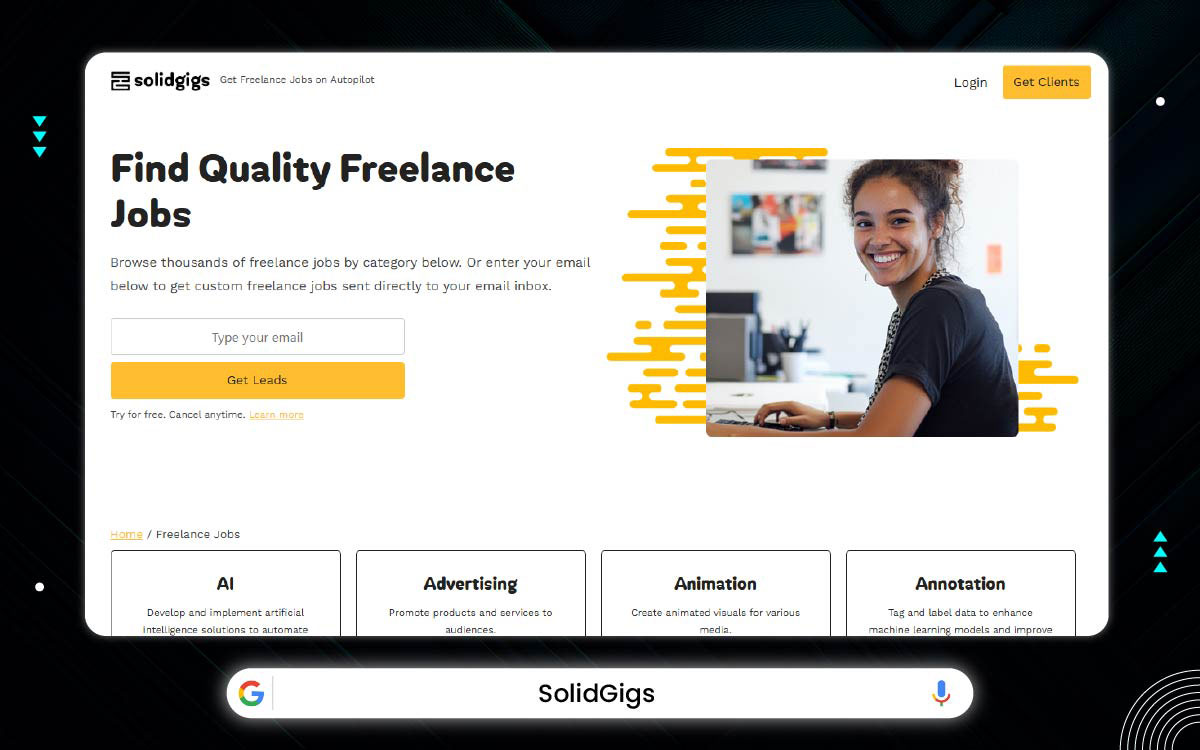
SolidGigs is a service that collects freelance job listings from different websites and sends them to you.
It works by charging a subscription fee. For that fee, you get access to hand-picked, quality job leads. This saves freelancers time by showing them only the best opportunities.
SolidGigs is a subscription service built to help freelancers find quality job opportunities. It’s not a marketplace, but a lead generator. SolidGigs gathers job listings from various sources, delivering them right to your inbox. This lets you focus on your craft, not the hunt.
You set filters, and they deliver new gigs every week. If we go further, this saves hours you would normally spend searching. In another case, you might not have time to check five different job boards. Because of that, SolidGigs does it for you.
In this situation, it's perfect for people who want to work more and search less. They also have learning tools like courses, templates, and expert advice. With this result, freelancers can keep improving while finding better jobs.
However, SolidGigs holds a 4.2 ⭐⭐⭐⭐ rating on Trustpilot and offers curated freelance leads that save time. Pretty soon, users realize that the service cuts through the noise, offering high-quality opportunities that are easy to access.
SolidGigs is different from others, it’s a lead generation service, not a freelancer marketplace:
➔ In short: You’re paying for access to high-quality freelance jobs, not for bidding or proposals.
*Note: The monthly fee is all you pay, and the service does not act as a middleman between you and the client in any way.
The way SolidGigs works is pretty straightforward. Whether you’re hiring or freelancing, the steps are simple and focused. Let’s take a closer look at how it usually goes.
Hiring talent here feels quick and easy. If you're wondering how it all works, the steps below will guide you.
SolidGigs keeps it simple for freelancers. Ready to see how the process usually flows? Let’s go over it.
If you're wondering whether to use 99Designs for design contests or SolidGigs for freelance gig listings, it's important to know that these two creative design platforms work very differently. Let’s break it down clearly.
| Feature | 99Designs | SolidGigs |
|---|---|---|
| Platform Model | Design contest platform | Freelance lead subscription service |
| Design Contests | Yes | No |
| Scalability | Easy to scale by launching multiple contests | Scaling depends on freelancer's personal work |
| Pricing | Higher (contests start at $299) | $21–$49/month subscription fee |
| Platform Fee | Clients: 5% per project. Designers: 15% (Entry Level), 10% (Mid Level), 5% (Top Level) | None (SolidGigs does not charge a platform fee) |
| Speed of Delivery | Fast after contest launch | Depends on freelancer responses |
| Support | Strong client support | Basic support for subscription users |
| Niche Expertise | Focused purely on design | No design focus; general freelancing |
| Revision Policy | Included during final contest stages | Not applicable |
| Reviews | Platform 4.8 ⭐⭐⭐⭐ | Trustpilot 4.2 ⭐⭐⭐⭐ |
SolidGigs stands out by offering a hand-picked list of freelance job leads, eliminating the gamble of contests. You pay a monthly subscription, about $49/month, to access high-quality jobs without dealing with contest uncertainty. Unlike 99designs, there’s no upfront payment from clients, so freelancers can focus on real opportunities. For clients, instead of navigating a sea of freelancers competing for your job, SolidGigs provides a curated list of opportunities where you can hire freelancers directly. There’s no risk of paying upfront for an uncertain outcome.
Choosing best 99Designs alternatives isn’t just about saving money. It’s about finding what works for you. A platform that understands your needs. In the end, it’s about finding the perfect fit. You want something that doesn’t waste time or money.
As a client, you want more than just a pretty portfolio. You need designers who get your vision. At the same time, you need control over your project. A good platform protects your ideas, so you can stay in charge.
Pricing should always be clear. Before everything, you should know exactly what you’re paying for. No hidden fees or surprises. A good platform gives you a simple breakdown of the costs. Across time, this keeps you confident in your decisions.
Quality matters. You don’t have time to guess. A strong platform gives you pre-vetted designers. This way, you know you’re hiring professionals. Meanwhile elsewhere, other freelance design platforms might not offer that certainty. You want to feel sure about the designers you're choosing.
Communication should be easy and private. A good platform makes it simple. Inside it, you can chat with your designer without worry. Your conversations should feel safe and secure. Until then, you can work without distractions, knowing your messages are protected.
Every project is different. Sometimes you want a contest, sometimes a direct hire. A great platform lets you choose. Afterward though, you’ll see how flexible your options are. Whether you choose contests, one-on-one hires, you can pick what fits.
You should own what you pay for. Upon this, a solid platform makes ownership clear. When you pay, the design is yours. It’s protected, and the contracts are clear. Before everything, you can be sure that your rights are respected.
Not every project goes as planned. In the event of a problem, a good platform helps resolve it fast. You don’t have to wait for weeks. Meanwhile elsewhere, things can drag on forever. After everything, the right platform solves issues quickly and fairly.
Freelancers need more than just a place to upload their work. You deserve respect for your skills and payment for your time. Across moments, you’ll find affordable design platforms that help you grow. It connects you with clients who appreciate your art. During this, you gain opportunities to build your career.
You need to know you’ll get paid. Without pause, a good platform guarantees payment. Whether through escrow or milestone payments, your earnings are safe. In the long run, that peace of mind makes all the difference.
Not all clients are the same. Some understand your value, others don’t. Around then, a good platform connects you with clients who pay well and appreciate quality. You won’t waste time on low-budget projects. Meanwhile elsewhere, the work you do should reflect your worth.
Freelancers need to know exactly what they’re paying. In fact, a good platform keeps fees clear. No hidden charges, no surprises. Until then, you’ll know exactly how much you're earning and what’s taken out.
Freelancers should have control over their profiles. This way, you can highlight your best work. A strong platform lets you customize your service listings. Inside it, you can choose your pricing, descriptions, and extras to stand out.
Staying organized is key. A good platform gives you tools to track tasks and deadlines. Across moments, these tools help you stay on top of your projects. From timelines to file storage, it all comes together. During this, you can focus on what matters, creating.
You deserve to keep control of your drafts. During that, your work is yours, not the client’s, until payment is made. A good platform protects your work-in-progress files. Upon this, you hold onto your creative effort until it’s accepted.
Choosing the agency model means Faster results, creative ideas, and a project that looks polished from every angle. It's not just about having people to work; it's about having the right people working for you. You get expert support that makes everything smoother and easier.
When you choose the agency model, you get a team of experts all working together. Right alongside the designer, who shapes your brand, there’s a strategist guiding the way. As it turns out, this collaboration brings out the best in everyone.
Even before you realize it, the developer is building your site, and the copywriter is telling your story. Pretty often, it’s the mix of all these talents that creates something truly special, working together like a team in perfect harmony.
Choosing the agency model gives you the flexibility to scale as your project grows. Right across the board, the agency can adjust to meet your needs, whether it’s adding more team members or expanding the project scope.
A little later down the road, you might find that your project is larger than you initially thought, but with the agency, that’s no problem. They can jump in just when you need extra hands. Almost as if on cue, the team will seamlessly adapt, allowing you to expand without worrying about the logistics.
When experts work together, the quality stays high throughout the project. Right about now, you’ll notice that each part is carefully done, from the design to the content. Almost without thinking, each team member does their job, and everything blends together perfectly.
Even before you realize it, the project is coming together, with no detail overlooked. Just like that, you have a final product that feels seamless and polished, with everything in place.
Agencies can move quickly, with each team member working on their part at the same time. In a rush, things get done faster than expected. Just off to the side, the project manager keeps everything organized so nothing slows down.
Before too long, you’ll see progress happening bit by bit, with everything falling into place smoothly. It turns out that the speed and efficiency of working with an agency can make a huge difference in meeting deadlines.
Agencies handle all the details for you, from timelines to budgets. Right outside the spotlight, the project manager is ensuring everything stays on track. Even before you notice, they’ve already taken care of all the moving parts.
Pretty often, it’s their steady hand that makes sure everything is completed on time and to your standards. Just when needed, they’ll step in to solve any problems, letting you focus on the big picture.
With the agency model, every penny you spend flows into the craft, no gatekeepers, no extra tolls at the door. Like water finding its path, your budget moves straight into what matters most: the work itself.
From the very first step, there are no hidden costs waiting in the shadows. The tools? Already sharpened. The setup? Already done. You’re not paying to unlock the door, you’re paying for what’s inside.
We are at the end of today's discussion.
What’s your opinion on the best 99Designs alternatives? Have you found one that has exceeded your expectations? Most probably, you're delighted now with the top platforms and have already picked the best option of 99Designs for your next creative design projects.
Every platform has its strengths and weaknesses.
You are already well-known on all the top platforms. The choice is yours, which one suits best with your business needs? But, we strongly suggest Graphic Design Eye as the all-in-one solution for your design needs!
Graphic Design Eye offers a dedicated team of world-class graphic designers. Brilliant design services. 24/7 quick customer support. Free consultancy. Unlimited revisions. Affordable pricing and many more!
So, delay anymore?
Contact us right now to elevate your business motion! 😀